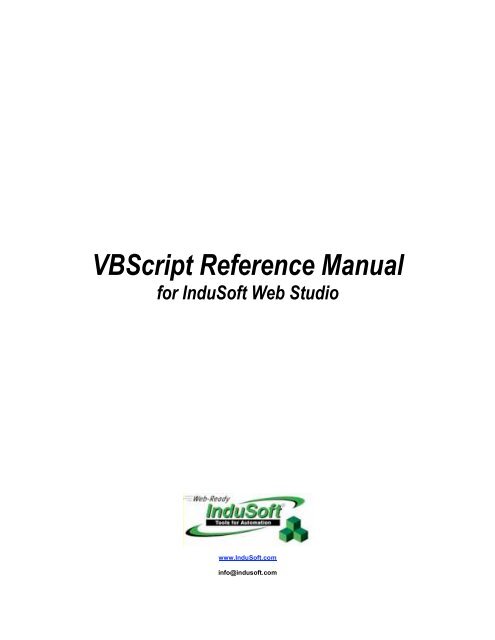VBScript Reference Manual for InduSoft Web Studio - ICP DAS
VBScript Reference Manual for InduSoft Web Studio - ICP DAS
VBScript Reference Manual for InduSoft Web Studio - ICP DAS
- No tags were found...
Create successful ePaper yourself
Turn your PDF publications into a flip-book with our unique Google optimized e-Paper software.
<strong>InduSoft</strong> <strong>Web</strong> <strong>Studio</strong><strong>VBScript</strong> <strong>Reference</strong> <strong>Manual</strong>Table of ContentsAbout <strong>VBScript</strong>......................................................................................................................................5<strong>VBScript</strong> Limitations in IWS..................................................................................................................7The Microsoft Visual Basic Family.........................................................................................................8Differences between <strong>VBScript</strong> and VBA ................................................................................................9<strong>VBScript</strong> Hosting Environments...........................................................................................................10<strong>VBScript</strong> Language Overview ..............................................................................................................11<strong>VBScript</strong> Functionality .....................................................................................................................11<strong>VBScript</strong> Elements ...........................................................................................................................11Variable Data Types and Subtypes....................................................................................................12Data Subtype Identification...............................................................................................................12Data Subtype Conversion..................................................................................................................12Variable Naming Rules & Conventions.............................................................................................13Variable Scope..................................................................................................................................13<strong>VBScript</strong> Constants...........................................................................................................................13Declaring <strong>VBScript</strong> Variables and Constants ....................................................................................14<strong>VBScript</strong> Keywords..........................................................................................................................14Operators ..........................................................................................................................................14Operator Precedence .........................................................................................................................15Functions ..........................................................................................................................................15Statements ........................................................................................................................................18Objects and Classes ..............................................................................................................................21<strong>VBScript</strong> Object Commands.............................................................................................................23<strong>VBScript</strong> User-Defined Class Objects...............................................................................................24<strong>VBScript</strong> Objects and Collections.....................................................................................................28Err Object .....................................................................................................................................29Scripting Dictionary Object...........................................................................................................30Scripting FileSystemObject...........................................................................................................31COM Objects and Collections...........................................................................................................39<strong>VBScript</strong> Configuration and Operation in IWS .....................................................................................43Global Procedures.............................................................................................................................45Graphics Script .................................................................................................................................46Screen Scripts ...................................................................................................................................47Command Dynamic ..........................................................................................................................49ActiveX Events.................................................................................................................................50Background Task Startup Script........................................................................................................51Background Task Script Groups........................................................................................................51Scope of <strong>VBScript</strong> Procedures and Variables....................................................................................53Accessing IWS Tags and IWS Built-in functions ..............................................................................55Accessing ActiveX Objects from <strong>VBScript</strong>.......................................................................................58IntelliSense .......................................................................................................................................60<strong>VBScript</strong> with <strong>Web</strong> Thin Clients.......................................................................................................62<strong>VBScript</strong> Language <strong>Reference</strong>..............................................................................................................63<strong>VBScript</strong> Variables...........................................................................................................................64Variable Data Types and Subtypes................................................................................................64<strong>InduSoft</strong>, Ltd. 3
<strong>VBScript</strong> <strong>Reference</strong> <strong>Manual</strong><strong>InduSoft</strong> <strong>Web</strong> <strong>Studio</strong>Array Variables.............................................................................................................................66Boolean Variables.........................................................................................................................67Byte, Integer & Long Variables.....................................................................................................69Currency Variables .......................................................................................................................69Date (and Time) Variables ............................................................................................................70Empty Variables ...........................................................................................................................72Error Variables..............................................................................................................................72Null Variables...............................................................................................................................72Object Variables ...........................................................................................................................73Real (Single, Double) Variables....................................................................................................73Strings Variables..........................................................................................................................74Data Subtype Identification...........................................................................................................76Data Subtype Conversion..............................................................................................................79<strong>VBScript</strong> Naming Rules and Conventions.....................................................................................80Variable Scope..............................................................................................................................82<strong>VBScript</strong> Constants...........................................................................................................................84Explicit Constants .........................................................................................................................84Implicit Constants .........................................................................................................................86Declaring Variables, Objects and Constants ..................................................................................95<strong>VBScript</strong> Keywords..........................................................................................................................97<strong>VBScript</strong> Literals ..........................................................................................................................97<strong>VBScript</strong> Operators...........................................................................................................................98Arithmetic Operators.....................................................................................................................98Assignment Operator ....................................................................................................................98Comparison Operators ..................................................................................................................98String Concatenation Operators.....................................................................................................98Logical Operators..........................................................................................................................99Is Operator....................................................................................................................................99$ Operator.....................................................................................................................................99Operator Precedence ...................................................................................................................111<strong>VBScript</strong> Functions.........................................................................................................................112<strong>VBScript</strong> Derived Functions ...........................................................................................................169<strong>VBScript</strong> Statements.......................................................................................................................170<strong>VBScript</strong> Objects and Collections...................................................................................................196Scripting Type Library....................................................................................................................212FileSystemObject (FSO) .................................................................................................................216TextStream Object..........................................................................................................................2504 <strong>InduSoft</strong>, Ltd.
<strong>InduSoft</strong> <strong>Web</strong> <strong>Studio</strong><strong>VBScript</strong> <strong>Reference</strong> <strong>Manual</strong>About <strong>VBScript</strong>Visual Basic Script Language (<strong>VBScript</strong>) is one of Microsoft’s scripting languages that is commonlyassociated with Server-side and Client-side web applications. However, Microsoft has opened up<strong>VBScript</strong> to developers and now <strong>VBScript</strong> can be found in a variety of applications. <strong>InduSoft</strong> hasstandardized on <strong>VBScript</strong> since it provides a significant subset of Microsoft Visual Basic’s functionality,and <strong>VBScript</strong> supports all of Microsoft’s operating system plat<strong>for</strong>ms including Windows CE, unlike VBA(Visual Basic <strong>for</strong> Applications) which cannot support the Windows CE runtime environment.<strong>VBScript</strong> is a programming language that is often viewed as a dialect of VBA (Visual Basic <strong>for</strong>Applications), although it is really its own language. The <strong>VBScript</strong> language attempts to balanceflexibility, capability and ease of use. VBA is a subset of Visual Basic that was developed to automateMicrosoft Office applications, whereas <strong>VBScript</strong> was originally developed to support Server-side andClient-side web applications. Although <strong>VBScript</strong> and VBA provide many of the same features, there aresome differences between them, primarily due to the applications they were each developed to support.So be<strong>for</strong>e we get into details of the <strong>VBScript</strong>ing language, perhaps it is worthwhile to review how<strong>VBScript</strong> is used with <strong>InduSoft</strong> <strong>Web</strong> <strong>Studio</strong> (IWS) or alternatively, why <strong>VBScript</strong> is included with IWS.IWS provides an easy-to-use development environment that configures predefined objects to supportan HMI/SCADA application. Applications can be built quickly and are relatively easy to support, even bysomeone other than the original developer. By comparison, programming languages such as VisualBasic can be used to develop an HMI/SCADA application, but the lower per-copy licensing cost savingsquickly gets offset by much higher development costs and support costs. A programming developmentenvironment is clearly more flexible than a configuration development environment, but there is asignificant cost associated with programming that makes it an unattractive alternative <strong>for</strong> HMI/SCADAapplications. By adding <strong>VBScript</strong> support to IWS, <strong>InduSoft</strong> lets you chose between configuration andprogramming to meet your application needs and develop applications efficiently.Using <strong>VBScript</strong> With <strong>InduSoft</strong> HMI/SCADA Applications<strong>InduSoft</strong> <strong>Web</strong> <strong>Studio</strong> (IWS) supports both a simple, proprietary scripting language (worksheet style) using oneor more Math worksheets, as well as <strong>VBScript</strong> (new with IWS Version 6.1). Developers can use eitherscripting language or a combination of both. <strong>VBScript</strong> code is placed in one of several modules, based on thefunctionality to be per<strong>for</strong>med and the scope of the code and its variables. This subject is covered morecompletely in the <strong>VBScript</strong> Configuration and Operation in IWS section.Examples of how <strong>VBScript</strong> can be used:• To execute a logic sequence or a routine when opening or closing a screen, or while the screen is open• To execute a logic sequence in the background• Run a simple VBScipt code segment based on an IWS object’s command dynamic• Interaction with IWS Tags and control of IWS built-in functions• Manipulation of ActiveX Controls and ActiveX Control event handler• Simple file I/O (e.g. text files)• Database interfaces (e.g. via ADO.NET), especially where use of SQL is required• Interface to Windows Management Instrumentation (WMI) and <strong>Web</strong> Services (via WSDL)• Interface to Microsoft Office applications (e.g. Excel, Access, Word) and Microsoft Office componentsvia OLE Automation• Run on a <strong>Web</strong> Thin ClientWhere you should use IWS instead of <strong>VBScript</strong>• User Interface. IWS does not support Windows Scripting, which typically provides the User Interface <strong>for</strong><strong>VBScript</strong> via Forms.• Device I/O (e.g. PLC communications). <strong>VBScript</strong> does not directly support serial or networkcommunications.<strong>InduSoft</strong>, Ltd. 5
<strong>InduSoft</strong> <strong>Web</strong> <strong>Studio</strong><strong>VBScript</strong> <strong>Reference</strong> <strong>Manual</strong>In a <strong>Web</strong> Thin Client configuration, <strong>VBScript</strong>s associated with a screen can run either on theworkstation runtime display or on a <strong>Web</strong> Thin Client station running Microsoft Internet Explorer. The<strong>VBScript</strong> routines that can execute on a <strong>Web</strong> Thin Client include those located in a Screen Script, aCommand Dynamic, and an ActiveX Event. Since <strong>VBScript</strong> runs on all Microsoft operating systemplat<strong>for</strong>ms, there are no limitations to <strong>VBScript</strong> running on any Microsoft compatible plat<strong>for</strong>m.<strong>VBScript</strong> Limitations in IWSMicrosoft initially developed <strong>VBScript</strong> to work with websites (web pages). In the web serverenvironment, <strong>VBScript</strong> was designed to work with the Windows Scripting host and ASP, which providefile access and <strong>for</strong>m generation. On the web client side, <strong>VBScript</strong> was designed to work with MicrosoftInternet Explorer using HTML and DHTML, which provide display generation. So as a result of the initialdesign goals, <strong>VBScript</strong> does not have much in the way of built-in language support <strong>for</strong> Forms, File I/O,Communications or direct Printing control. Additionally, IWS has its own built-in web server and doesnot use ASP.By using IWS built-in functions, ActiveX controls and Microsoft Office Applications (or components),there are several methods <strong>for</strong> workarounds to these limitations as well as to extend <strong>VBScript</strong>’scapability.The following are some of <strong>VBScript</strong>’s limitations and workarounds.Item <strong>VBScript</strong> WorkaroundsForms Does not support Use IWS objects <strong>for</strong> user interface, pass parameters toIWS. Can also use ActiveX Controls.File I/O Limited support directly Use Scripting Objects and/or IWS built-in functions. Canalso use ActiveX Controls.Communications Does not directly support Use IWS built-in functions or 3 rd party ActiveX controlsPrinting Does not directly support Use Microsoft Office Applications or IWS built-in functionsCharting/Graphing Does not directly support Use IWS trending, Microsoft Office Applications, MicrosoftOffice Components, or 3 rd party ActiveX controlsDDE Does not support Supported in IWS built-in commands (not under WindowsCE).<strong>InduSoft</strong>, Ltd. 7
<strong>VBScript</strong> <strong>Reference</strong> <strong>Manual</strong><strong>InduSoft</strong> <strong>Web</strong> <strong>Studio</strong>The Microsoft Visual Basic Family<strong>VBScript</strong> is part of a family of Microsoft programming languages that support object-orientedprogramming. This family of products is derived from the Basic programming language, first developedin 1964. Once study recently indicated that over 50% of all programmers are familiar with VB (VisualBasic) programming.Basic, VB (Visual Basic), VB.NET, VBA and <strong>VBScript</strong> – The EvolutionMost everyone is familiar with Basic, the Beginner’s All-purpose Symbolic Instruction Code that has beenaround since 1964. Originally designed to teach non-science students about computers, it was one of the firsthigh-level programming languages ported to the PC in the 1980’s. It has continued to evolve withprogramming and operating system technology. Here is a quick summary of the different versions today:• Basic A simple high-level programming language developed in 1964. Migrated to the PC plat<strong>for</strong>m inthe 1980’s, with many versions developed.• VB Visual Basic. An event-driven programming version of Basic, supporting graphical userinterfaces (GUI), database access and ActiveX controls that was introduced in 1991. VBVersion 6 was the last version released (1998).• VB.NET The successor to VB launched in 2002. Supports Microsoft .NET framework architecture and isa true object-oriented programming language.• VBA Visual Basic <strong>for</strong> Applications is a version of VB (most compatible with Version 6) that is builtinto Microsoft Office products (Word, Excel, Access, Outlook, PowerPoint) and into some other3 rd party products. Unlike VB or VB.NET, VBA does not run stand-alone and only runs from ahost application, usually within a Microsoft Office application. VBA can control an secondapplication while running in a host application. VBA works on Windows XP/2000/NT plat<strong>for</strong>msonly.• <strong>VBScript</strong> <strong>VBScript</strong> is considered a dialect of VBA and is the default language <strong>for</strong> website Active ServerPages (ASP). Like VBA, <strong>VBScript</strong> does not run stand-alone and only runs from a hostapplication. It is run by the operating system’s Windows Script Host and can be used <strong>for</strong>Server-side Windows scripting or Client-side <strong>Web</strong> Page scripting using Microsoft InternetExplorer. A key advantage of <strong>VBScript</strong> is that it is supported under Windows CE.8 <strong>InduSoft</strong>, Ltd.
<strong>InduSoft</strong> <strong>Web</strong> <strong>Studio</strong><strong>VBScript</strong> <strong>Reference</strong> <strong>Manual</strong>Differences between <strong>VBScript</strong> and VBASince other HMI/SCADA products support VBA, it might be worth highlighting some of the keydifferences between <strong>VBScript</strong> and VBA. For HMI/SCADA applications, these differences are relativelyminor. However, <strong>VBScript</strong> support <strong>for</strong> the Windows CE operating system is a major differentiatorbetween the two products. For additional details or a complete listing of the differences, pleasereference the MSDN website at http://msdn.microsoft.com.Key differences between <strong>VBScript</strong> vs. VBAItem VBA <strong>VBScript</strong>Primary Purpose Automation of MS Office Applications Automation of <strong>Web</strong> ServicesSupport <strong>for</strong> Windows CE No YesData TypesStronger Type Declaration. Manydata types supported. (e.g. String,Integer, Date, Boolean)Typeless, uses Variant Type. The finaldata subtype will be determined atruntime based on use. Supports samedata subtypes as VBA and VB (e.g.String, Integer, Date, Boolean, etc)Dimension Statement Dim Var as Type Dim Var(Cannot specify Type, but it isdetermined at runtime based on use)Class Block declaration Must use separate Class Module Class Block Declaration supportedObjectClipboardNot supportedCollectionObject Manipulation TypeOf Not supportedEval function Not supported Expression evaluation supportedExecute function Not supported Allows interpreted code to be executedon the fly.RegExp No Allows creation of regular expressionsError Handling Several different types Supported but more limitedArrays Lower bound can be 0 Lower bound is 0File I/O Supported Not directly supported but <strong>VBScript</strong> canuse FileSystemObject and can accessIWS built-in I/O functionsDDE Supported Not supportedFinancial functions Supported Not supportedStrings Fixed length strings Variable length onlyDebugging Debug, Print, End, Stop Use MsgBox or IWS built-in functionsLine labels Supported Not supported<strong>InduSoft</strong>, Ltd. 9
<strong>VBScript</strong> <strong>Reference</strong> <strong>Manual</strong><strong>InduSoft</strong> <strong>Web</strong> <strong>Studio</strong><strong>VBScript</strong> Hosting EnvironmentsWhile much of the material contained in the document covers the <strong>VBScript</strong> language and its use <strong>for</strong>IWS applications, it is important to understand conceptually how <strong>VBScript</strong> works in an IWS environment.If you browse the web <strong>for</strong> in<strong>for</strong>mation on <strong>VBScript</strong>, you will likely find a plethora of in<strong>for</strong>mation, butmany of the examples are <strong>for</strong> running <strong>VBScript</strong> with ASP using the Windows Scripting Host.<strong>VBScript</strong> was developed using a Microsoft technology called ActiveX scripting, which is a COM-basedspecification that allows the development of runtime engines <strong>for</strong> virtually any scripting language. Otherscripting languages include JScript. <strong>VBScript</strong> can create an instance, or instantiate, a COM object, andthus through <strong>VBScript</strong>, many system features can be controlled such as ActiveX Controls, theFIleSystemObject (providing access to the Windows file system), Microsoft Office Automation (COM),and ActiveX Database Objects (ADO).The <strong>VBScript</strong> Scripting Engine runs on a host, and there are several hosts that can run <strong>VBScript</strong> (orany ActiveX Scripting-compliant engines) including Windows Scripting Host and Microsoft InternetExplorer. <strong>VBScript</strong> can be used in conjunction with Windows Scripting Host (WSH) to automate systemadministration tasks. WSH is part of the Microsoft operating system and treats a <strong>VBScript</strong> applicationlike a powerful batch file. <strong>VBScript</strong> applications can also be found with <strong>Web</strong>-based shell views. Mostfrequently, <strong>VBScript</strong> is used with Active Server Pages (ASP) <strong>for</strong> Server-side web applications andMicrosoft Internet Explorer <strong>for</strong> Client-side web applications.Stating with Version 6.1, IWS is now a host <strong>for</strong> the <strong>VBScript</strong> Scripting Engine. When used inconjunction with IWS, IWS becomes the only host <strong>for</strong> the <strong>VBScript</strong> Scripting Engine that is used. WSHis not used by IWS, even though WSH may be resident on the PC running the IWS application.<strong>InduSoft</strong> has placed implemented <strong>VBScript</strong> host environment in a manner that is logically consistentwith the current IWS application development environment and licensing method. What this means isthat there are multiple locations in the development environment where <strong>VBScript</strong> code segments canbe located (so the code is located close to its use), and restrictions placed on the scope of proceduresand variables. In IWS, there is no such thing as a Global Variable that is accessible by any <strong>VBScript</strong>code segment. The IWS tags and built-in procedures can be accessed by any <strong>VBScript</strong> code segment.The restrictions and interaction with IWS tags and built-in functions implemented by the IWS <strong>VBScript</strong>Host are covered in more detail in the VB Configuration and Operation in IWS section.The <strong>VBScript</strong> Scripting Engine per<strong>for</strong>ms a few key functions. It per<strong>for</strong>ms syntax checking in thedevelopment environment (e.g. right mouse click on a <strong>VBScript</strong> Interface, then select Check Script). Italso interacts with IntelliSense, an auto-completion tool that provides reference to available functions(<strong>VBScript</strong> and IWS), IWS tags and ActiveX Controls (name, Properties and Methods). And mostimportantly, it executes the <strong>VBScript</strong> code at runtime, providing error messages if an error occurs. Itshould be noted that unlike most programming languages, <strong>VBScript</strong> is not compiled; it runs in aninterpreted mode. The <strong>VBScript</strong> Scripting Engine (vbscript.dll) is responsible <strong>for</strong> interpreting (via the<strong>VBScript</strong> Parser, a part of the <strong>VBScript</strong> Scripting Engine) and executing the <strong>VBScript</strong> statements, and itdoes so quite efficiently. IWS uses Version 5.6 or later of the Microsoft <strong>VBScript</strong> Scripting Engine.There are no limitations on the number of <strong>VBScript</strong> variables supported in IWS, however the amount ofstorage <strong>for</strong> <strong>VBScript</strong> variables is determined by the amount of memory available in your system.<strong>VBScript</strong> variables do not count against IWS tag limits <strong>for</strong> licensing purposes.10 <strong>InduSoft</strong>, Ltd.
<strong>InduSoft</strong> <strong>Web</strong> <strong>Studio</strong><strong>VBScript</strong> <strong>Reference</strong> <strong>Manual</strong><strong>VBScript</strong> Language OverviewThis section contains a short summary of the <strong>VBScript</strong> Language. A more complete reference of the<strong>VBScript</strong> language can be found in the Appendix at the end of these materials.<strong>VBScript</strong> Functionality<strong>VBScript</strong> has inherited much of VB & VBA’s functionality including support <strong>for</strong> math operations, stringmanipulation, arrays, flow control, data conversion, procedures, COM objects, and date/time functions.Since <strong>VBScript</strong> was initially designed <strong>for</strong> <strong>Web</strong> applications, direct support <strong>for</strong> file I/O and user interfacefunctions was not included. However, <strong>VBScript</strong> can use the FileSystemObject COM object (scrrun.dll)to manipulate local files and folders.<strong>VBScript</strong> does not support explicitly declared data types. This was eliminated to speed up the runtimeper<strong>for</strong>mance of the <strong>VBScript</strong> Scripting Engine. All variables are type Variant and their subtype (e.g.Integer, Real, etc.) is determined at runtime.<strong>VBScript</strong> ElementsThere are several <strong>VBScript</strong> elements, but the most important ones are variables, constants and types.A variable is an item holding data that can change during the execution of the <strong>VBScript</strong> program. Aconstant is an item that holds data but cannot change during the execution of the <strong>VBScript</strong> program.The data that variables and constants hold can be classified into types.Note that with IWS, you can check the <strong>VBScript</strong> syntax <strong>for</strong> errors by choosing the Check <strong>VBScript</strong>command (right mouse click when in a <strong>VBScript</strong> interface). <strong>VBScript</strong> is always checked when savingthe Script interface.The Check Script function canbe invoked following a rightmouse click when the cursor ison the <strong>VBScript</strong> Interface. Notethat Comments are in Green,<strong>VBScript</strong> Functions andKeyWords are in Blue,Variables are in BlackThe <strong>VBScript</strong> elements that are covered in this material (and the Appendix) include:• Variables (Type, Declaration, Scope)• Constants (Explicit, Implicit)• Keywords• Errors (Runtime, Syntax)• Operators• Functions and Procedures• Statements• Objects and Collections• Example <strong>VBScript</strong> Applications<strong>InduSoft</strong>, Ltd. 11
<strong>VBScript</strong> <strong>Reference</strong> <strong>Manual</strong><strong>InduSoft</strong> <strong>Web</strong> <strong>Studio</strong>Variable Data Types and SubtypesAll variables in <strong>VBScript</strong> are a data type called Variant. This means that you do not (and cannot)explicitly declare the variable type. In fact, with <strong>VBScript</strong> you do not need the Dim statement to allocatestorage <strong>for</strong> a variable. At runtime, the Parser in the <strong>VBScript</strong> Scripting Engine determines the Variantdata subtype to be used. These correspond to the more traditional classifications of data types (seechart below).Variant data subtypesSubtype DescriptionBoolean Either True or FalseByte Contains integer in the range 0 to 255Currency Floating-point number in the range -922,337,203,685,477.5808 to 922,337,203,685,477.5807Date(Time) Contains a number that represents a date between January 1, 100 to December 31, 9999Double Contains a double-precision, floating-point number in the range -1.79769313486232E308 to -4.94065645841247E-324 <strong>for</strong> negative values; 4.94065645841247E-324 to1.79769313486232E308 <strong>for</strong> positive valuesEmpty Uninitialized VariantError Contains an error number used with runtime errorsInteger Contains integer in the range -32,768 to 32,767Long Contains integer in the range -2,147,483,648 to 2,147,483,647Null A variant containing no valid dataObject Contains an object referenceSingle Contains a single-precision, floating-point number in the range -3.402823E38 to -1.401298E-45<strong>for</strong> negative values; 1.401298E-45 to 3.402823E38 <strong>for</strong> positive valuesString Contains a variable-length string that can be up to approximately 2 billion characters in length.The Parsers choice of data subtype will depend on how the variable is used in a statement or function.Note that a variable’s subtype can change within a code segment.Data Subtype IdentificationIf it is important to determine the Variant data subtype used at runtime, you may use any of the threecategories of functions to determine the data subtype:• The VarType(variable) function which returns a code based on the Variant data subtype used• Various IsXxxx(variable) functions which return boolean values indicating whether the variableis of a specific data subtype.• A TypeName(variable) function which returns a string based indicating the data subtypeExample:If varType(a) = vbInteger ThenMsgbox “a is an Integer”EndIfData Subtype Conversion<strong>VBScript</strong> provides several functions that convert a variable from one data subtype to another. Since<strong>VBScript</strong> uses the Variant data type, these functions are not generally required. However, whenpassing data between IWS (or CEView) and <strong>VBScript</strong>, or calling built-in IWS functions from <strong>VBScript</strong>where variables need to be put into the proper argument <strong>for</strong>mat, these <strong>VBScript</strong> data subtypeconversion functions can be very useful.Example: a = 4.2b = cInt (a) ‘ b is an Integer with a value of 412 <strong>InduSoft</strong>, Ltd.
<strong>InduSoft</strong> <strong>Web</strong> <strong>Studio</strong><strong>VBScript</strong> <strong>Reference</strong> <strong>Manual</strong>Variable Naming Rules & Conventions<strong>VBScript</strong> has four primary rules <strong>for</strong> naming. These are:1. Variable names must begin with an alpha character (a..z, A...Z) or an underscore character2. After the first character, the variable name can contain letters, digits and underscores3. Variable names must be less than 255 characters in length4. The variable name must be unique in the scope in which they are declared<strong>VBScript</strong> variable names are not case sensitive. Microsoft recommends following their namingconvention <strong>for</strong> variables, which puts attaches different prefixes to the variable name based on the datasubtype.Variable ScopeVariables have “scope” which defines a variable’s visibility or accessibility from one procedure (or<strong>VBScript</strong> Interface) to another, which is principally determined by where you declare the variable.Generally, when you declare a variable within a procedure, only code within that procedure can accessor change the value of that variable. This is called local scope and is <strong>for</strong> a procedure-level variable.If you declare a variable outside a procedure, you make it recognizable to all the procedures in yourScript. This is a Script-level variable, and it has Script-level scope. However, as previously noted,<strong>InduSoft</strong> en<strong>for</strong>ces certain restrictions on the scope of Variables and Procedures.<strong>VBScript</strong> Constants<strong>VBScript</strong> supports both explicit and implicit constants. Constants should never be used as variablenames.Explicit constants are defined by the programmer. Explicit constants have a defined value which, unlikea variable, is not allowed to change during the life of the script.Implicit constants are pre-defined by <strong>VBScript</strong>. <strong>VBScript</strong> implicit constants usually begin with a vbprefix. <strong>VBScript</strong> implicit constants are available to the <strong>VBScript</strong> programmer without having to definethem. Other objects, such as those used by ADO.NET, also have implicit constants predefined, usuallywith different prefixes. However, the implicit constants <strong>for</strong> these objects may not be know to <strong>VBScript</strong>and if not, will have to be defined as an explicit constant.<strong>VBScript</strong> defines the following categories of implicit Constants:Intrinsic Constant CategoryColor ConstantsComparison ConstantsDate and Time ConstantsDate Format ConstantsDays of Week ConstantsNew Years Week ConstantsError Constants<strong>VBScript</strong> Runtime Errors<strong>VBScript</strong> Syntax ErrorsIntrinsic Constant CategoryFile Attribute ConstantsFile Input/Output ConstantsMsgBox ConstantsMsgBox Function ConstantsSpecialFolder ConstantsString ConstantsTristate ConstantsVarType ConstantsLocale ID (LCID)<strong>InduSoft</strong>, Ltd. 13
<strong>InduSoft</strong> <strong>Web</strong> <strong>Studio</strong><strong>VBScript</strong> <strong>Reference</strong> <strong>Manual</strong>Operator PrecedenceWhen several operations occur in an expression, each part is evaluated and resolved in apredetermined order called operator precedence. Parentheses can be used to override the order ofprecedence and <strong>for</strong>ce some parts of an expression to be evaluated be<strong>for</strong>e other parts. Operationswithin parentheses are always per<strong>for</strong>med be<strong>for</strong>e those outside. Within parentheses, however, normaloperator precedence is maintained.When expressions contain operators from more than one category, arithmetic operators are evaluatedfirst, comparison operators are evaluated next, and logical operators are evaluated last. Comparisonoperators all have equal precedence; that is, they are evaluated in the left-to-right order in which theyappear. Arithmetic and logical operators are evaluated in the following order of precedence:When multiplication and division occur together in an expression, each operation is evaluated as itoccurs from left to right. Likewise, when addition and subtraction occur together in an expression, eachoperation is evaluated in order of appearance from left to right.The string concatenation operator (&) is not an arithmetic operator, but its precedence does fall in afterall arithmetic operators and be<strong>for</strong>e all comparison operators. The Is operator is an object referencecomparison operator. It does not compare objects or their values; it only checks to determine if twoobject references refer to the same object.Operator PrecedenceArithmetic Comparison LogicalNegation (-) Equality (=) NotExponentiation (^) Inequality () AndMultiplication and division (*, /) Less than () XorModulus arithmetic (Mod) Less than or equal to (=) ImpString concatenation (&, +) Is &Functions<strong>VBScript</strong> contains a number of built-in functions (not to be confused with the Function Procedure).These functions may or may not have arguments. These functions are called in a statement and mayreturn a result that can be assigned to a variable. <strong>VBScript</strong>’s functions are grouped as follows:Array FunctionsArray FunctionsArrayFilterIsArrayJoinLBoundSplitUBoundDescriptionReturns a variant containing an arrayReturns a zero-based array that contains a subset of a string array based on a filter criteriaReturns a Boolean value that indicates whether a specified variable is an arrayReturns a string that consists of a number of substrings in an arrayReturns the smallest subscript <strong>for</strong> the indicated dimension of an arrayReturns a zero-based, one-dimensional array that contains a specified number of substringsReturns the largest subscript <strong>for</strong> the indicated dimension of an array<strong>InduSoft</strong>, Ltd. 15
<strong>VBScript</strong> <strong>Reference</strong> <strong>Manual</strong><strong>InduSoft</strong> <strong>Web</strong> <strong>Studio</strong>Data Conversion FunctionsFunction DescriptionAbs Returns the absolute value of a specified numberAsc Converts the first letter in a string to its ASCII decimal representationCBool Converts an expression to a variant of subtype BooleanCByte Converts an expression to a variant of subtype ByteCCur Converts an expression to a variant of subtype CurrencyCDate Converts a valid date and time expression to the variant of subtype DateCDbl Converts an expression to a variant of subtype DoubleChr Converts the specified ANSI code to a characterCInt Converts an expression to a variant of subtype IntegerCLng Converts an expression to a variant of subtype LongCSng Converts an expression to a variant of subtype SingleCStr Converts an expression to a variant of subtype StringFix Returns the integer part of a specified numberHex Returns the hexadecimal value of a specified numberInt Returns the integer part of a specified numberOct Returns the octal value of a specified numberRound Returns a rounded numberSgn Returns the integer portion of a numberDate and Time FunctionsFunctionDescriptionCDateConverts a valid date and time expression to the variant of subtype DateDateReturns the current system dateDateAdd Returns a date to which a specified time interval has been addedDateDiffReturns the number of intervals between two datesDatePart Returns the specified part of a given dateDateSerial Returns the date <strong>for</strong> a specified year, month, and dayDateValue Returns a dateDayReturns a number that represents the day of the month (between 1 and 31, inclusive)FormatDateTime Returns an expression <strong>for</strong>matted as a date or timeHourReturns a number that represents the hour of the day (between 0 and 23, inclusive)IsDateReturns a Boolean value that indicates if the evaluated expression can be converted to adateMinuteReturns a number that represents the minute of the hour (between 0 and 59, inclusive)MonthReturns a number that represents the month of the year (between 1 and 12, inclusive)MonthName Returns the name of a specified monthNowReturns the current system date and timeSecondReturns a number that represents the second of the minute (between 0 and 59, inclusive)TimeReturns the current system timeTimerReturns the number of seconds since 12:00 AMTimeSerial Returns the time <strong>for</strong> a specific hour, minute, and secondTimeValue Returns a timeWeekday Returns a number that represents the day of the week (between 1 and 7, inclusive)WeekdayName Returns the weekday name of a specified day of the weekYearReturns a number that represents the yearExpression FunctionsExpressions DescriptionEvalEvaluates an expression and returns the resultRegExpProvides simple regular expression support.16 <strong>InduSoft</strong>, Ltd.
<strong>InduSoft</strong> <strong>Web</strong> <strong>Studio</strong><strong>VBScript</strong> <strong>Reference</strong> <strong>Manual</strong>Format FunctionsFunctionFormatCurrencyFormatDateTimeFormatNumberFormatPercentDescriptionReturns an expression <strong>for</strong>matted as a currency valueReturns an expression <strong>for</strong>matted as a date or timeReturns an expression <strong>for</strong>matted as a numberReturns an expression <strong>for</strong>matted as a percentageI/O FunctionsInput/OutputInputBoxMsgBoxLoadPictureDescriptionDisplays a prompt in a dialog box, waits <strong>for</strong> the user to input text or click a button, andreturns the contents of the text box.Displays a message in a dialog box, waits <strong>for</strong> the user to click a button, and returns avalue indicating which button the user clicked.Returns a picture objectMath FunctionsFunction DescriptionAbs Returns the absolute value of a specified numberAtn Returns the arctangent of a specified numberCos Returns the cosine of a specified number (angle)Exp Returns e raised to a powerHex Returns the hexadecimal value of a specified numberIntReturns the integer part of a specified numberFixReturns the integer part of a specified numberLog Returns the natural logarithm of a specified numberOct Returns the octal value of a specified numberRandomize Initializes the random-number generatorRnd Returns a random number less than 1 but greater or equal to 0Sgn Returns an integer that indicates the sign of a specified numberSin Returns the sine of a specified number (angle)Sqr Returns the square root of a specified numberTan Returns the tangent of a specified number (angle)Miscellaneous FunctionsMiscellaneous DescriptionGetLocaleReturns the current locale IDRGBReturns a whole number representing an RGB color valueSetLocaleSets the current locale IDScript Engine FunctionsScript Engine IDScriptEngineScriptEngineBuildVersionScriptEngineMajorVersionScriptEngineMinorVersionDescriptionReturns a string representing the scripting language in useReturns the build version number of the scripting engine in useReturns the major version number of the scripting engine in useReturns the minor version number of the scripting engine in use<strong>InduSoft</strong>, Ltd. 17
<strong>VBScript</strong> <strong>Reference</strong> <strong>Manual</strong><strong>InduSoft</strong> <strong>Web</strong> <strong>Studio</strong>String FunctionsFunction DescriptionInStr Returns the position of the first occurrence of one string within another. The search begins at thefirst character of the stringInStrRev Returns the position of the first occurrence of one string within another. The search begins at thelast character of the stringLCase Converts a specified string to lowercaseLeft Returns a specified number of characters from the left side of a stringLen Returns the number of characters in a stringLTrim Removes spaces on the left side of a stringMid Returns a specified number of characters from a stringReplace Replaces a specified part of a string with another string a specified number of timesRight Returns a specified number of characters from the right side of a stringRTrim Removes spaces on the right side of a stringSpace Returns a string that consists of a specified number of spacesStrComp Compares two strings and returns a value that represents the result of the comparisonString Returns a string that contains a repeating character of a specified lengthStrReverse Reverses a stringTrim Removes spaces on both the left and the right side of a stringUCase Converts a specified string to uppercaseVariant Identification FunctionsVariantDescriptionFunctionIsArrayReturns a Boolean value indicating whether a variable is an arrayIsDateReturns a Boolean value indicating whether an expression can be converted to a dateIsEmptyReturns a Boolean value indicating whether a variable has been initialized.IsNullReturns a Boolean value that indicates whether an expression contains no valid data (Null).IsNumeric Returns a Boolean value indicating whether an expression can be evaluated as a numberIsObjectReturns a Boolean value indicating whether an expression refers to a valid Automationobject.TypeName Returns a string that provides Variant subtype in<strong>for</strong>mation about a variableVarTypeReturns a value indicating the subtype of a variableStatements<strong>VBScript</strong> statements are used to per<strong>for</strong>m fundamental operations such as decision making, repetition(looping) and assignments. Statements combined with Operators are the building blocks <strong>for</strong> morecomplex code.Multiple statements can appear on the same line as long as they are separated by a colon (:). Forpurposes of code readability, it is recommended to use one statement per line.Assignment StatementsMany of <strong>VBScript</strong>s assignment statements have already been covered. For consistency purposes, theyare listed here. Please refer to the Appendix <strong>for</strong> a more detailed description of their use.Assignment StatementsStatement DescriptionConstDeclares constants <strong>for</strong> use in place of literal valuesDimDeclares variables and allocates storage spaceEraseReinitializes the elements of fixed-size arrays, deallocates dynamic-array storage space.Option Explicit Forces explicit declaration of all variables in the scriptPrivateDeclares private variables and allocates storage spacePublicDeclares public variables and allocates storage spaceReDimDeclare dynamic array variables, allocates or reallocates storage space at procedural level18 <strong>InduSoft</strong>, Ltd.
<strong>InduSoft</strong> <strong>Web</strong> <strong>Studio</strong><strong>VBScript</strong> <strong>Reference</strong> <strong>Manual</strong>Comment StatementsComment statements are used to provide documentation comments with the code.Comment StatementsCommentsDescriptionRemIncludes explanatory remarks in a program‘ Includes explanatory remarks in a program (single quote)Control Flow StatementsBy default, <strong>VBScript</strong> sequentially moves (flows) through the script from statement to statement. As istypical with virtually all high-level programming languages, control flow statements can alter this flow bybranching to other code sections based upon logic conditions, inputs, errors, etc.One of the most commonly used control flow statement is the If..Then..Else statement. This controlflow statement takes the following <strong>for</strong>mat:{simple <strong>for</strong>mat} If condition Then statement(s) [Else elsestatement(s) ]{block <strong>for</strong>mat}If condition Then[statement(s)][ElseIf condition-n Then[elseifstatement(s)]] . . .[Else[elsestatement(s)]]End IfThe condition can be a boolean constant or boolean variable, or a numeric or string expression thatevaluates to True or False.Refer to the Appendix <strong>for</strong> a detail description of these functions.Control Flow StatementsFunction DescriptionDo…Loop Repeats a block of statements while a condition is True or until a condition becomes TrueExecute Executes one or more specified statementsExecute Global Executes one or more specified statements in the global namespace of a scriptExit DoExit a Do Loop Function. Transfers control to the statement following the Loop statement.Exit For Exit a For Loop Function (For…Next or For Each…Next loop). Transfers control to thestatement following the Next statement.For...Next Repeats a group of statements a specified number of timesFor Each…Next Repeats a group of statements <strong>for</strong> each element in an array or collectionIf…Then…Else Conditionally executes a group of statements, depending on the value of an expressionSelect Case Executes one of several groups of statements, depending on the value of an expressionWhile…Wend Executes a series of statements as long as a given condition is TrueWith…End With Executes a series of statements on a single object<strong>InduSoft</strong>, Ltd. 19
<strong>VBScript</strong> <strong>Reference</strong> <strong>Manual</strong><strong>InduSoft</strong> <strong>Web</strong> <strong>Studio</strong>Procedure StatementsThere are two types of procedure statements; the Sub procedure and the Function procedure. Both ofthese procedure statements are intended to encapsulate a set of statements that provide functionalitythat can be repeatedly called, but the difference between the two is how arguments are passed andresults returned.The Sub procedure is a series of <strong>VBScript</strong> statements (enclosed by Sub and End Sub statements) thatper<strong>for</strong>m actions but don't return a value as part of the Sub name. A Sub procedure can take arguments(constants, variables, or expressions that are passed by a calling procedure). A resultant value or set ofvalues can be returned through the arguments. If a Sub procedure has no arguments, its Substatement must include an empty set of parentheses ().The Function procedure is a series of <strong>VBScript</strong> statements enclosed by the Function and EndFunction statements. A Function procedure is similar to a Sub procedure, but can also return a valuein the Function name. A Function procedure can take arguments (constants, variables, or expressionsthat are passed to it by a calling procedure). If a Function procedure has no arguments, its Functionstatement must include an empty set of parentheses. A Function returns a value by assigning a valueto its name in one or more statements of the procedure. The return type of a Function is always aVariant.Procedure StatementsFunction DescriptionCallTransfers control to a Sub or Function procedureEnd Function Immediately exits a Function procedureEnd Sub Immediately exits a Sub procedureExit Function Exit a Function, generally as a result of a conditionExit Sub Exit a Subroutine, generally as a result of a conditionFunction Declares the name, arguments, and code that <strong>for</strong>m the body of a Function procedureGetRefAssociates an event handler with a specific functionSubDeclares the name, arguments, and code that <strong>for</strong>m the body of a Sub procedure(Subroutine).20 <strong>InduSoft</strong>, Ltd.
<strong>InduSoft</strong> <strong>Web</strong> <strong>Studio</strong><strong>VBScript</strong> <strong>Reference</strong> <strong>Manual</strong>Objects and ClassesTraditional programming is made up of a collection of subroutines and functions that are typicallyprocessed in a sequential or looping manner. In contrast, object oriented programming is a differentprogramming methodology where a program is viewed as being composed of a collection of individualobjects. These objects process data and can interact with other objects directly without having to beexplicitly programmed to do so. The advantages claimed by object-oriented program include codereusability, rapid deployment of large-scale complex tasks, and ease of use/debugging. Today, objectorientedprogramming is widely used and is supported with both programming languages (e.g. VB.NET,C++, Visual C++) and operating systems (e.g. Microsoft’s .NET architecture). Object-orientedprogramming has also become popular within scripting languages, such as <strong>VBScript</strong>. Beginning with<strong>VBScript</strong> 5.0, developers have been able to use user-defined Classes.The key concepts with object-oriented programming include:• ClassThe class is the highest level that defines a unit (set) of data and its behavior. Classes <strong>for</strong>m thebasis <strong>for</strong> modularity and structure in an object-oriented program. The class should sufficientlydescribe the set of data, and the code <strong>for</strong> a class should be contained within it and be selfsufficient(except <strong>for</strong> operating system support). While the terms classes and objects often getused interchangeably, classes describe the structure of objects. One way to think of a class isthat it is a container <strong>for</strong> code. It can also be viewed as a template <strong>for</strong> an object. When a class isdeclared (instantiated) by the Set statement, it then becomes an object and memory is allocated<strong>for</strong> it.• ObjectAn object is an in-memory instance of a class. In computer science terms, it is a run-timemanifestation (instantiation) of a particular exemplar of a class. Each object has its own data,but the code within a class can be shared (<strong>for</strong> efficiency). Programs generally have multipleobjects. Multiple copies (objects) of a given class can be created. Objects are temporary, i.e.they can be created and removed at will, depending on the programming needs.• EncapsulationEncapsulation wraps the data and functions into a single unit, ensuring that the object can bechanged only through established interfaces. Encapsulation is sometimes referred to asin<strong>for</strong>mation hiding. Some of these common interfaces are:o FieldsFields are simply public variables stored within the object, as defined by the class. Thesevariables store items of in<strong>for</strong>mation about an object.oooPropertiesProperties, like fields, also store items of in<strong>for</strong>mation on an object. But Properties useProperty procedures to control how values are set or returned. <strong>VBScript</strong> has two primaryProperty procedures; Let and Get. The Get property procedure retrieves a Propertyvalue, while the Let Property procedure assigns a value to the property value. A thirdProperty procedure Set is used with an Object inside of the Class block.MethodsMethods are a collection of subroutines (Sub) and function procedures (Function)declared within a class.EventsAn event is a message sent by an object announcing that something important hashappened.<strong>InduSoft</strong>, Ltd. 21
<strong>VBScript</strong> <strong>Reference</strong> <strong>Manual</strong><strong>InduSoft</strong> <strong>Web</strong> <strong>Studio</strong>Access of an object’s methods, properties and fields are made by referring to the object,followed by a period, then the particular method, property or field of interest. E.g.Object.MethodObject.PropertyObject.Property.Item• DynamismDynamism relates to the method of allocating computer resources and definition resourcesrequired to run an object-oriented program. There are different types, but <strong>VBScript</strong> used latebound(late-binding) dynamic typing. This means that the <strong>VBScript</strong> engine will make the objecttype determination at runtime and allocate sufficient memory at that time. Note that <strong>VBScript</strong>and VB.NET are slightly different in their approach to dynamism, and there<strong>for</strong>e they can declaresome variables and objects in different manners (although many <strong>for</strong>ms of declaration are thesame).• Outlet ConnectionsAt times, Objects will connect together and this connection needs to be defined. With IWS, anexample of a connection would be between a <strong>VBScript</strong> object (e.g. ADODB) and a DatabaseProvider (a Provider is a front-end to a database). This connection needs to be defined, andthen the connection string (of parameters) between the objects gets defined. When the need <strong>for</strong>the connection is finished, the connection should be closed.While a full treatment of object-oriented programming is beyond the scope of these materials, thefundamental concepts of Objects and Classes are important to understand. <strong>VBScript</strong> supports COMbasedObjects (Component Object Module, a Microsoft standard) such as the ActiveX controls,ADO.NET, FileSystemObject, and Microsoft Office Automation objects. <strong>VBScript</strong> also supports userdefinedclasses, or Class Objects.<strong>VBScript</strong> COM objects and <strong>VBScript</strong> Class objects differ from each other in several important respects.These differences lead to each type of object having its unique strengths:• <strong>VBScript</strong> classes are more flexible than <strong>VBScript</strong> COM objects. Class Objects have an abstractsubtype that encapsulates the data you want and the functions you need to work with that data.<strong>VBScript</strong> COM objects have only basic subtypes (integer or string).• <strong>VBScript</strong> classes are slightly more efficient than COM objects. The <strong>VBScript</strong> parser can executethe classes' code directly instead of asking the COM object to execute a method.• COM objects are binary modules. <strong>VBScript</strong> classes are ASCII files.• You can use any scripting language to write COM objects. You can only use <strong>VBScript</strong> to write<strong>VBScript</strong> classes.• You can use COM objects from within any development environment that supports COMautomation. <strong>VBScript</strong> classes can only be used within development and runtime environmentsthat support <strong>VBScript</strong> (e.g IWS and Microsoft Internet Explorer).22 <strong>InduSoft</strong>, Ltd.
<strong>InduSoft</strong> <strong>Web</strong> <strong>Studio</strong><strong>VBScript</strong> <strong>Reference</strong> <strong>Manual</strong><strong>VBScript</strong> Object Commands<strong>VBScript</strong> includes several Functions and Statements that can be used to access objects, including theirmethods and properties. There are a large variety of objects available to VBSript, including userdefinedobjects, intrinsic objects and extrinsic objects.<strong>VBScript</strong> Object FunctionsFunctionDescriptionCreateObject Creates and returns a reference to an Automation objectGetObject Returns a reference to an Automation object from a fileIsObjectReturns a Boolean value indicating whether an expression references a valid Automationobject.Object StatementsStatementClassExit PropertyFor Each…NextProperty GetProperty LetProperty SetSetDescriptionDeclares the name of a class, as well as a definition of the variables, properties, andmethods that comprise the classForces an exit from inside a Property Set function.Repeats a group of statements <strong>for</strong> each element in an array or a collection.Declares, in a Class block, the name, arguments, and code that <strong>for</strong>m the body of a Propertyprocedure that gets (returns) the value of a propertyDeclares, in a Class block, the name, arguments, and code that <strong>for</strong>m the body of a Propertyprocedure that assigns (sets) the value of a propertySets a reference to an objectAssigns an object reference to a variable or property, or associates a procedure referencewith an event. Usually used to instantiate an object.Error Handling StatementsStatementDescriptionOn ErrorEnables or disables error-handlingObject & Collection SummaryObjects & Collections DescriptionDebugThe Debug object is an intrinsic global object that can send an output to a scriptdebugger, such as the Microsoft Script Debugger.DictionaryAn associative array that can store any type of data. Data is accessed by a key.DriveAn object that refers to a specific DriveDrivesA collection of Drive objects.ErrContains in<strong>for</strong>mation about the last run-time error. Accepts the Raise and Clearmethods <strong>for</strong> generating and clearing run-time errors.FileAn object that refers to a specific FileFilesA collection of File objects.FileSystemObjectAn object model used to access the Windows file systemFolderAn object that refers to a specific FolderFoldersA collection of Folder objects.MatchProvides access to the read-only properties of a regular expression match.MatchesCollection of regular expression Match objects.RegExpProvides simple regular expression support.SubmatchesA collection of regular expression submatch strings.TextStreamAn object that refers to a text File<strong>InduSoft</strong>, Ltd. 23
<strong>VBScript</strong> <strong>Reference</strong> <strong>Manual</strong><strong>InduSoft</strong> <strong>Web</strong> <strong>Studio</strong><strong>VBScript</strong> User-Defined Class ObjectsTo define a user-defined Class Object, you use the Class statement to declare a class. The End Classstatement defines the termination of the Class. Together, these statements <strong>for</strong>m a Class construct, orClass block. E.g.Class objName‘ Place the Class variables, Properties and Methods hereEnd ClassIn this syntax, objName is the name given to the Class Object. The class object name must followstandard <strong>VBScript</strong> variable naming conventions. Class Objects are usually declared in the variabledefinition sections. You can have multiple Class blocks in a single <strong>VBScript</strong> file, but each block mustcontain the Class …End Class statements. Classes cannot be nested.Once you have defined the Class Object, you need to create an instance of the Class, similar to howother objects are created. When the Class Object is instantiated, memory is allocated <strong>for</strong> the ClassObject. The Set statement is used with the New keyword to assign an instance of the class to avariable. With <strong>VBScript</strong>, this is the only time the New keyword is used (i.e. to instantiate a user-definedClass). E.g.Dim MyObjSet MyObj = New objNameThe Object name MyObj is the Object variable name, and must follow standard <strong>VBScript</strong> variablenaming conventions. The Object variable name is a reference (address) of the Object stored inmemory, it is not the Object itself.Inside the Class block, any Class variables, Properties, Methods and Events can be defined by thedeveloper. The developer does not have to use all of the capabilities of the Class construct, i.e. Classescan be created without Methods or Properties. The design of the Class Object is completely up to thedeveloper.Class variables are created within the Class structure by using the Dim, Public, or Private statements.Variables defined within the Class structure by any of these statements must follow the standard<strong>VBScript</strong> variable naming conventions. Variables can be simple variables or arrays. E.g.Class classNameDim var1, var2Public var3, var4Private var5, var6End ClassThe choice of the Dim, Public, or Private statements determine whether the variable is accessibleoutside of the Class Object. Variables are public by default, i.e. they are accessible outside of the ClassObject. Both the Dim and the Public statements create public variables, while the Private statementcreates variables that are not public. As a general rule, it is good programming practice to make allClass variables private, since the developer will want to tightly control when these variables arechanged.<strong>VBScript</strong> does not support Class-level Constants, i.e. named constants declared at the Class level. Youcannot use the Const statement at the Class-level so that a constant can be used throughout a Class,but you can use the Const statement within a Property or Method. However, the constant will only havelocal scope within the Property or Method.24 <strong>InduSoft</strong>, Ltd.
<strong>InduSoft</strong> <strong>Web</strong> <strong>Studio</strong><strong>VBScript</strong> <strong>Reference</strong> <strong>Manual</strong>Class Object variables are accessible to <strong>VBScript</strong> code outside the Class through Class Properties.Class Properties “wrap” the Private variables of a Class. Inside the Class block, the Properties aredefined by Property Get [|Let|Set] … End Property statement(s). For <strong>VBScript</strong> code outside theClass, the Property is accessed by referencing the Object Name.Property.There are different type of Class Properties, depending on whether the Class variable is to be read,written to, or the Class variable is itself a Class Object. These Properties can be declared Public orPrivate.Property GetThe Property Get procedure is used to access (return) private variables inside of the Classstructure that are used as a read-only Property, or the read portion of a read-write Property. For<strong>VBScript</strong> code outside the Class, this type of Class Object Property is generally assigned to avariable or used in a conditional expression. The Property Get procedure returns a value to thecalling code, and is general not used with any arguments. [Note: <strong>VBScript</strong> will let you addarguments to the Property Get procedure, but if you do so you must add the additionalargument to the corresponding Property Let or Property Set procedure, since PropertyLet/Property Set must have one more argument than the corresponding Property Getprocedure. It is generally considered bad programming <strong>for</strong>m to have arguments in the PropertyGet procedure].Property LetThe Property Let procedure is used to access (assign) private variables inside of the Classstructure that are used as a write-only Property or are the write portion of a read-write Property.For <strong>VBScript</strong> code outside of the Class, this type of Class Object Property is usually assignedby a variable or a constant.Property SetThe Property Set procedure is exclusively used when the Class Object needs to storeProperties that are object-based instead of numeric, date, boolean or string subtype variables.Property Set replaces the Property Let procedure. While Property Set and Property Let arefunctionally similar, there are two key differences:1. With the Property Set procedure, in the <strong>VBScript</strong> code segment (outside the Class block)you must use the syntaxSet Object1.Property = Object2This is because <strong>VBScript</strong> does not let you use the assignment operator (=) to assign objectswithout the Set command.2. The Property Set procedure makes it clear that the Property is an object-based PropertyExample:Class FileSpec‘ Define a Class blockPrivate master_filePrivate master_FSOPublic Property Let FileName(strName) ‘ Define a Public Property to assign the file namemaster_file = strNameEnd PropertyPublic Property Get FileName ‘ Define a Public Property to retrieve a file nameFileName = master_fileEnd PropertyPublic Property Set FSO(m_FSO)‘ Define a Public Property <strong>for</strong> an objectSet master_FSO = m_FSO<strong>InduSoft</strong>, Ltd. 25
<strong>VBScript</strong> <strong>Reference</strong> <strong>Manual</strong><strong>InduSoft</strong> <strong>Web</strong> <strong>Studio</strong>End PropertyEnd ClassRem Below is the <strong>VBScript</strong> codeDim objFSO‘ Declare variables and objectsDim objFilePointer, cur_fileSet objFSO = CreateObject(“Scripting.FileSystemObject”) ‘ Instantiate the COM objectSet objFilePointer = New FileSpec‘ Instantiate the Class ObjectobjFilePointer.FileName = “Myfile.mdb” ‘ Assigns “Myfile.mdb” as the file namecur_file = objFilePointer.FileName‘ Retrieves the current file name “Myfile.MDB”Set objFilePointer.FSO = objFSO‘ Assigns an Object to the PropertySet objFilePointer = Nothing‘ Keyword Nothing releases the object memoryA couple notes on the example above. The CreateObject command is used to instantiate an Objectthat is known at the system level (e.g. a COM object). Also, so far this example only shows how toassign and retrieve property values. It is generally the Method(s) that control the action an objectper<strong>for</strong>ms, not the properties.A Property can be made read-only by only providing a Property Get procedure, or by declaring theProperty Let procedure as Private instead of Public. A Property can be made write-only by onlyproviding the Property Let procedure, or by declaring the Property Get procedure as Private instead ofPublic.Class Methods are really just Functions and Subroutines inside of a Class block. These functions andsubroutines can be either Private or Public. If they are public, they will be accessible to a <strong>VBScript</strong> codesegment outside of the Class block by referencing the obj.Method. If they are private, they will only beavailable to code within the Class block.An example of Class Methods is as follows:Class FileSpecPrivate master_filePrivate master_FSO Private master_filePrivate Sub Class_Initialize‘ Class Object initialization code‘ code goes hereEnd SubPrivate Sub Class_Terminate‘ Class Object termination code‘ code goes hereEnd SubPublic Property Let FileName(strName) ‘ Define a Public Property to assign the file namemaster_file = strNameEnd PropertyPublic Property Get FileName ‘ Define a Public Property to retrieve a file nameFileName = master_fileEnd PropertyPublic Property Set FSO(m_FSO)‘ Define a Public Property <strong>for</strong> an objectSet master_FSO = m_FSOEnd PropertyPublic Sub Delete‘Method to delete the master filemaster_FSO.DeleteFile (master_file)End SubEnd Class26 <strong>InduSoft</strong>, Ltd.
<strong>InduSoft</strong> <strong>Web</strong> <strong>Studio</strong><strong>VBScript</strong> <strong>Reference</strong> <strong>Manual</strong>Rem Below is the <strong>VBScript</strong> codeDim objFSO‘ Declare variables and objectsDim objFilePointer, cur_fileSet objFSO = CreateObject(“Scripting.FileSystemObject”) ‘ Instantiate the COM objectSet objFilePointer = New FileSpec‘ Instantiate the Class ObjectobjFilePointer.FileName = “Myfile.mdb” ‘ Assigns “Myfile.mdb” as the file namecur_file = objFilePointer.FileName‘ Retrieves the current file name “Myfile.MDB”Set objFilePointer.FSO = objFSO‘ Assigns an Object to the PropertyobjFilePointer.Delete‘ Executes a Method to delete a fileSet objFilePointer = Nothing‘ Keyword Nothing releases the object memory<strong>VBScript</strong> Class Objects automatically supports two type of Class Events; Class_Initialize andClass_Terminate Events. The code inside the Class_Initialize event executes once when an Objectbased on the Class is first instantiated. Any code put in this event is optional, and is typically used <strong>for</strong>initialization. Code inside the Class_Terminate event executes once just be<strong>for</strong>e the Object based on theClass is destroyed (i.e. Set to Nothing, or the Object goes out of scope). Usage is as follows:Class FileSpecPrivate master_filePrivate master_FSO Private master_filePrivate Sub Class_Initialize‘ Class Object initialization code‘ code goes hereEnd SubPrivate Sub Class_Terminate‘ Class Object termination code‘ code goes hereEnd SubPublic Property Let FileName(strName) ‘ Define a Public Property to assign the file namemaster_file = strNameEnd PropertyPublic Property Get FileName ‘ Define a Public Property to retrieve a file nameFileName = master_fileEnd PropertyPublic Property Set FSO(m_FSO)‘ Define a Public Property <strong>for</strong> an objectSet master_FSO = m_FSOEnd PropertyEnd Class<strong>InduSoft</strong>, Ltd. 27
<strong>VBScript</strong> <strong>Reference</strong> <strong>Manual</strong><strong>InduSoft</strong> <strong>Web</strong> <strong>Studio</strong><strong>VBScript</strong> Objects and Collections<strong>VBScript</strong> has certain Objects and Collections that are inherent with <strong>VBScript</strong>. These include:• Debug• Err Object• Match Object & Matches Collections• Scripting Dictionary Object• Scripting FileSystemObjecto Drive Objecto File Objecto FileSystemObject Collectionso Folder Object• Regular Expression Object & Submatches Collection• TextStream Object<strong>VBScript</strong> Implicit Objects and CollectionsObjects & CollectionsClass ObjectDebugErrMatch ObjectDictionaryDescriptionDeclares the name of a class, as well as a definition of the variables, properties,and methods that comprise the classThe Debug object is an intrinsic global object that can send an output to a scriptdebugger, such as the Microsoft Script Debugger.Contains in<strong>for</strong>mation about the last run-time error. Accepts the Raise and Clearmethods <strong>for</strong> generating and clearing run-time errors.An associative array that can store any type of data. Data is accessed by a key.Matches CollectionRegExp ObjectSubMatches CollectionObject & Collection SummaryObjects & Collections DescriptionDriveDrivesFileFilesFileSystemObjectFolderFoldersMatchMatchesRegExpSubmatchesTextStreamAn object that refers to a specific DriveA collection of Drive objects.An object that refers to a specific FileA collection of File objects.An object model used to access the Windows file systemAn object that refers to a specific FolderA collection of Folder objects.Provides access to the read-only properties of a regular expression match.Collection of regular expression Match objects.Provides simple regular expression support.A collection of regular expression submatch strings.An object that refers to a text File28 <strong>InduSoft</strong>, Ltd.
<strong>InduSoft</strong> <strong>Web</strong> <strong>Studio</strong><strong>VBScript</strong> <strong>Reference</strong> <strong>Manual</strong>Err ObjectThe <strong>VBScript</strong> Err object contains in<strong>for</strong>mation about run-time errors.Err Object PropertiesProperties DescriptionDescription The descriptive string associated with an error.HelpContext A context ID <strong>for</strong> a topic in a Windows help file.HelpFile A fully qualified path to a Windows help file.NumberA numeric value identifying an error.SourceThe name of the object or application that originally generated the error.Err Object MethodsProperties DescriptionClearClears all property settings.RaiseGenerates a run-time error.The properties of the Err object are set by the generator of an error-Visual Basic, an Automation object,or the <strong>VBScript</strong> programmer.The default property of the Err object is Number. Err.Number contains an integer and can be used byan Automation object to return an SCODE.When a run-time error occurs, the properties of the Err object are filled with in<strong>for</strong>mation that uniquelyidentifies the error and in<strong>for</strong>mation that can be used to handle it. To generate a run-time error in yourcode, use the <strong>VBScript</strong> Err Object Raise Method. The Err object's properties are reset to zero or zerolengthstrings ("") after an On Error Resume Next statement. The <strong>VBScript</strong> Err Object Clear Methodcan be used to explicitly reset Err.The Err object is an intrinsic object with global scope-there is no need to create an instance of it in yourcode.<strong>InduSoft</strong>, Ltd. 29
<strong>VBScript</strong> <strong>Reference</strong> <strong>Manual</strong><strong>InduSoft</strong> <strong>Web</strong> <strong>Studio</strong>Scripting Dictionary ObjectA dictionary object is part of the Scripting type library. The dictionary object is a special type of an arraywhich stores a data item that is associated with a unique key. The key, which is usually a number or astring, is used to retrieve an individual item. You can use a Dictionary when you need to access randomelements frequently or need to access in<strong>for</strong>mation contained in the array based on its value, notposition.The Dictionary object has both Methods and Properties that can be used to manipulate the Dictionary.Dictionary MethodsMethod DescriptionAddAdds a key and item pairExists Indicates if a specific key existsItems Returns an array containing all items in a Dictionary objectKeysReturns an array containing all keys in a Dictionary objectRemove Removes a key, item pairRemoveAll Removes all key, item pairsDictionary PropertiesMethod DescriptionCompareMode The comparison mode <strong>for</strong> string keysCountThe number of items in a Dictionary objectItemAn item <strong>for</strong> a keyKeyA keyThe following code creates a Dictionary object and adds items and keys:Dim d 'Create a variableSet d = CreateObject("Scripting.Dictionary")d.Add "a", "Athens"'Add some keys and itemsd.Add "b", "Belgrade"d.Add "c", "Cairo"30 <strong>InduSoft</strong>, Ltd.
<strong>InduSoft</strong> <strong>Web</strong> <strong>Studio</strong><strong>VBScript</strong> <strong>Reference</strong> <strong>Manual</strong>Scripting FileSystemObjectThe <strong>VBScript</strong> FileSystemObject object provides access to a computer's file systemFileSystemObject MethodsMethodDescriptionBuildPathAppends a name to an existing path.CopyFileCopies one or more files from one location to another.CopyFolderRecursively copies a folder from one location to another.CreateFolderCreates a folder.CreateTextFileCreates a specified file name and returns a TextStream object.DeleteFileDeletes a folder and its contents.DeleteFolderDeletes a folder and its contents.DriveExistsIndicates the existence of a drive.FileExistsIndicates the existence of a file.FolderExistsIndicates the existence of a folder.GetAbsolutePathName Returns a complete and unambiguous path from a provided path specification.GetBaseNameReturns the base name of a path.GetDriveReturns a Drive object corresponding to the drive in a pathGetDriveName Returns a string containing the name of the drive <strong>for</strong> a path.GetExtensionName Returns a string containing the extension <strong>for</strong> the last component in a path.GetFileReturns a File object corresponding to the file in a path.GetFileNameReturns the last component of a path that is not part of the drive specification.GetFolderReturns a Folder object corresponding to the folder in a specified path.GetParentFolderName Returns a string containing the name of the parent folder of the last component in apath.GetSpecialFolder Returns the special folder requested.GetTempName Returns a randomly generated temporary file or folder name.MoveFileMoves one or more files from one location to another.MoveFolderMoves one or more folders from one location to another.OpenTextFileOpens a file and returns a TextStream objectFileSystemObject PropertiesProperties DescriptionDrives A Drives collection of all Drive objects available on the local machine.Collections returned by FileSystemObject method calls reflect the state of the file system when thecollection was created. Changes to the file system after creation are not reflected in the collection. If thefile system might be changed during the lifetime of the collection object, the method returning thecollection should be called again to ensure that the contents are current.Set fs = CreateObject("Scripting.FileSystemObject")Set a = fs.CreateTextFile("c:\testfile.txt", True)a.WriteLine("This is a test.")a.CloseIn the code shown above, the CreateObject function returns the FileSystemObject (fs). TheCreateTextFile method then creates the file as a TextStream object (a) and the <strong>VBScript</strong>TextStream Object WriteLine Method writes a line of text to the created text file. The <strong>VBScript</strong>TextStream Object Close Method flushes the buffer and closes the file.<strong>InduSoft</strong>, Ltd. 31
<strong>VBScript</strong> <strong>Reference</strong> <strong>Manual</strong><strong>InduSoft</strong> <strong>Web</strong> <strong>Studio</strong>Drive ObjectThe Drive object provides access to the properties of a particular disk drive or network shared drive.Drive Object PropertiesProperties DescriptionAvailableSpace The amount of space available to a user on the specified drive or network share.DriveLetter The drive letter of a physical local drive or network shareDriveType A value indicating the type of a drive.FileSystem The amount of free space available to a user on the drive or network share.FreeSpace The amount of free space available to a user on the drive or network share.IsReady True if the drive is ready, False if not.PathThe file system path <strong>for</strong> a drive.RootFolder A Folder object representing the root folder of a drive.SerialNumber The decimal serial number used to uniquely identify the disk volume.ShareName The network share name of a driveTotalSize The total space, in bytes, of a drive or network shareVolumeName The volume name of a drive.The following code illustrates the use of the Drive object to access drive properties:Sub ShowFreeSpace(drvPath)Dim fs, d, sSet fs = CreateObject("Scripting.FileSystemObject")Set d = fs.GetDrive(fs.GetDriveName(drvPath))s = "Drive " & UCase(drvPath) & " - "s = s & d.VolumeName & vbCrLfs = s & "Free Space: " & FormatNumber(d.FreeSpace/1024, 0)s = s & " Kbytes"Response.Write sEnd Sub32 <strong>InduSoft</strong>, Ltd.
<strong>InduSoft</strong> <strong>Web</strong> <strong>Studio</strong><strong>VBScript</strong> <strong>Reference</strong> <strong>Manual</strong>File ObjectThe File object provides access to all the properties of a file.File Object MethodsPropertiesCopyDeleteMoveOpenAsTextStreamDescriptionCopies a file from one location to another.Deletes a file.Moves a file from one location to another.Opens a file and returns a TextStream object.File Object PropertiesPropertiesDescriptionAttributesThe attributes of a file.DateCreated The date and time that the file was created.DateLastAccessed The date and time that the file was last accessed.DateLastModified The date and time that the file was last modified.DriveThe drive letter of the drive on which the file resides.NameThe name of the file.ParentFolder The Folder object <strong>for</strong> the parent of the file.PathThe file system path to the file.ShortName The short name used by programs that require 8.3 names.ShortPathThe short path use by programs that require 8.3 names.SizeThe size, in bytes, of a file.TypeIn<strong>for</strong>mation about the type of a file.The following code illustrates how to obtain a File object and how to view one of its properties.Sub ShowFileInfo(filespec)Dim fs, f, sSet fs = CreateObject("Scripting.FileSystemObject")Set f = fs.GetFile(filespec)s = f.DateCreatedResponse.Write sEnd Sub<strong>InduSoft</strong>, Ltd. 33
<strong>VBScript</strong> <strong>Reference</strong> <strong>Manual</strong><strong>InduSoft</strong> <strong>Web</strong> <strong>Studio</strong>Folder ObjectThe <strong>VBScript</strong> Folder object provides access to all the properties of a folder.Folder Object MethodsProperties DescriptionCopyCopies a folder from one location to another.Delete Deletes a folder.MoveMoves a folder from one location to another.CreatTextFile Creates a file and returns a TextStream object.Folder Object PropertiesPropertiesDescriptionAttributesThe attributes of a folder.DateCreated The date and time a folder was created.DateLastAccessed The date and time that the folder was last accessed.DateLastModified The date and time that the folder was last modified.DriveThe drive letter of the drive on which the folder resides.FilesA Files collection of all File objects in the folder.IsRootFolder True if this is the root folder of a drive.NameThe name of the folder.ParentFolder The Folder object <strong>for</strong> the parent of the folder.PathThe file system path to the folder.ShortName The short name used by programs that require 8.3 names.ShortPathThe short path used by programs that require 8.3 names.SizeThe size, in bytes, of all files and subfolders contained in a folderSubFolders A Folders collection containing all the folders in a Folder objectThe following code illustrates how to obtain a Folder object and how to return one of its properties:Sub ShowFolderInfo(folderspec)Dim fs, f, s,Set fs = CreateObject("Scripting.FileSystemObject")Set f = fs.GetFolder(folderspec)s = f.DateCreatedResponse.Write sEnd Sub34 <strong>InduSoft</strong>, Ltd.
<strong>InduSoft</strong> <strong>Web</strong> <strong>Studio</strong><strong>VBScript</strong> <strong>Reference</strong> <strong>Manual</strong>ExampleConst OverWrite = TRUEConst DeleteRdOnly = TrueSourceFile = “C:\data\MyData.MDB”SourceFiles = “C:\data\*.MDB”DestPath = “C:\Backup”DeleteFile = “C:\backup\Mydata.MDB”DeleteFiles = “C:\backup\*.MDB)Set objFS = CreateObject(“Scripting.FileSystemObject”)‘ Copy a single file to a new folder, overwrite any existing file in destination folderobjFS.CopyFile (SourceFile, DestPath, OverWrite)‘ Copy a set of files to a new folder, overwrite any existing files in destination folderobjFS.CopyFile (SourceFiles, DestPath. OverWrite)‘ Delete a fileobjFS.DeleteFile(DeleteFile)‘ Delete a set of files in a folderobjFS.DeleteFile(DeleteFiles, DeleteRdOnly)‘ Move a file to a new folderobjFS.MoveFile(SourceFile, DestPath)‘ Move a set of files to a new folderobjFS.MoveFile(SourceFiles, DestPath)‘ Rename a fileobjFS.MoveFile(SourceFile, “C:\data\MyData041406.MDB”)‘ Verify if a file existsIf objFS.FileExists (SourceFile) ThenSet objFolder =objFS.GetFile(SourceFile)MsgBox “File Exists “ & objFolderElseMsgBox “File does not exist”End If‘ Will display “File Exists “ and Path + File<strong>InduSoft</strong>, Ltd. 35
<strong>VBScript</strong> <strong>Reference</strong> <strong>Manual</strong><strong>InduSoft</strong> <strong>Web</strong> <strong>Studio</strong><strong>VBScript</strong> Drives CollectionRead-only collection of all available drives. Removable-media drives need not have media inserted <strong>for</strong>them to appear in the Drives collection.Drives Collection Object PropertiesProperties DescriptionCountReturns the number of items in a collection. Read-onlyItemReturns an item on the specified key. Read/WriteThe following code illustrates how to get the Drives collection and iterate the collection using the ForEach...Next statement:Sub ShowDriveListDim fs, d, dc, s, nSet fs = CreateObject("Scripting.FileSystemObject")Set dc = fs.DrivesFor Each d in dcs = s & d.DriveLetter & " - "If d.DriveType = Remote Thenn = d.ShareNameElsen = d.VolumeNameEnd Ifs = s & n & vbCrLfNextResponse.Write sEnd Sub<strong>VBScript</strong> Files CollectionCollection of all File objects within a folder.Files Collection Object PropertiesProperties DescriptionCountReturns the number of items in a collection. Read-onlyItemReturns an item on the specified key. Read/WriteThe following code illustrates how to get a Files collection and iterate the collection using the ForEach...Next statement:Sub ShowFolderList(folderspec)Dim fs, f, f1, fc, sSet fs = CreateObject("Scripting.FileSystemObject")Set f = fs.GetFolder(folderspec)Set fc = f.FilesFor Each f1 in fcs = s & f1.names = s & vbCrLfNextResponse.Write sEnd Sub36 <strong>InduSoft</strong>, Ltd.
<strong>InduSoft</strong> <strong>Web</strong> <strong>Studio</strong><strong>VBScript</strong> <strong>Reference</strong> <strong>Manual</strong><strong>VBScript</strong> Folders CollectionCollection of all Folder objects contained within a Folder object.Folders Collection MethodsProperties DescriptionAddAdds a new Folder to a Folders collectionFolders Collection PropertiesProperties DescriptionCountReturns the number of items in a collection. Read-onlyItemReturns an item on the specified key. Read/WriteThe following code illustrates how to get a Folders collection and how to iterate the collection using theFor Each...Next statement:Sub ShowFolderList(folderspec)Dim fs, f, f1, fc, sSet fs = CreateObject("Scripting.FileSystemObject")Set f = fs.GetFolder(folderspec)Set fc = f.SubFoldersFor Each f1 in fcs = s & f1.names = s & vbCrLfNextResponse.Write sEnd Sub<strong>InduSoft</strong>, Ltd. 37
<strong>VBScript</strong> <strong>Reference</strong> <strong>Manual</strong><strong>InduSoft</strong> <strong>Web</strong> <strong>Studio</strong>TextStream ObjectThe <strong>VBScript</strong> TextStream object facilitates sequential access to a fileTextStream Object MethodsProperties DescriptionCloseCloses an open stream.ReadReads a specified number of characters from a stream.ReadAllReads an entire stream.ReadLine Reads an entire line from a stream.SkipSkips a specified number of characters when reading a stream.SkipLine Skips the next line when reading a stream.WriteWrites a specified string to a stream.WriteBlankLines Writes a specified number of newline characters to a stream.WriteLine Writes a specified string and newline character to a stream.TextStream Object PropertiesProperties DescriptionAtEndOfLine True if the file pointer is be<strong>for</strong>e the end-of-line marker.AtEndOfStream True if the file pointer is at the end of the streamColumn The column number of the current character in the stream.LineThe current line number of the stream.<strong>VBScript</strong> TextStream ObjectDescription: The <strong>VBScript</strong> TextStream objectUsage: oTextStream.{property | method}Return: Depends on Property or Method usedRemarksExample: In the following code, a is the TextStream object returned by the CreateTextFile method on theFileSystemObject:Set fs = CreateObject("Scripting.FileSystemObject")Set a = fs.CreateTextFile("c:\testfile.txt", True)a.WriteLine("This is a test.")a.close38 <strong>InduSoft</strong>, Ltd.
<strong>InduSoft</strong> <strong>Web</strong> <strong>Studio</strong><strong>VBScript</strong> <strong>Reference</strong> <strong>Manual</strong>COM Objects and CollectionsIn addition to user-defined Class Objects and <strong>VBScript</strong> Objects and Collections, there are manydifferent COM Objects (and Object Collections) and other system objects based on COM technologythat are accessible from <strong>VBScript</strong>. These Objects include:• ActiveX Controls inserted on an IWS Screen (via Insert OCX tool)• ActiveX Controls instantiated via <strong>VBScript</strong>• ADODB and ADOX Objects and Collections• Microsoft Office OLE Automation (Word, Excel, Access, Outlook & Components)• WMI• WSH• WSDL• XMLDOMActiveX Controls Inserted On An IWS Screen<strong>InduSoft</strong> <strong>Web</strong> <strong>Studio</strong> (IWS) serves as an ActiveX control container, which is a parent program thatsupplies the environment <strong>for</strong> an ActiveX control to run. Through the IWS development interface (insertOCX tool), one or more ActiveX controls can be added to a screen. The OCX (ActiveX Control) mustfirst be registered, if it was not already done so as part of the installation of the ActiveX control. IWSprovides a Register Controls tool (under Tools on the toolbar) to allow registration of ActiveX controls,and to verify if a control has already been registered.After the OCX is inserted on the screen, IWS will assign the control a name. This name can bechanged in the Object Properties dialog box, accessed by double clicking on the control in the IWSdevelopment environment, but the name of the control must be unique from any other control used bythe current IWS application. In the Object Properties dialog box, the Configuration button will provideaccess to the Properties, Methods and Events accessible <strong>for</strong> this ActiveX control. In the Configurationdialog box, there is a tab <strong>for</strong> Events, which allow <strong>for</strong> the execution of a <strong>VBScript</strong> code segment if anEvent is triggered <strong>for</strong> the ActiveX control. In the Properties and Methods tabs, parameters, triggers,IWS tags, etc. can be tied to the various Properties and Methods.Microsoft Slider Control 6.0Configure the Control’s Properties,Methods & EventsSelect to input <strong>VBScript</strong> codesegments <strong>for</strong> the ActiveXControl Events<strong>InduSoft</strong>, Ltd. 39
<strong>VBScript</strong> <strong>Reference</strong> <strong>Manual</strong><strong>InduSoft</strong> <strong>Web</strong> <strong>Studio</strong>Interaction with the ActiveX control from <strong>VBScript</strong> is accomplished through <strong>VBScript</strong> code placed in aScreen Script that is associated with the screen where the ActiveX control is placed. By entering a rightmouse click on a blank portion of the screen, and selecting Screen Script, the Screen Script isaccessed. For ActiveX Objects placed on the screen, you do not need to instantiate the Object in<strong>VBScript</strong>, IWS has already taken care of this. You simply need to reference the ActiveX control by itsname, found in the Object Properties dialog box. Note: when referring to the name from <strong>VBScript</strong>,the ActiveX control name is case sensitive <strong>for</strong> IWS versions 6.1 SP1 and earlier. From the<strong>VBScript</strong> screen interface, you can access the ActiveX control’s Properties and Methods. Events arenot accessible from the <strong>VBScript</strong> Screen Script interface. The ActiveKey Notes:• You must use the <strong>VBScript</strong> Screen Script interface <strong>for</strong> the screen which contains theActiveX control in order to access the ActiveX control’s Properties and Methods. Youcannot access the ActiveX control’s Properties and Methods from another ScreenScript, or from any other <strong>VBScript</strong> interface in IWS.• From <strong>VBScript</strong>, you can only access the ActiveX control’s Properties and Methods.<strong>VBScript</strong> code segments <strong>for</strong> Events that are triggered by the ActiveX control can beentered, but these <strong>VBScript</strong> code segments must be entered from the Configurationdialog box (i.e. Object Properties Configuration Events).• When the ActiveX control is referenced from the <strong>VBScript</strong> Screen Script interface, theActiveX control’s name is case-sensitive <strong>for</strong> IWS version 6.1 SP1 and earlier.• You do not need to instantiate the ActiveX control. IWS has already taken care of this.Simply refer to the ActiveX control name followed by a “.” and then the Property orMethod.• In the <strong>VBScript</strong> Screen Script interface, place the cursor in a code segment area(Subroutine) and press Ctrl –Space to invoke IntelliSense to see the <strong>VBScript</strong>statements and functions, as well as the ActiveX controls available <strong>for</strong> this ScriptInterface.• Once you enter the ActiveX control object name, when you type a period (“.”),Intellisense will display a list of available Properties and Methods <strong>for</strong> the ActiveXcontrol referenced.Additional in<strong>for</strong>mation on this topic is covered in the <strong>VBScript</strong> Configuration and Operation in IWSsection later in this material.ActiveX Controls Instantiated from <strong>VBScript</strong>ActiveX controls can be instantiated from <strong>VBScript</strong> by using the CreateObject and referencing theProgram ID (ProgID) of the ActiveX object, although the ActiveX object will not show up on the IWSscreen if the script segment is associated with a Screen.ADODB and ADOX Objects and CollectionsADODB is the database wrapper <strong>for</strong> ADO.NET, or ActiveX Data Objects <strong>for</strong> Microsoft’s .NETFramework. ADO.NET is Microsoft’s database interface technology that provides an API to databaseclient applications (i.e. IWS and <strong>VBScript</strong>), supporting a common interface to access and manipulatedata contained in a wide variety of database servers from different vendors. From the database clientside, there is a level of abstraction provided by the API that enables interaction (e.g. database accessand manipulation) to various vendor’s databases with virtually no code changes, except <strong>for</strong> the40 <strong>InduSoft</strong>, Ltd.
<strong>InduSoft</strong> <strong>Web</strong> <strong>Studio</strong><strong>VBScript</strong> <strong>Reference</strong> <strong>Manual</strong>connection string to the database Provider (an object that interacts with the physical database). Thereare various ADODB Objects and Collections available to the developer.ADOX is Microsoft’s ActiveX Data Object Extensions <strong>for</strong> Data Definition Language (database schemacreation, modification and deletion) and Security. It is a companion set of Objects to the core ADO.NETobjects.Microsoft Office Automation<strong>VBScript</strong> can access the various Microsoft Office Automation COM servers. These include:• Microsoft Access (“Access.Application”)• Microsoft Excel (“Excel.Application”)• Microsoft Word (“Word.Application”)• Microsoft Outlook (“Outlook.Application”)• Microsoft Graph• Microsoft Excel Chart (“Excel.Chart”)To instantiate a Excel and a Word Application, <strong>for</strong> example, we would use the following <strong>VBScript</strong>statements:Set objXL = CreateObject(“Excel.Application”)Set objWrd = CreateObject(“Word.Application”)Once the Microsoft Office COM object is instantiated, the <strong>VBScript</strong> Programmer can access the variousProperties and Methods. Using <strong>VBScript</strong>, objects can be moved from one Microsoft application toanother.WMIWindows Management Instrumentation, or WMI, is a set of extensions to the Windows Driver Modelthat provide an interface from a program (such as <strong>VBScript</strong>) into various components of the Windowsoperating system to retrieve in<strong>for</strong>mation and notification. Using WMI and <strong>VBScript</strong>, management ofWindows-based PCs and Servers can be accomplished either locally or remotely. WMI is based on theCommon In<strong>for</strong>mation Model (CIM), allowing a uni<strong>for</strong>m methodology of managing various Windowscomponents. WMI is available to all .NET applications and is supported under Windows 2000, XP orServer 2003, but not Windows CE at present. Examples of Microsoft Windows components accessiblethrough WMI include:• Control Panel (can manipulate basic system settings and controls)• Device Manager (display and control hardware added to the PC, which drivers are used)• Event Viewer (view the system event log locally or remotely)• RegEdit (Windows Registry Editor)• Various applications (Notepad, Command.Com and Cmd.exe)• Windows Core ComponentsWindows Script HostWindows Script Host, or WSH, is the successor to the Batch File first introduced <strong>for</strong> DOS. WSHautomates system administration tasks, and supports multi-lingual scripting including <strong>VBScript</strong>. Scriptscan be run locally, or on remote computers. There are several WSH objects including:• WScript Object (not available from IWS, since IWS is the host)• WshShell (allows scripts to work with the Windows Shell – e.g. read/write to registry, shortcuts,system administration tasks, running programs)• WshNetwork (manages network drives and printers)• WshController (runs scripts locally or remotely)<strong>InduSoft</strong>, Ltd. 41
<strong>VBScript</strong> <strong>Reference</strong> <strong>Manual</strong><strong>InduSoft</strong> <strong>Web</strong> <strong>Studio</strong>WSDL<strong>Web</strong> Services Definition Language, or WSDL, is an XML-based language <strong>for</strong> describing networkservices as a set of endpoints operating on messages containing either document-oriented orprocedure-oriented in<strong>for</strong>mation. WSDL is frequently used in conjunction with SOAP (Simple ObjectAccess Protocol, a simple XML-based protocol <strong>for</strong> applications to exchange in<strong>for</strong>mation using HTTP).Common examples of WSDL are stock price, news services, weather in<strong>for</strong>mation, currency conversion,etc.<strong>VBScript</strong> code in an IWS application can instantiate a SOAP client object through the followingstatement: XMLDOMXMLDOM is the XML Document Object Model that defines a standardized approach <strong>for</strong> creating,accessing and manipulation XML documents. The DOM structures the XML document as a tree-likestructure (the node), with each node having elements, attributes and text. There is a root element,which is the highest level element, and 0 or more child (sibling) nodes. Each node can also have 0 ormore child nodes.A <strong>VBScript</strong> code segment can be created in an IWS application to allow creation, accessing andmanipulation of XML Documents. This allows passing of data between IWS and another computer inXML <strong>for</strong>mat. Note that in addition to XMLDOM, ADO.NET also supports XML databases.42 <strong>InduSoft</strong>, Ltd.
<strong>InduSoft</strong> <strong>Web</strong> <strong>Studio</strong><strong>VBScript</strong> <strong>Reference</strong> <strong>Manual</strong><strong>VBScript</strong> Configuration and Operation in IWSIWS acts as the host application <strong>for</strong> the Microsoft <strong>VBScript</strong> Engine. This means that to write <strong>VBScript</strong>,you need to be in the IWS development (engineering) environment. It is important to note that there isno one central location where a <strong>VBScript</strong> interface is located inside an IWS application. The location ofthe <strong>VBScript</strong> interface (where the <strong>VBScript</strong> code gets placed) depends on the function the <strong>VBScript</strong>code is to per<strong>for</strong>m and the scope of access to its Procedures and Variables. <strong>InduSoft</strong> has implement<strong>VBScript</strong> in this manner to simplify its use, and to be consistent with the IWS architecture as well ascurrent licensing methods.<strong>VBScript</strong> is interpreted code. While it executes fairly efficiently, it is nevertheless interpreted and willnever execute as efficiently as compiled code. This should not present any concern <strong>for</strong> HMI/SCADAapplications since IWS is per<strong>for</strong>ming the real-time management of the tag database and key functionssuch as alarming, logging, etc. The interpreted nature of <strong>VBScript</strong> allows changes to be made quickly toan application. IWS supports dynamic, on-line configuration and this capability is maintained with theaddition of <strong>VBScript</strong> supportDevelopers familiar with IWS know that in the bottom left corner of the development window are tabsthat provide access to the Database, Graphics, Tasks, and Communications Workspace folderscontaining the different application components. The developer will need to navigate among thesedifferent folders and application components when using <strong>VBScript</strong>.<strong>VBScript</strong> interfaces can be found in 6 different areas:• Database Workspace folder – Global Procedures• Graphics Workspace folder - Graphics Script• Graphic Screens – Screen Scripts• IWS Objects on a Screen – Command Dynamic• ActiveX Objects on a screen – ActiveX Events• Tasks Workspace folder – Background Startup Script and Background Script GroupsSubfolders and Iconswithin a WorkspacefoldersTabs to access variousWorkspace folders<strong>InduSoft</strong>, Ltd. 43
<strong>VBScript</strong> <strong>Reference</strong> <strong>Manual</strong><strong>InduSoft</strong> <strong>Web</strong> <strong>Studio</strong>The figure below shows the structure of the <strong>VBScript</strong> interfaces within a typical IWS project(application). Note that there are certain types of <strong>VBScript</strong> interfaces that have one instance (e.g.Global Procedures, Background Startup Tasks and Graphic Script) while others can have multipleinstances (e.g. Background Script Groups, Screen Scripts, Command Dynamic and ActiveX Events).44 <strong>InduSoft</strong>, Ltd.
<strong>InduSoft</strong> <strong>Web</strong> <strong>Studio</strong><strong>VBScript</strong> <strong>Reference</strong> <strong>Manual</strong>Global ProceduresGlobal Procedures are located in the Database Worksheet folder. Global Procedures are shared byboth the Graphics Module Scripts (Graphics Script and Screen Scripts) and the Background TaskScripts (Background Startup Script and Background Script Groups). Note that it this is only theProcedures that are shared, not the Variables. Other <strong>VBScript</strong> interfaces within the Graphic Module orBackground Task do not share variables or procedures between them; they are independent of eachother.Global Procedures Subfolder inDatabase Worksheet folder<strong>VBScript</strong> InterfaceKey Notes:• Be<strong>for</strong>e executing the application, be sure to save (or close) the Screen after any<strong>VBScript</strong> is entered. Otherwise the changes might not be updated. This is true <strong>for</strong> all<strong>VBScript</strong> interfaces.<strong>InduSoft</strong>, Ltd. 45
<strong>VBScript</strong> <strong>Reference</strong> <strong>Manual</strong><strong>InduSoft</strong> <strong>Web</strong> <strong>Studio</strong>Graphics ScriptThe Graphics Script is located in the Graphics Worksheet folder. Procedures and Variables declared inthe Graphics Script interface are available locally but are not accessible by any Screen Script interface,or from any other <strong>VBScript</strong> interface within IWS. Procedures and Variables declared in a Screen Scriptinterface are not accessible by the Graphics Script. If common Procedure(s) are required, they shouldbe put into the Global Procedures interface. Note that the Graphics Script is scanned (processed) byIWS be<strong>for</strong>e the Screen Scripts.The Graphics Script has three different pre-configured subroutines to execute <strong>VBScript</strong> code. Thesesubroutines execute the <strong>VBScript</strong> contained in them based on the event state of the Graphics Module.These are:Graphics_OnStartCode contained within this subroutine is automatically executed just once when the Graphics Module isstarted. This is a good area to initialize variables or execute start-up code.Graphics_WhileRunningCode contained within this subroutine is automatically executed continuously while the Graphics Moduleis running. The rate at which this subroutine is called depends on the per<strong>for</strong>mance of the hardwareplat<strong>for</strong>m and other tasks running at the time.Graphics_OnEndCode contained within this subroutine is automatically executed just once when the Graphics Module isclosed.Graphic Script Icon inGraphics Worksheet folder<strong>VBScript</strong> InterfaceKey Notes:• Do not change the name of the pre-configured subroutines in the <strong>VBScript</strong>interface. Otherwise they many not properly execute.46 <strong>InduSoft</strong>, Ltd.
<strong>InduSoft</strong> <strong>Web</strong> <strong>Studio</strong><strong>VBScript</strong> <strong>Reference</strong> <strong>Manual</strong>The Graphics Script operates <strong>for</strong> both the Server (the host processor where the IWS application isrunning) and <strong>Web</strong> Thin Clients (web browser interface using Microsoft Internet Explorer). For theServer, the Graphics module is the Viewer task (the display on the host processor), while the ISSymbolcontrol is the Graphics module <strong>for</strong> <strong>Web</strong> Thin Clients.The operation of the Graphics Script on the Server is described above, and starts when the applicationis started on the Server, assuming there are one or more screens. But since <strong>Web</strong> Thin Clients can logon at any time after the Server is started, the functioning of the Graphics Script is different <strong>for</strong> <strong>Web</strong> ThinClients and is independent of the operation of the Graphics Script on the host Server. <strong>Web</strong> Thin Clientoperation is as follows:• When a <strong>Web</strong> Thin Client logs on to the Server, following completion of the log on process, theGraphics_OnStart subroutine will be executed <strong>for</strong> the <strong>Web</strong> Thin Client. This will occur each timeany new <strong>Web</strong> Thin Client logs on to the Server.• Following completion of the execution of the Graphics_OnStart subroutine, theGraphics_WhileRunning subroutine will be executed <strong>for</strong> as long as the <strong>Web</strong> Thin Client(browser) hosts the ISSymbol control (i.e. while an active network link exists and the ISSymbolis active in the browser).• When the <strong>Web</strong> Thin Client is shut down or when the ISSymbol control is no longer hosted bythe browser, the Graphics_OnEnd subroutine is executedScreen ScriptsScreen Scripts are associated with individual graphical screens. These screens can be <strong>for</strong> display onthe host Server (where the IWS application is running), <strong>for</strong> a <strong>Web</strong> Thin Client, or both. Procedures andVariables declared in a Screen Script <strong>VBScript</strong> interface are not accessible by any other <strong>VBScript</strong>interface within IWS. However, the Screen Script interface can access procedures declared in theGlobal Procedures script interface.Screen subfolder inGraphics Worksheet folder<strong>VBScript</strong> Interface<strong>InduSoft</strong>, Ltd. 47
<strong>VBScript</strong> <strong>Reference</strong> <strong>Manual</strong><strong>InduSoft</strong> <strong>Web</strong> <strong>Studio</strong>There are two methods to access a Screen Script. The first is to select thedesired Screen and have it displayed on the active IWS workspace. Then,per<strong>for</strong>m a right mouse click while the cursor is located on the display screen. Apop-up menu will let you select the Screen Script (as shown at the right). Whenthe Screen Script option is selected, the IWS workspace will display the ScreenScript <strong>VBScript</strong> interface.Notice the Screen Script <strong>VBScript</strong> interface looks very similar to the GraphicsScript interface. The differences between the Screen Script and the GraphicsScript are:• There is only one Graphics Script. The Graphics Script is activated whenthe Graphics Module starts• You can have multiple Screen Scripts. There is one Screen Scriptavailable per Screen, but you can have multiple screens.Pop-Up MenuThe second method to access a Screen Script is to select the desired Screen andhave it displayed on the active IWS workspace. Then from the top toolbar, selectView. A pull-down menu (as shown at the right) will have the Screen Scriptoption available. By selecting this option, you will activate the Screen Script<strong>VBScript</strong>ing interface.The Screen Script interface has three predefined subroutines. These are:Screen_OnOpenCode contained within this subroutine is automatically executed just once whenthe Screen is opened.Pull-down MenuScreen_WhileOpenCode contained within this subroutine is automatically executed continuouslywhile the Screen is open. The rate at which this subroutine is called depends onthe per<strong>for</strong>mance of the hardware plat<strong>for</strong>m and other tasks running at the time.Screen_OnCloseCode contained within this subroutine is automatically executed just once whenthe Screen is closed.The execution of the Screen Script subroutines on the Server executes independently from theexecution on <strong>Web</strong> Thin Clients.Key Notes:• Do not change the name of the pre-configured subroutines in the <strong>VBScript</strong>interface. Otherwise they many not properly execute.• Be<strong>for</strong>e executing the application, be sure to save (or close) the Screen after any<strong>VBScript</strong> is entered. Otherwise it might not be updated. This is true <strong>for</strong> all<strong>VBScript</strong> interfaces.• The Graphic Script is scanned (processed) by IWS be<strong>for</strong>e the Screen Scripts areprocessed.48 <strong>InduSoft</strong>, Ltd.
<strong>InduSoft</strong> <strong>Web</strong> <strong>Studio</strong><strong>VBScript</strong> <strong>Reference</strong> <strong>Manual</strong>Command DynamicA Command Dynamic is associated with a specific object on a Screen, and allows one or more actionsto take place when an event occurs with the specific object. A typical use is a button (perhaps arectangle) that is placed on the screen. When an operator selects on the button (via mouse click orpressing a touch screen over the object), this action is expected to initiate some action. That action maybe to set/reset a PLC bit, jump to a different screen, whatever. The Command Dynamic allows thedeveloper to choose what action to take.With Version 6.1, IWS adds new capability to the Command Dynamic interface. In addition to the IWSbuilt-in language command, the Command Dynamic can now execute <strong>VBScript</strong> code. The steps toaccess the <strong>VBScript</strong> interface within a Command Dynamic are:1. Select the object on the Screen currently opened in the IWS workspace. If the object hasa Command Dynamic associated with it, then right click on the object. Otherwise, click onthe Command Dynamic icon (right) from the Mode toolbar and then right click on theobject.2. Now, the Object Properties dialog box <strong>for</strong> theCommand Dynamic will open. Click on the Config…button in the lower right corner of the dialog box.3. Select the event condition (e.g. On Down) whereyour want code to be execute and then select<strong>VBScript</strong> as the Type.4. Enter your <strong>VBScript</strong> code (variable declarationsand executable statements).Within the Command Dynamic, you enter <strong>VBScript</strong>variables and executable statements subject to thefollowing conditions:• Any variable declared in this interface will onlyhave a local scope.• You cannot implement procedures (i.e.Subroutines or Functions) within this interface.Notwithstanding these restrictions, <strong>VBScript</strong> code withina Command Dynamic still has access to all GlobalProcedures.<strong>VBScript</strong> code within the Command Dynamic interface isexecuted whenever one or more of the selected eventconditions (listed in the Command Dynamic configuration screen) occur <strong>for</strong> the selected object. Theexecution of the Command Object script on the Server executes independently from the execution on<strong>Web</strong> Thin Clients.Key Notes:• Be<strong>for</strong>e executing the application, be sure to save (or close) the Screen after any<strong>VBScript</strong> is entered. Otherwise it might not be updated. This is true <strong>for</strong> all <strong>VBScript</strong>interfaces.<strong>InduSoft</strong>, Ltd. 49
<strong>VBScript</strong> <strong>Reference</strong> <strong>Manual</strong><strong>InduSoft</strong> <strong>Web</strong> <strong>Studio</strong>ActiveX EventsIWS is an ActiveX container, supporting ActiveX controls, generally inserted on a given graphicalscreen. With IWS Version 6.1, there is a <strong>VBScript</strong> interface to ActiveX Events so that an ActiveX objectevent can trigger a <strong>VBScript</strong> code segment.The steps to accessing the <strong>VBScript</strong> ActiveX Event interface are as follows:1. Select the ActiveX object on the Screen currently opened in the IWS workspace. Rightclick on the object to open its Object Properties dialog box. If you need to insert anActiveX object, select the ActiveX Control icon from the Mode toolbar and then right clickon the objectIn the lower right corner of the ActiveXObject Properties dialog box will be aConfiguration button. Click this to open upthe Configuration options dialog box.2. Click on the Events tab (asshown at the right).3. Click on the … button in theScript Column <strong>for</strong> the event youwant to write <strong>VBScript</strong> <strong>for</strong>.This is the scripting interface <strong>for</strong> ActiveX Events. Be sure<strong>VBScript</strong> language is selected. You can now insert code thatwill execute when the selected ActiveX Event is triggered.Within the ActiveX Event interface, you enter <strong>VBScript</strong>variables and executable statements subject to the followingconditions:• Any variable declared in this interface will only have alocal scope.• You cannot implement procedures (i.e. Subroutines orFunctions) within this interface.50 <strong>InduSoft</strong>, Ltd.
<strong>InduSoft</strong> <strong>Web</strong> <strong>Studio</strong><strong>VBScript</strong> <strong>Reference</strong> <strong>Manual</strong>Notwithstanding these restrictions, <strong>VBScript</strong> code within theActiveX Event interface still has access to all GlobalProcedures, as well as any procedures in the Screen Script<strong>for</strong> the same Screen where the ActiveX object is configured.<strong>VBScript</strong> code within the ActiveX Event interface is executed whenever one or more of the selectedEvent conditions (listed in the Configuration dialog box) occur <strong>for</strong> the selected ActiveX object. Theexecution of the script on the Server executes independently from the execution on <strong>Web</strong> Thin Clients.Key Notes:• Be<strong>for</strong>e executing the application, be sure to save (or close) the Screenafter any <strong>VBScript</strong> is entered. Otherwise it might not be updated. This istrue <strong>for</strong> all <strong>VBScript</strong> interfaces.Background Task Startup ScriptIn the Tasks Worksheet folder is the Script subfolder whichwill contain a default Startup Script icon and anyBackground Task Script Groups declared. To edit theBackground Task Startup Script:1. Click on the Tasks Worksheet folder2. Click on the Script subfolder.Any <strong>VBScript</strong> code placed in this interface will execute whenthe Background Task module is started, which occurs whenthe IWS application is started. This code will only executeonce, and is meant <strong>for</strong> initialization purposes.Variables and Procedures declared in the Background TaskStartup Script are available to the Background Task Script Group, but are not available to any <strong>VBScript</strong>interfaces in the Graphic Module. Remember that the Background Task Group Startup Script canaccess the procedures declared in Global Procedures.Since the Background Task Startup Script has no interaction with a Graphics script, the only Serverdisplay I/O functions that can be implemented are MsgBox and InputBox functions.Since the Background Task Startup Script runs on the IWS Server, there is no effect with <strong>Web</strong> ThinClients.Background Task Script GroupsThe Background Task Script Groups consist of one or more <strong>VBScript</strong> interface groups that run in theBackground Task. By default, there are no Background Task Script Groups unless added by thedeveloper. These Script Groups will execute in a background as long as their Execution Field is in aTRUE state.Background Task Script Groups have the following limitations:<strong>InduSoft</strong>, Ltd. 51
<strong>VBScript</strong> <strong>Reference</strong> <strong>Manual</strong><strong>InduSoft</strong> <strong>Web</strong> <strong>Studio</strong>• Variables declared in a Background Task Script Group have a local scope <strong>for</strong> its specific ScriptGroup only. Variables cannot be shared with other Script Groups, nor any other <strong>VBScript</strong>Interface.• Background Task Script Groups cannot declare their own Procedures (Subroutines andFunctions).• The Execution Field of the Script Group will only support IWS tags or built-in functions. Nosupport <strong>for</strong> <strong>VBScript</strong> variables or Procedures is provided in the Execution Field.However, the Background Task Script Groups can do the following:• Access Procedures and Variables within the Background Task Startup Script.• Access Procedures declared in Global Procedures.To create a new Script Group, right-click on the Scriptsubfolder in the Tasks tab of the Workspace. Select theInsert option from the pop-up menu. Note that the StartupScript is already defined. To open (edit) an existing ScriptGroup, simply click its icon in the Script subfolder of theTasks workspace tab.The code configured in each Script Group is executed bythe Background Task. IWS scans the Script Groupssequentially (based on the number of the group) andexecutes only the Groups in which the condition configuredin the Execution Field of the Script Group is set to or isevaluated to be TRUE (a value different from 0).When any Script Group is saved during runtime (e.g. from an on-line configuration download), theStartup Script interface will be executed again, and the current value of the local variables contained inany Script Group will be reset, if any exist.52 <strong>InduSoft</strong>, Ltd.
<strong>InduSoft</strong> <strong>Web</strong> <strong>Studio</strong><strong>VBScript</strong> <strong>Reference</strong> <strong>Manual</strong>Since the Background Task Script Groups run on the IWS Server, there is no effect with <strong>Web</strong> ThinClients.Key Notes:• The Execution Field of the Script Group only supports syntax as specified by the IWSbuilt-in language.• Be<strong>for</strong>e executing the application, be sure to save (or close) the Screen after any<strong>VBScript</strong> is entered. Otherwise it might not be updated. This is true <strong>for</strong> all <strong>VBScript</strong>interfaces.• If any Script Group is saved during runtime (i.e. on-line configuration), the StartupScript Group will be executed again and the current value of local variables will beresetScope of <strong>VBScript</strong> Procedures and VariablesThe following table summarizes the relationship between the IWS <strong>VBScript</strong> interface location and itsScope of Variables and Procedures. The table also defines where the Scripts are locatedItemGlobalProceduresGraphics ScriptsScreen ScriptsCommandDynamicScope ofProcedures andVariablesAll Procedures areglobal, Variablesare accessible onlywithin GlobalProcedures (local)Procedures andVariablesaccessible withinGraphics Scriptinterface only. CanCall GlobalProcedures.Procedures andVariablesaccessible withinScreen where theScript is written.Screen Scriptproceduresaccessible toActiveX Events <strong>for</strong>ActiveX objectscontained in theScreen. Can CallGlobal Procedures.Variables and Scriptaccessible only inObject where theScript is configured.Can Call GlobalProcedures.Execution Functionality Location/AccessProcedures areaccessible to anyScript on the hostServerExecutes on hostServer and/or <strong>Web</strong>Thin Client where anyscreen is displayed.Executes on hostServer and/or <strong>Web</strong>Thin Client where thespecific screen isdisplayedExecutes on hostServer and/or <strong>Web</strong>Thin Client where thescreen with the specificObject is displayedDeclaration ofProcedures(Functions andSubroutines) thatare availablegloballyCondition-basedexecution- Graphics Start- Graphics Open- Graphics CloseGraphics Scriptsexecute be<strong>for</strong>eScreen ScriptsCondition-basedexecution- Screen Start- Screen Open- Screen CloseExecution of Scriptwhen Objectcondition is metDatabaseWorkspace FolderGraphics WorkspaceFolderWithin the Screen.Within Object(Command)Properties. TheScreen that uses theObject must be open.<strong>InduSoft</strong>, Ltd. 53
<strong>VBScript</strong> <strong>Reference</strong> <strong>Manual</strong><strong>InduSoft</strong> <strong>Web</strong> <strong>Studio</strong>ActiveX EventsBackgroundStartup ScriptBackgroundScript GroupsVariablesaccessible only inObject where theScript is configured.Screen ScriptProcedures areaccessible. Can CallGlobal Procedures.Procedures andVariablesaccessible withinthe Script Group.Can Call GlobalProcedures.Accessible withinScript Group only.Can Call GlobalProcedures.Executes on hostServer and/or <strong>Web</strong>Thin Client where thescreen with the specificObject is displayedExecutes on Server asa background taskExecutes on Server asa background taskExecution of Scriptwhen selectedActiveX EventoccursDeclaration ofProcedures andVariables that areavailable <strong>for</strong>Background ScriptsCondition-basedexecution inbackground mode.Can have multipleScript pages.Within the ActiveXobject. The Screenthat uses the Objectmust be open.Tasks WorkspaceFolderTasks WorkspaceFolder54 <strong>InduSoft</strong>, Ltd.
<strong>InduSoft</strong> <strong>Web</strong> <strong>Studio</strong><strong>VBScript</strong> <strong>Reference</strong> <strong>Manual</strong>Accessing IWS Tags and IWS Built-in functionsWhen writing your code in a <strong>VBScript</strong> interface, you can access any tag from the IWS tags database orany function from the IWS built-in language by applying the "$" prefix to the tag/function name, as in theexamples below:CurTime = $Timea = $MyTag$Open("main.scr")‘ Returns the value of the tag Time from the tags database‘ Sets a to the value of the IWS tag MyTag‘ Executes the Open() function to open the "main" screenIWS tags and built-in functions are accessible from any <strong>VBScript</strong> code segment, regardless wherelocated. If the IWS function returns a value (e.g. error or status in<strong>for</strong>mation), this can be assigned to a<strong>VBScript</strong> variable. IWS tags can be used as arguments in <strong>VBScript</strong> statements and functions.If an undefined name follows the “$”, when the programmer does a Check Script function or attemptsto Save the script, IWS will ask the programmer if they want to define the IWS tag, and if so, prompt <strong>for</strong>the tag type.IWS supports the following application tag types:• Boolean (a Boolean (True/False) or digital value (0 or 1))• Integer (a 32-bit long-word signed integer type)• Real (a real number stored as a double precision word)• String (a string of characters of up to 255 characters that holds letters, numbers, or specialcharacters)• Class (a user-defined, compound tag)• Array (an array of values from 0 to 16,384)Passing variables between <strong>VBScript</strong> and IWS is straight<strong>for</strong>ward but there are some conversionconsiderations that should be noted:IWS BooleanWith <strong>VBScript</strong>, variable can be of the data subtype Boolean. <strong>VBScript</strong> defines keywords True andFalse <strong>for</strong> logical states True and False, respectively. In <strong>VBScript</strong>, False has a numeric value of 0,while True has a numeric value of -1. This is because Booleans are not actually stored as bits, butas 32-bit signed integers. If all bits are zero, then it is a 0 or logical False. If all bits are set to 1, thenit is a signed value of -1 or a logical True.IWS objects that display IWS-defined boolean tags (e.g. Text I/O) will have the boolean valuesdisplayed as 0 or 1 (0=False, 1=True), not as False or True. Consider the following <strong>VBScript</strong> codesegment:$MyBool = True‘ Will be displayed as a “1” in an IWS object (*see below)$MyBool = False‘ Will be displayed as a “0” in an IWS objectThe value <strong>for</strong> True assumed by Boolean IWS tags depends on the value of the parameterBooleanTrueAboveZero that is located in the [Options] section of the .APP file. Toaccess this parameter, you need to open the .APP file with a simple text editor suchas Microsoft Notepad. For example:[Options]BooleanTrueAboveZero = 0 IWS Boolean tag set to value 1 (True) when value 0[Options]BooleanTrueAboveZero = 1 IWS Boolean tag set to value 1 (True) only when value > 0<strong>InduSoft</strong>, Ltd. 55
<strong>VBScript</strong> <strong>Reference</strong> <strong>Manual</strong><strong>InduSoft</strong> <strong>Web</strong> <strong>Studio</strong>One item to watch <strong>for</strong> is the boolean NOT operator. With an IWS tag, even though the tag is of typeBoolean, it is really stored internally as a 32-bit signed variable. If you NOT a 0, the lower bit is setto one but in reality all the bits are set to 1’s, meaning that with a variable that is a signed integer,the NOT of 0 is really -1. For example,a = CBool(Not(0))$c = a ‘ $c (IWS tag c) will display as -1One programming trick that can be used when attempting to toggle IWS Boolean Tags between 0and 1 is either:$tag = Abs ($tag=0)‘ Either one of these statements will toggle the tag$tag = $If ($tag=0,1,0) ‘ between 0 and 1IWS IntegerAll IWS integer tags are stored as 32-bit values. <strong>VBScript</strong> has 3 different variant subtypes that areof interest. Bytes are 8-bit values that are positive whole numbers ranging from 0 to 255. Integersare 16-bit signed values that range from -32,768 to 32,767. Long Integers are 32-bit values thatrange from -2,147,483,648 to 2,147,483,647.When storing to an IWS integer tag, the conversion to a 32-bit signed integer type will beautomatically made. For example:a = CInt (-30) ‘ a is a 16-bit signed integer with a value of -30$MyInt = a ‘ MyInt is a 32-bit signed integer with a value of -30b = CByte (-30)‘ Generates an error since Bytes are 0 to 255, not negativeb = CByte (30) ‘ b is a 8-bit unsigned integer with a value of 30$MyInt = b ‘ MyInt is a 32-bt signed integer with a value of 30When converting from an IWS integer tag to an IWS tag, this is really not a problem since <strong>VBScript</strong>variables are type variant. For example:$MyInt = 400‘ Store a vale larger than 255 (the Byte limit)a = CByte (10)‘ store as a byte subdata typea = $MyInt ‘ a will equal 400.IWS StringsIn IWS, strings are up to 255 in length, while <strong>VBScript</strong> strings can be virtually unlimited in length(limited by available memory only). During the conversion from a <strong>VBScript</strong> string variable to an IWSstring, any characters beyond the first 255 will be truncated. For example:a = “ABCDEFGHIJKLMNOPQRSTUVWXYZ0123456789”a = a & a & a & a & a & a & a & a & a & a$MyStr = a‘ String is 360 characters long‘ Store string in IWS string‘ Result is 7 strings of a + “ABC” <strong>for</strong> total of 255 charactersIn most cases, this string length difference is not of material significance. However, certain ActiveXControls can be used <strong>for</strong> block transfer of data to real-world devices and strings are ideal <strong>for</strong><strong>for</strong>ming variable length data blocks. The string can then be parsed to extract the data of interest.56 <strong>InduSoft</strong>, Ltd.
<strong>InduSoft</strong> <strong>Web</strong> <strong>Studio</strong><strong>VBScript</strong> <strong>Reference</strong> <strong>Manual</strong>IWS ClassesIWS Classes are simply user-defined compound tags that can be made up of one or more IWS tagtype. The IWS Classes and Tags are defined in the Database Worksheet. For example, if we definea IWS Class (under the Classes Folder in the Database worksheet ) called MyClass with thefollowing elementsMyClassItem1 IntegerItem2 IntegerMessage StringNext, a Class tag is created (in the Application Tags Folder)Cls1 MyClassFinally, in <strong>VBScript</strong>, we can refer to the elements in the Class tag as follows:$Cls1.Item1 = 10$Cls1.Item2 = 20$Cls1.Message = “Hello World”IWS ArraysUsing the Class example from above, if (in the Application Tags folder) we had declared thevariable Cls1 to have a size of 10, this would be an array with 11 elements. [Remember that thecount starts at 0, not 1].In <strong>VBScript</strong>, we would refer to the elements in the Class array tag as follows:$Cls1[1].Item1 = 10$Cls1[1].Item2 = 20$Cls1[1].Message = “Hello World”We can also use a <strong>VBScript</strong> variable <strong>for</strong> the index of the Class array tag. For example:Dim ii = 1$Cls1[i].Item1 = 10$Cls1[i].Item2 = 20$Cls1[i].Message = “Hello World”Key Notes:• IWS tags can be added through the <strong>VBScript</strong> interface. Simply type a “$” followed by avalid IWS name, and when the Script is Saved, Closed or Check Script function invoked,the programmer will be prompted to create new IWS tag(s).• <strong>VBScript</strong> variables and IWS variables can be passed to each other.• Watch <strong>for</strong> string length differences with IWS (max. 255 characters) versus <strong>VBScript</strong> (nolimit).<strong>InduSoft</strong>, Ltd. 57
<strong>VBScript</strong> <strong>Reference</strong> <strong>Manual</strong><strong>InduSoft</strong> <strong>Web</strong> <strong>Studio</strong>Accessing ActiveX Objects from <strong>VBScript</strong>Any of the <strong>VBScript</strong> interfaces relating to a Screen (i.e. Screen Script, Command Dynamic, and/orActiveX Events) can directly access the Properties and Methods of an ActiveX control (OCX) that isinserted on a screen.Using ActiveX Controls is fairly straight <strong>for</strong>ward. First, the ActiveX controls must be registered (i.e. theOperating System Windows Registry must have an entry and Class ID (CLSID) established <strong>for</strong> theActiveX Control). Usually when an ActiveX Control is installed in the PC, the installation program willregister the ActiveX Control in the final stage of the installation process. If not, registration can be donewith one of two methods:1. Use the Microsoft RegSvr32 command- Invoke the Microsoft Windows Run command- In the dialog box, type CMD, then OK- Type REGSVR32 “C:\\.OCX”, then Enter(Be sure path name is in quotes)- If the ActiveX Control registers properly, you will get a message indicated this- Close the dialog box2. Use the Register Controls utility provided by IWS (under Tools on the main toolbar)- Click on Tools, then Register Controls- On the dialog box that pops up, click on Register- Use the file navigator to locate the ActiveX Control that you want to register- Click on Open.- Click on Close in the Register Controls dialog box.You can also use the IWS Register Controls utility to verify that the ActiveX Control has beenregistered. Beware that the registered name and the file name may not be the same, and in manycases they are not. The best way to verify the control is properly registered is to examine the path ofthe registered Control.When the ActiveX Control has been registered, it can be inserted onto a display screen using either theOCX tool in the IWS toolbar or by using the Insert -> ActiveX Object from the top toolbar. A dialog boxwill appear with a scrolled list of ActiveX objects that are available. Insert the ActiveX object(s) that areappropriate <strong>for</strong> the application by clicking on OK. IWS will automatically assign a unique name to theActiveX control. You can use this name or change it, the only requirement being that it must be uniquefrom other ActiveX controls.Now that an ActiveX Control has been placed on the Screen, any <strong>VBScript</strong> interface associated withthat screen can access the ActiveX Control. These <strong>VBScript</strong> interfaces are limited to the Screen Script,Command Dynamic <strong>for</strong> objects located on the same Screen, and ActiveX Event Handler <strong>for</strong> otherActiveX objects located on the same Screen.For example, Microsoft has an ActiveX scrollbar control called “MicrosoftFlatScrollBarControl 6.0 (SP6)”.Assuming this was inserted <strong>for</strong> the first time onto a Screen in an IWS application, IWS would likelyname this Control “MicrosoftFlatScrollbarControl1”. For brevity, let us rename this to “MFSC1”. I couldeasily click on the ActiveX Control on the screen to access its Property Pages, Properties, Methods andEvents.Note that Property Pages and Events are not accessible through the <strong>VBScript</strong> Interface, although a<strong>VBScript</strong> Interface is available with the ActiveX’s Event Handler. Only an ActiveX Control’s Propertiesand Methods are available from <strong>VBScript</strong> as implemented in IWS. By clicking on the object to get theObject Properties dialog box58 <strong>InduSoft</strong>, Ltd.
<strong>InduSoft</strong> <strong>Web</strong> <strong>Studio</strong><strong>VBScript</strong> <strong>Reference</strong> <strong>Manual</strong>ActiveX Control Nameestablished by IWS. Youcan rename this Control.Use this interface to tieProperties and Methods toIWS tags.To access the ActiveX Control’s Properties and Methods from <strong>VBScript</strong>, you simply type the name ofthe Control, followed by a Period “.” and then the Property or Method. You will need to referencedocumentation from the developer of the ActiveX Control to determine which properties are setting (Set)or retrieving (Get), and the functioning of the Methods available. For example, with the Microsoft scrollbar control, we access Properties using the following code:MFSC1.Min = 0 ’ Set the min value of the scroll bar to 0MFSC1.Max = 100 ’ Set the max value of the scroll bar to 100$LocTag = MFSC1.Value’ Get the current location of the scroll bar, pass to IWS tagIWS tools such as Position and Command can be used with ActiveX controls. To enable these tools,insert the ActiveX control on the Screen and then make sure the ActiveX control is selected(highlighted). Then, select the Position or Command tool. For example, with the Position tool, youcan control the visibility of the ActiveX Control, or change its location on the screen.Key Notes:• All ActiveX Controls must have a unique name• When referencing an ActiveX object name that has been inserted on a screen, note thatthe reference is case-sensitive from <strong>VBScript</strong> <strong>for</strong> IWS 6.1 SP1 or earlier.• Only ActiveX Properties and Methods can be accessed via <strong>VBScript</strong>. Event handlingmust be set-up by configuring the object (i.e. right click on the object)• ActiveX Controls can only be accessed by <strong>VBScript</strong> interfaces associated with theScreen which contains the ActiveX Control (i.e. Screen Script, Command Dynamic,ActiveX Event Handler)<strong>InduSoft</strong>, Ltd. 59
<strong>VBScript</strong> <strong>Reference</strong> <strong>Manual</strong><strong>InduSoft</strong> <strong>Web</strong> <strong>Studio</strong>IntelliSenseThe <strong>VBScript</strong> Editor provides a useful tool called IntelliSense, a feature first popularized in MicrosoftVisual <strong>Studio</strong>. Intellisense can be thought of providing “auto-completion” based on the languageelements, variables and class members, as well as a convenient listing of available functions. As thedeveloperIntelliSense the dialog box can display the following:• <strong>VBScript</strong> Functions• ActiveX Controls, Properties and Methods (the ActiveX Control must be inserted on the Screenwhere the Screen Script, Command Dynamic or ActiveX Event is used)• IWS tags and tag fields.• IWS built-in functionsAs the programmer begins to type and characters are recognized, IntelliSense may turn on. If not, theprogrammer can activate IntelliSense by pressing the Ctrl key plus the Spacebar (“Ctrl” + “ “). By typinga “$” at the beginning of a line, this allows access to IWS tags and built-in functions to be referenced.When IntelliSense is activated, a pop-up box will appear. The contents of the pop-up box depend onwhat the programmer has already typed. Sample IntelliSense pop-up dialogs are shown below:IntelliSense Dialog <strong>for</strong><strong>VBScript</strong> FunctionsIntelliSense Dialog <strong>for</strong>IWS FunctionsNote that <strong>VBScript</strong> variables are not accessible through the IntelliSense dialog box.IntelliSense Dialog <strong>for</strong>IWS Tag FieldsIntelliSense uses different Icons to indicate the type of item that is being referenced. Some Icons areused to indicate different items, so it is important to notice what object is being referenced (i.e. is it anIWS tag, ActiveX Control, <strong>VBScript</strong> function, etc.)IntelliSense IconUseIWS Boolean TagIWS Integer TagIWS Real TagIWS String TagIWS Class Tag<strong>VBScript</strong> Function, built-in IWS function, or ActiveX Control MethodActiveX Control Property, <strong>VBScript</strong> Constants60 <strong>InduSoft</strong>, Ltd.
<strong>InduSoft</strong> <strong>Web</strong> <strong>Studio</strong><strong>VBScript</strong> <strong>Reference</strong> <strong>Manual</strong>For many of the functions (both <strong>VBScript</strong> functions and IWS built-in functions), IntelliSense provide aParameter Quick Info pop-up dialog. This pop-up dialog may appear once the <strong>VBScript</strong> or IWS functionis entered. An example is:Key Notes:• Use the Ctrl key plus Spacebar key (“Ctrl” + “ ”) to activate IntelliSense. Doing this ona blank line will show all available <strong>VBScript</strong> functions and any ActiveX controlsavailable.• Use the Ctrl key plus Spacebar key (“Ctl” + “ ”) to auto-complete any <strong>VBScript</strong> function,IWS tag, IWS tag field, IWS Class or Class Member, IWS built-in function, or ActiveXControl name, Property or Method once enough of the characters have been entered sothat the reference is no longer ambiguous.• Typing a “$” at the beginning of a line will invoke IntelliSense, referencing existing IWStags and built-in functions• Typing the name of an IWS tag, followed by the minus key “-“ plus a greater than arrowkey “>” will open the list of available fields <strong>for</strong> the IWS tag<strong>InduSoft</strong>, Ltd. 61
<strong>VBScript</strong> <strong>Reference</strong> <strong>Manual</strong><strong>InduSoft</strong> <strong>Web</strong> <strong>Studio</strong><strong>VBScript</strong> with <strong>Web</strong> Thin ClientsIn a <strong>Web</strong> Thin Client environment, the browser serves as the host <strong>for</strong> both HTML web pages publishedby the IWS Server, as well as the host <strong>for</strong> <strong>VBScript</strong> code segments that are associated with a particularScreen or object on the Screen. Generally, Microsoft Internet Explorer serves as the browser in a <strong>Web</strong>Thin Client environment. A <strong>InduSoft</strong> ActiveX Control (ISSymbol) is used to coordinate communicationsbetween the IWS Server and a <strong>Web</strong> Thin Client.In a Windows XP/2000/NT-based <strong>Web</strong> Thin Client environment, Microsoft Internet Explorer (e.g.Version 6 or later) supports <strong>VBScript</strong>s and ActiveX by default. In a Windows CE-based <strong>Web</strong> Thin Clientenvironment, Microsoft Internet Explorer (typically provided with PocketPC products) supports both<strong>VBScript</strong> and ActiveX, but <strong>VBScript</strong> support must be enabled in the Windows CE image (part of thePlat<strong>for</strong>m Build process, typically done by the hardware supplier). Windows CE systems with MicrosoftPocket Explorer (different that Microsoft Internet Explorer) will not work with <strong>VBScript</strong> as PocketExplorer does not support <strong>VBScript</strong> due to memory limitations. Also remember that any ActiveXcontrols used on a Windows CE <strong>Web</strong> Thin Client must be developed to support Windows CE.<strong>VBScript</strong> InterfaceGlobal ProceduresGraphics ModuleScreen ScriptsCommand DynamicActiveX Event HandlerBackground Task StartupBackground Task ScriptsFunctioning related to a <strong>Web</strong> Thin Client<strong>VBScript</strong> Global Procedures are accessible to <strong>VBScript</strong> code segments thatexecute on a <strong>Web</strong> Thin ClientOperates on IWS Server PC only. Procedures and Variables not accessible to a<strong>Web</strong> Thin Client.This <strong>VBScript</strong> interface (<strong>for</strong> a <strong>Web</strong> Page) executes independently from the<strong>VBScript</strong> Interface <strong>for</strong> a Screen running on the IWS Server.• The Graphics_OnStart() subroutine starts when the <strong>Web</strong> Thin ClientStation is successfully logged in and ISSymbol is hosted on the <strong>Web</strong>Browser• The Graphics_WhileRunning() subroutine executes on the <strong>Web</strong> Thin Clientwhile the <strong>Web</strong> Thin Client remains logged in and the ISSymbol Controlremain hosted on the <strong>Web</strong> Browser• The Graphics_OnEnd() subroutine is executed once the <strong>Web</strong> Thin Clientlogs off or the ISSymbol Control is no longer hosted by the <strong>Web</strong> BrowserThis <strong>VBScript</strong> interface (<strong>for</strong> a <strong>Web</strong> Page) executes independently from the<strong>VBScript</strong> Interface <strong>for</strong> a Screen running on the IWS Server.This <strong>VBScript</strong> interface (<strong>for</strong> a <strong>Web</strong> Page) executes independently from the<strong>VBScript</strong> Interface <strong>for</strong> a Screen running on the IWS Server.Operates on IWS Server PC only. Procedures and Variables not accessible to a<strong>Web</strong> Thin Client.Operates on IWS Server PC only. Procedures and Variables not accessible to a<strong>Web</strong> Thin Client.Key Notes:• Under Windows XP/2000/NT, to check or modify Internet Explorer’s settings <strong>for</strong> supportof <strong>VBScript</strong> and ActiveX Controls, open Internet Explorer, then click on Tools ->Internet Options -> Security -> Custom Level.• All <strong>VBScript</strong> interfaces unique to the <strong>Web</strong> Thin Client continue to have access to IWStags and IWS built-in functions.• When using a Windows CE device <strong>for</strong> the <strong>Web</strong> Thin Client, be sure ActiveX support and<strong>VBScript</strong> support is enabled. This is a function of the Windows CE OS image builtusing Microsoft Plat<strong>for</strong>m Builder.• When using a Windows CE device <strong>for</strong> the <strong>Web</strong> Thin Client, verify that MsgBox andInputBox functions are enabled in the Windows CE OS image if you intent to use them,62 <strong>InduSoft</strong>, Ltd.
<strong>InduSoft</strong> <strong>Web</strong> <strong>Studio</strong><strong>VBScript</strong> <strong>Reference</strong> <strong>Manual</strong><strong>VBScript</strong> Language <strong>Reference</strong>This Language <strong>Reference</strong> section is intended to cover <strong>VBScript</strong> as it is intended to be used with<strong>InduSoft</strong> <strong>Web</strong> <strong>Studio</strong> (IWS) and CEView.<strong>VBScript</strong>, or more properly Microsoft Visual Basic Scripting Edition, is one of the members of theMicrosoft Visual Basic family. <strong>VBScript</strong> is primarily a subset of VBA, or Visual Basic <strong>for</strong> Applications,although VBA and <strong>VBScript</strong> are targeted at different applications. VBA was intended to be used <strong>for</strong> theautomation of Microsoft Office and Microsoft Project applications, while <strong>VBScript</strong> was designed <strong>for</strong> usewith <strong>Web</strong>-based applications, both on the client side (e.g. Microsoft Internet Explorer) where itcompliments Jscript, and on the Server side, where it works with ASP (Active Server Pages)applications and WSH (Windows Script Host) scripts.<strong>InduSoft</strong> provides a <strong>VBScript</strong> Hosting environment <strong>for</strong> the <strong>InduSoft</strong> <strong>Web</strong> <strong>Studio</strong> (IWS) and CEViewHMI/SCADA software, allowing developers to use both <strong>VBScript</strong> programmability and native IWS (andCEView) configurability. This combination of development methodologies lets developers chose whichdevelopment methodology best suits their application requirements. <strong>InduSoft</strong> has chosen to implement<strong>VBScript</strong> instead of VBA, since <strong>VBScript</strong> has a number of advantages not inherent in VBA, includingthe support <strong>for</strong> thin clients and Windows CE runtime environments.This <strong>VBScript</strong> Language <strong>Reference</strong> covers the following material:• Variables (Type, Declaration, Scope)• Constants (Explicit, Implicit)• Keywords• Errors (Runtime, Syntax)• Operators (Type, Precedence)• Functions and Procedures• Statements• Objects and Collections• <strong>VBScript</strong> restrictions within the IWS development environment• Example <strong>VBScript</strong> Applications<strong>InduSoft</strong>, Ltd. 63
<strong>VBScript</strong> <strong>Reference</strong> <strong>Manual</strong><strong>InduSoft</strong> <strong>Web</strong> <strong>Studio</strong><strong>VBScript</strong> VariablesVariable Data Types and SubtypesVB and VBA are compiled languages that require you to explicitly declare the variables you are going touse and their data type. To explicitly declare a VB or VBA variable, you would use the Dim keyword.The following example shows how VB or VBA would declare the variable x as an integer:Dim x As IntegerDim a, b, c As IntegerWith <strong>VBScript</strong>, you also use the Dim statement to explicitly declare a variable. However, you are notrequired to explicitly declare variables in <strong>VBScript</strong>. If you do not explicitly declare a variable, it isimplicitly declared when the variable is used. However, typing (spelling) errors can typically goundetected until a problem occurs, and then must be detected and corrected. By adding the OptionExplicit command at the beginning of the script, you can <strong>for</strong>ce the <strong>VBScript</strong> Scripting Engine to onlyuse the variables that are explicitly declared.Example Dim a, b ‘ explicitly declares the variables a & ba = 4‘ assigns the value of 4 to variable ab = 4‘ assigns the value of 4 to variable bc = a + b‘ <strong>VBScript</strong> will create a variable c, and then per<strong>for</strong>m theaddExample Option Explicit ‘ Force explicit definition of variablesDim a, b‘ declare variables a and ba = 4‘ define variable ab = 4‘ define variable bc = a + b‘ will generate an error since c not explicitly declaredInterestingly, <strong>VBScript</strong> does not allow you declare the variable data type (i.e. integer, real, etc.) in theDim statement. In fact, <strong>VBScript</strong> does not support data Type declarations. This is a major differencebetween <strong>VBScript</strong> and VB/VBA. Instead, all <strong>VBScript</strong> variables are of a data type called Variant,meaning the data type can be whatever is required. However, there are a variety of <strong>VBScript</strong> Variantdata subtypes that correspond to traditional data types familiar to programmers. These variant datasubtypes are:Variant data subtypesSubtype DescriptionArray An indexed list of variantsBoolean Boolean value of either True or False. False has a value of 0, and True has a value of -1.Byte Contains integer in the range 0 to 255Currency Floating-point number in the range -922,337,203,685,477.5808 to 922,337,203,685,477.5807Date(Time) Contains a number that represents a date between January 1, 100 to December 31, 9999Double Contains a double-precision, floating-point number in the range -1.79769313486232E308 to -4.94065645841247E-324 <strong>for</strong> negative values; 4.94065645841247E-324 to1.79769313486232E308 <strong>for</strong> positive valuesEmpty Uninitialized VariantError Contains an error number used with runtime errorsInteger Contains integer in the range -32,768 to 32,767Long Contains integer in the range -2,147,483,648 to 2,147,483,647Null A variant containing no valid dataObject Contains an object reference. Note that this is not the object itself.Single Contains a single-precision, floating-point number in the range -3.402823E38 to -1.401298E-45<strong>for</strong> negative values; 1.401298E-45 to 3.402823E38 <strong>for</strong> positive valuesString Contains a variable-length string that can be up to approximately 2 billion characters in length.64 <strong>InduSoft</strong>, Ltd.
<strong>InduSoft</strong> <strong>Web</strong> <strong>Studio</strong><strong>VBScript</strong> <strong>Reference</strong> <strong>Manual</strong>This relationship between type Variant and the various data subtypes is explained by the fact that<strong>VBScript</strong> uses what is called “late-bound” typing, meaning that the data subtype is determined atruntime by its usage or by a function. At runtime, the Parser in the <strong>VBScript</strong> Scripting Engine willdetermine the data type required and allocate storage accordingly, then execute the statements orfunctions accordingly <strong>for</strong> the data type. Microsoft reportedly implemented <strong>VBScript</strong> with late-bound datatyping in order to improve execution speed.In its simplest <strong>for</strong>m, a Variant contains either numeric or string data. A Variant behaves as a numberwhen you use it in a numeric expression and as a string when you use it in a string expression. That is,if you are working with data that looks like numbers, <strong>VBScript</strong> assumes that it is a number and doeswhat is most appropriate <strong>for</strong> numbers. Similarly, if you're working with data that can only be string data,<strong>VBScript</strong> treats it as string data. If you enclose a variable in quotation marks (" "), you will always makethe variable behave as a strings. When variables are initialized, a numeric variable is initialized to 0 anda string variable is initialized to a zero-length string ("").A variable that refers to an object must be assigned to an existing object using the Set statementbe<strong>for</strong>e it can be used. Until it is assigned an object, the declared object variable has the special valueNothing.Beyond simple numeric or string classifications, a Variant can be distinguished by the specific nature ofdata it contains or represents. For example, numeric in<strong>for</strong>mation can represent date or time. When thevariable is used with other date or time variables or operations, the result is always expressed as a dateor a time.The Variant type is best thought of as a super data type which includes all the data subtypes. You canchange a variable’s value and subtype at runtime by assigning a new value to the variable from onepreviously assigned to it. For example:Dim xx = “message1”‘ x would be a string subtypex = 1‘ x would now become a integer subtypeJust to make this a little more confusing, if you had the statementx = 2.5this could be a Currency, Single or Double data subtype. By default, <strong>VBScript</strong> would consider 2.5 to bea Double data subtype. In the previous example, the variable x which was assigned a value of 1 couldbe a data subtype of Boolean, Byte, Integer or Long. <strong>VBScript</strong> by default would consider the variable xwith a value of 1 to be an Integer data subtype.Key Notes:• The Dim keyword can be used to declare one or more variables. Multiple variables areseparated by comma(s).• Option Explicit requires all variables to be declared, and is helpful to reduce typing(spelling) errors• The value assigned to a variable can be another variable, a named constant (implicit orexplicit) or a literal. A literal is simply static data, and can be a string of text, number,date or a boolean value. E.g.a = 2myStr = “Alarm 1 on”<strong>InduSoft</strong>, Ltd. 65
<strong>VBScript</strong> <strong>Reference</strong> <strong>Manual</strong><strong>InduSoft</strong> <strong>Web</strong> <strong>Studio</strong>Array VariablesMost variables discussed to this point have been of the type that contain a single value. These arecalled scalar variables. Variables that contain a series of values are called array variables. Scalarvariables and array variables can be explicitly declared the same way using the Dim keyword, exceptthat array variables use the parentheses () following the variable name, used to indicate the size of thearray. An example of a single dimension array containing 10 elements is declared by:Dim a(9)All arrays in <strong>VBScript</strong> are zero-based, meaning that the number of array elements is always equal tothe number of elements shown in the parentheses plus one. This is consistent with arrays in IWS.Arrays that are declared with a number in the parentheses are called fixed-size arrays. Data can beassigned to each element of the array as follows:Dim a(9)a(0) = 1a(1) = 20a(2) = -3Data can be retrieved from an element of the array by using an index into the array. For example:Dim a(9), array_index, x, ya(0) = 1a(1) = 20a(2) = -3x = a(0) ‘ variable x is assigned a value of 1array_index = 2y = a(array_index) ‘ variable y is assigned a value of -3Arrays can be multi-dimensional, with up to 60 dimensions. For a two-dimensional array, the firstnumber is referred to as the number of rows, and the second number being the number of columns.Examples of multi-dimensional array declaration is as follows:Dim a(4,9)‘ array has 5 rows and 10 columnsDim b(4,4,9)‘ a 5 x 5 x 10 3-dimensional array<strong>VBScript</strong> supports dynamic arrays, whose size can change during runtime. Dynamic arrays can changethe number of dimensions and the size of any or all dimensions. These arrays are initially declaredusing the Dim (or ReDim) keyword followed by a closed parenthesis. Then, prior to using the dynamicarray, the ReDim keyword is used to specify the number of dimensions and size of each dimension.The ReDim can subsequently be used to modify the dynamic array’s number of dimensions or size ofeach dimension. The Preserve keyword can be used to preserve the contents of the array as theresizing takes place. For example:Dim MyArray(), xReDim MyArray(19)‘ MyArray has 20 elementsMyArray(0) = 10‘ Assign values to first 2 elementsMyArray(1) = 20ReDim Preserve MyArray(24)‘ change MyArray to a 25 element arrayx = MyArray(0) ‘ variable x is assigned value of 10There is no limit to the number of times you can resize a dynamic array. However, if you make the arraysmaller you will lose the data in the eliminated elements.<strong>VBScript</strong> provides several functions <strong>for</strong> the manipulation of arrays. These include:66 <strong>InduSoft</strong>, Ltd.
<strong>InduSoft</strong> <strong>Web</strong> <strong>Studio</strong><strong>VBScript</strong> <strong>Reference</strong> <strong>Manual</strong>Array Functions & StatementsArray Functions DescriptionArrayReturns a variant containing an arrayDimDeclares variables and allocates storage spaceEraseReinitializes the elements of fixed-size arrays, deallocates dynamic-array storage space.FilterReturns a zero-based array that contains a subset of a string array based on a filter criteriaIsArrayReturns a Boolean value that indicates whether a specified variable is an arrayJoinReturns a string that consists of a number of substrings in an arrayLBoundReturns the smallest subscript <strong>for</strong> the indicated dimension of an arrayReDimDeclare dynamic array variables, allocates or reallocates storage space at procedural levelSplitReturns a zero-based, one-dimensional array that contains a specified number of substringsUBoundReturns the largest subscript <strong>for</strong> the indicated dimension of an arrayExamples using these array functions are:Dim MyArray(3), MyString, VarArray(), MyIndex, littleArrayMyArray(0) = “President ”MyArray(1) = “George ”MyArray(2) = “W. ”MyArray(3) = “Bush”MyString = Join(MyArray)MyString = “HelloxWidexWorld”MyArray = Split (MyString, “x”, -1,1)‘ MyString equals “President George W. Bush”‘ MyArray(0) contains “Hello”‘ MyArray(1) contains “Wide”‘ MyArray(2) contains “World”MyIndex = Filter(MyArray, “W. “) ‘ MyIndex will equal 2ReDim VarArray(10)‘ Redimension the VarArray arrayReDim VarArray(20)‘ Redimension the VarArray arrayVarArray(19) = 19VarArray(20) = 20littleArray = Array(12.3.64, 15)Erase VarArrayErase MyArray‘ Populate the array with the Array function‘ Deallocates memory <strong>for</strong> the dynamic array‘ Simply erases the fixed size arrayKey Notes:• <strong>VBScript</strong> Array indices always start with 0. This is not the case with VBA.• An array MyArray(2) has 3 elements, with indices 0, 1, and 2.• Multi-dimensional arrays are supported up to 60 dimensions.• Dim MyArray() is a dynamic array, and must be sized later with the ReDim statement .• The Preserve keyword will preserve existing elements in a dynamic array• Erase function deallocates memory <strong>for</strong> dynamic arrays, only clears fixed size arraysBoolean VariablesBoolean variables have one of two values; True or False. The <strong>VBScript</strong> Keywords True or False canbe used to assign a value to the boolean variable. A boolean False is stored as a 0, but the booleanTrue is not stored as a 1. Since the data storage element <strong>for</strong> the boolean value is a signed 32-bit value,a boolean True will have all bits in the 32-bit value set to 1, which is a negative signed integer value of -1. It is best to work with the boolean values True or False when working with boolean variables.<strong>InduSoft</strong>, Ltd. 67
<strong>VBScript</strong> <strong>Reference</strong> <strong>Manual</strong><strong>InduSoft</strong> <strong>Web</strong> <strong>Studio</strong>Literal Keywords used with Boolean data subtypesKeyword DescriptionFalse Boolean condition that is not correct (false has a value of 0)True Boolean condition that is correct (true has a value of -1)An example would be:Dim overtemp_conditionIf $temperature > 100 thenovertemp_condtion = TrueElseOvertemp_condition = FalseEnd IfThere are several logical operators available in <strong>VBScript</strong> that can be used to evaluate logicalexpressions. These logical operators can be used with both Boolean data subtypes as well as inComparison expressions. In the table below, a and b are assumed to represent logical expressions.Logical OperatorsLogic Operator Example ReturnsAND And a AND b True only if a and b are both trueOR Or, | a OR b True if a or b is true, or both are trueExclusive OR Xor a Xor b True if a or b is true, but not bothEquivalence Eqv a Eqv b True if a and b are the sameImplication Imp a Imp b False only if a is true and b is false otherwisetrueNOT Not a Not b True if a is false; False if a is trueA couple examples of the logical operators are:Dim temp, pressureIf (temp > 212) And (pressure > 1) thenCall Alarm_routineEnd If‘ evaluate a conditional expressionDim a, b, temp, pressurea = (temp > 212) And (pressure > 1)If a = True ThenCall Alarm_routineEnd If‘ conditional expression stored as a boolean‘ logical condition testNote that the | operator (shift \) can be used instead of the Or logical operator. The statements (a | b)and (a Or b) are equivalent.Logical Truth Tablea b a And b a Or b a Xor b a Eqv b a Imp b Not aT T T T F T T FT F F T T F F FF T F T T F T TF F F F F T T T68 <strong>InduSoft</strong>, Ltd.
<strong>InduSoft</strong> <strong>Web</strong> <strong>Studio</strong><strong>VBScript</strong> <strong>Reference</strong> <strong>Manual</strong>Byte, Integer & Long VariablesThese three data subtypes are whole numbers that vary by the range of values that they can hold. Notethat the Byte data subtype has only a positive range (i.e. it is an unsigned value), while Integer andLong are signed values. Byte is an 8-bit number, Integer a 16-bit number and Long a 32-bit number.Subtype RangeByte 0 to 255Integer -32,768 to 32,767Long -2,147,483,648 to 2,147,483,647There are several types of operations that can be per<strong>for</strong>med on these data subtypes, such asarithmetic, comparison and logical operators. Also, many math functions can be used with these datasubtypes. Some examples are:Dim MyByte, MyInt, MyHexMyByte = $input_val – 5 ‘ read integer IWS tag input_val and subtract 5If MyByte > 255 Then MyByte = 255 ‘ used in a condition statement. Make a byte valueMyInt = 459MyHex = Hex(MyInt)‘ returns 1CBIn addition to these functions, there are Byte versions of string operations that can be used with Bytedata contained in strings. For example, data from a serial port might be stored in a string. Rememberthat strings can be essentially any length. The Mid function could be used to return a specified numberof characters from a string, but the MidB function will return a specified number of Bytes from the string.Currency Variables<strong>VBScript</strong> supports a currency data type. The valid range <strong>for</strong> currency is from -922,337,203,685,477.5808 to 922,337,203,685,477.5807. You can per<strong>for</strong>m most of the sameoperations on the currency data type as you can per<strong>for</strong>m on other numbers. The primary difference isthat the currency data subtype will contain the currency symbol, and is <strong>for</strong>matted using theFormatCurrency function.Currency Format FunctionFunction DescriptionFormatCurrency Returns an expression <strong>for</strong>matted as a currency valueExample1:Dim val, f_val‘ This example limits the number of decimal placesval = 123.456‘ assign a currency value to valf_val = FormatCurrency(val, 2) ‘ 2 digits after decimal, result is f_val = $123.45Example2:Dim price‘ This example changes the currency symbolprice = 123.456SetLocale(1033)' Set locale to United States, use $ currency symbolcurDollars = FormatCurrency(price, 2) ' curDollars set to $123.46myLocale = SetLocale(2057)' Set locale to UK, use £ currency symbolcurPounds = FormatCurrency(price, 2) ' curPounds set to £123.46Note: To use the Euro € symbol <strong>for</strong> a country that uses the Euro, make sure the system’s RegionSettings is properly set, otherwise the pre-Euro symbol will be used.<strong>InduSoft</strong>, Ltd. 69
<strong>VBScript</strong> <strong>Reference</strong> <strong>Manual</strong><strong>InduSoft</strong> <strong>Web</strong> <strong>Studio</strong>Date (and Time) VariablesDate is another of <strong>VBScript</strong>’s data subtypes. The Date data subtype actually contains both date andtime in<strong>for</strong>mation that can be stored in variables and constants. The Date <strong>for</strong>mat is Gregorian and theTime is local, with Day Lights Savings changes ignored unless specified in the system settings. Thedate subtype is a number that represents a date in the range of January 1, 100 to December 31, 9999.The following are valid ranges <strong>for</strong> the date and time fields:Second 0 to 59Minute 0 to 59Hour 0 to 23Day 0 to 31Month 1 to 12Year 100 to 9999With the date subtype, there are predefined <strong>VBScript</strong> constants that refer to the day of the week andNew Year’s week. There are also Date and Time <strong>for</strong>matting constants that are used with theFormatDateTime function. In addition, there are several Date and Time functions available in <strong>VBScript</strong>.A literal date can be defined by surrounding a date/time value with the # symbol on each end.Some examples using Date and Time include:Dim CurDay, OldDay, DayDiff, HourDiffDim MyDay, MyMonth, MyYear, RecentDay, OtherDay, MyDateOldDay = #3/27/2006 08:20:59#‘ Set an old dateCurDay = Now()‘ reads current System time and dateDayDiff = DateDiff(“d”. OldDay. CurDay) ‘ returns # days between OldDay and CurDayHourDiff = DateDiff(“h”, OldDay, CurDay) ‘ returns # hours between OldDay and CurDayMyDay = 27‘ specify day, month, yearMyMonth = 3MyYear = 2006RecentDay = DateSerial(MyYear, MyMonth, MyDay) ‘ converts into a Date subtype variableOtherDay = DateSerial(MyYear, MyMonth-2, MyDay)functionMyDate = FormatDateTime(CurDay, vbLongDate)‘ you can use expressions in this‘ displays a date in the long <strong>for</strong>mat,‘ uses computer’s regional settingsDays of Week ConstantsConstant Value DescriptionvbUseSystem 0 Use system valuevbSunday 1 Sunday (Default)vbMonday 2 MondayvbTuesday 3 TuesdayvbWednesday 4 WednesdayvbThursday 5 ThursdayvbFriday 6 FridayNew Years Week ConstantsConstant Value DescriptionvbUseSystem 0 Use system valuevbFirstJan1 1 Start with the week in which January 1st occurs (default)vbFirstFourDays 2 Start with the week that has at least four days in the new yearvbFirstFullWeek 3 Start with the first complete week of the new year70 <strong>InduSoft</strong>, Ltd.
<strong>InduSoft</strong> <strong>Web</strong> <strong>Studio</strong><strong>VBScript</strong> <strong>Reference</strong> <strong>Manual</strong>Date and Time Format Constants (used with FormatDateTime function)Constant Value DescriptionvbGeneralDate 0Display a date and/or time. For real numbers, display a date and time. If there is nofractional part, display only a date. If there is no integer part, display time only. Dateand time display is determined by your system settingsvbLongDate 1Display a date using the long date <strong>for</strong>mat specified in your computer's regionalsettings.vbShortDate 2Display a date using the short date <strong>for</strong>mat specified in your computer's regionalsettings.vbLongTime 3Display a time using the long time <strong>for</strong>mat specified in your computer's regionalsettings.vbShortTime 4Display a time using the short time <strong>for</strong>mat specified in your computer's regionalsettings.Date and Time FunctionsFunctionDescriptionCDateConverts a valid date and time expression to the variant of subtype DateDateReturns the current system dateDateAdd Returns a date to which a specified time interval has been addedDateDiffReturns the number of intervals between two datesDatePart Returns the specified part of a given dateDateSerial Returns the date <strong>for</strong> a specified year, month, and dayDateValue Returns a dateDayReturns a number that represents the day of the month (between 1 and 31, inclusive)FormatDateTime Returns an expression <strong>for</strong>matted as a date or timeHourReturns a number that represents the hour of the day (between 0 and 23, inclusive)IsDateReturns a Boolean value that indicates if the evaluated expression can be converted to adateMinuteReturns a number that represents the minute of the hour (between 0 and 59, inclusive)MonthReturns a number that represents the month of the year (between 1 and 12, inclusive)MonthName Returns the name of a specified monthNowReturns the current system date and timeSecondReturns a number that represents the second of the minute (between 0 and 59, inclusive)TimeReturns the current system timeTimerReturns the number of seconds since 12:00 AMTimeSerial Returns the time <strong>for</strong> a specific hour, minute, and secondTimeValue Returns a timeWeekday Returns a number that represents the day of the week (between 1 and 7, inclusive)WeekdayName Returns the weekday name of a specified day of the weekYearReturns a number that represents the yearKey Notes:• <strong>VBScript</strong> Date and Time <strong>for</strong>mats can change based on the user logged into thesystem. <strong>Reference</strong> Microsoft Knowledge Base Article 218964.http://support.microsoft.com/kb/q218964/• <strong>VBScript</strong> Date and Time functions may not be <strong>for</strong>matted properly in non-English (US)locales. <strong>Reference</strong> Microsoft Knowledge Base Article 264063.http://support.microsoft.com/default.aspx/kb/264063<strong>InduSoft</strong>, Ltd. 71
<strong>VBScript</strong> <strong>Reference</strong> <strong>Manual</strong><strong>InduSoft</strong> <strong>Web</strong> <strong>Studio</strong>Empty VariablesEmpty is a single <strong>VBScript</strong> variable that has been declared, but has no explicitly assigned value. This isalso known as an uninitialized variable. There are two ways a variable can be uninitialized. The first iswhen it is explicitly declared but has not yet been assigned a value. For example:Dim a, ba = 2‘ a is initialized, b is still uninitializedThe second way a variable can be uninitialized is by assigning it a value of Empty. Empty is <strong>VBScript</strong>keyword. For example:a = 2‘ a is a integer variableb = “Hello”‘ b is a string variablea = Empty‘ makes variable a uninitializedb = Empty‘ makes variable b uninitializedIf the variable was a numeric data subtype and set to a value of Empty (making it a Empty subtype), itsvalue will be 0. If the variable was a string data subtype and set to a value of Empty, its value will be “”.The numeric and string subtypes can still be used in statements without generating a <strong>VBScript</strong> erroralthough their values were set to NullNote that a variable being Empty is different that variable having a Null value. An Empty variable isuninitialized, while a Null variable contains no valid data.Error VariablesA variable with an Error data subtype contains an error number generated by the <strong>VBScript</strong> Parser orRuntime Engine (signifying the <strong>VBScript</strong> Syntax error or Runtime error). An Error variant data subtypecan only be created by the <strong>VBScript</strong> Parser or Runtime Engine, or by calls to <strong>VBScript</strong> Object Methods.The programmer cannot directly create or manipulate Error data subtypes.See the Err Object <strong>for</strong> examples of how to use errors.Null VariablesA Null variable is a single variable that indicates the variable contains no valid data. A null value istypically used to represent missing data. A variable becomes a Null variable when it is assigned a nullvalue by using the Null keyword. For example:Dim a, ba = 2‘ a is initialized, b is uninitializeda = Null‘ a is Null, b is uninitialized (Empty)One of the main differences between Empty and Null is that a variable can be of type Empty(uninitialized) when it is declared but not assigned a value, or when it is assigned a value of Empty. ANull variable, on the other hand, must be assigned a Null value.72 <strong>InduSoft</strong>, Ltd.
<strong>InduSoft</strong> <strong>Web</strong> <strong>Studio</strong><strong>VBScript</strong> <strong>Reference</strong> <strong>Manual</strong>Object VariablesThe Object data subtype references an object. Although the topic of objects will be covered in detaillater, at this point it is worth noting that there are two types of Objects; Intrinsic (i.e. <strong>VBScript</strong>-based)and Extrinsic Objects.Intrinsic Objects are pre-defined by <strong>VBScript</strong>. <strong>VBScript</strong> includes the intrinsic Err object <strong>for</strong> errorhandling. The programmer can only use the Err object name <strong>for</strong> this object.Extrinsic objects need to be declared, or instantiated (i.e. create an instance of the Object). Withextrinsic objects, the programmer defines an object name in the declaration statement. The objectname can be any valid variable name allowed by <strong>VBScript</strong>, although following variable namingconventions is strongly suggested.Depending on the type of extrinsic object, different statements are used to instantiate the object. Forexample, with user-defined Classes, you would use the following <strong>for</strong>mat to instantiate the object.Set cObj = New classnamewhere cObj is the name of the new object being instantiated, New is a <strong>VBScript</strong> Keyword, andclassname is the name of the user-defined class, which is merely a template <strong>for</strong> the object.Other extrinsic objects include ActiveX Objects, ADO.NET, and OLE Automation Objects such asMicrosoft Office applications and components. These objects use a different statement <strong>for</strong>mat <strong>for</strong>instantiation. They use either the CreateObject or GetObject functions. For example:Set cObj = CreateObject(“ADODB.Connection”)Set xlObj = CreateObject(“Excel.Application”)Set xlBook = GetObject(“C:\Test.XLS”)The difference between CreateObject and GetObject is that CreateObject is used to create an interfaceto a new instance of an application (or object) while the GetObject is used with an application that isalready loaded.Real (Single, Double) VariablesReal data types in <strong>VBScript</strong> are floating point numbers that can be either single precision (Single) ordouble precision (Double). Their ranges are:Single -3.402823E+38 to -1.401298E-45 <strong>for</strong> negative values1.401298E-45 to 3.402823E+38 <strong>for</strong> positive valuesDouble-1.79769313486232E+308 to -4.94065645841247E-324 <strong>for</strong> negative values4.94065645841247E-324 to 1.79769313486232E+308 <strong>for</strong> positive valuesThere are several types of operations that can be per<strong>for</strong>med on the Real data subtype, such asarithmetic, comparison and logical operators. Also, many math functions can be used with this datasubtypes. Some examples are:Dim R1, R2, R3, RadiusR1 = 3.14159Radius = 2R2 = R1 * radius * radiusR3 = FormatNumber (R2, 2) ‘ R3 equals 12.57 (R2 = 12.56636)<strong>InduSoft</strong>, Ltd. 73
<strong>VBScript</strong> <strong>Reference</strong> <strong>Manual</strong><strong>InduSoft</strong> <strong>Web</strong> <strong>Studio</strong>Number Format FunctionsFunction DescriptionFormatNumber Returns an expression <strong>for</strong>matted as a numberFormatPercent Returns an expression <strong>for</strong>matted as a percentageStrings Variables<strong>VBScript</strong> supports the String data subtype. Strings are variable length, limited only by the availablesystem memory. In practice of course, they are not that long. Strings are a set of characters enclosed in(double) quotation marks. Variables are assigned a string value in the following manner:Dim strstr = “hello”The quotation marks signify the beginning and the end of a string. If you want to embed quotationmarks in a string (without intending to signify the end of the string), you need to use two doublequotation marks (adjacent) to embedded one of the quotation marks. For example,Dim msgmsg = “Mr. Smith says “”hello”””‘ String data is: Mr. Smith says “hello”<strong>VBScript</strong> has predefined string constants that can be used <strong>for</strong> <strong>for</strong>matting strings used <strong>for</strong> text messages.These string constants include:String ConstantsConstant Value DescriptionvbCr Chr(13) Carriage returnvbCrLf Chr(13) & Chr(10) Carriage return and linefeed combinationvbFormFeed Chr(12) Form feedvbLf Chr(10) Line feedvbNewLine Chr(13) & Chr(10) or Chr(10) Plat<strong>for</strong>m-specific newline charactervbNullChar Chr(0) Null CharactervbNullString Null String Null String - Not the same as a zero-length string ("")vbTab Chr(9) Horizontal tabvbVerticalTab Chr(11) Vertical tabStrings can be easily concatenated by use of the & operator. For example:Dim strstr = “hello”str = str & “ world”‘ variable str now contains the string “hello world”Using the string concatenation operator, another method of adding embedded quotation marks (orother characters) to a string would be:Dim str, str_quotemarkstr_quotemark = chr(34)str = “Mr. Smith says” & str_quotemark & “hello” & str_quotemark74 <strong>InduSoft</strong>, Ltd.
<strong>InduSoft</strong> <strong>Web</strong> <strong>Studio</strong><strong>VBScript</strong> <strong>Reference</strong> <strong>Manual</strong>While <strong>VBScript</strong> string handling capability can be very useful, programmers should be aware ofin<strong>for</strong>mation given in Microsoft Knowledge Base Article 170964 1 . This article states that when strings getvery large (e.g. 50kB or larger), the time to concatenate these strings can be very long. For example, atypical string concatenation where:Dim dest, source‘ String variablesDim i, NFor i = 1 to Ndest = dest & sourceNext NUsing the programming method above, the Article notes that the length of time to per<strong>for</strong>m theconcatenation increase proportionately to N-squared. This increase in time is due to the method<strong>VBScript</strong> uses to concatenate strings, which is:• allocate temporary memory large enough to hold the result.• copy the dest string to the start of the temporary area.• copy the source string to the end of the temporary area.• de-allocate the old copy of dest.• allocate memory <strong>for</strong> dest large enough to hold the result.• copy the temporary data to dest.The Article details a method using the Mid$ statement and pre-allocation of memory to significantlyreduce the time to concatenate large strings. Also, you can reference the section on Classes <strong>for</strong>another method to speed string concatenation.There are several functions available to manipulate strings. Refer to the reference material in theAppendix <strong>for</strong> a detail description of these functions.String FunctionsFunction DescriptionInStr Returns the position of the first occurrence of one string within another. The search begins at thefirst character of the stringInStrRev Returns the position of the first occurrence of one string within another. The search begins at thelast character of the stringLCase Converts a specified string to lowercaseLeft Returns a specified number of characters from the left side of a stringLen Returns the number of characters in a stringLTrim Removes spaces on the left side of a stringMid Returns a specified number of characters from a stringReplace Replaces a specified part of a string with another string a specified number of timesRight Returns a specified number of characters from the right side of a stringRTrim Removes spaces on the right side of a stringSpace Returns a string that consists of a specified number of spacesStrComp Compares two strings and returns a value that represents the result of the comparisonString Returns a string that contains a repeating character of a specified lengthStrReverse Reverses a stringTrim Removes spaces on both the left and the right side of a stringUCase Converts a specified string to uppercase1 See http://support.microsoft.com/kb/q170964/<strong>InduSoft</strong>, Ltd. 75
<strong>VBScript</strong> <strong>Reference</strong> <strong>Manual</strong><strong>InduSoft</strong> <strong>Web</strong> <strong>Studio</strong>Data Subtype IdentificationThe Parser that is part of the <strong>VBScript</strong> Scripting Engine automatically defines a variable’s data subtype<strong>for</strong> you at runtime. However, there are times when the programmer may need to know the variable’sdata subtype. To determine the specific data subtype used, <strong>VBScript</strong> you can use any of the threecategories of functions to determine the data subtype:• The VarType(variable) function which returns a code based on the Variant data subtype used• Various IsXxxx(variable) functions which return boolean values indicating whether the variableis of a specific data subtype.• A TypeName(variable) function which returns a string based indicating the data subtypeVariant Data Subtype Identification FunctionsVariantDescriptionFunctionIsArray() Returns a Boolean value indicating whether a variable is an arrayIsDate()Returns a Boolean value indicating whether an expression can be converted to a dateIsEmpty() Returns a Boolean value indicating whether a variable has been initialized.IsNull()Returns a Boolean value that indicates whether an expression contains no valid data (Null).IsNumeric() Returns a Boolean value indicating whether an expression can be evaluated as a numberIsObject() Returns a Boolean value indicating whether an expression refers to a valid Automationobject.TypeName() Returns a string that provides Variant subtype in<strong>for</strong>mation about a variableVarType() Returns a value indicating the subtype of a variableVarType() FunctionThis function is similar to TypeName except that a numeric value, or ID, is returned that is used toidentify the data subtype. This ID can then, as an example, be used in a flow control statement.VarType Constants (returned from the VarType() function)Constant Value DescriptionvbEmpty 0 Empty (uninitialized)vbNull 1 Null (no valid data)vbInteger 2 IntegervbLong 3 Long IntegervbSingle 4 Single-precision floating-point numbervbDouble 5 Double-precision floating-point numbervbCurrency 6 CurrencyvbDate 7 DatevbString 8 StringvbObject 9 ObjectvbError 10 ErrorvbBoolean 11 BooleanvbVariant 12 Variant (Used only with Arrays)vbDataObject 13 Data-access ObjectvbDecimal 14 DecimalvbByte 17 BytevbArray 8192 ArrayExample:Myval = 23.3If VarType(Myval) = vbSingle ThenMsgbox “MyVal is a Single Precision Floating Point Number”End If76 <strong>InduSoft</strong>, Ltd.
<strong>InduSoft</strong> <strong>Web</strong> <strong>Studio</strong><strong>VBScript</strong> <strong>Reference</strong> <strong>Manual</strong>Key Notes:2. If <strong>VBScript</strong> detects that the variant subtype is an Array, the VarType function neverreturns 8192. This is a base figure, and the actual value returned is 8192 plus the value ofthe array type. For instance, if you have an Array of Boolean values, the value returnedwould be vbArray + vbBoolean, or 8192 + 11 = 8203.IsXxxx() FunctionsThis is a series of functions that lets you determine whether a specific variable or constant is acertain data subtype. These functions check the variable or constant against a specific datasubtype and return a Boolean value (True or False) indicating whether the variable or constantis the specified data subtype. Examples include:Dim MyArray(5)‘ Declare an arrayDim MyVal‘ Declare a variableDate1 = “April 14, 2006”‘ Assign DateDate2 = #6/10/89#‘ Assign DateDate3 = “Hello World”‘ Assign stringMyCheck = IsArray(MyArray)‘ Returns a Boolean TrueMyCheck = IsDate(Date1)‘ Returns a Boolean TrueMyCheck = IsDate(Date2)‘ Returns a Boolean TrueMyCheck = IsDate(Date3)‘ Returns a Boolean FalseMyCheck = IsEmpty(MyVal)‘ Returns a Boolean TrueMyVal = 5 ‘ Assign a value of 5MyCheck = IsNumeric(MyVal)‘ Returns a Boolean TrueMyCheck = IsEmpty(MyVal)‘ Returns a Boolean FalseMyCheck = IsNull(MyVal)‘ Returns a Boolean FalseMyVal = Null‘ Assign a null value (contains no valid data)MyCheck = IsNull(MyVal)‘ Returns a Boolean TrueMyVal = Empty‘ Assign Empty (uninitialized state)MyCheck = IsEmpty(MyVal)‘ Returns a Boolean TrueAlternatively, you can use the IsXxxx() function in a conditional statement. For example,Dim sInputsInput = InputBox (“Enter a data value”)If IsNumeric (sInput) ThenMsgBox “Valid Input”ElseMsgbox “Invalid Input”EndIf<strong>InduSoft</strong>, Ltd. 77
<strong>VBScript</strong> <strong>Reference</strong> <strong>Manual</strong><strong>InduSoft</strong> <strong>Web</strong> <strong>Studio</strong>TypeName() FunctionTypeName is a read-only function that identifies the data subtype and returns a string thatcontains the data subtype. This string can then be used in a flow control statement, or in amessage.Return values from TypeName functionReturn ValueDescriptionActual Type name of an ObjectBooleanBoolean value (True or False)ByteByte valueCurrencyCurrency valueDateDate or Time valueDecimalDecimal valueDoubleDouble-precision floating-point valueEmptyUninitializedErrorErrorIntegerInteger valueLongLong integer valueNothingObject variable that doesn’t yet refer to an object instanceNullNo valid dataObjectGeneric objectSingleSingle-precision floating-point valueStringCharacter string valueVariant()Variant ArrayUnknownUnknown object typeDim MyValDim a(9)MsgBox TypeName(MyVal)MyVal = 5.2MsgBox TypeName(MyVal)Msgbox Typename(a)‘ Will get message “Empty”‘ Will get message “Double”‘ Will get message Variant()”Key Notes:1. When you pass an Array argument to the TypeName function, it will return value ofVariant(). This return value is not listed in Microsoft’s official documentation. Since<strong>VBScript</strong> does not support data typing, there is no way to determine the data type of thearray. Instead, you must determine the data type of each element in the array, oneelement at a time.78 <strong>InduSoft</strong>, Ltd.
<strong>InduSoft</strong> <strong>Web</strong> <strong>Studio</strong><strong>VBScript</strong> <strong>Reference</strong> <strong>Manual</strong>Data Subtype Conversion<strong>VBScript</strong> provides several functions that convert a <strong>VBScript</strong> variable from one data subtype to another.Since <strong>VBScript</strong> uses the Variant data type, these functions are not generally required. However, whenpassing data between IWS (or CEView) and VBScipt, or calling built-in IWS functions from <strong>VBScript</strong>where variables need to be put into the proper argument <strong>for</strong>mat, these <strong>VBScript</strong> data subtypeconversion functions can be very useful.Data Subtype Conversion FunctionsFunction DescriptionCBool() Converts an expression to a variant of subtype BooleanCByte() Converts an expression to a variant of subtype ByteCCur() Converts an expression to a variant of subtype CurrencyCDate() Converts a valid date and time expression to the variant of subtype DateCDbl() Converts an expression to a variant of subtype DoubleCInt() Converts an expression to a variant of subtype IntegerCLng() Converts an expression to a variant of subtype LongCSng() Converts an expression to a variant of subtype SingleCStr() Converts an expression to a variant of subtype StringExample:a = -5.2b = 4c = “A”LState = TrueStartDate = #4/6/2005#StartTime = #10:05:20#d = CByte(a)‘ Will generate overflow error, Bytes are only positived = CByte(d)‘ d will equal 5 (Byte)d = CStr(a + b)‘ d will be “-1.2” (string)d = CDate(StartDate + 20) ‘ d will be 4/26/2005 (date)d = CDate(StartTime)‘ d will be 10:05:20 am (date/time)d = CDate(StartTime + 20) ‘ d will be 1/19/1900 10:05:20 am (date/time)d = CDate(StartTime + #1:5#) ‘ d will be 11:10:20 amd = CInt(LState) ‘ d will be -1Since <strong>VBScript</strong> does not use explicit data typing, one might expect that you would not get a typemismatch error. This however, is not necessarily true. For example, if you attempted to sum a numberand a string, you will get a type mismatch error. Users are not allowed to freely mix heterogeneous dataeven if all data is of type Variant. Again, type Variant allows the variable and constant data type to bedetermined at runtime, instead of being explicitly predefined.More detail on the Data Subtype Conversion Functions is provided in the <strong>VBScript</strong> Functions section.Key Notes:• You can’t pass an alphanumeric string to a conversion function that returns a number(e.g. CInt() or CLng() functions) if the string has more than one character containing anASCII number. If you try to do this, a type mismatch error will occur• The CStr() function provides the greatest flexibility when converting an expression intoa String data subtype. If you use the CStr() function with a Boolean expression, theresult will be a string of either “True” or “False”. If you use the CStr() function with adate expression, the date string will follow the operating systems short date <strong>for</strong>mat.• To convert a string into a date data subtype, you can use either the CDate() function, orsimply assign a date value to a variable, enclosing the value in hashes (#) as follows:MyDate = “#3/22/2006#”<strong>InduSoft</strong>, Ltd. 79
<strong>VBScript</strong> <strong>Reference</strong> <strong>Manual</strong><strong>InduSoft</strong> <strong>Web</strong> <strong>Studio</strong><strong>VBScript</strong> Naming Rules and Conventions<strong>VBScript</strong> has some simple standard rules that apply to all <strong>VBScript</strong> variable names. These are:• Must begin with an alpha character (A...Z)• After the first character, they can contain letters, digits and underscores. No other embeddedcharacters are permissible.• Must be less than 255 characters in length• Must be unique in the scope in which they are declared• Cannot use names that are KeywordsPermissibleNot permissibleaclass.itemb2 +ac_34_@Test123Microsoft recommends following a naming convention <strong>for</strong> variables, based on their data type. Thevariable name would contain a prefix, signifying its data type. Microsoft used the vb prefix <strong>for</strong> <strong>VBScript</strong>defined constants, and it is recommended to avoid using these prefixes with variables. The Microsoftrecommended prefixes <strong>for</strong> programmer defined variables and constants are:Microsoft Suggested Naming Convention <strong>for</strong> VariablesData Subtype Prefix ExampleBoolean bln blnFoundByte byt bytRasterDataCurrency cur curTotalDate/Time dtm dtmStartDouble dbl dblToleranceError err errOrderNumInteger int intQuantityLong lng lngDistanceObject obj objCurrentSingle sng sngAverageString str strFirstNameVariant Var varNumberThe Microsoft suggested naming convention are part of the “Hungarian Notation Standard” prefixes,developed by Microsoft in 1972. Although many of the other prefixes are <strong>for</strong> C++ programmers, thereare a couple other Hungarian Notation prefixes that might be useful:Additional Hungarian Notation PrefixesUse Prefix ExamplePointer p pIndexClass c cObjectFloat f fCalcNested Class X XKey Notes:• Good programming would suggest that variable names are descriptive• While <strong>VBScript</strong> variable names are not case sensitive, the name of an ActiveX controlinserted by IWS is case sensitive when referenced from a <strong>VBScript</strong> code segment.• Most <strong>VBScript</strong> naming rules can be overridden by enclosing the name in brackets. Forexample, [@a.1] would be a valid <strong>VBScript</strong> name.80 <strong>InduSoft</strong>, Ltd.
<strong>InduSoft</strong> <strong>Web</strong> <strong>Studio</strong><strong>VBScript</strong> <strong>Reference</strong> <strong>Manual</strong><strong>InduSoft</strong>, Ltd. 81
<strong>VBScript</strong> <strong>Reference</strong> <strong>Manual</strong><strong>InduSoft</strong> <strong>Web</strong> <strong>Studio</strong>Variable ScopeAll <strong>VBScript</strong> variables have “scope”. Scope defines a variable’s visibility or accessibility from oneprocedure (or <strong>VBScript</strong> Interface) to another, which in IWS is principally determined by where youdeclare the variable. As a general rule, when you declare a variable within a procedure, only codewithin that procedure can access or change the value of that variable. This is called local scope and is<strong>for</strong> a procedure-level variable.If you declare a variable outside a procedure, you make it recognizable to all the procedures in yourScript. This is a Script-level variable, and it has Script-level scope. However, as previously noted,<strong>InduSoft</strong> en<strong>for</strong>ces certain restrictions on the scope of Variables and Procedures.A variable’s lifetime depends on how long it exists (i.e. <strong>for</strong> how long memory is allocated <strong>for</strong> thevariable). The lifetime of a script-level variable extends from the time it is declared until the time thescript is finished running, or until the memory is released (e.g. SET obj = Nothing statement).At procedure level, a variable exists only <strong>for</strong> as long as you are in the procedure. When the procedureexits, the variable is destroyed, and the memory previously allocated to the variable is released. Localvariables are ideal as temporary storage space when a procedure is executing. Local variables with thesame name can exist in several different procedures since the local variable is recognized only by theprocedure in which it is declared.<strong>VBScript</strong> allows <strong>for</strong> explicit declaration of the scope of a variable through the Public or Privatedeclarations. These declarations can also define the size of an array. The Public or Privatedeclarations must be made at the beginning of a script, while the Dim declaration can be made at anypoint in the script. When using the Public or Private declarations with IWS, be sure to use them in thevariable declaration section. You cannot use Public or Private declarations in IWS with GlobalProcedures, Command Dynamic or ActiveX events (these are sections in IWS where <strong>VBScript</strong> can beplaced). Note that the use of the Public declaration of a variable may be limited by IWS, as Publicvariables defined in one section in an IWS application are not necessarily accessible in another section.See the <strong>VBScript</strong> Configuration and Operation in IWS section <strong>for</strong> more details on this topic.Example:Sub MySub(a,b)Dim cc =a + bEnd SubCall MySub (1,2)MsgBox cExample:Sub CalcDim aa = 6End SubDim aa = 2GoSub CalcMsgBox “a = ” & a ‘ a would equal 2, not 6Example:Private MyArray(5)Public MyVal, MyList(5)‘ Call the subroutine MySub‘ c will be uninitialized, not the same variable as in‘ Private variables‘ Public variables82 <strong>InduSoft</strong>, Ltd.
<strong>InduSoft</strong> <strong>Web</strong> <strong>Studio</strong><strong>VBScript</strong> <strong>Reference</strong> <strong>Manual</strong>The following table is a brief summary of a <strong>VBScript</strong> variable’s scope based on which IWS module thevariable is declared in.<strong>VBScript</strong> Variable Scope based on IWS moduleIWS Module Scope of VariablesGlobal ProceduresVariables accessible only within Global ProceduresGraphics ScriptsVariables accessible only within Graphics Script interfaceScreen ScriptsVariables accessible only within the Screen where the Script is writtenCommand Dynamic Variables accessible only in the IWS object where the Script is configuredActiveX EventsVariables accessible only in ActiveX object where the Script is configuredBackground Startup ScriptVariables accessible within Background Startup Script and all Background ScriptGroups, but no where elseBackground Script Groups Variables accessible only within the Background Script Group where it is declaredKey Notes:• A variable’s scope is determined by where the variable is located (i.e. in a Subroutine orProcedure, or in a main code segment)• A variable’s scope can be made Public or Private via Public and Private statements.These statements can also be used to declare the variable (allocate storage).• With IWS, be sure to use the Public and Private declarations in the variable declarationsection. You cannot use the Public or Private declarations in Global Procedures,Command Dynamic, or ActiveX events (see below).• IWS places further limits on a variable’s scope. Using the Public statement does notinsure the variable is accessible by all <strong>VBScript</strong> code segments.<strong>InduSoft</strong>, Ltd. 83
<strong>VBScript</strong> <strong>Reference</strong> <strong>Manual</strong><strong>InduSoft</strong> <strong>Web</strong> <strong>Studio</strong><strong>VBScript</strong> Constants<strong>VBScript</strong> supports both explicit and implicit constants. Constants should never be used as variables,and you can only assign a fixed value to a constant; assigning a variable to a constant is not allowed.Explicit constants are defined by the programmer. Explicit constants have a defined value which, unlikea variable, is not allowed to change during the life of the script.Implicit constants are pre-defined by <strong>VBScript</strong>. <strong>VBScript</strong> implicit constants usually begin with a vbprefix. <strong>VBScript</strong> implicit constants are available to the <strong>VBScript</strong> programmer without having to definethem. Other objects, such as those used by ADO.NET, also have implicit constants predefined, usuallywith different prefixes. However, the implicit constants <strong>for</strong> these objects may not be know to <strong>VBScript</strong>and if not, will have to be defined as an explicit constant.Constants have scope similar to variables. Implicit constants have scope throughout a <strong>VBScript</strong>program, while explicit constants can have the same or a more limited scope. You can use the Privateor Public keyword in front of the Const declaration statement to define the scope of the constant. Keepin mind that the scope of a constant be have further limitations placed on it by IWS. Constants declaredat the script level (or code segment level) have scope within the script, whether used in the code,procedures, functions or user-defined classes. Constants declared inside of a procedure or functionhave procedure-level scope, and cannot be used outside of the procedure or function.Key Notes:• Use named constants instead of literals, especially if a literal is used more than once.This will help reduce programming errors, and allow changes to be made from onelocation. E.g.Const max_speed = 200 Preferred method using constantDim speedIf speed >= max_speed Then GoSub SlowDownvs.Dim speed Non-preferred method using literalIf speed >= 200 Then GoSub SlowDown• Use the same naming rules <strong>for</strong> constants as <strong>for</strong> variables. Some authors recommendusing all capital letters <strong>for</strong> constants to easily differentiate them from variables.Explicit ConstantsAn explicit constant is one which has an explicitly defined value, such as a number, string or other datasubtype, assigned to a name by the programmer. The constant cannot be changed during the lifetimeof the script. Constants are used in place of explicit values, making the <strong>VBScript</strong> easier to read andallowing <strong>for</strong> changes to be made simply.The constant name needs to follow the same rules as <strong>VBScript</strong> variable naming. Some authorsadvocate using all capital letters <strong>for</strong> constants in an ef<strong>for</strong>t to distinguish them from variables.84 <strong>InduSoft</strong>, Ltd.
<strong>InduSoft</strong> <strong>Web</strong> <strong>Studio</strong><strong>VBScript</strong> <strong>Reference</strong> <strong>Manual</strong>To create an explicit constant, you use the keyword Const. You cannot use a function or anotherconstant as part of the explicit value. You cannot use an expression with a <strong>VBScript</strong> Operator. Forexample:Const Threshold = 101.5 ‘ Explicit constant Threshold has a value of 101.5Const MyColor = &hFFFF‘ assigns a color constant to MyColorConst CrLf = Chr(13) & Chr(10)‘ Not allowed to use a functionConst MyVal = 2 + 4‘ Not allowed to have an operator in assignmentString literals are enclosed in double quotation marks (“), while date and time literals are enclosed inhashes (#). For example:Const MyString = “Hello World”Const StartDate = #4-1-2006#After creating the constant, you can use the constant name in lieu of specifying an explicit value. Forexample:Dim Alarm1, Alarm2Const Threshold = 101.5 ‘ Create a constant, value = 101.5Alarm1 = Threshold‘ Assigns the constant to the variable Alarm1Alarm2 = Threshold + 5‘ Adds 5 to the constant and assigns to Alarm2Key Notes:• Use the following <strong>for</strong>mats to assign constant valuesConst MyVal = &hFFFFto assign a hexadecimal valueConst MyVal = "Hello"to assign a string valueConst MyVal = “He was “”lost””” to embed quotation marksConst MyVal = #9-11-2001#to assign a date and time literal• Use the same naming rules <strong>for</strong> variables as <strong>for</strong> constants• Can’t use functions or operators in the assignment statement<strong>InduSoft</strong>, Ltd. 85
<strong>VBScript</strong> <strong>Reference</strong> <strong>Manual</strong><strong>InduSoft</strong> <strong>Web</strong> <strong>Studio</strong>Implicit Constants<strong>VBScript</strong> defines a number of implicit (or intrinsic) constants that can be used by the programmer in<strong>VBScript</strong> code, regardless of the location of the <strong>VBScript</strong> code in the IWS development environment.The intrinsic constants are grouped into various categories based on their use. For example, ColorConstants are used to define a color, instead of entering a hex value. <strong>VBScript</strong> defines the followingdifferent categories of intrinsic Constants:• Color Constants• Comparison Constants• Date and Time Constants• Date Format Constants• Days of Week Constants• New Years Week Constants• Error Constants• Errors - <strong>VBScript</strong> Runtime• Errors - <strong>VBScript</strong> Syntax• File Attribute• File Input/Output• MsgBox Constants (determines what buttons appear and which are default)• MsgBox Function Constants (identifies what buttons have been selected)• SpecialFolder Constants• String Constants• Tristate Constants• VarType Constants• Locale ID (LCID)86 <strong>InduSoft</strong>, Ltd.
<strong>InduSoft</strong> <strong>Web</strong> <strong>Studio</strong><strong>VBScript</strong> <strong>Reference</strong> <strong>Manual</strong><strong>VBScript</strong> implicit constants do not need to be defined by the programmer, they are predefined by<strong>VBScript</strong>. The <strong>VBScript</strong> implicit constants start with a prefix of “vb”. Some examples are:vbBlack‘ The implicit color constant <strong>for</strong> blackvbFriday‘ The implicit day of week constant <strong>for</strong> FridayvbCrLf‘ Implicit string constant <strong>for</strong> a Cr and a LfThe following is a list of the various <strong>VBScript</strong> implicit constants:Color ConstantsConstant Hex Value Decimal Value DescriptionvbBlack &h00 0 BlackvbRed &hFF 255 RedvbGreen &hFF00 65280 GreenvbYellow &hFFFF 65535 YellowvbBlue &hFF0000 16,711,680 BluevbMagenta &hFF00FF 16,711,935 MagentavbCyan &hFFFF00 16,776,960 CyanvbWhite &hFFFFFF 16,777,215 WhiteComparison ConstantsConstant Value DescriptionvbBinaryCompare 0 Binary ComparisonvbTextCompare 1 Text-based Comparison<strong>VBScript</strong> Date and Time Format ConstantsConstant Value DescriptionvbGeneralDate 0Display a date and/or time. For real numbers, display a date and time. If there is nofractional part, display only a date. If there is no integer part, display time only. Dateand time display is determined by your system settingsvbLongDate 1Display a date using the long date <strong>for</strong>mat specified in your computer's regionalsettings.vbShortDate 2Display a date using the short date <strong>for</strong>mat specified in your computer's regionalsettings.vbLongTime 3Display a time using the long time <strong>for</strong>mat specified in your computer's regionalsettings.vbShortTime 4Display a time using the short time <strong>for</strong>mat specified in your computer's regionalsettings.<strong>VBScript</strong> Days of Week ConstantsConstant Value DescriptionvbUseSystem 0 Use system valuevbSunday 1 Sunday (Default)vbMonday 2 MondayvbTuesday 3 TuesdayvbWednesday 4 WednesdayvbThursday 5 ThursdayvbFriday 6 FridayvbSaturday 7 Saturday<strong>VBScript</strong> New Years Week DefinitionConstant Value DescriptionvbUseSystemDayOfWeek 0 Use system value <strong>for</strong> the first day of the week.vbFirstJan1 1 Start with the week in which January 1st occurs (default).This is the default value <strong>for</strong> both DateDiff and DatePart.<strong>InduSoft</strong>, Ltd. 87
<strong>VBScript</strong> <strong>Reference</strong> <strong>Manual</strong><strong>InduSoft</strong> <strong>Web</strong> <strong>Studio</strong>vbFirstFourDays 2 Start with the week that has at least four days in the new yearvbFirstFullWeek 3 Start with the first complete week of the new year88 <strong>InduSoft</strong>, Ltd.
<strong>InduSoft</strong> <strong>Web</strong> <strong>Studio</strong><strong>VBScript</strong> <strong>Reference</strong> <strong>Manual</strong><strong>VBScript</strong> Error ConstantsConstant Value DescriptionvbObjectError -2147221504The base error number, to which a user-defined error number is added when auser-defined error is raised. To raise error #1000, the following <strong>for</strong>mat shouldbe used: Err.Raise Number = vbObjectError + 1000<strong>VBScript</strong> Runtime ErrorsError Number Description5 Invalid procedure call or argument6 Overflow7 Out of Memory9 Subscript out of range10 This array is fixed or temporarily locked11 Division by zero13 Type mismatch14 Out of string space17 Can't per<strong>for</strong>m requested operation28 Out of stack space35 Sub or function not defined48 Error in loading DLL51 Internal error91 Object variable not set92 For loop not initialized94 Invalid use of Null424 Object required429 ActiveX component can't create object430 Class doesn't support Automation432 File name or class name not found during Automation operation438 Object doesn't support this property or method445 Object doesn't support this action447 Object doesn't support current locale setting448 Named argument not found449 Argument not optional450 Wrong number of arguments or invalid property assignment451 Object not a collection458 Variable uses an Automation type not supported in <strong>VBScript</strong>462 The remote server machine does not exist or is unavailable481 Invalid picture500 Variable is undefined502 Object not safe <strong>for</strong> scripting503 Object not safe <strong>for</strong> initializing504 Object not safe <strong>for</strong> creating505 Invalid or unqualified reference506 Class not defined507 An exception occurred5008 Illegal assignment5017 Syntax error in regular expression5018 Unexpected quantifier5019 Expected ']' in regular expression5020 Expected ')' in regular expression5021 Invalid range in character set<strong>InduSoft</strong>, Ltd. 89
<strong>VBScript</strong> <strong>Reference</strong> <strong>Manual</strong><strong>InduSoft</strong> <strong>Web</strong> <strong>Studio</strong><strong>VBScript</strong> Syntax ErrorsError Number Description1052 Cannot have multiple default property/method in a Class1044 Cannot use parentheses when calling a Sub1053 Class initialize or terminate do not have arguments1058 'Default' specification can only be on Property Get1057 'Default' specification must also specify 'Public'1005 Expected '('1006 Expected ')'1011 Expected '='1021 Expected 'Case'1047 Expected 'Class'1025 Expected end of statement1014 Expected 'End'1023 Expected expression1015 Expected 'Function'1010 Expected identifier1012 Expected 'If'1046 Expected 'In'1026 Expected integer constant1049 Expected Let or Set or Get in property declaration1045 Expected literal constant1019 Expected 'Loop'1020 Expected 'Next'1050 Expected 'Property'1022 Expected 'Select'1024 Expected statement1016 Expected 'Sub'1017 Expected 'Then'1013 Expected 'To'1018 Expected 'Wend'1027 Expected 'While' or 'Until'1028 Expected 'While,' 'Until,' or end of statement1029 Expected 'With'1030 Identifier too long1014 Invalid character1039 Invalid 'exit' statement1040 Invalid '<strong>for</strong>' loop control variable1013 Invalid number1037 Invalid use of 'Me' keyword1038 'loop' without 'do'1048 Must be defined inside a Class1042 Must be first statement on the line1041 Name redefined1051 Number of arguments must be consistent across properties specification1001 Out of Memory1054 Property Set or Let must have at least one argument1002 Syntax error1055 Unexpected 'Next'1015 Unterminated string constant90 <strong>InduSoft</strong>, Ltd.
<strong>InduSoft</strong> <strong>Web</strong> <strong>Studio</strong><strong>VBScript</strong> <strong>Reference</strong> <strong>Manual</strong><strong>VBScript</strong> MsgBox Constants (settings)Constant Value DescriptionvbOKOnly 0 Display OK button only. This is the default valuevbOKCancel 1 Display OK and Cancel buttons.vbAbortRetryIgnore 2 Display Abort, Retry, and Ignore buttons.vbYesNoCancel 3 Display Yes, No, and Cancel buttons.vbYesNo 4 Display Yes and No buttons.vbRetryCancel 5 Display Retry and Cancel buttons.vbCritical 16 Display Critical Message icon.vbQuestion 32 Display Warning Query (question mark) icon.vbExclamation 48 Display Warning Message icon.vbIn<strong>for</strong>mation 64 Display In<strong>for</strong>mation Message icon.vbDefaultButton1 0 First button is the default.vbDefaultButton2 256 Second button is the default.vbDefaultButton3 512 Third button is the default.vbDefaultButton4 768 Fourth button is the default.vbMsgBoxRight 524288 Right align textvbMsgBoxRtlReading 1048576On Hebrew and Arabic systems, specifies that text should appear fromright to left.vbMsgBoxSetForeground 65536 Makes the message box the <strong>for</strong>eground windowvbApplicationModal 0Application modal. The focus cannot move to another interface in theapplication until the dialog is closedvbSystemModal 4096System modal. On Win32 systems, this constant provides anapplication modal message box that always remains on top of anyother programs you may have running.vbMsgBoxHelpButton 16384 Help button.<strong>VBScript</strong> MsgBox Function Constants (identifies what buttons have been selected)Constant Value DescriptionvbOK 1 OK button was clicked.vbCancel 2 Cancel button was clicked.vbAbort 3 Abort button was clicked.vbRetry 4 Retry button was clicked.vbIgnore 5 Ignore button was clicked.vbYes 6 Yes button was clicked.vbNo 7 No button was clicked.<strong>VBScript</strong> String ConstantsConstant Value DescriptionvbCr Chr(13) Carriage returnvbCrLf Chr(13) & Chr(10) Carriage return and linefeed combinationvbFormFeed Chr(12) Form feedvbLf Chr(10) Line feedvbNewLine Chr(13) & Chr(10) or Chr(10) Plat<strong>for</strong>m-specific newline charactervbNullChar Chr(0) Null CharactervbNullString 0 Null String - Not the same as a zero-length string ("")vbTab Chr(9) Horizontal tabvbVerticalTab Chr(11) Vertical tab<strong>InduSoft</strong>, Ltd. 91
<strong>VBScript</strong> <strong>Reference</strong> <strong>Manual</strong><strong>InduSoft</strong> <strong>Web</strong> <strong>Studio</strong><strong>VBScript</strong> Tristate ConstantsConstant Value DescriptionvbFalse 0 FalsevbTrue -1 TruevbUseDefault -2 Default. Uses default from computer’s regional settingsThe tristate constants are used when there are three possible options: True, False and Default.<strong>VBScript</strong> VarType Constants (defines the possible subtypes of variables)Constant Value DescriptionvbEmpty 0 Empty (uninitialized)vbNull 1 Null (no valid data)vbInteger 2 IntegervbLong 3 Long IntegervbSingle 4 Single-precision floating-point numbervbDouble 5 Double-precision floating-point numbervbCurrency 6 CurrencyvbDate 7 DatevbString 8 StringvbObject 9 ObjectvbError 10 ErrorvbBoolean 11 BooleanvbVariant 12 Variant (Used only with Arrays)vbDataObject 13 Data-access ObjectvbByte 17 BytevbArray 8192 ArrayThese constants are used with the VarType() function.92 <strong>InduSoft</strong>, Ltd.
<strong>InduSoft</strong> <strong>Web</strong> <strong>Studio</strong><strong>VBScript</strong> <strong>Reference</strong> <strong>Manual</strong><strong>VBScript</strong> Locale ID (LCID) ChartLocaleShort Hex Dec.Short Hex Dec.LocaleString Value ValueString Value ValueAfrikaans af 0x0436 1078 Icelandic is 0x040F 1039Albanian sq 0x041C 1052 Indonesian id 0x0421 1057Arabic - United ArabEmiratesar-ae 0x3801 14337 Italian - Italy it-it 0x0410 1040Arabic - Bahrain ar-bh 0x3C01 15361 Italian - Switzerland it-ch 0x0810 2064Arabic - Algeria ar-dz 0x1401 5121 Japanese ja 0x0411 1041Arabic - Egypt ar-eg 0x0C01 3073 Korean ko 0x0412 1042Arabic - Iraq ar-iq 0x0801 2049 Latvian lv 0x0426 1062Arabic - Jordan ar-jo 0x2C01 11265 Lithuanian lt 0x0427 1063Arabic - Kuwait ar-kw 0x3401 13313 Macedonian (FYROM) mk 0x042F 1071Arabic - Lebanon ar-lb 0x3001 12289 Malay - Malaysia ms-my 0x043E 1086Arabic - Libya ar-ly 0x1001 4097 Malay – Brunei ms-bn 0x083E 2110Arabic - Morocco ar-ma 0x1801 6145 Maltese mt 0x043A 1082Arabic - Oman ar-om 0x2001 8193 Marathi mr 0x044E 1102Arabic - Qatar ar-qa 0x4001 16385 Norwegian - Bokml no-no 0x0414 1044Arabic - Saudi Arabia ar-sa 0x0401 1025 Norwegian - Nynorsk no-no 0x0814 2068Arabic - Syria ar-sy 0x2801 10241 Polish pl 0x0415 1045Arabic - Tunisia ar-tn 0x1C01 7169 Portuguese - Portugal pt-pt 0x0816 2070Arabic - Yemen ar-ye 0x2401 9217 Portuguese - Brazil pt-br 0x0416 1046Armenian hy 0x042B 1067 Raeto-Romance rm 0x0417 1047Azeri - Latin az-az 0x042C 1068 Romanian - Romania ro 0x0418 1048Azeri - Cyrillic az-az 0x082C 2092 Romanian - Moldova ro-mo 0x0818 2072Basque eu 0x042D 1069 Russian ru 0x0419 1049Belarusian be 0x0423 1059 Russian - Moldova ru-mo 0x0819 2073Bulgarian bg 0x0402 1026 Sanskrit sa 0x044F 1103Catalan ca 0x0403 1027 Serbian - Cyrillic sr-sp 0x0C1A 3098Chinese - China zh-cn 0x0804 2052 Serbian - Latin sr-sp 0x081A 2074Chinese - Hong KongSARzh-hk 0x0C04 3076 Setsuana tn 0x0432 1074Chinese - Macau SAR zh-mo 0x1404 5124 Slovenian sl 0x0424 1060Chinese - Singapore zh-sg 0x1004 4100 Slovak sk 0x041B 1051Chinese - Taiwan zh-tw 0x0404 1028 Sorbian sb 0x042E 1070Croatian hr 0x041A 1050 Spanish - Spain es-es 0x0C0A 1034Czech cs 0x0405 1029 Spanish - Argentina es-ar 0x2C0A 11274Danish da 0x0406 1030 Spanish - Bolivia es-bo 0x400A 16394Dutch - Netherlands nl-nl 0x0413 1043 Spanish - Chile es-cl 0x340A 13322Dutch - Belgium nl-be 0x0813 2067 Spanish - Colombia es-co 0x240A 9226English - Australia en-au 0x0C09 3081 Spanish - Costa Rica es-cr 0x140A 5130English - Belize en-bz 0x2809 10249Spanish - DominicanRepublices-do 0x1C0A 7178English - Canada en-ca 0x1009 4105 Spanish - Ecuador es-ec 0x300A 12298English - Caribbean en-cb 0x2409 9225 Spanish - Guatemala es-gt 0x100A 4106English - Ireland en-ie 0x1809 6153 Spanish - Honduras es-hn 0x480A 18442English - Jamaica en-jm 0x2009 8201 Spanish - Mexico es-mx 0x080A 2058English - New Zealand en-nz 0x1409 5129 Spanish - Nicaragua es-ni 0x4C0A 19466English - Phillippines en-ph 0x3409 13321 Spanish - Panama es-pa 0x180A 6154English - South Africa en-za 0x1C09 7177 Spanish - Peru es-pe 0x280A 10250English - Trinidad en-tt 0x2C09 11273 Spanish - Puerto Rico es-pr 0x500A 20490English – UK en-gb 0x0809 2057 Spanish - Paraguay es-py 0x3C0A 15370English - United States en-us 0x0409 1033 Spanish - El Salvador es-sv 0x440A 17418Estonian et 0x0425 1061 Spanish - Uruguay es-uy 0x380A 14346Farsi fa 0x0429 1065 Spanish - Venezuela es-ve 0x200A 8202Finnish fi 0x040B 1035 Southern Sotho st 0x0430 1072<strong>InduSoft</strong>, Ltd. 93
<strong>VBScript</strong> <strong>Reference</strong> <strong>Manual</strong><strong>InduSoft</strong> <strong>Web</strong> <strong>Studio</strong>LocaleShort Hex Dec.Short Hex Dec.LocaleString Value ValueString Value ValueFaroese fo 0x0438 1080 Swahili sw 0x0441 1089French - France fr-fr 0x040C 1036 Swedish - Sweden sv-se 0x041D 1053French - Belgium fr-be 0x080C 2060 Swedish - Finland sv-fi 0x081D 2077French - Canada fr-ca 0x0C0C 3084 Tamil ta 0x0449 1097French - Luxembourg fr-lu 0x140C 5132 Tatar tt 0X0444 1092French - Switzerland fr-ch 0x100C 4108 Thai th 0x041E 1054Gaelic - Ireland gd-ie 0x083C 2108 Turkish tr 0x041F 1055Gaelic - Scotland gd 0x043C 1084 Tsonga ts 0x0431 1073German - Germany de-de 0x0407 1031 Ukrainian uk 0x0422 1058German - Austria de-at 0x0C07 3079 Urdu ur 0x0420 1056German - Liechtenstein de-li 0x1407 5127 Uzbek - Cyrillic uz-uz 0x0843 2115German - Luxembourg de-lu 0x1007 4103 Uzbek – Latin uz-uz 0x0443 1091German - Switzerland de-ch 0x0807 2055 Vietnamese vi 0x042A 1066Greek el 0x0408 1032 Xhosa xh 0x0434 1076Hebrew he 0x040D 1037 Yiddish yi 0x043D 1085Hindi hi 0x0439 1081 Zulu zu 0x0435 1077Hungarian hu 0x040E 1038Common <strong>VBScript</strong> Locale ID (LCID) Chart (partial list)LocaleShort Hex Dec.String Value ValueEnglish - United States en-us 0x0409 1033English – UK en-gb 0x0809 2057German - Germany de-de 0x0407 1031Spanish - Mexico es-mx 0x080A 2058Chinese - China zh-cn 0x0804 2052Japanese ja 0x0411 1041French - France fr-fr 0x040C 1036Russian ru 0x0419 1049Italian - Italy it-it 0x0410 1040Key Notes:• You cannot re-assign a value to an implicit <strong>VBScript</strong> Constant. E.g.vbNull = 5 ‘ Will generate an error. vbNull = 1• Use implicit constants instead of literals where possible in order to improve codereadability.94 <strong>InduSoft</strong>, Ltd.
<strong>InduSoft</strong> <strong>Web</strong> <strong>Studio</strong><strong>VBScript</strong> <strong>Reference</strong> <strong>Manual</strong>Declaring Variables, Objects and Constants<strong>VBScript</strong> does not require the explicit declaration of scalar variables, i.e. those variables with only onevalue assigned at any given time. Arrays, Objects (except Err) and Constants must be declared. Scalarvariables used but not declared are called implicit variables. While it may initially be convenient not todeclare variables, any typing (spelling) errors of the variable or constant names may produceunexpected results at runtime.The Option Explicit statement can be invoked at the beginning of the variable declaration scriptsegment to <strong>for</strong>ce the declaration of variables. This statement must be placed above the first Dimstatement. Any variables not declared will invoke an error message “Variable is undefined”.All variables and constants must follow the variable naming rules, and should follow standard namingconventions although not required to do so. Multiple assignments can be made on the same line whenthe variable declarations are separated by the colon character :.Example:Dim a, b, c‘ Declares variables a, b & cDim k(9)‘ Declares an array k with 10 elements‘ since <strong>VBScript</strong> is 0 baseda = 2 : b = 3 : c = 4‘ Assign values to variablesd = a + b + c ‘ Implicitly defined variable d, equals 9Example:Option ExplicitDim a, b, ca = 2 : b = 3 : c = 4d = a + b + c‘ Force explicit variable declaration‘ Declares variables a, b & c‘ Assign values to variables‘ Error since d not explicitly definedScalar variables and Fixed-sized Arrays are declared using the Dim statement. Fixed-sized arrays havea defined number of dimensions and defined size to each dimension that do not change during the lifeof the variable.Dynamic arrays are a type of array that can be dynamically resized during runtime. Dynamic arrays areinitially declared using the Dim statement followed by closed parentheses. Then, at one or more pointsin the program, the ReDim statement is used to dynamically resize the array. For example:Dim myDynamicArray()‘ Declare a dynamic arrayReDim myDynamicArray(10)‘ Now declare it to have 11 elementsThe Array function can be used to initially populate the array. The following is an exampleDim myArraymyArray = Array(4.56.82. 3.82)Extrinsic Objects must also be declared. Depending on the type of extrinsic object, different statementsare used to instantiate (declare and allocate memory <strong>for</strong>) the object. For example, with user-definedClasses, you would use the following <strong>for</strong>mat to instantiate the object.Set cObj = New classnamewhere cObj is the name of the new object being instantiated, New is a <strong>VBScript</strong> Keyword, andclassname is the name of the user-defined class, which is merely a template <strong>for</strong> the object.<strong>InduSoft</strong>, Ltd. 95
<strong>VBScript</strong> <strong>Reference</strong> <strong>Manual</strong><strong>InduSoft</strong> <strong>Web</strong> <strong>Studio</strong>Other extrinsic objects include ActiveX Objects, ADO.NET, and OLE Automation Objects such asMicrosoft Office applications and components. These objects use a different statement <strong>for</strong>mat <strong>for</strong>instantiation. They use either the CreateObject or GetObject functions. For example:Set cObj = CreateObject(“ADODB.Connection”)Set xlObj = CreateObject(“Excel.Application”)Set xlBook = GetObject(“C:\Test.XLS”)The difference between CreateObject and GetObject is that CreateObject is used to create an interfaceto a new instance of an application (or object) while the GetObject is used with an application that isalready loaded.To declare constants, you use the Const statement. An example is:Const mySetting = 100As previously discussed, constants have scope. The scope of a constant can be modified by addingeither the keyword Public or Private in front of the Const declaration.Key Notes:• All Arrays in <strong>VBScript</strong> are zero-based, meaning that the array myArray(10) really has 11elements. Unlike VB or VBA, all arrays in <strong>VBScript</strong> are zero-based.• Arrays, Objects (except implicit Err Object) and Named Constants must be declared.• Using Option Explicit <strong>for</strong>ces all variables to be declared. This helps prevent runtimeerrors due to mis-typing.96 <strong>InduSoft</strong>, Ltd.
<strong>InduSoft</strong> <strong>Web</strong> <strong>Studio</strong><strong>VBScript</strong> <strong>Reference</strong> <strong>Manual</strong><strong>VBScript</strong> Keywords<strong>VBScript</strong> has many keywords. These keywords include the built-in constants and literals, operators,functions, statements and objects. These keywords are reserved, i.e. they cannot be used as names ofvariables or constants.We have already covered the <strong>VBScript</strong> built-in implicit constants (keywords). Below are the <strong>VBScript</strong>literal keywords, followed by operators, functions, statements and objects.<strong>VBScript</strong> LiteralsLiteral keywords are used to define variables and constants, or comparison of variables.<strong>VBScript</strong> Literal KeywordsKeyword DescriptionEmpty Uninitialized variable value, e.g. a variable it is created but no value has been assigned to it, orwhen a variable value is explicitly set to empty. Note: Empty is not the same as Null.False Boolean condition that is not correct (false has a value of 0)IsNothing Variable is an initialized object.IsEmpty Variable is uninitialized.IsNull Variable contains invalid data.Nothing Indicates an uninitialized object value, or disassociate an object variable from an object to releasesystem resources.Null Variable contains no valid data. Note: This is not the same as Empty or NothingTrue Boolean condition that is correct (true has a value of -1)The following are example uses literal keywordsDim valve_closed, pump_on, aIf valve_closed = True Then pump_on = Falsea = Empty<strong>InduSoft</strong>, Ltd. 97
<strong>VBScript</strong> <strong>Reference</strong> <strong>Manual</strong><strong>InduSoft</strong> <strong>Web</strong> <strong>Studio</strong><strong>VBScript</strong> OperatorsOperators act on one or more operands. <strong>VBScript</strong> provides operators to per<strong>for</strong>m arithmetic, assignment,comparison, concatenation and logical operations. In some cases, the operation varies based on theVariant subdata type.Arithmetic OperatorsArithmetic operator are used to calculate a numeric value, and are normally used with in conjunctionwith the assignment operator or one of the comparison operators. Note that the minus (–) operator canalso be a unary operator to indicate a negative number. The plus (+) operator can be used <strong>for</strong> additionof two numbers or to concatenate strings, although the ampersand (&) operator is the preferredoperator <strong>for</strong> string concatenation.Operators Name Description+ Addition Adds two numbers together- Subtraction Subtracts one number from the other^ Exponentiation Raises number to the power of the exponentMod Mod Divides one number by the other and returns only the remainder* Multiplication Multiplies two numbers/ Division Divides one number by the other with a floating point result\ Integer Division Divides one number by the other with an integer resultAssignment OperatorThe assignment operator is used to assign a value to a variable or to a property of an object. See theSet statement <strong>for</strong> referencing and assigning Objects.Operators Name Description= Assignment Assign a value to a variable or property, reference and assign objectsComparison OperatorsComparison operators are used to compare numeric values and string expressions against othervariables, expressions or constants. The result of the comparison is either a logical True or a logicalFalse.Operators Name Example Description< Less than a < b Returns TRUE if a < b b Returns TRUE if a is greater than b>= Greater than or equal a >=b Returns TRUE if a is not less than b= Equals a = b Returns TRUE if a is equal to b Not equal a b Returns TRUE if a is not equal to bString Concatenation OperatorsThe String operators are used to concatenate (combine) strings. There are two string concatenationoperators, but it is recommended to use the & operator <strong>for</strong> string concatenation, so as not to confuse itwith the + addition operator.Operators Name Description& String Concatenation Concatenates two strings. Preferred method.+ String Concatenation Concatenates two strings. Non-preferred method.98 <strong>InduSoft</strong>, Ltd.
<strong>InduSoft</strong> <strong>Web</strong> <strong>Studio</strong><strong>VBScript</strong> <strong>Reference</strong> <strong>Manual</strong>Logical OperatorsLogical Operators are used to per<strong>for</strong>m logical operations on expressions, and can also be used as bitwiseoperators.Operators Function Example ReturnsAnd Logical And a AND b True only if a and b are both trueEqv Logical Equivalent a Eqv b True if a and b are the sameImp Logical Implication a Imp b False only if a is true and b is false otherwise trueNot Logical Not a Not b True if a is false; False if a is trueOr, | Logical Or a OR b True if a or b is true, or both are trueXor Logical Exclusive Or a Xor b True if a or b is true, but not bothA word of caution about the NOT operator. The NOT operator invertsboolean “True” and “False” values as expected. However, the NOToperator can also operate on other data subtypes and IWS data types. Thechart to the right shows the result of the NOT operation on integer (or Real)values.NOT ofExpressionExpressionTrueFalseFalseTrue3 -42 -31 -20 -1-1 0-2 1-3 2Is OperatorThe Is operator is used to compare one object variable to another to determine if they reference thesame object. In addition, the Nothing keyword can be used to determine whether a variable contains avalid object reference..$ OperatorThe $ operator is a very special operator which has been added by <strong>InduSoft</strong>. The $ operator allows<strong>VBScript</strong> to access IWS tags and built-in functions. IWS tags can be used in expressions similar to<strong>VBScript</strong> variables. Remember that IWS variable types can be different that <strong>VBScript</strong> data subtypes.When the $ operator is used, Intellisense (part of <strong>VBScript</strong>) will display all current IWS tags and built-infunctions in a scroll-down menu. The developer can choose from any of these, or add new tags bytyping a unique name. If a new tag name is entered, IWS will then prompt the developer <strong>for</strong> tag typespecifications.Example: $Temp1 = 100 ‘ Sets IWS tag Temp1 to a value 100MsgBox $temp1‘ Prints the value of IWS tag Temp1<strong>InduSoft</strong>, Ltd. 99
<strong>VBScript</strong> <strong>Reference</strong> <strong>Manual</strong><strong>InduSoft</strong> <strong>Web</strong> <strong>Studio</strong>Addition Operator (+)DescriptionUsageArgumentsResultRemarksSums two numbers.result = expression1 + expression2resultAny numeric or string variable.expression1Any valid numeric or string expression.expression2Any valid numeric or string expression.Either numeric or string, depending on the argumentsAlthough you can also use the + operator to concatenate two character strings, you should usethe & operator <strong>for</strong> concatenation to eliminate ambiguity and provide self-documenting code.When you use the + operator, you may not be able to determine whether addition or stringconcatenation will occur.The underlying subtype of the expressions determines the behavior of the + operator in thefollowing way:IfThenBoth expressions are numeric AddBoth expressions are stringsConcatenateOne expression is numeric and theother is a stringAddIf one or both expressions are Null expressions, result is Null. If both expressions are Empty,result is an Integer subtype. However, if only one expression is Empty, the other expression isreturned unchanged as result.See also Concatenation Operator (&), Concatenation Operator (+), Subtraction Operator (-)Example: a = 5 :b = 6c = a + b ‘ Variable c is now 11And Operator (And)Description Per<strong>for</strong>ms a logical conjunction on two expressions to see if both are TrueUsage result = expression1 And expression2Arguments resultAny variable..expression1Any expression.expression2Any expression.Return If, and only if, both expressions evaluate to True, result is True. If either expression evaluates toFalse, result is False.Remarks The following table illustrates how result is determined:If expression1 is And expression2 is Then result isTrue True TrueTrue False FalseTrue Null NullFalse True FalseFalse False FalseFalse Null FalseNull True NullNull False FalseNull Null Null100 <strong>InduSoft</strong>, Ltd.
<strong>InduSoft</strong> <strong>Web</strong> <strong>Studio</strong><strong>VBScript</strong> <strong>Reference</strong> <strong>Manual</strong>The And operator also per<strong>for</strong>ms a bitwise comparison of identically positioned bits in two numericexpressions and sets the corresponding bit in result according to the following table:Example:If bit in expression1 is And bit in expression2 is Then result is0 0 00 1 01 0 01 1 1Dim pump_onDim valve_closedIf ( (pump_on = True) And (valve_closed = True)) then pump_on = FalseExample a = 5 ‘ a = 5 (bits 0000 0000 0000 0101)b = 4 ‘ b = 4 (bits 0000 0000 0000 0100)c = a And b‘ c = 4 (bitwise AND operation)Assignment Operator (=)Description Used to assign a value to a variable or a property.Usage variable = valueArguments variableAny variable or writable property.valueAny numeric or string literal, constant or expression.Remarks The name on the left side of the equal sign can be a simple scalar variable or an element of anarray. Properties on the left side of the equal sign can only be those properties that are writeableat runtime.See also Comparison Operator, Set StatementExample: a = 5b = 6c = a + b ‘ Variable c is now 11<strong>InduSoft</strong>, Ltd. 101
<strong>VBScript</strong> <strong>Reference</strong> <strong>Manual</strong><strong>InduSoft</strong> <strong>Web</strong> <strong>Studio</strong>Comparison Operators (=, =, )Description Used to compare expressionsUsage result = expression1 comparisonoperator expression2ConditionalArguments resultAny numeric variable.expressionAny expression.comparisonoperatorAny comparison operator.Remarks The following table contains a list of the comparison operators and the conditions that determinewhether result is True, False, or Null:Operator Description True if False if Null if< Less than expression1 < expression1 >= expression1 orexpression2 expression2 expression2 = Null Greater than expression1 > expression1 = Greater than expression1 >= expression1 < expression1 oror equal to expression2 expression2 expression2 = Null= Equal to expression1 = expression1 expression1 orexpression2 expression2 expression2 = Null Not equal to expression1 expression1 = expression1 orexpression2 expression2 expression2 = NullWhen comparing two expressions, you may not be able to easily determine whether theexpressions are being compared as numbers or as strings. The following table shows howexpressions are compared or what results from the comparison, depending on the underlyingsubtype:IfBoth expressions are numericBoth expressions are stringsOne expression is numeric and theOne expression is Empty and thenumericOne expression is Empty and theother is a stringBoth expressions are EmptyExample: If a>b then c = c +1MyResult = a = bThenPer<strong>for</strong>m a numeric comparison.Per<strong>for</strong>m a string comparison.The numeric expression is less than the string other is a stringexpression.Per<strong>for</strong>m a numeric comparison, using 0 as the other isEmpty expression.Per<strong>for</strong>m a string comparison, using a zero-lengthstring ("") as the Empty expression.The expressions are equal‘ If a = b, then MyResult = True, otherwise False102 <strong>InduSoft</strong>, Ltd.
<strong>InduSoft</strong> <strong>Web</strong> <strong>Studio</strong><strong>VBScript</strong> <strong>Reference</strong> <strong>Manual</strong>Concatenation Operator (&)DescriptionForces string concatenation of two expressions.Usageresult = expression1 & expression2ArgumentsresultAny variable..expression1Any expression.expression2Any expression.ReturnResult will be converted to a string subtype if it is not alreadyRemarksWhenever an expression is not a string, it is converted to a String subtype. If bothexpressions are Null, result is also Null. However, if only one expression is Null, thatexpression is treated as a zero-length string ("") when concatenated with the otherexpression. Any expression that is Empty is also treated as a zero-length string.Example:Note: In addition to the & operator, you can also use the + operator <strong>for</strong> stringconcatenation, although use of the & operator is the preferred method.Dim str1, str2, str3str1 = “AB”str2 = “CD”str3 = str1 & str2‘ str3 equals “ABCD”Concatenation Operator (+)Description Concatenates two strings.Usage result = expression1 + expression2Arguments resultAny numeric or string variable.expression1Any valid numeric or string expression.expression2Any valid numeric or string expression.Result Either numeric or string, depending on the argumentsRemarks Although you can also use the + operator to concatenate two character strings, you should usethe & operator <strong>for</strong> concatenation to eliminate ambiguity and provide self-documenting code.When you use the + operator, you may not be able to determine whether addition or stringconcatenation will occur.The underlying subtype of the expressions determines the behavior of the + operator in thefollowing way:IfThenBoth expressions are numeric AddBoth expressions are stringsConcatenateOne expression is numeric and theother is a stringAddIf one or both expressions are Null expressions, result is Null. If both expressions are Empty,result is an Integer subtype. However, if only one expression is Empty, the other expression isreturned unchanged as result.See also Addition Operator (+),Concatenation Operator (&), Subtraction Operator (-)Example: a = “ABC” :b = “DEF”c = a + b‘ Variable c is now “ABCDEF”a = 1b = “1”c = a + b‘ Variable c is now 2 (numeric value)<strong>InduSoft</strong>, Ltd. 103
<strong>VBScript</strong> <strong>Reference</strong> <strong>Manual</strong><strong>InduSoft</strong> <strong>Web</strong> <strong>Studio</strong>Division Operator (/)Description Divides two numbers and returns a floating-point resultUsage result = number1 / number2Arguments resultAny numeric variable.number1Any valid numeric expression.number2Any valid numeric expression.Return A floating point number.Remarks If one or both expressions are Null expressions, result is Null. Any expression that is Empty istreated as 0.See also Multiplication Operator(*), Integer Division Operator(\)Example: Dim a, ba = 3b = A / 2 ‘ The result b is equal to 1.5Eqv Operator (Eqv)Description Per<strong>for</strong>ms a logical equivalence on two expressions, checking if both expressions evaluate to thesame valueUsage result = expression1 Eqv expression2Arguments resultAny numeric variable.expression1Any expression, must evaluate to True, False, or Nullexpression2Any expression, must evaluate to True, False, or NullReturn Returns True is both expressions evaluate to the same value (True or False)Remarks If either expression is Null, result is also Null. When neither expression is Null, result isdetermined according to the following table:Example:If expression1 is And expression2 is Then result isTrue True TrueTrue False FalseFalse True FalseFalse False TrueThe Eqv operator per<strong>for</strong>ms a bitwise comparison of identically positioned bits in two numericexpressions and sets the corresponding bit in result according to the following table:If bit in expression1 is And bit in expression2 is Then result is0 0 10 1 01 0 01 1 1Dim cond1, cond2, cond3cond1 = Falsecond2 = Falsecond3 = cond1 Eqv cond2‘ cond3 is set to TrueExample a = 5 ‘ Bitwise 5= 0000 0000 0000 0101b = 4 ‘ Bitwise 4 = 0000 0000 0000 0100MyResult = a Eqv b ‘ Result = -2 = 1111 1111 1111 1110104 <strong>InduSoft</strong>, Ltd.
<strong>InduSoft</strong> <strong>Web</strong> <strong>Studio</strong><strong>VBScript</strong> <strong>Reference</strong> <strong>Manual</strong>Exponentiation Operator (^)Description Raises a number to the power of an exponentUsage result = number ^ exponentArguments resultAny numeric variable.numberAny valid numeric expressionexponentAny valid numeric expression.Remarks number can be negative only if exponent is an integer value. When more than one exponentiationis per<strong>for</strong>med in a single expression, the ^ operator is evaluated as it is encountered from left toright. If either number or exponent is a Null expression, result is also Null.Example: Dim aa = 2a = a ^ 2 ‘ a now equal 4a = 5 ^ 5 ‘ a is now 3,125Imp Operator (Imp)Description Per<strong>for</strong>ms a logical implication on two expressionsUsage result = expression1 Imp expression2Arguments resultAny variable.expression1Any expression.expression2Any expressionRemarks The following table illustrates how result is determined:Example:If expression1 is And expression2 is Then result isTrue True TrueTrue False FalseTrue Null NullFalse True TrueFalse False TrueFalse Null TrueNull True TrueNull False NullNull Null NullThe Imp operator per<strong>for</strong>ms a bitwise comparison of identically positioned bits in two numericexpressions and sets the corresponding bit in result according to the following table:If bit in expression1 is And bit in expression2 is Then result is0 0 10 1 11 0 01 1 1Dim cond1, cond2, cond3cond1 = Truecond2 = Nullcond3 = cond1 Imp cond2‘ cond3 is set to NullExample MyResult = 0 Imp 0 ‘ Returns 1MyResult = 1 Imp 0 ‘ Returns 0MyResult = 1 Imp 1 ‘ Returns 1<strong>InduSoft</strong>, Ltd. 105
<strong>VBScript</strong> <strong>Reference</strong> <strong>Manual</strong><strong>InduSoft</strong> <strong>Web</strong> <strong>Studio</strong>Example a = 5 ‘ Bitwise 0000 0000 0000 0101b = 4 ‘ Bitwise 0000 0000 0000 0100c = a Imp b‘ Bitwise 1111 1111 1111 1110 (-2) resultInteger Division Operator (\)Description Divides two numbers and returns an integer resultUsage result = number1 \ number2Arguments resultAny numeric variable.number1Any valid numeric expression.number2Any valid numeric expression.Return The integer part of the result when dividing two numbersRemarks Be<strong>for</strong>e division is per<strong>for</strong>med, numeric expressions are rounded to Byte, Integer, or Long subtypeexpressions. If any expression is Null, result is also Null. Any expression that is Empty is treatedas 0.See also Multiplication Operator (*) and Division Operator(/)Example: Dim a, ba = 3b = A \ 2 ‘ The result b is equal to 1Is Operator (Is)Description Compares two object reference variablesUsage result = object1 Is object2Arguments resultAny numeric variable.number1Any object namenumber2Any object name.Return Logical True if both objects refer to the same object, otherwise FalseRemarks If object1 and object2 both refer to the same object, result is True, otherwise result is False.See also Set StatementExample: Set obj1 = CreateObject(“ADODB.Connection”)Set obje2 = obj1MyTest = obj1 Is obj2‘ Returns a trueMyTest = obj1 Not Is obj2‘ Returns falseMyTest = obj1 Is Nothing‘ Checks to see if object is valid. Returns FalseModulus Division Operator (Mod)Description Divides two numbers and returns only the remainder.Usage result = number1 Mod number2Arguments resultAny numeric variable.number1Any valid numeric expression.number2Any valid numeric expression.Remarks The modulus, or remainder, operator divides number1 by number2 (rounding floating-pointnumbers to integers) and returns only the remainder as result. Bytes, Integers and Longsubtype are rounded to the smallest possible subtype be<strong>for</strong>e the Modulus division is per<strong>for</strong>med. Ifany expression is Null, result is also Null. Any expression that is Empty is treated as 0.Example: A = 19 Mod 6.7 ‘ The result A equals 5106 <strong>InduSoft</strong>, Ltd.
<strong>InduSoft</strong> <strong>Web</strong> <strong>Studio</strong><strong>VBScript</strong> <strong>Reference</strong> <strong>Manual</strong>Multiplication Operator (*)Description Multiplies two numbersUsage result = number1 * number2Arguments resultAny numeric variable.number1Any valid numeric expression.number2Any valid numeric expression.Remarks If one or both expressions are Null expressions, result is Null. If an expression is Empty, it istreated as if it were 0.See also Division Operator (/), Integer Division (\)Example: Dim A, B, CA = 2 : B = 3C = A * B ‘ The result C is equal to 6Not Operator (Not)Description Per<strong>for</strong>ms a logical Not on an expressionUsage result = Not expressionArguments resultAny variable.expressionAny valid expressionReturns A logical True or FalseRemarks The following table illustrates how result is determined:If expression isTrueFalseNullThen result isFalseTrueNullIn addition, the Not operator inverts the bit values of any variable and sets the corresponding bitin result according to the following table:Bit in expression Bit in result0 01 1See also AND Operator, OR Operator, XOR OperatorExample: Dim cond1, cond2, acond1 = Truecond2 = Not cond1‘ cond2 set to FalseExample a = 5 ‘ a = 5 (bit 0000 0000 0000 0101)a = Not a ‘ a = -6 (bit 1111 1111 1111 1010)<strong>InduSoft</strong>, Ltd. 107
<strong>VBScript</strong> <strong>Reference</strong> <strong>Manual</strong><strong>InduSoft</strong> <strong>Web</strong> <strong>Studio</strong>Or Operator (Or, |)Description Per<strong>for</strong>ms a logical disjunction on two expressions.Usage result = expression1 Or expression2Arguments resultAny variable.expression1Any valid expression.expression2Any valid expression.Remarks If either or both expressions evaluate to True, result is True. The following table illustrates howresult is determined:See alsoExample:If expression1 is And expression2 is Then result isTrue True TrueTrue False TrueTrue Null TrueFalse True TrueFalse False FalseFalse Null NullNull True TrueNull False NullNull Null NullThe Or operator also per<strong>for</strong>ms a bitwise comparison of identically positioned bits in two numericexpressions and sets the corresponding bit in result according to the following table:If bit in expression1 is And bit in expression2 is Then result is0 0 00 1 11 0 11 1 1AND Operator, NOR Operator, XOR OperatorDim alarm1, alarm2Dim alarm_lightIf ( (alarm1 = True) Or (alarm2 = True)) thenalarm_light = TrueElsealarm_light = FalseEnd IfExample a = 5 ‘ a = 5 (bitwise 0000 0000 0000 0101)b = 4 ‘ b = 4 (bitwise 0000 0000 0000 0100)MyResult = a Or b ‘ Result = 5108 <strong>InduSoft</strong>, Ltd.
<strong>InduSoft</strong> <strong>Web</strong> <strong>Studio</strong><strong>VBScript</strong> <strong>Reference</strong> <strong>Manual</strong>Subtraction Operator (-)Description Finds the difference between two numbers or indicates the negative value of a numericexpression.Usage result = number1 - number2 (Syntax 1)result = - number (Syntax 2)Arguments resultAny numeric variable.number1Any valid numeric expression.number2Any valid numeric expression.numberAny valid numeric value or numeric expressionRemarks In Syntax 1, the - operator is the arithmetic subtraction operator used to find the differencebetween two numbers. In Syntax 2, the - operator is used as the unary negation operator toindicate the negative value of an expression. If one or both expressions are Null expressions,result is Null. If an expression is Empty, it is treated as if it were 0.Example: MyResult = 5 - 4 ' MyResult is 1a = 5MyResult = -a ‘ MyResult is -5MyResult = -(5-4) ‘ MyResult is -1Xor Operator (Xor)Description Per<strong>for</strong>ms a logical exclusion on two expressions.Usage result = expression1 Xor expression2Arguments resultAny variable.expression1Any valid expression.expression2Any valid expression.Remarks If one, and only one, of the expressions evaluates to True, result is True. However, if eitherexpression is Null, result is also Null. When neither expression is Null, result is determinedaccording to the following table:If expression1 is And expression2 is Then result isTrue True FalseTrue False TrueFalse True TrueFalse False FalseSee alsoExample:The Xor operator also per<strong>for</strong>ms a bitwise comparison of identically positioned bits in two numericexpressions and sets the corresponding bit in result according to the following table:If bit in expression1 is And bit in expression2 is Then result is0 0 00 1 11 0 11 1 0And Operator, Not Operator, Or OperatorDim cond1, cond2, flagcond1 = Truecond2 = FalseIf (cond1 = True) Xor (cond2 = True) Thenflag = TrueElseflag = False<strong>InduSoft</strong>, Ltd. 109
<strong>VBScript</strong> <strong>Reference</strong> <strong>Manual</strong><strong>InduSoft</strong> <strong>Web</strong> <strong>Studio</strong>End IfExample a = 5 ‘ Bitwise 0000 0000 0000 0101b = 4 ‘ Bitwise 0000 0000 0000 0100c = a Xor b ‘ Bitwise 0000 0000 0000 0001 result (=1)110 <strong>InduSoft</strong>, Ltd.
<strong>InduSoft</strong> <strong>Web</strong> <strong>Studio</strong><strong>VBScript</strong> <strong>Reference</strong> <strong>Manual</strong>Operator PrecedenceWhen expressions contain operators from more than one category, arithmetic operators are evaluatedfirst, comparison operators are evaluated next, and logical operators are evaluated last. Comparisonoperators all have equal precedence; that is, they are evaluated in the left-to-right order in which theyappear. Arithmetic and logical operators are evaluated in the following order of precedence:Arithmetic Comparison LogicalNegation (-) Equality (=) NotExponentiation (^) Inequality () AndMultiplication and division (*, /) Less than () XorModulus arithmetic (Mod) Less than or equal to (=) ImpString concatenation (&) Is &Highest PriorityLowest PriorityHighest PriorityLowest PriorityWhen multiplication and division occur together in an expression, each operation is evaluated as itoccurs from left to right. Likewise, when addition and subtraction occur together in an expression, eachoperation is evaluated in order of appearance from left to right.The string concatenation operator (&) is not an arithmetic operator, but its precedence does fall in afterall arithmetic operators and be<strong>for</strong>e all comparison operators. The Is operator is an object referencecomparison operator. It does not compare objects or their values; it only checks to determine if twoobject references refer to the same object.<strong>InduSoft</strong>, Ltd. 111
<strong>VBScript</strong> <strong>Reference</strong> <strong>Manual</strong><strong>InduSoft</strong> <strong>Web</strong> <strong>Studio</strong><strong>VBScript</strong> FunctionsFunction SummaryFunctionsAbs Escape LCase SecondArray Eval Left SetLocaleAsc Exp LeftB SgnAscB Filter Len SinAscW Fix LenB SpaceAtn FormatCurrency LoadPicture SplitCBool FormatDateTime Log SqrCByte FormatNumber LTrim StrCompCCur FormatPercent Mid StringCDate GetLocale MidB StrReverseCDbl GetObject Minute TanChr GetRef Month TimeChrB Hex MonthName TimerChrW Hour MsgBox TimeSerialCInt InputBox Now TimeValueCLng InStr Oct TrimCos InstrB Replace TypeNameCreateObject InStrRev RGB UBoundCSng Int Right UCaseCStr IsArray RightB UnescapeDate IsDate Rnd VarTypeDateAdd IsEmpty Round WeekdayDateDiff InNull RTrim WeekdayNameDatePart IsNumeric ScriptEngine YearDateSerial IsObject ScriptEngineBuildVersionDateValue Join ScriptEngineMajorVersionDay LBound ScriptEngineMinorVersion<strong>VBScript</strong> Array FunctionsFunction DescriptionArray Returns a variant containing an arrayFilter Returns a zero-based array that contains a subset of a string array based on a filter criteriaIsArray Returns a Boolean value that indicates whether a specified variable is an arrayJoin Returns a string that consists of a number of substrings in an arrayLBound Returns the smallest subscript <strong>for</strong> the indicated dimension of an arraySplit Returns a zero-based, one-dimensional array that contains a specified number of substringsUBound Returns the largest subscript <strong>for</strong> the indicated dimension of an arrayNote: See <strong>VBScript</strong> Statements as well<strong>VBScript</strong> Object FunctionsFunction DescriptionCreateObject Creates and returns a reference to an Automation objectGetObject Returns a reference to an Automation object from a fileIsObject Returns a Boolean value indicating whether an expression references a valid Automationobject.Note: See <strong>VBScript</strong> Objects and Collections as well112 <strong>InduSoft</strong>, Ltd.
<strong>InduSoft</strong> <strong>Web</strong> <strong>Studio</strong><strong>VBScript</strong> <strong>Reference</strong> <strong>Manual</strong><strong>VBScript</strong> Math FunctionsFunction DescriptionAbs Returns the absolute value of a specified numberAtn Returns the arctangent of a specified numberCos Returns the cosine of a specified number (angle)Exp Returns e raised to a powerHex Returns the hexadecimal value of a specified numberIntReturns the integer part of a specified numberFixReturns the integer part of a specified numberLog Returns the natural logarithm of a specified numberOct Returns the octal value of a specified numberRandomize Initializes the random-number generatorRnd Returns a random number less than 1 but greater or equal to 0Sgn Returns an integer that indicates the sign of a specified numberSin Returns the sine of a specified number (angle)Sqr Returns the square root of a specified numberTan Returns the tangent of a specified number (angle)Note: See <strong>VBScript</strong> Derived Functions as well<strong>VBScript</strong> String FunctionsFunction DescriptionEscape Encodes a string so it contains only ASCII charactersInStr Returns the position of the first occurrence of one string within another. The search begins at thefirst character of the stringInStrB Returns the position of the first occurrence of one string within another. The search begins at thefirst byte of the stringInStrRev Returns the position of the first occurrence of one string within another. The search begins at thelast character of the stringLCase Converts a specified string to lowercaseLeft Returns a specified number of characters from the left side of a stringLeftB Returns a specified number of bytes from the left side of a stringLen Returns the number of characters in a stringLenB Returns the number of bytes in a stringLTrim Removes spaces on the left side of a stringMid Returns a specified number of characters from a stringMidB Returns a specified number of bytes from a stringReplace Replaces a specified part of a string with another string a specified number of timesRight Returns a specified number of characters from the right side of a stringRightB Returns a specified number of bytes from the right side of a stringRTrim Removes spaces on the right side of a stringSpace Returns a string that consists of a specified number of spacesStrComp Compares two strings and returns a value that represents the result of the comparisonString Returns a string that contains a repeating character of a specified lengthStrReverse Reverses a stringTrim Removes spaces on both the left and the right side of a stringUCase Converts a specified string to uppercaseUnEscape Decodes a string encoded with the Escape function<strong>InduSoft</strong>, Ltd. 113
<strong>VBScript</strong> <strong>Reference</strong> <strong>Manual</strong><strong>InduSoft</strong> <strong>Web</strong> <strong>Studio</strong><strong>VBScript</strong> Conversions FunctionsFunction DescriptionAbs Returns the absolute value of a specified numberAsc Converts the first letter in a string to ANSI codeCBool Converts an expression to a variant of subtype BooleanCByte Converts an expression to a variant of subtype ByteCCur Converts an expression to a variant of subtype CurrencyCDate Converts a valid date and time expression to the variant of subtype DateCDbl Converts an expression to a variant of subtype DoubleChr Converts the specified ANSI code to a characterCInt Converts an expression to a variant of subtype IntegerCLng Converts an expression to a variant of subtype LongCSng Converts an expression to a variant of subtype SingleCStr Converts an expression to a variant of subtype StringFix Returns the integer part of a specified numberHex Returns the hexadecimal value of a specified numberInt Returns the integer part of a specified numberOct Returns the octal value of a specified numberRound Returns a rounded numberSgn Returns the integer portion of a number<strong>VBScript</strong> Format FunctionsFunction DescriptionFormatCurrency Returns an expression <strong>for</strong>matted as a currency valueFormatDateTime Returns an expression <strong>for</strong>matted as a date or timeFormatNumber Returns an expression <strong>for</strong>matted as a numberFormatPercent Returns an expression <strong>for</strong>matted as a percentage<strong>VBScript</strong> Time and Date FunctionsFunctionDescriptionCDateConverts a valid date and time expression to the variant of subtype DateDateReturns the current system dateDateAdd Returns a date to which a specified time interval has been addedDateDiffReturns the number of intervals between two datesDatePart Returns the specified part of a given dateDateSerial Returns the date <strong>for</strong> a specified year, month, and dayDateValue Returns a dateDayReturns a number that represents the day of the month (between 1 and 31, inclusive)FormatDateTime Returns an expression <strong>for</strong>matted as a date or timeHourReturns a number that represents the hour of the day (between 0 and 23, inclusive)IsDateReturns a Boolean value that indicates if the evaluated expression can be converted to adateMinuteReturns a number that represents the minute of the hour (between 0 and 59, inclusive)MonthReturns a number that represents the month of the year (between 1 and 12, inclusive)MonthName Returns the name of a specified monthNowReturns the current system date and timeSecondReturns a number that represents the second of the minute (between 0 and 59, inclusive)TimeReturns the current system timeTimerReturns the number of seconds since 12:00 AMTimeSerial Returns the time <strong>for</strong> a specific hour, minute, and secondTimeValue Returns a timeWeekday Returns a number that represents the day of the week (between 1 and 7, inclusive)WeekdayName Returns the weekday name of a specified day of the weekYearReturns a number that represents the year114 <strong>InduSoft</strong>, Ltd.
<strong>InduSoft</strong> <strong>Web</strong> <strong>Studio</strong><strong>VBScript</strong> <strong>Reference</strong> <strong>Manual</strong><strong>VBScript</strong> Expression FunctionsExpressions DescriptionEvalEvaluates an expression and returns the resultNote: See <strong>VBScript</strong> Objects and Collections as well<strong>VBScript</strong> I/O FunctionsInput/Output DescriptionInputBoxDisplays a prompt in a dialog box, waits <strong>for</strong> the user to input text or click a button, andreturns the contents of the text box.MsgBoxDisplays a message in a dialog box, waits <strong>for</strong> the user to click a button, and returns avalue indicating which button the user clicked.LoadPicture Returns a picture object<strong>VBScript</strong> Script Engine FunctionsScript Engine IDDescriptionScriptEngineReturns a string representing the scripting language in useScriptEngineBuildVersion Returns the build version number of the scripting engine in useScriptEngineMajorVersion Returns the major version number of the scripting engine in useScriptEngineMinorVersion Returns the minor version number of the scripting engine in use<strong>VBScript</strong> Variant FunctionsVariants DescriptionIsArray Returns a Boolean value indicating whether a variable is an arrayIsDateReturns a Boolean value indicating whether an expression can be converted to a dateIsEmpty Returns a Boolean value indicating whether a variable has been initialized.IsNullReturns a Boolean value that indicates whether an expression contains no valid data (Null).IsNumeric Returns a Boolean value indicating whether an expression can be evaluated as a numberIsObject Returns a Boolean value indicating whether an expression references a valid Automationobject.TypeName Returns a string that provides Variant subtype in<strong>for</strong>mation about a variableVarType Returns a value indicating the subtype of a variable<strong>VBScript</strong> Miscellaneous FunctionsMiscellaneous DescriptionRGBReturns a whole number representing an RGB color valueGetLocaleReturns the current locale IDSetLocaleSets the current locale ID<strong>InduSoft</strong>, Ltd. 115
<strong>VBScript</strong> <strong>Reference</strong> <strong>Manual</strong><strong>InduSoft</strong> <strong>Web</strong> <strong>Studio</strong><strong>VBScript</strong> FunctionsAbsDescriptionUsageArgumentsReturnsReturns the absolute value of a numberresult = Abs(number)numberThe number argument can be any valid numeric expression. If number contains Null, Null isreturned; if it is an uninitialized variable, zero is returned.The absolute value of a number is its unsigned magnitude. The data type returned is the same asthat of the number argument.Remarks Abs(-1) and Abs(1) both return 1.Example myNumber = Abs(-50.3) ‘ Returns 50.3ArrayDescriptionUsageArgumentsReturnsRemarksSee alsoExampleReturns a Variant containing an subtype arrayvarArray = Array (arglist)arglistThe required arglist argument is a comma-delimited list of values that are assigned to theelements of an array contained with the Variant. If no arguments are specified, an array ofzero length is created. All arrays are zero-based, meaning that the first element in the list willbe element 0 in the Array.Returns a Variant arrayThe notation used to refer to an element of an array consists of the variable name followed byparentheses containing an index number indicating the desired element. A variable that is notdeclared as an array can still contain an array. Although a Variant variable containing an array isconceptually different from an array variable containing Variant elements, the array elements areaccessed in the same way.Dim, EraseDim AA = Array (10, 20, 30)B = A(2) ‘ B is now 30AscDescriptionUsageArgumentsReturnsRemarksSee alsoExampleFinds the ANSI character code corresponding to the first letter in a stringintCode = Asc(string)stringThe string argument is any valid string expression.Returns an integer code representing the ANSI character code corresponding to the first letter ina stringIf the string expression contains no characters, a run-time error occurs. string is converted to aString subtype if it contains numeric data.AscB, AscW, Chr, ChrB, ChrWDim myNumbermyNumber = Asc(“A”) ‘ Returns 65myNumber = Asc(“a”) ‘ Returns 97mynumber = Asc(“Apple”) ‘ Returns 65116 <strong>InduSoft</strong>, Ltd.
<strong>InduSoft</strong> <strong>Web</strong> <strong>Studio</strong><strong>VBScript</strong> <strong>Reference</strong> <strong>Manual</strong>AscBDescription Returns the ANSI character code <strong>for</strong> the first byte in a string of byte dataUsage intCode = AscB(string)Arguments stringThe string argument is any valid string expression.Return Returns an integer code representing the ANSI character code corresponding to the first byte in astring containing byte dataRemarks The AscB function is used with byte data contained in a string. Instead of returning the charactercode <strong>for</strong> the first character, AscB returns the first byte. Remember that Intel machines use littleendian (i.e. in a double word, the least significant byte is first, then the most significant). Motorolaarchitectures are big endian (most significant byte first). If the string contains no characters, arun-time error occurs. For normal ANSI (8-bit) strings, this function will return the same result asthe Asc function. Only if the string is in UniCode (16-bit) <strong>for</strong>mat will it be different from the Ascfunction. A runtime error will occur if string does not contain any characters.See also Asc, AscW, Chr, ChrB, ChrWExample inBuffer = “” ‘Null out the buffer stringFor k = 1 To 4‘Load a buffer stringinBuffer = inBuffer & k ‘will have the characters 1, 2, 3, 4NextmyStr = “”‘null out bufferFor k = 1 To LenB(inBuffer) Step 2‘Get buffer length, every char = 2 bytesmyStr = myStr & Hex(AscB(MidB(inBuffer, k, 1)))Next‘get the individual character, convert it to anASCII‘value, then show the hex equivalentMsgBox myStr ‘Displays 31323334AscWDescription Returns the UniCode character code <strong>for</strong> the first character in a stringUsage intCode = AscW(string)Arguments StringThe string argument is any valid string expression. If the string contains no characters, a runtimeerror occursReturn Returns an integer code representing the UniCode character code corresponding to the first letterin a string.Remarks AscW is provided <strong>for</strong> 32-bit plat<strong>for</strong>ms that use Unicode characters. It returns a Unicode (16-bit)character code, thereby avoiding the conversion from Unicode to ANSI. A runtime error will occurif string does not contain any characters. string is converted to a String subtype if it containsnumeric data.See also Asc, AscB, Chr, ChrB, ChrWExample in_buffer = “Ö” ‘Unicode character Ö in bufferMsgBox AscW(in_buffer)‘Displays 214 (decimal)MsgBox Hex(AscW(in_buffer))‘Displays D6 (hexadecimal)<strong>InduSoft</strong>, Ltd. 117
<strong>VBScript</strong> <strong>Reference</strong> <strong>Manual</strong><strong>InduSoft</strong> <strong>Web</strong> <strong>Studio</strong>AtnDescriptionUsageArgumentsReturnRemarksSee alsoExampleReturns the arctangent of a numberrealRslt = Atn(number)numberThe number argument can be any valid numeric expression.Returns the arctangent of a number as Variant subtype Double. Result is in radians.The Atn function takes the ratio of two sides of a right triangle (number) and returns thecorresponding angle in radians. The ratio is the length of the side opposite the angle divided bythe length of the side adjacent to the angle. The range of the result is -pi /2 to pi/2 radians. Toconvert degrees to radians, multiply degrees by pi/180. To convert radians to degrees, multiplyradians by 180/pi.Note: Atn is the inverse trigonometric function of Tan, which takes an angle as its argument andreturns the ratio of two sides of a right triangle. Atn is not to be confused with the cotangent,which is the simple inverse of a tangent (1/tangent).Cos, Sin, and TanDim pipi = 4 * Atn(1)' Calculate the value of pi.CBoolDescriptionUsageArgumentsReturnRemarksSee alsoExampleReturns an expression that has been converted to a Variant of subtype BooleanboolRslt = CBool(expression)expressionAny valid expressionBoolean value corresponding to the value of the expressionIf the expression is zero, False is returned; otherwise True is returned. If the expression cannotbe interpreted as a numeric value, a run-time error occurs.CByte, CCur, CDbl, CInt, CLng, CSng, CStrDim A, B, CheckA = 5B= 5Check = CBool (A = B)‘ Check contains TrueA= 0Check = CBool (A)‘ Check contains FalseCByteDescriptionUsageArgumentsReturnRemarksSee alsoExampleReturns an expression that has been converted to a Variant of subtype BytebyteVal = CByte (expression)expressionThe expression argument is any valid numeric expressionAn expression converted to a Byte valueA runtime error occurs if expression can’t be evaluated to a numeric value. If expression liesoutside the acceptable range <strong>for</strong> the byte subtype (0-255), an Overflow error occurs. If expressionis a floating point number, it is rounded to the nearest integer and then converted to byte subtype.Use the CByte function to provide internationally aware conversions from any other data type to aByte subtype. For example, different decimal separators are properly recognized depending onthe locale setting of your system, as are different thousand separators.CBool, CCur, CDbl, CInt, CLng, CSng, CStrDim myDouble, myBytemyDouble = 123.45678myByte = CByte(myDouble) ‘ myByte contains 123118 <strong>InduSoft</strong>, Ltd.
<strong>InduSoft</strong> <strong>Web</strong> <strong>Studio</strong><strong>VBScript</strong> <strong>Reference</strong> <strong>Manual</strong>CCurDescriptionUsageArgumentsReturnRemarksSee alsoExampleReturns an expression that has been converted to a Variant of subtype CurrencycurVal = CCur(expression)expressionThe expression argument is any valid expressionAn expression converted to a Currency valueCCur provides an internationally aware conversion from any data type to a Currency subtype.The return value is based on the locale settings on the local PC. For example, different decimalseparators and thousands separators are properly recognized depending on the locale setting ofyour system.CBool, CByte, CDbl, CInt, CLng, CSng, CStrDim myDouble, myCurrmyDouble = 543.214588'myDouble is a Double.myCurr = CCur(myDouble * 2)'Multiply by * 2 and convertMsgBox myCurr‘Result 1086.4292 (based on local PC settings)CDateDescription Returns an expression that has been converted to a Variant of subtype Date.Usage dateVal = CDate(date)Arguments The date argument is any valid date expression, of numeric or string type .Remarks Use the IsDate function to determine if date can be converted to a date or time. CDaterecognizes date literals and time literals as well as some numbers that fall within the range ofacceptable dates. When converting a number to a date, the whole number portion is converted toa date. Any fractional part of the number is converted to a time of day, starting at midnight.CDate recognizes date <strong>for</strong>mats according to the locale setting of your system. The correct orderof day, month, and year may not be determined if it is provided in a <strong>for</strong>mat other than one of therecognized date settings. In addition, a long date <strong>for</strong>mat is not recognized if it also contains theday-of-the-week string.If your PC is set to the American date <strong>for</strong>mat (mm/dd/yy), and you enter the British date <strong>for</strong>mat(dd/mm/yy) in a text box, the CDate function will convert it to the American mm/dd/yy <strong>for</strong>mat.The following example uses the CDate function to convert a string to a date. In general, hardcoding dates and times as strings (as shown in this example) is not recommended. Use date andtime literals (such as #10/19/1962#, #4:45:23 PM#) instead.See also IsDate, DateValue, TimeValueExample myDate = "October 19, 1962" 'Define date.myShortDate = CDate(myDate)'Convert to Date data type.myTime = "4:35:47 PM"'Define time.myShortTime = CDate(myTime)'Convert to Date data typemyShortDate = CDate(#04/18/2006#) ‘myShortDate holds value 4/18/2006<strong>InduSoft</strong>, Ltd. 119
<strong>VBScript</strong> <strong>Reference</strong> <strong>Manual</strong><strong>InduSoft</strong> <strong>Web</strong> <strong>Studio</strong>CDblDescriptionUsageArgumentsReturnRemarksSee AlsoExampleReturns an expression that has been converted to a Variant of subtype Double.dblVal = CDbl(expression)expressionThe expression argument is any valid expressionAn expression converted to a double precision real valueCDbl provides an internationally aware conversion from any data type to a Double (doubleprecision real) subtype. The return value is based on the locale settings on the local PC. Forexample, different decimal separators and thousands separators are properly recognizeddepending on the locale setting of your system.CBool, CByte, CCur, CInt, CLng, CSng, CStrDim myCurr, myDoublemyCurr = CCur(234.456784) 'myCurr is a Currency (234.4567).myDouble = CDbl(myCurr * 8.2 * 0.01) 'Convert result to a Double (19.2254576).ChrDescriptionUsageArgumentsReturnRemarksSee AlsoExampleReturns the ANSI character corresponding to a character codestrChar = Chr(charcode)charcodeThe charcode argument is a numeric value that identifies the characterAn ANSI character (string)Numeric values from 0 to 31 are the same as standard, nonprintable ASCII codes. For example,Chr(10) returns a linefeed character. The following example uses the Chr function to return thecharacter associated with the specified character code:Asc, AscB, AscW, ChrB, ChrWDim myCharmyChar = Chr(65)‘Returns AmyChar = Chr(97)‘Returns amychar = Chr(37) ‘Returns %ChrBDescriptionUsageArgumentsReturnRemarksSee AlsoExampleReturns the ANSI character corresponding to a character code contained in a byte data string.strChar = ChrB(bytecode)bytecodeThe bytecode argument is a numeric value that indicates the characterThis function is used instead of the Chr function when you want only the first byte of the characterreturned. Numeric values from 0 to 31 are the same as standard, nonprintable ASCII codes. Forexample, ChrB(10) returns a linefeed character.The ChrB function is used with byte data contained in a string. Instead of returning a character,which may be one or two bytes, ChrB always returns a single byte.Asc, AscB, AscW, Chr, ChrWDim myCharmyChar = Chr(89)‘Returns Y120 <strong>InduSoft</strong>, Ltd.
<strong>InduSoft</strong> <strong>Web</strong> <strong>Studio</strong><strong>VBScript</strong> <strong>Reference</strong> <strong>Manual</strong>ChrWDescriptionUsageArgumentsReturnRemarksSee AlsoExampleReturns the UniCode character corresponding to a character codestrChar = ChrW(charcode)charcodeThe charcode argument is a numeric value that indicates the characterA UniCode characterChrW is used instead of the Chr or ChrB functions to return a 2-byte UniCode character. ChrWis provided <strong>for</strong> 32-bit plat<strong>for</strong>ms that use Unicode characters.Asc, AscB, AscW, Chr, ChrBDim myCharmyChar = ChrW(214)‘Returns ÖCIntDescriptionUsageArgumentsReturnRemarksSee AlsoExampleReturns an expression that has been converted to a Variant of subtype Integer.intVal = CInt(expression)expressionThe expression argument is any valid expressionAn integer valueCInt provides an internationally aware conversion from any other data type to an Integersubtype. For example, different decimal separators are properly recognized depending on thelocale setting of your system, as are different thousand separators. If expression lies outside theacceptable range <strong>for</strong> the Integer subtype, an error occurs.CInt differs from the Fix and Int functions, which truncate, rather than round, the fractional part ofa number. When the fractional part is exactly 0.5, the CInt function always rounds it to thenearest even number. For example, 0.5 rounds to 0, and 1.5 rounds to 2.CBool, CByte, CCur, CDbl, CLng, CSng, CStrDim MyDouble, MyIntMyDouble = 2345.5678' MyDouble is a Double.MyInt = CInt(MyDouble) ' MyInt contains 2346.CLngDescriptionUsageArgumentsReturnRemarksSee AlsoExampleReturns an expression that has been converted to a Variant of subtype Long.LngVal = CLng(expression)expressionThe expression argument is any valid expressionA long integer valueCLng provides an internationally aware conversion from any other data type to a Long subtype.For example, different decimal separators are properly recognized depending on the localesetting of your system, as are different thousand separators. If expression lies outside theacceptable range <strong>for</strong> the Long subtype, an error occurs.CLng differs from the Fix and Int functions, which truncate, rather than round, the fractional partof a number. When the fractional part is exactly 0.5, the CLng function always rounds it to thenearest even number. For example, 0.5 rounds to 0, and 1.5 rounds to 2.CBool, CByte, CCur, CDbl, CInt, CSng, CStrDim MyVal1, MyVal2, MyLong1, MyLong2MyVal1 = 25427.45: MyVal2 = 25427.55 ' MyVal1, MyVal2 are Doubles.MyLong1 = CLng(MyVal1) ' MyLong1 contains 25427.MyLong2 = CLng(MyVal2) ' MyLong2 contains 25428.<strong>InduSoft</strong>, Ltd. 121
<strong>VBScript</strong> <strong>Reference</strong> <strong>Manual</strong><strong>InduSoft</strong> <strong>Web</strong> <strong>Studio</strong>CosDescriptionUsageArgumentsReturnRemarksSee alsoExampleReturns the cosine of an angle.realVal = Cos(number)numberThe number argument can be any valid numeric expression that expresses an angle in radianReturns the cosine of an angle as a Variant subtype Double. Result is in radians.The Cos function takes an angle and returns the ratio of two sides of a right triangle. The ratio isthe length of the side adjacent to the angle divided by the length of the hypotenuse. The resultlies in the range -1 to 1. To convert degrees to radians, multiply degrees by pi /180. To convertradians to degrees, multiply radians by 180/pi.Atn, Sin, and TanDim MyAngle, MySecantMyAngle = 1.3' Define angle in radians.MySecant = 1 / Cos(MyAngle) ' Calculate secant.Angle = (30 * 3.14159/180)‘ Convert 30 degrees into radiansAngleCos = Cos(Angle)‘ Compute cosine of angleCreateObjectDescriptionUsageArgumentsReturnRemarksCreates and returns a reference to an Automation object.Set objName = CreateObject(servername.typename [, location])servernameRequired. The name of the application providing the object.typenameRequired. The type or class of the object to create.locationOptional. The name of the network server where the object is to be created.An object referenceThe servername and typename together are often referred to as a ProgID, or Programmatic ID. AProgID may actually have multiple parts (e.g. servername.typename.version)To avoid confusion,note that the parameter servername refers to a Microsoft COM server (automation server)applications such as Microsoft Access, Excel, Word. Other COM servers such as ADO.NET canbe referenced. Automation servers provide at least one type of object. For example, a wordprocessingapplication may provide an application object, a document object, and a toolbar object.To create an Automation object, assign the object returned by CreateObject to an objectvariable. This code starts the application that creates the object (in this case, a Microsoft Excelspreadsheet).Dim ExcelSheetSet ExcelSheet = CreateObject("Excel.Sheet")Once an object is created, refer to it in <strong>VBScript</strong> code using the object variable you defined. Asshown in the following example, you can access properties and methods of the new object usingthe object variable, ExcelSheet, and other Excel objects, including the Application object and theActiveSheet.Cells collection.ExcelSheet.Application.Visible = True' Make Excel object. visibleExcelSheet.ActiveSheet.Cells(1,1).Value = "ABC" ‘ Place text in row 1, col 1ExcelSheet.SaveAs "C:\DOCS\TEST.XLS"' Save the sheet.ExcelSheet.Application.Quit‘ Close ExcelSet ExcelSheet = Nothing' Release the object variable.Creating an object on a remote server can only be accomplished when Internet security is turnedoff. You can create an object on a remote networked computer by passing the name of thecomputer to the servername argument of CreateObject. That name is the same as the machinename portion of a share name. For a network share named "\\myserver\public", the servername is"myserver". In addition, you can specify servername using DNS <strong>for</strong>mat or an IP address.122 <strong>InduSoft</strong>, Ltd.
<strong>InduSoft</strong> <strong>Web</strong> <strong>Studio</strong><strong>VBScript</strong> <strong>Reference</strong> <strong>Manual</strong>ExampleCSngDescriptionUsageArgumentsReturnRemarksSee AlsoExampleThe following code returns the version number of an instance of Excel running on a remotenetwork computer named "myserver". An error occurs if the specified remote server does notexist or cannot be found.Dim XLAppSet XLApp = CreateObject("Excel.Application", "MyServer")GetVersion = XLApp.VersionReturns an expression that has been converted to a Variant of subtype SinglesngVal = CSng(expression)expressionThe expression argument is any valid expressionA single-precision real valueCSng provides an internationally aware conversion from any other data type to a Single subtype.For example, different decimal separators are properly recognized depending on the localesetting of your system, as are different thousand separators. If expression lies outside theacceptable range <strong>for</strong> the Single subtype, an error occursCBool, CByte, CCur, CDbl, CInt, CLng, CStrDim MyDouble1, MyDouble2,Dim MySingle1, MySingle2'MyDouble1, MyDouble2 are Doubles.MyDouble1 = 75.3421115MyDouble2 = 75.3421555MySingle1 = CSng(MyDouble1) 'MySingle1 contains 75.34211.MySingle2 = CSng(MyDouble2) 'MySingle2 contains 75.34216.CStrDescriptionUsageArgumentsReturnRemarksSee AlsoExampleReturns an expression that has been converted to a Variant of subtype StringstrVal = CStr(expression)expressionThe expression argument is any valid expressionA string valueYou should use the CStr function instead of Str to provide internationally aware conversions fromany other data type to a String subtype. For example, different decimal separators are properlyrecognized depending on the locale setting of your system.The data in expression determines what is returned according to the following table:If expression is CStr returnsBooleanA String containing True or FalseDateA String containing a date in the short-date <strong>for</strong>mat of yoursystemNullA run-time errorEmpty A zero-length String (“”)ErrorA String containing the word Error followed by the error numberOther numeric A String containing the numberCBool, CByte, CCur, CDbl, CInt, CLng, CSngDim MyDouble, MyStringMyDouble = 437.324' MyDouble is a Double.MyString = CStr(MyDouble) ' MyString contains the string "437.324".<strong>InduSoft</strong>, Ltd. 123
<strong>VBScript</strong> <strong>Reference</strong> <strong>Manual</strong><strong>InduSoft</strong> <strong>Web</strong> <strong>Studio</strong>DateDescriptionUsageArgumentsReturnRemarksSee AlsoExampleReturns a Variant of subtype Date indicating the current system date.dateVal = DatenoneReturns a Variant subtype DateThe locale setting can be specified to use the dash “-“ or the <strong>for</strong>ward slash “/” as a separatorNow, TimeDim MydateMyDate = Date‘ Mydate contains the current system dateMsgBox DateDateAddDescriptionUsageArgumentsSettingsReturnRemarksSee AlsoExampleReturns a date to which a specified time interval has been added or subtracteddateVal = DateAdd(interval, number, date)intervalRequired. String expression that is the interval you want to add. .numberRequired. Numeric expression that is the number of interval you want to add. The numericexpression can either be positive, <strong>for</strong> dates in the future, or negative, <strong>for</strong> dates in the past.dateRequired. Variant or Date literal representing the date to which interval is addedThe interval argument can have the following values:SettingDescriptionyyyyYearqQuartermMonthyDay of yeardDaywWeekdaywwWeek of YearhHournMinutesSecondA Date valueYou can use the DateAdd function to add or subtract a specified time interval from a date. Forexample, you can use DateAdd to calculate a date 30 days from today or a time 45 minutes fromnow. To add days to date, you can use Day of Year ("y"), Day ("d"), or Weekday ("w").The DateAdd function won't return an invalid date. If the calculated date would precede the year100, an error occurs. If number isn't a Long value, it is rounded to the nearest whole numberbe<strong>for</strong>e being evaluated.DateAdd is internationally aware, meaning the return value is based on the locale setting on thelocal machine. Included in the locale settings are the appropriate date and time separators, thedates in the correct order of day, month and year.DateDiff, DatePartThe following example adds one month to January 31: In this case, DateAdd returns 28-Feb-95,not 31-Feb-95. If date is 31-Jan-96, it returns 29-Feb-96 because 1996 is a leap year.NewDate = DateAdd("m", 1, "31-Jan-95")124 <strong>InduSoft</strong>, Ltd.
<strong>InduSoft</strong> <strong>Web</strong> <strong>Studio</strong><strong>VBScript</strong> <strong>Reference</strong> <strong>Manual</strong>DateDiffDescriptionUsageArgumentsSettingsReturns the number of intervals between two datesintVal = DateDiff(interval, date1, date2 [,firstdayofweek[, firstweekofyear]])intervalRequired. String expression that is the interval you want to use to calculate the differencesbetween date1 and date2. See Settings section <strong>for</strong> values.date1, date2Required. Date expressions. Two dates you want to use in the calculation.firstdayofweekOptional. Constant that specifies the day of the week. If not specified, Sunday is assumed.See Settings section <strong>for</strong> values.firstweekofyearOptional. Constant that specifies the first week of the year. If not specified, the first week isassumed to be the week in which January 1 occurs. See Settings section <strong>for</strong> values.The interval argument can have the following values:Setting DescriptionyyyyYearqQuartermMonthyDay of yeardDaywWeekdaywwWeek of YearhHournMinutesSecondThe firstdayofweek argument can have the following values:Constant Value DescriptionvbUseSystemDayofWeek 0 Use National Language Support (NLS) API setting<strong>for</strong> different language and locale specific settingsvbSunday 1 Sunday (default)vbMonday 2 MondayvbTuesday 3 TuesdayvbWednesday 4 WednesdayvbThursday 5 ThursdayvbFriday 6 FridayvbSaturday 7 SaturdayRemarksThe firstweekofyear argument can have the following values:Constant Value DescriptionvbUseSystem 0 Use National Language Support (NLS) API setting<strong>for</strong> different language and locale specific settingsvbFirstJan1 1 Start with the week in which Jan 1 occurs (default)vbFirstFourDays 2 Start with the week that has at least 4 days in thenew yearvbFirstFullWeek 3 Start with the first fill week of the new yearYou can use the DateDiff function to determine how many specified time intervals exist betweentwo dates. For example, you might use DateDiff to calculate the number of days between twodates, or the number of weeks between today and the end of the year.To calculate the number of days between date1 and date2, you can use either Day of year ("y")or Day ("d"). When interval is Weekday ("w"), DateDiff returns the number of weeks between thetwo dates. If date1 falls on a Monday, DateDiff counts the number of Mondays until date2. Itcounts date2 but not date1. If interval is Week ("ww"), however, the DateDiff function returns thenumber of calendar weeks between the two dates. It counts the number of Sundays between<strong>InduSoft</strong>, Ltd. 125
<strong>VBScript</strong> <strong>Reference</strong> <strong>Manual</strong><strong>InduSoft</strong> <strong>Web</strong> <strong>Studio</strong>See AlsoExampledate1 and date2. DateDiff counts date2 if it falls on a Sunday; but it doesn't count date1, even if itdoes fall on a Sunday.If date1 refers to a later point in time than date2, the DateDiff function returns a negative number.The firstdayofweek argument affects calculations that use the "w" and "ww" interval symbols.If date1 or date2 is a date literal, the specified year becomes a permanent part of that date.However, if date1 or date2 is enclosed in quotation marks (" ") and you omit the year, the currentyear is inserted in your code each time the date1 or date2 expression is evaluated. This makes itpossible to write code that can be used in different years.When comparing December 31 to January 1 of the immediately succeeding year, DateDiff <strong>for</strong>Year ("yyyy") returns 1 even though only a day has elapsed.DateAdd, DatePartThe following example uses the DateDiff function to display the number of days between a givendate and today:Function DiffADate(theDate)DiffADate = "Days from today: " & DateDiff("d", Now, theDate)End FunctionDatePartDescriptionUsageArgumentsSettingsReturns the specified part of a given date.DatePart(interval, date[, firstdayofweek[, firstweekofyear]])intervalRequired. String expression that is the interval you want to return. See Settings section <strong>for</strong>values.dateRequired. Date expression you want to evaluate.firstdayofweekOptional. Constant that specifies the day of the week. If not specified, Sunday is assumed.See Settings section <strong>for</strong> values.firstweekofyearOptional. Constant that specifies the first week of the year. If not specified, the first week isassumed to be the week in which January 1 occurs. See Settings section <strong>for</strong> values.The interval argument can have the following values:Setting DescriptionyyyyYearqQuartermMonthyDay of yeardDaywWeekdaywwWeek of YearhHournMinutesSecondThe firstdayofweek argument can have the following values:Constant Value DescriptionvbUseSystemDayofWeek 0 Use National Language Support (NLS) API settingvbSunday 1 Sunday (default)vbMonday 2 MondayvbTuesday 3 TuesdayvbWednesday 4 WednesdayvbThursday 5 Thursday126 <strong>InduSoft</strong>, Ltd.
<strong>InduSoft</strong> <strong>Web</strong> <strong>Studio</strong><strong>VBScript</strong> <strong>Reference</strong> <strong>Manual</strong>vbFriday 6 FridayvbSaturday 7 SaturdayRemarksSee AlsoExampleDateSerialDescriptionUsageArgumentsReturnRemarksSee AlsoExampleThe firstweekofyear argument can have the following values:Constant Value DescriptionvbUseSystem 0 Use National Language Support (NLS) API settingvbFirstJan1 1 Start with the week in which Jan 1 occurs (default)vbFirstFourDays 2 Start with the week that has at least 4 days in thenew yearvbFirstFullWeek 3 Start with the first fill week of the new yearYou can use the DatePart function to evaluate a date and return a specific interval of time. Forexample, you might use DatePart to calculate the day of the week or the current hour. Thefirstdayofweek argument affects calculations that use the "w" and "ww" interval symbols.If date is a date literal, the specified year becomes a permanent part of that date. However, if dateis enclosed in quotation marks (" "), and you omit the year, the current year is inserted in yourcode each time the date expression is evaluated. This makes it possible to write code that can beused in different years.DateAdd, DateDiffThis example takes a date and, using the DatePart function, displays the quarter of the year inwhich it occurs.Function GetQuarter(TheDate)GetQuarter = DatePart("q", TheDate)End FunctionReturns a Variant of subtype Date <strong>for</strong> a specified year, month, and daydateVal = DateSerial(year, month, day)yearAny numeric value or expression that evaluates to a number between 100 and 9999monthAny numeric value or expression that evaluates to a number between 1 and 12dayAny numeric value or expression that evaluates to a number between 1 and 31A date valueTo specify a date, such as December 31, 1991, the range of numbers <strong>for</strong> each DateSerialargument should be in the accepted range <strong>for</strong> the unit; that is, 1–31 <strong>for</strong> days and 1–12 <strong>for</strong> months.However, you can also specify relative dates <strong>for</strong> each argument using any numeric expressionthat represents some number of days, months, or years be<strong>for</strong>e or after a certain date. For theyear argument, values between 0 and 99, inclusive, are interpreted as the years 1900–1999. Forall other year arguments, use a complete four-digit year (<strong>for</strong> example, 1800).When any argument exceeds the accepted range <strong>for</strong> that argument, it increments to the nextlarger unit as appropriate. For example, if you specify 35 days, it is evaluated as one month andsome number of days, depending on where in the year it is applied. The same is true <strong>for</strong> negativevalues and the value 0, but instead of incrementing, the next larger unit is decremented. However,if any single argument is outside the range -32,768 to 32,767, or if the date specified by the threearguments, either directly or by expression, falls outside the acceptable range of dates, an erroroccurs.Date, DateValue, Day, Month, Now, TimeSerial, TimeValue, Weekday, YearThe following example uses numeric expressions instead of absolute date numbers. Here theDateSerial function returns a date that is the day be<strong>for</strong>e the first day (1 – 1) of two months be<strong>for</strong>eAugust (8 – 2) of 10 years be<strong>for</strong>e 1990 (1990 – 10); in other words, May 31, 1980.Dim MyDate1, MyDate2MyDate1 = DateSerial(1970, 1, 1) ' Returns January 1, 1970.MyDate2 = DateSerial(1990 - 10, 8 - 2, 1 - 1) ' Returns May 31, 1980.<strong>InduSoft</strong>, Ltd. 127
<strong>VBScript</strong> <strong>Reference</strong> <strong>Manual</strong><strong>InduSoft</strong> <strong>Web</strong> <strong>Studio</strong>DateValueDescriptionUsageArgumentsReturnRemarksSee AlsoExampleReturns a Variant of subtype DatedateVal = DateValue(date)dateDate is an expression representing a date, time or both, in the range January 1, 100 toDecember 31, 9999.A date valueTime in<strong>for</strong>mation in date is not returned. However, if date includes invalid time in<strong>for</strong>mation (suchas "89:98"), a runtime error occurs. DateValue is internationally aware and uses the systemlocale setting on the local machine to recognize the order of a date with only numbers and aseparator. If date is a string that includes only numbers separated by valid date separators,DateValue also recognizes unambiguous dates that contain month names, either in long orabbreviated <strong>for</strong>m. For example, in addition to recognizing 12/30/1991 and 12/30/91, DateValuealso recognizes December 30, 1991 and Dec 30, 1991. If the year part of date is omitted,DateValue uses the current year from your computer's system date.Date, DateSerial, Day, Month, Now, TimeSerial, TimeValue, Weekday, YearThe following example uses the DateValue function to convert a string to a date. You can alsouse date a date to a Variant variable, <strong>for</strong> example, MyDate = #9/11/63#.Dim MyDateMyDate = DateValue("September 11, 1963") ' Return a date 9/11/1963128 <strong>InduSoft</strong>, Ltd.
<strong>InduSoft</strong> <strong>Web</strong> <strong>Studio</strong><strong>VBScript</strong> <strong>Reference</strong> <strong>Manual</strong>DayDescription Returns a whole number between 1 and 31, inclusive, representing the day of the monthUsage intVal = Day(date)Arguments dateThe date argument is any valid date expression.Return An integer value representing the day of the month (1-31).Remarks A runtime error occurs if date is not a valid expression. If date contains Null, Null is returnedSee Also Date, DateSerial, DateValue, Month, Now, TimeSerial, TimeValue, Weekday, YearExample Dim MyDayMyDay = Day (“October 19, 1962”) ‘ MyDay contains 19EscapeDescriptionUsageArgumentsRemarksSee AlsoExampleEncodes a string so it contains only ASCII charactersstrChar = Escape(charString)charStringRequired. String expression to be encoded.The Escape function returns a string (in ASCII <strong>for</strong>mat) that contains the contents of charString.All spaces, punctuation, accented characters, and other non-ASCII characters are replaced with%xx encoding, where xx is equivalent to the hexadecimal number representing the character.Unicode characters that have a value greater than 255 are stored using the %uxxxx <strong>for</strong>matUnEscapeDim cscs = Escape(“aÖ”)‘Returns “a%D6”EvalDescriptionUsageArgumentsReturnsRemarksSee AlsoExampleEvaluates an expression and returns the resultboolVal = Eval(expression)expressionRequired. String containing any legal <strong>VBScript</strong> expressionA boolean valueIn <strong>VBScript</strong>, x = y can be interpreted two ways. The first is as an assignment statement, wherethe value of y is assigned to x. The second interpretation is as an expression that tests if x and yhave the same value. If they do, the result is True; if they are not, the result is False. The Evalmethod always uses the second interpretation, whereas the Execute statement always uses thefirstExecuteSub GuessANumberDim Guess, RndNumRndNum = Int((100) * Rnd(1) + 1)Guess = CInt(InputBox("Enter your guess:",,0))DoIf Eval("Guess = RndNum") ThenMsgBox "Congratulations! You guessed it!"Exit SubElseGuess = CInt(InputBox("Sorry! Try again.",,0))End IfLoop Until Guess = 0End Sub<strong>InduSoft</strong>, Ltd. 129
<strong>VBScript</strong> <strong>Reference</strong> <strong>Manual</strong><strong>InduSoft</strong> <strong>Web</strong> <strong>Studio</strong>ExpDescriptionUsageArgumentsReturnRemarksSee alsoExampleReturns e (the base of natural logarithms) raised to a powerrealVal = Exp(number)numberThe number argument can be any valid numeric expressionReturns a Variant subtype DoubleIf the value of number exceeds 709.782712893, a runtime error occurs. The constant e isapproximately 2.718282. The Exp function complements the action of the Log function and issometimes referred to as the antilogarithm.LogDim MyAngle, MyHSinMyAngle = 1.3'Define angle in radians.MyHSin = (Exp(MyAngle) - Exp(-1 * MyAngle)) / 2 'Calculate hyperbolic sine. Result1.69838FilterDescriptionUsageArgumentsSettingsReturnRemarksExampleReturns a zero-based array containing a subset of a string array based on a specified filter criteriastrArray = Filter(InputStrings, Value[, Include[, Compare]])InputStringsRequired. One-dimensional array of strings to be searched.ValueRequired. String to search <strong>for</strong>.IncludeOptional. Boolean value indicating whether to return substrings that include or exclude Value.If Include is True, Filter returns the subset of the array that contains Value as a substring. IfInclude is False, Filter returns the subset of the array that does not contain Value as asubstring. Default is TrueCompareOptional. Numeric value indicating the kind of string comparison to use. See Settings section<strong>for</strong> values.The Compare argument can have the following values:Constant Value DescriptionvbBinaryCompare 0 Per<strong>for</strong>m a binary comparison.vbTextCompare 1 Per<strong>for</strong>m a textual comparisonA string arrayIf no matches of Value are found within InputStrings, Filter returns an empty array. An erroroccurs if InputString is Null or is not a one-dimensional array. The array returned by the Filterfunction contains only enough elements to contain the number of matched items. You can use theUbound function to determine the size of the zero-based array returned.The following example uses the Filter function to return the array containing the search criteria"Mon":Dim MyIndexDim MyArray (3)MyArray(0) = "Sunday"MyArray(1) = "Monday"MyArray(2) = "Tuesday"MyIndex = Filter(MyArray, "Mon")'MyIndex(0) contains "Monday".MyIndex = Filter(MyArray, “n”)‘MyIndex(0) contains “Sunday”‘MyIndex(1) contains “Monday”MyIndex = Filter(MyArray, “n”, False)‘MyIndex(0) contains “Tuesday”130 <strong>InduSoft</strong>, Ltd.
<strong>InduSoft</strong> <strong>Web</strong> <strong>Studio</strong><strong>VBScript</strong> <strong>Reference</strong> <strong>Manual</strong>FixDescriptionUsageArgumentsReturnRemarksReturns the integer portion of a numberintVal = Fix(number)numberThe number argument can be any valid numeric expression.An integer valueIf number contains Null, Null is returned. Fix is internationally aware, meaning the return value isbased on the Locale setting on the PC. The data type will be determined from the size of theInteger part. Possible return data types are Integer, Long, Double. Both Int and Fix remove thefractional part of number and return the resulting integer value.The difference between Int and Fix is that if number is negative, Int returns the first negativeinteger less than or equal to number, whereas Fix returns the first negative integer greater thanor equal to number. For example, Int converts -8.4 to -9, and Fix converts -8.4 to -8. Fix(number)is equivalent to: Sgn(number) * Int(Abs(number)).See also Int, Round, CInt, CLngExample MyNumber = Int(99.8) ' Returns 99.MyNumber = Fix(99.2) ' Returns 99.MyNumber = Int(-99.8) ' Returns -100.MyNumber = Fix(-99.8) ' Returns -99.MyNumber = Int(-99.2) ' Returns -100.MyNumber = Fix(-99.2) ' Returns -99.<strong>InduSoft</strong>, Ltd. 131
<strong>VBScript</strong> <strong>Reference</strong> <strong>Manual</strong><strong>InduSoft</strong> <strong>Web</strong> <strong>Studio</strong>FormatCurrencyDescriptionUsageArgumentsSettingsReturnRemarksSee alsoExampleFormats an expression as a currency value using the currency symbol defined in the systemcontrol panel.curValue = FormatCurrency(Expression[,NumDigitsAfterDecimal [,IncludeLeadingDigit[,UseParensForNegativeNumbers [,GroupDigits]]]])ExpressionRequired. Any valid expression to be <strong>for</strong>matted.NumDigitsAfterDecimalOptional. Numeric value indicating how many places to the right of the decimal are displayed.Default value is -1, which indicates that the computer's regional settings are used.IncludeLeadingDigitOptional. Tristate constant that indicates whether or not a leading zero is displayed <strong>for</strong>fractional values. See Settings section <strong>for</strong> values. Can use one of the following constants:vbUseDefault 2 Uses settings from the Number tab in Control PanelvbTrue -1vbFalse 0UseParensForNegativeNumbersOptional. Tristate constant that indicates whether or not to place negative values withinparentheses. Can use one of the following constants:vbUseDefault 2 Uses settings from the Number tab in Control PanelvbTrue -1vbFalse 0GroupDigitsOptional. Tristate constant that indicates whether or not numbers are grouped using thegroup delimiter specified in the computer's regional settings. Can use one of the followingconstants:vbUseDefault 2 Uses settings from the Number tab in Control PanelvbTrue -1vbFalse 0The IncludeLeadingDigit, UseParensForNegativeNumbers, and GroupDigits arguments have thefollowing settings:Constant Value DescriptionTristateTrue -1 TrueTristateFalse 0 FalseTristateUseDefault -2 Use the setting from the computer’s regional settingsReturns Currency valueWhen one or more optional arguments are omitted, values <strong>for</strong> omitted arguments are provided bythe computer's regional settings. The position of the currency symbol relative to the currencyvalue is determined by the system's regional settings.All settings in<strong>for</strong>mation comes from the Regional Settings Currency tab, except leading zero,which comes from the Number tab.FormatDateTime, FormatNumber, FormatPercentDim MyCurrencyMsgBox FormatCurrency(1000,2) ' Displays $1,000.00MyCurrency = FormatCurrency(1000,2) ‘ MyCurrency contains “$1,000.00”132 <strong>InduSoft</strong>, Ltd.
<strong>InduSoft</strong> <strong>Web</strong> <strong>Studio</strong><strong>VBScript</strong> <strong>Reference</strong> <strong>Manual</strong>FormatDateTimeDescriptionUsageArgumentsSettingsReturnRemarksSee AlsoExampleReturns an string <strong>for</strong>matted as a date or timedateVal = FormatDateTime(Date[, NamedFormat])DateRequired. Date expression to be <strong>for</strong>matted.NamedFormatOptional. Numeric value that indicates the date/time <strong>for</strong>mat used. If omitted, vbGeneralDateis used.The NamedFormat argument has the following settings:Constant Value DescriptionvbGeneralDate 0 Display a date and/or time. If there is a date part, display itas a short date. If there is a time part, display it as a longtime. If present, both parts are displayed.vbLongDate 1 Display a date using the long date <strong>for</strong>mat specified in yourcomputer's regional settings.vbShortDate 2 Display a date using the short date <strong>for</strong>mat specified in yourcomputer's regional settings.vbLongTime 3 Display a time using the time <strong>for</strong>mat specified in yourcomputer's regional settings.vbShortTime 4 Display a time using the 24-hour <strong>for</strong>mat (hh:mm).A string <strong>for</strong>matted as a date and/or time.A runtime error occurs if date is not a valid expression. Null will be returned if date contains Null.FormatDateTime will use the locale settings to determine the <strong>for</strong>mat of the date display.FormatCurrency, FormatNumber, FormatPercentFunction GetCurrentDateDim GetCurrentDateGetCurrentDate = FormatDateTime(Date, 1) ' Formats Date into long date.Msgbox FormatDateTime(Now, vbShortDate)End Function<strong>InduSoft</strong>, Ltd. 133
<strong>VBScript</strong> <strong>Reference</strong> <strong>Manual</strong><strong>InduSoft</strong> <strong>Web</strong> <strong>Studio</strong>FormatNumberDescriptionUsageArgumentsSettingsReturnRemarksReturns an expression <strong>for</strong>matted as a number.realVal = FormatNumber(Expression [,NumDigitsAfterDecimal [,IncludeLeadingDigit[,UseParensForNegativeNumbers [,GroupDigits]]]])ExpressionRequired. Expression to be <strong>for</strong>matted.NumDigitsAfterDecimalOptional. Numeric value indicating how many places to the right of the decimal are displayed.Default value is -1, which indicates that the computer's regional settings are used.IncludeLeadingDigitOptional. Tristate constant that indicates whether or not a leading zero is displayed <strong>for</strong>fractional values. See Settings section <strong>for</strong> values.UseParensForNegativeNumbersOptional. Tristate constant that indicates whether or not to place negative values withinparentheses. See Settings section <strong>for</strong> values.GroupDigitsOptional. Tristate constant that indicates whether or not numbers are grouped using thegroup delimiter specified in the control panel. See Settings section <strong>for</strong> values.The IncludeLeadingDigit, UseParensForNegativeNumbers, and GroupDigits arguments have thefollowing settings:Constant Value DescriptionTristateTrue -1 TrueTristateFalse 0 FalseTristateUseDefault -2 Use the setting from the computer's regional settings.A real number either Single or Double subVariant typeWhen one or more of the optional arguments are omitted, the values <strong>for</strong> omitted arguments areprovided by the computer's regional settings. All settings in<strong>for</strong>mation comes from the RegionalSettings Number tab (locale setting).See AlsoExampleFormatCurrency, FormatDateTime, FormatPercentFunction FormatNumberDemoDim MyAngle, MySecant, MyNumberMyAngle = 1.3 ' Define angle in radians.MySecant = 1 / Cos(MyAngle) ' Calculate secant.FormatNumberDemo = FormatNumber(MySecant,4)places.End Function' Format MySecant to four decimal134 <strong>InduSoft</strong>, Ltd.
<strong>InduSoft</strong> <strong>Web</strong> <strong>Studio</strong><strong>VBScript</strong> <strong>Reference</strong> <strong>Manual</strong>FormatPercentDescriptionUsageArgumentsSettingsReturnRemarksSee AlsoExampleReturns an expression <strong>for</strong>matted as a percentage (multiplied by 100) with a trailing % characterrealvar = FormatPercent(Expression[,NumDigitsAfterDecimal [,IncludeLeadingDigit[,UseParensForNegativeNumbers [,GroupDigits]]]])ExpressionRequired. Expression to be <strong>for</strong>matted.NumDigitsAfterDecimalOptional. Numeric value indicating how many places to the right of the decimal are displayed.Default value is -1, which indicates that the computer's regional settings are used.IncludeLeadingDigitOptional. Tristate constant that indicates whether or not a leading zero is displayed <strong>for</strong>fractional values. See Settings section <strong>for</strong> values.UseParensForNegativeNumbersOptional. Tristate constant that indicates whether or not to place negative values withinparentheses. See Settings section <strong>for</strong> values.GroupDigitsOptional. Tristate constant that indicates whether or not numbers are grouped using thegroup delimiter specified in the control panel. See Settings section <strong>for</strong> values.The IncludeLeadingDigit, UseParensForNegativeNumbers, and GroupDigits arguments have thefollowing settings:Constant Value DescriptionTristateTrue -1 TrueTristateFalse 0 FalseTristateUseDefault -2 Use the setting from the computer's regional settings.A real number either Single or Double subVariant typeWhen one or more of the optional arguments are omitted, the values <strong>for</strong> omitted arguments areprovided by the computer's regional settings. All settings in<strong>for</strong>mation comes from the RegionalSettings Number tab.FormatCurrency, FormatDateTime, FormatNumberDim MyPercentMyPercent = FormatPercent(2/32) ' MyPercent contains 6.25%.GetLocaleDescription Returns the current locale ID valueUsage intVal = GetLocale()Arguments None.Return An integer value that determines localeRemarks A locale is a set of user preference in<strong>for</strong>mation related to the user's language, country/region, andcultural conventions. The locale determines such things as keyboard layout, alphabetic sort order,as well as date, time, number, and currency <strong>for</strong>mats. Refer to the Locale ID chart.See Also SetLocaleExample MyLocale = GetLocale '.<strong>InduSoft</strong>, Ltd. 135
<strong>VBScript</strong> <strong>Reference</strong> <strong>Manual</strong><strong>InduSoft</strong> <strong>Web</strong> <strong>Studio</strong>GetObjectDescriptionUsageArgumentsRemarksReturns a reference to an Automation object from a file.objName = GetObject([pathname] [, class])pathnameOptional; String. Full path and name of the file containing the object to retrieve. If pathname isomitted, class is required.classOptional; String. Class of the object. The class argument uses the syntax appname.objectypeand has these parts:appnameRequired; String. Name of the application providing the object.objectypeRequired; String. Type or class of object to create.If an object has registered itself as a single-instance object, only one instance of the object iscreated, no matter how many times CreateObject is executed. With a single-instance object,GetObject always returns the same instance when called with the zero-length string ("") syntax,and it causes an error if the pathname argument is omitted.Use the GetObject function when there is a current instance of the object or if you want to createthe object with a file already loaded. If there is no current instance, and you don't want the objectstarted with a file loaded, use the CreateObject function.Use the GetObject function to access an Automation object from a file and assign the object toan object variable. Use the Set statement to assign the object returned by GetObject to theobject variable. For exampleDim CADObjectSet CADObject = GetObject("C:\CAD\SCHEMA.CAD")When this code is executed, the application associated with the specified pathname is startedand the object in the specified file is activated. If pathname is a zero-length string (""), GetObjectreturns a new object instance of the specified type. If the pathname argument is omitted,GetObject returns a currently active object of the specified type. If no object of the specified typeexists, an error occurs.Some applications allow you to activate part of a file. Add an exclamation point (!) to the end ofthe file name and follow it with a string that identifies the part of the file you want to activate. Forin<strong>for</strong>mation on how to create this string, see the documentation <strong>for</strong> the application that createdthe object.For example, in a drawing application you might have multiple layers to a drawing stored in a file.You could use the following code to activate a layer within a drawing called SCHEMA.CAD:Set LayerObject = GetObject("C:\CAD\SCHEMA.CAD!Layer3")If you don't specify the object's class, Automation determines the application to start and theobject to activate, based on the file name you provide. Some files, however, may support morethan one class of object. For example, a drawing might support three different types of objects: anApplication object, a Drawing object, and a Toolbar object, all of which are part of the same file.To specify which object in a file you want to activate, use the optional class argument. Forexample:Dim MyObjectSet MyObject = GetObject("C:\DRAWINGS\SAMPLE.DRW", "FIGMENT.DRAWING")In the preceding example, FIGMENT is the name of a drawing application and DRAWING is oneof the object types it supports. Once an object is activated, you reference it in code using theobject variable you defined. In the preceding example, you access properties and methods of thenew object using the object variable MyObject. For example:MyObject.Line 9, 90MyObject.InsertText 9, 100, "Hello, world."MyObject.SaveAs "C:\DRAWINGS\SAMPLE.DRW"136 <strong>InduSoft</strong>, Ltd.
<strong>InduSoft</strong> <strong>Web</strong> <strong>Studio</strong><strong>VBScript</strong> <strong>Reference</strong> <strong>Manual</strong>See AlsoExampleCreateObjectSee RemarksGetRefDescriptionUsageArgumentsReturnRemarksExample:Returns a reference to a DHTML procedure that can be bound to an eventSet object.eventname = GetRef(procname)objectThe name of a DHTML object to which a DHTML event is associatedeventRequired. Name of the event to which the function is to be bound.procnameRequired. String containing the name of the Sub or Function procedure being associatedwith the event.A reference to a DHTML procedureThe GetRef function allows you to connect a <strong>VBScript</strong> procedure (Function or Sub) to anyavailable event on your DHTML (Dynamic HTML) pages. The DHTML object model providesin<strong>for</strong>mation about what events are available <strong>for</strong> its various objects. In other scripting andprogramming languages, the functionality provided by GetRef is referred to as a function pointer,that is, it points to the address of a procedure to be executed when the specified event occurs.Note: This function has limited applicability when used with IWS.Function GetRefTest()Dim SplashSplash = "GetRefTest Version 1.0" & vbCrLfSplash = Splash & Chr(169) & " YourCompany"End FunctionSet Window.Onload = GetRef("GetRefTest")HexDescriptionUsageArgumentsReturnRemarksSee AlsoExampleReturns a string representing the hexadecimal value of a number.strVal = Hex(number)numberThe number argument is any valid expression.A String Variant.Returns up to 8 characters. If number is not already a whole number, it is rounded to the nearestwhole number be<strong>for</strong>e being evaluated. Null will be returned if number is Null.If number isHex returnsNullNullEmpty Zero (0)Any other numberUp to eight hexadecimal charactersOctDim MyHexMyHex = Hex(5) ' Returns 5.MyHex = Hex(10) ' Returns A.MyHex = Hex(459)' Returns 1CB.<strong>InduSoft</strong>, Ltd. 137
<strong>VBScript</strong> <strong>Reference</strong> <strong>Manual</strong><strong>InduSoft</strong> <strong>Web</strong> <strong>Studio</strong>HourDescription Returns a whole number between 0 and 23, inclusive, representing the hour of the day.Usage intVal = Hour(time)Arguments timeThe time argument is any expression that can represent a time.Return An integer value between 0 and 23Remarks A runtime error occurs if time is not a valid time expression. If time contains Null, Null is returned.See Also Date, Day, Minute, Month, Now, Second, Weekday, YearExample Dim MyTime, MyHourMyTime = NowMyHour = Hour(MyTime)‘Contains the number representing the current hour.InputBoxDescriptionUsageArgumentsRemarksSee AlsoExampleDisplays a dialog box with a custom prompt, waits <strong>for</strong> the user to input text or click a button, andreturns the contents of the text box.strRet = InputBox(prompt[, title][, default][, xpos][, ypos][, helpfile, context])promptString expression displayed as the message in the dialog box. The maximum length ofprompt is approximately 1024 characters, depending on the width of the characters used. Ifprompt consists of more than one line, you can separate the lines using a carriage returncharacter (Chr(13)), a linefeed character (Chr(10)), or carriage return–linefeed charactercombination (Chr(13) & Chr(10)) between each line.titleString expression displayed in the title bar of the dialog box. If you omit title, the applicationname is placed in the title bar.defaultString expression displayed in the text box as the default response if no other input isprovided. If you omit default, the text box is displayed empty.xposNumeric expression that specifies, in twips, the horizontal distance of the left edge of thedialog box from the left edge of the screen. If xpos is omitted, the dialog box is horizontallycentered.yposNumeric expression that specifies, in twips, the vertical distance of the upper edge of thedialog box from the top of the screen. If ypos is omitted, the dialog box is vertically positionedapproximately one-third of the way down the screen.helpfileString expression that identifies the Help file to use to provide context-sensitive Help <strong>for</strong> thedialog box. If helpfile is provided, context must also be provided.contextNumeric expression that identifies the Help context number assigned by the Help author tothe appropriate Help topic. If context is provided, helpfile must also be provided.When both helpfile and context are supplied, a Help button is automatically added to the dialogbox. If the user clicks OK or presses ENTER, the InputBox function returns whatever is in thetext box. If the user clicks Cancel, the function returns a zero-length string ("").MsgBoxDim myInputmyInput = InputBox("Enter your name")MsgBox ("You entered: " & myInput)138 <strong>InduSoft</strong>, Ltd.
<strong>InduSoft</strong> <strong>Web</strong> <strong>Studio</strong><strong>VBScript</strong> <strong>Reference</strong> <strong>Manual</strong>InStrDescriptionUsageArgumentsSettingsReturnRemarksSee AlsoExampleReturns an integer indicating the position of the first occurrence of one string within another.intVal = InStr([start, ]string1, string2[, compare])startOptional. Is any valid non-negative numeric expression that indicates the starting position <strong>for</strong>each search. Non-integer values are rounded. If omitted, search begins at the first characterposition. The start argument is required if compare is specified.string1Required. String expression being searched.string2Required. String expression searched <strong>for</strong>.compareOptional. Numeric value indicating the kind of comparison to use when evaluating substrings.See Settings section <strong>for</strong> values. If omitted, a binary comparison is per<strong>for</strong>med.The compare argument can have the following values:Constant Value DescriptionvbBinaryCompare 0 Per<strong>for</strong>m a binary comparison. (default)vbTextCompare 1 Per<strong>for</strong>m a textual comparisonAn integer value indicating the character position.The InStr function returns the following values:IfInStr returnsstring1 is zero-length 0string1 is NullNullstring2 is zero-lengthstartstring2 is NullNullstring2 is not found 0string2 is found within string1 Position at which match is foundstart > Len(string2) 0The InStrB function is used with byte data contained in a string. Instead of returning the characterposition of the first occurrence of one string within another, InStrB returns the byte position. Ifstart contains Null, a runtime error occurs. If start is larger than the length of string2(start>Len(string2)), 0 will be returned.InStrB, InStrRevThe following examples use InStr to search a string:Dim SearchString, SearchChar, MyPosSearchString ="XXpXXpXXPXXP"' String to search in.SearchChar = "P"' Search <strong>for</strong> "P".MyPos = Instr(4, SearchString, SearchChar, 1) ‘Comparison starting at position 4. Returns 6.MyPos = Instr(1, SearchString, SearchChar, 0) ‘Comparison starting at position 1. Returns 9.MyPos = Instr(,SearchString, SearchChar) ‘Comparison is binary (default). Returns 9.MyPos = Instr(1, SearchString, "W")'Binary compare. Returns 0 ("W" is not found).<strong>InduSoft</strong>, Ltd. 139
<strong>VBScript</strong> <strong>Reference</strong> <strong>Manual</strong><strong>InduSoft</strong> <strong>Web</strong> <strong>Studio</strong>InStrBDescriptionUsageArgumentsSettingsReturnRemarksSee AlsoReturns an integer indicating the byte position of the first occurrence of one string within a stringcontaining byte data.intVal = InStrB([start, ]string1, string2[, compare])startOptional. Is any valid non-negative numeric expression that indicates the starting position <strong>for</strong>each search. Non-integer values are rounded. If omitted, search begins at the first characterposition. The start argument is required if compare is specified.string1Required. String expression being searched.string2Required. String expression searched <strong>for</strong>.compareOptional. Numeric value indicating the kind of comparison to use when evaluating substrings.See Settings section <strong>for</strong> values. If omitted, a binary comparison is per<strong>for</strong>med.The compare argument can have the following values:Constant Value DescriptionvbBinaryCompare 0 Per<strong>for</strong>m a binary comparison. (default)vbTextCompare 1 Per<strong>for</strong>m a textual comparisonAn integer value indicating the byte position.The InStr function returns the following values:IfInStr returnsstring1 is zero-length 0string1 is NullNullstring2 is zero-lengthstartstring2 is NullNullstring2 is not found 0string2 is found within string1 Position at which match is foundstart > Len(string2) 0The InStrB function is used with byte data contained in a string. Instead of returning the characterposition of the first occurrence of one string within another, InStrB returns the byte position. Ifstart contains Null, a runtime error occurs. If start is larger than the length of string2(start>Len(string2)), 0 will be returned.InStr, InStrRev140 <strong>InduSoft</strong>, Ltd.
<strong>InduSoft</strong> <strong>Web</strong> <strong>Studio</strong><strong>VBScript</strong> <strong>Reference</strong> <strong>Manual</strong>InStrRevDescriptionUsageArgumentsSettingsReturnRemarksSee AlsoExampleReturns the position of an occurrence of one string within another, from the end of stringintVal = InStrRev(string1, string2[, start[, compare]])string1Required. String expression being searched.string2Required. String expression searched <strong>for</strong>.startOptional. Numeric expression that sets the starting position <strong>for</strong> each search. If omitted, -1 isused, which means that the search begins at the last character position. If start contains Null,an error occurs.compareOptional. Numeric value indicating the kind of comparison to use when evaluating substrings.If omitted, a binary comparison is per<strong>for</strong>med. See Settings section <strong>for</strong> values.The compare argument can have the following values:Constant Value DescriptionvbBinaryCompare 0 Per<strong>for</strong>m a binary comparison.vbTextCompare 1 Per<strong>for</strong>m a textual comparisonAn integer value indicating the positionInStrRev returns the following values:IfInStr returnsstring1 is zero-length 0string1 is NullNullstring2 is zero-lengthstartstring2 is NullNullstring2 is not found 0string2 is found within string1 Position at which match is foundstart > Len(string2) 0Note: The syntax <strong>for</strong> the InStrRev function is not the same as the syntax <strong>for</strong> the InStr function.Note that with UniCode characters, the second byte is usually non-zero (e.g. Asian characters). Ifstart is Null, a runtime error will occur. If start > Len(string2), 0 will be returned.InStr, InStrBThe following examples use the InStrRev function to search a string:Dim SearchString, SearchChar, MyPosSearchString ="XXpXXpXXPXXP"'String to search in.SearchChar = "P"'Search <strong>for</strong> "P".MyPos = InstrRev(SearchString, SearchChar, 10, 0) ‘Binary comparison. Returns 9.MyPos = InstrRev(SearchString, SearchChar, -1, 1) ‘Textual comparison. Returns 12MyPos = InstrRev(SearchString, SearchChar, 8) 'Comparison is binary. Returns 0.<strong>InduSoft</strong>, Ltd. 141
<strong>VBScript</strong> <strong>Reference</strong> <strong>Manual</strong><strong>InduSoft</strong> <strong>Web</strong> <strong>Studio</strong>IntDescriptionUsageArgumentsReturnRemarksReturns the integer portion of a numberintVal = Int(number)numberThe number argument can be any valid numeric expression.An integer valueIf number contains Null, Null is returned. Int is internationally aware, meaning the return value isbased on the Locale setting on the PC. The data type will be determined from the size of theInteger part. Possible return data types are Integer, Long, Double.Both Int and Fix remove the fractional part of number and return the resulting integer value.The difference between Int and Fix is that if number is negative, Int returns the first negativeinteger less than or equal to number, whereas Fix returns the first negative integer greater thanor equal to number. For example, Int converts -8.4 to -9, and Fix converts -8.4 to -8. Fix(number)is equivalent to: Sgn(number) * Int(Abs(number)).See also Fix, Round, CInt, CLngExample MyNumber = Int(99.8) ' Returns 99.MyNumber = Fix(99.2) ' Returns 99.MyNumber = Int(-99.8) ' Returns -100.MyNumber = Fix(-99.8) ' Returns -99.MyNumber = Int(-99.2) ' Returns -100.IsArrayDescriptionUsageArgumentsReturnsSee alsoExampleIsDateDescriptionUsageArgumentsRemarksSee AlsoExampleReturns a Variant subtype Boolean value indicating whether a variable is an arrayresult = IsArray(varname)varnameThe varname argument can be any variable subtypeIsArray returns True if the variable is an array; otherwise it returns False.IsDate, IsEmpty, IsNull, IsNumeric, IsObject, and VarTypeDim MyVariableDim MyArray(2)MyArray(0) = “Sunday”MyArray(1) = “Monday”MyArray(2) = “Tuesday”MyVariable = IsArray (MyArray) ‘ MyVariable contains TrueReturns a Boolean value indicating whether an expression can be converted to a valid date.boolVal = IsDate(expression)expressionThe expression argument can be any date expression or string expression recognizable as adate or time.IsDate returns True if the expression is a date or can be converted to a valid date; otherwise, itreturns False. In Microsoft Windows, the range of valid dates is January 1, 100 A.D. throughDecember 31, 9999 A.D.; the ranges vary among operating systems.CDate, IsArray, IsEmpty, IsNull, IsNumeric, IsObject, VarTypeThe following example uses the IsDate function to determine whether an expression can beconverted to a date:Dim MyDate, YourDate, NoDate, MyCheckMyDate = "October 19, 1962"YourDate = #10/19/62#NoDate = "Hello"MyCheck = IsDate(MyDate)' Returns True.MyCheck = IsDate(YourDate)' Returns True.MyCheck = IsDate(NoDate)' Returns False.142 <strong>InduSoft</strong>, Ltd.
<strong>InduSoft</strong> <strong>Web</strong> <strong>Studio</strong><strong>VBScript</strong> <strong>Reference</strong> <strong>Manual</strong>IsEmptyDescriptionUsageArgumentsReturnRemarksSee AlsoExampleReturns a Boolean value indicating whether a variable has been initialized.boolVal = IsEmpty(expression)expressionThe expression argument can be any valid expression. However, because IsEmpty is usedto determine if individual variables are initialized, the expression argument is most often asingle variable name.A Boolean valueIsEmpty returns True if the variable is uninitialized, or is explicitly set to Empty; otherwise, itreturns False. False is always returned if expression contains more than one variable. If two ormore variables are concatenated in expression and one of them is set to Empty, the IsEmptyfunction will return False since the expression is not empty.IsArray, IsDate, IsNull, IsNumeric, IsObject, VarTypeThe following examples uses the IsEmpty function to determine whether a variable has beeninitialized:Dim MyVar, MyCheckMyCheck = IsEmpty(MyVar)' Returns True.MyVar = Null ' Assign Null.MyCheck = IsEmpty(MyVar)' Returns False.MyVar = Empty ' Assign Empty.MyCheck = IsEmpty(MyVar)' Returns True.IsNullDescriptionUsageArgumentsReturnRemarksSee AlsoExampleReturns a Boolean value that indicates whether an expression contains no valid data (Null).boolVal = IsNull(expression)expressionThe expression argument can be any valid expression.A Boolean valueIsNull returns True if expression evaluates to Null, that is, it contains no valid data; otherwise,IsNull returns False. The Null value indicates that the variable contains no valid data. Null is notthe same as Empty, which indicates that a variable has not yet been initialized. It is also not thesame as a zero-length string (""), which is sometimes referred to as a null string.You should always use the IsNull function when checking <strong>for</strong> Null values since using the normaloperators will return False even if one variable is Null. For example, expressions that you mightexpect to evaluate to True under some circumstances, such as If Var = Null and If Var Null,are always False. This is because any expression containing a Null is itself Null, and there<strong>for</strong>e,False.IsArray, IsDate, IsEmpty, IsNumeric, IsObject, VarTypeThe following example uses the IsNull function to determine whether a variable contains a Null:Dim MyVar, MyCheckMyCheck = IsNull(MyVar) ' Returns False.MyVar = Null ' Assign Null.MyCheck = IsNull(MyVar) ' Returns True.MyVar = Empty ' Assign Empty.MyCheck = IsNull(MyVar) ' Returns False.<strong>InduSoft</strong>, Ltd. 143
<strong>VBScript</strong> <strong>Reference</strong> <strong>Manual</strong><strong>InduSoft</strong> <strong>Web</strong> <strong>Studio</strong>IsNumericDescriptionUsageArgumentsReturnRemarksSee AlsoExampleIsObjectFunctionUsageArgumentsRemarksSee AlsoExampleJoinDescriptionUsageArgumentsReturnRemarksSee AlsoExampleReturns a Boolean value indicating whether an expression can be evaluated as a number.boolVal = IsNumeric(expression)expressionThe expression argument can be any valid expression.A Boolean valueIsNumeric returns True if the entire expression is recognized as a number; otherwise, it returnsFalse. IsNumeric returns False if expression is a date expression, since it is not considered anumeric expression.IsArray, IsDate, IsEmpty, IsNull, IsObject, VarTypeThe following example uses the IsNumeric function to determine whether a variable can beevaluated as a number:Dim MyVar, MyCheckMyVar = 53' Assign a value.MyCheck = IsNumeric(MyVar)' Returns True.MyVar = "459.95"' Assign a value.MyCheck = IsNumeric(MyVar)' Returns True.MyVar = "45 Help"' Assign a value.MyCheck = IsNumeric(MyVar)' Returns False.Returns a Boolean value indicating whether an expression references a valid Automation object.boolVal = IsObject(expression)expressionThe expression argument can be any expression.IsObject returns True if expression is a variable of Object subtype or a user-defined object;otherwise, it returns False.IsArray, IsDate, IsEmpty, IsNull, IsNumeric, VarTypeThe following example uses the IsObject function to determine if an identifier represents anobject variable:Dim MyInt, MyCheck, MyObjectSet MyObject = MeMyCheck = IsObject(MyObject)' Returns True.MyCheck = IsObject(MyInt)' Returns False.Returns a string created by joining a number of substrings contained in an arraystrVal = Join(list[, delimiter])listRequired. One-dimensional array containing substrings to be joined.delimiterOptional. String character used to separate the substrings in the returned string. If omitted,the space character (" ") is used.A StringIf delimiter is a zero-length string, all items in the list are concatenated with no delimiters. Thisfunction is not to be confused with the SQL Join functionSplitThe following example uses the Join function to join the substrings of MyArray:Dim MyStringDim MyArray(3)MyArray(0) = "Mr."MyArray(1) = "John "MyArray(2) = "Doe "MyArray(3) = "III"MyString = Join(MyArray)' MyString contains "Mr. John Doe III".144 <strong>InduSoft</strong>, Ltd.
<strong>InduSoft</strong> <strong>Web</strong> <strong>Studio</strong><strong>VBScript</strong> <strong>Reference</strong> <strong>Manual</strong>LBoundDescriptionUsageArgumentsReturnRemarksSee alsoExampleReturns the smallest possible subscript <strong>for</strong> the indicated dimension of an array.intVal = LBound(arrayname[, dimension])arraynameName of the array variable; follows standard variable naming conventions.dimensionWhole number (integer) indicating which dimension's lower bound is returned. Use 1 <strong>for</strong> thefirst dimension, 2 <strong>for</strong> the second, and so on. If dimension is omitted, 1 is assumed.An Integer representing the smallest subscript <strong>for</strong> an array, which in <strong>VBScript</strong> is always 0 since<strong>VBScript</strong> arrays are zero-based. Return value will be a Variant subtype Long..The LBound function is used with the UBound function to determine the size of an array. Usethe UBound function to find the upper limit of an array dimension. The lower bound <strong>for</strong> anydimension is always 0 in <strong>VBScript</strong>. LBound will raise a runtime error if the array has not beeninitialized.Dim, ReDim, UBoundDim MyArray(3)MsgBox LBound(MyArray) ‘ Displays 0LCaseFunctionUsageArgumentsRemarksReturnSee AlsoExampleConverts all alpha characters in a string to lowercase.strVal = LCase(string)stringAny valid string expression..If string contains Null, Null is returned. Only uppercase letters are converted to lowercase; alllowercase letters and non-letter characters remain unchanged.A String.UCaseThe following example uses the LCase function to convert uppercase letters to lowercase:Dim MyStringDim LCaseStringMyString = "VBSCript"LCaseString = LCase(MyString) ' LCaseString contains "vbscript".LeftDescriptionUsageArgumentsReturnRemarksSee AlsoExampleReturns a specified number of characters from the left side of a stringstrVal = Left(string, length)stringString expression from which the leftmost characters are returned.lengthNumeric expression indicating how many characters to return.A String.If string contains Null, Null is returned. If length = 0, a zero-length string("") is returned. If length isgreater than or equal to the number of characters in string, the entire string is returned. Todetermine the number of characters in string, use the Len function.LeftB, Len, LenB, LTrim, Mid, MidB, Right, RTrim, TrimDim myStr, extStrmyStr = “UpAndDown”extStr = Left(myStr, 2)‘Returns “Up”<strong>InduSoft</strong>, Ltd. 145
<strong>VBScript</strong> <strong>Reference</strong> <strong>Manual</strong><strong>InduSoft</strong> <strong>Web</strong> <strong>Studio</strong>LeftBDescriptionUsageArgumentsReturnRemarksSee AlsoExampleReturns a specified number of bytes from the left side of a stringstrVal = Left(string, length)stringString expression from which the leftmost bytes are returned.lengthNumeric expression indicating how many bytes to return.A String.The LeftB function is used with byte data contained in a string instead of character data. If stringcontains Null, Null is returned. If length = 0, a zero-length string("") is returned. If length is greaterthan or equal to the number of characters in string, the entire string is returned. To determine thenumber of characters in string, use the Len function.Left, Len, LenB, LTrim, Mid, MidB, Right, RTrim, TrimThe following example uses the Left function to return the first three characters of MyStringLenDescriptionUsageArgumentsReturnRemarksSee AlsoExampleLenBDescriptionUsageArgumentsReturnRemarksSee AlsoReturns the number of characters in a string.intVal = Len(string)stringAny valid string expression.An IntegerIf string contains Null, Null is returned. The Len function is used with character data contained ina string.Left, LeftB, LenB, LTrim, Mid, MidB, Right, RTrim, TrimDim MyStringMyString = Len("VBSCRIPT") ' MyString contains 8.Returns the number of bytes used to represent a string.LenB(string)stringAny valid string expression containing byte data.An Integer.If string contains Null, Null is returned. The LenB function is used with byte data contained in astring. Instead of returning the number of characters in a string, LenB returns the number of bytesused to represent that string.Left, LeftB, Len, LTrim, Mid, MidB, Right, RTrim, Trim146 <strong>InduSoft</strong>, Ltd.
<strong>InduSoft</strong> <strong>Web</strong> <strong>Studio</strong><strong>VBScript</strong> <strong>Reference</strong> <strong>Manual</strong>LoadPictureDescriptionUsageArgumentsReturnRemarksExampleReturns a picture object.objPict = LoadPicture(picturename)picturenameThe picturename argument is a string expression that indicates the name of the picture file tobe loaded.An object reference to a picture fileGraphics <strong>for</strong>mats recognized by LoadPicture include bitmap (.bmp) files, icon (.ico) files, runlengthencoded (.rle) files, metafile (.wmf) files, enhanced metafiles (.emf), GIF (.gif) files, andJPEG (.jpg) files. Once the picture object is loaded, it can be manipulated by other controls (e.g.ActiveX controls). A runtime error occurs if picturename does not exist or is not a valid picture file.Use LoadPicture(“”) to clear a particular picture. This function is available on 32-bit plat<strong>for</strong>msonly.objPic = LoadPicture (“c:\mypictures\picture1.jpg”)LogDescription Returns the natural logarithm of a number.Usage realVal = Log(number)Arguments numberThe number argument can be any valid numeric expression greater than 0.Return A Real.Remarks The natural logarithm is the logarithm to the base e. The constant e is approximately 2.718282.You can calculate base-n logarithms <strong>for</strong> any number x by dividing the natural logarithm of x by thenatural logarithm of n as follows: Logn(x) = Log(x) / Log(n)See also ExpExample Function Log10(X) ‘ Calculate base-10 logarithmLog10 = Log(X) / Log(10)End FunctionLTrimDescriptionUsageArgumentsReturnRemarksSee AlsoExampleReturns a copy of a string without leading spaces (LTrim), trailing spaces (RTrim), or bothleading and trailing spaces (Trim).strVal = LTrim(string)stringRequired. Any valid string expression.A String.A space “ “ is Chr(32). If string contains Null, Null is returned.Left, LeftB, Len. LenB, Mid, MidB, Right, RTrim, TrimThe following example uses the LTrim, RTrim, and Trim functions to trim leading spaces, trailingspaces, and both leading and trailing spaces, respectivelyDim MyVarMyVar = LTrim(" vbscript ") ' MyVar contains "vbscript ".MyVar = RTrim(" vbscript ")' MyVar contains " vbscript".MyVar = Trim(" vbscript ")' MyVar contains "vbscript".<strong>InduSoft</strong>, Ltd. 147
<strong>VBScript</strong> <strong>Reference</strong> <strong>Manual</strong><strong>InduSoft</strong> <strong>Web</strong> <strong>Studio</strong>MidDescriptionUsageArgumentsReturnRemarksSee AlsoExampleReturns a specified number of characters from any position in a stringstrVal = Mid(string, start[, length])stringAny valid string expression from which characters are returned.startIs the starting position in the character string <strong>for</strong> extracting the characters.lengthOptional. Number of characters to return.A String.If string contains Null, Null is returned. If start is greater than the number of characters in thestring, Mid returns a zero-length string (""). If length is omitted or if there are fewer than lengthcharacters in the text (including the character at start), all characters from the start position to theend of the string are returned. To determine the number of characters in string, use the Lenfunction.Left, LeftB, Len. LenB, LTrim, MidB, Right, RTrim, TrimThe following example uses the Mid function to return six characters, beginning with the fourthcharacter, in a string:Dim MyVarMyVar = Mid("<strong>VBScript</strong> is fun!", 3, 6)' MyVar contains "Script".MidBDescriptionUsageArgumentsReturnRemarksSee AlsoReturns a specified number of bytes from any position in a string containing byte data.strVal = Mid(string, start[, length])stringAny valid string expression containing byte data from which characters are returned.startIs the starting position in the character string <strong>for</strong> extracting the bytes.lengthOptional. Number of bytes to be returned.A String.If string contains Null, Null is returned. If start is greater than the number of bytes in the string,MidB returns a zero-length string (""). If length is omitted or if there are fewer than length bytes inthe text (including the character at start), all bytes from the start position to the end of the stringare returned. To determine the number of bytes in string, use the LenB function.Left, LeftB, Len. LenB, LTrim, Mid, Right, RTrim, TrimMinuteDescriptionUsageArgumentsReturnRemarksSee AlsoExampleReturns a whole number between 0 and 59, inclusive, representing the minute of the hour.invVal = Minute(time)timeThe time argument is any expression that can represent a time.An Integer valueA runtime error occurs if time is not a valid time expression. If time contains Null, Null is returned.Date, Day, Hour, Month, Now, Second, Weekday, YearDim MyVarMyVar = Minute(Now)‘ Returns the value of the current minute148 <strong>InduSoft</strong>, Ltd.
<strong>InduSoft</strong> <strong>Web</strong> <strong>Studio</strong><strong>VBScript</strong> <strong>Reference</strong> <strong>Manual</strong>MonthDescriptionUsageArgumentsReturnRemarksSee AlsoExampleReturns a whole number between 1 and 12, inclusive, representing the month of the yearintVal = Month(date)dateThe date argument is any valid expression that can represent a date.An integer valueA runtime error occurs if time is not a valid time expression. If time contains Null, Null is returned.Date, Day, Hour, Minute, Now, Second, Weekday, YearDim MyVarMyVar = Month(Now)‘MyVar contains the number = the current month.MonthNameDescriptionUsageArgumentsReturnRemarksSee AlsoExampleReturns a string indicating the specified month.strVal = MonthName(month[, abbreviate])monthRequired. A number between 1 and 12 <strong>for</strong> each month of the year, beginning in January. Forexample, January is 1, February is 2, and so on.abbreviateOptional. Boolean value that indicates if the month name is to be abbreviated. If omitted, thedefault is False, which means that the month name is not abbreviated (it is spelled out).A String.A runtime error if month is outside the valid range (1-12). MonthName is internationally aware,meaning that the returned string is localized by the language specified as part of your localesetting.WeekDayNameDim MyVarMyVar = MonthName(10, True)' MyVar contains "Oct".<strong>InduSoft</strong>, Ltd. 149
<strong>VBScript</strong> <strong>Reference</strong> <strong>Manual</strong><strong>InduSoft</strong> <strong>Web</strong> <strong>Studio</strong>MsgBoxDescriptionUsageArgumentsSettingsDisplays a message in a dialog box, waits <strong>for</strong> the user to click a button, and returns a valueindicating which button the user clicked.intRet = MsgBox(prompt[, buttons][, title][, helpfile, context])MsgBox(prompt[, buttons][, title][, helpfile, context])promptString expression displayed as the message in the dialog box. The maximum length ofprompt is approximately 1024 characters, depending on the width of the characters used. Ifprompt consists of more than one line, you can separate the lines using a carriage returncharacter (Chr(13)), a linefeed character (Chr(10)), or carriage return–linefeed charactercombination (Chr(13) & Chr(10)) between each line.buttonsNumeric expression that is the sum of values specifying the number and type of buttons todisplay, the icon style to use, the identity of the default button, and the modality of themessage box. See Settings section <strong>for</strong> values. If omitted, the default value <strong>for</strong> buttons is 0.See examples below <strong>for</strong> using multiple buttons.titleString expression displayed in the title bar of the dialog box. If you omit title, the applicationname is placed in the title bar.helpfileString expression that identifies the Help file to use to provide context-sensitive Help <strong>for</strong> thedialog box. If helpfile is provided, context must also be provided. Not available on 16-bitplat<strong>for</strong>ms.contextNumeric expression that identifies the Help context number assigned by the Help author tothe appropriate Help topic. If context is provided, helpfile must also be provided. Not availableon 16-bit plat<strong>for</strong>ms.The buttons argument settings are:Constant Value DescriptionvbOKOnly 0 Display OK button only.vbOKCancel 1 Display OK and Cancel buttons.vbAbortRetryIgnore 2 Display Abort, Retry, and Ignore buttons.vbYesNoCancel 3 Display Yes, No, and Cancel buttons.vbYesNo 4 Display Yes and No buttons.vbRetryCancel 5 Display Retry and Cancel buttons.vbCritical 16 Display Critical Message icon.vbQuestion 32 Display Warning Query icon.vbExclamation 48 Display Warning Message icon.vbIn<strong>for</strong>mation 64 Display In<strong>for</strong>mation Message icon.vbDefaultButton1 0 First button is default.vbDefaultButton2 256 Second button is default.vbDefaultButton3 512 Third button is default.vbDefaultButton4 768 Fourth button is default.vbApplicationModal 0 Application modal; the user must respond to themessage box be<strong>for</strong>e continuing work in the currentapplication.vbSystemModal 4096 System modal; all applications are suspended until theuser responds to the message box.vbMsgBoxRight 524288 Right align textvbMsgBoxRtlReading 1048576 On Hebrew and Arabic systems, specifies that textshould appear from right to left.vbMsgBoxSetForeground 65536 Makes the message box in the <strong>for</strong>eground windowThe first group of values (0–5) describes the number and type of buttons displayed in the dialogbox; the second group (16, 32, 48, 64) describes the icon style; the third group (0, 256, 512, 768)determines which button is the default; and the fourth group (0, 4096) determines the modality of150 <strong>InduSoft</strong>, Ltd.
<strong>InduSoft</strong> <strong>Web</strong> <strong>Studio</strong><strong>VBScript</strong> <strong>Reference</strong> <strong>Manual</strong>Return ValueRemarksthe message box. When adding numbers to create a final value <strong>for</strong> the argument buttons, useonly one number from each group.The MsgBox function has the following return values:Constant Value ButtonvbOK 1 OKvbCancel 2 CancelvbAbort 3 AbortvbRetry 4 RetryvbIgnore 5 IgnorevbYes 6 YesvbNo 7 NoWhen both helpfile and context are provided, the user can press F1 to view the Help topiccorresponding to the context.If the dialog box displays a Cancel button, pressing the ESC key has the same effect as clickingCancel. If the dialog box contains a Help button, context-sensitive Help is provided <strong>for</strong> the dialogbox. However, no value is returned until one of the other buttons is clicked.See AlsoExampleWhen the MsgBox function is used with Microsoft Internet Explorer, the title of any dialogpresented always contains "<strong>VBScript</strong>:" to differentiate it from standard system dialogs.InputBoxDim MyVarMyVar = MsgBox ("Hello World!", 65, "MsgBox Example")' MyVar contains either 1 or 2, depending on which button is clicked.myResult = MsgBox(“Is this OK?”, vbYesNo Or vbQuestion Or vbApplicationModal, “Delete File”)NowDescriptionUsageArgumentsRemarksSee AlsoExample(s)Returns the current date and time according to the setting of your computer's system date andtime.dateVal = Now()NoneThe following example uses the Now function to return the current date and time:Date, Day, Hour, Month, Minute, Second, Weekday, YearDim MyVarMyVar = Now' MyVar contains the current date and time.OctDescription Returns a string representing the octal value of a numberUsage strVal = Oct(number)Arguments numberThe number argument is any valid expression.Return A String valueRemarks Returns up to 11 characters. If number is not already a whole number, it is rounded to the nearestwhole number be<strong>for</strong>e being evaluated. You can represent octal numbers directly by precedingnumbers in the proper range with &O. For example, &O10 is the octal notation <strong>for</strong> decimal 8.If number isHex returnsNullNullEmpty Zero (0)Any other number Up to 11 octal charactersSee Also HexExample Dim MyOct MyOct = Oct(4) 'Returns 4.MyOct = Oct(8) 'Returns 10.MyOct = Oct(459) 'Returns 713.<strong>InduSoft</strong>, Ltd. 151
<strong>VBScript</strong> <strong>Reference</strong> <strong>Manual</strong><strong>InduSoft</strong> <strong>Web</strong> <strong>Studio</strong>ReplaceDescriptionUsageArgumentsSettingsReturnRemarksSee AlsoExampleReturns a string in which a specified substring has been replaced with another substring aspecified number of times.strVal = Replace(expression, find, replacewith[, start[, count[, compare]]])expressionRequired. String expression containing substring to replace.findRequired. Substring being searched <strong>for</strong>.replacewithRequired. Replacement substring.startOptional. Position within expression where substring search is to begin. If omitted, 1 isassumed. Must be used in conjunction with count.countOptional. Number of substring substitutions to per<strong>for</strong>m. If omitted, the default value is -1,which means make all possible substitutions. Must be used in conjunction with start.compareOptional. Numeric value indicating the kind of comparison to use when evaluating substrings.See Settings section <strong>for</strong> values. If omitted, the default value is 0, which means per<strong>for</strong>m abinary comparison.The compare argument can have the following values:Constant Value DescriptionvbBinaryCompare 0 Per<strong>for</strong>m a binary comparison.vbTextCompare 1 Per<strong>for</strong>m a textual comparisonA String. Replace returns the following values:IfReplace returnsexpression is zero-length Zero-length string ("").expression is NullAn error.find is zero-lengthCopy of expression.replacewith is zero-length Copy of expression with all occurrences of find removed.start > Len(expression) Zero-length string.count is 0Copy of expression.The return value of the Replace function is a string, with substitutions made, that begins at theposition specified by start and concludes at the end of the expression string. It is not a copy of theoriginal string from start to finishLeft, LeftB, Len, LenB, LTrim, Mid, MidB, Right, RTrim, TrimDim MyStringRem A binary comparison starting at the beginning of the string.MyString = Replace("XXpXXPXXp", "p", "Y")' Returns "XXYXXPXXY".Rem A textual comparison starting at position 3.MyString = Replace("XXpXXPXXp", "p", "Y", 3, -1, 1)' Returns "YXXYXXY".152 <strong>InduSoft</strong>, Ltd.
<strong>InduSoft</strong> <strong>Web</strong> <strong>Studio</strong><strong>VBScript</strong> <strong>Reference</strong> <strong>Manual</strong>RGBDescriptionUsageArgumentsRemarksReturns a whole number representing an RGB color valueintVal = RGB(red, green, blue)redRequired. Number in the range 0-255 representing the red component of the color.greenRequired. Number in the range 0-255 representing the green component of the color.blueRequired. Number in the range 0-255 representing the blue component of the color.Application methods and properties that accept a color specification expect that specification tobe a number representing an RGB color value. An RGB color value specifies the relative intensityof red, green, and blue to cause a specific color to be displayed. The low-order byte contains thevalue <strong>for</strong> red, the middle byte contains the value <strong>for</strong> green, and the high-order byte contains thevalue <strong>for</strong> blue. A runtime error occurs if any of the arguments cannot be evaluated to a numericvalue.For applications that require the byte order to be reversed, the following function will provide thesame in<strong>for</strong>mation with the bytes reversed:Function RevRGB(red, green, blue)RevRGB= CLng(blue + (green * 256) + (red * 65536))End FunctionExample MyColor = RGB(130, 155, 204)RightDescriptionUsageArgumentsRemarksSee AlsoExampleReturns length number of characters from the right side of a stringstrVal = Right(string, length)stringString expression from which the characters are extracted from.lengthNumeric expression indicating how many characters to return (extract).If string contains Null, Null is returned. If length is 0, a zero-length string("") is returned. If lengthis greater than or equal to the number of characters in string, the entire string is returned. Todetermine the number of characters in the string, use the Len function.Left, LeftB, Len, LenB, Mid, MidB, RightBThe following example uses the Right function to return a specified number of characters fromthe right side of a string:Dim AnyString, MyStrAnyString = "Hello World"'Define stringMyStr = Right(AnyString, 1)'Returns "d"MyStr = Right(AnyString, 6)'Returns " World"MyStr = Right(AnyString, 20)'Returns "Hello World"RightBDescriptionUsageArgumentsRemarksSee AlsoReturns length number of bytes from the right side of a stringstrVal = Right(string, length)stringString expression from which the bytes are extracted from.lengthNumeric expression indicating how many bytes to return (extract).If string contains Null, Null is returned. If length is 0, a zero-length string("") is returned. If lengthis greater than or equal to the number of bytes in the string, the entire string is returned. Todetermine the number of bytes in the string, use the LenB function.Left, LeftB, Len, LenB, Mid, MidB, Right<strong>InduSoft</strong>, Ltd. 153
<strong>VBScript</strong> <strong>Reference</strong> <strong>Manual</strong><strong>InduSoft</strong> <strong>Web</strong> <strong>Studio</strong>RndDescription Returns a random number less than 1 but greater than or equal to 0.Usage realVal = Rnd[(number)]Arguments numberOptional. The number argument can be any valid numeric expression.Result A Real value.Return Values A random number less than 1 but greater than 0.If number isRnd generatesLess than zero The same number every time, using number as the seedGreater than zero The next random number in the sequenceEqual to zero The most recently generated numberNot supplied The next random number in the sequenceRemarks The Rnd function returns a value less than 1 but greater than or equal to 0. The value of numberdetermines how Rnd generates a random number: For any given initial seed, the same numbersequence is generated because each successive call to the Rnd function uses the previousnumber as a seed <strong>for</strong> the next number in the sequence. Be<strong>for</strong>e calling Rnd, use the Randomizestatement without an argument to initialize the random-number generator with a seed based onthe system timer.To repeat sequences of random numbers, call Rnd with a negative argument immediately be<strong>for</strong>eusing Randomize with a numeric argument. Using Randomize with the same value <strong>for</strong> numberdoes not repeat the previous sequence.To produce random integers in a given range, use this <strong>for</strong>mula:Int((upperbound - lowerbound + 1) * Rnd + lowerbound)Here, upperbound is the highest number in the range, and lowerbound is the lowest number inthe range.See also RandomizeExample Const UpperBound = 10Const LowerBound = 1Dim counterFor counter = 1 to 10 ‘ Produces 10 numbers between 1-20value = Int((UpperBound-LowerBound+1)*Rnd + LowerBound)MsgBox “Random Number is = “ & valueNext154 <strong>InduSoft</strong>, Ltd.
<strong>InduSoft</strong> <strong>Web</strong> <strong>Studio</strong><strong>VBScript</strong> <strong>Reference</strong> <strong>Manual</strong>RoundDescriptionUsageArgumentsReturnRemarksSee alsoExampleReturns a number rounded to a specified number of decimal placesRound(expression[, numdecimalplaces])expressionRequired. Numeric expression being rounded.numdecimalplacesOptional. Number indicating how many places to the right of the decimal are included in therounding. If omitted, integers are returned by the Round function.A Variant subtype Double. A number rounded to a specified number of decimal places.The Round function per<strong>for</strong>ms round to even, which is different from round to larger. The returnvalue is the number closest to the value of expression, with the appropriate number of decimalplaces. If expression is exactly halfway between two possible rounded values, the functionreturns the possible rounded value whose rightmost digit is an even number. (In a round to largerfunction, a number that is halfway between two possible rounded values is always rounded to thelarger number.)Int and FixRem Using the Round function to round a number to two decimal places:Dim MyVar, pipi = 3.14159MyVar = Round(pi, 2) ' MyVar contains 3.14.Rem How rounding to even works:Dim var1, var2, var3, var4, var5var1 = Round(1.5) 'var1 contains 2var2 = Round(2.5) 'var2 contains 2var3 = Round(3.5) 'var3 contains 4var4 = Round(0.985, 2) 'var4 contains 0.98var5 = Round(0.995, 2) 'var5 contains 1.00RTrimDescriptionUsageArgumentsRemarksSee AlsoExampleReturns a copy of a string without leading spaces (LTrim), trailing spaces (RTrim), or bothleading and trailing spaces (Trim).strVal = RTrim(string)stringRequired. Any valid string expression.If string contains Null, Null is returned.Left, LeftB, LTrim, Mid, MidB, Right, RightB, TrimThe following example uses the LTrim, RTrim, and Trim functions to trim leading spaces, trailingspaces, and both leading and trailing spaces, respectivelyDim MyVarMyVar = LTrim(" vbscript ") ' MyVar contains "vbscript ".MyVar = RTrim(" vbscript ")' MyVar contains " vbscript".MyVar = Trim(" vbscript ")' MyVar contains "vbscript".<strong>InduSoft</strong>, Ltd. 155
<strong>VBScript</strong> <strong>Reference</strong> <strong>Manual</strong><strong>InduSoft</strong> <strong>Web</strong> <strong>Studio</strong>ScriptEngineDescriptionUsageArgumentsReturn ValueRemarksSee AlsoExampleReturns a string representing the scripting language in useScriptEnginenoneA String. The ScriptEngine function can return the following strings:<strong>VBScript</strong> Indicates that Microsoft Visual Basic Scripting Edition is the current scriptingengineOther 3 rd party ActiveX scripting engines can also be returned if they are installed.ScriptEngineBuildVersion, ScriptEngineMajorVersion, ScriptEngineMinorVersionThe following example uses the ScriptEngine function to return a string describing the scriptinglanguage in use:Function GetScriptEngineInfoDim ss = ""s = ScriptEngine & " Version "s = s & ScriptEngineMajorVersion & "."s = s & ScriptEngineMinorVersion & "."s = s & ScriptEngineBuildVersionGetScriptEngineInfo = sEnd Function' Build string with necessary info.' Return the results.ScriptEngineBuildVersionDescriptionUsageArgumentsRemarksSee AlsoExampleReturns the build version number of the scripting engine in use.ScriptEngineBuildVersionnoneThe return value corresponds directly to the version in<strong>for</strong>mation contained in the DLL <strong>for</strong> thescripting language in use.ScriptEngine, ScriptEngineMajorVersion, ScriptEngineMinorVersionThe following example uses the ScriptEngineBuildVersion function to return the build versionnumber of the scripting engine::Function GetScriptEngineInfoDim ss = ""s = ScriptEngine & " Version "s = s & ScriptEngineMajorVersion & "."s = s & ScriptEngineMinorVersion & "."s = s & ScriptEngineBuildVersionGetScriptEngineInfo = sEnd Function' Build string with necessary info.' Return the results.156 <strong>InduSoft</strong>, Ltd.
<strong>InduSoft</strong> <strong>Web</strong> <strong>Studio</strong><strong>VBScript</strong> <strong>Reference</strong> <strong>Manual</strong>ScriptEngineMajorVersionDescriptionUsageArgumentsRemarksSee AlsoExampleReturns the major version number of the scripting engine in use.ScriptEngineMajorVersionnoneThe return value corresponds directly to the version in<strong>for</strong>mation contained in the DLL <strong>for</strong> thescripting language in use.ScriptEngine, ScriptEngineBuildVersion, ScriptEngineMinorVersionThe following example uses the ScriptEngineMajorVersion function to return the build versionnumber of the scripting engine::Function GetScriptEngineInfoDim ss = ""s = ScriptEngine & " Version "s = s & ScriptEngineMajorVersion & "."s = s & ScriptEngineMinorVersion & "."s = s & ScriptEngineBuildVersionGetScriptEngineInfo = sEnd Function' Build string with necessary info.' Return the results.ScriptEngineMinorVersionDescriptionUsageArgumentsRemarksSee AlsoExampleReturns the minor version number of the scripting engine in use.ScriptEngineMinorVersionnoneThe return value corresponds directly to the version in<strong>for</strong>mation contained in the DLL <strong>for</strong> thescripting language in use.ScriptEngine, ScriptEngineBuildVersion, ScriptEngineMajorVersionThe following example uses the ScriptEngineMinorVersion function to return the build versionnumber of the scripting engine::Function GetScriptEngineInfoDim ss = ""s = ScriptEngine & " Version "s = s & ScriptEngineMajorVersion & "."s = s & ScriptEngineMinorVersion & "."s = s & ScriptEngineBuildVersionGetScriptEngineInfo = sEnd Function' Build string with necessary info.' Return the results.SecondDescriptionUsageArgumentsRemarksSee AlsoExampleReturns a whole number between 0 and 59, inclusive, representing the second of the minute.dateVal = Second(time)timeThe time argument is any valid expression that can represent a time.A runtime error will occur if time is not a valid time expression. If time contains Null, Null isreturned.Date, Day, Hour, Minute, Month, Now, Weekday, YearDim MyVarMyVar = Second(Now)‘ Returns the value of the current second<strong>InduSoft</strong>, Ltd. 157
<strong>VBScript</strong> <strong>Reference</strong> <strong>Manual</strong><strong>InduSoft</strong> <strong>Web</strong> <strong>Studio</strong>SetLocaleDescriptionUsageArgumentsRemarksSee AlsoExampleSets the current locale ID valueSetLocale(lcid)lcidThe lcid cab be any valid 32-bit value or short string that uniquely identifies a geographicallocale. Recognized values can be found in the Locale ID chart. If lcid is zero, the locale is setto match the current system setting.A locale is a set of user preference in<strong>for</strong>mation related to the user's language, country/region, andcultural conventions. The locale determines such things as keyboard layout, alphabetic sort order,as well as date, time, number, and currency <strong>for</strong>mats. This function can be used in conjunctionwith the IWS run-time translation tool to automatically switch the language displayedGetLocaleSetLocale (”en=gb”)SgnDescriptionUsageArgumentsReturnRemarksSee alsoExampleReturns the integer indicating the sign of a numberintVal = Sgn(number)numberThe number argument can be any valid numeric expression.An Integer.The sign of the number argument determines the return value of the Sgn function.If number isSgn returnsGreater than zero 1Equal to zero 0Less than zero -1AbsDim MyVar1, MyVar2, MyVar3, MySignMyVar1 = 12MyVar2 = -2.4MyVar3 = 0MySign = Sgn(MyVar1) ' Returns 1.MySign = Sgn(MyVar2) ' Returns -1.MySign = Sgn(MyVar3) ' Returns 0.SinFunctionUsageArgumentsReturnRemarksSee AlsoExampleReturns the sine of an angle.dblVal = Sin(number)numberThe number argument can be any valid numeric expression that expresses an angle in radians.Returns a Variant subtype Double specifying the sine of an angle in radiansThe Sin function takes an angle and returns the ratio of two sides of a right triangle. The ratio isthe length of the side opposite the angle divided by the length of the hypotenuse. The result liesin the range -1 to 1. To convert degrees to radians, multiply degrees by pi /180. To convertradians to degrees, multiply radians by 180/pi. Pi = 3.14159Atn, Cos, TanDim MyAngle, MyCosecantMyAngle = 1.3' Define angle in radians.MyCosecant = 1 / Sin(MyAngle)' Calculate cosecant.158 <strong>InduSoft</strong>, Ltd.
<strong>InduSoft</strong> <strong>Web</strong> <strong>Studio</strong><strong>VBScript</strong> <strong>Reference</strong> <strong>Manual</strong>SpaceDescription Returns a string consisting of the specified number of spaces (“ “).Usage strVal = Space(number)Arguments numberThe number argument is the number of spaces you want in the string.Return A String.Remarks NoneSee Also StringExample The following example uses the Space function to return a string consisting of a specified numberof spacesDim MyStringMyString = Space(10)' Returns a string with 10 spaces.MyString = "Hello" & Space(10) & "World"' Insert 10 spaces between two strings.SplitDescriptionUsageArgumentsSettingsReturnRemarksSee AlsoExampleReturns a zero-based, one-dimensional array extracted from the supplied string expression.strVal = Split(expression[, delimiter[, count[, compare]]])expressionRequired. String expression containing substrings and delimiters.delimiterOptional. String character used to identify substring limits.countOptional. Number of substrings to be returned; -1 indicates that all substrings are returned.compareOptional. Numeric value indicating the kind of comparison to use when evaluating substrings.See Settings section <strong>for</strong> values.The compare argument can have the following values:Constant Value DescriptionvbBinaryCompare 0 Per<strong>for</strong>m a binary comparison.vbTextCompare 1 Per<strong>for</strong>m a textual comparisonA zero-based, one-dimensional array string.If expression is a zero-length string, Split returns an empty array, that is, an array with noelements and no data. If delimiter is omitted, the space character (" ") is assumed to be thedelimiter. If delimiter is a zero-length string, a single-element array containing the entireexpression string is returned. The result of the Split function cannot be assigned to a variable ofVariant subtype Array, otherwise a runtime error will occur.JoinThe following example uses the Split function to return an array from a string. The functionper<strong>for</strong>ms a textual comparison of the delimiter, and returns all of the substringsDim MyString, MyArray, MsgMyString = "<strong>VBScript</strong>XisXfun!"MyArray = Split(MyString, "x", -1, 1)' MyArray(0) contains "<strong>VBScript</strong>".' MyArray(1) contains "is".' MyArray(2) contains "fun!".Msg = MyArray(0) & " " & MyArray(1)Msg = Msg & " " & MyArray(2)MsgBox Msg<strong>InduSoft</strong>, Ltd. 159
<strong>VBScript</strong> <strong>Reference</strong> <strong>Manual</strong><strong>InduSoft</strong> <strong>Web</strong> <strong>Studio</strong>SqrFunctionUsageArgumentsReturnExampleReturns the square root of a number.val = Sqr(number)numberThe number argument can be any valid numeric expression greater than or equal to 0.Returns the square root of a number.Dim MySqrMySqr = Sqr(4) ' Returns 2.MySqr = Sqr(23) ' Returns 4.79583152331272.MySqr = Sqr(0) ' Returns 0.MySqr = Sqr(-4)' Generates a run-time error.StrCompDescriptionUsageArgumentsSettingsReturnRemarksSee AlsoExamplePer<strong>for</strong>ms a string comparison and returns the result.intVal = StrComp(string1, string2[, compare])string1Required. Any valid string expression.string2Required. Any valid string expression.compareOptional. Numeric value indicating the comparison method to use when evaluating strings. Ifomitted, a binary comparison is per<strong>for</strong>med. See Settings section <strong>for</strong> values.The compare argument can have the following values:Constant Value DescriptionvbBinaryCompare 0 Per<strong>for</strong>m a binary comparison.vbTextCompare 1 Per<strong>for</strong>m a textual comparisonAn Integer. The StrComp function has the following return values:IfStrComp returnsstring1 is less than string2 -1string1 is equal to string2 0string1 is greater than string2 1string1 or string2 is NullNullNull is returned if string1 or string2 is Null.StringThe following example uses the StrComp function to return the results of a string comparison. Ifthe third argument is 1, a textual comparison is per<strong>for</strong>med; if the third argument is 0 or omitted, abinary comparison is per<strong>for</strong>med.Dim MyStr1, MyStr2, MyCompMyStr1 = "ABCD": MyStr2 = "abcd"' Define variables.MyComp = StrComp(MyStr1, MyStr2, 1) ' Returns 0.MyComp = StrComp(MyStr1, MyStr2, 0) ' Returns -1.MyComp = StrComp(MyStr2, MyStr1) ' Returns 1.160 <strong>InduSoft</strong>, Ltd.
<strong>InduSoft</strong> <strong>Web</strong> <strong>Studio</strong><strong>VBScript</strong> <strong>Reference</strong> <strong>Manual</strong>StringDescriptionUsageArgumentsReturnRemarksSee AlsoExampleReturns a character string with a substring repeated a specific number of times.strVal = String(number, character)numberLength of the returned string.characterCharacter code specifying the character or string expression whose first character is used tobuild the return string.A String.If number contains Null, Null is returned. If character contains Null, Null is returned. If youspecify a number <strong>for</strong> character greater than 255, String converts the number to a valid charactercode using the <strong>for</strong>mula: character Mod 256.Space, StrCompThe following example uses the String function to return repeating character strings of the lengthspecified:Dim MyStringMyString = String(5, "*") ' Returns "*****".MyString = String(5, 42) ' Returns "*****".MyString = String(10, "ABC")' Returns "AAAAAAAAAA".StrReverseDescriptionUsageArgumentsReturnRemarksExampleReturns a string in which the character order of a specified string is reversed.StrReverse(string1)string1The string1 argument is the string whose characters are to be reversed.A String.If string1 is a zero-length string (""), a zero-length string is returned. If string1 is Null, a runtimeerror occursThe following example uses the StrReverse function to return a string in reverse order:Dim MyStrMyStr = StrReverse("<strong>VBScript</strong>")' MyStr contains "tpircSBV".TanDescriptionUsageArgumentsReturnRemarksSee alsoExampleReturns the tangent of an angle in radians.dblVal = Tan(number)numberThe number argument can be any valid numeric expression that expresses an angle inradiansA Variant of subtype Double. Specifies the tangent of an angle in radiansTan takes an angle and returns the ratio of two sides of a right triangle. The ratio is the length ofthe side opposite the angle divided by the length of the side adjacent to the angle.To convert degrees to radians, multiply degrees by pi /180. To convert radians to degrees,multiply radians by 180/pi.Atn, Cos, SinDim MyAngle, MyCotangent, MyValueMyAngle = 1.3' Define angle in radians.MyCotangent = 1 / Tan(MyAngle) ' Calculate cotangent.MyValue = Tan(10.4) ‘ Returns 1.475667914MyValue = Tan(0) ‘ Returns 0<strong>InduSoft</strong>, Ltd. 161
<strong>VBScript</strong> <strong>Reference</strong> <strong>Manual</strong><strong>InduSoft</strong> <strong>Web</strong> <strong>Studio</strong>TimeDescriptionUsageArgumentsRemarksSee AlsoExampleReturns a Variant of subtype Date indicating the current system timedateVal = Time()NoneNoneDate, NowDim MyTImeMyTime = Time‘ Return current system timeTimerDescriptionUsageArgumentsRemarksExampleReturns a Variant of subtype Single indicating the number of seconds that have elapsed since12:00AM (midnight)realVal = Timer()noneThe timer is reset every 24 hours.Function TimeIt(N)Dim StartTime, EndTimeStartTime = TimerFor I = 1 To NNextEndTime = TimerTimeIt = EndTime - StartTimeEnd FunctionTimeSerialDescriptionUsageArgumentsRemarksSee AlsoExampleReturns a Variant of subtype Date containing the time <strong>for</strong> a specific hour, minute, and second.dateVal = TimeSerial(hour, minute, second)hourNumber or valid expression that evaluated to a number between 0 (12:00 A.M.) and 23(11:00 P.M.).minuteNumber or valid expression that evaluated to a number between 0 and 59.secondNumber or valid expression that evaluated to a number between 0 and 59.To specify a time, such as 11:59:59, the range of numbers <strong>for</strong> each TimeSerial argument shouldbe in the accepted range <strong>for</strong> the unit; that is, 0–23 <strong>for</strong> hours and 0–59 <strong>for</strong> minutes and seconds.However, you can also specify relative times <strong>for</strong> each argument using any numeric expressionthat represents some number of hours, minutes, or seconds be<strong>for</strong>e or after a certain time.When any argument exceeds the accepted range <strong>for</strong> that argument, it increments to the nextlarger unit as appropriate. For example, if you specify 75 minutes, it is evaluated as one hour and15 minutes. However, if any single argument is outside the range -32,768 to 32,767, or if the timespecified by the three arguments, either directly or by expression, causes the date to fall outsidethe acceptable range of dates, an error occurs.Date, DateSerial, DateValue, Day, Month, Now, TimeValue, Weekday, YearThe following example uses expressions instead of absolute time numbers. The TimeSerialfunction returns a time <strong>for</strong> 15 minutes be<strong>for</strong>e (-15) six hours be<strong>for</strong>e noon (12 - 6), or 5:45:00 A.M.Dim MyTime1MyTime1 = TimeSerial(12 - 6, -15, 0)' Returns 5:45:00 AM.162 <strong>InduSoft</strong>, Ltd.
<strong>InduSoft</strong> <strong>Web</strong> <strong>Studio</strong><strong>VBScript</strong> <strong>Reference</strong> <strong>Manual</strong>TimeValueDescriptionUsageArgumentsRemarksSee AlsoExampleReturns a Variant of subtype Date containing the timedateVal = TimeValue(time)timeTime argument is an expression in the range of 0:00:00 to 23:59:59Date in<strong>for</strong>mation in time is not returned. The time argument is usually a string expressionrepresenting a time from 0:00:00 (12:00:00 A.M.) to 23:59:59 (11:59:59 P.M.), inclusive. However,time can also be any expression that represents a time in that range. If time contains Null, Null isreturned.You can enter valid times using a 12-hour or 24-hour clock. For example, "2:24PM" and "14:24"are both valid time arguments. If the time argument contains date in<strong>for</strong>mation, TimeValue doesn'treturn the date in<strong>for</strong>mation. However, if time includes invalid date in<strong>for</strong>mation, an error occurs.Date, DateSerial, DateValue, Day, Month, Now, TimeValue, Weekday, YearThe following example uses the TimeValue function to convert a string to a time. You can alsouse date literals to directly assign a time to a Variant (<strong>for</strong> example, MyTime = #4:35:17 PM#).Dim MyTimeMyTime = TimeValue("4:35:17 PM")' MyTime contains 4:35:17 PM.TrimDescriptionUsageArgumentsReturnRemarksSee AlsoExampleReturns a copy of a string without leading spaces (LTrim), trailing spaces (RTrim), or bothleading and trailing spaces (Trim).strVal = Trim(string)stringRequired. Any valid string expression.A String.If string contains Null, Null is returned.Left, LeftB, Ltrim, Mid, MidB, Right, RightB, RTrimThe following example uses the LTrim, RTrim, and Trim functions to trim leading spaces, trailingspaces, and both leading and trailing spaces, respectivelyDim MyVarMyVar = LTrim(" vbscript ") ' MyVar contains "vbscript ".MyVar = RTrim(" vbscript ")' MyVar contains " vbscript".MyVar = Trim(" vbscript ")' MyVar contains "vbscript".<strong>InduSoft</strong>, Ltd. 163
<strong>VBScript</strong> <strong>Reference</strong> <strong>Manual</strong><strong>InduSoft</strong> <strong>Web</strong> <strong>Studio</strong>TypeNameDescriptionUsageArgumentsReturnSee AlsoExampleReturns a string that provides Variant subtype in<strong>for</strong>mation about a variable.TypeName(varname)varnameThe required varname argument can be any variable.A String. The TypeName function has the following return values:ValueDescriptionByteByte valueIntegerInteger valueLongLong integer valueSingleSingle-precision floating-point valueDoubleDouble-precision floating-point valueCurrencyCurrency valueDecimalDecimal valueDateDate or time valueStringCharacter string valueBooleanBoolean value; True or FalseEmptyUninitializedNullNo valid data Actual type name of an objectObjectGeneric objectUnknown Unknown object typeNothingObject variable that doesn't yet refer to an object instanceErrorErrorIsArray, IsDate, IsEmpty, IsNull, IsNumeric, IsObject, VarTypeThe following example uses the TypeName function to return in<strong>for</strong>mation about a variable:Dim ArrayVar(4), MyTypeNullVar = Null' Assign Null value.MyType = TypeName("<strong>VBScript</strong>")' Returns "String".MyType = TypeName(4)' Returns "Integer".MyType = TypeName(37.50)' Returns "Double".MyType = TypeName(NullVar)' Returns "Null".MyType = TypeName(ArrayVar)' Returns "Variant()".UBoundDescriptionUsageArgumentsReturnsRemarksSee alsoExampleReturns the largest available subscript <strong>for</strong> the indicated dimension of an array.IntVal = UBound(arrayname[, dimension])arraynameName of the array variable; follows standard variable naming conventions.dimensionOptional whole (integer) number indicating which dimension's upper bound is returned. Use 1<strong>for</strong> the first dimension, 2 <strong>for</strong> the second, and so on. If dimension is omitted, 1 is assumed.Returns the largest available subscript <strong>for</strong> the indicated dimension of an array. If the array isempty, -1 is returned. If the array has not been initialized, a runtime error will occur.The UBound function is used with the LBound function to determine the size of an array. Usethe LBound function to find the lower limit of an array dimension. The lower bound <strong>for</strong> anydimension is always 0.Dim, LBound, ReDimDim A(100,3,4)Dim B(3)myVal = UBound(A,1) ‘ Return value = 100myVal = UBound(A,2) ‘ Return value = 3myVal = UBound(A,3) ‘ Return value = 4myVal = UBound(B) ‘ Return value = 3164 <strong>InduSoft</strong>, Ltd.
<strong>InduSoft</strong> <strong>Web</strong> <strong>Studio</strong><strong>VBScript</strong> <strong>Reference</strong> <strong>Manual</strong>UCaseDescriptionUsageArgumentsReturnRemarksSee AlsoExampleConverts all alpha characters in a string to uppercase and returns the result.strVal = UCase(string)stringAny valid string expression.A String.If string contains Null, Null is returned. Only lowercase letters are converted to uppercase; alluppercase letters and non-letter characters remain unchanged.LCaseThe following example uses the UCase function to return an uppercase version of a stringDim MyWord, MyString, LeftStringMyWord = UCase("Hello World")' Returns "HELLO WORLD".UnEscapeDescriptionUsageArgumentsReturnRemarksSee AlsoDecodes a string encoded with the Escape function.strVal = UnEscape(charstring)charstringRequired. Any valid string expression.A String in UniCode <strong>for</strong>mat.The Unescape function returns a string (in Unicode <strong>for</strong>mat) that contains the contents ofcharString. ASCII character set equivalents replace all characters encoded with the %xxhexadecimal <strong>for</strong>m. Characters encoded in %uxxxx <strong>for</strong>mat (Unicode characters) are replaced withthe Unicode character with hexadecimal encoding xxxx.Escape<strong>InduSoft</strong>, Ltd. 165
<strong>VBScript</strong> <strong>Reference</strong> <strong>Manual</strong><strong>InduSoft</strong> <strong>Web</strong> <strong>Studio</strong>VarTypeDescriptionUsageArgumentsReturnRemarksSee AlsoExampleReturns a value indicating the subtype of a variable.VarType(varname)varnameThe required varname argument can be any variable.An Integer. The VarType function returns the following valuesConstant Value DescriptionvbEmpty 0 Empty (uninitialized)vbNull 1 Null (no valid data)vbInteger 2 IntegervbLong 3 Long integervbSingle 4 Single-precision floating-point numbervbDouble 5 Double-precision floating-point numbervbCurrency 6 CurrencyvbDate 7 DatevbString 8 StringvbObject 9 Automation objectvbError 10 ErrorvbBoolean 11 BooleanvbVariant 12 Variant (used only with arrays of Variants)vbDataObject 13 A data-access objectvbByte 17 BytevbArray 8192 ArrayThese constants are specified by <strong>VBScript</strong>. As a result, the names can be used anywhere in yourcode in place of the actual values.The VarType function never returns the value <strong>for</strong> Array by itself. It is always added to some othervalue to indicate an array of a particular type. The value <strong>for</strong> Variant is only returned when it hasbeen added to the value <strong>for</strong> Array to indicate that the argument to the VarType function is anarray. For example, the value returned <strong>for</strong> an array of integers is calculated as 2 + 8192, or 8194.If an object has a default property, VarType (object) returns the type of its default property.IsArray, IsDate, IsEmpty, IsNull, IsNumeric, IsObject, TypeNameThe following example uses the VarType function to determine the subtype of a variable.Dim MyCheckMyCheck = VarType(300) ' Returns 2.MyCheck = VarType(#10/19/62#) ' Returns 7.MyCheck = VarType("<strong>VBScript</strong>") ' Returns 8.166 <strong>InduSoft</strong>, Ltd.
<strong>InduSoft</strong> <strong>Web</strong> <strong>Studio</strong><strong>VBScript</strong> <strong>Reference</strong> <strong>Manual</strong>WeekdayDescriptionUsageArgumentsSettingsReturn ValueRemarksSee AlsoExampleReturns a whole number representing the day of the weekintVal = Weekday(date, [firstdayofweek])dateAny valid expression that can represent a date.firstdayofweekA constant that specifies the first day of the week. If omitted, vbSunday is assumed.The firstdayofweek argument can have the following values:Constant Value DescriptionvbUseSystemDayofWeek 0 Use National Language Support (NLS) API settingvbSunday 1 Sunday (default)vbMonday 2 MondayvbTuesday 3 TuesdayvbWednesday 4 WednesdayvbThursday 5 ThursdayvbFriday 6 FridayvbSaturday 7 SaturdayThe weekday function can return any of these values:Constant Value DescriptionvbSunday 1 SundayvbMonday 2 MondayvbTuesday 3 TuesdayvbWednesday 4 WednesdayvbThursday 5 ThursdayvbFriday 6 FridayvbSaturday 7 SaturdayIf date contains Null, Null is returned.Date, Day, Month, Now, Year.Dim MyDate, MyWeekDayMyDate = #October 19, 1962#' Assign a date.MyWeekDay = Weekday(MyDate)Rem MyWeekDay contains 6 because MyDate represents a Friday.<strong>InduSoft</strong>, Ltd. 167
<strong>VBScript</strong> <strong>Reference</strong> <strong>Manual</strong><strong>InduSoft</strong> <strong>Web</strong> <strong>Studio</strong>WeekdayNameDescriptionUsageArgumentsSettingsReturnRemarksSee AlsoExampleReturns a Variant of subtype String indicating the specified day of the week.strDayName = WeekdayName(weekday, [abbreviate], [firstdayofweek])weekdayRequired. The numeric designation <strong>for</strong> the day of the week. Numeric value of each daydepends on setting of the firstdayofweek setting. Value is between 1 and 7.abbreviateOptional. Boolean value that indicates if the weekday name is to be abbreviated. If omitted,the default is False, which means that the weekday name is not abbreviated (is spelled out).firstdayofweekOptional. Numeric value indicating the first day of the week. See Settings section <strong>for</strong> valuesThe firstdayofweek argument can have the following values:Constant Value DescriptionvbUseSystemDayofWeek 0 Use National Language Support (NLS) API settingvbSunday 1 Sunday (default)vbMonday 2 MondayvbTuesday 3 TuesdayvbWednesday 4 WednesdayvbThursday 5 ThursdayvbFriday 6 FridayvbSaturday 7 SaturdayA Variant of subtype String indicating the specified day of the week.A runtime error occurs if weekday is outside the valid range of 1-7. WeekdayName isinternationally aware, which means that the returned strings are localized into the language that isspecified in the system’s locale settings.MonthNameDim MyDateMyDate = WeekDayName(6, True)' MyDate contains Fri.YearDescriptionUsageArgumentsRemarksSee AlsoExample(s)Returns a whole number representing the yearYear(date)dateThe date argument is any valid expression that can represent a date.If date contains Null, Null is returned. A runtime error occurs if date is not a valid date expression.Date, Day, Month, Now, WeekdayDim MyDate, MyYearMyDate = #October 19, 1962#' Assign a date.MyYear = Year(MyDate) ' MyYear contains 1962.168 <strong>InduSoft</strong>, Ltd.
<strong>InduSoft</strong> <strong>Web</strong> <strong>Studio</strong><strong>VBScript</strong> <strong>Reference</strong> <strong>Manual</strong><strong>VBScript</strong> Derived FunctionsThe following non-intrinsic math functions can be derived from the intrinsic math functions:FunctionDerived equivalentsSecantSec(X) = 1 / Cos(X)CosecantCosec(X) = 1 / Sin(X)CotangentCotan(X) = 1 / Tan(X)Inverse Sine Arcsin(X) = Atn(X / Sqr(-X * X + 1))Inverse CosineArccos(X) = Atn(-X / Sqr(-X * X + 1)) + 2 * Atn(1)Inverse SecantArcsec(X) = Atn(X / Sqr(X * X - 1)) + Sgn((X) -1) * (2 * Atn(1))Inverse CosecantArccosec(X) = Atn(X / Sqr(X * X - 1)) + (Sgn(X) - 1) * (2 * Atn(1))Inverse CotangentArccotan(X) = Atn(X) + 2 * Atn(1)Hyperbolic Sine HSin(X) = (Exp(X) - Exp(-X)) / 2Hyperbolic Cosine HCos(X) = (Exp(X) + Exp(-X)) / 2Hyperbolic TangentHTan(X) = (Exp(X) - Exp(-X)) / (Exp(X) + Exp(-X))Hyperbolic SecantHSec(X) = 2 / (Exp(X) + Exp(-X))Hyperbolic CosecantHCosec(X) = 2 / (Exp(X) - Exp(-X))Hyperbolic CotangentHCotan(X) = (Exp(X) + Exp(-X)) / (Exp(X) - Exp(-X))Inverse Hyperbolic Sine HArcsin(X) = Log(X + Sqr(X * X + 1))Inverse Hyperbolic Cosine HArccos(X) = Log(X + Sqr(X * X - 1))Inverse Hyperbolic Tangent HArctan(X) = Log((1 + X) / (1 - X)) / 2Inverse Hyperbolic Secant HArcsec(X) = Log((Sqr(-X * X + 1) + 1) / X)Inverse Hyperbolic Cosecant HArccosec(X) = Log((Sgn(X) * Sqr(X * X + 1) +1) / X)Inverse Hyperbolic Cotangent HArccotan(X) = Log((X + 1) / (X - 1)) / 2Logarithm to base NLogN(X) = Log(X) / Log(N)<strong>InduSoft</strong>, Ltd. 169
<strong>VBScript</strong> <strong>Reference</strong> <strong>Manual</strong><strong>InduSoft</strong> <strong>Web</strong> <strong>Studio</strong><strong>VBScript</strong> Statements<strong>VBScript</strong> StatementsCall ExecuteGlobal Private Select CaseClass Exit Property Get SetConst For Each…Next Property Let StopDim For…Next Property Set SubDo…Loop Function Public While…WendErase If…Then…Else Randomize WithEnd On Error ReDimExecute Option Explicit Rem<strong>VBScript</strong> Declaration StatementsFunction DescriptionClassDeclares the name of a class, as well as a definition of the variables, properties, and methodsthat comprise the classConstDeclares constants <strong>for</strong> use in place of literal valuesDimDeclares variables and allocates storage spaceFunction Declares the name, arguments, and code that <strong>for</strong>m the body of a Function procedureOption Forces explicit declaration of all variables in a script.ExplicitPrivate Declares private variables and allocates storage space. Declares, in a Class block, a privatevariable.Property Get Declares, in a Class block, the name, arguments, and code that <strong>for</strong>m the body of a Propertyprocedure that gets (returns) the value of a propertyProperty Let Declares, in a Class block, the name, arguments, and code that <strong>for</strong>m the body of a Propertyprocedure that assigns (sets) the value of a propertyProperty Set Sets a reference to an objectPublicDeclares public variables and allocates storage space. Declares, in a Class block, a publicvariableReDim Declare dynamic array variables, and allocates or reallocates storage space at the procedurallevelSubDeclares the name, arguments, and code that <strong>for</strong>m the body of a Sub procedure.<strong>VBScript</strong> Array StatementsFunction DescriptionDim Declares variables and allocates storage spaceErase Reinitializes the elements of fixed-size arrays and deallocates dynamic-array storage space.ReDim Declare dynamic array variables, and allocates or reallocates storage space at the procedural level<strong>VBScript</strong> Procedure StatementsFunction DescriptionCallTransfers control to a Sub or Function procedureEnd Function End of a FunctionEnd Sub End of a SubExit Function Exit a Function, generally as a result of a conditionExit Property Forces an exit from inside a Property Set functionExit Sub Exit a Subroutine, generally as a result of a conditionFunction Declares the name, arguments, and code that <strong>for</strong>m the body of a Function procedureSubDeclares the name, arguments, and code that <strong>for</strong>m the body of a Sub procedure(Subroutine).170 <strong>InduSoft</strong>, Ltd.
<strong>InduSoft</strong> <strong>Web</strong> <strong>Studio</strong><strong>VBScript</strong> <strong>Reference</strong> <strong>Manual</strong><strong>VBScript</strong> Assignment StatementsFunction DescriptionSet Assigns an object reference to a variable or property, or associates a procedure reference with anevent.<strong>VBScript</strong> Comment StatementsCommentsDescriptionRem or ‘Includes explanatory remarks in a program<strong>VBScript</strong> Error Handling FunctionsError Handling DescriptionOn ErrorEnables or disables error-handling<strong>InduSoft</strong>, Ltd. 171
<strong>VBScript</strong> <strong>Reference</strong> <strong>Manual</strong><strong>InduSoft</strong> <strong>Web</strong> <strong>Studio</strong>CallDescriptionUsageArgumentsRemarksExampleTransfers control to a Sub or Function procedureCall name [argumentlist]CallOptional keyword. If specified, you must enclose argumentlist in parentheses.For example: Call MyProc(0)nameRequired. Name of the procedure to call.argumentlistOptional. Comma-delimited list of variables, arrays, or expressions to pass to the procedure.You are not required to use the Call keyword when calling a procedure. However, if you use theCall keyword to call a procedure that requires arguments, argumentlist must be enclosed inparentheses. If you omit the Call keyword, you also must omit the parentheses aroundargumentlist. If you use either Call syntax to callFunction MyFunction(text)MsgBox textEnd FunctionCall MyFunction("Hello World")MyFunction “Hello World”172 <strong>InduSoft</strong>, Ltd.
<strong>InduSoft</strong> <strong>Web</strong> <strong>Studio</strong><strong>VBScript</strong> <strong>Reference</strong> <strong>Manual</strong>ClassDescriptionUsageArgumentsRemarksSee AlsoExampleDeclares the name of a class, as well as a definition of the variables, properties, and methodsthat comprise the classClass classnamestatementsEnd ClassclassnameRequired. Name of the Class; follows standard variable naming conventions.statementsRequired. One or more statements that define the variables, properties, and methods of theClass.Within a Class block, members are declared as either Private or Public using the appropriatedeclaration statements. Anything declared as Private is visible only within the Class block.Anything declared as Public is visible within the Class block, as well as by code outside theClass block. Anything not explicitly declared as either Private or Public is Public by default.Procedures (either Sub or Function) declared Public within the class block become methods ofthe class. Public variables serve as properties of the class, as do properties explicitly declaredusing Property Get, Property Let, and Property Set. Default properties and methods <strong>for</strong> theclass are specified in their declarations using the Default keyword. See the individual declarationstatement topics <strong>for</strong> in<strong>for</strong>mation on how this keyword is used. You must instantiate an object touse it, using the Set command; i.e. Set objname = New classnameProperty Get, Property Let, Property SetClass SignOnPrivate MyName, MyLevel‘Variable declarationPublic Property Let UsrName(strName) ‘Set the property value <strong>for</strong> user nameMyName = strNameEnd PropertyPublic Property Let UsrLevel(strLevel) ‘Set the property value <strong>for</strong> user levelMyLevel = strLevelEnd PropertyPublic Property Get UsrName‘Return the property valueUsrName = MyNameEnd PropertyPublic Property Get UsrLevel‘Return the property valueUsrLevel = MyLevelEnd PropertyPublic Sub LogOnMsg‘LogOnMsg is a method. No parameters passedMsgBox MakeMsg(MyLevel)EndSubPrivate Function MakeMsg(strLevel)Select Case StrLevelCase “User”MakeMsg = “Hello “ & MyName & vbCrLf & “Logged on as “ & MyLevelCase “Supervisor”MakeMsg = “Welcome “ & MyName & vbCrLf & “Your level is “ & MyLevelEnd SelectEnd FunctionEnd ClassDim LogOnSet LogOn = New SignOn‘Instantiate the objectWith LogOn.UsrName = “Joe”‘Set the name property.UsrLevel = “Supervisor”‘Set the level property.LogOnMsg‘Invoke logon methodEnd WithSet LogOn = Nothing<strong>InduSoft</strong>, Ltd. 173
<strong>VBScript</strong> <strong>Reference</strong> <strong>Manual</strong><strong>InduSoft</strong> <strong>Web</strong> <strong>Studio</strong>ConstDescriptionUsageArgumentsRemarksDeclares constants <strong>for</strong> use in place of literal values[Public | Private] Const constname = expressionPublicOptional. Keyword used at script level to declare constants that are available to allprocedures in all scripts. Not allowed in procedures.PrivateOptional. Keyword used at script level to declare constants that are available only within thescript where the declaration is made. Not allowed in procedures.constnameRequired. Name of the constant; follows standard variable naming conventions.expressionRequired. Literal or other constant, or any combination that includes all arithmetic or logicaloperators except Is.Constants are public by default. Within procedures, constants are always private; their visibilitycan't be changed. Within a script, the default visibility of a script-level constant can be changedusing the Private keyword.To combine several constant declarations on the same line, separate each constant assignmentwith a comma. When constant declarations are combined in this way, the Public or Privatekeyword, if used, applies to all of them.You can't use variables, user-defined functions, or intrinsic <strong>VBScript</strong> functions (such as Chr) inconstant declarations. By definition, they can't be constants. You also can't create a constantfrom any expression that involves an operator, that is, only simple constants are allowed.Constants declared in a Sub or Function procedure are local to that procedure. A constantdeclared outside a procedure is defined throughout the script in which it is declared. You can useconstants anywhere you can use an expression.Example Const MyVar = 459 'Constants are Public by default.Private Const MyString = "HELP"'Declare Private constant.Const MyStr = "Hello", MyNumber = 3.4567 ‘Declare multiple constants on same line.DimDescription Declares variables and allocates storage spaceUsage Dim varname[([subscripts])][, varname[([subscripts])]] . . .Arguments varnameName of the variable, following standard variable naming conventionssubscriptsDimensions of an array variable, up to 60 multiple dimensions may be declared. Thesubscripts argument uses the following syntax: Upper[,upper]…The lower bound of an array is always zero.Remarks Variables declared with the Dim statement at the script level are available to all procedures withinthe script. Variables declared within a procedure are available only within the procedure.A Dim statement with empty parentheses declares a dynamic array, which can bedefined later within a procedure using the ReDim statement.Returns N/AExample Dim counter ‘ Declare a variableDim counter1, counter2‘ Declares two variablesDim item(9)‘ Declares an array with 10 elementsDim item()‘ Declares a dynamic array174 <strong>InduSoft</strong>, Ltd.
<strong>InduSoft</strong> <strong>Web</strong> <strong>Studio</strong><strong>VBScript</strong> <strong>Reference</strong> <strong>Manual</strong>Do…LoopDescriptionUsageArgumentsRemarksExampleRepeats a block of statements while a condition is True or until a condition becomes True.Do [{While | Until} condition][statements][Exit Do][statements]Loop ' or use this syntaxDo[statements][Exit Do][statements]Loop [{While | Until} condition]conditionNumeric or string expression that is True or False. If condition is Null, condition is treated asFalse.statementsOne or more statements that are repeated while or until condition is True.The Exit Do can only be used within a Do...Loop control structure to provide an alternate way toexit a Do...Loop. Any number of Exit Do statements may be placed anywhere in the Do...Loop.Often used with the evaluation of some condition (<strong>for</strong> example, If...Then), Exit Do transferscontrol to the statement immediately following the Loop.When used within nested Do...Loop statements, Exit Do transfers control to the loop that isnested one level above the loop where it occurs.Do Until DefResp = vbNoMyNum = Int (6 * Rnd + 1) ' Generate a random integer between 1 and 6.DefResp = MsgBox (MyNum & " Do you want another number?", vbYesNo)LoopDim Check, CounterCheck = True: Counter = 0DoDo While Counter < 20Counter = Counter + 1If Counter = 10 ThenCheck = FalseExit DoEnd IfLoopLoop Until Check = False'Initialize variables.'Outer loop.'Inner loop'Increment Counter.'If condition is True...'Set value of flag to False.'Exit inner loop.'Exit outer loop immediately<strong>InduSoft</strong>, Ltd. 175
<strong>VBScript</strong> <strong>Reference</strong> <strong>Manual</strong><strong>InduSoft</strong> <strong>Web</strong> <strong>Studio</strong>EraseDescriptionUsageArgumentsReturnRemarksReinitializes the elements of fixed-size arrays and deallocates storage space used if it is adynamic-array.Erase arrayarrayThe array argument is the name of the array variable to be reinitialized or erasedN/AIt is important to know whether an array is fixed-size (ordinary) or dynamic because Erasebehaves differently depending on the type of array. Erase recovers no memory <strong>for</strong> fixed-sizearrays. Erase sets the elements of a fixed array as follows:Type of arrayEffect of Erase on fixed-array elementsFixed numeric array Sets each element to zeroFixed string array Sets each element to zero length (“”)Array of objectsSets each element to the special value NothingErase frees the memory used by dynamic arrays. Be<strong>for</strong>e your program can refer to the dynamicarray again, it must re-declare the array variable's dimensions using a ReDim statement.See also Dim, ReDimExample Dim NumArray(9) ‘ Declare a fixed-size arrayDim DynamicArray()‘ Declare a dynamic arrayReDim DynamicArray(9) ‘ Allocate storage spaceErase NumArray‘ Each element is reinitializedErase DynamicArray‘ Free memory that was used by arrayEndDescriptionUsageArgumentsReturnRemarksSee AlsoExampleEnds a procedure or a block of codeEnd [Class | Function | If | Property | Select | Sub | Type | With]NoneN/AMust be used with a procedure statement of a block of code. Provides the normal termination tothe procedure or block of code. Must choose the appropriate <strong>for</strong>m of the statement to match theprocedure statement or block of code.ExitIf a = b Thenb = b +2End If176 <strong>InduSoft</strong>, Ltd.
<strong>InduSoft</strong> <strong>Web</strong> <strong>Studio</strong><strong>VBScript</strong> <strong>Reference</strong> <strong>Manual</strong>ExecuteDescriptionUsageArgumentsRemarksExecutes one or more specified statements in the local namespace.Execute statementThe required statement argument is a string expression containing one or more statements <strong>for</strong>execution. Include multiple statements in the statement argument, using colons or embedded linebreaks to separate them.In <strong>VBScript</strong>, x = y can be interpreted two ways. The first is as an assignment statement, wherethe value of y is assigned to x. The second interpretation is as an expression that tests if x and yhave the same value. If they do, result is True; if they are not, result is False. The Executestatement always uses the first interpretation, whereas the Eval method always uses the second.The context in which the Execute statement is invoked determines what objects and variablesare available to the code being run. In-scope objects and variables are available to code runningin an Execute statement. However, it is important to understand that if you execute code thatcreates a procedure, that procedure does not inherit the scope of the procedure in which itoccurred.Like any procedure, the new procedure's scope is global, and it inherits everything in the globalscope. Unlike any other procedure, its context is not global scope, so it can only be executed inthe context of the procedure where the Execute statement occurred. However, if the sameExecute statement is invoked outside of a procedure (i.e., in global scope), not only does itinherit everything in global scope, but it can also be called from anywhere, since its context isglobal. The following example illustrates this behavior:Example Sub Proc1 'Declare procedure.Dim X'Declare X in local scope.X = "Local"'Assign local X a value.Execute "Sub Proc2: MsgBox X: End Sub" ‘Create a subroutine. Proc2 is local in scopeMsgBox Eval("X") 'Print local X.Proc2'Invoke Proc2 in Proc1's scope.End SubRem Main ProgramDim X, sX = "Global"Proc2Proc1s = “ Main Program”Execute (“X = X & s”)Execute "Sub Proc2: MsgBox X: End Sub"Proc2'Declare X in global scope.'Assign global X a value.‘Error - Proc2 is unavailable outside Proc1.'Invokes Proc1.‘Concatenates strings'Succeeds as Proc2 is now available globally.The result when executing the above code is:LocalGlobalGlobal Main ProgramFrom MsgBox Eval(“X”) in Proc1From Proc2 statement in Proc1From Proc2 statement in Main programThe following example shows how the Execute statement can be rewritten so you don't have toenclose the entire procedure in the quotation marks:S = "Sub Proc2" & vbCrLfS = S & " Print X" & vbCrLfS = S & "End Sub"Execute S<strong>InduSoft</strong>, Ltd. 177
<strong>VBScript</strong> <strong>Reference</strong> <strong>Manual</strong><strong>InduSoft</strong> <strong>Web</strong> <strong>Studio</strong>ExecuteGlobalDescriptionUsageArgumentsRemarksExecutes one or more specified statements in the global namespace.Execute statementThe required statement argument is a string expression containing one or more statements <strong>for</strong>execution. Include multiple statements in the statement argument, using colons or embedded linebreaks to separate them.In <strong>VBScript</strong>, x = y can be interpreted two ways. The first is as an assignment statement, wherethe value of y is assigned to x. The second interpretation is as an expression that tests if x and yhave the same value. If they do, result is True; if they are not, result is False. The Executestatement always uses the first interpretation, whereas the Eval method always uses the second.The context in which the Execute statement is invoked determines what objects and variablesare available to the code being run. In-scope objects and variables are available to code runningin an Execute statement. However, it is important to understand that if you execute code thatcreates a procedure, that procedure does not inherit the scope of the procedure in which itoccurred.Like any procedure, the new procedure's scope is global, and it inherits everything in the globalscope. Unlike any other procedure, its context is not global scope, so it can only be executed inthe context of the procedure where the Execute statement occurred. However, if the sameExecute statement is invoked outside of a procedure (i.e., in global scope), not only does itinherit everything in global scope, but it can also be called from anywhere, since its context isglobal. The following example illustrates this behavior:The difference between Execute and ExecuteGlobal is that Execute operates in the localnamespace while ExecuteGlobal operates in the Global namespace. The ExecuteGlobalstatement will have limited applicability since IWS does not support a global namespace<strong>for</strong> variables.Example Sub Proc1 'Declare procedure.Dim X'Declare X in local scope.X = "Local"'Assign local X a value.Execute "Sub Proc2: MsgBox X: End Sub" ‘Create a subroutine. Proc2 is local in scopeMsgBox Eval("X") 'Print local X.Proc2'Invoke Proc2 in Proc1's scope.End SubRem Main ProgramDim X, sX = "Global"Proc2Proc1s = “ Main Program”Execute (“X = X & s”)Execute "Sub Proc2: MsgBox X: End Sub"Proc2'Declare X in global scope.'Assign global X a value.‘Error - Proc2 is unavailable outside Proc1.'Invokes Proc1.‘Concatenates strings'Succeeds as Proc2 is now available globally.The result when executing the above code is:LocalGlobalGlobal Main ProgramFrom MsgBox Eval(“X”) in Proc1From Proc2 statement in Proc1From Proc2 statement in Main programThe following example shows how the Execute statement can be rewritten so you don't have toenclose the entire procedure in the quotation marks:S = "Sub Proc2" & vbCrLfS = S & " Print X" & vbCrLfS = S & "End Sub"Execute S178 <strong>InduSoft</strong>, Ltd.
<strong>InduSoft</strong> <strong>Web</strong> <strong>Studio</strong><strong>VBScript</strong> <strong>Reference</strong> <strong>Manual</strong>ExitDescription Allows premature exiting of a block of codeUsage Exit [Do | For | Function | Property | Sub]Arguments NoneReturn N/ARemarks Must be used with a procedure statement of a block of code. Provides early termination. Mustchoose the appropriate <strong>for</strong>m of the statement to match the procedure statement or block of code.See Also EndExample Do 'Outer loop.Do While Counter < 20'Inner loopCounter = Counter + 1'Increment Counter.If Counter = 10 Then'If condition is True...Check = False'Set value of flag to False.Exit Do'Exit inner loop.End IfLoopLoop Until Check = False'Exit outer loop immediatelyFor Each…NextDescriptionUsageArgumentsReturnRemarksExampleRepeats a group of statements <strong>for</strong> each element in an array or a collection.For Each element In group[statements][Exit For][statements]Next [element]elementVariable used to iterate through the elements of the collection or array. For collections,element can only be a Variant variable, a generic Object variable, or any specific Automationobject variable. For arrays, element can only be a Variant variable.groupName of an object collection or array.statementsOne or more statements that are executed on each item in group.N/AThe For Each block is entered if there is at least one element in the array or the collection. Oncethe loop has been entered, all the statements in the loop are executed <strong>for</strong> the first element ingroup. As long as there are more elements in group, the statements in the loop continue toexecute <strong>for</strong> each element. When there are no more elements in group, the loop is exited andexecution continues with the statement following the Next statement.The Exit For can only be used within a For Each...Next or For...Next control structure to providean alternate way to exit. Any number of Exit For statements may be placed anywhere in the loop.The Exit For is often used with the evaluation of some condition (<strong>for</strong> example, If...Then), andtransfers control to the statement immediately following Next.You can nest For Each...Next loops by placing one For Each...Next loop within another.However, each loop element must be unique. If you omit element in a Next statement, executioncontinues as if you had included it. If a Next statement is encountered be<strong>for</strong>e it's correspondingFor statement, an error occurs.Function ShowFileList (folderspec)Dim fso, f, f1, fc, sSet fso = CreateObject("Scripting.FileSystemObject")Set f = fso.GetFolder(folderspec)Set fc = f.FilesFor Each f1 in fc<strong>InduSoft</strong>, Ltd. 179
<strong>VBScript</strong> <strong>Reference</strong> <strong>Manual</strong><strong>InduSoft</strong> <strong>Web</strong> <strong>Studio</strong>s = s & f1.name & vbCrLfNextMsgBox “Files in “ & folderspec & “ = “ & sEndFor…NextDescriptionUsageArgumentsRemarksRepeats a group of statements a specified number of times.For counter = start To end [Step step][statements][Exit For][statements]NextcounterNumeric variable used as a loop counter. The variable can't be an array element or anelement of a user-defined type.startInitial value of counter.endFinal value of counter.stepAmount counter is changed each time through the loop. If not specified, step defaults to one.statementsOne or more statements between For and Next that are executed the specified number oftimes.The step argument can be either positive or negative. The value of the step argument determinesloop processing as follows:ValueLoop executes ifPositive or 0counter = endOnce the loop starts and all statements in the loop have executed, step is added to counter. Atthis point, either the statements in the loop execute again (based on the same test that causedthe loop to execute initially), or the loop is exited and execution continues with the statementfollowing the Next statementExit For can only be used within a For Each...Next or For...Next control structure to provide analternate way to exit. Any number of Exit For statements may be placed anywhere in the loop.Exit For is often used with the evaluation of some condition (<strong>for</strong> example, If...Then), andtransfers control to the statement immediately following Next.You can nest For...Next loops by placing one For...Next loop within another. Give each loop aunique variable name as its counter.Note that changing the value of the counter while inside a loop can make debugging the codedifficultExample(s) For j = 1 to 10For j= 1 to 10For l = 1 to 10…..NextNextNext180 <strong>InduSoft</strong>, Ltd.
<strong>InduSoft</strong> <strong>Web</strong> <strong>Studio</strong><strong>VBScript</strong> <strong>Reference</strong> <strong>Manual</strong>FunctionDescriptionUsageArgumentsReturnRemarksDeclares the name, arguments, and code that <strong>for</strong>m the body of a Function procedure[Public [Default] | Private] Function name [(arglist)][statements][name = expression][Exit Function][statements][name = expression]End FunctionPublicIndicates that the Function procedure is accessible to all other procedures in all scripts.DefaultUsed only with the Public keyword in a Class block to indicate that the Function procedureis the default method <strong>for</strong> the class. An error occurs if more than one Default procedure isspecified in a class.PrivateIndicates that the Function procedure is accessible only to other procedures in the scriptwhere it is declared or if the function is a member of a class, and that the Functionprocedure is accessible only to other procedures in that class.nameName of the Function; follows standard variable naming conventions.arglistList of variables representing arguments that are passed to the Function procedure when itis called. Commas separate multiple variables.The arglist argument has the following syntax and parts:[ByVal | ByRef] varname[( )]ByValIndicates that the argument is passed by value.ByRefIndicates that the argument is passed by reference.varnameName of the variable representing the argument; follows standard variablenaming conventions.statementsAny group of statements to be executed within the body of the Function procedure.expressionValue of the Function.If not explicitly specified using either Public or Private, Function procedures are public bydefault, that is, they are visible to all other procedures in your script. The value of local variablesin a Function is not preserved between calls to the procedure.You cannot define a Function procedure inside any other procedure (e.g. Sub or Property Get).The Exit Function statement causes an immediate exit from a Function procedure. Programexecution continues with the statement that follows the statement that called the Functionprocedure. Any number of Exit Function statements can appear anywhere in a Functionprocedure.Like a Sub procedure, a Function procedure is a separate procedure that can take arguments,per<strong>for</strong>m a series of statements, and change the values of its arguments. However, unlike a Subprocedure, you can use a Function procedure on the right side of an expression in the same wayyou use any intrinsic function, such as Sqr, Cos, or Chr, when you want to use the valuereturned by the function.You call a Function procedure using the function name, followed by the argument list inparentheses, in an expression. See the Call statement <strong>for</strong> specific in<strong>for</strong>mation on how to callFunction procedures.<strong>InduSoft</strong>, Ltd. 181
<strong>VBScript</strong> <strong>Reference</strong> <strong>Manual</strong><strong>InduSoft</strong> <strong>Web</strong> <strong>Studio</strong>See AlsoExampleTo return a value from a function, assign the value to the function name. Any number of suchassignments can appear anywhere within the procedure. If no value is assigned to name, theprocedure returns a default value: a numeric function returns 0 and a string function returns azero-length string (""). A function that returns an object reference returns Nothing if no objectreference is assigned to name (using Set) within the Function.Variables used in Function procedures fall into two categories: those that are explicitly declaredwithin the procedure and those that are not. Variables that are explicitly declared in a procedure(using Dim or the equivalent) are always local to the procedure. Variables that are used but notexplicitly declared in a procedure are also local unless they are explicitly declared at some higherlevel outside the procedure.Caution: Function procedures can be recursive, that is, they can call themselves to per<strong>for</strong>m agiven task. However, recursion can lead to stack overflow.Caution: A procedure can use a variable that is not explicitly declared in the procedure, but anaming conflict can occur if anything you have defined at the script level has the same name. Ifyour procedure refers to an undeclared variable that has the same name as another procedure,constant, or variable, it is assumed that your procedure is referring to that script-level name. Toavoid this kind of conflict, use an Option Explicit statement to <strong>for</strong>ce explicit declaration ofvariables.Caution: <strong>VBScript</strong> may rearrange arithmetic expressions to increase internal efficiency. Avoidusing a Function procedure in an arithmetic expression when the function changes the value ofvariables in the same expression.SubThe following example shows how to assign a return value to a function named BinarySearch. Inthis case, False is assigned to the name to indicate that some value was not found.Function BinarySearch(. . .). . .' Value not found. Return a value of False.If lower > upper ThenBinarySearch = FalseExit FunctionEnd If. . .End Function182 <strong>InduSoft</strong>, Ltd.
<strong>InduSoft</strong> <strong>Web</strong> <strong>Studio</strong><strong>VBScript</strong> <strong>Reference</strong> <strong>Manual</strong>If …Then…ElseDescription Conditionally executes a group of statements, depending on the value of an expression.Usage If condition Then statements [Else elsestatements ]ArgumentsRemarks(Or, you can use the block <strong>for</strong>m syntax)If condition Thenstatements][ElseIf condition-n Then[elseifstatements]] . . .[Else[elsestatements]]End IfconditionOne or more of the following two types of expressions:1) A numeric or string expression that evaluates to True or False. If condition is Null,condition is treated as False.2) An expression of the <strong>for</strong>m TypeOf objectname Is objecttype. The objectname is anyobject reference and objecttype is any valid object type. The expression is True ifobjectname is of the object type specified by objecttype; otherwise it is False.statementsOne or more statements separated by colons; executed if condition is True.condition-nSame as condition.elseifstatementsOne or more statements executed if the associated condition-n is True.elsestatementsOne or more statements executed if no previous condition or condition-n expression isTrue.You can use the single-line <strong>for</strong>m (first syntax) <strong>for</strong> short, simple tests. However, the block <strong>for</strong>m(second syntax) provides more structure and flexibility than the single-line <strong>for</strong>m and is usuallyeasier to read, maintain, and debug. With the single-line syntax, it is possible to havemultiple statements executed as the result of an If...Then decision, but they mustall be on the same line and separated by colons, as in the following statement:If A > 10 Then A= A+ 1 : B = B + A : C = C + BWhen executing a block If (second syntax), condition is tested. If condition is True, thestatements following Then are executed. If condition is False, each ElseIf (if any) is evaluated inturn. When a True condition is found, the statements following the associated Then are executed.If none of the ElseIf statements are True (or there are no ElseIf clauses), the statementsfollowing Else are executed. After executing the statements following Then or Else, executioncontinues with the statement following End If.The Else and ElseIf clauses are both optional. You can have as many ElseIf statements as youwant in a block If, but none can appear after the Else clause. Block If statements can be nested;that is, contained within one another.What follows the Then keyword is examined to determine whether or not a statement is a block If.If anything other than a comment appears after Then on the same line, the statement is treatedas a single-line If statement.A block If statement must be the first statement on a line. The block If must end with an End Ifstatement.Example If A > 10 then A = A + 1If C = 10 then D = 5 Else E = 4<strong>InduSoft</strong>, Ltd. 183
<strong>VBScript</strong> <strong>Reference</strong> <strong>Manual</strong><strong>InduSoft</strong> <strong>Web</strong> <strong>Studio</strong>On ErrorDescriptionUsageArgumentsRemarksSee AlsoExampleEnables or disables error handling.On Error Resume NextOn Error GoTo 0noneIf you don't use an On Error Resume Next statement anywhere in your code, any run-time errorthat occurs can cause an error message to be displayed and code execution stopped. However,the host running the code determines the exact behavior. The host can sometimes opt to handlesuch errors differently. In some cases, the script debugger may be invoked at the point of theerror. In still other cases, there may be no apparent indication that any error occurred becausethe host does not to notify the user. Again, this is purely a function of how the host handles anyerrors that occur.Within any particular procedure, an error is not necessarily fatal as long as error-handling isenabled somewhere along the call stack. If local error-handling is not enabled in a procedure andan error occurs, control is passed back through the call stack until a procedure with error-handlingenabled is found and the error is handled at that point. If no procedure in the call stack is found tohave error-handling enabled, an error message is displayed at that point and execution stops orthe host handles the error as appropriate.On Error Resume Next causes execution to continue with the statement immediately followingthe statement that caused the run-time error, or with the statement immediately following themost recent call out of the procedure containing the On Error Resume Next statement. Thisallows execution to continue despite a run-time error. You can then build the error-handlingroutine inline within the procedure.An On Error Resume Next statement becomes inactive when another procedure is called, soyou should execute an On Error Resume Next statement in each called routine if you want inlineerror handling within that routine. When a procedure is exited, the error-handling capabilityreverts to whatever error-handling was in place be<strong>for</strong>e entering the exited procedure.Use On Error GoTo 0 to disable error handling if you have previously enabled it using On ErrorResume Next.Err object, ExitThe following example illustrates use of the On Error Resume Next statement.On Error Resume NextErr.Raise 6' Raise an overflow error.MsgBox "Error # " & CStr(Err.Number) & " " & Err.DescriptionErr.Clear' Clear the error.Option ExplicitDescriptionUsageArgumentsRemarksExampleForces explicit declaration of all variables in a script.Option ExplicitnoneIf used, the Option Explicit statement must appear in a script be<strong>for</strong>e any other statements. Acompile-time error occurs whenever a variable is encountered that has not been previouslydeclared.When you use the Option Explicit statement, you must explicitly declare all variables using theDim, Private, Public, or ReDim statements. If you attempt to use an undeclared variable name,an error occurs.Use Option Explicit to avoid incorrectly typing the name of an existing variable or to avoidconfusion in code where the scope of the variable is not clear.The following example illustrates use of the Option Explicit statement.Option Explicit' Force explicit variable declaration.Dim MyVar' Declare variable.184 <strong>InduSoft</strong>, Ltd.
<strong>InduSoft</strong> <strong>Web</strong> <strong>Studio</strong><strong>VBScript</strong> <strong>Reference</strong> <strong>Manual</strong>MyInt = 10MyVar = 10' Undeclared variable generates error.' Declared variable does not generate error.PrivateDescriptionDeclares private variables and allocates storage space. Declares, in a Class block, a privatevariable.Usage Private varname[([subscripts])][, varname[([subscripts])]] . . .ArgumentsReturnsRemarksvarnameName of the variable, following standard variable naming conventionssubscriptsDimensions of an array variable, up to 60 multiple dimensions may be declared. Thesubscripts argument uses the following syntax: Upper[,upper]…The lower bound of an array is always zero.N/APrivate statement variables are available only to the script in which they are declared. A variablethat refers to an object must be assigned an existing object using the Set statement be<strong>for</strong>e it canbe used. Until it is assigned an object, the declared object variable is initialized as Empty.You can also use the Private statement with empty parentheses to declare a dynamic array. Afterdeclaring a dynamic array, use the ReDim statement within a procedure to define the number ofdimensions and elements in the array. If you try to re-declare a dimension <strong>for</strong> an array variablewhose size was explicitly specified in a Private, Public, or Dim statement, an error occurs.When you use the Private statement in a procedure, you generally put the Private statement atthe beginning of the procedure.Example Private MyNumber ‘ Private Variant variablePrivate MyArray(9)‘ Private Array variablePrivate MyNumber, MyVar‘ Multiple Private declarationsProperty GetDescriptionUsageArgumentsDeclares, in a Class block, the name, arguments, and code that <strong>for</strong>m the body of a Propertyprocedure that gets (returns) the value of a property.[Public [Default] | Private] Property Get name [(arglist)][statements][[Set] name = expression][Exit Property][statements][[Set] name = expression]End PropertyPublicIndicates that the Property Get procedure is accessible to all other procedures in all scripts.DefaultUsed only with the Public keyword to indicate that the property defined in the Property Getprocedure is the default property <strong>for</strong> the class.PrivateIndicates that the Property Get procedure is accessible only to other procedures in theClass block where it's declared.nameName of the Property Get procedure; follows standard variable naming conventions, exceptthat the name can be the same as a Property Let or Property Set procedure in the sameClass block.arglistList of variables representing arguments that are passed to the Property Get procedurewhen it is called. Commas separate multiple arguments. The name of each argument in a<strong>InduSoft</strong>, Ltd. 185
<strong>VBScript</strong> <strong>Reference</strong> <strong>Manual</strong><strong>InduSoft</strong> <strong>Web</strong> <strong>Studio</strong>ReturnRemarksSee AlsoExampleProperty Get procedure must be the same as the corresponding argument in a Property Letprocedure (if one exists).statementsAny group of statements to be executed within the body of the Property Get procedure.SetKeyword used when assigning an object as the return value of a Property Get procedure.expressionValue of the Property Get procedure.If not explicitly specified using either Public or Private, Property Get procedures are public bydefault, that is, they are visible to all other procedures in your script. The value of local variablesin a Property Get procedure is not preserved between calls to the procedure.You can't define a Property Get procedure inside any other procedure (e.g. Function orProperty Let).The Exit Property statement causes an immediate exit from a Property Get procedure. Programexecution continues with the statement that follows the statement that called the Property Getprocedure. Any number of Exit Property statements can appear anywhere in a Property Getprocedure.Like a Sub and Property Let procedure, a Property Get procedure is a separate procedure thatcan take arguments, per<strong>for</strong>m a series of statements, and change the value of its arguments.However, unlike a Sub and Property Let, you can use a Property Get procedure on the rightside of an expression in the same way you use a Function or property name when you want toreturn the value of a property.Property Let, Property SetClass myExamplePrivate myNamePublic Property Let cName (strName) ‘Sets the valuemyName = strNameEnd PropertyPublic Property Get cName()‘Returns the valuecName = myNameEnd PropertyEnd ClassProperty LetDescription Declares, in a Class block, the name, arguments, and code that <strong>for</strong>m the body of a PropertyUsageArgumentsprocedure that assigns (sets) the value of a property.[Public | Private] Property Let name ([arglist,] value)[statements][Exit Property][statements]End PropertyPublicIndicates that the Property Let procedure is accessible to all other procedures in all scripts.PrivateIndicates that the Property Let procedure is accessible only to other procedures in the Classblock where it's declared.nameName of the Property Let procedure; follows standard variable naming conventions, exceptthat the name can be the same as a Property Get or Property Set procedure in the sameClass block.arglistList of variables representing arguments that are passed to the Property Let procedure whenit is called. Commas separate multiple arguments. The name of each argument in a PropertyLet procedure must be the same as the corresponding argument in a Property Get186 <strong>InduSoft</strong>, Ltd.
<strong>InduSoft</strong> <strong>Web</strong> <strong>Studio</strong><strong>VBScript</strong> <strong>Reference</strong> <strong>Manual</strong>RemarksSee AlsoExampleprocedure. In addition, the Property Let procedure will always have one more argument thanits corresponding Property Get procedure. That argument is the value being assigned to theproperty.valueVariable to contain the value to be assigned to the property. When the procedure is called,this argument appears on the right side of the calling expression.statementsAny group of statements to be executed within the body of the Property Let procedureIf not explicitly specified using either Public or Private, Property Let procedures are public bydefault, that is, they are visible to all other procedures in your script. The value of local variablesin a Property Let procedure is not preserved between calls to the procedure.You can't define a Property Let procedure inside any other procedure (e.g. Function orProperty Get).The Exit Property statement causes an immediate exit from a Property Let procedure. Programexecution continues with the statement that follows the statement that called the Property Letprocedure. Any number of Exit Property statements can appear anywhere in a Property Letprocedure.Like a Function and Property Get procedure, a Property Let procedure is a separate procedurethat can take arguments, per<strong>for</strong>m a series of statements, and change the value of its arguments.However, unlike a Function and Property Get procedure, both of which return a value, you canonly use a Property Let procedure on the left side of a property assignment expressionNote: Every Property Let statement must define at least one argument <strong>for</strong> the procedure itdefines. That argument (or the last argument if there is more than one) contains the actual valueto be assigned to the property when the procedure defined by the Property Let statement isinvoked. That argument is referred to as value in the preceding syntax.Property Get, Property SetClass myExamplePrivate myNamePublic Property Let cName (strName) ‘Sets the valuemyName = strNameEnd PropertyPublic Property Get cName()‘Returns the valuecName = myNameEnd PropertyEnd ClassProperty SetDescription Declares, in a Class block, the name, arguments, and code that <strong>for</strong>m the body of a PropertyUsageArgumentsprocedure that sets a reference to an object.[Public | Private] Property Set name([arglist,] reference)[statements][Exit Property][statements]End PropertyPublicIndicates that the Property Set procedure is accessible to all other procedures in all scripts.PrivateIndicates that the Property Set procedure is accessible only to other procedures in the Classblock where it's declared.nameName of the Property Set procedure; follows standard variable naming conventions, exceptthat the name can be the same as a Property Get or Property Let procedure in the sameClass block.<strong>InduSoft</strong>, Ltd. 187
<strong>VBScript</strong> <strong>Reference</strong> <strong>Manual</strong><strong>InduSoft</strong> <strong>Web</strong> <strong>Studio</strong>RemarksSee AlsoExamplearglistList of variables representing arguments that are passed to the Property Set procedurewhen it is called. Commas separate multiple arguments. In addition, the Property Setprocedure will always have one more argument than its corresponding Property Getprocedure. That argument is the object being assigned to the property.referenceVariable containing the object reference used on the right side of the object referenceassignment.statementsAny group of statements to be executed within the body of the Property Set procedure.Property Set is very similar to Property Let except that the Property Set procedure is usedexclusively <strong>for</strong> object-based properties.If not explicitly specified using either Public or Private, Property Set procedures are public bydefault, that is, they are visible to all other procedures in your script. The value of local variablesin a Property Set procedure is not preserved between calls to the procedure.You can't define a Property Set procedure inside any other procedure (e.g. Function orProperty Let).The Exit Property statement causes an immediate exit from a Property Set procedure. Programexecution continues with the statement that follows the statement that called the Property Setprocedure. Any number of Exit Property statements can appear anywhere in a Property Setprocedure.Like a Function and Property Get procedure, a Property Set procedure is a separate procedurethat can take arguments, per<strong>for</strong>m a series of statements, and change the value of its arguments.However, unlike a Function and Property Get procedure, both of which return a value, you canonly use a Property Set procedure on the left side of an object reference assignment (Setstatement).Note: Every Property Set statement must define at least one argument <strong>for</strong> the procedure itdefines. That argument (or the last argument if there is more than one) contains the actual objectreference <strong>for</strong> the property when the procedure defined by the Property Set statement is invoked.That argument is referred to as reference in the preceding syntax.Property Get, Property LetClass FileHelperPrivate myFSO‘Define a variable to be used <strong>for</strong> an objectPublic Property Set FSO(objFso)‘Set PropertySet myFSO = objFsoEnd PropertyEnd Class‘Defines the object188 <strong>InduSoft</strong>, Ltd.
<strong>InduSoft</strong> <strong>Web</strong> <strong>Studio</strong><strong>VBScript</strong> <strong>Reference</strong> <strong>Manual</strong>PublicDescriptionDeclares public variables and allocates storage space. Declares, in a Class block, a publicvariable.Usage Public varname[([subscripts])][, varname[([subscripts])]] . . .ArgumentsReturnsRemarksvarnameName of the variable, following standard variable naming conventionssubscriptsDimensions of an array variable, up to 60 multiple dimensions may be declared. Thesubscripts argument uses the following syntax: Upper[,upper]…The lower bound of an array is always zero.N/APublic statement variables are available to all procedures in all scripts. Note: This is subject to<strong>InduSoft</strong> restrictions contained in IWS. A variable that refers to an object must be assigned anexisting object using the Set statement be<strong>for</strong>e it can be used. Until it is assigned an object, thedeclared object variable is initialized as Empty.You can also use the Public statement with empty parentheses to declare a dynamic array. Afterdeclaring a dynamic array, use the ReDim statement within a procedure to define the number ofdimensions and elements in the array. If you try to re-declare a dimension <strong>for</strong> an array variablewhose size was explicitly specified in a Private, Public, or Dim statement, an error occurs.See Also PrivateExample Public MyNumber ‘Public Variant variablePublic MyArray(9), MyVar‘Multiple Public declarationsRandomizeDescriptionUsageArgumentsReturnsRemarksSee AlsoExampleInitializes the random number generator.Randomize(number)numberThe number argument can be any valid numeric expressionN/ARandomize uses number to initialize the Rnd function's random-number generator, giving it anew seed value. If you omit number, the value returned by the system timer is used as the newseed value. If Randomize is not used, the Rnd function (with no arguments) uses the samenumber as a seed the first time it is called, and thereafter uses the last generated number as aseed value.To repeat sequences of random numbers, call Rnd with a negative argument immediately be<strong>for</strong>eusing Randomize with a numeric argument. Using Randomize with the same value <strong>for</strong> numberdoes not repeat the previous sequenceRndDim MyValue, ResponseRandomize‘Initialize random number generatorDo Until Response = vbNoMyValue = Int((6*Rnd) +1) ‘Generate random value between 1 and 6MsgBox MyValue‘Print itResponse = MsgBox (“roll again? “. vbYesNo)Loop<strong>InduSoft</strong>, Ltd. 189
<strong>VBScript</strong> <strong>Reference</strong> <strong>Manual</strong><strong>InduSoft</strong> <strong>Web</strong> <strong>Studio</strong>ReDimDescriptionUsageArgumentsReturnsRemarksDeclare dynamic array variables, and allocates or reallocates storage space at the procedurallevelReDim [Preserve] varname(subscripts) [, varname(subscripts)]PreserveOptional. Preserves the data in an existing array when you change the size of the singledimension or the last dimension (only). If an array is contracted, data in the last elements willstill be lost. There is a high overhead associated with using the Preserve functionality andshould only be used when necessary.varnameRequired, Name of the array variable, following standard variable naming conventions. Canbe any Variant subtype.SubscriptsDimensions of an array variable, up to 60 multiple dimensions may be declared. Thesubscripts argument uses the following syntax: Upper[,upper]… The lower bound of an arrayis always zero in <strong>VBScript</strong> since arrays are zero-based.Returns a Variant containing an ArrayThe ReDim statement is used to size or resize a dynamic array that has already been <strong>for</strong>mallydeclared using a Private, Public, or Dim statement with empty parentheses (without dimensionsubscripts). You can use the ReDim statement repeatedly to change the number of elements anddimensions in an array. If you use the Preserve keyword, you can resize only the last arraydimension, and you can't change the number of dimensions at all. For example, if your array hasonly one dimension, you can resize that dimension because it is the last and only dimension.However, if your array has two or more dimensions, you can change the size of only the lastdimension and still preserve the contents of the array. Note that if you make an array smaller thanit was originally, data in the eliminated elements is lost.A dynamic array must be declared without dimension subscripts.See also Dim, SetExample(s) Dim X() ‘ Declare a dynamic arrayReDim X(10,10,10)‘ Declares dynamic array variablesReDim Preserve X(10,10,15)‘ Change the size of the last dimension, preserving dataRem (or) ‘DescriptionUsageArgumentsReturnsRemarksExampleIncludes explanatory remarks in a programRem commentor‘ commentcommentThe comment argument is the text of any comment you want to include. After the Remkeyword, a space is required be<strong>for</strong>e comment.N/AYou can use an apostrophe (') instead of the Rem keyword. If the Rem keyword follows otherstatements on a line, it must be separated from the statements by a colon. However, when youuse an apostrophe, the colon is not required after other statements.myStr1 = “control” : Rem This is a comment after a statement, separated by a colonmyStr2 = “valve”‘ This is also a comment but here, no colon is neededRem This is a comment line. No colon is needed190 <strong>InduSoft</strong>, Ltd.
<strong>InduSoft</strong> <strong>Web</strong> <strong>Studio</strong><strong>VBScript</strong> <strong>Reference</strong> <strong>Manual</strong>Select CaseDescriptionUsageArgumentsRemarksExampleExecutes one of several groups of statements, depending on the value of an expressionSelect Case testexpression[Case expressionlist-n[statements-n]] . . .[Case Else[elsestatements-n]]End SelecttestexpressionAny numeric or string expression.expressionlist-nRequired if Case appears. A comma delimited list of one or more expressions.statements-nOne or more statements executed if testexpression matches any part of expressionlist-.elsestatements-nOne or more statements executed if testexpression doesn't match any of the Case clauses.If testexpression matches any Case expressionlist expression, the statements following thatCase clause are executed up to the next Case clause, or <strong>for</strong> the last clause, up to End Select.Control then passes to the statement following End Select. If testexpression matches anexpressionlist expression in more than one Case clause, only the statements following the firstmatch are executed.The Case Else clause is used to indicate the elsestatements to be executed if no match is foundbetween the testexpression and an expressionlist in any of the other Case selections. Althoughnot required, it is a good idea to have a Case Else statement in your Select Case block to handleun<strong>for</strong>eseen testexpression values. If no Case expressionlist matches testexpression and there isno Case Else statement, execution continues at the statement following End Select.Select Case statements can be nested. Each nested Select Case statement must have amatching End Select statement.Dim Color, MyVarSub ChangeBackground (Color)MyVar = lcase (Color)Select Case MyVarCase "red" document.bgColor = "red"Case "green" document.bgColor = "green"Case "blue" document.bgColor = "blue"Case Else MsgBox "pick another color"End SelectEnd Sub<strong>InduSoft</strong>, Ltd. 191
<strong>VBScript</strong> <strong>Reference</strong> <strong>Manual</strong><strong>InduSoft</strong> <strong>Web</strong> <strong>Studio</strong>SetDescriptionUsageArgumentsRemarksSee AlsoExampleAssigns an object reference to a variable or property, or associates a procedure reference with anevent.Set objectvar = {objectexpression | New classname | Nothing}orSet object.eventname = GetRef(procname)objectvarRequired. Name of the variable or property; follows standard variable naming conventions.objectexpressionOptional expression consisting of the name of an object, another declared variable of thesame object type, or a function or method that returns an object of the same object type.NewKeyword used to create a new instance of a class. If objectvar contained a reference to anobject, that reference is released when the new one is assigned. The New keyword can onlybe used to create an instance of a class.classnameOptional. Name of the class being created. A class and its members are defined using theClass statement.NothingOptional. Discontinues association of objectvar with any specific object or class. Assigningobjectvar to Nothing releases all the system and memory resources associated with thepreviously referenced object when no other variable refers to it.objectRequired. Name of the object with which event is associated.eventRequired. Name of the event to which the function is to be bound.procnameRequired. String containing the name of the Sub or Function being associated with the event.To be valid, objectvar must be an object type consistent with the object being assigned to it. TheDim, Private, Public, or ReDim statements only declare a variable that refers to an object. Noactual object is referred to until you use the Set statement to assign a specific object.Generally, when you use Set to assign an object reference to a variable, no copy of the object iscreated <strong>for</strong> that variable. Instead, a reference to the object is created. More than one objectvariable can refer to the same object. Because these variables are references to (rather thancopies of) the object, any change in the object is reflected in all variables that refer to it. Using theNew keyword allows you to concurrently create an instance of a class and assign it to an objectreference variable. The variable to which the instance of the class is being assigned must alreadyhave been declared with the Dim (or equivalent) statement.Refer to the GetRef function <strong>for</strong> in<strong>for</strong>mation on using Set to associate a procedure with an event.GetRefSet fso = CreateObject("Scripting.FileSystemObject")Set d = fso.GetDrive(fso.GetDriveName(drvPath))Set db = CreateObject(ADODB.Connection’)StopDescription Suspends executionUsage StopArguments NoneRemarks You can place Stop statements anywhere in procedures to suspend execution. Using the Stopstatement is similar to setting a breakpoint in the code. The Stop statement suspends execution,but it does not close any files or clear any variables. The Stop statement has no effect unless thescript is being debugged. This function does not work in IWS.See Also Debug objectExample For i = 1 to 5192 <strong>InduSoft</strong>, Ltd.
<strong>InduSoft</strong> <strong>Web</strong> <strong>Studio</strong><strong>VBScript</strong> <strong>Reference</strong> <strong>Manual</strong>Debug.Write “loop index is “ & i‘Wait <strong>for</strong> user to resumeStopNextSubDescriptionUsageArgumentsRemarksDeclares the name, arguments, and code that <strong>for</strong>m the body of a Sub procedure.[Public [Default] | Private] Sub name [(arglist)][statements][Exit Sub][statements]End SubPublicIndicates that the Sub procedure is accessible to all other procedures in all scripts.DefaultUsed only with the Public keyword in a Class block to indicate that the Sub procedure is thedefault method <strong>for</strong> the class. An error occurs if more than one Default procedure is specifiedin a class.PrivateIndicates that the Sub procedure is accessible only to other procedures in the script where itis declared.nameName of the Sub; follows standard variable naming conventions.arglistList of variables representing arguments that are passed to the Sub procedure when it iscalled. Commas separate multiple variables.The arglist argument has the following syntax and parts:[ByVal | ByRef] varname[( )]ByValIndicates that the argument is passed by value.ByRefIndicates that the argument is passed by reference.varnameName of the variable representing the argument; follows standard variablenaming conventions.statementsAny group of statements to be executed within the body of the Sub procedure.If not explicitly specified using either Public or Private, Sub procedures are public by default,that is, they are visible to all other procedures in your script. The value of local variables in a Subprocedure is not preserved between calls to the procedure.You can't define a Sub procedure inside any other procedure (e.g. Function or Property Get).The Exit Sub statement causes an immediate exit from a Sub procedure. Program executioncontinues with the statement that follows the statement that called the Sub procedure. Anynumber of Exit Sub statements can appear anywhere in a Sub procedure.Like a Function procedure, a Sub procedure is a separate procedure that can take arguments,per<strong>for</strong>m a series of statements, and change the value of its arguments. However, unlike aFunction procedure, which returns a value, a Sub procedure can't be used in an expression.You call a Sub procedure using the procedure name followed by the argument list. See the Callstatement <strong>for</strong> specific in<strong>for</strong>mation on how to call Sub procedures.Variables used in Sub procedures fall into two categories: those that are explicitly declared withinthe procedure and those that are not. Variables that are explicitly declared in a procedure (usingDim or the equivalent) are always local to the procedure. Variables that are used but not explicitly<strong>InduSoft</strong>, Ltd. 193
<strong>VBScript</strong> <strong>Reference</strong> <strong>Manual</strong><strong>InduSoft</strong> <strong>Web</strong> <strong>Studio</strong>See AlsoExample(s)declared in a procedure are also local, unless they are explicitly declared at some higher leveloutside the procedure.Caution: Sub procedures can be recursive, that is, they can call themselves to per<strong>for</strong>m a giventask. However, recursion can lead to stack overflow.Caution: A procedure can use a variable that is not explicitly declared in the procedure, but anaming conflict can occur if anything you have defined at the script level has the same name. Ifyour procedure refers to an undeclared variable that has the same name as another procedure,constant or variable, it is assumed that your procedure is referring to that script-level name. Toavoid this kind of conflict, use an Option Explicit statement to <strong>for</strong>ce explicit declaration ofvariables.FunctionSum sqrit(b)b = b * bEnd SubWhile…WendDescriptionUsageArgumentsRemarksExecutes a series of statements as long as a given condition is True.While condition[statements]WendconditionNumeric or string expression that evaluates to True or False. If condition is Null, condition istreated as False.statementsOne or more statements executed while condition is True.If condition is True, all statements in statements are executed until the Wend statement isencountered. Control then returns to the While statement and condition is again checked. Ifcondition is still True, the process is repeated. If it is not True, execution resumes with thestatement following the Wend statement. While...Wend loops can be nested to any level. EachWend matches the most recent While.ExampleNote that the Do...Loop statement provides a more structured and flexible way to per<strong>for</strong>m looping.Dim CounterCounter = 0' Initialize variable.While Counter < 20' Test value of Counter.Counter = Counter + 1' Increment Counter.Alert CounterWend ' End While loop when Counter > 19194 <strong>InduSoft</strong>, Ltd.
<strong>InduSoft</strong> <strong>Web</strong> <strong>Studio</strong><strong>VBScript</strong> <strong>Reference</strong> <strong>Manual</strong>WithDescriptionUsageArgumentsRemarksExampleExecutes a series of statements on a single objectWith objectstatementsEnd WithobjectRequired. Name of an object or a function that returns an object.statementsRequired. One or more statements to be executed on object.The With statement allows you to per<strong>for</strong>m a series of statements on a specified object without requalifyingthe name of the object. For example, to change a number of different properties on asingle object, place the property assignment statements within the With control structure,referring to the object once instead of referring to it with each property assignment. The followingexample illustrates use of the With statement to assign values to several properties of the sameobject.While property manipulation is an important aspect of With functionality, it is not the only use.Any legal code can be used within a With block.You can nest With statements by placing one With block within another. However, becausemembers of outer With blocks are masked within the inner With blocks, you must provide a fullyqualified object reference in an inner With block to any member of an object in an outer Withblock.Note: Once a With block is entered, object can't be changed. As a result, you can't use a singleWith statement to affect a number of different objects.Important: Do not jump into or out of With blocks. If statements in a With block are executed,but either the With or End With statement is not executed, you may get errors or unpredictablebehavior.With MyLabel.Height = 2000.Width = 2000.Caption = "This is MyLabel"End With<strong>InduSoft</strong>, Ltd. 195
<strong>VBScript</strong> <strong>Reference</strong> <strong>Manual</strong><strong>InduSoft</strong> <strong>Web</strong> <strong>Studio</strong><strong>VBScript</strong> Objects and CollectionsObjects and collectionsClass ObjectDebug ObjectErr ObjectMatch ObjectMatches CollectionRegExp ObjectSubMatches CollectionThese Objects and Collections are “built-in” to <strong>VBScript</strong> and do not rely on any runtime libraries orActiveX components.ClassDescriptionUsageArgumentsRemarksSee AlsoExampleDeclares the name of a class, as well as a definition of the variables, properties, and methodsthat comprise the classClass classnamestatementsEnd ClassclassnameRequired. Name of the Class; follows standard variable naming conventions.statementsRequired. One or more statements that define the variables, properties, and methods of theClass.Within a Class block, members are declared as either Private or Public using the appropriatedeclaration statements. Anything declared as Private is visible only within the Class block.Anything declared as Public is visible within the Class block, as well as by code outside theClass block. Anything not explicitly declared as either Private or Public is Public by default.Procedures (either Sub or Function) declared Public within the class block become methods ofthe class. Public variables serve as properties of the class, as do properties explicitly declaredusing Property Get, Property Let, and Property Set. Default properties and methods <strong>for</strong> theclass are specified in their declarations using the Default keyword. See the individual declarationstatement topics <strong>for</strong> in<strong>for</strong>mation on how this keyword is used. You must instantiate an object touse it, using the Set command; i.e. Set objname = New classname.The Class block also supports two special subroutines; Class_Initialize() andClass_Terminate(). Code in the Class_Initialize() subroutine executes one time when the Classis instantiated by the statement Set objName = New classname. Code in the Class_Terminate()subroutine executes once when the Class is terminated by the Set objName = Nothing statementor when the Class goes out of scope. The Class_Initialize() and Class_Terminate() subroutinescan be Private or Public, but it is recommended to make these Private so that these subroutinesmay not be called by another code segment.Property Get, Property Let, Property SetClass SignOnPrivate MyName, MyLevel‘Variable declarationPrivate Sub Class_Initialize()‘Rem Code here executes when Set objName = Class classname statement is executedEnd SubPrivate Sub Class_Terminate()‘Rem Code here executes when Set objName = Nothing statement is executed or‘code goes out of scope.End SubPublic Property Let UsrName(strName) ‘Set the property value <strong>for</strong> user nameMyName = strName196 <strong>InduSoft</strong>, Ltd.
<strong>InduSoft</strong> <strong>Web</strong> <strong>Studio</strong><strong>VBScript</strong> <strong>Reference</strong> <strong>Manual</strong>End PropertyPublic Property Let UsrLevel(strLevel) ‘Set the property value <strong>for</strong> user levelMyLevel = strLevelEnd PropertyPublic Property Get UsrName‘Return the property valueUsrName = MyNameEnd PropertyPublic Property Get UsrLevel‘Return the property valueUsrLevel = MyLevelEnd PropertyPublic Sub LogOnMsg‘LogOnMsg is a method. No parameters passedMsgBox MakeMsg(MyLevel)EndSubPrivate Function MakeMsg(strLevel)Select Case StrLevelCase “User”MakeMsg = “Hello “ & MyName & vbCrLf & “Logged on as “ & MyLevelCase “Supervisor”MakeMsg = “Welcome “ & MyName & vbCrLf & “Your level is “ & MyLevelEnd SelectEnd FunctionEnd ClassRem the program starts hereDim LogOnSet LogOn = New SignOnWith LogOn.UsrName = “Joe”.UsrLevel = “Supervisor”.LogOnMsgEnd WithSet LogOn = Nothing‘Instantiate the object‘Set the name property‘Set the level property‘Invoke logon method<strong>InduSoft</strong>, Ltd. 197
<strong>VBScript</strong> <strong>Reference</strong> <strong>Manual</strong><strong>InduSoft</strong> <strong>Web</strong> <strong>Studio</strong>DebugNOTE: the Debug object is not currently compatible with IWS. The Debug object isdocumented <strong>for</strong> consistency purposes only.FunctionRemarksMethodDescriptionUsageArgumentsRemarksExampleThe Debug object is an intrinsic global object that can send an output to a script debugger, suchas the Microsoft Script Debugger.The Debug object cannot be created directly, but it is always available <strong>for</strong> use.The Write and WriteLine methods of the Debug object display strings in the Immediate windowof the Microsoft Script Debugger at run time. If the script is not being debugged, the methodshave no effect. 2WriteSends strings to the script debuggerDebug.Write ([str1 [,str2 [, …[, strN]]]]str1...strNOptional. Strings to send to the script debuggerThe Write method sends strings to the Immediate window of the Microsoft Script Debugger at runtime. If the script is not being debugged, the Write method has no effect.The Write method is almost identical to the WriteLine method. The only difference is that theWriteLine method sends a newline character after the strings are sent.Dim counterCounter = 30Debug.Write “The value of counter is “ & counterMethodDescriptionUsageArgumentsRemarksExampleWriteLineSends strings to the script debugger, followed by the newline characterDebug.WriteLine ([str1 [,str2 [, …[, strN]]]]str1...strNOptional. Strings to send to the script debuggerThe WriteLine method sends strings to the Immediate window of the Microsoft Script Debuggerat run time. If the script is not being debugged, the WriteLine method has no effect.The WriteLine method is almost identical to the Write method. The only difference is that theWrite method does not send a newline character after the strings are sent.Dim counterCounter = 30Debug.Write “The value of counter is “ & counterErrFunctionUsageArgumentsRemarksContains in<strong>for</strong>mation about the last run-time error. Accepts the Raise and Clear methods <strong>for</strong>generating and clearing run-time errors.val = Err.PropertyErr.MethodVaries with properties and methods used (see below)The Err object is an intrinsic object with global scope — there is no need to create an instance ofit in your code. The properties of the Err object are set by the generator of an error — <strong>VBScript</strong>,an Automation object, or the <strong>VBScript</strong> programmer.The default property of the Err object is Number. Err.Number contains an integer and can beused by an Automation object to return an SCODE.When a run-time error occurs, the properties of the Err object are filled with in<strong>for</strong>mation thatuniquely identifies the error and in<strong>for</strong>mation that can be used to handle it. To generate a run-timeerror in your code, use the Raise method.2 See http://msdn.microsoft.com <strong>for</strong> additional in<strong>for</strong>mation on the Microsoft Script Debugger198 <strong>InduSoft</strong>, Ltd.
<strong>InduSoft</strong> <strong>Web</strong> <strong>Studio</strong><strong>VBScript</strong> <strong>Reference</strong> <strong>Manual</strong>PropertyPropertyThe Err object's properties are reset to zero or zero-length strings ("") after an On ErrorResume Next statement. The Clear method can be used to explicitly reset Err.For more in<strong>for</strong>mation, see Microsoft <strong>Web</strong> site. 3DescriptionFunction:Usage:ArgumentsRemarks:Example:HelpContextFunction:Usage:ArgumentsRemarks:Example:Returns or sets a descriptive string associated with an error.Err.Description [= stringexpression]stringexpressionA string expression containing a description of the error.The Description property consists of a short description of the error. Use thisproperty to alert the user to an error that you can't or don't want to handle. Whengenerating a user-defined error, assign a short description of your error to thisproperty. If Description isn't filled in, and the value of Number corresponds to a<strong>VBScript</strong> run-time error, the descriptive string associated with the error isreturnedOn Error Resume NextError.Raise 39‘This is a non-defined <strong>VBScript</strong> errorErr.Description =”Pump OverFlow” ‘Define the error messageMsgBox “Error type is “ & Err.DescriptionSets or returns a context ID <strong>for</strong> a topic in a Help File.Err.HelpContext [= contextID]contextIDOptional. A valid identifier <strong>for</strong> a Help topic within the Help file.If a Help file is specified in HelpFile, the HelpContext property is used toautomatically display the Help topic identified. If both HelpFile and HelpContextare empty, the value of the Number property is checked. If it corresponds to a<strong>VBScript</strong> run-time error value, then the <strong>VBScript</strong> Help context ID <strong>for</strong> the error isused. If the Number property doesn't correspond to a <strong>VBScript</strong> error, thecontents screen <strong>for</strong> the <strong>VBScript</strong> Help file is displayed.On Error Resume NextConst usercontextID = 10Error.Raise 48‘Error Loading DLLErr.HelpFile = “myDLL.hlp”‘The help fileErr.HelpContext = usercontextID‘Specify the user context IDIf Err.Number 0 ThenMsgBox “Press F1 <strong>for</strong> help ” & “Error:” & Error.Description &_Err.Helpfile & Err.HelpContextEnd If3 http://www.microsoft.com/technet/scriptcenter/resources/scriptshop/shop1205.mspxhttp://www.microsoft.com/technet/scriptcenter/resources/scriptshop/shop0106.mspx<strong>InduSoft</strong>, Ltd. 199
<strong>VBScript</strong> <strong>Reference</strong> <strong>Manual</strong><strong>InduSoft</strong> <strong>Web</strong> <strong>Studio</strong>PropertyPropertyPropertyHelpFileFunction:Usage:ArgumentsRemarks:ExampleNumberFunction:Usage:ArgumentsRemarks:ExampleSourceFunction:Usage:ArgumentsRemarks:Sets or returns a fully qualified path to a Help FileErr.HelpFile [= contextID]contextIDOptional. Fully qualified path to the Help fileIf a Help file is specified in HelpFile, it is automatically called when the userclicks the Help button (or presses the F1 key) in the error message dialog box. Ifthe HelpContext property contains a valid context ID <strong>for</strong> the specified file, thattopic is automatically displayed. If no HelpFile is specified, the <strong>VBScript</strong> Help fileis displayed.On Error Resume NextErr.Raise 11‘Divide by 0 errorErr.HelpFile = “myHelpFile.hlp”Err.HelpContext = usercontextIDIf Err.Number 0 ThenMsgBox “Press F1 <strong>for</strong> help” & vbCrLf & “Error: “ &Err.Description _& Error.HelpFile & Err.HelpContextEnd IfReturns or sets a numeric value specifying an error. Number is the Err object'sdefault propertyErr. Number [= errornumber]errornumberAn integer representing a <strong>VBScript</strong> error number or an SCODE error valueWhen returning a user-defined error from an Automation object, set Err.Numberby adding the number you selected as an error code to the constantvbObjectError.On Error Resume NextErr.Raise 11‘Divide by 0 errorErr.HelpFile = “myHelpFile.hlp”Err.HelpContext = usercontextIDIf Err.Number 0 ThenMsgBox “Press F1 <strong>for</strong> help” & vbCrLf & “Error: “ &Err.Description _& Error.HelpFile & Err.HelpContextEnd IfReturns or sets the name of the object or application that originally generated theerror.Err.Source [= stringexpression]stringexpressionA string expression representing the application that generated theerrorThe Source property specifies a string expression that is usually the class nameor programmatic ID of the object that caused the error. Use Source to provideyour users with in<strong>for</strong>mation when your code is unable to handle an errorgenerated in an accessed object. For example, if you access Microsoft Excel andit generates a Division by zero error, Microsoft Excel sets Err.Number to its errorcode <strong>for</strong> that error and sets Source to Excel.Application. Note that if the error isgenerated in another object called by Microsoft Excel, Excel intercepts the errorand sets Err.Number to its own code <strong>for</strong> Division by zero. However, it leaves theother Err object (including Source) as set by the object that generated the error.Source always contains the name of the object that originally generated theerror — your code can try to handle the error according to the errordocumentation of the object you accessed. If your error handler fails, you canuse the Err object in<strong>for</strong>mation to describe the error to your user, using Source200 <strong>InduSoft</strong>, Ltd.
<strong>InduSoft</strong> <strong>Web</strong> <strong>Studio</strong><strong>VBScript</strong> <strong>Reference</strong> <strong>Manual</strong>ExampleMethodMethodClearFunction:Usage:Arguments:Remarks:RaiseFunction:Usage:Arguments:Remarks:and the other Err to in<strong>for</strong>m the user which object originally caused the error, itsdescription of the error, and so <strong>for</strong>th.When generating an error from code, Source is your application's programmaticID.On Error Resume NextErr.Raise 8‘User defined errorErr.Description = “Invalid input”Err.Source = “MyApplication”MsgBox “Error Type = “ &Err.Description & “ generated in “ & Err.SourceClears all property settings in the Err objectErr.ClearnoneUse Clear to explicitly clear the Err object after an error has been handled. Thisis necessary, <strong>for</strong> example, when you use deferred error handling with On ErrorResume Next. <strong>VBScript</strong> calls the Clear method automatically whenever any ofthe following statements is executed:• On Error Resume Next• Exit Sub• Exit FunctionGenerates a run-time errorErr.Raise(number, source, description, helpfile, helpcontext)numberA Long integer subtype that identifies the nature of the error. <strong>VBScript</strong> errors(both <strong>VBScript</strong>-defined and user-defined errors) are in the range 0–65535.sourceA string expression naming the object or application that originally generatedthe error. When setting this property <strong>for</strong> an Automation object, use the <strong>for</strong>mproject.class. If nothing is specified, the programmatic ID of the current<strong>VBScript</strong> project is used.descriptionA string expression describing the error. If unspecified, the value in number isexamined. If it can be mapped to a <strong>VBScript</strong> run-time error code, a stringprovided by <strong>VBScript</strong> is used as description. If there is no <strong>VBScript</strong> errorcorresponding to number, a generic error message is used.helpfileThe fully qualified path to the Help file in which help on this error can befound. If unspecified, <strong>VBScript</strong> uses the fully qualified drive, path, and filename of the <strong>VBScript</strong> Help file.helpcontextThe context ID identifying a topic within helpfile that provides help <strong>for</strong> theerror. If omitted, the <strong>VBScript</strong> Help file context ID <strong>for</strong> the error correspondingto the number property is used, if it exists.All the arguments are optional except number. If you use Raise, however,without specifying some arguments, and the property settings of the Err objectcontain values that have not been cleared, those values become the values <strong>for</strong>your error.ExampleWhen setting the number property to your own error code in an Automationobject, you add your error code number to the constant vbObjectError. Forexample, to generate the error number 1050, assign vbObjectError + 1050 tothe number property.On Error Resume NextDim Msg<strong>InduSoft</strong>, Ltd. 201
<strong>VBScript</strong> <strong>Reference</strong> <strong>Manual</strong><strong>InduSoft</strong> <strong>Web</strong> <strong>Studio</strong>Err.Raise 6'Raise an overflow error.Err.Raise vbObjectError + 1, "SomeObject" 'Raise Object Error #1.MsgBox ("Error # " & CStr(Err.Number) & " " & Err.Description & Err.Source)Err.Helpfile = "yourHelp.hlp"Err.HelpContext = yourContextIDIf Err.Number 0 ThenMsg = "Press F1 or Help to see " & Err.Helpfile & " topic <strong>for</strong>" &" the following HelpContext: " & Err.HelpContextMsgBox Msg, , "error: " & Err.Description, Err.Helpfile, Err.HelpContextEnd IfErr.Clear‘ Clear the error202 <strong>InduSoft</strong>, Ltd.
<strong>InduSoft</strong> <strong>Web</strong> <strong>Studio</strong><strong>VBScript</strong> <strong>Reference</strong> <strong>Manual</strong>MatchDescriptionUsageArgumentsReturnSee AlsoRemarksExamplePropertyDescriptionUsageArgumentsReturnRemarksPropertyDescriptionUsageArgumentsReturnRemarksPropertyDescriptionUsageArgumentsReturnRemarksProvides access to the read-only properties of a regular expression match.For Each Match in MatchesstrRet = Match.propRem other statement can go hereNextvaries with properties and methods usedMatchThe Match object. Does not need to be instantiatedMatchesThe Matches collection. Needs to be instantiated in a Set statementpropA Match object propertystrRetReturn value.The return value and type depends on the Match property usedLength property, Value property, FirstIndex propertyA Match object can be only created using the Execute method of the RegExp object, whichactually returns a collection of Match objects. All Match object properties are read-only.When a regular expression is executed, zero or more Match objects can result. Each Matchobject provides access to the string found by the regular expression, the length of the string, andan index to where the match was found.See example under Matches collectionFirstIndexReturns the position in a search string where a match occursstrRet = objMatch.FirstIndexNoneA numeric value indicating the position in a string where the match occurs.The FirstIndex property uses a zero-based offset from the beginning of the search string. Inother words, the first character in the string is identified as character zero (0).LengthReturns the length of a match found in a search string.strRet = objMatch.LengthNoneA numeric value indicating the length of a match stringAlways used with the Match objectValueReturns the value or text of a match found in a search string.strRet = objMatch.LengthNoneA String containing the match found in the search stringAlways used with the Match object<strong>InduSoft</strong>, Ltd. 203
<strong>VBScript</strong> <strong>Reference</strong> <strong>Manual</strong><strong>InduSoft</strong> <strong>Web</strong> <strong>Studio</strong>MatchesDescriptionUsageArgumentsRemarksCollection of regular expression Match objects.Set Matches = objRegexp.Execute(string)objRegexpA RegExp object that was previously instantiatedstringA command string to execute <strong>for</strong> the RegExp objectA Matches collection contains individual Match objects, and can be only created using theExecute method of the RegExp object. The Matches collection's one property is read-only, asare the individual Match object properties.When a regular expression is executed, zero or more Match objects can result. Each Matchobject provides access to the string found by the regular expression, the length of the string, andan index to where the match was found.See Also RegExp, MatchExample Dim regEx, Match, Matches, RetStr, srExp 'Create variable.strExp = “Is1 is2 IS3 is4”‘Input stringSet regEx = New RegExp'Instantiate RegExp objectregEx.Pattern = “is.”'Set pattern.regEx.IgnoreCase = True'Set case insensitivity.regEx.Global = True'Set global applicability.Set Matches = regEx.Execute(strExp)'Execute search.RetStr = “”‘Zero out stringFor Each Match in Matches'Iterate Matches collection.RetStr = RetStr & "Match found at position "RetStr = RetStr & Match.FirstIndex & ". Match Value is '"RetStr = RetStr & Match.Value & "'." & vbCRLFNextMsgBox RetStr204 <strong>InduSoft</strong>, Ltd.
<strong>InduSoft</strong> <strong>Web</strong> <strong>Studio</strong><strong>VBScript</strong> <strong>Reference</strong> <strong>Manual</strong>RegExpDescriptionUsageArgumentsRemarksPropertyPropertyProvides simple regular expression support.Varies with properties and methods usedVaries with properties and methods usedGlobalFunction:Sets or returns a Boolean value that indicates if a pattern should match alloccurrences in an entire search string or just the first one.Usage: RegExp.Global [= True | False ]Arguments The value of the Global property is True if the search applies to the entire string,False if it does not. Default is False.Remarks See example belowPatternFunction: Sets or returns the regular expression pattern being searched <strong>for</strong>.Usage: RegExp.Pattern [= "searchstring"]Arguments searchstringOptional. Regular string expression being searched <strong>for</strong>. May include any ofthe regular expression characters defined in the table in the Settings section.SettingsSpecial characters and sequences are used in writing patterns <strong>for</strong> regularexpressions. The following tables describe the characters that can be used.Position MatchingPosition matching involves the use of the ^ and $ to search <strong>for</strong> beginning orending of strings. Setting the pattern property to "^<strong>VBScript</strong>" will only successfullymatch "<strong>VBScript</strong> is cool." But it will fail to match "I like <strong>VBScript</strong>."LiteralsLiterals can be taken to mean alphanumeric characters, ACSII, octal characters,hexadecimal characters, UNICODE, or special escaped characters. Since somecharacters have special meanings, we must escape them. To match thesespecial characters, we precede them with a "\" in a regular expression.Character ClassesCharacter classes enable customized grouping by putting expressions within []braces. A negated character class may be created by placing ^ as the firstcharacter inside the []. Also, a dash can be used to relate a scope of characters.For example, the regular expression "[^a-zA-Z0-9]" matches everything exceptalphanumeric characters. In addition, some common character sets are bundledas an escape plus a letter.RepetitionRepetition allows multiple searches on the clause within the regular expression.By using repetition matching, we can specify the number of times an elementmay be repeated in a regular expression.Alternation & GroupingAlternation and grouping is used to develop more complex regular expressions.Using alternation and grouping techniques can create intricate clauses within aregular expression, and offer more flexibility and control.Back <strong>Reference</strong>sBack references enable the programmer to refer back to a portion of the regularexpression. This is done by use of parenthesis and the backslash (\) characterfollowed by a single digit. The first parenthesis clause is referred by \1, thesecond by \2, etc.<strong>InduSoft</strong>, Ltd. 205
<strong>VBScript</strong> <strong>Reference</strong> <strong>Manual</strong><strong>InduSoft</strong> <strong>Web</strong> <strong>Studio</strong>Position MatchingSymbol Function\ Marks the next character as either a special character or a literal. Forexample, "n" matches the character "n". "\n" matches a newline character.The sequence "\\" matches "\" and "\(" matches "(".^ Matches the beginning of input.$ Matches the end of input.\b Matches a word boundary, that is, the position between a word and a space.For example, "er\b" matches the "er" in "never" but not the "er" in "verb".\B Matches a non-word boundary. "ea*r\B" matches the "ear" in "never early".LiteralsSymbol FunctionAlphaNum Matches alphabetical and numerical characters literally.\n Matches a newline character.\f Matches a <strong>for</strong>m-feed character.\r Matches a carriage return character.\t Matches a tab character.\v Matches a vertical tab character.\? Matches ?\* Matches *\+ Matches +\. Matches .\| Matches |\{ Matches {\} Matches }\\ Matches \\[ Matches [\] Matches ]\( Matches (\) Matches )\n Matches n, where n is an octal escape value. Octal escape values mustbe 1, 2, or 3 digits long. For example, "\11" and "\011" both match a tabcharacter. "\0011" is the equivalent of "\001" & "1". Octal escape valuesmust not exceed 256. If they do, only the first two digits comprise theexpression. Allows ASCII codes to be used in regular expressions.\xn Matches n, where n is a hexadecimal escape value. Hexadecimal escapevalues must be exactly two digits long. For example, "\x41" matches "A"."\x041" is equivalent to "\x04" & "1". Allows ASCII codes to be used inregular expressions.206 <strong>InduSoft</strong>, Ltd.
<strong>InduSoft</strong> <strong>Web</strong> <strong>Studio</strong><strong>VBScript</strong> <strong>Reference</strong> <strong>Manual</strong>Character ClassesSymbol Function[xyz] Match any one character enclosed in the character set."[abc]" matches "a" in "plain".[a-z] Match any one character in the specified range. For example, "[a-z]"matches any lowercase alphabetic character in the range "a" through "z"."[a-e]" matches "b" in "basketball".[^xyz] Match any one character not enclosed in the character set."[^a-e]" matches "s" in "basketball".[^m-z] Matches any character not in the specified range. For example, "[m-z]"matches any character not in the range "m" through "z".. Match any single character except \n (newline).\w Match any word character including underscore. Equivalent to [a-zA-Z_0-9].\W Match any non-word character. Equivalent to [^a-zA-Z_0-9].\d Match any digit. Equivalent to [0-9].\D Match any non-digit. Equivalent to [^0-9].\s Match any space character (e.g. space, tab, <strong>for</strong>m-feed, etc). Equivalent to[ \t\r\n\v\f].\S Match any non-space character. Equivalent to [^ \t\r\n\v\f].RepetitionSymbol{n}(n,}{n,m}FunctionMatch exactly n occurrences of a regular expression. n must be a nonnegativeinteger. "\d{5}" matches 5 digits. For example, "o{2}" does notmatch the "o" in "Bob," but matches the first two o's in "foooood".Match n or more occurrences of a regular expression. n must be a nonnegativeinteger. "\s{2,}" matches at least 2 space characters. Forexample, "o{2,}" does not match the "o" in "Bob" and matches all the o's in"foooood." "o{1,}" is equivalent to "o+". "o{0,}" is equivalent to "o*"Matches n to m number of occurrences of a regular expression. n and mmust be non-negative integers. "\d{2,3}" matches at least 2 but no morethan 3 digits. For example, "o{1,3}" matches the first three o's in"fooooood." "o{0,1}" is equivalent to "o?".? Match zero or one occurrences. Equivalent to {0,1}."a\s?b" matches "ab" or "a b""a?ve?" matches the "ve" in "never"* Match zero or more occurrences. Equivalent to {0,}.+ Match one or more occurrences. Equivalent to {1,}.\numMatches num, where num is a positive integer. A reference back toremembered matches. For example, "(.)\1" matches two consecutiveidentical characters.<strong>InduSoft</strong>, Ltd. 207
<strong>VBScript</strong> <strong>Reference</strong> <strong>Manual</strong><strong>InduSoft</strong> <strong>Web</strong> <strong>Studio</strong>Alternation & GroupingSymbol Function() Grouping a clause to create a clause. May be nested. "(ab)?(c)" matches"abc" or "c".(pattern) Matches pattern and remembers the match. The matched substring canbe retrieved from the resulting Matches collection, using Item [0]...[n]. Tomatch parentheses characters ( ), use "\(" or "\)".x | y Alternation combines clauses into one regular expression and thenmatches any of the individual clauses; i.e. matches x or y."(ab)|(cd)|(ef)" matches "ab" or "cd" or "ef".Back<strong>Reference</strong>sSymbol Function()\n Matches a clause as numbered by the left parenthesis"(\w+)\s+\1" matches any word that occurs twice in a row, such as "hubbahubba."RemarksSee example belowPropertyMethodMethodIgnoreCaseFunction:Sets or returns a Boolean value that indicates if a pattern search is casesensitiveor not.Usage: RegExp.IgnoreCase [= True | False ]Arguments The object argument is always a RegExp object. The value of the IgnoreCaseproperty is False if the search is case-sensitive, True if it is not. Default is False.Remarks See example belowExecute MethodFunction: Executes a regular expression search against a specified string.Usage: RegExp.Execute(string)Arguments stringRequired. The text string upon which the regular expression is executedReturn The Execute method returns a Matches collection containing a Match object <strong>for</strong>each match found in string. Execute returns an empty Matches collection if nomatch is found.RemarksReplaceFunction:Usage:ArgumentsReturnRemarksThe actual pattern <strong>for</strong> the regular expression search is set using the Patternproperty of the RegExp object.Replaces text found in a regular expression search.RegExp.Replace(string1, string2)string1Required. String1 is the text string in which the text replacement is to occurstring2Required. String2 is the replacement text string.The Replace method returns a copy of string1 with the text of RegExp.Patternreplaced with string2. If no match is found, a copy of string1 is returnedunchanged.The actual pattern <strong>for</strong> the text being replaced is set using the Pattern property ofthe RegExp object.208 <strong>InduSoft</strong>, Ltd.
<strong>InduSoft</strong> <strong>Web</strong> <strong>Studio</strong><strong>VBScript</strong> <strong>Reference</strong> <strong>Manual</strong>MethodsExampleTestFunction: Executes a regular expression search against a specified string and returns aBoolean value that indicates if a pattern match was foundUsage: RegExp.Test(string)Arguments stringRequired. The text string upon which the regular expression is executedReturn The Test method returns True if a pattern match is found; False if no match isfound.Remarks The actual pattern <strong>for</strong> the regular expression search is set using the Patternproperty of the RegExp object. The RegExp.Global property has no effect onthe Test method.Function RegExpTest(patrn, strng)Dim regEx, Match, Matches' Create variable.Set regEx = New RegExp' Create a regular expression.regEx.Pattern = patrn ' Set pattern.regEx.IgnoreCase = True' Set case insensitivity.regEx.Global = True ' Set global applicability.Set Matches = regEx.Execute(strng)' Execute search.For Each Match in Matches ' Iterate Matches collection.RetStr = RetStr & "Match found at position "RetStr = RetStr & Match.FirstIndex & ". Match Value is '"RetStr = RetStr & Match.Value & "'." & vbCRLFNextRegExpTest = RetStrEnd FunctionRem Program Starts hereMsgBox(RegExpTest("is.", "IS1 is2 IS3 is4"))Function RegExpTest(patrn, strng)Dim regEx, retValSet regEx = New RegExpregEx.Pattern = patrnregEx.IgnoreCase = FalseretVal = regEx.Test(strng)If retVal ThenRegExpTest = "One or more matches were found."ElseRegExpTest = "No match was found."End IfEnd Function' Create variable.' Create regular expression.' Set pattern.' Set case sensitivity.' Execute the search test.Rem Program Starts hereMsgBox(RegExpTest("is.", "IS1 is2 IS3 is4"))<strong>InduSoft</strong>, Ltd. 209
<strong>VBScript</strong> <strong>Reference</strong> <strong>Manual</strong><strong>InduSoft</strong> <strong>Web</strong> <strong>Studio</strong>The Replace method can replace subexpressions in the pattern. The following call to the functionReplaceTest swaps the first pair of words in the original string:Function ReplaceTest(patrn, replStr)Dim regEx, str1str1 = "The quick brown fox jumped over the lazy dog."Set regEx = New RegExpregEx.Pattern = patrnregEx.IgnoreCase = TrueReplaceTest = regEx.Replace(str1, replStr)End Function' Create variables.' Create regular expression.' Set pattern.' Make case insensitive.' Make replacement.Rem Program Starts hereMsgBox(ReplaceTest("fox", "cat"))' Replace 'fox' with 'cat'.210 <strong>InduSoft</strong>, Ltd.
<strong>InduSoft</strong> <strong>Web</strong> <strong>Studio</strong><strong>VBScript</strong> <strong>Reference</strong> <strong>Manual</strong>SubMatchesDescriptionUsageArgumentsRemarksExampleA collection of regular expression submatch strings.varies with properties and methods usedvaries with properties and methods usedA SubMatches collection contains individual submatch strings, and can only be created using theExecute method of the RegExp object. The SubMatches collection's properties are read-onlyWhen a regular expression is executed, zero or more submatches can result whensubexpressions are enclosed in capturing parentheses. Each item in the SubMatches collectionis the string found and captured by the regular expression.Function SubMatchTest(inpStr)Dim oRe, oMatch, oMatchesSet oRe = New RegExpoRe.Pattern = "(\w+)@(\w+)\.(\w+)"‘Look <strong>for</strong> an e-mail addressSet oMatches = oRe.Execute(inpStr)'Get the Matches collectionSet oMatch = oMatches(0)'Get the first item in the Matches collectionretStr = "Email address is: " & oMatch & vbNewline 'Create the results string.'The Match object is the entire match - dragon@xyzzy.com'Get the sub-matched parts of the address.retStr = retStr & "Email alias is: " & oMatch.SubMatches(0) ' dragonretStr = retStr & vbNewlineretStr = retStr & "Organization is: " & oMatch. SubMatches(1)' xyzzySubMatchTest = retStrEnd FunctionRem Program Starts hereMsgBox(SubMatchTest("Please send mail to dragon@xyzzy.com. Thanks!"))<strong>InduSoft</strong>, Ltd. 211
<strong>VBScript</strong> <strong>Reference</strong> <strong>Manual</strong><strong>InduSoft</strong> <strong>Web</strong> <strong>Studio</strong>Scripting Type LibraryThe Scripting Type Library consists of the following item:• Dictionary ObjectThe Dictionary object is part of the <strong>VBScript</strong> Scripting Library and is used to store name/valuepairs (known as key/item respectively) in an array. The key is a unique identifier <strong>for</strong> thecorresponding item. The key cannot be used of any other item in the same Dictionary object. ADictionary object is similar to a normal array, except that instead of using a numeric index, akey is used.• FileSystemObject Object ModelThe FileSystemObject is an object model that is part of the <strong>VBScript</strong> Scripting Library and isused to gain access to a local computer or network share computer file system. It can accessdrives, folders and files Collections of drives, folders and files can also be retrieved. In addition,the FileSystemObject can create, write to and read Text files.o Drive objecto Drives collectiono File objecto File collectiono Folder objectFileSystemObjecto Folder collectiono TextStream objectDrives CollectionDrives ObjectDrives ObjectFolders CollectionFolder ObjectFolder ObjectFiles CollectionTextStream ObjectFile ObjectFile Object212 <strong>InduSoft</strong>, Ltd.
<strong>InduSoft</strong> <strong>Web</strong> <strong>Studio</strong><strong>VBScript</strong> <strong>Reference</strong> <strong>Manual</strong>Dictionary ObjectThe dictionary object is contained in the Scripting Type library and is a general-purpose data structurethat is a cross between a link list and an array. The dictionary stores data and makes the dataaccessible from one variable. The advantages of a dictionary over an array are:• You can use “keys” to identify items in the dictionary. Keys are usually strings or integers butcan be any data type other than an array or a dictionary. Keys must be unique.• Methods are provided to add new items and check <strong>for</strong> existing items in the dictionary• The dictionary size can be changed without calling the ReDim statement• Automatically “shifts up” the remaining items when any item in the dictionary is deletedYou can use a Dictionary when you need to access random elements frequently or need to accessin<strong>for</strong>mation contained in the array based on its value, not position.DictionaryDescriptionRemarksPropertyPropertyIs an associative array that can store any type of data. Data is accessed by a key.Keys must be unique.CompareModeDescription:Arguments:Return:Remarks:UseExample:CountDescription:Usage:Arguments:Return:Remarks:Example:Sets and returns the comparison mode <strong>for</strong> comparing a string keys in aDictionary object.CompareOptional. If provided, compare is a value representing the comparison mode.Values are:0 = Binary1 = Text2 = DatabaseValues >2 can be used to refer to comparisons using specific Locale IDs(LCID)Comparison modeAn error occurs if you try to change the comparison mode of a Dictionary objectthat already has dataObject.CompareMode[ = compare]Dim dSet d = CreateObject(“Scripting.Dictionary”)d.CompareMode = vbTextCompared.Add “a”, “Chicago”d.Add “b”, “New York”d.Add “A” = “Austin”‘ Method fails because “b” already existsReturns the number of items pairs in a Dictionary object.Object.CountNoneInteger value of the count of item pairs in a Dictionary object.Read Only.Dim d, item_countSet d = CreateObject(“Scripting.Dictionary”)d.Add “a”, “Chicago”d.Add “b”, “New York”item_count = d.Count ‘ Count the items in a Dictionary objectMsgBox item_count<strong>InduSoft</strong>, Ltd. 213
<strong>VBScript</strong> <strong>Reference</strong> <strong>Manual</strong><strong>InduSoft</strong> <strong>Web</strong> <strong>Studio</strong>PropertyPropertyMethodMethodItemDescription:Usage:Arguments:Return:Remarks:Example:Sets or returns an item <strong>for</strong> a specified key in a Dictionary object.Object.Item (key) [= newitem]keyRequired. Is the key associated with the item being retrieved or added.newitemOptional. If provided, new item is the new value associated with the specified keyNoneIf the key is not found when changing an item, a new key is created with thespecified new item. If a key is not found when attempting to return an existingitem, a new key is created and its corresponding item is left empty.Dim dSet d = CreateObject(“Scripting.Dictionary”)d.Add “a”, “Chicago”d.Add “b”, “New York”MyItem = d.Item(“a”)MsgBox MyItem‘ Displays Chicagod.Item(“b”) = “Austin”‘ Change item <strong>for</strong> key “b” to AustinKeyDescription: Sets a key in a Dictionary object.Usage: Object.Key (key) = newkeyArguments: keyRequired. Is the key value being changednewkeyRequired. New value that replaces the specified keyReturn: NoneRemarks: If the key is not found when changing a key, a new key is created and itsassociated item is left empty.Example: Dim dSet d = CreateObject(“Scripting.Dictionary”)d.Add “a”, “Chicago”d.Add “b”, “New York”d.Key(“a”) = “city1”d.Key(“b”) = “city2”AddDescription: Adds the name of a dictionary objectUsage: object.Add (key, item)Arguments: keyRequired. The key associated with the item being added. Must be unique.itemRequired. This is the item associated with the key being added.Return: None. Error occurs if the key already existsExample: Dim dSet d = CreateObject(“Scripting.Dictionary”)d.Add “a”, “Chicago”d.Add “b”, “New York”ExistsDescription: Determine is a specified key exists in the Dictionary objectUsage: object.Exists (key)Arguments: keyRequired. The key value being searched <strong>for</strong>Return: TRUE if a specified key exists in the Dictionary object, otherwise FALSEExample Dim d, msgSet d = CreateObject(“Scripting.Dictionary”)d.Add “a”, “Chicago”214 <strong>InduSoft</strong>, Ltd.
<strong>InduSoft</strong> <strong>Web</strong> <strong>Studio</strong><strong>VBScript</strong> <strong>Reference</strong> <strong>Manual</strong>MethodMethodMethodMethodd.Add “b”, “New York”Msg = “key does not exist”if d.Exists (“b”) Then msg = “Key exists”MsgBox (Msg)‘ Indicate if the key existsItemsDescription: Returns an array containing all the existing items in a Dictionary objectUsage: Object.Items ()Arguments: NoneReturn: Array containing all the existing items in the Dictionary objectExample: Dim a, dSet d = CreateObject(“Scripting.Dictionary”)d.Add “a”, “Chicago”d.Add “b”, “New Yorka = d.ItemsFor i = 0 to d.Count – 1s = s & a(i) & vbCrLfNextMsgBox s‘ Display all the itemsKeysDescription: Returns an array containing all the existing keys in a Dictionary objectUsage: Object.Keys ()Arguments: NoneReturn:Example:RemoveDescription:Usage:Arguments:Return:Example:Array containing all the existing keys in the Dictionary objectDim a, dSet d = CreateObject(“Scripting.Dictionary”)d.Add “a”, “Chicago”d.Add “b”, “New Yorka = d.KeysFor i = 0 to d.Count – 1s = s & a(i) & vbCrLfNextMsgBox s‘ Display all the keysRemoves a key, item pair from a Dictionary objectObject.Remove (key)keyRequired. Is the key associated with the key, item pair you want to removefrom the Dictionary objectNoneDim a, dSet d = CreateObject(“Scripting.Dictionary”)d.Add “a”, “Chicago”d.Add “b”, “New York”d.Remove(“b”)‘ Removes the “b, New York” key/item pairRemoveAllDescription: Removes all key, item pairs from a Dictionary objectUsage: Object.RemoveAll( )Arguments: NoneReturn: NoneExample: Dim a, dSet d = CreateObject(“Scripting.Dictionary”)d.Add “a”, “Chicago”d.Add “b”, “New York”d.RemoveAll‘ Removes all key/item pairs<strong>InduSoft</strong>, Ltd. 215
<strong>VBScript</strong> <strong>Reference</strong> <strong>Manual</strong><strong>InduSoft</strong> <strong>Web</strong> <strong>Studio</strong>FileSystemObject (FSO)The FileSystemObject (FSO) object model is part of the <strong>VBScript</strong> Scripting Type library. It is a COMcomponent and is used to manipulate the Windows File System from <strong>VBScript</strong>. Note that <strong>VBScript</strong> doesnot include commands to access files directly, instead the FSO is used.The FSO consists of collections (Drives Collection, Folders Collection, and Files Collection) that are agrouping of like objects, and individual objects (Drive object, Folder object, File object, and TextStreamobject). The individual objects are generally derived from a collection or accessed/created directlythrough the FSO.The FSO must be instantiated by the following set of statements:Dim objFsoSet objFso = CreateObject(“Scripting.FileSystemObject”)‘Declare the variable(s)‘Instantiate the FileSystemObjectFSO Properties and MethodsProperty DrivesDescription: Returns a collection of Drive objects.Use:Set objDrive = fso.DrivesArguments: fsoRequired. The name of a FileSystemObject object previously instantiated.Return: An object containing a collection of Drives objectsRemarks: Returns a collection of Drives objects available on the local machine, including networked drivesmapped to the local machine. Removable media drives do not have to have media inserted toappear in the Drives Collection.Example: Dim fso, dc, d, strDrvListSet fso = CreateObject(“Scripting.FileSystemObject”) ‘Instantiate the FSO objectSet dc = fso.Drives‘Instantiate the Drives collection objectstrDrvList = “”For each d in dc‘Evaluate each drive in the drivescollectionstrDrvList = strDrvList & d.driveLetter & “ – “ ‘Get the Drive letterIf d.DriveType = 3 Then‘See if a network drivestrDrvList = strDrvList & d.ShareName ‘YesElseIf d.IsReady Then‘No – is a local drive. Check if readystrDrvList = strDrvList & d.VolumeName ‘Yes – add to listEnd IfstrDrvList = strDrvList & vbCrLf‘Add a Cr & Lf and then get next driveNextMsgBox strDrvList‘Display the list of drives216 <strong>InduSoft</strong>, Ltd.
<strong>InduSoft</strong> <strong>Web</strong> <strong>Studio</strong><strong>VBScript</strong> <strong>Reference</strong> <strong>Manual</strong>Method:Description:Use:Arguments:Return:Remarks:Example:Method:Description:Use:Arguments:Return:Remarks:Example:BuildPathAppends a name to an existing pathfso.BuildPath(path, name)fsoRequired. The name of a FileSystemObject object previously instantiated.pathRequired. Existing path to which name is appended. Path can be absolute or relative, andneed not specify an existing foldernameRequired. Name being appended to the existing path.NoneThe BuildPath method inserts an additional path separator between the existing path and thename, only if necessary. Does not check <strong>for</strong> a valid path.Dim fso, path, newpathSet fso = CreateObject("Scripting.FileSystemObject")path = $getAppPath()newpath = fso.BuildPath(path, "SubFolder")CopyFileCopies one or more files from one location to a new locationfso.CopyFile (source, destination[, overwrite])fsoRequired. The name of a FileSystemObject object previously instantiated.sourceRequired. A character string file specification, which can include wildcard characters, <strong>for</strong> oneor more files to be copied.destinationRequired. Character string destination where the file or files from source are to be copied.Wildcard characters are not allowed in the destination string.overwriteOptional. Boolean value that indicates if existing files are to be overwritten. If True, files areoverwritten; if False, they are not. The default is True. Note that CopyFile will fail ifdestination has the read-only attribute set, regardless of the value of overwrite.NoneWildcard characters can only be used in the last path component of the source argument. Ifsource contains wildcard characters or destination ends with a path separator (\), it is assumedthat destination is an existing folder in which to copy matching files. Otherwise, destination isassumed to be the name of a file to create. In either case, three things can happen when a file iscopied.• If destination does not exist, source gets copied. This is the usual case.• If destination is an existing file, an error occurs if overwrite is False. Otherwise, anattempt is made to copy source over the existing file.• If destination is a directory, an error occurs. (Occurs because the directory doesn’t exist).An error also occurs if a source using wildcard characters doesn't match any files. The CopyFilemethod stops on the first error it encounters. No attempt is made to roll back or undo anychanges made be<strong>for</strong>e an error occurs.Const OverWrite = FalseDim fso, srcFiles, destPathSet fso = CreateObject("Scripting.FileSystemObject")srcFiles = $getAppPath() & “Alarm\*.*”destPath = $getAppPath() & “AlarmHistory”If fso.FolderExists (destPath) = False Thenfso.CreateFolder (destPath)End Iffso.CopyFile srcFiles, destPath<strong>InduSoft</strong>, Ltd. 217
<strong>VBScript</strong> <strong>Reference</strong> <strong>Manual</strong><strong>InduSoft</strong> <strong>Web</strong> <strong>Studio</strong>Method:Description:Use:Arguments:Return:Remarks:Example:Method:Description:Use:Arguments:Return:Remarks:Example:CopyFolderCopies a folder to a new locationfso.CopyFolder (source, destination[, overwrite])fsoRequired. The name of a FileSystemObject object previously instantiated.sourceRequired. A character string folder specification, which can include wildcard characters, <strong>for</strong> one or morefolders to be copied. Wildcard characters can only be used in the last path component of the sourceargument.destinationRequired. Character string destination where the folder and subfolders from source are to be copied.Wildcard characters are not allowed in the destination string.overwriteOptional. Boolean value that indicates if existing folders are to be overwritten. If True, files areoverwritten; if False, they are not. The default is True.NoneIf source contains wildcard characters or destination ends with a path separator (\), it is assumed thatdestination is an existing folder in which to copy matching folders and subfolders. Otherwise, destination isassumed to be the name of a folder to create. In either case, four things can happen when an individualfolder is copied.• If destination does not exist, the source folder and all its contents gets copied. This is the usual case.• If destination is an existing file, an error occurs.• If destination is a directory, an attempt is made to copy the folder and all its contents. If a filecontained in source already exists in destination, an error occurs if overwrite is false. Otherwise, it willattempt to copy the file over the existing file.• If destination is a read-only directory, an error occurs if an attempt is made to copy an existing readonlyfile into that directory and overwrite is false.An error also occurs if a source using wildcard characters doesn't match any folders. The CopyFoldermethod stops on the first error it encounters. No attempt is made to roll back or undo any changes madebe<strong>for</strong>e an error occursConst OverWrite = FalseDim fso, srcPath, destPathSet fso = CreateObject("Scripting.FileSystemObject")srcPath = $getAppPath() & “*”destPath = fso.GetParentFolderName(srcPath) & “SaveApp”If fso.FolderExists (destPath) = False Thenfso.CreateFolder (destPath)End Iffso.CopyFolder srcPath, destPath, OverWriteCreateFolderCreates a new folder in the specified locationfso.CreateFolder(foldername)fsoRequired. The name of a FileSystemObject object previously instantiated.foldernameRequired. A character string expression that identifies the folder to create.NoneAn error occurs if the specified folder already exists.Dim fso, destPathSet fso = CreateObject("Scripting.FileSystemObject")destPath = $getAppPath() & “AlarmHistory”If fso.FolderExists (destPath) = False Thenfso.CreateFolder (destPath)End If218 <strong>InduSoft</strong>, Ltd.
<strong>InduSoft</strong> <strong>Web</strong> <strong>Studio</strong><strong>VBScript</strong> <strong>Reference</strong> <strong>Manual</strong>Method:Description:Use:Arguments:Remarks:Example:CreateTextFileCreates a specified file name and returns a TextStream object that can be used to read from orwrite to the fileSet objfile = fso.CreateTextFile(filename[, overwrite[, Unicode]])fsoRequired. The name of a FileSystemObject object previously instantiatedfilenameRequired. A string expression that identifies the file to createoverwriteOptional. Boolean value that indicates whether you can overwrite an existing file. The value isTrue if the file can be overwritten, False if it can't be overwritten. If omitted, existing files arenot overwritten (default False).unicodeOptional. Boolean value that indicates whether the file is created as a Unicode or ASCII file. Ifthe value is True, the file is created as a Unicode file. If the value is False, the file is createdas an ASCII file. If omitted, an ASCII file is assumed.NoneDim fso, myFileSet fso = CreateObject("Scripting.FileSystemObject")Set myFile = fso.CreateTextFile("c:\testfile.txt", True, False)myFile.WriteLine("This is a test.")myFile.CloseSet Myfile = NothingSet fso = NothingMethod:Description:Use:Arguments:Return:Remarks:Example:DeleteFileDeletes a specified filefso.DeleteFile (filename[, <strong>for</strong>ce])fsoRequired. The name of a FileSystemObject object previously instantiatedfilenameRequired. The name of the file to delete. The filename can contain wildcard characters in thelast path component.<strong>for</strong>ceOptional. Boolean value that is True of files with the read-only attribute set are to be deleted;False if they are not. False is the default.NoneAn error occurs if no matching files are found. The DeleteFile method stops on the first error itencounters. No attempt is made to roll back or undo any changes that were made be<strong>for</strong>e an erroroccurred.Dim fso, myFileSet fso = CreateObject("Scripting.FileSystemObject")myFile = “C:\TempData\Log*.dat”fso.DeleteFile(myFile)Set fso = Nothing<strong>InduSoft</strong>, Ltd. 219
<strong>VBScript</strong> <strong>Reference</strong> <strong>Manual</strong><strong>InduSoft</strong> <strong>Web</strong> <strong>Studio</strong>Method:Description:Use:Arguments:Return:Remarks:Example:Method:Description:Use:Arguments:Return:Remarks:Example:DeleteFolderDeletes the specified folder and its contentsfso.DeleteFolder (folderspec[, <strong>for</strong>ce])fsoRequired. The name of a FileSystemObject object previously instantiatedfolderspecRequired. The name of the folder to delete. The folderspec can contain wildcard characters inthe last path component.<strong>for</strong>ceOptional. Boolean value that is True of folders with the read-only attribute set are to bedeleted; False if they are not. False is the default.NoneThe DeleteFolder method does not distinguish between folders that have contents and those thatdo not. The specified folder is deleted regardless of whether or not it has contents. An erroroccurs if no matching folders are found. The DeleteFolder method stops on the first error itencounters. No attempt is made to roll back or undo any changes that were made be<strong>for</strong>e an erroroccurred.Dim fso, myFolderSet fso = CreateObject("Scripting.FileSystemObject")myFolder = “C:\TempData\”fso.DeleteFolder(myFolder)Set fso = NothingDriveExistsDetermines whether or not a specified drive existsfso.DriveExists (drivespec)fsoRequired. The name of a FileSystemObject object previously instantiateddrivespecRequired. A drive letter or a complete path specification.Returns a boolean True if the specified drives exists, otherwise returns False.For drives with removable media, the DriveExists method returns true even if there are no mediapresent. Use the IsReady property of the Drive object to determine if a drive is ready.Dim fso, drv, msgSet fso = CreateObject("Scripting.FileSystemObject")drv = “e:\”If fso.DriveExists(drv) Thenmsg = "Drive " & UCase(drv) & " exists."Elsemsg = "Drive " & UCase(drv) & " doesn't exist."End IfMsgBox msg220 <strong>InduSoft</strong>, Ltd.
<strong>InduSoft</strong> <strong>Web</strong> <strong>Studio</strong><strong>VBScript</strong> <strong>Reference</strong> <strong>Manual</strong>Method:Description:Use:Arguments:Return:Remarks:Example:Method:Description:Use:Arguments:Return:Remarks:Example:FileExistsDetermines whether or not a specified file existsfso.FileExists (filespec)fsoRequired. The name of a FileSystemObject object previously instantiatedfilespecRequired. The name of the file whose existence is to be determined. A complete pathspecification (either absolute or relative) must be provided if the file isn't expected to exist inthe current folderReturns a boolean True if the specified file exists, otherwise returns False.NoneDim fso, myFile, msgSet fso = CreateObject("Scripting.FileSystemObject")myFile = $getAppPath() & “data\Mydata.mdb”If fso.FileExists(myFile) Thenmsg = myFile & " exists."Elsemsg = myFile & "doesn't exist."End IfMsgBox msgFolderExistsDetermines whether or not a specified folder existsfso.FolderExists (folderspec)fsoRequired. The name of a FileSystemObject object previously instantiatedfolderspecRequired. The name of the folder whose existence is to be determined. A complete pathspecification (either absolute or relative) must be provided if the folder isn't expected to existin the current folderReturns a boolean True if the specified folder exists, otherwise returns False.NoneDim fso, myFolder, msgSet fso = CreateObject("Scripting.FileSystemObject")myFolder = $getAppPath() & “data\”If fso.FolderExists(myFolder) Thenmsg = myFolder & " exists."Elsemsg = myFolder & "doesn't exist."End IfMsgBox msg<strong>InduSoft</strong>, Ltd. 221
<strong>VBScript</strong> <strong>Reference</strong> <strong>Manual</strong><strong>InduSoft</strong> <strong>Web</strong> <strong>Studio</strong>Method:Description:Use:Arguments:Return:Remarks:GetAbsolutePathNameReturns a complete and unambiguous path name that cannot be easily determined from thespecified path in<strong>for</strong>mation.strPath = fso.GetAbsolutePathName(pathspec)fsoRequired. The name of a FileSystemObject object previously instantiatedpathspecRequired. Path specification to change to a complete and unambiguous pathString containing a complete and unambiguous path nameA path is complete and unambiguous if it provides a complete reference from the root of thespecified drive. A complete path can only end with a path separator character (\) if it specifies theroot folder of a mapped drive. Assuming the current directory is c:\mydocuments\reports, thefollowing table illustrates the behavior of the GetAbsolutePathName method:pathspec"c:""c:..""c:\""c:*.*\may97""region1""c:\..\..\mydocuments"Returned path"c:\mydocuments\reports""c:\mydocuments""c:\""c:\mydocuments\reports\*.*\may97""c:\mydocuments\reports\region1""c:\mydocuments"Example:Dim fso, pathSpec, myPathSet fso = CreateObject("Scripting.FileSystemObject"c:\mydocuments\reportspathSpec = “C:\”myPath = fso.GetAbsolutePathName(pathSpec)‘Current directory is‘Returns c:\mydocuments\reportsMethod:Description:Use:Arguments:Return:Remarks:Example:GetBaseNameReturns just the name of the object specified. It removes all other in<strong>for</strong>mation including theextensionstrBaseName = fso.GetBaseName(path)fsoRequired. The name of a FileSystemObject object previously instantiatedpathRequired. The path specification <strong>for</strong> the component whose base name is to be returned.String containing the name of the object specified.The GetBaseName method works only on the provided path string. It does not attempt to resolvethe path, nor does it check <strong>for</strong> the existence of the specified path. The GetBaseName methodreturns a zero-length string (“”) if no component matches the path argument.Dim fso, filespec, baseNameSet fso = CreateObject("Scripting.FileSystemObject"filespec = $getAppPath() & “recipes.xml”baseName = fso.GetBaseName (filespec)‘Returns “recipes”222 <strong>InduSoft</strong>, Ltd.
<strong>InduSoft</strong> <strong>Web</strong> <strong>Studio</strong><strong>VBScript</strong> <strong>Reference</strong> <strong>Manual</strong>Method:Description:Use:Arguments:Return:Remarks:Example:GetDriveReturns a Drive object corresponding to the drive <strong>for</strong> a specified pathobjDrv = fso.GetDrive(drivespec)fsoRequired. The name of a FileSystemObject object previously instantiateddrivespecRequired. The drivespec argument can be a drive letter (c), a drive letter with a colonappended (c:), a drive letter with a colon and path separator appended (c:\), or any networkshare specification (\\computer2\share1).Drive Object corresponding to the drive <strong>for</strong> a specified pathFor network shares, a check is made to ensure that the share exists. An error occurs if drivespecdoes not con<strong>for</strong>m to one of the accepted <strong>for</strong>ms or does not exist.Dim fso, drvPath, d, sSet fso = CreateObject("Scripting.FileSystemObject")drvPath = “c:”Set d = fso.GetDrive(fso.GetDriveName(drvPath))s = "Drive " & UCase(drvPath) & " - "s = s & d.VolumeName & vbCrLfs = s & "Free Space: " & FormatNumber(d.FreeSpace/1024, 0)s = s & " Kbytes"MsgBox sMethod:Description:Use:Arguments:Return:Remarks:Example:GetDriveNameReturns a string containing the name of the drive <strong>for</strong> a specified pathstrName = fso.GetDriveName(path)fsoRequired. The name of a FileSystemObject object previously instantiatedpathRequired. The path specification <strong>for</strong> the component whose drive name is to be returned.String containing the name of the drive <strong>for</strong> a specified pathThe GetDriveName method works only on the provided path string. It does not attempt to resolvethe path, nor does it check <strong>for</strong> the existence of the specified path. The GetDriveName methodreturns a zero-length string (“”) if the drive can’t be determined.Dim fso, drvPath, GetANameSet fso = CreateObject("Scripting.FileSystemObject")drvPath = “c:”GetAName = fso.GetDriveName(drvPath)‘Returns “c:”Method:Description:Use:Arguments:Return:Remarks:Example:GetExtensionNameReturns a string containing the extension name <strong>for</strong> the last component in a path.strExtName = fso.GetExtensionName(path)fsoRequired. The name of a FileSystemObject object previously instantiatedpathRequired. The path specification <strong>for</strong> the component whose drive name is to be returned.String containing the extension name <strong>for</strong> the last component in a path.For network drives, the root directory (\) is considered to be a component. TheGetExtensionName method returns a zero-length string ("") if no component matches the pathargument.Dim fso, drvPath, ExtNameSet fso = CreateObject("Scripting.FileSystemObject")drvPath = $getAppPath() & “recipes.xml”ExtName = fso.GetExtensionName(drvPath)‘Returns “xml”<strong>InduSoft</strong>, Ltd. 223
<strong>VBScript</strong> <strong>Reference</strong> <strong>Manual</strong><strong>InduSoft</strong> <strong>Web</strong> <strong>Studio</strong>Method:Description:Use:Arguments:Return:Remarks:Example:GetFileReturns a File object corresponding to the file in the specified path. The file object methods andproperties can be accessed. See File Object <strong>for</strong> the file object’s methods and properties.objFile = fso.GetFile(fileSpec)fsoRequired. The name of a FileSystemObject object previously instantiatedfileSpecRequired. The filespec is the path (absolute or relative) to a specific file.File ObjectAn error occurs if the specified file does not exist. The GetFile method does not support the useof wildcard characters, such as ? or *.Dim fso, fileSpec, f, sSet fso = CreateObject("Scripting.FileSystemObject")fileSpec = $getAppPath() & “recipes.xml”Set f = fso.GetFile(fileSpec)s = f.Path & vbCrLfs = s & "Created: " & f.DateCreated & vbCrLfs = s & "Last Accessed: " & f.DateLastAccessed & vbCrLfs = s & "Last Modified: " & f.DateLastModifiedMsgBox sMethod:Description:Use:Arguments:Return:Remarks:Example:GetFileNameReturns the last component of a specified path (file name or folder name) that is not part of thedrive specification.strName = fso.GetFileName(fileSpec)fsoRequired. The name of a FileSystemObject object previously instantiatedfileSpecRequired. The path (absolute or relative) to a specific file.String containing the last component of a specified pathThe GetFileName method works only on the provided path string. It does not attempt to resolvethe path, nor does it check <strong>for</strong> the existence of the specified path. The GetFileName methodreturns a zero-length string (“”) if pathspec does not end with the named component.Dim fso, fileSpec, sSet fso = CreateObject("Scripting.FileSystemObject")fileSpec = $getAppPath() & “recipes.xml”s = fso.GetFile(fileSpec)‘Returns “recipes.xml”MsgBox s224 <strong>InduSoft</strong>, Ltd.
<strong>InduSoft</strong> <strong>Web</strong> <strong>Studio</strong><strong>VBScript</strong> <strong>Reference</strong> <strong>Manual</strong>Method:Description:Use:Arguments:Return:Remarks:Example:GetFileVersionReturns the version number of a specified filestrVersionNum = fso.GetFileVersion(fileSpec)fsoRequired. The name of a FileSystemObject object previously instantiatedfileSpecRequired. The path (absolute or relative) to a specific file.String containing the version number of a specified fileThe GetFileVersion method works only on the provided path string. It does not attempt toresolve the path, nor does it check <strong>for</strong> the existence of the specified path. The GetFileVersionmethod returns a zero-length string (“”) if pathspec does not end with the named component.Dim fso, fileSpec, sSet fso = CreateObject("Scripting.FileSystemObject")fileSpec = “c:\windows\system32\notepad.exe”s = fso.GetFile(fileSpec) ‘Returns “5.1.2600.2180”If Len(s) ThenMsgBox “File Version is : “ & sElseMsgBox “No File Version in<strong>for</strong>mation is available”End IfMethod:Description:Use:Arguments:Return:Remarks:Example:GetFolderReturns a Folder object corresponding to the folder in a specified pathobjFolder = fso.GetFolder(folderSpec)fsoRequired. The name of a FileSystemObject object previously instantiatedfolderSpecRequired. The folderspec is the path (absolute or relative) to a specific folder.Returns a folder objectSince this method creates an object, you need to use it with the Set command. An error occurs ifthe specified folder does not exist.Dim fso, drvPath, f, fc, sSet fso = CreateObject("Scripting.FileSystemObject")drvPath = $getAppPath()Set f = fso.GetFolder(drvPath)Set fc = f.SubFolderss = “”For Each x in fcs = s & x.Name & vbCrLfNextMsgBox s‘Displays a list of folders in the App directory<strong>InduSoft</strong>, Ltd. 225
<strong>VBScript</strong> <strong>Reference</strong> <strong>Manual</strong><strong>InduSoft</strong> <strong>Web</strong> <strong>Studio</strong>Method:Description:Use:Arguments:Return:Remarks:Example:GetParentFolderNameReturns a string containing the name of the parent folder of the last component in the specifiedpathstrName = fso.GetParentFolderName(path)fsoRequired. The name of a FileSystemObject object previously instantiatedpathRequired. The path specification <strong>for</strong> the component whose parent folder name is to bereturned.String containing the name of the parent folderThe GetParentFolderName method works only on the provided path string. It does not attemptto resolve the path, nor does it check <strong>for</strong> the existence of the specified path. TheGetParentFolderName method returns a zero-length string (“”) if there is no parent folder <strong>for</strong> thecomponent specified in the path argument.Dim fso, drvPath, sSet fso = CreateObject("Scripting.FileSystemObject")drvPath = $getAppPath()s = fso.GetParentFolderName(drvPath)MsgBox “Parent Folder = “ & s ‘Returns “c:\My Documents\<strong>InduSoft</strong> <strong>Web</strong> <strong>Studio</strong> v6.1Projects”Method:Description:Use:Arguments:Return:Remarks:Example:GetSpecialFolderReturns the special folder specifiedstrFolderName = fso.GetSpecialFolder(folderSpec)fsoRequired. The name of a FileSystemObject object previously instantiatedfolderSpecRequired. Then name of the special folder to be returned. Can be any of the followingconstants:Constant Value DescriptionWindowsFolder 0 The Windows folder containing files installed by theWindows operating systemSystemFolder 1 The (Windows) System folder containing libraries, fontsand device driversTemporaryFolder 2 The Temp folder is used to store temporary files. Its pathis found in the TMP environment variable.String containing the name of the parent folderNoneDim fso, WinFolder, SysFolderSet fso = CreateObject("Scripting.FileSystemObject")WinFolder = fso.GetSpecialFolder(0) & “\” ‘Result is “C:\Windows\”SysFolder = fso.GetSpecialFolder(1) & “\” ‘Result is “C:\Windows\system32\”Method:Description:GetStandardStreamReturns a TextStream object corresponding to the standard input, output, or error streamNote:• The GetStandardStream Method does not work with IWS and if you use it, you will get an error.GetStandardStream only works <strong>for</strong> standard I/O when CScript is the <strong>VBScript</strong> Interpreter. For operator I/O,use MsgBox and InputBox instead.226 <strong>InduSoft</strong>, Ltd.
<strong>InduSoft</strong> <strong>Web</strong> <strong>Studio</strong><strong>VBScript</strong> <strong>Reference</strong> <strong>Manual</strong>Method:Description:Use:Arguments:Return:Remarks:Example:Method:Description:Use:Arguments:Return:Remarks:Example:GetTempNameReturns a randomly generated temporary file or folder name that is useful <strong>for</strong> per<strong>for</strong>mingoperations that require a temporary file or folderstrName = fso.GetTempNamefsoRequired. The name of a FileSystemObject object previously instantiatedString that contains a randomly generated temporary file or folder name. A random name witha .tmp extension will be returned.The GetTempName method does not create a file. It only provides only a temporary file namethat can be used with CreateTextFile to create a file.Dim fso, tempFileFunction CreateTempFileConst TemporaryFolder = 2Dim tfolder, tname, tfileSet tfolder = fso.GetSpecialFolder(TemporaryFolder)tname = fso.GetTempNameSet tfile = tfolder.CreateTextFile(tname)Set CreateTempFile = tfileEnd FunctionSet fso = CreateObject("Scripting.FileSystemObject")Set tempFile = CreateTempFiletempFile.WriteLine "Hello World"tempFile.CloseMoveFileMoves one or more files from one location to anotherfso.MoveFile (source, destination)fsoRequired. The name of a FileSystemObject object previously instantiatedsourceRequired. The path to the file or files to be moved. The source argument string can containwildcard characters in the last path component only.destinationRequired. The path where the file or files are to be moved. The destination argument can'tcontain wildcard characters.NoneIf source contains wildcards or destination ends with a path separator (\), it is assumed thatdestination specifies an existing folder in which to move the matching files. Otherwise, destinationis assumed to be the name of a destination file to create. In either case, three things can happenwhen an individual file is moved:• If destination does not exist, the file gets moved. This is the usual case.• If destination is an existing file, an error occurs.• If destination is a directory, an error occurs.An error also occurs if a wildcard character that is used in source doesn't match any files. TheMoveFile method stops on the first error it encounters. No attempt is made to roll back anychanges made be<strong>for</strong>e the error occursDim fso, drvPathSet fso = CreateObject("Scripting.FileSystemObject")drvPath = $getAppPath() & “recipes.xml”fso.MoveFile drvPath, "c:\backup\"<strong>InduSoft</strong>, Ltd. 227
<strong>VBScript</strong> <strong>Reference</strong> <strong>Manual</strong><strong>InduSoft</strong> <strong>Web</strong> <strong>Studio</strong>Method:Description:Use:Arguments:Return:Remarks:Example:Method:Description:Use:Arguments:Return:Example:MoveFolderMoves one or more folders from one location to another.fso.MoveFolder (source, destination)fsoRequired. The name of a FileSystemObject object previously instantiatedsourceRequired. The path to the folder or folders to be moved. The source argument string cancontain wildcard characters in the last path component only.destinationRequired. The path where the folder or folders are to be moved. The destination argumentcan't contain wildcard characters.NoneIf source contains wildcards or destination ends with a path separator (\), it is assumed thatdestination specifies an existing folder in which to move the matching folders. Otherwise,destination is assumed to be the name of a destination folder to create. In either case, threethings can happen when an individual folder is moved:• If destination does not exist, the folder gets moved. This is the usual case.• If destination is an existing file, an error occurs.• If destination is a directory, an error occurs.An error also occurs if a wildcard character that is used in source doesn't match any folders. TheMoveFolder method stops on the first error it encounters. No attempt is made to roll back anychanges made be<strong>for</strong>e the error occursDim fso, drvPathSet fso = CreateObject("Scripting.FileSystemObject")drvPath = $getAppPath()fso.MoveFolder drvPath, "c:\backup\"OpenTextFileOpens a specified file and returns a TextStream object that can be used to read from, write to, orappend to a file.oTSO = fso.OpenTextFile(filename [, iomode[, create[, <strong>for</strong>mat]]])fsoRequired. The name of a FileSystemObject object previously instantiatedfilenameRequired. A string expression that identifies the file to open.iomodeOptional. Indicates the file input/output mode. Can be one of three constants:Constant Value DescriptionForReading 1 Open a file <strong>for</strong> reading only. You can’t write to this fileForWriting 2 Open a file <strong>for</strong> reading & writingForAppending 8 Open a file and write to the end of the filecreateOptional. Boolean value that indicates whether a new file can be created if the specifiedfilename doesn't exist. The value is True if a new file is to be created if it doesn’t exist, Falseif it isn't to be created if it doesn’t exist. If omitted, a new file isn't created (default = FALSE).<strong>for</strong>matOptional. One of three Tristate values used to indicate the <strong>for</strong>mat of the opened file. Ifomitted, the file is opened as ASCII.Constant Value DescriptionTristateUseDefault -2 Opens the file using the system defaultTristateTrue -1 Opens the file as UnicodeTristateFalse 0 Opens the file as ASCIIA TextStream objectConst ForReading=1, ForWriting=2, ForAppending=8Dim fso, fSet fso = CreateObject("Scripting.FileSystemObject")228 <strong>InduSoft</strong>, Ltd.
<strong>InduSoft</strong> <strong>Web</strong> <strong>Studio</strong><strong>VBScript</strong> <strong>Reference</strong> <strong>Manual</strong>Set f = fso.OpenTextFile("c:\testfile.txt", ForWriting, True)f.Write "Hello world!"f.CloseDrives CollectionFSO PropertyDescription:Use:Arguments:Return:Remarks:Example:DrivesReturns a collection of Drives objects.Set objDrives = fso.DrivesfsoRequired. The name of a FileSystemObject object previously instantiated.objDrivesRequired. The name of a Drive Collection.An object containing a collection of Drives objectsReturns a collection of Drives objects available on the local machine, including networked drivesmapped to the local machine. Removable media drives do not have to have media inserted toappear in the Drives Collection.Dim fso, dc, d, strDrvListSet fso = CreateObject(“Scripting.FileSystemObject”) ‘Instantiate the FSO objectSet dc = fso.Drives‘Instantiate the Drives collection objectstrDrvList = “”For each d in dc‘Evaluate each drive in the drivescollectionstrDrvList = strDrvList & d.driveLetter & “ – “ ‘Get the Drive letterIf d.DriveType = 3 Then‘See if a network drivestrDrvList = strDrvList & d.ShareName ‘YesElseIf d.IsReady Then‘No – is a local drive. Check if readystrDrvList = strDrvList & d.VolumeName ‘Yes – add to listEnd IfstrDrvList = strDrvList & vbCrLf‘Add a Cr & Lf and then get next driveNextMsgBox strDrvList‘Display the list of drivesPropertyDescription:Use:Arguments:Return:Remarks:Example:CountReturns the number of items in a collection. Read only.intCount = objDrives.CountobjDrivesRequired. The name of a Drive Collection previously instantiated.The number of items in a collection.Read only.Dim fso, dc, totDrivesSet fso = CreateObject(“Scripting.FileSystemObject”) ‘Instantiate the FSO objectSet dc = fso.Drives‘Instantiate the Drives collection objecttotDrives = dc.CountMsgBox “There are “ & totDrives & “ drives available”PropertyDescription:Use:Arguments:ItemReturns an item (a Drive Name) based on the specified key.strName = objDrives.Item(key)objDrivesRequired. The name of a Drive Collection previously instantiated.keyRequired. The key is associated with the item being retrieved.<strong>InduSoft</strong>, Ltd. 229
<strong>VBScript</strong> <strong>Reference</strong> <strong>Manual</strong><strong>InduSoft</strong> <strong>Web</strong> <strong>Studio</strong>Return:Remarks:Example:Folders CollectionFSO MethodDescription:Use:Arguments:Return:Remarks:Example:PropertyDescription:Use:Arguments:Return:Remarks:Example:The drive name <strong>for</strong> a specified key.Read only. This is a function more commonly used with the <strong>VBScript</strong> dictionary object.(Scripting.Dictionary). The “Item” is similar to a numerical-based index in an array, except that anItem can be character based and it must be unique.Dim fso, dc, myItemSet fso = CreateObject(“Scripting.FileSystemObject”) ‘Instantiate the FSO objectSet dc = fso.Drives‘Instantiate the Drives collection objectmyItem = dc.Item (“c”)MsgBox myItem‘Displays “c:”GetFolderReturns a Folder object corresponding to the folder in a specified pathobjFolder = fso.GetFolder(folderspec)fsoRequired. The name of a FileSystemObject object previously instantiatedfolderspecRequired. The folderspec is the path (absolute or relative) to a specific folder.Returns a folder objectSince this method creates an object, you need to use it with the Set command. An error occurs ifthe specified folder does not exist.Dim fso, drvPath, f, fc, nfSet fso = CreateObject("Scripting.FileSystemObject")drvPath = $getAppPath()Set f = fso.GetFolder(drvPath)‘Instantiate the parent folder objectSet fc = f.SubFolders‘Return the subfolder Folders collections = “”For Each x in fcs = s & x.Name & vbCrLf‘Iterate through the Folders collection objectNextMsgBox s‘Displays a list of subfolders in the App directoryCountReturns the number of items in a collection. Read only.intCount = objFolders.CountobjFoldersRequired. The name of a Folders Collection previously instantiated.The number of items in a collection.Read only.Dim drvPath, fso, fc, f, numfSet fso = CreateObject(“Scripting.FileSystemObject”) ‘Instantiate the FSO objectdrvPath = $getAppPath()Set f = fso.GetFolder(drvPath)‘Instantiate the parent folder objectSet fc = f.SubFolders‘Return the subfolder Folders collectionnumf = fc.CountMsgBox “There are “ & numf & “ subfolders”PropertyDescription:Use:Arguments:Return:ItemReturns an item (a Drive Name) based on the specified key.strName = objFolders.Item(key)objFoldersRequired. The name of a Folders Collection.keyRequired. The key is associated with the item being retrieved.The drive name <strong>for</strong> a specified key.230 <strong>InduSoft</strong>, Ltd.
<strong>InduSoft</strong> <strong>Web</strong> <strong>Studio</strong><strong>VBScript</strong> <strong>Reference</strong> <strong>Manual</strong>Remarks:Example:Read only. This is a function more commonly used with the <strong>VBScript</strong> dictionary object.(Scripting.Dictionary). The “Item” is similar to a numerical-based index in an array, except that anItem can be character based and it must be unique.Dim drvPath, fso, fc, myItemSet fso = CreateObject(“Scripting.FileSystemObject”) ‘Instantiate the FSO objectdrvPath = $getAppPath()Set f = fso.GetFolder(drvPath)‘Instantiate the parent folder objectSet fc = f.SubFolders‘Return the subfolder Folders collectionmyItem = fc.Item (“<strong>Web</strong>”)MsgBox myItem‘displays the entire path to the <strong>Web</strong>subfolderMethodDescription:Use:Arguments:Return:Remarks:Example:AddAdds a new folder to the Folders collection.objFolders.Add(folderName)objFoldersRequired. The name of a Folders Collection previously instantiated.folderNameRequired. The name of the new Folder being added.NoneAdds a subfolder to the parent folder. An error occurs if the folderName already exists.Dim drvPath, fso, fc, numfSet fso = CreateObject(“Scripting.FileSystemObject”) ‘Instantiate the FSO objectdrvPath = $getAppPath()Set f = fso.GetFolder(drvPath)‘Instantiate the parent folder objectSet fc = f.SubFolders‘Return the subfolder Folders collectionnumf = fc.CountMsgBox “There are “ & numf & “ subfolders” ‘Returns “7”fc.Add (“TempData”)‘Add a “TempData” subfoldernumf = fc.CountMsgBox “There are “ & numf & “ subfolders” ‘Returns “8”<strong>InduSoft</strong>, Ltd. 231
<strong>VBScript</strong> <strong>Reference</strong> <strong>Manual</strong><strong>InduSoft</strong> <strong>Web</strong> <strong>Studio</strong>Files CollectionFSO MethodDescription:Use:Arguments:Return:Remarks:Example:PropertyDescription:Use:Arguments:Return:Remarks:Example:GetFolderReturns a Folder object corresponding to the folder in a specified pathobjFolder = fso.GetFolder(folderspec)fsoRequired. The name of a FileSystemObject object previously instantiatedfolderspecRequired. The folderspec is the path (absolute or relative) to a specific folder.Returns a folder objectSince this method creates an object, you need to use it with the Set command. An error occurs ifthe specified folder does not exist.Dim fso, drvPath, f, fc, x, sSet fso = CreateObject("Scripting.FileSystemObject")drvPath = $getAppPath() & “Hst”Set f = fso.GetFolder(drvPath)‘Instantiate the folder objectSet fc = f.Files‘Return the Files collections = “”For Each x in fcs = s & x.Name & vbCrLf‘Iterate through the Files collection objectNextMsgBox s‘Displays a list of files in the “Hst” subfolderCountReturns the number of items in a collection. Read only.intCount = objFiles.CountobjFilesRequired. The name of a Files Collection object previously instantiated.The number of items in a collection.Read only.Dim drvPath, fso, fc, numfSet fso = CreateObject(“Scripting.FileSystemObject”) ‘Instantiate the FSO objectdrvPath = $getAppPath()Set f = fso.GetFolder(drvPath)‘Instantiate the parent folder objectSet fc = f.Files‘Return the subfolder Folders collectionnumf = fc.CountMsgBox “There are “ & numf & “ files”PropertyDescription:Use:Arguments:Return:Remarks:Example:ItemReturns an item (a Drive Name) based on the specified key.strName = objFiles.Item(key)objFilesRequired. The name of a Folders Collection object previously instantiated.keyRequired. The key is associated with the item being retrieved.The drive name <strong>for</strong> a specified key.Read only. This is a function more commonly used with the <strong>VBScript</strong> dictionary object.(Scripting.Dictionary). The “Item” is similar to a numerical-based index in an array, except that anItem can be character based and it must be unique.Dim drvPath, fso, fc, myItemSet fso = CreateObject(“Scripting.FileSystemObject”) ‘Instantiate the FSO objectdrvPath = $getAppPath()Set f = fso.GetFolder(drvPath)‘Instantiate the parent folder objectSet fc = f.Files‘Return the subfolder Folders collectionmyItem = fc.Item (“myApp.app”)MsgBox myItem‘displays the entire path to myApp.app232 <strong>InduSoft</strong>, Ltd.
<strong>InduSoft</strong> <strong>Web</strong> <strong>Studio</strong><strong>VBScript</strong> <strong>Reference</strong> <strong>Manual</strong>Drive ObjectThe Drive Object lets the programmer refer to a specific disk drive or network share drive. Once the Drive objectis instantiated, it can be referred to as an object from <strong>VBScript</strong> and its various Properties accessed.The Drive Object is instantiated as follows:Dim fso, d, driveSpecSet fso = CreateObject(“Scripting.FileSystemObject”)driveSpec = “c”Set d = fso.GetDrive(driveSpec)‘Instantiate the FSO Object‘Instantiate the Drive ObjectSee the GetDrive method under the FileSystemObject Object Model section <strong>for</strong> additional details on instantiationof the Drive Object.The Drive object has no Methods, only Properties. These properties are generally read-only and follow the <strong>for</strong>mat:return = objDrive.Propertywherereturn = return value or a returned objectobjDrive = the required Drive object (“d” in the examples below)Property = the Drive object property being accessedPropertyDescription:Use:Arguments:Return:Remarks:Example:AvailableSpaceReturns the amount of space available to a user on the specified drive or network share drive.intSpace = objDrive.AvailableSpaceobjDriveRequired. The name of a Drive Object previously instantiated.The read-only value returned by the AvailableSpace property is typically the same as thatreturned by the FreeSpace property. Differences may occur between the two <strong>for</strong> computersystems that support quotas.Read only.Dim fso, dSet fso = CreateObject(“Scripting.FileSystemObject”) ‘Instantiate the FSO objectSet d = fso.GetDrive(fso.GetDriveName(“c:”)MsgBox “Available Space = “ & FormatNumber(d.AvailableSpace/1024, 0) & “ Kbytes”PropertyDescription:Use:Arguments:Return:Remarks:Example:DriveLetterReturns the drive letter of a physical local drive or a network share.strLetter = objDrive.DriveLetterobjDriveRequired. The name of a Drive Object previously instantiated.The DriveLetter property returns a zero-length string ("") if the specified drive is not associatedwith a drive letter, <strong>for</strong> example, a network share that has not been mapped to a drive letter.Read only.Dim fso, dSet fso = CreateObject(“Scripting.FileSystemObject”) ‘Instantiate the FSO objectSet d = fso.GetDrive(fso.GetDriveName(“c:”)MsgBox “Drive “ & d.DriveLetter & “:”<strong>InduSoft</strong>, Ltd. 233
<strong>VBScript</strong> <strong>Reference</strong> <strong>Manual</strong><strong>InduSoft</strong> <strong>Web</strong> <strong>Studio</strong>PropertyDescription:Use:Arguments:Return:Remarks:Example:PropertyDescription:Use:Arguments:Return:Remarks:Example:DriveTypeReturns a value indicating the type of a specified drive.intType = objDrive.DriveTypeobjDriveRequired. The name of a Drive Object previously instantiated.The DriveType property a value indication the type of the specified drive. Return values are:0 – unknown1 – Removable2 – Fixed3 – Network4 – CD-ROM5 – RAM DiskRead only.Dim fso, d, tSet fso = CreateObject(“Scripting.FileSystemObject”) ‘Instantiate the FSO objectSet d = fso.GetDrive(fso.GetDriveName(“c:”)Select Case d.DriveTypeCase 0: t = "Unknown"Case 1: t = "Removable"Case 2: t = "Fixed"Case 3: t = "Network"Case 4: t = "CD-ROM"Case 5: t = "RAM Disk"End SelectMsgBox "Drive " & d.DriveLetter & ": - " & “ is a “ & t & “ drive”FileSystemReturns the type of file system in use <strong>for</strong> the specified drive.strType = objDrive.FileSystemobjDriveRequired. The name of a Drive Object previously instantiated.Available return types include FAT, NTFS, and CDFS.Read only.Dim fso, dSet fso = CreateObject(“Scripting.FileSystemObject”) ‘Instantiate the FSO objectSet d = fso.GetDrive(fso.GetDriveName(“c:”)MsgBox “Drive “ & d.DriveLetter & “ Files System type =” & d.FileSystemPropertyDescription:Use:Arguments:Return:Remarks:Example:FreeSpaceReturns the amount of space available to a user on the specified drive or network share drive.intSpace = objDrive.FreeSpaceobjDriveRequired. The name of a Drive Object previously instantiated.The read-only value returned by the FreeSpace property is typically the same as that returned bythe AvailableSpace property. Differences may occur between the two <strong>for</strong> computer systems thatsupport quotas.Read only.Dim fso, dSet fso = CreateObject(“Scripting.FileSystemObject”) ‘Instantiate the FSO objectSet d = fso.GetDrive(fso.GetDriveName(“c:”)MsgBox “Free Space = “ & d.FreeSpace/1024 & “ Kbytes”234 <strong>InduSoft</strong>, Ltd.
<strong>InduSoft</strong> <strong>Web</strong> <strong>Studio</strong><strong>VBScript</strong> <strong>Reference</strong> <strong>Manual</strong>PropertyDescription:Use:Arguments:Return:Remarks:Example:PropertyDescription:Use:Arguments:Return:Remarks:Example:PropertyDescription:Use:Arguments:Return:Remarks:Example:PropertyDescription:Use:Arguments:Return:Remarks:Example:IsReadyIndicates whether the specified drive is ready or notboolReady = objDrive.IsReadyobjDriveRequired. The name of a Drive Object previously instantiated.Returns True if the specified drive is ready; False if it is not.Read only.Dim fso, d, sSet fso = CreateObject(“Scripting.FileSystemObject”) ‘Instantiate the FSO objectSet d = fso.GetDrive(fso.GetDriveName(“c:”)s = “Drive “ & d.DriveLetterIf d.IsReady Thens = s & " Drive is Ready."Elses = s & " Drive is not Ready."End IfMsgBox sPathReturns the path <strong>for</strong> a specified drive.strPath = objDrive.PathobjDriveRequired. The name of a Drive Object previously instantiated.The path <strong>for</strong> a specified driveFor drive letters, the root drive is not included. For example, the path <strong>for</strong> the C drive is C:, not C:\.Dim fso, dSet fso = CreateObject(“Scripting.FileSystemObject”) ‘Instantiate the FSO objectSet d = fso.GetDrive(fso.GetDriveName(“c:”))MsgBox “Path = “ & UCase(d.Path) ‘Returns c:RootFolderReturns a Folder object representing the root folder of a specified drive.objFolder = objDrive.RootFolderobjDriveRequired. The name of a Drive Object previously instantiated.The path <strong>for</strong> a specified driveRead-only. All the files and folders contained on the drive can be accessed using the returnedFolder object.Dim fso, dSet fso = CreateObject(“Scripting.FileSystemObject”) ‘Instantiate the FSO objectSet d = fso.GetDrive(“c:”)MsgBox “RootFolder = “ & d.RootFolder‘Returns “c:\”SerialNumberReturns the decimal serial number used to uniquely identify a disk volume.intSerNum = objDrive.SerialNumberobjDriveRequired. The name of a Drive Object previously instantiated.A decimal serial number that uniquely identifies a disk volumeRead-only. You can use the SerialNumber property to ensure that the correct disk is inserted ina drive with removable media.Dim fso, dSet fso = CreateObject(“Scripting.FileSystemObject”) ‘Instantiate the FSO objectSet d = fso.GetDrive(“c:”)MsgBox “Drive Serial Number = “ & d.SerialNumber ‘Returns “c:\”<strong>InduSoft</strong>, Ltd. 235
<strong>VBScript</strong> <strong>Reference</strong> <strong>Manual</strong><strong>InduSoft</strong> <strong>Web</strong> <strong>Studio</strong>PropertyDescription:Use:Arguments:Return:Remarks:Example:PropertyDescription:Use:Arguments:Return:Remarks:Example:ShareNameReturns the network share name <strong>for</strong> a specified drive.strName = objDrive.ShareNameobjDriveRequired. The name of a Drive Object previously instantiated.A string that is the network share name <strong>for</strong> a specified drive.Read-only. If object is not a network drive, the ShareName property returns a zero-length string("").Dim fso, dc, dSet fso = CreateObject(“Scripting.FileSystemObject”) ‘Instantiate the FSO objectSet d = fso.GetDrive(“c:”)If d.DriveType = 3 Then‘See if a network driveMsgBox “Network Shared Drive Name = “ & d.ShareNameElseMsgBox “Not a Network Shared Drive”End IfTotalSizeReturns the total space, in bytes, of a drive or network shared drive.intSize = objDrive.TotalSizeobjDriveRequired. The name of a Drive Object previously instantiated.Integer. The total space, in bytes, of a drive or network shared driveRead-only.Dim fso, dSet fso = CreateObject(“Scripting.FileSystemObject”) ‘Instantiate the FSO objectSet d = fso.GetDrive(“c:”)MsgBox “Total Drive Size = “ & d.TotalSize & “ bytes” ‘Returns the total size of the drivePropertyDescription:Use:Arguments:Return:Remarks:Example:VolumeNameSets or returns the volume name of the specified drive. Read/write.strName = objDrive.VolumeNameobjDrive.VolumeName [= newname]objDriveRequired. The name of a Drive Object previously instantiated..newnameOptional. If provided, newname is the new name of the specified objectString. The volume name of the specified drive.Read/Write.Dim fso, dSet fso = CreateObject(“Scripting.FileSystemObject”) ‘Instantiate the FSO objectSet d = fso.GetDrive(“c:”)MsgBox “Total Drive Size = “ & d.TotalSize & “ bytes” ‘Returns the total size of the drive236 <strong>InduSoft</strong>, Ltd.
<strong>InduSoft</strong> <strong>Web</strong> <strong>Studio</strong><strong>VBScript</strong> <strong>Reference</strong> <strong>Manual</strong>Folder ObjectThe Folder Object allows the programmer refer to a specific folder. Once the Folder object isinstantiated, it can be referred to as an object from <strong>VBScript</strong> and its various Methods and Propertiesaccessed.The Folder Object is instantiated as follows:Dim fso, f, myPathSet fso = CreateObject(“Scripting.FileSystemObject”)myPath = $GetAppPath() & “Hst”interestSet f = fso.GetFolder(myPath)‘Instantiate the FSO Object‘Define the path to the folder of‘Instantiate the Drive ObjectSee the GetFolder method under the FileSystemObject Object Model section <strong>for</strong> additional details oninstantiation of the Folder Object.MethodDescription:Use:Arguments:Return:Remarks:Example:CopyCopies a specified folder from one location to another.objFolder.Copy (destination, [overwrite])objFolderRequired. The name of a Folder Object previously instantiated.destinationRequired. Destination where the folder is to be copied. Wildcard characters are not allowed.overwriteOptional. Boolean value that is True (default) if existing folders are to be overwritten, False ifthey are not.NoneThe results of the Copy method on a Folder are identical to operations per<strong>for</strong>med usingFileSystemObject.CopyFolder where the folder referred to by object is passed as an argument.You should note, however, that the alternative method is capable of copying multiple folders.Dim fso, f, myFolderSet fso = CreateObject(“Scripting.FileSystemObject”) ‘Instantiate the FSO objectmyFolder = $getAppPath() & “Hst”‘Application Folder <strong>for</strong> Historical filesSet f = fso.GetFolder (myFolder)f.Copy (myFolder & “Temp”)‘Creates folder /HstTemp and copiesfilesMethod:Description:Use:Arguments:Remarks:CreateTextFileCreates a specified file name and returns a TextStream object that can be used to read from orwrite to the fileSet objFile = objFolde.CreateTextFile(filename[, overwrite[, Unicode]])objFolderRequired. The name of a Folder Object previously instantiated.filenameRequired. A string expression that identifies the file to createoverwriteOptional. Boolean value that indicates whether you can overwrite an existing file. The value isTrue if the file can be overwritten, False if it can't be overwritten. If omitted, existing files arenot overwritten (default False).unicodeOptional. Boolean value that indicates whether the file is created as a Unicode or ASCII file. Ifthe value is True, the file is created as a Unicode file. If the value is False, the file is createdas an ASCII file. If omitted, an ASCII file is assumed.None<strong>InduSoft</strong>, Ltd. 237
<strong>VBScript</strong> <strong>Reference</strong> <strong>Manual</strong><strong>InduSoft</strong> <strong>Web</strong> <strong>Studio</strong>Example:Dim fso, myFileSet fso = CreateObject("Scripting.FileSystemObject")Set myFile = fso.CreateTextFile("c:\testfile.txt", True, False)myFile.WriteLine("This is a test.")myFile.CloseMethod:Description:Use:Arguments:Return:Remarks:Example:DeleteDeletes a specified folderobjFolder.Delete (<strong>for</strong>ce)objFolderRequired. The name of a Folder Object previously instantiated.<strong>for</strong>ceOptional. Boolean value that is True if folders with the read-only attribute set are to bedeleted; False if they are not (default).NoneAn error occurs if the specified folder does not exist. The results of the Delete method on aFolder are identical to operations per<strong>for</strong>med using FileSystemObject.DeleteFolder. The Deletemethod does not distinguish between folders that have content and those that do not. Thespecified folder is deleted regardless of whether or not it has content.Dim fso, f, myFolderSet fso = CreateObject(“Scripting.FileSystemObject”) ‘Instantiate the FSO objectmyFolder = $getAppPath() & “HstTemp”‘Specify the HstTemp folder in appdirectorySet f = fso.GetFolder (myFolder)f.Delete‘Delete itMethod:Description:Use:Arguments:Return:Remarks:Example:MoveMoves a specified folder from one location to another.objFolder.Move (destination)objFolderRequired. The name of a Folder Object previously instantiated.destinationRequired. Destination where the folder is to be moved. Wildcard characters are not allowed.NoneThe results of the Move method on a Folder is identical to operations per<strong>for</strong>med usingFileSystemObject.MoveFolder. You should note, however, that the alternative methods arecapable of moving multiple folders.Dim fso, f, myFolderSet fso = CreateObject(“Scripting.FileSystemObject”) ‘Instantiate the FSO objectmyFolder = $getAppPath() & “HstTemp”‘Specify the HstTemp folder in appdirectorySet f = fso.GetFolder (myFolder)f.move(“c:\archive”)‘Move it into c:\archive folder238 <strong>InduSoft</strong>, Ltd.
<strong>InduSoft</strong> <strong>Web</strong> <strong>Studio</strong><strong>VBScript</strong> <strong>Reference</strong> <strong>Manual</strong>Property:Description:Use:Arguments:Return:Remarks:Example:AttributesSets or returns the attributes of files or folders.objFolder.Attributes = newAttributesintAttribute = objFolder.AttributesobjFolderRequired. The name of a Folder Object previously instantiated.newAttributesOptional. If provided, newAttributes is the new value <strong>for</strong> the attributes of the specified object.The newattributes argument can have any of the following values or any logical combinationof the following values:Constant Value DescriptionNormal 0 Normal file. No Attributes are set.ReadOnly 1 Read-only file. Attribute is read/write.Hidden 2 Hidden file. Attribute is read/write.System 4 System file. Attribute is read/write.Volume 8 Disk drive volume label. Attribute is read-onlyDirectory 16 Folder or directory. Attribute is read-only.Archive 32 File has changed since last backup. Attribute is read/writeAlias 1024 Link or shortcut. Attribute is read-onlyCompressed 2048 Compressed file. Attribute is read-only.Can return an attribute of a file or folderRead/write or read-only, depending on the attribute. The newAttribute can have any validcombination of the above values.Dim fso, f, attrVal, myFolderSet fso = CreateObject(“Scripting.FileSystemObject”) ‘Instantiate the FSO objectmyFolder = $getAppPath()‘Specify the app directorySet f = fso.GetFolder (myFolder)attrVal = f.AttributesattrVal = attrVal And 16‘See if a folderIf attrVal = 16 ThenMsgBox “Object is a folder”ElseMsgBox “Object is not a folder”End IfProperty:Description:Use:Arguments:Return:Remarks:Example:DateCreatedReturns the date and time that the specified folder was created.objFolder.DateCreatedobjFolderRequired. The name of a Folder Object previously instantiated.NoneRead-only.Dim fso, f, myFolderSet fso = CreateObject(“Scripting.FileSystemObject”) ‘Instantiate the FSO objectmyFolder = $getAppPath()‘Specify the app directorySet f = fso.GetFolder (myFolder)MsgBox “App Directory created on “ & f.DateCreated<strong>InduSoft</strong>, Ltd. 239
<strong>VBScript</strong> <strong>Reference</strong> <strong>Manual</strong><strong>InduSoft</strong> <strong>Web</strong> <strong>Studio</strong>Property:Description:Use:Arguments:Return:Remarks:Example:DateLastAccessedReturns the date and time that the specified folder was last accessedobjFolder.DateLastAccessedobjFolderRequired. The name of a Folder Object previously instantiated.NoneRead-only.Dim fso, f, myFolderSet fso = CreateObject(“Scripting.FileSystemObject”) ‘Instantiate the FSO objectmyFolder = $getAppPath()‘Specify the app directorySet f = fso.GetFolder (myFolder)MsgBox “App Directory was last accessed on “ & f.DateLastAccessedProperty:Description:Use:Arguments:Return:Remarks:Example:DateLastModifiedReturns the date and time that the specified folder was last modifiedobjFolder.DateLastModifiedobjFolderRequired. The name of a Folder Object previously instantiated.NoneRead-only.Dim fso, f, myFolderSet fso = CreateObject(“Scripting.FileSystemObject”) ‘Instantiate the FSO objectmyFolder = $getAppPath()‘Specify the app directorySet f = fso.GetFolder (myFolder)MsgBox “App Directory was last modified on “ & f.DateLastModifiedProperty:Description:Use:Arguments:Return:Remarks:Example:DriveReturns the drive letter of the drive on which the specified folder residesobjFolder.DriveobjFolderRequired. The name of a Folder Object previously instantiated.NoneRead-only.Dim fso, f, myFolderSet fso = CreateObject(“Scripting.FileSystemObject”) ‘Instantiate the FSO objectmyFolder = $getAppPath()‘Specify the app directorySet f = fso.GetFolder (myFolder)MsgBox “App Directory is installed on drive “ & f.Drive ‘Installed on drive c:Property:Description:Use:Arguments:Return:Remarks:Example:FilesReturns a Files collection consisting of all File objects contained in the specified folder.objFolder.FilesobjFolderRequired. The name of a Folder Object previously instantiated.A file collection.Includes files with hidden and system file attributes set.Dim fso, f, fc, myFolderSet fso = CreateObject(“Scripting.FileSystemObject”) ‘Instantiate the FSO objectmyFolder = $getAppPath()‘Specify the app directorySet f = fso.GetFolder (myFolder)fc = f.files‘Return file collection of files in appfolder240 <strong>InduSoft</strong>, Ltd.
<strong>InduSoft</strong> <strong>Web</strong> <strong>Studio</strong><strong>VBScript</strong> <strong>Reference</strong> <strong>Manual</strong>Property:Description:Use:Arguments:Return:Remarks:Example:IsRootFolderTests to see if the specified folder is the root folder.boolValue = objFolder.IsRootFolderobjFolderRequired. The name of a Folder Object previously instantiated.True if the specified folder is the root folder; False if not.Includes files with hidden and system file attributes set.Dim fso, f, n, s, myFolderSet fso = CreateObject(“Scripting.FileSystemObject”) ‘Instantiate the FSO objectmyFolder = $getAppPath()‘Specify the app directorySet f = fso.GetFolder (myFolder)n = 0If f.IsRootfolder ThenMsgBox “The app folder is the root folder”Elses = myFolder & vbCrLfDo Until f.IsRootFolderSet f = f.ParentFoldern = n+1s = s & “parent folder is “ & f.Name & vbCrLfLoopMsgBox “Folder was nested “ & n & “ levels” & vbCrLf & sEnd IfProperty:Description:Use:Arguments:Return:Remarks:Example:NameSets or returns the name of a specified folderobjFolder.Name = newNamestrName = objFolder.NameobjFolderRequired. The name of a Folder Object previously instantiated.newNameOptional. If provided, newName is the new name of the specified folder objectThe name of the specified folder.Read/write.Dim fso, f, myFolderSet fso = CreateObject(“Scripting.FileSystemObject”) ‘Instantiate the FSO objectmyFolder = $getAppPath()‘Specify the app directorySet f = fso.GetFolder (myFolder)MsgBox “folder name is “ & f.Name‘Returns the folder name<strong>InduSoft</strong>, Ltd. 241
<strong>VBScript</strong> <strong>Reference</strong> <strong>Manual</strong><strong>InduSoft</strong> <strong>Web</strong> <strong>Studio</strong>Property:Description:Use:Arguments:Return:Remarks:Example:ParentFolderReturns the folder object <strong>for</strong> the parent of the specified folderobjParent = objFolder.ParentFolderobjFolderRequired. The name of a Folder Object previously instantiated.The folder object <strong>for</strong> the parent of the specified folder.Read-onlyDim fso, f, pf, myFolderSet fso = CreateObject(“Scripting.FileSystemObject”) ‘Instantiate the FSO objectmyFolder = $getAppPath()‘Specify the app directorySet f = fso.GetFolder (myFolder)Set pf = f.ParentFolder‘Get the parent folderMsgBox “Parent Folder name = “ & pf.NamePropertyDescription:Use:Arguments:Return:Remarks:Example:PathReturns the path <strong>for</strong> a specified folderstrPath = objFolder.PathobjFolderRequired. The name of a Folder Object previously instantiated.The path <strong>for</strong> a specified folderNoneDim fso, f, myFolderSet fso = CreateObject(“Scripting.FileSystemObject”) ‘Instantiate the FSO objectmyFolder = $getAppPath()‘Specify the app directorySet f = fso.GetFolder (myFolder)MsgBox “Path = “ & UCase(f.Path)‘Display path to app folderPropertyDescription:Use:Arguments:Return:Remarks:Example:ShortNameReturns the short name used by programs that require the earlier 8.3 naming convention.strName = objFolder.ShortNameobjFolderRequired. The name of a Folder Object previously instantiated.The short name <strong>for</strong> the folder objectNoneDim fso, f, myFolderSet fso = CreateObject(“Scripting.FileSystemObject”) ‘Instantiate the FSO objectmyFolder = $getAppPath()‘Specify the app directorySet f = fso.GetFolder (myFolder)MsgBox “Short name = “ & f.ShortName‘Display short name of app folderPropertyDescription:Use:Arguments:Return:Remarks:Example:ShortPathReturns the short path used by programs that require the earlier 8.3 naming convention.strPath = objFolder.ShortPathobjFolderRequired. The name of a Folder Object previously instantiated.The short path <strong>for</strong> the folder objectNoneDim fso, f, myFolderSet fso = CreateObject(“Scripting.FileSystemObject”) ‘Instantiate the FSO objectmyFolder = $getAppPath()‘Specify the app directorySet f = fso.GetFolder (myFolder)MsgBox “Short pathname = “ & f.ShortPath‘Display short path of app folder242 <strong>InduSoft</strong>, Ltd.
<strong>InduSoft</strong> <strong>Web</strong> <strong>Studio</strong><strong>VBScript</strong> <strong>Reference</strong> <strong>Manual</strong>PropertyDescription:Use:Arguments:Return:Remarks:Example:SizeReturns the size of all the files and subfolders contained in the specified folderintSize = objFolder.SizeobjFolderRequired. The name of a Folder Object previously instantiated.The size of the specified folderSize is in bytesDim fso, f, myFolderSet fso = CreateObject(“Scripting.FileSystemObject”) ‘Instantiate the FSO objectmyFolder = $getAppPath()‘Specify the app directorySet f = fso.GetFolder (myFolder)MsgBox “Size = “ & f.Size & “ bytes”‘Display size of app folderPropertyDescription:Use:Arguments:Return:Remarks:Example:SubFoldersReturns a Folders collection consisting of all folders contained in a specified folder,objFC = objFolder.SubFoldersobjFolderRequired. The name of a Folder Object previously instantiated.A folders collection of all subfolders in a specified folder.Includes folders with hidden and system file attributes set.Dim fso, f, fc, s, myFolderSet fso = CreateObject(“Scripting.FileSystemObject”) ‘Instantiate the FSO objectmyFolder = $getAppPath()‘Specify the app directorySet f = fso.GetFolder (myFolder)fc = f.Subfolders‘Returns collection of (sub)folderss = “”For each f1 in fcs = s & fc.name & vbCrLfNextMsgBox sPropertyDescription:Use:Arguments:Return:Remarks:Example:TypeReturns in<strong>for</strong>mation about the type of a folder.strType = objFolder.TypeobjFolderRequired. The name of a Folder Object previously instantiated.The type of folder.If the object is a folder, “Folder” will be returned.Dim fso, f, myFolderSet fso = CreateObject(“Scripting.FileSystemObject”) ‘Instantiate the FSO objectmyFolder = $getAppPath()‘Specify the app directorySet f = fso.GetFolder (myFolder)MsgBox “Type = “ & f.Type‘Displays “Folder”<strong>InduSoft</strong>, Ltd. 243
<strong>VBScript</strong> <strong>Reference</strong> <strong>Manual</strong><strong>InduSoft</strong> <strong>Web</strong> <strong>Studio</strong>File ObjectThe File Object allows the programmer refer to a specific file. Once the File object is instantiated, it canbe referred to as an object from <strong>VBScript</strong> and its various Methods and Properties accessed.The File Object is instantiated as follows:Dim fso, f, myPathSet fso = CreateObject(“Scripting.FileSystemObject”)myPath = $GetAppPath() & “notes.txt”Set f = fso.GetFile(myPath)‘Instantiate the FSO Object‘Define the path to the file of interest‘Instantiate the Drive ObjectSee the GetFile method under the FileSystemObject Object Model section <strong>for</strong> additional details oninstantiation of the File Object.The File object has both Methods and Properties available.MethodDescription:Use:Arguments:Return:Remarks:Example:CopyCopies a specified file from one location to another.objFile.Copy (destination, [overwrite])objFileRequired. The name of a File Object previously instantiated.destinationRequired. Destination where the File is to be copied. Wildcard characters are not allowed.overwriteOptional. Boolean value that is True (default) if existing files are to be overwritten, False ifthey are not.NoneThe results of the Copy method on a File are identical to operations per<strong>for</strong>med usingFileSystemObject.CopyFile where the file referred to by object is passed as an argument. Youshould note, however, that the alternative method is capable of copying multiple files.Dim fso, f, myFileSet fso = CreateObject(“Scripting.FileSystemObject”) ‘Instantiate the FSO objectmyFile = $getAppPath() & “recipe1.xml”‘Get the file objectSet f = fso.GetFile (myFile)f.Copy (“c:\save\recipe1.xml”)‘Save the fileMethod:Description:Use:Arguments:Return:Remarks:Example:DeleteDeletes a specified fileobjFile.Delete (<strong>for</strong>ce)objFileRequired. The name of a File Object previously instantiated.<strong>for</strong>ceOptional. Boolean value that is True if files with the read-only attribute set are to be deleted;False if they are not (default).NoneAn error occurs if the specified file does not exist. The results of the Delete method on a File areidentical to operations per<strong>for</strong>med using FileSystemObject.DeleteFile. The Delete method doesnot distinguish between files that have content and those that do not. The specified file is deletedregardless of whether or not it has content.Dim fso, f, myFileSet fso = CreateObject(“Scripting.FileSystemObject”) ‘Instantiate the FSO objectmyFile = $getAppPath() & “recipe1.xml”‘Specify the HstTemp folder in appdirectorySet f = fso.GetFile (myFile)f.Delete‘Delete it244 <strong>InduSoft</strong>, Ltd.
<strong>InduSoft</strong> <strong>Web</strong> <strong>Studio</strong><strong>VBScript</strong> <strong>Reference</strong> <strong>Manual</strong>Method:Description:Use:Arguments:Return:Remarks:Example:MoveMoves a specified file from one location to another.objFile.Move (destination)objFileRequired. The name of a File Object previously instantiated.destinationRequired. Destination where the file is to be moved. Wildcard characters are not allowed.NoneThe results of the Move method on a File is identical to operations per<strong>for</strong>med usingFileSystemObject.MoveFile. You should note, however, that the alternative methods arecapable of moving multiple files.Dim fso, f, myFileSet fso = CreateObject(“Scripting.FileSystemObject”) ‘Instantiate the FSO objectmyFile = $getAppPath() & “recipe1.xml”‘Specify the HstTemp folder in appdirectorySet f = fso.GetFile (myFile)f.move(“Recipe1Save.xml”)‘Moves the fileMethod:Description:Use:Arguments:Return:RemarksExample:OpenAsTextStreamOpens a specified file name and returns a TextStream object that can be used to read from orwrite to, or append to a fileoTso = oFile.OpenAsTextStream([iomode[,<strong>for</strong>mat]])objFileRequired. The name of a File Object previously instantiated.iomodeOptional. Indicates the file input/output mode. Can be one of three constants:Constant Value DescriptionForReading 1 Open a file <strong>for</strong> reading only. You can’t write to this fileForWriting 2 Open a file <strong>for</strong> reading & writingForAppending 8 Open a file and write to the end of the file<strong>for</strong>matOptional. One of three Tristate values used to indicate the <strong>for</strong>mat of the opened file. Ifomitted, the file is opened as ASCII.Constant Value DescriptionTristateUseDefault -2 Opens the file using the system defaultTristateTrue -1 Opens the file as UnicodeTrstateFalse 0 Opens the file as ASCIIA TextStream objectThe OpenAsTextStream method provides the same functionality as the OpenTextFile methodof the FileSystemObject. In addition, the OpenAsTextStream method can be used to write to afile.Const ForReading=1, Const ForWriting=2, ForAppending=8Dim fso, f, tsoSet fso = CreateObject("Scripting.FileSystemObject")Set f = fso.GetFile("c:\testfile.txt")‘Must be an existing fileSet tso = f.OpenAsTextStream(ForWriting, True)‘Unicode filetso.Write "Hello world!"‘Write a line of text to the filetso.Close<strong>InduSoft</strong>, Ltd. 245
<strong>VBScript</strong> <strong>Reference</strong> <strong>Manual</strong><strong>InduSoft</strong> <strong>Web</strong> <strong>Studio</strong>Property:Description:Use:Arguments:Return:Remarks:Example:AttributesSets or returns the attributes of files or folders.objFile.Attributes = newAttributesintAttribute = objFile.AttributesobjFileRequired. The name of a File Object previously instantiated.newAttributesOptional. If provided, newAttributes is the new value <strong>for</strong> the attributes of the specified object.The newattributes argument can have any of the following values or any logical combinationof the following values:Constant Value DescriptionNormal 0 Normal file. No Attributes are set.ReadOnly 1 Read-only file. Attribute is read/write.Hidden 2 Hidden file. Attribute is read/write.System 4 System file. Attribute is read/write.Volume 8 Disk drive volume label. Attribute is read-onlyDirectory 16 Folder or directory. Attribute is read-only.Archive 32 File has changed since last backup. Attribute is read/writeAlias 1024 Link or shortcut. Attribute is read-onlyCompressed 2048 Compressed file. Attribute is read-only.Can return an attribute of a file or folderRead/write or read-only, depending on the attribute. The newAttribute can have any validcombination of the above values.Dim fso, f, attrVal, myFileSet fso = CreateObject(“Scripting.FileSystemObject”) ‘Instantiate the FSO objectmyFile = $getAppPath() & “recipe1.xml”‘Specify the app directory and fileSet f = fso.GetFile(myFile)attrVal = f.AttributesattrVal = attrVal And 1‘See if a normal fileIf attrVal = 0 ThenMsgBox “Object is a normal file”ElseMsgBox “Object is not a normal file”End IfProperty:Description:Use:Arguments:Return:Remarks:Example:DateCreatedReturns the date and time that the specified file was created.objFile.DateCreatedobjFileRequired. The name of a File Object previously instantiated.NoneRead-only.Dim fso, f, myFileSet fso = CreateObject(“Scripting.FileSystemObject”) ‘Instantiate the FSO objectmyFile = $getAppPath() & “recipe1.xml”‘Specify the app directory & fileSet f = fso.GetFile (myFile)MsgBox “File created on “ & f.DateCreated246 <strong>InduSoft</strong>, Ltd.
<strong>InduSoft</strong> <strong>Web</strong> <strong>Studio</strong><strong>VBScript</strong> <strong>Reference</strong> <strong>Manual</strong>Property:Description:Use:Arguments:Return:Remarks:Example:DateLastAccessedReturns the date and time that the specified file was last accessedobjFile.DateLastAccessedobjFileRequired. The name of a File Object previously instantiated.NoneRead-only.Dim fso, f, myFileSet fso = CreateObject(“Scripting.FileSystemObject”) ‘Instantiate the FSO objectmyFile = $getAppPath() & “recipe1.xml”‘Specify the app directory & fileSet f = fso.GetFile (myFile)MsgBox “File was last accessed on “ & f.DateLastAccessedProperty:Description:Use:Arguments:Return:Remarks:Example:DateLastModifiedReturns the date and time that the specified file was last modifiedobjFile.DateLastModifiedobjFileRequired. The name of a File Object previously instantiated.NoneRead-only.Dim fso, f, myFileSet fso = CreateObject(“Scripting.FileSystemObject”) ‘Instantiate the FSO objectmyFile = $getAppPath() & “recipe1.xml”‘Specify the app directory & fileSet f = fso.GetFile (myFile)MsgBox “File was last modified on “ & f.DateLastModifiedProperty:Description:Use:Arguments:Return:Remarks:Example:DriveReturns the drive letter of the drive on which the specified file residesobjFile.DriveobjFileRequired. The name of a File Object previously instantiated.NoneRead-only.Dim fso, f, myFileSet fso = CreateObject(“Scripting.FileSystemObject”) ‘Instantiate the FSO objectmyFile = $getAppPath() & “recipe1.xml”‘Specify the app directory & fileSet f = fso.GetFile (myFile)MsgBox “File is located on drive “ & f.Drive ‘Installed on drive c:Property:Description:Use:Arguments:Return:Remarks:Example:NameSets or returns the name of a specified fileobjFile.Name = newNamestrName = objFile.NameobjFileRequired. The name of a File Object previously instantiated.newNameOptional. If provided, newName is the new name of the specified file objectThe name of the specified file.Read/write.Dim fso, f, myFileSet fso = CreateObject(“Scripting.FileSystemObject”) ‘Instantiate the FSO objectmyFile = $getAppPath() & “recipe1.xml”‘Specify the app directory & fileSet f = fso.GetFile (myFile)MsgBox “file name is “ & f.Name‘Returns the file name<strong>InduSoft</strong>, Ltd. 247
<strong>VBScript</strong> <strong>Reference</strong> <strong>Manual</strong><strong>InduSoft</strong> <strong>Web</strong> <strong>Studio</strong>Property:Description:Use:Arguments:Return:Remarks:Example:ParentFolderReturns the folder object <strong>for</strong> the parent of the specified fileobjFolder = objFile.ParentFolderobjFileRequired. The name of a File Object previously instantiated.The folder object <strong>for</strong> the parent folder of the specified file.Read-onlyDim fso, f, pf, myFileSet fso = CreateObject(“Scripting.FileSystemObject”) ‘Instantiate the FSO objectmyFile = $getAppPath() & “recipe1.xml”‘Specify the app directory & fileSet f = fso.GetFile (myFile)Set pf = f.ParentFolder‘Get the parent folderMsgBox “Parent Folder name = “ & pf.NamePropertyDescription:Use:Arguments:Return:Remarks:Example:PathReturns the path <strong>for</strong> a specified filestrPath = objFile.PathobjFileRequired. The name of a File Object previously instantiated.The path <strong>for</strong> a specified fileNoneDim fso, f, myFileSet fso = CreateObject(“Scripting.FileSystemObject”) ‘Instantiate the FSO objectmyFile = $getAppPath() & “recipe1.xml”‘Specify the app directory & fileSet f = fso.GetFile (myFile)MsgBox “Path = “ & UCase(f.Path)‘Display path to app filePropertyDescription:Use:Arguments:Return:Remarks:Example:ShortNameReturns the short name used by programs that require the earlier 8.3 naming convention.strName = objFile.ShortNameobjFileRequired. The name of a File Object previously instantiated.The short name <strong>for</strong> the file objectNoneDim fso, f, myFileSet fso = CreateObject(“Scripting.FileSystemObject”) ‘Instantiate the FSO objectmyFile = $getAppPath() & “recipe1.xml”‘Specify the app directory & fileSet f = fso.GetFile (myFile)MsgBox “Short name = “ & f.ShortName‘Display short name of app filePropertyDescription:Use:Arguments:Return:Remarks:Example:ShortPathReturns the short path used by programs that require the earlier 8.3 naming convention.strPath = objFile.ShortPathobjFileRequired. The name of a File Object previously instantiated.The short path <strong>for</strong> the file objectNoneDim fso, f, myFileSet fso = CreateObject(“Scripting.FileSystemObject”) ‘Instantiate the FSO objectmyFile = $getAppPath() & “recipe1.xml”‘Specify the app directory & fileSet f = fso.GetFile (myFile)MsgBox “Short name = “ & f.ShortPath‘Display short path of app file248 <strong>InduSoft</strong>, Ltd.
<strong>InduSoft</strong> <strong>Web</strong> <strong>Studio</strong><strong>VBScript</strong> <strong>Reference</strong> <strong>Manual</strong>PropertyDescription:Use:Arguments:Return:Remarks:Example:SizeReturns the size of the specified fileintSize = objFile.SizeobjFileRequired. The name of a File Object previously instantiated.The size of the specified fileSize is in bytesDim fso, f, myFileSet fso = CreateObject(“Scripting.FileSystemObject”) ‘Instantiate the FSO objectmyFile = $getAppPath() & “recipe1.xml”‘Specify the app directory & fileSet f = fso.GetFile (myFile)MsgBox “Size = “ & f.Size & “ bytes”‘Display size of filePropertyDescription:Use:Arguments:Return:Remarks:Example:TypeReturns in<strong>for</strong>mation about the type of a file.strType = objFile.TypeobjFileRequired. The name of a File Object previously instantiated.The type of file.E.g. <strong>for</strong> files ending in .TXT, "Text Document" is returned.Dim fso, f, myFileSet fso = CreateObject(“Scripting.FileSystemObject”) ‘Instantiate the FSO objectmyFile = $getAppPath() & “recipe1.xml”‘Specify the app directory & fileSet f = fso.GetFile (myFile)MsgBox “Type = “ & f.Type‘Dispays “XML Document”<strong>InduSoft</strong>, Ltd. 249
<strong>VBScript</strong> <strong>Reference</strong> <strong>Manual</strong><strong>InduSoft</strong> <strong>Web</strong> <strong>Studio</strong>TextStream ObjectThe TextStream Object allows the programmer to sequentially access a text file. Once the TextStreamobject is instantiated, it can be referred to as an object from <strong>VBScript</strong> and its various Methods andProperties accessed.The TextStream object can be instantiated in three different ways. These are• Through the CreateTextFile method of the FSO object• Through the OpenTextFile method of the FSO object• Through the OpenAsTextStream method of the File ObjectThere are subtle differences between these methods. The CreateTextFile is used to create a file and aTextStream object. This method can optionally overwrite an existing object. The OpenTextFile opensan existing file and returns a TextStream object, but can optionally create the filename if it does notexist. The OpenAsTextStream object opens an existing file and returns a TextStream object. Thismethod gives an error if the text file does not exist, there is no option to create the file if it does not exist.Another difference is that the CreateTextFile method opens a TextStream object <strong>for</strong> reading andwriting, while the OpenTextFile and OpenAsTextStream methods open a TextStream object <strong>for</strong>reading, writing or appending.Examples of the various approaches to instantiating the TextStream object are:Instantiating a TextStream object with the CreateTextFile MethodDim fso, f, myfileSet fso = CreateObject(“Scripting.FileSystemObject”) ‘Instantiate the FSO objectmyFile = $getAppPath() & “notes.txt”‘Specify the app directory & fileSet f = fso.CreateTextFile(myFile, True, True)‘Open as UniCode TextStreamobjectInstantiating a TextStream object with the OpenTextFile MethodConstant <strong>for</strong>Reading = 1, <strong>for</strong>Writing = 2, <strong>for</strong>Appending = 8Dim fso, myfile, tsoSet fso = CreateObject(“Scripting.FileSystemObject”) ‘Instantiate the FSO objectmyFile = $getAppPath() & “notes.txt”‘Specify the app directory & fileSet tso = fso.OpenTextFile(myFile, ForWriting, True, True) ‘Open as UniCode TextStreamobjectInstantiating a TextStream object with the OpenAsTextStream MethodConstant <strong>for</strong>Reading = 1, <strong>for</strong>Writing = 2, <strong>for</strong>Appending = 8Dim fso, f, myfile, tsoSet fso = CreateObject(“Scripting.FileSystemObject”) ‘Instantiate the FSO objectmyFile = $getAppPath() & “notes.txt”‘Specify the app directory & fileSet f = fso.GetFile(myFile)‘Instantiate the file objectSet tso = f.OpenAsTextStream(<strong>for</strong>Appending, True) ‘Open as UniCode TextStreamobjectSee the CreateTextFile and OpenTextFile methods under the FileSystemObject Object Model section<strong>for</strong> additional details on instantiation of the TextStream Object. See the OpenAsTextStream methodunder the File Object section <strong>for</strong> additional details on instantiation of the TextStream ObjectThe TextStream object supports either ASCII or UniCode characters, according to the argumentsettings when calling the method used to instantiate the TextStream object.250 <strong>InduSoft</strong>, Ltd.
<strong>InduSoft</strong> <strong>Web</strong> <strong>Studio</strong><strong>VBScript</strong> <strong>Reference</strong> <strong>Manual</strong>Method:Description:Use:Arguments:Return:Remarks:Example:Method:Description:Use:Arguments:Return:Remarks:Example:CloseCloses an open TextStream fileobjTso.CloseobjTsoRequired. The name of a TextStream Object previously instantiated.NoneThe Close method closes the file, but still need to set the object variable to Nothing to releasememory. (e.g. “Set objTso = Nothing”Dim fso, f, myfileSet fso = CreateObject(“Scripting.FileSystemObject”) ‘Instantiate the FSO objectmyFile = $getAppPath() & “notes.txt”‘Specify the app directory & fileSet f = fso.CreateTextFile(myFile, True)f.WriteLine (“this is a note”)f.Close‘Close the documentReadReads a specified number of characters from a TextStream file and returns the resulting string.strChars = objTso.Read(numCharacters)objTsoRequired. The name of a TextStream Object previously instantiated.numCharactersRequired. The number of characters you want to read from the fileA specified number of characters from the fileNoneConst ForReading=1, Const ForWriting=2, ForAppending=8Dim fso, f, myfile, sSet fso = CreateObject(“Scripting.FileSystemObject”) ‘Instantiate the FSO objectmyFile = $getAppPath() & “notes.txt”‘Specify the app directory & fileSet f = fso.OpenTextFile(myFile, ForReading)s = f.Read(10)‘Read 10 charactersMsgBox “First 10 characters = “ & s‘Displayf.Close‘Close the documentMethod:Description:Use:Arguments:Return:Remarks:Example:ReadAllReads the entire TextStream file and returns the resulting string.strChars = objTso.ReadAllobjTsoRequired. The name of a TextStream Object previously instantiated.The entire TextStream file.<strong>VBScript</strong> does not have a limit on the resultant character string length other than the availablememory.Const ForReading=1, Const ForWriting=2, ForAppending=8Dim fso, f, myfile, sSet fso = CreateObject(“Scripting.FileSystemObject”) ‘Instantiate the FSO objectmyFile = $getAppPath() & “notes.txt”‘Specify the app directory & fileSet f = fso.OpenTextFile(myFile, ForReading)s = f.ReadAll‘Read entire fileMsgBox “File contents = “ & s‘Display itf.Close<strong>InduSoft</strong>, Ltd. 251
<strong>VBScript</strong> <strong>Reference</strong> <strong>Manual</strong><strong>InduSoft</strong> <strong>Web</strong> <strong>Studio</strong>Method:Description:Use:Arguments:Return:Remarks:Example:ReadLineReads an entire line (up to, but not including, the newline character) from a TextStream file andreturns the resulting string.strChars = objTso.ReadLineobjTsoRequired. The name of a TextStream Object previously instantiated.An entire line from a TextStream fileDoes not include the newline character. Successive calls to the ReadLine method do not returnany newline character(s). For display purposes, you must add a newline characterConst ForReading=1, Const ForWriting=2, ForAppending=8Dim fso, f, myfile, s, linecountSet fso = CreateObject(“Scripting.FileSystemObject”) ‘Instantiate the FSO objectmyFile = $getAppPath() & “notes.txt”‘Specify the app directory & fileSet f = fso.OpenTextFile(myFile, ForReading)linecount = 0s = “”Do While f.AtEndOfStream Truelinecount = linecount +1s = s & “line “ & linecount & “ “ & f.ReadLine & vbCrLf ‘Read a line at a timeLoopMsgBox s‘Display itf.CloseMethod:Description:Use:Arguments:Return:Remarks:Example:Method:Description:Use:Arguments:Return:Remarks:Example:SkipSkips a specified number of characters when reading a TextStream fileobjTso.Skip(numCharacters)objTsoRequired. The name of a TextStream Object previously instantiated.numCharactersRequired. The number of characters you want to skip when reading a fileNoneSkipped characters are discarded.Const ForReading=1, Const ForWriting=2, ForAppending=8Dim fso, f, myfileSet fso = CreateObject(“Scripting.FileSystemObject”) ‘Instantiate the FSO objectmyFile = $getAppPath() & “notes.txt”‘Specify the app directory & fileSet f = fso.OpenTextFile(myFile, ForReading)f.Skip(5)‘Skip 5 charactersMsgBox f.ReadLine‘Read the rest of the linef.Close‘Close the documentSkipLineSkips the next line when reading from a TextStream file.objTso.SkipLineobjTsoRequired. The name of a TextStream Object previously instantiated.NoneThe skipped line is discarded.Const ForReading=1, Const ForWriting=2, ForAppending=8Dim fso, f, myfile, sSet fso = CreateObject(“Scripting.FileSystemObject”) ‘Instantiate the FSO objectmyFile = $getAppPath() & “notes.txt”‘Specify the app directory & fileSet f = fso.OpenTextFile(myFile, ForReading)f.SkipLine‘Skip the first line252 <strong>InduSoft</strong>, Ltd.
<strong>InduSoft</strong> <strong>Web</strong> <strong>Studio</strong><strong>VBScript</strong> <strong>Reference</strong> <strong>Manual</strong>s=f.ReadLineMsgBox sf.Close‘Display the second lineMethod:Description:Use:Arguments:Return:Remarks:Example:WriteWrites a specified string to a TextStream file.objTso.Write(string)objTsoRequired. The name of a TextStream Object previously instantiated.stringRequired. The text you want to write to the file.NoneSpecified strings are written to the file with no intervening spaces or characters between eachstring. Use the WriteLine method to write a newline character or a string that ends with a newlinecharacter.Const ForReading=1, Const ForWriting=2, ForAppending=8Dim fso, f, myFileSet fso = CreateObject(“Scripting.FileSystemObject”) ‘Instantiate the FSO objectmyFile = $getAppPath() & “notes.txt”‘Specify the app directory & fileSet f = fso.OpenTextFile(myFile, ForWriting, True)f.Write “This is a new string of data”‘Write a stringSet f = fso.OpenTextFile(myFile, ForReading)MsgBox “File contents = “ & f.ReadLine‘Display line of dataf.CloseMethod:Description:Use:Arguments:Return:Remarks:Example:WriteBlankLinesWrites a specified number of newline characters to a TextStream file.objTso.WriteBlankLines(numLines)objTsoRequired. The name of a TextStream Object previously instantiated.numLinesRequired. The number of newline characters you want to write to the file.NoneNoneConst ForReading=1, Const ForWriting=2, ForAppending=8Dim fso, f, myfileSet fso = CreateObject(“Scripting.FileSystemObject”) ‘Instantiate the FSO objectmyFile = $getAppPath() & “notes.txt”‘Specify the app directory & fileSet f = fso.OpenTextFile(myFile, ForWriting, True)f.WriteBlankLines(3)‘Write 3 blank linesf.WriteLine “This is a new line of data”‘Write data on the 4 th linef.CloseMethod:Description:Use:Arguments:Return:Remarks:Example:WriteLineWrites a specified string and newline character to a TextStream file.objTso.WriteLine([string])objTsoRequired. The name of a TextStream Object previously instantiated.stringOptional. The text you want to write to the file.NoneIf you omit the string, a newline character is written to the file.Const ForReading=1, Const ForWriting=2, ForAppending=8<strong>InduSoft</strong>, Ltd. 253
<strong>VBScript</strong> <strong>Reference</strong> <strong>Manual</strong><strong>InduSoft</strong> <strong>Web</strong> <strong>Studio</strong>Dim fso, f, myfileSet fso = CreateObject(“Scripting.FileSystemObject”)myFile = $getAppPath() & “notes.txt”Set f = fso.OpenTextFile(myFile, ForWriting, True)f.WriteLine “This is a line of data”f.WriteLinef.Close‘Instantiate the FSO object‘Specify the app directory & file‘Write a line of data‘Write a blank lineProperty:Description:Use:Arguments:Return:Remarks:Example:AtEndOfLineIndicates whether the file pointer is positioned immediately be<strong>for</strong>e the end-of-line marker in aTextStream file.objTso.AtEndOfLineobjTsoRequired. The name of a TextStream Object previously instantiated.Returns True if the file pointer is positioned immediately be<strong>for</strong>e the end-of-line marker in aTextStream file; False if it is not.The AtEndOfLine property applies only to TextStream files that are open <strong>for</strong> reading; otherwise,an error occurs.Const ForReading=1, Const ForWriting=2, ForAppending=8Dim fso, f, myfile, sSet fso = CreateObject(“Scripting.FileSystemObject”) ‘Instantiate the FSO objectmyFile = $getAppPath() & “notes.txt”‘Specify the app directory & fileSet f = fso.OpenTextFile(myFile, ForReading, False)s =””Do While f.AtEndOfLine Trues=f.read(1)‘Read one character at a timeLoopMsgBox “A line of text = “ & sf.CloseProperty:Description:Use:Arguments:Return:Remarks:Example:AtEndOfStreamIndicates whether the file pointer is positioned at the end of a TextStream file.objTso.AtEndOfStreamobjTsoRequired. The name of a TextStream Object previously instantiated.Returns True if the file pointer is positioned at the end of a TextStream file; False if it is not.The AtEndOfStream property applies only to TextStream files that are open <strong>for</strong> reading;otherwise, an error occurs.Const ForReading=1, Const ForWriting=2, ForAppending=8Dim fso, f, myfile, sSet fso = CreateObject(“Scripting.FileSystemObject”) ‘Instantiate the FSO objectmyFile = $getAppPath() & “notes.txt”‘Specify the app directory & fileSet f = fso.OpenTextFile(myFile, ForReading, False)s =””Do While f.AtEndOfLine Trues = s & f.ReadLine‘Read file one line at a timeLoopMsgBox s‘Display textf.Close254 <strong>InduSoft</strong>, Ltd.
<strong>InduSoft</strong> <strong>Web</strong> <strong>Studio</strong><strong>VBScript</strong> <strong>Reference</strong> <strong>Manual</strong>Property: ColumnDescription: Returns the column number of the current character position in a TextStream file.Use:intColumnPos = objTso.ColumnArguments: objTsoRequired. The name of a TextStream Object previously instantiated.Return: An integer column numberRemarks: Read-only. After a newline character has been written, but be<strong>for</strong>e any other character is written,Column is equal to 1.Example: Const ForReading=1, Const ForWriting=2, ForAppending=8Dim fso, f, myfile, s, colNumSet fso = CreateObject(“Scripting.FileSystemObject”) ‘Instantiate the FSO objectmyFile = $getAppPath() & “notes.txt”‘Specify the app directory & fileSet f = fso.OpenTextFile(myFile, ForReading, False)s = f.ReadLine‘Read a linecolNum = f.Column‘Get the column positionf.CloseProperty: LineDescription: Returns the current line number in a TextStream file.Use:intLineNum = objTso.LineArguments: objTsoRequired. The name of a TextStream Object previously instantiated.Return: An integer line numberRemarks: Read-only. After a file is initially opened and be<strong>for</strong>e anything is written, Line is equal to 1.Example: Const ForReading=1, Const ForWriting=2, ForAppending=8Dim fso, f, myfile, s, lineNumSet fso = CreateObject(“Scripting.FileSystemObject”) ‘Instantiate the FSO objectmyFile = $getAppPath() & “notes.txt”‘Specify the app directory & fileSet f = fso.OpenTextFile(myFile, ForReading, False)s = f.ReadAll‘Read the entire filelineNum = f.Line‘Get the last line numberf.Close<strong>InduSoft</strong>, Ltd. 255