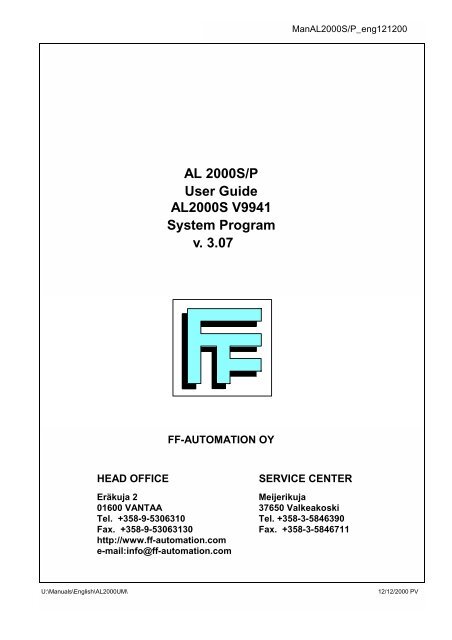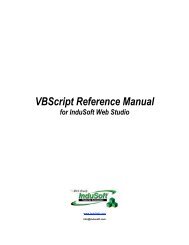Man Al2000_eng.pdf - FF-Automation
Man Al2000_eng.pdf - FF-Automation
Man Al2000_eng.pdf - FF-Automation
- No tags were found...
You also want an ePaper? Increase the reach of your titles
YUMPU automatically turns print PDFs into web optimized ePapers that Google loves.
<strong>Man</strong>AL2000S/P_<strong>eng</strong>121200<br />
AL 2000S/P<br />
User Guide<br />
AL2000S V9941<br />
System Program<br />
v. 3.07<br />
<strong>FF</strong>-AUTOMATION OY<br />
HEAD O<strong>FF</strong>ICE<br />
SERVICE CENTER<br />
Eräkuja 2<br />
Meijerikuja<br />
01600 VANTAA 37650 Valkeakoski<br />
Tel. +358-9-5306310 Tel. +358-3-5846390<br />
Fax. +358-9-53063130 Fax. +358-3-5846711<br />
http://www.ff-automation.com<br />
e-mail:info@ff-automation.com<br />
U:\<strong>Man</strong>uals\English\AL2000UM\<br />
12/12/2000 PV
AL 2000 User Guide<br />
12/12/2000<br />
AL 2000S/P<br />
User Guide<br />
AL2000S V9941<br />
System program<br />
v. 3.07<br />
<strong>FF</strong>-AUTOMATION OY<br />
HEAD O<strong>FF</strong>ICE<br />
SERVICE CENTER<br />
Eräkuja 2<br />
Meijerikuja<br />
01600 VANTAA 37650 Valkeakoski<br />
Tel. +358-9-5306310 Tel. +358-3-5846390<br />
Fax. +358-9-53063130 Fax. +358-3-5846711<br />
http://www.ff-automation.com<br />
e-mail:info@ff-automation.com<br />
<strong>FF</strong>-<strong>Automation</strong> Oy
12/12/2000<br />
AL 2000 User Guide<br />
TABLE OF CONTENT<br />
1. GENERAL DESCRIPTION..................................................................................................... 1-1<br />
1.1 Introduction ................................................................................................................. 1-1<br />
1.2 Basic Design .............................................................................................................. 1-3<br />
2. PROGRAMMING.................................................................................................................... 2-1<br />
2.1 Programming the AL2000 .......................................................................................... 2-1<br />
2.2 DSIMM32 Digital I/O Simulator ................................................................................... 2-2<br />
3. HARDWARE CONFIGURATION ........................................................................................... 3-1<br />
3.1 Selection of Mounting Rack......................................................................................... 3-1<br />
3.2 Selection of Power Input Module(s) ............................................................................ 3-1<br />
3.3 Modules Required for Each Unit ................................................................................. 3-2<br />
3.4 Hardware Configuration Set-up................................................................................... 3-4<br />
3.5 Example of Hardware Configuration ........................................................................... 3-4<br />
4. DISTRIBUTED CONTROL SYSTEM ..................................................................................... 4-1<br />
4.1 The Modbus RTU Protocol.......................................................................................... 4-2<br />
4.2 Setting up a MODBUS Master .................................................................................... 4-3<br />
4.3 Setting up a MODBUS Slave ...................................................................................... 4-5<br />
4.4 Using Modems with MODBUS .................................................................................... 4-6<br />
5. OPERATIONAL/TECHNICAL DATA...................................................................................... 5-1<br />
5.1 Power Supply .............................................................................................................. 5-1<br />
5.2 Digital I/O Modules ...................................................................................................... 5-7<br />
5.3 Analog I/O Modules................................................................................................... 5-18<br />
5.4 Central Processor Units ............................................................................................ 5-31<br />
6. CONTROLLERS.................................................................................................................... 6-1<br />
6.1 8-Bit Controllers........................................................................................................... 6-1<br />
6.2 12-Bit Controllers......................................................................................................... 6-4<br />
6.3 Three Point Controllers ............................................................................................... 6-5<br />
6.4 Controller Tuning......................................................................................................... 6-8<br />
7. DISPLAY/KEYPAD UNITS ..................................................................................................... 7-1<br />
7.1 AL1096 Display/Keypad Units ..................................................................................... 7-1<br />
7.2 AL1095/B Display/Keypad Units.................................................................................. 7-1<br />
7.3 AL1093 Display/Keypad Units ..................................................................................... 7-2<br />
7.4 AL1094R/F/AF Display/Keypad Units.......................................................................... 7-2<br />
7.5 Reading the Keypad.................................................................................................... 7-3<br />
7.6 Control of LED Indicators ............................................................................................ 7-3<br />
7.7 Display Control Characters ......................................................................................... 7-4<br />
7.8 Display Modes............................................................................................................. 7-4<br />
7.9 Program Examples...................................................................................................... 7-7<br />
8. TECHNICAL DESCRIPTIONS ............................................................................................... 8-1<br />
8.1 CPU2000S Series Modules......................................................................................... 8-1<br />
8.2 CPU2000L Module ...................................................................................................... 8-3<br />
8.3 AL2000S/P Variables .................................................................................................. 8-4<br />
<strong>FF</strong>-<strong>Automation</strong> Oy
AL 2000 User Guide<br />
12/12/2000<br />
9. REGISTER MEMORIES, OUTPUTS & VARIABLES ............................................................. 9-1<br />
9.1 Reserved Memories and Outputs ............................................................................... 9-1<br />
9.2 Modbus Error Information Register Outputs ............................................................... 9-3<br />
9.3 Control variables for AL1095 graphical symbols ........................................................ 9-4<br />
9.3 Register Outputs (which must be set) ........................................................................ 9-5<br />
10. TROUBLE SHOOTING AND SERVICE ............................................................................. 10-1<br />
10.1 Checking the Hardware Configuration ...................................................................... 10-1<br />
10.2 Tracing Faults and Solving Problems........................................................................ 10-2<br />
10.3 The CPU Battery ....................................................................................................... 10-4<br />
10.4 Fuse Replacement .................................................................................................... 10-5<br />
10.5 Adjusting of Analog Inputs......................................................................................... 10-5<br />
11. PROGRAMMING................................................................................................................11-1<br />
11.1 Programming Methods .............................................................................................. 11-1<br />
11.2 AL2000 Variables ...................................................................................................... 11-3<br />
11.3 Error Messages ......................................................................................................... 11-4<br />
11.4 AL2000S Instructions ................................................................................................ 11-5<br />
12. TABLES .............................................................................................................................. 12-1<br />
12.1 ASCII-Codes.............................................................................................................. 12-1<br />
12.2 Decimal/Octal Conversion......................................................................................... 12-2<br />
13. AL2000 PRODUCT LIST .................................................................................................... 13-1<br />
13.1 Mounting Racks......................................................................................................... 13-1<br />
13.2 Central Processing Units ........................................................................................... 13-1<br />
13.3 Serial Communication and Router Boards ................................................................ 13-1<br />
13.4 Input Modules ............................................................................................................ 13-1<br />
13.5 Output Modules ......................................................................................................... 13-1<br />
13.6 Input/Output Modules ................................................................................................ 13-2<br />
13.7 Analog Modules......................................................................................................... 13-2<br />
13.8 Power Units ............................................................................................................... 13-2<br />
13.9 Special Units..............................................................................................................13-2<br />
13.10 Accessories ...............................................................................................................13-2<br />
13.11 Converters for Serial Communication ....................................................................... 13-3<br />
13.12 Power Supplies.......................................................................................................... 13-3<br />
13.13 Programming Cables................................................................................................. 13-3<br />
13.14 Programming Software.............................................................................................. 13-3<br />
13.15 Other Programs......................................................................................................... 13-3<br />
13.16 AutoLog FCS Control Software ................................................................................. 13-4<br />
14. CABLES AND COMMUNICATION TIME SHEET .............................................................. 14-1<br />
14.1 Cables ....................................................................................................................... 14-1<br />
14.2 Data Communication Time Calculation Sheet........................................................... 14-2<br />
14.3 The Commands of AutoLog ...................................................................................... 14-4<br />
Appendix A. PHYSICAL INSTALLATION ...................................................................................A-1<br />
A.1 Mounting Dimensions .................................................................................................A-1<br />
<strong>FF</strong>-<strong>Automation</strong> Oy
12/12/2000<br />
AL 2000 User Guide<br />
<strong>FF</strong>-AUTOMATION OY<br />
HEAD O<strong>FF</strong>ICE<br />
SERVICE CENTER<br />
Eräkuja 2<br />
Meijerikuja<br />
01600 VANTAA 37650 Valkeakoski<br />
Tel. +358-9-5306310 Tel. +358-3-5846390<br />
Fax. +358-9-53063130 Fax. +358-3-5846711<br />
http://www.ff-automation.com<br />
e-mail:info@ff-automation.com<br />
<strong>FF</strong>-<strong>Automation</strong> Oy
AL 2000 User Guide<br />
Page 1 - 1<br />
14/11/2000<br />
1. GENERAL DESCRIPTION<br />
1.1 Introduction<br />
The AL2000 is a new modular PLC from <strong>FF</strong>-<strong>Automation</strong>, Finland. Due to it's modular<br />
design, different hardware configurations can easily be made for specific automation and<br />
data acquisition requirements. The AL2000 is designed to be used in medium and large<br />
scale applications.<br />
The AL2000 can be easily programmed using an ordinary PC and the ALProWin<br />
programming software. ALPro has an extensive instruction language for PLC programming,<br />
with over 260 instructions available. Programming difficult procedures is made<br />
easy by the many instructions which have been developed for specific applications. The<br />
ALPro EIL (Extensive Instruction Language) is a highly efficient programming tool which<br />
is both easy to learn and simple to use.<br />
For programmers who are familiar with ladder logic programming, ALProWin introduces<br />
a new and efficient way to write PLC programs. However, for programmers who prefer to<br />
work with ladder logic, an additional module is available for this purpose.<br />
The AL2000L provides versatile communication capabilities via serial interface or<br />
Ethernet LAN.<br />
AL2000 has been designed giving special attention to ease of use and rapid service.<br />
A thorough Self Diagnostics Function (SDF) continuously supervises the AL2000's<br />
operation. In the event that a fault in the system is discovered by the SDF, the user is<br />
immediately informed. A fault condition is displayed on the module by means of an LED,<br />
and sent via serial interface or Ethernet LAN to a supervising PC (if the user so<br />
chooses). This makes servicing the AL2000 both easy and rapid.<br />
The AL2000 is versatile enough for the most demanding of applications!<br />
<strong>FF</strong>-<strong>Automation</strong> Oy
Page 1 - 2<br />
14/11/2000<br />
AL 2000 User Guide<br />
The AL2000 can be used to realise a fully distributed control system. Remote units can<br />
be connected to a central AL2000 unit via a fast serial interface. It is only necessary to<br />
program the central AL2000 unit with all remote units operating as simple I/O units,<br />
however, for more demanding situations local programs can be written to the remote<br />
units. Typical applications for the AL2000 are:<br />
* The Pulp and Paper Industry * Remote Control Systems<br />
* The Steel Industry * Water Treatment Plants<br />
* Waste Water Treatment Plants * Machine <strong>Man</strong>ufacturing<br />
* Pumping Stations * The Chemical Industry<br />
* Saw Mills * Building <strong>Automation</strong><br />
* Regional Control Systems * Machine Control<br />
The AL2000 together with control software such as 'PARAGON' or 'FCS', opens up<br />
unlimited opportunities for SCADA (Supervisory, Control And Data Acquisition)<br />
applications for every industrial control situation. The following is a summary of the<br />
advantages offered by the AL2000 system:<br />
* Savings in mounting space due to the construction<br />
* Flexibility of hardware configuration - You only buy what you need<br />
* Robustness - the binary outputs are overload and short circuit protected<br />
* Reliability - natural cooling, requires no fan<br />
* Versatile communication using RS-232C, RS-422/485 serial interfaces and Ethernet LAN<br />
* Powerful PID control capabilities<br />
* Rapid "key hole" installation<br />
* Easy service - efficient self diagnostics and detachable screw terminals<br />
* I/O cables connect directly to each I/O module<br />
Setting up the AL2000 system for a particular application is a simple and methodical<br />
procedure as outlined below:<br />
1. Determine the type of CPU-module, power supply units and the number and type of I/O<br />
modules required<br />
2. Select the number and size of mounting racks (allowing for possible future expansion)<br />
3. Select the l<strong>eng</strong>th of flat cable required to connect the expansion mounting rack (if used)<br />
4. Use the ALPro`Win software to define the hardware configuration (number and type of<br />
I/O modules and their respective slot numbers)<br />
5. Select the communication protocol (e.g. MODBUS RTU)<br />
6. Install the AL2000<br />
7. Design and write the PLC program<br />
8. Transfer the PLC program from the PC to the AL2000<br />
9. Test the PLC program and correct possible errors<br />
10. Save the PLC program onto disk<br />
11. Make documentation for the PLC program (ALProWin can help with this)<br />
<strong>FF</strong>-<strong>Automation</strong> Oy
AL 2000 User Guide<br />
Page 1 - 3<br />
14/11/2000<br />
1.2 Basic Design<br />
The AL2000 is a modern PLC designed for general purpose industrial automation and<br />
data acquisition. The AL2000's modular design allows each mounting rack to be fitted<br />
with the CPU and I/O modules which best meet the specific demands of each application.<br />
1.2.1 Mounting Rack<br />
Five different sizes of mounting rack are available, with space for 3, 5, 11 or 16 I/O<br />
modules. All mounting racks are delivered with mother boards that connect the different<br />
I/O modules to the CPU. The modular design enables easy and rapid installation of<br />
different hardware configurations. The I/O cabling is connected to detachable screw<br />
terminals on the front edge of each I/O module. All I/O modules can be removed<br />
(or re-positioned in the rack) without disconnecting the I/O cables. The front cover of the<br />
unit hides the screw terminals but allows the LED indicators (indicating the status of<br />
each I/O) to be seen through a window.<br />
1.2.2 Power Supply<br />
Each mounting rack (except MR3 models) must be fitted with a power supply module and<br />
a power connecting module. The power supply cable is connected to the power<br />
connecting module. The power supply module provides the AL2000 with the voltages it<br />
needs. The MR3 includes a single-unit power supply and does not require separate<br />
power connecting and power supply modules.The MR3-mini does not require a power<br />
supply, power for this mounting rack come from the CPU2000P.<br />
1.2.3 Internal Bus<br />
The internal bus handles communication between the I/O modules and the CPU. When<br />
an expansion mounting rack is used, the internal bus is extended from the basic<br />
mounting rack to the expansion mounting rack using a flat cable. The internal bus<br />
provides fast communication and is designed to IEC-Standards IEC47B (CO8) for<br />
electrical features and (CO10) for mechanical features. Each I/O module is connected to<br />
the mother board using DIN41612 connectors. The expansion mounting rack does not<br />
require its own CPU since the internal bus is extended to serve the expansion mounting<br />
rack via a flat cable. The basic mounting rack and the expansion mounting rack (if fitted)<br />
are hereafter collectively referred to as the Basic Unit.<br />
<strong>FF</strong>-<strong>Automation</strong> Oy
Page 1 - 4<br />
14/11/2000<br />
AL 2000 User Guide<br />
1.2.4 The CPU2000S Series Modules<br />
The CPU2000S is the basic general purpose CPU-unit for the AL2000. This CPU can<br />
control the basic unit which can house a maximum of 32 I/O modules. This basic unit can<br />
consist of one basic mounting rack and one expansion mounting rack. All CPU modules<br />
are equipped with three serial interface ports and an I 2 C interface port for connection of a<br />
keypad/display unit. The CPU2000P is equipped with own power supply unit.<br />
1.2.5 The CPU2000L Module<br />
The CPU2000L is a powerful CPU based on the pentium 586 and is entirely PC<br />
compatible. The CPU2000L is equipped with two serial interfaces, an I 2 C interface port<br />
for connection of a keypad/display unit, parallel printer port, Ethernet LAN and connectors<br />
for standard IBM-AT keyboard.<br />
1.2.6 The I/O Modules<br />
There are several modules available for both digital and analog inputs and outputs.<br />
These modules are slot-in cards which can be installed in any of the mounting racks and<br />
controlled by any of the slot-in CPU modules. All I/O modules are equipped with LED<br />
indicators which indicate the status of inputs and/or outputs and any error condition.<br />
<strong>FF</strong>-<strong>Automation</strong> Oy
AL 2000 User Guide<br />
Page 2 - 1<br />
14/11/2000<br />
2. PROGRAMMING<br />
2.1 Programming the AL2000<br />
The AL2000 can be programmed using an normal PC running Windows 9x or NT and the<br />
AlproWin programming software. The AL Extensive Instruction Language (ALEIL) comprising<br />
over 260 commands is used for programming the AL2000. Due to the AL2000's<br />
versatility, pure ladder logic programming would not make efficient use of all its features,<br />
although AlproWin allows the use of ladder logic in addition to ALEIL, AlproWin features<br />
both on-line and off-line programming, graphical representation of variables and an<br />
excellent tool for documentation of PLC programs. For more detailed information<br />
concerning AlproWin please consult the AlproWin User <strong>Man</strong>ual.<br />
2.1.1 Programming with the AlproWin Software<br />
Before programming the AL2000, the hardware configuration must be defined. This is<br />
done using the AlproWin software The PLC program can be written using the text editor<br />
in AlproWin or using any other word processor or editor and save file in ASCII mode.<br />
AlproWin compiles the PLC program for running on the AL2000. PLC programs are<br />
saved on disk for later use.<br />
2.1.2 I/O Module Addresses<br />
Each slot in the mounting rack has its own unique address which is automatically<br />
recognised by the I/O module installed in that specific slot. Two special registers in the<br />
I/O modules are provided for a test procedure done by the CPU-module. This permits the<br />
CPU to continuously supervise the function of the internal bus, check that the correct I/O<br />
modules are installed in the correct slots etc. The registers in the I/O modules also<br />
contain information about the type of the I/O module. This makes it possible for the CPU<br />
to fully check the I/O configuration. If an I/O module is accidentally replaced with the<br />
wrong type of I/O module (e.g. during repair/service), the CPU discovers and reports the<br />
mistake immediately upon power-up.<br />
2.1.3 MODBUS<br />
Using the standard MODBUS RTU protocol, AL2000 units can operate as masters<br />
driving other AL2000, AL14 - AL32 and AL20AN slave units, thus enabling large scale<br />
and distributed control systems to be realised. This is a standard feature on all AL2000<br />
CPU modules. The MODBUS software included with AlproWin can be used to define the<br />
master/slave units and their respective addresses. The MODBUS protocol can also be<br />
used to communicate with PLCs made by other manufacturers and all supervisory<br />
software currently available.<br />
<strong>FF</strong>-<strong>Automation</strong> Oy
Page 2 - 2<br />
14/11/2000<br />
AL 2000 User Guide<br />
2.2 DSIM32 Digital I/O Simulator<br />
The DSIM32 digital I/O simulator can be<br />
used to test and debug PLC programs before<br />
they are used in the actual control<br />
process. This makes the testing process<br />
faster, easier and safer by avoiding the<br />
possibility of erronous PLC programs affecting<br />
the process. It is strongly recommended<br />
that all PLC programs be tested with the<br />
DSIM32 prior to use in the control process.<br />
The DSIM32 can be used to simulate up to<br />
32 digital inputs or outputs at a time, and is<br />
connected to the modules using convenient<br />
plugs which replace the detachable screw<br />
terminals making connection rapid and<br />
trouble free.<br />
For input simulation, the switches are used to turn inputs on and off. LED indicators adjacent<br />
to the switches show the status of each input. Connections are as follows:<br />
DSIM32<br />
DIC32DC<br />
For input simulation, the switches are used to turn inputs on and off. LED indicators adjacent<br />
to the switches show the status of each input. Connections are as follows:<br />
DSIM32<br />
DIC32DC<br />
<strong>FF</strong>-<strong>Automation</strong> Oy
AL 2000 User Guide<br />
Page 3 - 1<br />
06/05/00<br />
3. HARDWARE CONFIGURATION<br />
3.1 Selection of Mounting Rack<br />
The number of the I/O modules and CPU type must be considered when selecting the<br />
mounting rack. If the process to be controlled is spread over a large area, considerable<br />
savings can be achieved by using the AL2000 to implement a distributed control system<br />
utilising several remote units. In this case only the central unit requires PLC programming,<br />
the remote units operate as Modbus RTU I/O units only.<br />
Five different mounting racks are available:<br />
1. MR3-mini for up to 3 I/O modules (CPU2000SCP)<br />
2. MR3 for up to 3 I/O modules<br />
3. MR5 for up to 5 I/O modules<br />
4. MR11 for up to 11 I/O modules<br />
5. MR16 for up to 16 I/O modules<br />
PWR CPU 0 1 2<br />
POW<br />
CPU 0 1 2 3 4<br />
PCON<br />
POW<br />
POW<br />
CPU 0 1 2 3 4 5 6 7 8 9 10<br />
CPU 0 1 2 3 4 5 6 7 8 9 10 11 12 13 14 15<br />
PCON<br />
PCON<br />
3.2 Selection of Power Input Module(s)<br />
The AL2000 power supply is made up of two separate parts, the power connecting module<br />
and the power supply module. All mounting racks except the MR3 and MR3-mini<br />
must be fitted with both of these units. A different, single-unit power supply is included<br />
with the MR3 and the MR3-mini requires no power supply (the CPU2000SCP has its own<br />
power supply).<br />
There are two types of power connecting module available, the PCON230 and the<br />
PCON24. These must be used in conjunction with the POWAC and POWDC power supply<br />
modules respectively:<br />
PCON230 and POWAC: Input voltage 230VAC<br />
Suitable for MR5, MR11, MR16<br />
PCON24 and POWDC: Input voltage 24VAC/DC<br />
Suitable for MR5<br />
PWR3: Input voltage 230VAC or 24VAC/DC<br />
Suitable for MR3 only<br />
<strong>FF</strong>-<strong>Automation</strong> Oy
Page 3 - 2<br />
06/05/00<br />
AL 2000 User Guide<br />
3.3 Modules Required for Each Unit<br />
3.3.1 MR5/MR11/MR16 Basic Unit<br />
The following modules must be installed in the basic<br />
mounting rack:<br />
1. PCON power connection module<br />
2. POW power supply module<br />
3. CPU central processing unit<br />
4. Additionally the required I/O modules.<br />
3.3.2 MR5/MR11/MR16 Expansion Unit<br />
The following modules must be installed in the<br />
expansion mounting rack:<br />
1. PCON power connection module<br />
2. POW power supply module<br />
3. Additionally the required I/O modules.<br />
3.3.3 MR5/MR11/MR16 Remote Unit<br />
The following modules must be installed in the<br />
remote mounting rack:<br />
1. PCON power connection module<br />
2. POW power supply module<br />
3. CPU with DIP switch set to remote mode<br />
4. Additionally the required I/O modules.<br />
Remote units are connected to the basic unit via serial<br />
interface (SER3).<br />
<strong>FF</strong>-<strong>Automation</strong> Oy
AL 2000 User Guide<br />
Page 3 - 3<br />
06/05/00<br />
3.3.4 MR3 Mounting Rack<br />
This unit is intended for use as a remote unit or a<br />
stand-alone unit for small applications. This unit cannot<br />
be expanded by adding other mounting racks,<br />
neither can it be used as an expansion mounting<br />
rack. The following modules must be installed in the<br />
MR3 for use as a basic unit:<br />
1. PWR3 power supply module<br />
2. CPU central processing unit<br />
3. Additionally the required I/O modules<br />
Note: If this mounting rack is used as a remote unit,<br />
the CPU DIP switch must be set to remote mode<br />
3.3.5 MR3-mini Mounting Rack<br />
This unit is intended for use as a remote unit or a<br />
stand-alone unit for small applications. This unit cannot<br />
be expanded by adding other mounting racks,<br />
neither can it be used as an expansion mounting<br />
rack. The following modules must be installed in the<br />
MR3-mini for use as a basic unit:<br />
1. CPU2000P central processing unit<br />
2. Additionally the required I/O modules<br />
The MR3-mini is powered by the CPU2000P module<br />
and therefore requires no seperate power supply.<br />
The CPU2000P, however, requires an input voltage<br />
of 24V.<br />
Note: If this mounting rack is used as a remote unit,<br />
the CPU DIP switch must be set to remote mode<br />
<strong>FF</strong>-<strong>Automation</strong> Oy
Page 3 - 4<br />
06/05/00<br />
AL 2000 User Guide<br />
3.4 Hardware Configuration Set-up<br />
The hardware is configured using the ALPro software. The software gives directions about<br />
where to place the I/O modules required by the application in the rack(s). Each I/O module<br />
has an internal address which the AL2000 operating system detects on power-up. No<br />
DIP-switches have to be set to determine the address of an I/O module.<br />
The system program checks the configuration on every program cycle, this makes it<br />
impossible to accidentally replace an I/O module with one of the wrong type (e.g. during<br />
maintenance) and also ensures that no mistakes can be made in the hardware configuration.<br />
Select Configure from the ALPro main menu. Select the desired slot and make the<br />
following definitions:<br />
1. Type of I/O module<br />
2. Address of variables in the I/O map<br />
3. On Error - action to be taken in the event that the hardware configuration is not the same as<br />
that defined in the ALPro Software: The options are:<br />
STOP and RESET: execution of PLC program stops. All outputs are given the value 0<br />
STOP: execution of PLC program stops. All outputs maintain their status<br />
IGNORE: execution of PLC program continues<br />
4. Type and measurement range of analog inputs (for analog I/O modules only)<br />
3.5 Example of Hardware Configuration<br />
In a certain application the following number of I/O's must be handled:<br />
232 x Digital Inputs (24VDC)<br />
78 x Digital Outputs (24VDC)<br />
58 x Digital Outputs (230VAC)<br />
20 x Analog Inputs (4-20mA)<br />
4 x Analog Outputs (4-20mA)<br />
The following modules are required:<br />
1 x CPU2000S<br />
1 x MR5<br />
1 x MR16<br />
2 x POWAC<br />
2 x PCON230<br />
8 x DIC32DC<br />
3 x DOC32EP<br />
4 x ROC16<br />
2 x AIC8<br />
1 x AIO74<br />
1 x Flat cable<br />
<strong>FF</strong>-<strong>Automation</strong> Oy
AL 2000 User Guide<br />
Page 3 - 5<br />
06/05/00<br />
3.5.1 Configuring the Modules<br />
The required I/O modules and their respective slot positions must be configured in the<br />
ALPro software. This is done by selecting Hardware Configuration from the View<br />
menu.<br />
The Configuration screen is shown below.<br />
The required I/O modules can be configured as follows:<br />
1. Select the desired slot using the up and down arrow keys<br />
2. Select the desired type of card from the Card menu<br />
3. Select On Error from the menu<br />
4. Select the action to be taken in the event of an error in the card<br />
<strong>FF</strong>-<strong>Automation</strong> Oy
Page 3 - 6<br />
06/05/00<br />
AL 2000 User Guide<br />
3.5.2 Setting the Range of Analog Inputs<br />
The range of analog inputs can be set by selecting Range from the menu. The following<br />
screen is then displayed:<br />
<strong>FF</strong>-<strong>Automation</strong> Oy
AL 2000 User Guide<br />
Page 4 - 1<br />
06/05/00<br />
4. DISTRIBUTED CONTROL SYSTEM<br />
All CPU modules are capable of controlling AL2000 remote units in addition to the basic<br />
unit (each having a maximum of 32 I/O modules). Each remote unit may consist of one<br />
basic mounting rack and one expansion mounting rack. The MODBUS RTU protocol is<br />
also supported all CPU modules, enabling the AL2000 to be connected to other PLCs<br />
and computers via serial interface. Using MODBUS remote units a fully distributed control<br />
system can be realised.<br />
Basic Unit Expansion Unit<br />
Remote Unit<br />
Keypad/Display Unit<br />
Modbus or I 2 C<br />
DIS1<br />
LED1<br />
LED2<br />
LED3<br />
LED4<br />
LED5<br />
LED6<br />
LED7<br />
LED8<br />
Modbus<br />
RS-485<br />
300-115200<br />
bit/s<br />
Remote Unit<br />
0 1 2 3<br />
4 5 6 7<br />
8 9 A B<br />
C D E F<br />
Keypad/Display Unit<br />
Modbus or I 2 C<br />
DIS1<br />
LED1<br />
LED2<br />
LED3<br />
LED4<br />
LED5<br />
LED6<br />
LED7<br />
LED8<br />
Remote Unit<br />
0 1 2 3<br />
4 5 6 7<br />
8 9 A B<br />
C D E F<br />
<strong>FF</strong>-<strong>Automation</strong> Oy
Page 4 - 2<br />
06/05/00<br />
AL 2000 User Guide<br />
4.1 The MODBUS RTU Protocol<br />
Using the MODBUS RTU protocol, the AL2000 can be connected to other PLCs<br />
(AL2000, AL100, AL20AN, AL32, AL16, AL14) and/or a computer via serial interface.<br />
The AL2000 can function as MODBUS Master or MODBUS Slave to other units.<br />
Several MODBUS masters can be used in the same AL2000 system. One AL2000 can<br />
operate as a master to another AL2000, which in turn can operate as master to a third<br />
AL2000. This allows large distributed control systems to be realised.<br />
Using MODBUS to connect the AL2000 to a computer running software such as<br />
PARAGON, opens up unlimited opportunities for SCADA (Supervisory, Control And Data<br />
Acquisition) applications.<br />
4.1.1 Error Checking<br />
All MODBUS communication is subject to the following error checks by both Master and<br />
Slave units:<br />
- CRC16 Checksum - Command Validity Check<br />
- Address Validity Check - Message L<strong>eng</strong>th Check<br />
- Framing Check - Message Integrity Check<br />
Messages may be transmitted at rates of 300-115kbaud. The composition of the message<br />
frames is shown below:<br />
SLAVE<br />
ADDRESS<br />
FUNC-<br />
TION<br />
MEMORY<br />
ADDRESS<br />
DA- TA CRC16 CHECK-<br />
SUM<br />
START<br />
(1 bit)<br />
DATA<br />
( 8 bits)<br />
STOP<br />
(2 bits)<br />
Modbus messages are launched from master either based on pollrate defined in the<br />
message or if user has defined conditional messages, these are launched from PLCprogram<br />
with FCN instruction. The Slave unit ignores all invalid messages. If, after transmitting<br />
a message, the Master does not receive a valid response from a slave, it will<br />
time-out after 500 ms and re-send the message. If the Master still does not receive a<br />
valid response, it will ignore all further messages destined for that slave for 10 seconds.<br />
On the next run through the message list the Master will attempt to send messages to<br />
that slave again.<br />
The PC's MODBUS COM port may be initialised from DOS using: MODE COM1 9600,8,2,N,P<br />
<strong>FF</strong>-<strong>Automation</strong> Oy
AL 2000 User Guide<br />
Page 4 - 3<br />
06/05/00<br />
4.1.2 Addresses of Inputs and Outputs<br />
All I/O points have addresses, these are used by MODBUS. The address assignment can<br />
be seen on the ALPro configuration screen's I/O map. I/O addresses are assigned in<br />
blocks of 16, therefore there will be unused addresses if an I/O module requires less then<br />
16 addresses. For an AIO74 module the used/unused addresses are:<br />
AIO74 Inputs 0 1 2 3 4 5 6 - 8 9 10 11 12 13 14 -<br />
AIO74 Outputs 0 1 2 3 - - - - - - - - - - - -<br />
Unused addresses are represented by the '-' symbol<br />
4.1.3 Serial Port Configuration<br />
The AL2000 has 3 serial interfaces of which all can be configured to function as MODBUS<br />
Slave and MODBUS Master (independently of one another). These are:<br />
SER 1, SER 2<br />
SER 3<br />
RS-232<br />
RS-485<br />
The serial ports must be configured for the required baud rate and MODBUS master/<br />
slave mode. This is done by initialising the following register outputs:<br />
MODBUS modes SER 1, SER 2, SER 3 MODBUS Slave/MODBUS Master<br />
Baud Rates SER 1, SER 2, SER 3 0,3/1,2/2,4/4,8/9,6/19,2 kbit/s<br />
28,8/38,4/57,6/115,2 kbit/s<br />
Maximum cable l<strong>eng</strong>th for RS-232 is 15m for 9600 bit/s<br />
Maximum cable l<strong>eng</strong>th for RS-485 is 1200m for 9600 bit/s<br />
4.2 Setting Up A MODBUS Master<br />
A MODBUS master can be set up on SER1 and/or SER2 and/or SER3 by following the<br />
steps below.<br />
Example: Set The Serial Port 2 to Modbus MASTER, baud rate 9600,N,8,1<br />
STR R C 5<br />
EQ R O 215 ; set SER2 to MASTER mode<br />
STR R C 4<br />
EQ R O 229 ; set SER2 baud rate to 9600<br />
STR R C 0<br />
EQ R O 219 ; set SER 2 data configuration to 8,N,1<br />
See chapter 9.3 Register Output Configuration for available baud rates, communication<br />
modes and data configuration modes.<br />
<strong>FF</strong>-<strong>Automation</strong> Oy
Page 4 - 4<br />
06/05/00<br />
AL 2000 User Guide<br />
4.2.1 Configure the MODBUS Master Messages<br />
In one transmission, several input or output values can be transferred between master<br />
and slave. This is called a message. A separate definition must be made for each master/<br />
slave message (max. 63 per serial port) stating what information is to be sent.<br />
MODBUS Master message definitions should be made using the Modbus Configuration<br />
program in the ALPro software. The serial interface to be configured should be selected<br />
first (SER2/SER3-MODBUS), after which message definitions can be made as follows:<br />
Master data Variable type and address range in the Master where data is to be written to or read from<br />
Direction Arrow defines whether operation is read from slave ().<br />
Slave data Variable type and start address in the Slave where data is to be written to or read from<br />
Slave No Address of slave where data is to be written to or read from. Address 0 is used for<br />
broadcast messages. Broadcast messages are received by all slaves, but the slaves<br />
do not respond to these messages<br />
Poll rate Defines the update rate for this message. Possible poll rates are :<br />
Continuous ;update message as fast as possible<br />
1 second, 10 seconds, 30 seconds, 60 seconds<br />
Conditional ;launch message from PLC-program with FCN-instruction.<br />
Satel1, Satel2Satel codes are used when Satel radio modems are used as repeaters. (not added yet).<br />
In the above example message 1 would read outputs 0-15 from slave 1 and place them<br />
in the masters memory at addresses 0-15.<br />
After all messages have been defined, the configuration information must be transferred<br />
to the AL2000. This is done by selecting 'Send File' from the 'File' menu. Transfer<br />
can be verified by selecting 'Verify' from the menu.<br />
<strong>FF</strong>-<strong>Automation</strong> Oy
AL 2000 User Guide<br />
Page 4 - 5<br />
25/05/04<br />
The following functions are available in messages:<br />
Read/write operation<br />
Modbus<br />
read<br />
Modbus<br />
write<br />
Address<br />
offset<br />
Control sw.<br />
Address<br />
FCS sw.<br />
Address<br />
Binary output (O)<br />
Binary memory (M)<br />
Binary memory (GM)<br />
Binary memory (BM)<br />
Binary input ( I )<br />
Word input (W I)<br />
Register output (R O)<br />
Register memory (R M)<br />
Word output 0 ->1023 (W O)<br />
Word memory 0 ->1023 (W M)<br />
Register general memory (R GM)<br />
Word general memory (W GM)<br />
Word output 1024 -> 2047 (W O)<br />
Word memory 1024 -> 4095 (W M)<br />
Word output 2048 -> 4095 (W O)<br />
Word memory 4096 -> 16275 (W M)<br />
01<br />
01<br />
01<br />
01<br />
02<br />
04<br />
03<br />
03<br />
03<br />
03<br />
03<br />
03<br />
03<br />
03<br />
03<br />
03<br />
05, 15<br />
05, 15<br />
05, 15<br />
05, 15<br />
06, 16<br />
06, 16<br />
06, 16<br />
06, 16<br />
06, 16<br />
06, 16<br />
06, 16<br />
06, 16<br />
06, 16<br />
06, 16<br />
0<br />
1024<br />
2048<br />
3072<br />
0<br />
1024<br />
0<br />
1024<br />
2048<br />
3072<br />
4096<br />
5120<br />
6144<br />
7168<br />
10240<br />
12288<br />
00001<br />
01025<br />
02049<br />
03073<br />
10001<br />
31025<br />
40001<br />
41025<br />
42049<br />
43073<br />
45121<br />
46145<br />
47169<br />
SDO 0001<br />
SDO 1025<br />
SDO 2049<br />
SDO 3073<br />
SDI 0001<br />
SAI 1025<br />
SAO 0001<br />
SAO 1025<br />
SAO 2049<br />
SAO 3073<br />
SAO 5121<br />
SAO 6145<br />
SAO 7169<br />
4.3 Setting Up A MODBUS Slave<br />
A MODBUS slave can be set up on SER1and/or SER2 and/or SER3 by following the<br />
steps described below.<br />
Example: Set The Serial Port 3 to SLAVE, baud rate 9600,N,8,1, slave address = 2<br />
STR R C 4<br />
EQ R O 216 ;set SER3 to SLAVE mode<br />
STR R C 4<br />
EQ R O 217 ;set SER3 baud rate to 9600<br />
STR R C 0<br />
EQ R O 218 ; set SER 3 data configuration to 8,N,1<br />
STR R C 2<br />
EQ R O 243 ; set Slave address to 2<br />
See 4.1.3. Serial Port Configuration for available baud rates<br />
The slave address can be from 1 to 255. If the PLC operates as a slave unit on two or<br />
three serial lines, the slave address is the same for all slave channels.<br />
Address 0 is reserved for broadcast messages. A slave cannot have this address.<br />
<strong>FF</strong>-<strong>Automation</strong> Oy
Page 4 - 6<br />
06/05/00<br />
AL 2000 User Guide<br />
4.4 Using MODEMs with MODBUS<br />
AL2000 RS-232 Serial channels supports modem control/status signals.<br />
SER1<br />
R O 57<br />
SER2=<br />
RO 58<br />
Bit 0 Bit 1 Bit2 Bit3 bit4 Bit5 Bit6 Bit7<br />
0=system program<br />
controls RTS<br />
1= user controls<br />
RTS & DTR<br />
RTS<br />
to modem<br />
DTR<br />
to modem<br />
DSR<br />
from modem<br />
RI<br />
from modem<br />
DCD<br />
from modem<br />
CTS<br />
from modem<br />
Two wire, carrier, MODEMs are normally used on standard 'dial-up' telephone lines.<br />
MODEMs which conform to the following CCITT recommendations are suitable for use<br />
with the AL2000 system:<br />
V.22 (1200 baud)<br />
V.22bis (1200/2400 baud)<br />
V.32 (4800/9600 baud)<br />
Using an auto-dialing MODEM which recognises 'AT' instructions, remote AL2000 units<br />
can dial-up and send data to a supervising computer.<br />
The 'PRT' instruction is used to dial telephone numbers:<br />
PRT ("ATDP 90844992",)<br />
The MODEM reports a connection using the 'CONNECT' response. For the specific format<br />
of 'AT' instructions, consult the MODEM manual.<br />
Data transfer rates of over 1200 baud, using telephone lines, can give rise to frequent errors.<br />
If 'PRT' instructions are used to transfer data, error correcting MODEMs should be<br />
used as data transfer errors may lead to operational problems. However, if an error correcting<br />
protocol like MODBUS is used, error correcting MODEMs are not necessary.<br />
CONTROL<br />
Software<br />
Dial-up Telephone<br />
line<br />
Modem<br />
Supervising computer<br />
Modem<br />
AL2000 PLC<br />
<strong>FF</strong>-<strong>Automation</strong> Oy
AL 2000 User Guide<br />
Page 4 - 7<br />
06/05/00<br />
Only approved MODEMs should be connected to the telephone network!<br />
Carrierless MODEMs are usually used over short distances (maximum cable l<strong>eng</strong>th,<br />
15km). Typically a four wire system is used in order to realise a network.<br />
CONTROL<br />
Software<br />
MODEM<br />
RS-232C<br />
Rx<br />
Tx<br />
Fixed Line<br />
RS-232C<br />
Fixed<br />
Line<br />
Tx<br />
Modem<br />
DS 2856<br />
5 4 7 2 3<br />
8 7 5 3 2<br />
AL 2000<br />
Rx<br />
Connection<br />
Numbers<br />
Tx<br />
Modem<br />
DS 2856<br />
Rx<br />
Tx<br />
Modem<br />
DS 2856<br />
5 5<br />
AL 2000 AL 2000<br />
Rx<br />
Carrierless MODEMs can be used for point-to point connection.<br />
MODEMs are usually mains powered. If a battery back-up is required, the MODEM must<br />
be capable of being powered by a battery.<br />
When a MODEM is used, the following definitions should be made in the PLC.<br />
Data Transfer Protocol Baud Rate Data format in<br />
terminal mode<br />
SER1<br />
SER2<br />
SER3<br />
R O 213 2 or 4<br />
R O 215 0 or 4<br />
R O 216 0 or 4<br />
R O 214 0,1,2,3 or 4<br />
R O 229 0,1,2,3 or 4<br />
R O 217 0,1,2,3 or 4<br />
R O 210 0 to 4<br />
R O 219 0 to 4<br />
R O 218 0 to 4<br />
See also: REGISTER MEMORIES, OUTPUTS AND VARIABLES.<br />
<strong>FF</strong>-<strong>Automation</strong> Oy
Page 4 - 8<br />
06/05/00<br />
AL 2000 User Guide<br />
The following is a program example using MODEM communication.<br />
STR R C 000<br />
EQ R O 212 ;select English instruction set<br />
STR R C 000<br />
EQ R O 215 ;select MODEM on SER2<br />
EQ R O 219 ;select terminal mode SER2:data configuration<br />
STR R O 001<br />
EQ R O 229 ;select baud rate - 1200 Bd<br />
STR S 000 ;establish connection<br />
AND I 000<br />
STEP S 001<br />
STR S 001 ;dial number<br />
PRT ("ATE0V0DP844992",)<br />
STEP S 002<br />
EQ R RO 232<br />
EQ R RO 233<br />
NEXT S 002 030 ;time-out<br />
NEXT S 003 060<br />
STR S 004<br />
STEP S 001<br />
STR R O 232 ;check that connection is established<br />
EQU R C 013<br />
AND S 002<br />
STEP S 010<br />
STR R O 233<br />
EQU R C 049<br />
AND S 010<br />
STEP S 011<br />
STR S 011 ;data transfer<br />
PRT ("AL2000 is sending some data",)<br />
STEP S 055<br />
NEXT S 055 060<br />
STR S 056<br />
STEP S 012<br />
NEXT S 012 003 ;terminate connection (hang-up)<br />
STR S 013<br />
PRT ("+++")<br />
STEP S 014<br />
NEXT S 014 003<br />
STR S 015<br />
PRT ("ATH0",)<br />
STEP S 16<br />
EQ R RO 232<br />
EQ R RO 233<br />
NEXT S 016 005 ;PLC waits for next connection attempt<br />
STR R O 232<br />
EQU R C 013<br />
AND S 017<br />
STEP S 019<br />
STR S 019<br />
STEP S 000<br />
NEXT S 017 005 ;if hang-up is unsuccessful then hang-up again<br />
STR S 018<br />
STEP S 012<br />
STOP<br />
AT<br />
D<br />
P<br />
T<br />
E0<br />
V0<br />
speed, character l<strong>eng</strong>th and parity<br />
dial phone number<br />
pulse dialing<br />
tone dialing<br />
disable echo<br />
digit responses<br />
<strong>FF</strong>-<strong>Automation</strong> Oy
AL 2000 User Guide<br />
Page 5 - 1<br />
06/05/00<br />
5. OPERATIONAL/TECHNICAL DATA<br />
All AL2000 components are furnished with identification labels which state the code, serial<br />
number and name of the quality control inspector. On most components these stickers<br />
can be found on the bus connectors. A sample identification label is shown below:<br />
5.1 Power Supply<br />
Each mounting rack (except MR3-mini) must be equipped with its own power supply. The<br />
230 VAC power supply can be used with all mounting racks, however, the 24 VDC/AC<br />
power supply can only be used with the MR5 mounting rack.<br />
The external power supply cables are connected to the power connecting module and<br />
the power supply module generates the voltages required by the AL2000.<br />
Supply<br />
Voltage<br />
Power Connecting<br />
Module<br />
Power Supply<br />
Module<br />
Mounting<br />
Rack<br />
230 VAC PCON230 POWAC MR5, MR11, MR16<br />
24 VAC/DC PCON24 POWDC MR5<br />
24 VAC/DC<br />
230 VAC<br />
PWR3<br />
MR3 only<br />
The protective ground must be connected to the ground terminal on the mounting rack<br />
as shown below.<br />
Screw M4x8<br />
(The left bottom corner<br />
of the AL2000)<br />
CAUTION: In order to prevent electric shock, disconnect<br />
mains supply before making any power connections.<br />
<strong>FF</strong>-<strong>Automation</strong> Oy
Page 5 - 2<br />
06/05/00<br />
AL 2000 User Guide<br />
5.1.1 PCON24 Power Connecting Module<br />
The PCON24 is a power connecting module for<br />
supply voltages of 24VDC or 24VAC. The<br />
PCON24 drives the POWDC-25W power supply<br />
module and can also supply an auxiliary<br />
voltage of 24VDC (0.8A) for powering sensors<br />
or an AL32 PLC etc.<br />
NOTE! The PCON24 can only be used in the<br />
small MR5 mounting rack.<br />
Supply voltage:<br />
20-32 VDC or<br />
20-26 VAC<br />
POWER IN<br />
AUX<br />
The supply voltage should be connected to<br />
these screw terminals.<br />
Auxiliary voltage of 24VDC (0.8A) is available<br />
for external use from these terminals.<br />
There are three fuses in the PCON24 module:<br />
F1 T1.6A slow-blow fuse for supply to the AL 2000<br />
F2 T1A slow-blow fuse for auxiliary power supply<br />
F3 T2.5A slow-blow fuse for supply to the PCON24<br />
There are two LED indicators on the PCON24<br />
module:<br />
AUX (green) Auxiliary supply ON<br />
PLC (green) Supply to POWDC ON<br />
CAUTION: In order to prevent electric shock, disconnect<br />
mains supply before making any power connections.<br />
<strong>FF</strong>-<strong>Automation</strong> Oy
AL 2000 User Guide<br />
Page 5 - 3<br />
06/05/00<br />
5.1.2 PCON230 Power Connecting Module<br />
The PCON230 is a power connecting module<br />
for supply voltages of 230 VAC. The PCON230<br />
drives the POWAC power supply module.<br />
Supply voltage:<br />
180-265 VAC<br />
L and N<br />
The supply voltage should be connected to<br />
these screw terminals.<br />
The PCON230 module is equipped with a high<br />
frequency filter to remove interference, and protection<br />
against excessive input voltages.<br />
The PCON230 is fitted with a T2.5A slow-blow<br />
fuse for short circuit protection.<br />
CAUTION: In order to prevent electric shock, disconnect<br />
mains supply before making any power connections.<br />
<strong>FF</strong>-<strong>Automation</strong> Oy
Page 5 - 4<br />
06/05/00<br />
AL 2000 User Guide<br />
5.1.3 POWDC-25 W Power Supply Module<br />
The POWDC-25W is a power supply module<br />
designed for use with the PCON24 power connecting<br />
module and supplies the following voltages<br />
to the AL2000:<br />
+5V (3A)<br />
+12V (0.6A)<br />
-12V (0.6A)<br />
There are four LED indicators in the POWDC<br />
module:<br />
+12 V (green) +12V supply ON<br />
-12 V (green) -12V supply ON<br />
+5 V (green) +5V supply ON<br />
POW FAIL (red) Supply voltage too low<br />
The POWDC power supply module isolates the<br />
supply to AL 2000 from the external supply<br />
voltage. The POWDC also provides electronic<br />
overload protection to limit the output power.<br />
The high frequency interference filter is designed<br />
to standards VDE 0806, VDE 0871 and<br />
FCC 15B.<br />
<strong>FF</strong>-<strong>Automation</strong> Oy
AL 2000 User Guide<br />
Page 5 - 5<br />
06/05/00<br />
5.1.4 POWAC Power Supply Module<br />
The POWAC power supply module is designed<br />
for use with the PCON230 power connection<br />
module and supplies the following voltages to<br />
the AL2000:<br />
+5V (10A)<br />
+12V (0.6A)<br />
-12V (0.6A)<br />
There is one green LED indicator in the<br />
POWAC module:<br />
POWER ON<br />
Supply voltage ON<br />
In addition the POWAC is furnished with two<br />
potentiometers for voltage adjustments:<br />
α=+ 5V<br />
α=± 12 V<br />
Adjustment for the 5V supply<br />
Adjustment for the 12V supplies<br />
There is one glas tube fuse inside power unit,<br />
(size 5 x 20 mm)<br />
ratings 3.15 A 250 VAC slow blow.<br />
<strong>FF</strong>-<strong>Automation</strong> Oy
Page 5 - 6<br />
06/05/00<br />
AL 2000 User Guide<br />
5.1.5 PWR3 Power Supply Module<br />
The PWR3 is a complete power supply module<br />
for use with the MR3 mounting rack. Input<br />
voltages can be either AC or DC. The input<br />
voltage ranges are as follows:<br />
AC supply<br />
DC supply<br />
180-265VAC<br />
20-32VDC<br />
The PWR3 supplies the following voltages to<br />
the AL2000:<br />
+5V (3A)<br />
The following LED indicators are located on the<br />
front edge of the module:<br />
+5V (green) +5V supply ON<br />
POW FAIL (red) Supply voltage too low<br />
+24V (green) Auxiliary supply ON<br />
There are three fuses provided on the PWR3<br />
module:<br />
Fin<br />
Faux<br />
Fplc<br />
T315mA slow-blow fuse for overload protection<br />
T1A slow-blow fuse for auxiliary power supply<br />
T1A slow-blow fuse for supply to the AL2000<br />
CAUTION: In order to prevent electric<br />
shock, disconnect mains supply before<br />
making any power connections.<br />
<strong>FF</strong>-<strong>Automation</strong> Oy
AL 2000 User Guide<br />
Page 5 - 7<br />
06/05/00<br />
5.2 Digital I/O Modules<br />
All digital I/O modules are fitted with detachable screw terminals for I/O wiring. These terminals<br />
can be removed from the module without disconnecting the wiring. There are two<br />
labelling conventions for the screw terminals depending on whether the terminal is an input<br />
or an output:<br />
Input<br />
Output<br />
Black text on a white background<br />
White text on a black background<br />
The numbers of the inputs or outputs are shown on both the screw terminals and the<br />
LED indicators, these being decimal numbers from 0-31. In the ALPro software inputs<br />
and outputs are defined as follows:<br />
Inputs:<br />
Outputs:<br />
I .<br />
O .<br />
Example: I 2.4 (digital input number 4 on the module in slot number 2)<br />
O 6.28 (digital output number 28 on the module in slot number 6)<br />
All I/O modules are fitted with LED's to indicate the status of each input/output and the<br />
operational status of the module. These LED's are colour coded as follows:<br />
Input Yellow The input is ON<br />
Output Red The output is ON<br />
ACT green/yellow The module is in operation<br />
ERR Red The operating system has discovered one of the following faults:<br />
- Incorrect configuration, module has not been configured for this slot<br />
- Fault in the module<br />
SP.F green The spare fuse is available and working (located on the card)<br />
<strong>FF</strong>-<strong>Automation</strong> Oy
Page 5 - 8<br />
06/05/00<br />
AL 2000 User Guide<br />
5.2.2 DIC32DC Input Module<br />
The DIC32DC is a digital input module with 32 isolated inputs<br />
in two groups of 16 inputs each. The current consumption of<br />
DIC32DC is 250 mA. Input wiring is connected to two detachable<br />
screw terminals on the front edge of the module. The<br />
common ground for each of the two groups is connected to<br />
the bottom screw in each of the two screw terminals. The<br />
logic range of the DIC32DC module is:<br />
logic 0<br />
logic 1<br />
-30 to +5VDC (0-1.1mA)<br />
+13 to +36VDC (4-11mA)<br />
Sensor must be PNP output type or voltage supplying .<br />
The following LED indicators are located on the front edge of<br />
the module:<br />
ACT (green) Module in operation<br />
ERR (red) The operating system has discovered a fault in the module<br />
0-31 (yellow) Inputs I0-I31 are ON<br />
Layout of the DIC32DC<br />
IC1<br />
IC2<br />
IC3<br />
IC14<br />
IC15<br />
LD1<br />
LD2<br />
J2<br />
J3<br />
J4<br />
Switch<br />
PNPsensor<br />
+<br />
External<br />
I 0<br />
20-36 VDC<br />
I 1<br />
Interrupt register<br />
Module address detection<br />
Internal data bus buffer<br />
Code register for module<br />
Test register<br />
LED-Unit (ACT/ERR indicator)<br />
LED-Unit (input status I0-I31)<br />
Internal data bus connector<br />
Terminals for inputs I0-I15<br />
Terminals for inputs I16-I31<br />
0<br />
1<br />
U1<br />
0 V<br />
Internal<br />
LD1<br />
LD2<br />
J3<br />
J4<br />
RC ~3 ms ~<br />
IC1<br />
IC2<br />
IC3<br />
IC14 IC15<br />
J2<br />
ACT ERR<br />
DIC32DC<br />
0 8 16 24<br />
1 9 17 25<br />
2 10 18 26<br />
3 11 19 27<br />
4 12 20 28<br />
5 13 21 29<br />
6 14 22 30<br />
7 15 23 31<br />
0<br />
1<br />
2<br />
3<br />
4<br />
5<br />
6<br />
7<br />
8<br />
9<br />
10<br />
11<br />
12<br />
13<br />
14<br />
15<br />
-U1<br />
16<br />
17<br />
18<br />
19<br />
20<br />
21<br />
22<br />
23<br />
24<br />
25<br />
26<br />
27<br />
28<br />
29<br />
30<br />
31<br />
-U2<br />
I0<br />
I1 I9 I17 I25<br />
I2 I10 I18 I26<br />
I3 I11 I19 I27<br />
I4 I12 I20 I28<br />
I5 I13 I21 I29<br />
I6 I14 I22 I30<br />
I7<br />
I8<br />
I15<br />
I16<br />
I23<br />
I24<br />
I31<br />
I0<br />
I1<br />
I2<br />
I3<br />
I4<br />
I5<br />
I6<br />
I7<br />
I8<br />
I9<br />
I10<br />
I11<br />
I12<br />
I13<br />
I14<br />
I15<br />
0 V1<br />
I16<br />
I17<br />
I18<br />
I19<br />
I20<br />
I21<br />
I22<br />
I23<br />
I24<br />
I25<br />
I26<br />
I27<br />
I28<br />
I29<br />
I30<br />
I31<br />
0 V2<br />
<strong>FF</strong>-<strong>Automation</strong> Oy
AL 2000 User Guide<br />
Page 5 - 9<br />
06/05/00<br />
5.2.3 DIC32AC Input Module<br />
The DIC32AC is a digital input module with 32 isolated inputs<br />
in two groups of 16 inputs each. The current consumption of<br />
DIC32AC is 250 mA. Input wiring is connected to two detachable<br />
screw terminals on the front edge of the module. The<br />
common ground for each of the two groups is connected to<br />
the bottom screw in each of the two screw terminals. The<br />
logic range of the DIC32AC module is:<br />
ACT ERR<br />
DIC32AC<br />
0 8 16 24<br />
1 9 17 25<br />
2 10 18 26<br />
3 11 19 27<br />
4 12 20 28<br />
I0 I8 I16 I24<br />
I1 I9 I17 I25<br />
I2 I10 I18 I26<br />
I3 I11 I19 I27<br />
I4 I12 I20 I28<br />
logic 0<br />
logic 1<br />
0 to +5 VAC (0-1.1mA)<br />
19 to +36VAC (6-11mA)<br />
5 13 21 29<br />
6 14 22 30<br />
7 15 23 31<br />
I5 I13 I21 I29<br />
I6 I14 I22 I30<br />
I7 I15 I23 I31<br />
The following LED indicators are located on the front edge of<br />
the module:<br />
ACT (green) Module in operation<br />
ERR (red) The operating system has discovered a fault in the module<br />
0-31 (yellow) Inputs I0-I31 are ON<br />
External<br />
I 0<br />
20-36 VAC<br />
I 1<br />
0<br />
1<br />
-U1<br />
0 V<br />
Internal<br />
RC ~30 ms ~<br />
0<br />
1<br />
2<br />
3<br />
4<br />
5<br />
6<br />
7<br />
8<br />
9<br />
10<br />
11<br />
12<br />
13<br />
14<br />
15<br />
U1<br />
I0<br />
I1<br />
I2<br />
I3<br />
I4<br />
I5<br />
I6<br />
I7<br />
I8<br />
I9<br />
I10<br />
I11<br />
I12<br />
I13<br />
I14<br />
I15<br />
Layout of the DIC32AC<br />
IC1 Interrupt register<br />
IC2 Module address detection<br />
IC3 Internal data bus buffer<br />
IC14 Code register for module<br />
IC15 Test register<br />
LD1 LED-Unit (ACT/ERR indicator)<br />
LD2 LED-Unit (input status I0-I31)<br />
J2 Internal data bus connector<br />
J3 Terminals for inputs I0-I15<br />
J4 Terminals for inputs I16-I31<br />
LD1<br />
LD2<br />
J3<br />
J4<br />
IC1<br />
J2<br />
IC2<br />
IC3<br />
IC14 IC15<br />
16<br />
17<br />
18<br />
19<br />
20<br />
21<br />
22<br />
23<br />
24<br />
25<br />
26<br />
27<br />
28<br />
29<br />
30<br />
31<br />
U2<br />
I16<br />
I17<br />
I18<br />
I19<br />
I20<br />
I21<br />
I22<br />
I23<br />
I24<br />
I25<br />
I26<br />
I27<br />
I28<br />
I29<br />
I30<br />
I31<br />
<strong>FF</strong>-<strong>Automation</strong> Oy
Page 5 - 10<br />
06/05/00<br />
AL 2000 User Guide<br />
5.2.4 DIF16 Fault Checking Digital Input Module<br />
The DIF16 is a digital input module with 16 fault checking<br />
inputs isolated as a group.<br />
ACT ERR<br />
DIF16<br />
F0 F8 0 8<br />
F0<br />
F8<br />
I0<br />
I8<br />
The following LED indicators are located on the front edge of<br />
the module:<br />
F1 F9<br />
F2 F10<br />
F3 F11<br />
1 9<br />
2 10<br />
3 11<br />
F1<br />
F2<br />
F3<br />
F9<br />
F10<br />
F11<br />
I1<br />
I2<br />
I3<br />
I9<br />
I10<br />
I11<br />
ACT (green) Module in operation<br />
ERR (red) The operating system has discovered a fault in the module<br />
0-15 (yellow) Inputs I0-I15 are ON<br />
F0-15 (red) Fault in inputs I0-I15<br />
F4 F12<br />
F5 F13<br />
F6 F14<br />
F7 F15<br />
4 12<br />
5 13<br />
6 14<br />
7 15<br />
F4<br />
F5<br />
F6<br />
F7<br />
F12<br />
F13<br />
F14<br />
F15<br />
I4<br />
I5<br />
I6<br />
I7<br />
I12<br />
I13<br />
I14<br />
I15<br />
The DIF16 can detect short and open-circuit faults in the<br />
cable. The status of each input can be determined from the<br />
LED indicators and can be used in the PLC program. Status<br />
indication is as follows:<br />
Status 0-15 Fault F0-15 Condition<br />
O<strong>FF</strong> (0)<br />
ON (1)<br />
O<strong>FF</strong> (0)<br />
ON (1)<br />
O<strong>FF</strong> (0)<br />
O<strong>FF</strong> (0)<br />
ON (1)<br />
ON (1)<br />
Input O<strong>FF</strong><br />
Input ON<br />
Open circuit<br />
Short circuit<br />
0<br />
1<br />
2<br />
3<br />
4<br />
5<br />
6<br />
7<br />
8<br />
9<br />
10<br />
11<br />
I0<br />
I1<br />
I2<br />
I3<br />
I4<br />
I5<br />
Connection diagram for a switch<br />
12<br />
13<br />
I6<br />
14<br />
15<br />
I7<br />
16<br />
17<br />
I8<br />
18<br />
19<br />
I9<br />
logic 0<br />
logic 1<br />
0.13 - 1.4 mA<br />
1.9 - 6.7 mA<br />
GND<br />
20<br />
21<br />
22<br />
23<br />
I10<br />
I11<br />
Connections for DIN19234 or NAMUR transducer<br />
24<br />
25<br />
26<br />
27<br />
I12<br />
I13<br />
28<br />
29<br />
I14<br />
30<br />
31<br />
I15<br />
GND<br />
U+<br />
U-<br />
+24 V IN<br />
<strong>FF</strong>-<strong>Automation</strong> Oy
AL 2000 User Guide<br />
Page 5 - 11<br />
06/05/00<br />
5.2.5 DOC32EP Digital Output Module<br />
The DOC32EP is a digital output module with 32 x 24VDC<br />
PNP-type outputs in two groups of 16 outputs each. The<br />
current consumption of DOC32EP is 250 mA. The DOC32EP<br />
has electronic overload and short circuit protection. The<br />
outputs can withstand a load current of 1A each and can be<br />
connected in parallel. If connected in parallel the load on<br />
each output must not exceed 0.8A. The following LED indicators<br />
are located on the front edge of the module:<br />
ACT ERR<br />
DOC32EP<br />
0 8 16 24<br />
1 9 17 25<br />
2 10 18 26<br />
3 11 19 27<br />
4 12 20 28<br />
5 13 21 29<br />
6 14 22 30<br />
O0 O8 O16 O24<br />
O1 O9 O17 O25<br />
O2 O10 O18 O26<br />
O3 O11 O19 O27<br />
O4 O12 O20 O28<br />
O5 O13 O21 O29<br />
O6 O14 O22 O30<br />
ACT (green) Module in operation<br />
ERR (red) The operating system has discovered a fault in the module<br />
0-31 (yellow) Inputs I0-I31 are ON<br />
Output wires are connected to the screw terminals as shown<br />
below:<br />
External<br />
+<br />
20 - 40 V<br />
O 0<br />
O 1<br />
+U1<br />
0<br />
1<br />
Internal<br />
7 15 23 31<br />
0<br />
1<br />
2<br />
3<br />
4<br />
5<br />
6<br />
7<br />
8<br />
9<br />
10<br />
11<br />
12<br />
13<br />
14<br />
15<br />
+U1<br />
O7<br />
O15 O23 O31<br />
O0<br />
O1<br />
O2<br />
O3<br />
O4<br />
O5<br />
O6<br />
O7<br />
O8<br />
O9<br />
O10<br />
O11<br />
O12<br />
O13<br />
O14<br />
O15<br />
+24 V<br />
16<br />
17<br />
18<br />
19<br />
20<br />
21<br />
22<br />
23<br />
24<br />
25<br />
26<br />
27<br />
28<br />
29<br />
30<br />
31<br />
+U2<br />
O16<br />
O17<br />
O18<br />
O19<br />
O20<br />
O21<br />
O22<br />
O23<br />
O24<br />
O25<br />
O26<br />
O27<br />
O28<br />
O29<br />
O30<br />
O31<br />
+24 V<br />
<strong>FF</strong>-<strong>Automation</strong> Oy
Page 5 - 12<br />
06/05/00<br />
AL 2000 User Guide<br />
5.2.6 DOC32FP Digital Output Module<br />
The DOC32FP is a digital output module with 32 x 24VDC<br />
PNP-type outputs in two groups of 16 outputs each. The current<br />
consumption of DOC32FP is 250 mA. The DOC32FP<br />
has group overload and short circuit protection (two groups)<br />
using 2 x F4A quick-blow fuses located behind the top edge<br />
of their respective connectors. The outputs can withstand a<br />
load current of 0.5A each, however, the maximum total current<br />
for each group must not exceed 4A. The following LED<br />
indicators are located on the front edge of the module:<br />
ACT (green) Module in operation<br />
ERR (red) The operating system has discovered a fault in the module<br />
0-31 (yellow) Inputs I0-I31 are ON<br />
Output wires are connected to the screw terminals as shown<br />
below:<br />
External<br />
+<br />
20 - 40 V<br />
O 0<br />
O 1<br />
+U1<br />
0<br />
1<br />
FUSE<br />
Internal<br />
ACT ERR<br />
DOC32FP<br />
0 8 16 24<br />
1 9 17 25<br />
2 10 18 26<br />
3 11 19 27<br />
4 12 20 28<br />
5 13 21 29<br />
6 14 22 30<br />
7 15 23 31<br />
0<br />
1<br />
2<br />
3<br />
4<br />
5<br />
6<br />
7<br />
8<br />
9<br />
10<br />
11<br />
12<br />
13<br />
14<br />
15<br />
+U1<br />
16<br />
17<br />
18<br />
19<br />
20<br />
21<br />
22<br />
23<br />
24<br />
25<br />
26<br />
27<br />
28<br />
29<br />
30<br />
31<br />
+U2<br />
O0<br />
O1 O9 O17 O25<br />
O2<br />
O3<br />
O4<br />
O5<br />
O6<br />
O7<br />
O8<br />
O16 O24<br />
O10 O18 O26<br />
O11 O19 O27<br />
O12 O20 O28<br />
O13 O21 O29<br />
O14 O22 O30<br />
O15 O23 O31<br />
O0<br />
O1<br />
O2<br />
O3<br />
O4<br />
O5<br />
O6<br />
O7<br />
O8<br />
O9<br />
O10<br />
O11<br />
O12<br />
O13<br />
O14<br />
O15<br />
+24 V<br />
O16<br />
O17<br />
O18<br />
O19<br />
O20<br />
O21<br />
O22<br />
O23<br />
O24<br />
O25<br />
O26<br />
O27<br />
O28<br />
O29<br />
O30<br />
O31<br />
+24 V<br />
<strong>FF</strong>-<strong>Automation</strong> Oy
AL 2000 User Guide<br />
Page 5 - 13<br />
06/05/00<br />
5.2.7 DOF16 Fault Checking Digital Output Module<br />
The DOF16 is a digital output module with 16 fault checking<br />
FET-type outputs isolated as a group. The electronically<br />
protected outputs can withstand a load of 1A each and may<br />
be connected in parallel (load/output must not exceed 0.8A).<br />
ACT ERR<br />
DOF16<br />
F0 F8 0 8<br />
F1 F9<br />
F2 F10<br />
1<br />
2<br />
9<br />
10<br />
F0<br />
F1<br />
F2<br />
F8<br />
F9<br />
F10<br />
O0<br />
O1<br />
O2<br />
O8<br />
O9<br />
O10<br />
The following LED indicators are located on the front edge of<br />
the module:<br />
F3 F11<br />
F4 F12<br />
F5 F13<br />
3 11<br />
4 12<br />
5 13<br />
F3<br />
F4<br />
F5<br />
F11<br />
F12<br />
F13<br />
O3<br />
O4<br />
O5<br />
O11<br />
O12<br />
O13<br />
ACT (green) Module in operation<br />
ERR (red) The operating system has discovered a fault in the module<br />
0-15 (red) Outputs O0-O15 are ON<br />
F0-15 (red) Fault in outputs O0-O15<br />
F6 F14<br />
F7 F15<br />
6 14<br />
7 15<br />
F6<br />
F7<br />
F14<br />
F15<br />
O6<br />
O7<br />
O14<br />
O15<br />
The statuts of each output can be determined as follows:<br />
Status 0-15 Fault F0-15 Condition<br />
O<strong>FF</strong> (0)<br />
ON (1)<br />
O<strong>FF</strong> (0)<br />
ON (1)<br />
ON (1)<br />
O<strong>FF</strong> (0)<br />
O<strong>FF</strong> (0)<br />
ON (1)<br />
ON (1)<br />
Input O<strong>FF</strong><br />
Input ON<br />
Open / short circuit<br />
Short circuit to GND/Vcc<br />
These status conditions can be used in the PLC program.<br />
The outputs are connected to as shown in the diagram<br />
below:<br />
0<br />
1<br />
2<br />
3<br />
4<br />
5<br />
6<br />
7<br />
8<br />
9<br />
10<br />
11<br />
12<br />
13<br />
14<br />
15<br />
+U1<br />
O0<br />
O1<br />
O2<br />
O3<br />
O4<br />
O5<br />
O6<br />
O7<br />
O8<br />
O9<br />
O10<br />
O11<br />
O12<br />
O13<br />
O14<br />
O15<br />
+24 V<br />
<strong>FF</strong>-<strong>Automation</strong> Oy
Page 5 - 14<br />
06/05/00<br />
AL 2000 User Guide<br />
5.2.8 OOC16 Relay Output Module<br />
The OOC16 is a digital output module with 16 solid state relay<br />
outputs. The current consumption of OOC16 is 250 mA.<br />
The voltage range of the module is 20-280VAC with a maximum<br />
continuous load of 0.6A. The following LED indicators<br />
are located on the front edge of the module:<br />
ACT ERR SP.F<br />
OOC16<br />
0 8<br />
1 9<br />
2 10<br />
3 11<br />
O0<br />
O1<br />
O2<br />
O3<br />
O8<br />
O9<br />
O10<br />
O11<br />
ACT (yellow/green) Module is in operation<br />
ERR (red) The operating system has discovered<br />
a fault in the module<br />
SP.F (yellow/green) The spare fuse is available and working<br />
0-15 (red) Outputs O0-O15 are ON<br />
4<br />
5<br />
6<br />
7<br />
12<br />
13<br />
14<br />
15<br />
O4<br />
O5<br />
O6<br />
O7<br />
O12<br />
O13<br />
O14<br />
O15<br />
Each output is protected by a separate F1.6A quick-blow<br />
fuse. The fuses are mounted in sockets located directly behind<br />
the output screw terminals and are easily replaceable.<br />
In the event of a fuse blowing, a spare fuse is located in a<br />
socket directly behind the LED indicators. The SP.F LED on<br />
the front edge of the module indicates if the spare fuse is<br />
working and mounted in its socket. This provides a simple<br />
way to check fuses. A spare fuse should always be installed<br />
in the module's spare fuse socket.<br />
The output wires are connected to the screw terminals as<br />
shown below:<br />
24 VAC~<br />
220 VAC~<br />
External<br />
M<br />
O 0<br />
O 1<br />
A B<br />
Fuse<br />
A<br />
B<br />
Internal<br />
Fuse<br />
A<br />
B 0<br />
A<br />
B<br />
NC<br />
O0<br />
1 O1<br />
A<br />
B 2<br />
A<br />
B<br />
O2<br />
3 O3<br />
A<br />
B 4<br />
A<br />
5<br />
B<br />
A<br />
B 6<br />
A<br />
B<br />
M<br />
O4<br />
O5<br />
O6<br />
7 O7<br />
A<br />
B<br />
8 O8<br />
A<br />
B<br />
9 O9<br />
A<br />
B<br />
10 O10<br />
A<br />
B<br />
11 O11<br />
A<br />
B<br />
12 O12<br />
A<br />
B<br />
13 O13<br />
A<br />
B<br />
14 O14<br />
A<br />
B<br />
N/C<br />
15<br />
M<br />
O15<br />
N/C<br />
NC<br />
<strong>FF</strong>-<strong>Automation</strong> Oy
AL 2000 User Guide<br />
Page 5 - 15<br />
06/05/00<br />
5.2.9 ROC16K Relay Output Module<br />
The ROC16K is a digital output module with 16 relay outputs.<br />
The current consumption of ROC16K is 500 mA.The outputs<br />
are potential free N/O gold-plated relay contacts with a<br />
maximum continuous load of 2A making this module ideal for<br />
low current signalling applications. The following LED indicators<br />
are located on the front edge of the module:<br />
ACT (yellow/green) Module is in operation<br />
ERR (red) The operating system has discovered<br />
a fault in the module<br />
SP.F (green) The spare fuse is available and working<br />
0-15 (red) Outputs O0-O15 are ON<br />
Each output is protected by a separate T2.5A slow-blow fuse.<br />
The fuses are mounted in sockets located directly behind the<br />
output screw terminals and are easily replaceable. In the<br />
event of a fuse blowing, a spare fuse is located in a socket<br />
directly behind the LED indicators. The SP.F LED on the<br />
front edge of the module indicates if the spare fuse is working<br />
and mounted in its socket. This provides a simple way to<br />
check fuses. A spare fuse should always be installed in the<br />
module's spare fuse socket.<br />
The output wires are connected to the screw terminals as<br />
shown below:<br />
220 VAC~<br />
24 VDC<br />
External<br />
O 0<br />
O 1<br />
A<br />
B<br />
Fuse<br />
A<br />
B<br />
Internal<br />
Fuse<br />
ACT ERR SP.F<br />
ROC16K<br />
0<br />
1<br />
2<br />
3<br />
4<br />
5<br />
6<br />
8<br />
9<br />
10<br />
11<br />
12<br />
13<br />
14<br />
O0<br />
O1<br />
O2<br />
O3<br />
O4<br />
O5<br />
O6<br />
O8<br />
O9<br />
O10<br />
O11<br />
O12<br />
O13<br />
O14<br />
7 15 O7 O15<br />
A<br />
B<br />
NC<br />
0 O0<br />
A<br />
1 O1<br />
B<br />
A<br />
2 O2<br />
B<br />
A<br />
3 O3<br />
B<br />
A<br />
4 O4<br />
B<br />
A<br />
5<br />
B<br />
A<br />
B<br />
M<br />
O5<br />
6 O6<br />
A<br />
7 O7<br />
B<br />
A<br />
8 O8<br />
B<br />
A<br />
9 O9<br />
B<br />
A<br />
10 O10<br />
B<br />
A<br />
11 O11<br />
B<br />
A<br />
12 O12<br />
B<br />
A<br />
13 O13<br />
B<br />
A<br />
14 O14<br />
B<br />
A<br />
N/C<br />
15 O15<br />
B M<br />
NC<br />
N/C<br />
<strong>FF</strong>-<strong>Automation</strong> Oy
Page 5 - 16<br />
06/05/00<br />
AL 2000 User Guide<br />
5.2.10 ROC16Z Relay Output Module<br />
The ROC16Z is a digital output module with 16 relay outputs.<br />
These are potential free N/O relay contacts with a maximum<br />
continuous load of 4A. The following LED indicators<br />
are located on the front edge of the module:<br />
ACT ERR SP.F<br />
ROC16Z<br />
0 8<br />
1 9<br />
2 10<br />
O0<br />
O1<br />
O2<br />
O8<br />
O9<br />
O10<br />
ACT (yellow/green) Module is in operation<br />
ERR (red) The operating system has discovered<br />
a fault in the module<br />
SP.F (green) The spare fuse is available and working<br />
0-15 (red) Outputs O0-O15 are ON<br />
3<br />
4<br />
5<br />
6<br />
7<br />
11<br />
12<br />
13<br />
14<br />
15<br />
O3<br />
O4<br />
O5<br />
O6<br />
O7<br />
O11<br />
O12<br />
O13<br />
O14<br />
O15<br />
Each output is protected by a separate T5A slow-blow fuse.<br />
The fuses are mounted in sockets located directly behind the<br />
output screw terminals and are easily replaceable. In the<br />
event of a fuse blowing, a spare fuse is located in a socket<br />
directly behind the LED indicators. The SP.F LED on the<br />
front edge of the module indicates if the spare fuse is working<br />
and mounted in its socket. This provides a simple way to<br />
check fuses. A spare fuse should always be installed in the<br />
module's spare fuse socket.<br />
The output wires are connected to the screw terminals as<br />
shown below:<br />
External<br />
Internal<br />
A<br />
0 O0<br />
B<br />
A<br />
1 O1<br />
B<br />
A<br />
2 O2<br />
B<br />
A<br />
3 O3<br />
B<br />
A<br />
4 O4<br />
B<br />
A<br />
5<br />
B<br />
A<br />
B<br />
M<br />
O5<br />
6 O6<br />
A<br />
7 O7<br />
B<br />
NC<br />
N/C<br />
220 VAC~<br />
O 0<br />
A<br />
B<br />
A<br />
Fuse<br />
Fuse<br />
A<br />
8 O8<br />
B<br />
A<br />
9 O9<br />
B<br />
A<br />
10 O10<br />
B<br />
A<br />
11 O11<br />
B<br />
A<br />
12 O12<br />
B<br />
24 VDC<br />
O 1<br />
B<br />
A<br />
13 O13<br />
B<br />
A<br />
14 O14<br />
B<br />
A<br />
15 O15<br />
B M<br />
NC<br />
N/C<br />
<strong>FF</strong>-<strong>Automation</strong> Oy
AL 2000 User Guide<br />
Page 5 - 17<br />
06/05/00<br />
5.2.11 DIO32 Digital Input/Output Module<br />
The DIO32 is hybrid module combining the half of the<br />
DIC32DC and half of the DOC32EP modules to give 16<br />
isolated digital inputs and 16 digital outputs. The current<br />
consumption of DIO32 is 250 mA. The outputs have electronic<br />
overload and short circuit protection and can withstand<br />
a load current of 1A each. Outputs may be connected in<br />
parallel but the current on each output must not exceed 0.8A.<br />
The total sum current is thus for 4 parallel connected output<br />
I = 4 * 0.8 A = 3.2A.<br />
The input logic range of the DIO32 module is:<br />
logic 0<br />
logic 1<br />
-30 to +5VDC (0-1.1mA)<br />
+13 to +36VDC (4-11mA)<br />
The sensor must be of PNP output type or voltage supplying.The<br />
following LED indicators are located on the front<br />
edge of the module:<br />
ACT (green)<br />
ERR (red)<br />
Module is in operation<br />
The operating system has discovered a fault in<br />
the module<br />
0-15 (red) Outputs O0-O15 are ON<br />
0-15 (yellow) Inputs I0-I15 are ON<br />
Output Connections<br />
Input Connections<br />
External<br />
+<br />
20 - 40 V<br />
O 0 0<br />
Switch<br />
PNPsensor<br />
+<br />
O 1<br />
External<br />
+U1<br />
1<br />
I 0<br />
20-36 VDC<br />
I 1<br />
Internal<br />
0<br />
1<br />
U1<br />
0 V<br />
Internal<br />
RC ~3 ms ~<br />
ACT ERR<br />
DIO32<br />
0 8 16 24<br />
1 9 17 25<br />
2 10 18 26<br />
3 11 19 27<br />
4 12 20 28<br />
5 13 21 29<br />
6 14 22 30<br />
7 15 23 31<br />
0<br />
1<br />
2<br />
3<br />
4<br />
5<br />
6<br />
7<br />
8<br />
9<br />
10<br />
11<br />
12<br />
13<br />
14<br />
15<br />
+U1<br />
0<br />
1<br />
2<br />
3<br />
4<br />
5<br />
6<br />
7<br />
8<br />
9<br />
10<br />
11<br />
12<br />
13<br />
14<br />
15<br />
-U2<br />
O0<br />
O8<br />
I16<br />
I24<br />
O1 O9 I17 I25<br />
O2 O10 I18 I26<br />
O3 O11 I19 I27<br />
O4 O12 I20 I28<br />
O5 O13 I21 I29<br />
O6 O14 I22 I30<br />
O7 O15 I23 I31<br />
O0<br />
O1<br />
O2<br />
O3<br />
O4<br />
O5<br />
O6<br />
O7<br />
O8<br />
O9<br />
O10<br />
O11<br />
O12<br />
O13<br />
O14<br />
O15<br />
+24 V<br />
I16<br />
I17<br />
I18<br />
I19<br />
I20<br />
I21<br />
I22<br />
I23<br />
I24<br />
I25<br />
I26<br />
I27<br />
I28<br />
I29<br />
I30<br />
I31<br />
0 V1<br />
<strong>FF</strong>-<strong>Automation</strong> Oy
Page 5 - 18<br />
11/09/2000<br />
AL 2000 User Guide<br />
5.3 Analog I/O Modules<br />
All analog I/O modules have multiple-range input/outputs and are fitted with detachable<br />
screw terminals for I/O wiring. These terminals can be removed from the module without<br />
disconnecting the wiring. There are two labelling conventions for the screw terminals depending<br />
on whether the terminal is an input or an output:<br />
Input<br />
Output<br />
Black text on a white background<br />
White text on a black background<br />
The numbers of the inputs or outputs are shown on both the screw terminals and any<br />
LED indicators provided, these being decimal numbers from 0-7. Analog I/O's must be<br />
configured using the ALPro software. Analog inputs and outputs are defined as follows:<br />
Inputs:<br />
Outputs:<br />
W I .<br />
W O .<br />
Example: W I 2.4 (analog input number 4 on the module in slot number 2)<br />
W O 6.3 (analog output number 3 on the module in slot number 6)<br />
When an Analog Input or Output is defined the type of input or output has to be first defined<br />
in ALPro. After this definition, the approriate connections should be made preferably<br />
using twisted pairs (see diagrams on the following pages).<br />
All modules are pre-calibrated at the factory and should require no further adjustment for<br />
normal use. However, if extremely accurate measurements are required, the user should<br />
re-calibrate using the ALPro software. ALPro also allows the user to perform calibration<br />
on-line.<br />
<strong>FF</strong>-<strong>Automation</strong> Oy
AL 2000 User Guide<br />
Page 5 - 19<br />
11/09/2000<br />
5.3.2 AIO74 Analog Input/Output Module<br />
The AIO74 is a combined analog input/output<br />
module with 4 x 12-bit analog outputs and 7 x<br />
12-bit differential or 14 x 12-bit non-differential<br />
analog inputs. 500 VDC group isolation is provided<br />
by opto-isolators and DC/DC converters.<br />
The maximum common mode voltage for the<br />
AIO74 is 5V. The current consumption of<br />
AIO74 is 600 mA.<br />
The ranges of the AIO74 are as follows:<br />
Inputs:<br />
Voltage<br />
0-480mV (0-4000) 8.3 bits/mV<br />
0-5V (0-4000) 800 bits/V<br />
0-10V (0-4000) 400 bits/V<br />
±10V (0-4000) 200 bits/V<br />
Current<br />
0(4)-20mA (0-4000) 200 bits/mA<br />
Pt100 385<br />
(-50 to 150ºC) (0-4000) 20 bits/ºC<br />
(-200 to 730ºC) (0-3720) 4 bits/ºC<br />
KTY10<br />
(-50 to 150ºC) (0-2000) 10 bits/ºC<br />
Pt100 391<br />
(-200 to 730ºC) (0-3720) 4 bits/ºC<br />
Cu50<br />
(-200 to 200ºC) (100-900) 2 bits/ºC<br />
Outputs:<br />
0(4) -20 mA (0-4000) 200 bits/mA<br />
A constant measuring current of 1.4mA is provided<br />
for each input.<br />
The following LED indicators are located on the<br />
front edge of the module:<br />
ACT (green) Module is in operation<br />
ERR (red) The operating system has discovered a<br />
fault<br />
in the module<br />
0-6 (red) Status of analog inputs AI0-AI6<br />
STEADY LIGHT: input not scaled<br />
FLASHING LIGHT: input at upper/lower<br />
limit or not connected<br />
NO LIGHT: input in use and OK<br />
<strong>FF</strong>-<strong>Automation</strong> Oy
Page 5 - 20<br />
11/09/2000<br />
AL 2000 User Guide<br />
Layout of the AIO74<br />
IC5 Internal data bus buffer<br />
IC6 Module address detection circuit<br />
LD1 LED-unit (active/error indication)<br />
LD2 LED-unit (inputs status I0-I6)<br />
J5 Internal bus connector<br />
J6 Screw terminals for outputs<br />
J7 Screw terminals for inputs<br />
R1-7 Resistors for current to voltage conversion<br />
DC1 Voltage converter<br />
DC2 Voltage converter<br />
Temperature Measurement with Pt100<br />
Temperature Measurement with KTY10<br />
Differential Voltage Measurement<br />
<strong>FF</strong>-<strong>Automation</strong> Oy
AL 2000 User Guide<br />
Page 5 - 21<br />
11/09/2000<br />
Non-Differential Voltage Measurement<br />
Differential Current Measurement<br />
Active Transducer<br />
Passive Transducer<br />
NOTE: The transducer can also be connected<br />
between SIGN- and the supply ground, but the<br />
common mode voltage must not exceed 40 V<br />
Non-Differential Current Measurement<br />
<strong>FF</strong>-<strong>Automation</strong> Oy
Page 5 - 22<br />
11/09/2000<br />
AL 2000 User Guide<br />
Connection Example of Analog Outputs<br />
<strong>FF</strong>-<strong>Automation</strong> Oy
AL 2000 User Guide<br />
Page 5 - 23<br />
11/09/2000<br />
5.3.3 AIC8 Analog Input Module<br />
The AIC8 is an analog input module with 8 x 12-<br />
bit differential or 16 x 12-bit non-differential analog<br />
inputs isolated as a group. The maximum<br />
common mode voltage for the AIC8 is 40V. The<br />
current consumption of AIC8 is 250 mA.<br />
The ranges of the AIC8 are as follows:<br />
Inputs:<br />
Voltage<br />
0-480mV (0-4000) 8.3 bits/mV<br />
0-5V (0-4000) 800 bits/V<br />
0-10V (0-4000) 400 bits/V<br />
±10V (0-4000) 200 bits/V<br />
Current<br />
0(4)-20mA (0-4000) 200 bits/mA<br />
Pt100 385<br />
(-50 to 150ºC) (0-4000) 20 bits/ºC<br />
(-200 to 730ºC) (0-3720) 4 bits/ºC<br />
KTY10<br />
(-50 to 150ºC) (0-2000) 10 bits/ºC<br />
Pt100 391<br />
(-200 to 730ºC) (0-3720) 4 bits/ºC<br />
Cu50<br />
(-200 to 200ºC) (100-900) 2 bits/ºC<br />
A constant measuring current of 1.4mA is provided<br />
for each input.<br />
The following LED indicators are located on the<br />
front edge of the module:<br />
ACT (green) Module is in operation<br />
ERR (red) The operating system has discovered a<br />
fault<br />
in the module<br />
0-7 (red) Status of analog inputs AI0-AI6<br />
STEADY LIGHT: input not scaled<br />
FLASHING LIGHT: input at upper/lower<br />
limit or not connected<br />
NO LIGHT: input in use and OK<br />
<strong>FF</strong>-<strong>Automation</strong> Oy
Page 5 - 24<br />
11/09/2000<br />
AL 2000 User Guide<br />
Temperature Measurement with Pt100<br />
Temperature Measurement with KTY10<br />
Differential Voltage Measurement<br />
<strong>FF</strong>-<strong>Automation</strong> Oy
AL 2000 User Guide<br />
Page 5 - 25<br />
11/09/2000<br />
Non-Differential Voltage Measurement<br />
Differential Current Measurement<br />
Active Transducer<br />
Passive Transducer<br />
NOTE: The transducer can also be connected<br />
between SIGN- and the supply ground, but the<br />
common mode voltage must not exceed 40 V<br />
Non-Differential Current Measurement<br />
<strong>FF</strong>-<strong>Automation</strong> Oy
Page 5 - 26<br />
11/09/2000<br />
AL 2000 User Guide<br />
5.3.4 MIC16 Analog Input Module<br />
The MIC16 is an analog input module with<br />
16 x 13-bit individually isolated analog inputs.<br />
The maximum voltage between input channels<br />
is 500VDC.<br />
The current consumption of MIC16 is 600 mA.<br />
The input ranges of the MIC16 are 4 – 20 mA<br />
and the 13-bit raw values are presented in numbers<br />
1600..8000. By deviding the raw value with 2 the<br />
raw value limits are equal with other AL2000 analog<br />
input boards (800 – 4000).<br />
On the board the mA current is converted to frequency<br />
and led to the counter chip. The CPU on<br />
MIC16 board reads the frequencys every 0.5 second<br />
and calculates the value for analog input based<br />
on former value and the change during the last 0.5<br />
second. The calculated value is after that corrected<br />
based on individual calibration values for that input.<br />
The following LED indicators are located on the<br />
front edge of the module:<br />
There are 32 indicator LEDs for inputs and<br />
2 LEDs indicating the state of MIC16 board.<br />
The LEDs for MIC16 state are<br />
ACT (green) Steady light = Module is in normal operation<br />
Blink light = communication to AL2000 CPU<br />
doesn’t operate correctly<br />
ERR (red) Steady light = AL2000 CPU doesn’t get connection<br />
to MIC16 board or the<br />
Albus is in reset state.<br />
For every input there are two leds L and H, and they<br />
indicate the following states:<br />
LED L LED H<br />
Steady light<br />
Blinks<br />
Dark<br />
Input is not calibrated<br />
Input value is<br />
near low limit<br />
Input is calibrated<br />
Input is not connected<br />
Input value is<br />
near high limit<br />
Input signal is in<br />
the range<br />
<strong>FF</strong>-<strong>Automation</strong> Oy
AL 2000 User Guide<br />
Page 5 - 27<br />
11/09/2000<br />
Examples for connecting mA transducers to MIC16 board.<br />
<strong>FF</strong>-<strong>Automation</strong> Oy
Page 5 - 28<br />
11/09/2000<br />
AL 2000 User Guide<br />
5.3.5 TIC8 Thermocouple Input Module<br />
The TIC8 is a thermocouple input module with 8 x 12-bit<br />
analog inputs (isolated as a group). 500 VDC isolation is<br />
provided by opto-isolators and DC/DC converters. The<br />
current consumption of TIC8 is 600 mA. The input<br />
ranges of the TIC8 are as follows:<br />
K -50 to 150°C (0-4000) 20 bits/°C<br />
K -250 to 1372°C (0-3244) 2 bits/°C<br />
T -50 to 150°C (0-4000) 20 bits/°C<br />
L -200 to 730°C (0-3720) 4 bits/°C<br />
The following LED indicators are located on the front<br />
edge of the module:<br />
ACT (green) Module is in operation<br />
ERR (red) The operating system has discovered a fault in<br />
the module<br />
0-7 (red) Status of analog inputs TI0-TI7<br />
STEADY LIGHT: input not scaled<br />
FLASHING LIGHT: input at upper/lower<br />
limit or not connected<br />
NO LIGHT: input in use and OK<br />
Thermocouples can be connected using normal cable<br />
but for longer l<strong>eng</strong>ths screened cable is recommended.Both<br />
earthed and floating thermocouples may<br />
be connected to the TIC8 as shown below.<br />
Connections for floating thermocouple<br />
Connections for earthed thermocouple<br />
<strong>FF</strong>-<strong>Automation</strong> Oy
AL 2000 User Guide<br />
Page 5 - 29<br />
11/09/2000<br />
5.3.6 MOC16 Analog Output Module<br />
The MOC16 is an analog output module with<br />
16 x 12-bit individually isolated analog outputs.<br />
The current consumption of MOC16 is 700 mA.<br />
Outputs:<br />
4 -20 mA (0-4000) 200 bits/mA<br />
There are 32 indicator LEDs for inputs and<br />
2 LEDs indicating the state of MOC16 board.<br />
The LEDs for MOC16 state are<br />
ACT (green) Steady light = Module is in normal operation<br />
Blink light = communication to AL2000 CPU<br />
doesn’t operate correctly<br />
ERR (red) Steady light = AL2000 CPU doesn’t get connection<br />
to MOC16 board or the<br />
Albus is in reset state.<br />
For every input there are two leds L and H, and they<br />
indicate the following states:<br />
<strong>FF</strong>-<strong>Automation</strong> Oy
Page 5 - 30<br />
11/09/2000<br />
AL 2000 User Guide<br />
Examples for connecting mA outputs from MOC16 board.<br />
<strong>FF</strong>-<strong>Automation</strong> Oy
AL 2000 User Guide<br />
Page 5 - 31<br />
11/09/2000<br />
5.4 Central Processor Units<br />
There are several types of CPU module available for the AL2000. These are the<br />
CPU2000S, CPU2000P and CPU2000L. Module CPU2000S, has three serial interfaces,<br />
two RS-232C and one RS-485. An I 2 C interface for a display/keypad unit and the following<br />
LED indicators, located on the front edge of all CPU2000S module:<br />
RUN (green)<br />
RES (red)<br />
CTS1 (red)<br />
RTS1 (red)<br />
TX1 (yellow)<br />
RX1 (yellow)<br />
CTS2 (red)<br />
RTS2 (red)<br />
TX2 (yellow)<br />
RX2 (yellow)<br />
TX3 (yellow)<br />
RX3 (yellow)<br />
BAT (red)<br />
VS3 (red)<br />
see table below<br />
Fault condition<br />
SER1 serial interface CTS handshake<br />
SER1 serial Interface RTS handshake<br />
SER1 serial interface transmitting<br />
SER1 serial Interface receiving<br />
SER2 serial interface CTS handshake<br />
SER2 serial Interface RTS handshake<br />
SER2 serial interface transmitting<br />
SER2 serial Interface receiving<br />
SER3 serial interface transmitting<br />
SER3 serial Interface receiving<br />
Battery low indicator<br />
Fault in SER 3 interface voltage<br />
Run LED Program state Reason Measure to be taken<br />
Steady light<br />
or no light.<br />
Execution of the program<br />
has stopped.<br />
The status of the outputs<br />
remain.<br />
The program was<br />
stopped using the programming<br />
tool.<br />
Start execution of the<br />
program with the<br />
START (!) command.<br />
Slow blinking 0,5 Hz<br />
Pulse width 50%<br />
The program is<br />
running<br />
Normal operation<br />
Combined slow/quick<br />
blinking<br />
The program is<br />
running<br />
Disturbances in supply<br />
voltage. After 4 min the<br />
blinking returns to normal.<br />
Check the supply voltage.<br />
Quick blinking<br />
Pulse width 90%<br />
The execution of the<br />
program has stopped.<br />
The status of all outputs<br />
is 0.<br />
Too low supply voltage.<br />
It has dropped below<br />
17 VDC (180 VAC) and<br />
has not exceeded<br />
20 VDC (195 VAC).<br />
Check the supply voltage.<br />
Quick blinking 5 Hz<br />
Pulse width 50%<br />
The execution of the<br />
program has stopped.<br />
The status of all outputs<br />
is 0.<br />
There are faults in the<br />
program.<br />
Correct the program<br />
and re-start execution.<br />
Very quick blinking<br />
Pulse width 20%<br />
The execution of the<br />
program has stopped.<br />
The status of all outputs<br />
is 0.<br />
Hardware fault or the<br />
STOP command has<br />
been erased or the<br />
END command was<br />
moved during the execution<br />
of the program.<br />
Switch off the supply<br />
voltage and switch on<br />
again. Correct the program<br />
and re-start<br />
execution.<br />
<strong>FF</strong>-<strong>Automation</strong> Oy
Page 5 - 32<br />
11/09/2000<br />
AL 2000 User Guide<br />
All CPU2000S series modules are<br />
equipped with DIP switches located<br />
directly beneath the LED indicators on<br />
the front panel of the module. The<br />
position of these DIP switches determines<br />
the manner in which the module<br />
operates. The possible settings<br />
for these switches are shown in the<br />
table below.<br />
DIP ON O<strong>FF</strong><br />
1 Enable writing to<br />
FLASH memory<br />
2 Serial line: (Mode selected<br />
by R O 214 )<br />
- terminal printing<br />
- modbus slave<br />
- programming device<br />
Disable writing to<br />
FLASH memory<br />
Serial line:<br />
Used for<br />
programming<br />
DIP 300<br />
bd<br />
1200<br />
bd<br />
9600<br />
bd<br />
Rate determined<br />
by R O 213<br />
3<br />
4<br />
O<strong>FF</strong><br />
O<strong>FF</strong><br />
ON<br />
O<strong>FF</strong><br />
O<strong>FF</strong><br />
ON<br />
ON<br />
ON<br />
DIP ON O<strong>FF</strong><br />
5 Contents of data memory<br />
erased on power up<br />
Contents of data<br />
memory saved in<br />
the case of a power<br />
supply failure<br />
CPU2000S series module layout<br />
C2_IC1<br />
C2_IC3<br />
C2_IC4<br />
C2_IC5<br />
Processor<br />
System program FLASH<br />
Application program FLASH<br />
Data RAM<br />
BOARD<br />
C2<br />
IC5<br />
IC1<br />
IC3<br />
IC4<br />
IC1 ALBus FPGA<br />
IC2 Memory decoder FPGA<br />
IC3 SER3 Uart<br />
IC4 SER2 Uart<br />
IC5 SER1 Uart<br />
SW1 DIP-switch<br />
BATTERY Lithium Battery<br />
LD1 LED-unit (operational information)<br />
LD2 LED-unit (SER1)<br />
LD3 LED-unit (SER2)<br />
LD4 LED-unit (SER3)<br />
CON12 SER1 RS-232C serial interface 1<br />
CON11 SER2 RS-232C serial interface 2<br />
CON10 SER3 RS-485 serial Interface 3<br />
CON1 Internal bus connector<br />
CON5 Display unit connector<br />
CON8<br />
CON30<br />
LED1<br />
LED2<br />
LED3<br />
LED4<br />
SW1<br />
+<br />
1 2 3 4 5 6<br />
CON5<br />
BATTERY<br />
CON12<br />
CON11<br />
CON10<br />
–<br />
IC2<br />
IC101<br />
IC1<br />
IC5<br />
IC4<br />
IC3<br />
CON1<br />
CON8<br />
CON30<br />
<strong>FF</strong>-<strong>Automation</strong> Oy
AL 2000 User Guide<br />
Page 5 - 33<br />
11/09/2000<br />
Precautions Against Data Loss<br />
When handling CPU modules, care should be taken not to touch the metallic parts of the<br />
PCL rack, this could cause damage to data stored in the RAM.<br />
If the AL2000's working environment is especially noisy or susceptible to violent electrical<br />
storms, DIP1 should be set to the O<strong>FF</strong> position after programming, this protects the contents<br />
of the FLASH memory.<br />
<strong>FF</strong>-<strong>Automation</strong> Oy
Page 5 - 34<br />
11/09/2000<br />
AL 2000 User Guide<br />
5.4.1 CPU2000S Module<br />
The CPU2000S is the basic CPU module. The<br />
RS-485 serial interface uses detachable screw<br />
terminals for ease of connection. The RS-232<br />
and RS-485 serial ports are isolated in two<br />
groups to 500VDC.<br />
ACT ERR<br />
CPUs<br />
CTS1 RTS1 RX1 TX1<br />
CTS2 RTS2 RX2 TX2<br />
ACT ERR<br />
CTS1 RTS1 RX1<br />
CTS2 RTS2 RX2<br />
TX1<br />
TX2<br />
The current consumption of CPU2000S is 700<br />
mA at 5 VDC voltage level.<br />
BAT<br />
Save<br />
RX3 TX3<br />
BAT<br />
Save<br />
RX3 TX3<br />
2<br />
I C<br />
Battery<br />
SER1<br />
RS-232<br />
SER2<br />
RS-232<br />
D+<br />
D-<br />
SG<br />
Data+<br />
Data-<br />
GND<br />
SER3<br />
RS-485<br />
<strong>FF</strong>-<strong>Automation</strong> Oy
AL 2000 User Guide<br />
Page 5 - 35<br />
11/09/2000<br />
5.4.2 CPU2000P Module<br />
The CPU2000P is a CPU module with two fast<br />
counter inputs and a built in power supply. The<br />
counter inputs and the RS-485 serial interface<br />
use detachable screw terminals for ease of connection.<br />
The RS-232 and RS-485 serial ports are<br />
isolated in two groups to 500VDC. They are also<br />
isolated as a group to 500VDC.<br />
The current consumption of CPU2000P is 600<br />
mA.<br />
This CPU is designed for use with the MR3-mini<br />
mounting rack and its built in power supply is<br />
capable of driving the I/O modules fitted in this<br />
rack. The CPU2000P cannot be used with any<br />
other type of mounting rack.<br />
The CPU2000P requires an input voltage in the<br />
range:<br />
20-32 VDC or<br />
20-26 VAC<br />
<strong>FF</strong>-<strong>Automation</strong> Oy
Page 5 - 36<br />
11/09/2000<br />
AL 2000 User Guide<br />
5.4.3 CPU2000L Modules<br />
486 DX4/DX5 version<br />
The CPU2000L is the most powerful CPU module<br />
in the AL2000 range. The CPU2000L is<br />
based on the 486 DX4/DX5, running up to<br />
133MHz. The module is PC compatible running<br />
QNX. The CPU2000L is equipped with connectors<br />
for an IBM-AT keyboard, RS232C port,<br />
RS232/422/485 port and Ethernet LAN (AUI/<br />
10BaseT). The board can be equipped with<br />
PC104 extension board to connect additional<br />
PC104 devices.<br />
The FLASH disks are available in 16 MB, 24 MB<br />
and 48 MB sizes and are ideal for use in poor<br />
environmental conditions where standard disk<br />
systems would be unreliable.<br />
Pentium 586 version<br />
The CPU2000L is the most powerful CPU module<br />
in the AL2000 range. The CPU2000L is<br />
based on the 586, running on 233MHz. The<br />
module is PC compatible running QNX. The<br />
CPU2000L is equipped with connectors for an<br />
IBM-AT keyboard, RS232C port,<br />
RS232/422/485 port and Ethernet LAN 10/100<br />
(AUI/10BaseT). The board can be equipped with<br />
PC104 extension board to connect additional<br />
PC104 devices.<br />
The FLASH disks are available in 16 MB, 24 MB<br />
and 48 MB sizes and are ideal for use in poor<br />
environmental conditions where standard disk<br />
systems would be unreliable.<br />
A separate disk module is also available for connection<br />
to the CPU2000L. This has space for<br />
two standard IDE floppy or hard disk drives and<br />
can be installed in the mounting rack alongside<br />
the CPU2000L.<br />
<strong>FF</strong>-<strong>Automation</strong> Oy
AL 2000 User Guide<br />
Page 5 - 37<br />
11/09/2000<br />
5.4.4 CPU2000SER Module<br />
The CPU2000SER is serial communication<br />
expansion CPU module. The module is similar<br />
with the CPU2000S except that it is not able to<br />
control any I/O points of the rack. The module<br />
can be installed into any card place in the rack.<br />
When AL2000SER module is used, it doubles<br />
the number of variables in the rack.<br />
The RS-422/485 serial interface uses detachable<br />
screw terminals for ease of connection. The<br />
RS-232 and RS-485 serial ports are isolated in<br />
two groups to 500VDC.<br />
ACT ERR<br />
CPU<br />
2000SER<br />
RX1 TX1 RX2 TX2<br />
BAT VS3 RX3 TX3<br />
RX1<br />
BAT<br />
ACT<br />
TX1<br />
VS3<br />
ERR<br />
RX2 TX2<br />
RX3 TX3<br />
The current consumption of CPU2000SER is<br />
700 mA at 5 VDC voltage level.<br />
IC<br />
2<br />
Battery<br />
SER1<br />
RS-232<br />
SER2<br />
RS-232<br />
D+<br />
D-<br />
SG<br />
Data+<br />
Data-<br />
GND<br />
SER3<br />
RS-485<br />
<strong>FF</strong>-<strong>Automation</strong> Oy
Page 5 - 38<br />
11/09/2000<br />
AL 2000 User Guide<br />
5.4.5 CPU Modbus Router Module<br />
The CPU Modbus Router is serial modbus communication<br />
CPU module. The module is not able<br />
to control any I/O points of the rack and can be<br />
installed into any card place in the rack.<br />
The RS-422/485 serial interface uses detachable<br />
screw terminals for ease of connection. The<br />
RS-232 and RS-485 serial ports are isolated in<br />
two groups to 500VDC.<br />
ACT ERR<br />
CPU<br />
MODBUS<br />
RX1 TX1 RX2 TX2<br />
ROUTER<br />
RX1<br />
ACT<br />
TX1<br />
ERR<br />
RX2<br />
TX2<br />
The current consumption of CPU Modbus Router<br />
is 700 mA at 5 VDC voltage level.<br />
BAT VS3 RX3 TX3<br />
BAT<br />
VS3<br />
RX3<br />
TX3<br />
IC<br />
2<br />
TECHNICAL FEATURES<br />
Mode<br />
Serial connections<br />
Ser1 (9 pin D type)<br />
Ser2 (9 pin D type)<br />
Ser3 (3 screw terminal)<br />
Addresses<br />
Retransmissions<br />
On error<br />
Send delay<br />
Modbus Master, Slave, Not used<br />
3, isolated in 2 blocks (500 VDC)<br />
RS-232, 300...19200 Bd, Modbus<br />
master/slave<br />
RS-232, 300....19200 Bd, ModBus<br />
master/slave<br />
RS-485, 300...28800 Bd, ModBus<br />
master/slave<br />
Address / Address block<br />
0 - 7<br />
Enabled, Disabled<br />
0 - 250 ms<br />
Battery<br />
SER1<br />
RS-232<br />
SER2<br />
RS-232<br />
Responce timeout<br />
Serial channel diagnostics<br />
100 - 1500 ms<br />
Acknowledged messages<br />
Warnings<br />
Rejected messages<br />
Error code and slave address<br />
D+<br />
D-<br />
SG<br />
Data+<br />
Data-<br />
GND<br />
SER3<br />
RS-485<br />
<strong>FF</strong>-<strong>Automation</strong> Oy
AL 2000 User Guide<br />
Page 6 - 1<br />
06/05/00<br />
6. CONTROLLERS<br />
6.1 8-Bit Controllers<br />
The AL 2000 PLC system software includes 8 x 8-bit direct digital controllers (DDC) with<br />
PID characteristics. The controller parameters are held in R GM's:<br />
Controller<br />
0<br />
Controller<br />
1<br />
Controller<br />
2<br />
Controller<br />
7<br />
Mode<br />
Actual value<br />
Set point<br />
D term<br />
I term<br />
Gain term<br />
Output<br />
Aux.<br />
0<br />
1<br />
2<br />
3<br />
4<br />
5<br />
6<br />
7<br />
8<br />
9<br />
10<br />
11<br />
12<br />
13<br />
14<br />
15<br />
16<br />
17<br />
18<br />
19<br />
20<br />
21<br />
22<br />
23<br />
-<br />
-<br />
-<br />
-<br />
-<br />
-<br />
-<br />
-<br />
56<br />
57<br />
58<br />
59<br />
60<br />
61<br />
62<br />
63<br />
Mode (R GM 0,8,16 etc.) gives the control program the following information:<br />
0 Controller not in use<br />
1 Controller in automatic mode<br />
3 Controller in manual mode<br />
Writing 1 to register memory R GM 8 (mode) would activate controller 1 in automatic<br />
mode. The contents of register memory R GM 14 (output) will then be generated in accordance<br />
with the control algorithm and parameters. Three-point control outputs are also<br />
written to register outputs R O 192 and R O 196. The required pulse interval can be written<br />
to register output R O 200.<br />
Writing 3 to register memory R GM 8 (mode) would activate controller 1 in manual mode.<br />
In this mode the controller program computes the control algorithm once and then leaves<br />
the controller in manual mode. This allows the user to use greater control intervals. The<br />
controller program continuously monitors the output, so returning to automatic mode<br />
does not cause steps or spikes in the controller output.<br />
If a controller is deactivated by writing 0 to its mode register memory, the remaining register<br />
memories for that controller become available for other purposes. For example, deactivating<br />
controller 2 by writing 0 to R GM 16 would leave register memories R GM 17-<br />
23 available for other purposes.<br />
<strong>FF</strong>-<strong>Automation</strong> Oy
Page 6 - 2<br />
06/05/00<br />
AL 2000 User Guide<br />
6.1.1 Control Algorithm<br />
The following control algorithm is used:<br />
DY=P*{e(ti)-e(ti-1)+D*[e(ti)-2e(ti-1)+e(ti-2)]+e(ti)/I} Where P = gain (0-1)<br />
D = differentiation time constant<br />
e = error<br />
I = integration time constant<br />
6.1.2 Effect of the gain, P<br />
P is a value 0-255 corresponding to gains of 0-1 (128 corresponds to a gain of 0.5).<br />
Fig. 1 Fig. 2<br />
Figure 1<br />
P = 100<br />
I = 20<br />
D = 2<br />
P = 150<br />
I = 20<br />
D = 2<br />
Set point<br />
Output<br />
Figure 2<br />
P = 100<br />
I = 2<br />
D = 2<br />
P = 20<br />
I = 2<br />
D = 2<br />
Figure 1 shows how increasing<br />
the gain yields faster control<br />
oscillation caused by short<br />
Figure 2 shows how reducing<br />
the gain stabilises the action.<br />
integration time.<br />
The sum of the proportional, derivative and integral terms is multiplied by the gain, P.<br />
Thus the gain, P, str<strong>eng</strong>thens or weakens the effects of these coefficients.<br />
6.1.3 Effect of the integration time constant, I<br />
Fig. 1 Fig. 2<br />
Figure 1<br />
P = 150<br />
I = 120<br />
D = 2<br />
P = 150<br />
I = 12<br />
D = 2<br />
P = 150<br />
I = 2<br />
D = 2<br />
Figure 2<br />
P = 100<br />
I = 120<br />
D = 2<br />
P = 100<br />
I = 12<br />
D = 2<br />
P = 100<br />
I = 2<br />
D = 2<br />
Set point<br />
Output<br />
The figures show the behaviour of the same process for two different values of gain, P and varying integration<br />
time, I. It can be seen that using high gain will result in overshoot even with longer integration times.<br />
If the integration time, I is too short, an oscillation of the type shown in the right-hand figure will occur.<br />
<strong>FF</strong>-<strong>Automation</strong> Oy
AL 2000 User Guide<br />
Page 6 - 3<br />
06/05/00<br />
6.1.4 Effect of the differentiation time constant, D<br />
The effect of the differentiation time is critical, as illustrated in the figures below. Derivative<br />
control is unsuitable for many types of systems, and is often not necessary at all.<br />
D = 0 D = 2 D = 5 D = 10<br />
Set point<br />
Output<br />
6.1.5 Controller types<br />
The figure below shows the step response of the three basic controller types.<br />
t t t<br />
P-controller PI-controller PID-controller<br />
- The P controller has constant gain, and the result is unsatisfactory, especially if the<br />
gain<br />
is low.<br />
- The PI controller changes the apparent gain and correscts the error in time.<br />
- The PID controller exaggerates variations of error in order to abtain rapid error correction.<br />
The step responce becomes faster.<br />
<strong>FF</strong>-<strong>Automation</strong> Oy
Page 6 - 4<br />
06/05/00<br />
AL 2000 User Guide<br />
6.2 12-Bit Controllers<br />
The AL2000 has 32 x 12-bit controllers with PID characteristics. The shortest possible<br />
update interval for one controller is 100ms. The controller parameters are held in W GM<br />
memories. The controllers are divided into four groups of eight controllers. Within these<br />
groups the user can select different update intervals.<br />
The number of controllers to be used in a particular group is given in the register outputs<br />
(R O 128 to R O 131). This number also determines the group update interval depending<br />
on the number of controllers used. If one controller in a group is updated, the update time<br />
is 100ms. Similarly, if three controllers in a group are updated, the update time is 300ms<br />
etc. The group update interval can be reduced by reducing the number of controllers<br />
used within that particular group. If the number of controllers is given as 0, no controllers<br />
will be used.<br />
The system software runs the group so that there are 20 PID controllers with 500ms update<br />
intervals (R O 128 to R O 131 = 5) automatically upon power-up. This configuration<br />
can later be changed.<br />
Group 1<br />
Group 2<br />
Group 3<br />
Group 4<br />
Controller<br />
0 1 2 3 4 5 6 7<br />
8 9 10 11 12 13 14 15<br />
16 17 18 19 20 21 22 23<br />
24 25 26 27 28 29 30 31<br />
Number<br />
R O 128<br />
R O 129<br />
R O 130<br />
R O 131<br />
For Example, if we require three controllers with 100ms update intervals and two controllers<br />
with 500ms update intervals:<br />
Group 1 - required interval 100ms = 1 controller (No 0)<br />
Group 2 - required interval 100ms = 1 controller (No 8)<br />
Group 3 - required interval 100ms = 1 controller (No 16)<br />
Group 4 - required interval 500ms = 5 controllers (No 24-28)<br />
Controllers 0, 8 and 16 can be used for the three 100ms update interval controllers and<br />
two of the five controllers 24-28 can be used as the 500ms update interval controllers.<br />
Group 1<br />
Group 2<br />
Group 3<br />
Group 4<br />
Controller<br />
0 1 2 3 4 5 6 7<br />
8 9 10 11 12 13 14 15<br />
16 17 18 19 20 21 22 23<br />
24 25 26 27 28 29 30 31<br />
Number<br />
R O 128<br />
R O 129<br />
R O 130<br />
R O 131<br />
Mode (W GM 0,8,16 etc.) gives the control program the following information:<br />
0 Controller not in use<br />
1 Controller in automatic mode<br />
2 Controller in automatic inverted mode<br />
3 Controller in manual mode<br />
<strong>FF</strong>-<strong>Automation</strong> Oy
AL 2000 User Guide<br />
Page 6 - 5<br />
06/05/00<br />
6.3 Three Point Controllers<br />
There are 32 three point controllers available<br />
Controllers 0-7 8-15 16-23 24-31<br />
Control interval<br />
Pulse interval<br />
Valve closing bit<br />
Valve opening bit<br />
R O 128<br />
R O 132<br />
R O 136<br />
R O 140<br />
R O 129<br />
R O 133<br />
R O 137<br />
R O 141<br />
R O 130<br />
R O 134<br />
R O 138<br />
R O 142<br />
R O 131<br />
R O 135<br />
R O 139<br />
R O 143<br />
Controller parameters are stored in W GM 0-255.<br />
Controller<br />
0<br />
Controller<br />
1<br />
Controller<br />
2 -<br />
Controller<br />
31<br />
Mode<br />
Actual value<br />
Set point<br />
D time/100ms<br />
I time/100ms<br />
Gain term<br />
Output<br />
Aux.<br />
0<br />
1<br />
2<br />
3<br />
4<br />
5<br />
6<br />
7<br />
8<br />
9<br />
10<br />
11<br />
12<br />
13<br />
14<br />
15<br />
16<br />
17<br />
18<br />
19<br />
20<br />
21<br />
22<br />
23<br />
-<br />
-<br />
-<br />
-<br />
-<br />
-<br />
-<br />
-<br />
248<br />
249<br />
250<br />
251<br />
252<br />
253<br />
254<br />
255<br />
6.3.1 Control Algorithm<br />
The control algorithm is as follows:<br />
DY=(100/gain)*(e(t I )-(e(t I -1)) +<br />
e(t I )/integration time constant+<br />
diff. time constant*(e(t I )-2e(t I -1)+e(t I -2))<br />
; P term<br />
; I term<br />
; D term<br />
The D term controls how strongly the control process reacts to rapid changes in the input<br />
signal. The differentiation time constant is an 8-bit parameter and is given in hundreds of<br />
milliseconds (0.1-25.5s). The larger the time the greater the changes to the output signal.<br />
If the differentiation time constant is given as 0, the D term is not used.<br />
The I term controls how quickly the process reacts to stabilise offset error. The integration<br />
time constant is a 16-bit parameter and is given in hundreds of milliseconds (0.1-<br />
6553.5s). The larger the integration time constant the slower the process reacts to offset<br />
errors. If the integration time constant is given as 0, the I term is not used.<br />
The P term controls the gain such that: P=100/gain, where gain can be from 0.01-100<br />
Therefore: if gain = 0 P-TERM NOT USED<br />
if gain = 5 P = 20<br />
if gain = 0.5 P = 200<br />
if gain = 0.02 P = 5000<br />
if gain = 0.01 P = 10000<br />
<strong>FF</strong>-<strong>Automation</strong> Oy
Page 6 - 6<br />
06/05/00<br />
AL 2000 User Guide<br />
Example 1<br />
If P term = 100<br />
D term = 0<br />
I term = 0<br />
Then a 1% change in input signal would produce a 1% change in output signal<br />
Example 2<br />
If P term = 50<br />
D term = 0<br />
I term = 0<br />
Then a 1% change in input signal would produce a 2% change in output signal<br />
The P term can also be used where the input and output signals are not in the same<br />
range (e.g. If the input signal range is 0-1000 and the output signal range is 0-100 we<br />
need a value P=1000. This would result in a gain of 1).<br />
All controllers provide three-point control outputs in the form of bit data in register outputs<br />
R O 136-143.<br />
Controller No.: 0 1 2 3 4 5 6 7<br />
Close output: R O 136 bit 0 1 2 3 4 5 6 7<br />
Open output: R O 140 bit 0 1 2 3 4 5 6 7<br />
Controller No.: 8 9 10 11 12 13 14 15<br />
Close output: R O 137 bit 0 1 2 3 4 5 6 7<br />
Open output: R O 141 bit 0 1 2 3 4 5 6 7<br />
Controller No.: 16 17 18 19 20 21 22 23<br />
Close output: R O 138 bit 0 1 2 3 4 5 6 7<br />
Open output: R O 142 bit 0 1 2 3 4 5 6 7<br />
Controller No.: 24 25 26 27 28 29 30 31<br />
Close output: R O 139 bit 0 1 2 3 4 5 6 7<br />
Open output: R O 143 bit 0 1 2 3 4 5 6 7<br />
The pulse interval, i.e. the dead time that the controller will wait for the process response<br />
to settle, is programmed into register outputs R O 132-135. The time range is from 0.1s<br />
to 25.5s, corresponding to the numbers 1-255.<br />
R O 132 Controllers 0-7<br />
R O 133 Controllers 8-15<br />
R O 134 Controllers 16-23<br />
R O 135 Controllers 24-31<br />
A typical application, controlling the temperature of the circulating water in a central<br />
heating system, is shown over the page.<br />
<strong>FF</strong>-<strong>Automation</strong> Oy
AL 2000 User Guide<br />
Page 6 - 7<br />
06/05/00<br />
The mixing valve is controlled by a pulse driven actuator motor. The dead time in an application<br />
of this kind can be several seconds, as changes in the water temperature will<br />
not immediately be detected by the sensor. It is, therefore, futile to give further drive<br />
pulses to the valve before the true effect of the previous action is known. This dead time<br />
can be accounted for when tuning the controller using the step response method.<br />
Logic program for water heating:<br />
STR W C 050 ;Integration time (50 * 0.1s) ( 0 - 65535)<br />
EQ W GM 012 ; greater value gives slower action<br />
STR W C 002 ;Differentiation time (2 * 0.1s) ( 0 - 255)<br />
EQ W GM 011 ; greater value gives bigger steps<br />
STR W C 110 ;Gain P = (100/110)<br />
EQ W GM 013 ; gretaer value gives slower action<br />
STR W I 2.2 ;Set point, e.g. from potentiometer<br />
EQ W GM 010<br />
STR W I 2.1 ;Actual value from temperature sensor<br />
EQ W GM 009<br />
STR W C 001 ;Controller in automatic mode<br />
EQ W GM 008<br />
STR R C 010 ;Pulse interval 1s<br />
EQ R O 132<br />
STR R O 140 ;Read 'open' bits<br />
BIT M 020 ;Convert to bits (controllers 0 - 7)<br />
STR M 021 ;Use bit for controller 1<br />
EQ O 1.2 ;to open valve<br />
STR R O 136 ;Read 'close' bits<br />
BIT M 020 ;Convert to bits<br />
STR M 021 ;Use bit for controller 1<br />
EQ O 1.3 ;to close valve<br />
STOP<br />
<strong>FF</strong>-<strong>Automation</strong> Oy
Page 6 - 8<br />
06/05/00<br />
AL 2000 User Guide<br />
6.4 Controller Tuning<br />
In a control system, suitable values must be found for the control parameters P, I and D.<br />
Suitable parameters can be determined using mathematics or a Bode diagram, however,<br />
these methods can be time consuming. Controllers are usually tuned on the basis of experimental<br />
data from the control system. Two simple and effective methods for this are<br />
described below.<br />
6.4.1 Step Response Method<br />
The delay and rise time of the step response of the process are determined, and the<br />
controller settings are determined on that basis.<br />
TtUO<br />
P controller: UP = = c<br />
TSYO<br />
PI controller: UP = 1.25c<br />
TI= 3Tt<br />
PID controller: Up = 0.85c<br />
TI = 2Tt<br />
TD = 0.42Tt<br />
6.4.2 Oscillation Method<br />
The gain and oscillation cycle time at the point of oscillation are determined, and the<br />
controller settings are determined on that basis.<br />
P controller:<br />
KP = 0.5KPcr<br />
KP = 1 / UP = gain<br />
PI controller:<br />
PID controller:<br />
KP = 0.455KPcr<br />
TI = 0.85Tcr<br />
KP = 0.6KPcr<br />
TI = 0.5Tcr<br />
TD = 0.12Tcr<br />
Where:<br />
TI<br />
TD<br />
Tcr<br />
Integration time constant<br />
Differentiation time constant KPcr<br />
Critical gain at which the process oscillates<br />
Cycle time of process oscillation<br />
The above two methods yield reasonable starting points for the controller parameters<br />
which can be further refined during operation. The ALPro software can be used for monitoring<br />
controller variables, building trend data and producing documentation.<br />
<strong>FF</strong>-<strong>Automation</strong> Oy
AL 2000 User Guide<br />
Page 7 - 1<br />
06/05/00<br />
7. DISPLAY/KEYPAD UNITS<br />
There are several display/keypad units available for the AL2000, most of which can be<br />
connected to the CPU board via I 2 C interface..<br />
7.1 AL1096 Display/Keypad Units<br />
AL 1096PS/PE<br />
AL 1096S<br />
AL1096T<br />
- front panel mounted enclosure, RS232 connection<br />
- 320x240 pixel STN graphic LCD display, backlit<br />
- touch screen max. 40 x 30 touch keys<br />
- Clock and calendar, battery backup<br />
- front panel mounted enclosure, RS232 connection<br />
- 5 function keys<br />
- 240 x 128 pixel graphic LCD display, backlit<br />
- front panel mounted enclosure, RS232 connection<br />
- touch screen max. 10 x 8 touch keys<br />
- 240 x 128 pixel graphic LCD display, backlit<br />
7.2 AL1095A/B Display/Keypad Units<br />
AL1095B<br />
AL1095A<br />
- Connection to PLC’s I 2 C bus by system cable, l<strong>eng</strong>th 1 m.<br />
- 8x21 character alphanumeric LCD display/<br />
128x64 pixel graphic display, backlit<br />
- 8 LED indicator lights<br />
- 16 keys 0 ... F (model A), 4 keys 0 ... 3 (model B)<br />
- skandinavian/cyrillic characters, selectable by jumper<br />
- supply voltage through system cable from PLC’s supply unit<br />
- clock/calendar, battery backup<br />
- the unit can be fitted with a clien designed face plate<br />
- encapsulated, front panel mount, front panel seal IP54<br />
<strong>FF</strong>-<strong>Automation</strong> Oy
Page 7 - 2<br />
06/05/00<br />
AL 2000 User Guide<br />
7.3 AL1093 Display/keypad Units<br />
There are three versions of the AL1093 unit. These are AL1093C, AL1093D and<br />
AL1093F. All AL1093 units have 2 x 16 character alphanumeric display, 16-key hexadecimal<br />
keypad and 6 LED indicator lights. AL1093 unit can be connected to any Autolog<br />
PLC. In addition to displaying the values and time/date information, the AL1093 unit can<br />
also display text (using the PRT instruction). the LCD display is backlighted. The clock<br />
and calendar functions are battery backed-up.<br />
All AL1093 models are front panel moun type and models D and F can be fitted with<br />
client designed face plate.<br />
AL1093C / D AL1093F<br />
7.4 AL1094 / R / AF Display/keypad Units<br />
The AL1094 display/keypad unit without<br />
clock and calendar functions. It has a 4-<br />
digit 7-segment display, four LED indicators<br />
and a 4-key keypad. The unit can be<br />
fitted with client designed face plate.<br />
The AL1094R display/keypad unit without clock<br />
and calendar functions. It has 2 x 16 character<br />
alphanumeric display, two LED indicators and a<br />
4-key keypad. In addition to displaying the values<br />
and time/date information, the AL1094R unit can<br />
also display text (using the PRT instruction). The<br />
unit can be fitted with client designed face plate.<br />
<strong>FF</strong>-<strong>Automation</strong> Oy
AL 2000 User Guide<br />
Page 7 - 3<br />
06/05/00<br />
The AL1094AF display/keypad unit has 2x20 character alphanumeric display, clock/calendar,<br />
8 keys, 4 indicating leds, summer and one 24VDC 300 mA output for external indicating<br />
ligth. The AL1904AF can display text (using the PRT instruction). The unit can<br />
be fitted with client designed front plate. Output O 4 = buzzer, output O 5 = control output<br />
for external indicating ligth .<br />
AL1094AF<br />
7.5 Reading The Keypad<br />
R O 209:<br />
Example:<br />
The ASCII code of the last character from keypad is stored in the register<br />
output R O 209, when the keypad is connected to PLC’s I 2 C<br />
connector .<br />
PLC receives a character from keypad.<br />
STR R O 209 ; Read the character from keypad<br />
LES R C 000 ; If value 0<br />
EQ R RO 209 ; reset the buffer<br />
PRT R T ; and output the character<br />
STOP<br />
The keypad status is stored in the bits of R O 207 and R O 208. When no key is being<br />
pressed, all bits are set to ‘0’. When a key is pressed, the bit corresponding to that key is<br />
set to ‘1’. The keys and their corresponding bit are shown below.<br />
R O 207 bit 7 6 5 4 3 2 1 0 R O 208 bit 7 6 5 4 3 2 1 0<br />
key 7 6 5 4 3 2 1 0 key F E D C B A 9 8<br />
7.6 Control of LED Indicators<br />
The LED indicators / other outputs from display are controlled by the bits of R O 204. An<br />
LED / output can be set on by setting the approriate bit to ‘1’, and subsequently turned<br />
off by setting the bit to ‘0’. The LEDs and their corresponding bits are shown below.<br />
R O 204 bit 0 1 2 3 4 5<br />
LED L0 L1 L2 L3 L4 L5<br />
<strong>FF</strong>-<strong>Automation</strong> Oy
Page 7 - 4<br />
06/05/00<br />
AL 2000 User Guide<br />
7.7 Display Control Characters<br />
Mnemonic Hex Function<br />
BS (Back space) 08 Moves the cursor one character to the left and clears that position.<br />
If the cursor is at the beginning of a line, it moves to the end of the<br />
previous line.<br />
HT (Tabulator) 09 Moves the cursor one character to the right without clearing that<br />
position. If the cursor is at the end of a line, it goes to the beginning<br />
of the next line.<br />
LF (Line Feed) 0A Moves the cursor to the next line.<br />
<strong>FF</strong> (Form Feed) 0C Clears the display and moves the cursor to the beginning of the<br />
first line.<br />
CR (Return/Enter) 0D Moves the cursor to the beginning of the present line.<br />
NAK 15 Moves the cursor one character to the left without clearing that position.If<br />
the cursor is at the beginning of a line, it goes to the end of<br />
the previous line.<br />
,"Y",<br />
,<br />
1B 59<br />
01 08<br />
Moves the cursor to line 1, column 8.<br />
Line 1...4, column 1...40, maximum numbers along displays.<br />
7.8 Display Modes<br />
All display/keypad units have several display modes. Some modes are not available<br />
for every unit (e.g. those without clock and calendar functions and reduced keypads).<br />
The display modes are outlined below and defined by register output R O 240.<br />
R O 240:<br />
Content<br />
0<br />
2<br />
4<br />
8<br />
16<br />
32<br />
128<br />
Function<br />
Mode "0" (normal Mode)<br />
Mode "1"<br />
Mode "2"<br />
Mode "3"<br />
Mode "4" the entire display is reserved for PRT outputs<br />
Mode "5" as mode "0", but the B-key disabled (changes)<br />
Mode "6" display locked (doesn’t allow any changes in display )<br />
7.8.1 Normal display mode - Mode '0' (R O 240 = 0)<br />
Key<br />
Function<br />
0-9 Numeric keys<br />
A<br />
Set clock/calendar<br />
B<br />
Enter parameters into register variables<br />
C<br />
Display register variables<br />
D<br />
Next display/entry<br />
E<br />
Display address (in register variable display mode)<br />
F<br />
Return to clock display<br />
<strong>FF</strong>-<strong>Automation</strong> Oy
AL 2000 User Guide<br />
Page 7 - 5<br />
06/05/00<br />
'A' Set Clock/Calendar<br />
The clock/calendar is set as follows:<br />
Key display continue<br />
'A' 1-xx year (two digits) D or F<br />
2-xx month (two digits, 01-12) D or F<br />
3-xx day (two digits, 01-31) D or F<br />
4-xx hour (two digits, 01-24) D or F<br />
5-xx minute (two digits, 01-59) D or F<br />
6-x day of week (one digit, 01-07) D or F<br />
(1 = mon, 2 = tue ,..., 7 = sun)<br />
'B' Enter Parameters into Register variable<br />
Key display continue<br />
'B' RM000 new address (octal number) D or B or F<br />
WM000 continue with 'B' browsing variables D or B or F<br />
RO000 address of variable continue with 'D' D or F<br />
xxx enter parameters value D or F<br />
XX001 address 001 or new address D or F<br />
xxx enter parameters value D or F<br />
and/or quit by ‘F’-key<br />
'C' Display register memory/output or word memory<br />
The value of register variable is updated continuously into the display.<br />
Update rate is one second.<br />
Key display continue<br />
'C' RM000 new address (octal number) C or D or F<br />
WM000 continue with 'C' browsing variables C or D or F<br />
RL000 address of variable 'D' -> update D or E or F<br />
yyy ‘D’ -> next variable D or F<br />
RL000 ‘E’ display varaible’s address C or D or F<br />
escape by ‘F’-key<br />
'D' Next Display Mode<br />
In the normal display mode ‘0’, the display information may changed by pressing the<br />
‘D’-key. This is performed as follows:<br />
Key display continue<br />
‘D’ 15:30 hours:minutes D or F<br />
17.05 date.month D or F<br />
00:01 date of week D or F<br />
(models AL1093, AL1094AF, AL1095)<br />
<strong>FF</strong>:<strong>FF</strong> R O 245 and R O 246 in hex D or F<br />
15:30 hours:minutes.... etc.<br />
<strong>FF</strong>-<strong>Automation</strong> Oy
Page 7 - 6<br />
06/05/00<br />
AL 2000 User Guide<br />
7.8.2 Data Display Mode '1' [R O 240 = 2]<br />
This mode is available for all models. In this mode the contents of R O 245 and R O 246<br />
are sent to the display. In this mode it is not neccessary use the ‘D’ key to change the<br />
display mode (as with mode ‘0’) each time after power-up.<br />
Example: I000 connects the display control program and the contents of R O 245 and<br />
R O 246 are immediately displayed. When I001 is truned off, it disconnects<br />
the control program, and the display will again show the time.<br />
STR R C 000 ; Normal display mode<br />
EQ R O 240 ; chosen for display<br />
STR I 000 ; set input on (=ON)<br />
STR R C 002 ; the control code for mode '1' is<br />
EQ R SO 240 ; transferred to register output R O 240.<br />
STOP<br />
; When writing the value to R O 240 ends,<br />
; returns the to normal mode (two first instruction lines)<br />
7.8.3 7-Segment mode - mode '2' (R O 240 = 4)<br />
This display mode is available only for the AL1094 with 7-segment display. In this mode<br />
R O 245 controls the right hand side of the 7-segment display, so that seven of the eight<br />
bits controls a segment each, and the eighth bit controls the minus sign as shown in the<br />
diagram below.<br />
R O 245: bit 7 6 5 4 3 2 1 0<br />
segment x g f e d c b a<br />
Segments are illuminated by writing the sum of the corresponding values into R O 245<br />
Segment Number Segment Number<br />
a<br />
b<br />
c<br />
d<br />
1<br />
2<br />
4<br />
8<br />
e<br />
f<br />
g<br />
x<br />
16<br />
32<br />
64<br />
128<br />
For example, to display segments e, c<br />
and d, the sum of corresponding numbers<br />
(16+8+4=28) should be written into<br />
register output R O 245.<br />
STR R C 028<br />
EQ R O 245 ; Display segments e, c and d<br />
7.8.4 Text Display Mode ‘4’ (R O 240 = 16)<br />
This mode is available only for the AL1094R, AL1093, AL1094AF and AL1095 with alphanumeric<br />
displays. The entire display will be reserved for text produced by the PRT<br />
instruction.<br />
<strong>FF</strong>-<strong>Automation</strong> Oy
AL 2000 User Guide<br />
Page 7 - 7<br />
06/05/00<br />
7.8.5 Normal Mode with Key 'B' Function Disabled. Mode ‘5’ (R O 240 = 32)<br />
This mode is available only for the AL1094R, AL1093C/D/F and AL1095A models with<br />
alphanumeric displays. The unit functions otherwise normally but the changes of content<br />
of variables are disabled.<br />
7.8.6 Display Lock Mode ‘6’ (R O 240 = 128)<br />
This mode is available only for the AL1094F/R, AL1093C/D/F and AL 1095A/B with alphanumeric<br />
displays. Current display information will be retained and no changes will be<br />
allowed.<br />
7.9 Program examples<br />
7.9.1 Printing Date Information<br />
STR I 0.01<br />
EQ M 000<br />
STR DP 000 ; print<br />
PRT R O 248 ; date<br />
PRT T .@ ; point<br />
PRT R O 247 ; month<br />
PRT T .19@ ; point and hundreds of year<br />
PRT R O 255 ; year ( 0 - 99)<br />
7.9.2 Real Time Control with R O 253 (6 minutes from midnight)<br />
STR R O 253 ; read number of six minute periods from beginning of day<br />
LES R C 174 ; every day starting from 17:30<br />
EQ M 000 ; (17.5 * 60/6 = 175)<br />
GRT R C 210 ; until 21:00<br />
AND M 000<br />
EQ O 0.01 ; output on<br />
STOP<br />
7.9.3 Display Step Registers 0 and 1 (0 ... 99)<br />
STR R C 002 ; set register outputs R O 245 and 246<br />
EQ R O 240 ; display mode '1' value<br />
STR R S 000 ; read step register’s 0 step into register accumulator<br />
BCD<br />
; convert to BCD form<br />
EQ R O 245 ; save the value into display variable<br />
STR R S 001 ; read step register’s 1 step into register accumulator<br />
BCD<br />
; convert to BCD form<br />
EQ R O 246 ; save the value into display variable<br />
STOP<br />
<strong>FF</strong>-<strong>Automation</strong> Oy
Page 7 - 8<br />
06/05/00<br />
AL 2000 User Guide<br />
7.9.4 Display Control Characters<br />
STR W I 0.01 ; read word input 001 into word accumulator<br />
BDC W T ; convert to BCD<br />
EQ W M 000 ; save into word memory<br />
STR P 001 ; print on 1 second period<br />
PRT (,"Y",,) ; to line 1 column 4<br />
PRT R M 000 ; the value of W T 1, first high byte<br />
PRT R M 001 ; and then low byte<br />
STOP<br />
7.9.5 Setting the Time and Date Using Register variables<br />
STR R S 000 ; Step register 0 in use<br />
STR I 0.00 ; Clock synchronising input<br />
EQ M 065<br />
STR DP 065<br />
AND S 000<br />
STEP S 001 ; activate clock time setting<br />
STR R S 000 ; step registers step to register accumulator<br />
LES R C 000 ; program is executed only if current<br />
IF T ; step is greater than 0<br />
STR R S 000<br />
LES R C 019 ; 2 seconds delay, made by STEP register 0<br />
STEP S 000<br />
STR R C 005<br />
EQ R SO 242 ; transfer time to real time clock<br />
STR S 001 ; if in step<br />
STR R C 001<br />
EQ R SO 242 ; disable reading of real time clock<br />
STR R C 001 ; check if reading of real time clock<br />
EQU R O 242 ; is disabled<br />
AND P 000 ; pulse, interval 0.1 second<br />
STEP T ; go to next step<br />
STR R C 96 ; set year<br />
BCD R T<br />
EQ R O 255<br />
STR R C 3 ; set month<br />
BCD R T<br />
EQ R O 247<br />
STR R C 10 ; set day<br />
BCD R T ; of month<br />
EQ R O 248<br />
STR R C 9 ; set hour<br />
BCD R T ; part of time<br />
EQ R O 250<br />
STR R C 25 ; set minute<br />
BCD R T ; part of time<br />
EQ R O 251<br />
CONT<br />
STOP<br />
Sequencies in setting clock time:<br />
1 Stop system program RTC clock<br />
read function by inserting to<br />
R O 242 value 1.<br />
2 Set new values to clock variables<br />
from R O 247 to R O 255<br />
in BCD format.<br />
3 Start function “insert new values”<br />
by inserting to R O 242 value 5.<br />
Now system program updates<br />
the RTC and resets R O 242<br />
to zero which starts normal clock<br />
reading to R O variables.<br />
<strong>FF</strong>-<strong>Automation</strong> Oy
AL 2000 User Guide<br />
Page 8 - 1<br />
11/09/2000<br />
8. TECHNICAL DESCRIPTIONS<br />
8.1 CPU2000S Series Modules<br />
Memories<br />
PLC-program space<br />
FLASH - Operating system<br />
FLASH - PLC-program & configuration<br />
RAM (battery backed-up) - PLC-program variables<br />
RAM - buffers, operating system variables, PLC-program when executed<br />
8192 instruction lines<br />
Commands Approximately 260<br />
Auxiliary memories<br />
Timers<br />
Counters<br />
Step registers<br />
Controllers<br />
Loop time<br />
Serial Interfaces<br />
I 2 C interface<br />
Isolation<br />
50 kBytes of memory reserved for auxiliary memories and variables<br />
4 x 0.01-2.55s, addressable from PLC program<br />
68 x 0.1-25.5s, addressable from PLC program<br />
8 x 1-255s, addressable from PLC program<br />
16 x 0-255, addressable from PLC program<br />
32 x 0-255 step. The first 8 are reset during power failure. All others<br />
can maintain their position during power failure by setting a DIP switch.<br />
32 x 16-bit PID controller functions with programmable parameters<br />
8 x 8-bit PID controller functions with programmable parameters<br />
5ms+20µs/instruction line (average)<br />
3 isolated (500 VDC)<br />
SER1 RS-232C (300-115200 bit/s, 9-pin D-type connector).<br />
Used for programming, operator's terminal, bar-code reader,<br />
MODBUS slave/master, communication with supervising PC,<br />
modem handshakes.<br />
SER2 RS-232C (300-115200 bit/s, 9-pin D-type connector).<br />
Used for operator's terminal, bar-code reader,<br />
MODBUS slave/master, communication with supervising PC,<br />
modem handshakes.<br />
SER3 RS-485 (300-115200 bit/s, screw terminals).<br />
Used for operator's terminal, bar-code reader,<br />
MODBUS slave/master, communication with supervising PC<br />
For display/keyboard unit<br />
Serial interfaces SER1 and SER2 are isolated as a group.<br />
Serial interface SER3 is isolated separately<br />
Isolation is between groups, 500VDC, metal frame and the internal data bus.<br />
<strong>FF</strong>-<strong>Automation</strong> Oy
Page 8 - 2<br />
11/09/2000<br />
AL 2000 User Guide<br />
LED indicators<br />
Watchdog<br />
Clock<br />
RES (fault, red)<br />
RUN (PLC functioning, green)<br />
TX1, TX2, TX3 (serial interfaces transmitting, yellow)<br />
RX1, RX2, RX3 (serial interfaces receiving, yellow)<br />
CTS1, CTS2 (serial interfaces CTS handshaking, red)<br />
RTS1, RTS2 (serial interfaces RTS handshaking, red)<br />
BAT (battery low, red)<br />
VS3 (fault in SER3 interface, red)<br />
Separate watchdog circuit with excess voltage protection and low<br />
voltage detection<br />
Year, month, week, day, hour, minute, second and number of six-minute<br />
periods from the beginning of the day. Battery backed-up<br />
Power consumption 600mA, 5V for CPU2000S<br />
0.2-1.2A, 24V for CPU2000P (depending on number of I/O modules)<br />
Battery life<br />
Cooling<br />
Dimensions<br />
Weight<br />
With no external supply, 2 years with max. ambient temperature +60°C<br />
Normal use, up to 10 years.<br />
Natural<br />
6HE, 4TE, = 233.3 mm x 160 mm x 25 mm<br />
0.35 kg<br />
Product Codes CPU2000S 902200<br />
CPU2000P 902205<br />
<strong>FF</strong>-<strong>Automation</strong> Oy
AL 2000 User Guide<br />
Page 8 - 3<br />
11/09/2000<br />
8.2 CPU2000L Module<br />
CPU<br />
Ethernet<br />
or<br />
CPU<br />
Ethernet<br />
Flash memory<br />
RAM memory<br />
Bus<br />
486DX4/DX5, 5x86 AMD<br />
10 Base2/5 AUI / 10 Base T RJ-45<br />
Pentium 233 MHz AMD<br />
10/100 Base2/5 AUI / 10/100 Base T RJ-45<br />
16 - 48 MB FLASH<br />
16 - 32 MB<br />
Optional PC-104 extensions (HDD, FDD, etc.)<br />
Operating system QNX<br />
Software<br />
Serial Interfaces<br />
LED Indicators<br />
Power Consumption<br />
Cooling<br />
Operating temperature<br />
FCS control system software<br />
1 isolated<br />
SER1 RS-232C (300 - 115200 bits/s, 9-pin D-type connector).<br />
SER2 RS-422/485/232 (300 - 115200 bits/s).<br />
11 LED indicators<br />
4 A, 5VDC<br />
Natural<br />
0 - 50 °C. Available also for higher ambient temperatures<br />
For testing PC in installation phase following devices can be connected to CPU2000L<br />
Option Display driver PC-104 VGA/SVGA, 256 colour/grey scale, maximum resolution 1024 x 768<br />
Option Display unit VGA/SVGA video monitor with 15-pin D-type connector<br />
Option Keyboard Connector for Mouse & Standard IBM-AT keyboard<br />
<strong>FF</strong>-<strong>Automation</strong> Oy
Page 8 - 4<br />
11/09/2000<br />
AL 2000 User Guide<br />
8.3 AL2000S/P Variables<br />
8.3.1. Single Bit Variables<br />
I Input (0-255).<br />
NI<br />
One's complement of input. When In=1, NIn=0.<br />
M Auxiliary memory (0-255).<br />
NM<br />
One's complement of auxiliary memory (M).<br />
GM Additional auxiliary memory (0-255).<br />
NG<br />
One's complement of additional auxiliary memory (GM).<br />
BM Additional auxiliary memory (0-255).<br />
NB<br />
One's complement of additional auxiliary memory (BM).<br />
O Output (0-255).<br />
NO<br />
One's complement of output.<br />
SM, SG, SB, SO Conditional setting of memory (M/GM/BM)/output (0-255).<br />
Used with EQ instruction.<br />
RM, RG, RB, RO Conditional resetting of memory (M/GM/BM)/output (0-255).<br />
Used with EQ instruction.<br />
DP Change auxiliary memory from 0 to 1, numbered from 0-127.<br />
Compares memory state to that at beginning of cycle.<br />
DN Change auxiliary memory from 1 to 0, numbered from 0-127.<br />
Compares memory state to that at beginning of cycle.<br />
P<br />
Pulse variable. The variable is 1 for the duration of one program<br />
cycle, P000 ten times per second, P001 once per second, and<br />
P002 once per minute.<br />
S Sequence register or a step of a sequence register. There are 64<br />
sequence registers (number configurable from 8-64, default 32).<br />
These registers have 256 steps each.<br />
NS<br />
T<br />
C<br />
One's complement of sequence register (S).<br />
Timer (0-79). Timer resolutions are as follows:<br />
Timer Resolution Time Span<br />
T0-3 10 ms 0.02-2.55s<br />
T4-7 100 ms 0.2-25.5s<br />
T8-15 1 s 2-255s<br />
T16-79 100ms 0.2-25.5s<br />
In the IF and STEP instructions T refers to the bit accumulator.<br />
In the PRT instruction T refers to TEXT.<br />
Counter (0-15), count down from 255 to 0. In the PRT instruction<br />
C refers to a numerical value.<br />
<strong>FF</strong>-<strong>Automation</strong> Oy
AL 2000 User Guide<br />
Page 8 - 5<br />
11/09/2000<br />
8.3.2. Register (8-bit) Variables<br />
R M<br />
R NM<br />
R GM<br />
R NG<br />
R O<br />
R NO<br />
R SM, R SG, R SO<br />
R RM, R RG, R RO<br />
R T<br />
R C<br />
Q<br />
F<br />
Register memory (0-255). These are 8-bit registers.<br />
One's complement of register memory.<br />
Register general memory (0-255). These are 8-bit registers, some<br />
of which are reserved for 8-bit PID controllers.<br />
One's complement of register general memory.<br />
Register output (0-255), all of which are reserved for special purposes.<br />
Register outputs defines the operational parameters of CPU.<br />
One's complement of register output.<br />
Conditional setting of register memory/general memory/output.<br />
Used with EQ instruction.<br />
Conditional resetting of register memory/general memory/output.<br />
Used with EQ instruction.<br />
Register timer. This is identical to the timers listed above; T or R T<br />
is used as the variable according to the instruction. Also refers to<br />
the register accumulator in some instructions.<br />
Register constant (0-255), except register counter with the READ<br />
and LOAD instructions. C or R C is used as the variable according<br />
to the instruction.<br />
Queue (0-3). Each queue has 256 x 8-bit locations.<br />
First In First Out store (0-7). Each FIFO has 256 x 8-bit locations.<br />
8.3.3. Word Variables or 16 bit variables<br />
W I Word input (0-255).<br />
W M<br />
Word memory (0-255, indirectly addressable up to 16363). These are 16-bit<br />
memories . Word memories 0-127 overlap register memories 0-255.<br />
W GM<br />
Additional word memory (0-255). These are 16-bit memories, some of<br />
which are reserved for 16-bit PID controllers.<br />
W O<br />
Word output (0-255, indirectly addressable up to 4096). These can be<br />
used as auxiliary memories.<br />
W SM, W SO<br />
Conditional setting of word memory/output.<br />
W RM, W RO<br />
Conditional resetting of word memory/output.<br />
W T<br />
Word accumulator.<br />
W C<br />
Word constant (0-65535,bin / 0 - 9999 bcd).<br />
8.3.4. Special Variables<br />
TX String constant (0-255). These are text strings with a maximum l<strong>eng</strong>th of 16<br />
characters each. Used in conjunction with the PRT instruction.<br />
<strong>FF</strong>-<strong>Automation</strong> Oy
Page 8 - 6<br />
11/09/2000<br />
AL 2000 User Guide<br />
Memory Map of AL2000S CPU<br />
I<br />
NI<br />
O<br />
NO<br />
SO<br />
RO<br />
M<br />
NM<br />
SM<br />
RM<br />
GM BM<br />
255 255 255 255 255<br />
128<br />
127<br />
DP and DN<br />
states also<br />
available from<br />
these memories<br />
T<br />
state<br />
R T, T<br />
actual<br />
value<br />
79<br />
16<br />
0 0 0 0 0<br />
8<br />
4<br />
0<br />
R O, R NO R M, R NM<br />
R GM R SO, R RO R SM, R RM<br />
255 255 255<br />
reserved for<br />
controllers<br />
8 bit<br />
aux memories<br />
reserved for<br />
system use<br />
0 0<br />
0<br />
C<br />
state<br />
R C, C<br />
actual<br />
value<br />
15<br />
0<br />
W GM<br />
255<br />
0<br />
W I<br />
255<br />
0<br />
S<br />
31<br />
...<br />
8<br />
7 ...<br />
0<br />
Q<br />
3<br />
2<br />
1<br />
0<br />
F<br />
7<br />
6<br />
5<br />
4<br />
3<br />
2<br />
1<br />
0<br />
P<br />
2<br />
1<br />
0<br />
W O, W SO<br />
W M, W SM<br />
W RO W RM<br />
4095<br />
16383<br />
1023<br />
1023<br />
255<br />
255<br />
W M 128-255<br />
W M 0-127<br />
R M 0-255<br />
0<br />
0<br />
0<br />
T<br />
R T<br />
W T<br />
1 254 255<br />
1 254 255<br />
Indirectly addressed<br />
word memories<br />
000 - 16383 (=16k)<br />
and word outputs<br />
000-4095 (=4k)<br />
(commands STI and EQI)<br />
R M 3<br />
W M 1<br />
R M 2<br />
Lo<br />
Hi<br />
R M 1<br />
W M 0<br />
R M 0<br />
Lo<br />
Hi<br />
<strong>FF</strong>-<strong>Automation</strong> Oy
AL 2000 User Guide Page 8 - 7<br />
11/09/2000<br />
The behaviour of the AL2000S Memories on power failure<br />
I<br />
NI<br />
O<br />
NO<br />
SO<br />
RO<br />
M<br />
NM<br />
SM<br />
RM<br />
GM BM<br />
R GM<br />
R O<br />
R NO<br />
R SO<br />
R RO<br />
R M<br />
R NM<br />
R SM<br />
R RM<br />
0 0<br />
0<br />
W GM<br />
255<br />
Will retain their status during<br />
power failure if desired<br />
Will be reset after<br />
power failure<br />
State not affected by<br />
power failure<br />
Reserved for system<br />
use<br />
C<br />
state<br />
R C, C<br />
actual<br />
value<br />
15<br />
W O, W SO<br />
W RO<br />
W I<br />
255<br />
8<br />
3<br />
2<br />
1<br />
0<br />
7<br />
6<br />
5<br />
4<br />
3<br />
2<br />
1<br />
0<br />
W M 128-255<br />
W M 0-127<br />
R M 0-255<br />
T<br />
R T<br />
W T<br />
W M, W SM<br />
W RM<br />
16383<br />
255<br />
127<br />
0<br />
<strong>FF</strong>-<strong>Automation</strong> Oy
Page 9 -<br />
11/09/2000<br />
1<br />
AL 2000 User Guide<br />
9. REGISTER MEMORIES, OUTPUTS & VARIABLES<br />
9.1 Reserved Memories and Outputs<br />
R O 000-031 Status information for I/O modules in slots 0-31<br />
R O 032 Watchdog status information<br />
R O 033 Keypad/Display unit type<br />
R O 034 System program version<br />
R O 035 DIP switch (SW1) status<br />
R O 036 Battery and SER3 fault status<br />
R O 037 File transfer error counter<br />
R O 038 Processor Type (0=80C32, 1=80C320)<br />
R O 039 CPU type (0=S, 1=SCP)<br />
R O 040 Error code on program save<br />
R O 043 FPGA IC1 version<br />
R O 044 FPGA IC2 version<br />
R O 045 Flash manufacturer code<br />
R O 046 Flash device code<br />
R O 048 Number of non answered Modbus slave address for SER1<br />
R O 049 Type number of detected Modbus error for SER1<br />
R O 050 MODBUS error information for SER1<br />
R O 051 MODBUS counter : abandoned messages on SER1<br />
R O 052 MODBUS counter : accepted messages on SER1<br />
R O 054 MODBUS message transmission delay for SER1<br />
R O 055 MODBUS response timeout for SER1<br />
R O 056 MODBUS response timeout for SER2<br />
R O 057 CTS / RTS control memory forSER1 (CTS=bit 7, RTS=bit 1)<br />
R O 058 CTS / RTS control memory forSER2 (CTS=bit 7, RTS=bit 1)<br />
R O 059 MODBUS error information for SER2<br />
R O 060 MODBUS response timeout for SER3<br />
R O 063 MODBUS error information for SER3<br />
R O 080 MODBUS counter : abandoned messages on SER2<br />
R O 081 MODBUS counter : accepted messages on SER2<br />
R O 082 MODBUS message list completed for SER2<br />
R O 083 MODBUS message transmission delay for SER2<br />
R O 084 MODBUS counter : abandoned messages on SER3<br />
R O 085 MODBUS counter : accepted messages on SER3<br />
R O 086 MODBUS message list completed for SER3<br />
R O 087 MODBUS message transmission delay for SER3<br />
R O 088 Number of non answered Modbus slave address for SER2<br />
R O 089 Type number of detected Modbus error for SER2<br />
R O 090 Number of non answered Modbus slave address for SER3<br />
R O 091 Type number of detected Modbus error for SER3<br />
<strong>FF</strong>-<strong>Automation</strong> Oy
AL 2000 User Guide<br />
Page 9 - 2<br />
11/09/2000<br />
R O 128-131 Update interval for controller groups 1-4 (default 5=500ms)<br />
R O 132-135 Pulse interval for 12-bit PID-controller groups 1-4<br />
R O 136-139 Closing bits for 12-bit PID-controller groups 1-4<br />
R O 140-143 Opening bits for 12-bit PID-controller groups 1-4<br />
R O 160 - 183 Reserved for Counters on old AL2000SAC/SCP boards<br />
R O 192 Closing control bits for 8-bit PID-controllers 0-7<br />
R O 196 Opening control bits for 8-bit PID-controllers 0-7<br />
R O 200 Pulse interval for 8-bit PID-controllers 0-7<br />
R O 204 Control for LEDs on display unit<br />
R O 207 Bit information from keys 0-7<br />
R O 208 Bit information from keys 8-F<br />
R O 209 Last character received from the keyboard<br />
R O 210 SER1 data l<strong>eng</strong>th and parity in terminal mode<br />
R O 211 Reserved for test information<br />
R O 212 Selected language<br />
R O 213 SER1 communication speed<br />
R O 214 SER1 mode; programming/ terminal /MODBUS SLAVE/MASTER<br />
R O 215 SER2 mode; terminal/EVS/MODBUS SLAVE/MODBUS MASTER<br />
R O 216 SER3 mode; terminal/EVS/MODBUS SLAVE/MODBUS MASTER<br />
R O 217 SER3 communication speed<br />
R O 218 SER3 data l<strong>eng</strong>th and parity in terminal mode<br />
R O 219 SER2 data l<strong>eng</strong>th and parity in terminal mode<br />
R O 220 Calibration of analog input<br />
R O 221 Slot number of module to be calibrated<br />
R O 222 Input number on module to be calibrated<br />
R O 223 Input type to be calibrated<br />
R O 224 Lower calibration value (4 MSB)<br />
R O 225 Lower calibration value (8 LSB)<br />
R O 226 Higher calibration value (4 MSB)<br />
R O 227 Higher calibration value (8 LSB)<br />
R O 228 Number of step registers (configurable from 8 to 64, default=32)<br />
R O 229 SER2 communication speed<br />
R O 230 Word variable: multiplication/division (MSB)<br />
R O 231 Word variable: multiplication/division (LSB)<br />
R O 232 SER1 last character received from terminal<br />
R O 233 SER2 last character received from terminal<br />
R O 234 SER3 last character received from terminal<br />
R O 235 CPU counter input status (AL2000SCP)<br />
R O 236 Analog input update rate (1/2/4/8 inputs per program cycle)<br />
R O 237 Value of CPU analog output 0 (AL2000SAA/SAC)<br />
R O 238 Value of CPU analog output 1 (AL2000SAA/SAC)<br />
R O 239 Value of CPU analog output 2 (AL2000SAA/SAC)<br />
<strong>FF</strong>-<strong>Automation</strong> Oy
Page 9 -<br />
11/09/2000<br />
3<br />
AL 2000 User Guide<br />
R O 240 Selection the display information<br />
R O 241 Number of power fail interruptions<br />
R O 242 Setting the time<br />
R O 243 Slave address of AL2000<br />
R O 244 High byte of multiplication/division remainder<br />
R O 245 Left side of numerical display (for AL1092)<br />
R O 246 Right side of numerical display (for AL2092)<br />
R O 247 Date and time information: month<br />
R O 248 Date and time information: date<br />
R O 249 Date and time information: day of the week<br />
R O 250 Date and time information: hour<br />
R O 251 Date and time information: minute<br />
R O 252 Date and time information: second<br />
R O 253 Clock & Calendar: number of six minutes from the beginning of the day<br />
R O 255 Date and time information: year<br />
R GM 0-7 Controller 0<br />
R GM 8-15 Controller 1<br />
R GM 16-23 Controller 2<br />
R GM 23-31 Controller 3<br />
R GM 32-39 Controller 4<br />
R GM 40-47 Controller 5<br />
R GM 48-55 Controller 6<br />
R GM 56-63 Controller 7<br />
R GM 64-80 Counter 1 control registers (SAC)<br />
R GM 96-112 Counter 2 control registers (SAC)<br />
R GM 128-191 AL1095 Graphical objects (see 9.3)<br />
9.2 Modbus Error information Register Outputs<br />
SER1 SER2 SER3<br />
Slave ID number R O 48 R O 88 R O 90<br />
Type number of detected error R O 49 R O 89 R O 91<br />
Error codes:<br />
First cycle<br />
second cycle<br />
17d 33d warning, error in building master request<br />
18d 34d warning, error on sending master request<br />
19d 35d warning, no answer<br />
20d 36d warning, receive timeout (command)<br />
21d 37d warning, receive timeout (data)<br />
22d 38d warning, CRC error<br />
23d 39d warning, received address/command different<br />
than request address/command<br />
<strong>FF</strong>-<strong>Automation</strong> Oy
AL 2000 User Guide<br />
Page 9 - 4<br />
11/09/2000<br />
9.3 Control variables for AL1095 graphical symbols<br />
R GM 128 200 Graphic object 1:mode R GM 160 240 Graphic object 5:mode<br />
R GM 129 201 Value R GM 161 241 Value<br />
R GM 130 202 X start point R GM 162 242 X start point<br />
R GM 131 203 X l<strong>eng</strong>th R GM 163 243 X l<strong>eng</strong>th<br />
R GM 132 204 Y start point R GM 164 244 Y start point<br />
R GM 133 205 Y l<strong>eng</strong>th R GM 165 245 Y l<strong>eng</strong>th<br />
R GM 134 206 uppdate interval R GM 166 246 uppdate interval<br />
R GM 135 207 R GM 167 247<br />
R GM 136 210 Graphic object 2: mode R GM 168 250 Graphic object 6: mode<br />
R GM 137 211 Value R GM 169 251 Value<br />
R GM 138 212 X start point R GM 170 252 X start point<br />
R GM 139 213 X l<strong>eng</strong>th R GM 171 253 X l<strong>eng</strong>th<br />
R GM 140 214 Y start point R GM 172 254 Y start point<br />
R GM 141 215 Y l<strong>eng</strong>th R GM 173 255 Y l<strong>eng</strong>th<br />
R GM 142 216 uppdate interval R GM 174 256 uppdate interval<br />
R GM 143 217 Graphic object 3: mode R GM 175 257 Graphic object 7: mode<br />
R GM 144 220 Graphic object 3: mode R GM 176 260 Graphic object 7: mode<br />
R GM 145 221 Value R GM 177 261 Value<br />
R GM 146 222 X start point R GM 178 262 X start point<br />
R GM 147 223 X l<strong>eng</strong>th R GM 179 263 X l<strong>eng</strong>th<br />
R GM 148 224 Y start point R GM 180 264 Y start point<br />
R GM 149 225 Y l<strong>eng</strong>th R GM 181 265 Y l<strong>eng</strong>th<br />
R GM 150 226 uppdate interval R GM 182 266 uppdate interval<br />
R GM 151 227 X start point R GM 183 267 X start point<br />
R GM 152 230 Graphic object 3: mode R GM 184 270 Graphic object 8: mode<br />
R GM 153 231 Value R GM 185 271 Value<br />
R GM 154 232 X start point R GM 186 272 X start point<br />
R GM 155 233 X l<strong>eng</strong>th R GM 187 273 X l<strong>eng</strong>th<br />
R GM 156 234 Y start point R GM 188 274 Y start point<br />
R GM 157 235 Y l<strong>eng</strong>th R GM 189 275 Y l<strong>eng</strong>th<br />
R GM 158 236 uppdate interval R GM 190 276 uppdate interval<br />
R GM 159 237 R GM 191 277<br />
Graphic object update interval: 1 = 1 sec., 2 = 2 sec., ..., 0 = 256 sec.<br />
<strong>FF</strong>-<strong>Automation</strong> Oy
Page 9 -<br />
11/09/2000<br />
5<br />
AL 2000 User Guide<br />
9.4 Register Outputs (which must be set)<br />
R O 212 Selected language<br />
0 English<br />
1 Finnish<br />
R O 210 Terminal mode SER1: data configuration<br />
0 8 bit parity NONE<br />
1 7 bit parity EVEN<br />
2 7 bit parity ODD<br />
3 8 bit parity EVEN<br />
4 8 bit parity ODD<br />
R O 213 Serial interface SER1: communication speed<br />
0 300 bit/s<br />
1 1200 bit/s<br />
2 2400 bit/s<br />
3 4800 bit/s<br />
4 9600 bit/s<br />
5 19200 bit/s<br />
6 28800 bit/s<br />
7 38400 bit/s<br />
8 57600 bit/s<br />
9 115 kbit/s<br />
R O 214 Serial interface SER1: mode<br />
0 Programming<br />
1 EVS 112 bar code camera<br />
2 Terminal / printing<br />
3 -<br />
4 Serial interface to computer (MODBUS slave)/modem<br />
5 MODBUS master<br />
Note! DIP switch number 2 to ON position<br />
R O 219 Terminal mode SER2: data configuration<br />
0 8 bit parity NONE<br />
1 7 bit parity EVEN<br />
2 7 bit parity ODD<br />
3 8 bit parity EVEN<br />
4 8 bit parity ODD<br />
<strong>FF</strong>-<strong>Automation</strong> Oy
AL 2000 User Guide<br />
Page 9 - 6<br />
11/09/2000<br />
R O 229 Serial interface SER2: communication speed<br />
0 300 bit/s<br />
1 1200 bit/s<br />
2 2400 bit/s<br />
3 4800 bit/s<br />
4 9600 bit/s<br />
5 19200 bit/s<br />
6 28800 bit/s<br />
7 38400 bit/s<br />
8 57600 bit/s<br />
9 115 kbit/s<br />
R O 215 Serial interface SER2: mode<br />
0 Terminal / printouts / modem<br />
1 EVS112 bar code camera<br />
2 -<br />
3 -<br />
4 Serial interface to computer (MODBUS slave)/modem<br />
5 MODBUS master<br />
R O 218 Terminal mode SER3: data configuration<br />
0 8 bit parity NONE<br />
1 7 bit parity EVEN<br />
2 7 bit parity ODD<br />
3 8 bit parity EVEN<br />
4 8 bit parity ODD<br />
R O 217 Serial interface SER3: communication speed<br />
0 300 bit/s<br />
1 1200 bit/s<br />
2 2400 bit/s<br />
3 4800 bit/s<br />
4 9600 bit/s<br />
5 19200 bit/s<br />
6 28800 bit/s<br />
7 38400 bit/s<br />
8 57600 bit/s<br />
9 115 kbit/s<br />
R O 216 Serial interface SER3: mode<br />
0 Terminal / printouts / modem<br />
1 EVS112 bar code camera<br />
2 -<br />
3 -<br />
4 Serial interface to computer (MODBUS slave)/modem<br />
5 MODBUS master<br />
<strong>FF</strong>-<strong>Automation</strong> Oy
Page 9 -<br />
11/09/2000<br />
7<br />
AL 2000 User Guide<br />
R O 236 Analog input update rate<br />
0 1 analog input per program cycle (default)/ each analog board<br />
1 2 analog inputs per program cycle<br />
2 4 analog inputs per program cycle<br />
3 8 analog inputs per program cycle<br />
4 2 analog inputs per program cycle of which<br />
one (input 0) will be updated every cycle<br />
1 analog input per program cycle (default)<br />
<strong>FF</strong>-<strong>Automation</strong> Oy
AL 2000 User Guide<br />
Page 10 - 1<br />
06/05/00<br />
10. TROUBLE SHOOTING AND SERVICE<br />
In the design of the AL2000 special attention has been paid to ease of service, rapid<br />
fault finding and correction. Special procedures have been built into the<br />
operation system which continuously supervise the AL2000's operation.<br />
A good selection of spare modules (especially power supplies and CPUs), as well as<br />
cables and fuses is highly recommended. This will reduce expensive down-time in the<br />
event of a fault occurring.<br />
10.1 Checking the Hardware Configuration<br />
On power-up the AL2000 checks that the hardware configuration is the same as the one<br />
defined with the ALPro software. The hardware configuration table defines the following<br />
items:<br />
Slot number of the module<br />
The address and number of the I/O's in the module<br />
Type code of the module<br />
Action to be taken in the event that the hardware configuration is not the same as that defined in<br />
the ALPro Software:<br />
After a 'warm start' with the START instruction the following operations are performed:<br />
Status of memories and outputs remain unchanged<br />
PLC program is moved from RAM memory into the EEPROM<br />
PLC program is checked and executed if no errors found<br />
After the second program cycle, parameters are read from the register memories<br />
If the configuration for a particular I/O module is correct, the green ACT LED on that<br />
module should be on, and the red ERR LED should be off. In the event of an incorrect<br />
hardware configuration for a particular module, the red ERR LED on that module will be<br />
on. Information about the configuration error is simultaneously sent to a supervising PC<br />
via serial interface (provided that this function is enabled). After a hardware configuration<br />
error has been detected, the CPU will react in the manner specified during configuration<br />
with the ALPro software. The following alternatives are available:<br />
STOP and RESET Suspends execution of the PLC program and sends a reset signal to all the<br />
I/O modules, returning all outputs to 0.<br />
STOP<br />
Suspends execution of the PLC program, maintaining all outputs in their current<br />
state.<br />
IGNORE Continues execution of the PLC program. If the faulty module is replaced with a<br />
correct and working one, the CPU will resume using of that module.<br />
The above checking procedure is performed on all defined I/O modules. Any modules not<br />
defined using the ALPro software are completely ignored by the CPU. This checking<br />
procedure supervises the address and data busses in the motherboard and I/O modules.<br />
<strong>FF</strong>-<strong>Automation</strong> Oy
Page 10 - 2<br />
06/05/00<br />
AL 2000 User Guide<br />
10.2 Tracing Faults and Solving Problems<br />
AL2000 informs the user of any faults and malfunctions by the following means:<br />
Operating system<br />
LED indicators on all modules<br />
Error messages sent via serial interface to a supervising PC<br />
Error messages during PLC programming with the ALPro software<br />
10.2.1 Hardware Faults<br />
Trouble shooting table<br />
Fault signal Probable Cause Remedy<br />
RES signal on the<br />
CPU module<br />
All LED signals<br />
are missing on<br />
the I/O module<br />
ERR signal<br />
on the I/O<br />
The I/O modules<br />
do not operate<br />
in the expected<br />
manner<br />
The content<br />
of R O 241<br />
disturbances in<br />
the supply voltage<br />
disturbances in the<br />
supply voltage<br />
The I/O module is not in<br />
the right slot<br />
The I/O module is broken<br />
The PLC program<br />
uses wrong I/Os<br />
The definition of the analog<br />
I/O module is incorrect<br />
Incorrect resistors on the<br />
inputs/outputs of the<br />
analog I/O module<br />
Fuse in the relay<br />
output module is blown<br />
Disturbances in the<br />
supply voltage is<br />
not equal to 0<br />
Check the power supply<br />
cabling and the PCON**<br />
and POW** modules<br />
Check the Power Supply<br />
cabling and the PCON<br />
and POW** modules<br />
Check the hardware<br />
configuration module<br />
Replace the broken<br />
I/O module<br />
Correct the program<br />
Check and correct<br />
the definitions<br />
Check the resistors<br />
and replace them with<br />
correct resistors<br />
Replace the fuse<br />
Check the power supply<br />
<strong>FF</strong>-<strong>Automation</strong> Oy
AL 2000 User Guide<br />
Page 10 - 3<br />
06/05/00<br />
10.2.2 The ALPro Diagnostic Display<br />
The ALPro programming software can be used to display diagnostic information to assist<br />
in the correction of hardware problems. This display can be produced by selecting<br />
Diagnostics from the Configure menu.<br />
10.2.3 The I/O Module Status Table<br />
Each I/O Module has one byte reserved for status information. The status bytes for the<br />
Modules in each slot are held in register outputs R O 0-31 (representing slot numbers<br />
0-31 respectively). The status bytes contain possible error information as follows:<br />
For All Modules:<br />
0 No error!<br />
101 Module does not match configuration table<br />
102 Data transfer error between CPU and module<br />
255 Module is not configured<br />
For Analog Modules Only:<br />
103-109 Error in write operation (due to module being in incorrect state)<br />
110 e2prom not responding. This indicates an error in either the e2prom or the I2C serial<br />
link. This is a serious error condition because without calibration information from the<br />
e2prom all input values from that module are incorrect<br />
111 Error in module's data bus<br />
112 Data transfer error between CPU and module. Error occurred during module initialisation<br />
113 Error writing to module's RAM memory<br />
114-116 Error in write operation (due to module being in incorrect state)<br />
10.2.4 The CPU Status Table<br />
Register outputs R O 32-36 contain the following information about the CPU status:<br />
R O 32 Watchdog test. If value is 255, then Watchdog is not present<br />
R O 33 Display/keypad version: 0 No display/keypad connected<br />
11 AL1094R<br />
15 AL1093<br />
19 AL1094<br />
21 AL1092<br />
34 AL1095<br />
67 AL1094AF<br />
R O 34 Operating system version number. The version number is obtained by adding 200<br />
to the contents of this register output<br />
R O 35 Status of DIP switches<br />
R O 36 Status of battery: 0(4) Battery good<br />
1(5) Battery low<br />
2(6) Battery flat, faulty or missing<br />
4 Serial connection 3 power supply ok.<br />
R O 37 Reserved<br />
R O 38-63 Reserved for possible future use.<br />
<strong>FF</strong>-<strong>Automation</strong> Oy
Page 10 - 4<br />
06/05/00<br />
AL 2000 User Guide<br />
10.2.5 The Remote Unit Status Table<br />
Each remote unit has one byte reserved for status information. This is held in register<br />
outputs R O 64-79 (representing remote unit numbers 32-47 respectively). The status<br />
bytes contain possible error information as follows:<br />
0 No error!<br />
33/161 Excessive bus traffic<br />
34/162 Remote station not responding<br />
35/163 Remote response framing error<br />
36/164 Remote response break-up<br />
37/165 CRC checksum error<br />
144-159 Error in the module in remote unit slot 0-15 respectively<br />
10.2.6 Software Faults<br />
If the ALPro software gives the message PLC not connected, check the programming<br />
cable and communication speed/serial port selection.<br />
10.3 The CPU Battery<br />
The CPU2000S series modules require a 3-3.6V 1/2AA lithium battery (e.g. TADIRAN<br />
TL-5101, VARTA CR 1/2AA etc.) . This battery is used for the RAM and the clock and<br />
calendar IC. The life expectancy of the battery is over 2 years without the CPU being<br />
connected to a power supply (if the operating environment temperature does not exceed<br />
+60 C). However, under normal use the battery has a life expectancy of over 10 years.<br />
Information about the condition of the battery is stored in R O 36. There are three possible<br />
battery states:<br />
R O 36<br />
0(4) - OK, battery in good condition<br />
1(5) - WARNING, battery weak and should be replaced<br />
2(6) - FAIL, battery exhausted, faulty or missing<br />
4 - Serial connection 3 power supply ok.<br />
The AL2000 checks the battery on power-up. If the voltage is sufficient, the battery<br />
condition indicated in R O 36 is OK. If the voltage is close to minimum, the condition<br />
indicated is WARNING. The system program continues to check the battery condition and<br />
if it does not improve shortly after power-up, the condition indicated will be FAIL.<br />
The system program continuously monitors the battery condition during operation. If the<br />
battery becomes exhausted, develops a fault or is removed, this information is immediately<br />
sent to R O 36.<br />
<strong>FF</strong>-<strong>Automation</strong> Oy
AL 2000 User Guide<br />
Page 10 - 5<br />
06/05/00<br />
10.3.1 Battery Replacement<br />
The battery is mounted in a compartment on the CPU module immediately above the<br />
SER1 interface port. The battery can be replaced in the following way:<br />
(1. Turn off power to the AL2000)<br />
(2. Remove the CPU module from its slot)<br />
3. Remove battery compartment cover<br />
4. Remove old battery<br />
5. Insert new battery with positive pole facing<br />
the edge of the PCB<br />
6. Replace battery compartment cover<br />
(7. Replace the CPU module in its slot)<br />
(8. Turn on power to the AL2000)<br />
Note: If there is data saved in the RAM memory<br />
of the PLC, ignore items 1, 2 ,7 and 8.<br />
The CPU module must have an uninterrupted power supply in order to maintain the<br />
contents of the RAM and the correct time and date. An electrolytic capacitor preserves the<br />
memory contents for approximately one minute after disconnecting the power and<br />
removing the CPU module from its slot, during this time the battery can be changed<br />
without losing the memory contents. However, it is recommended that the battery be<br />
changed while the module is powered-up, thus avoiding any risk of losing the memory<br />
contents.<br />
NOTE: After a battery change during CPU operation, R O 36 should be manually<br />
reset to OK. However, if the battery is changed during power-down time, R O 36 is<br />
automatically updated by the system program next time the CPU is powered-up.<br />
10.4 Fuse Replacement<br />
The power connector modules and the relay output modules are equipped with fuses. All<br />
fuses are located in separate sockets and are thus easily replaceable. Fuses are replaced<br />
in the following way:<br />
10.4.1 PCON24<br />
There are three fuse holders on the front panel of the module which house T1.6A, T1A<br />
and T2.5A, 5 x 20mm slow-blow fuses (to IEC 127/III standard).<br />
The LED indicators on the front panel of the unit can be used to determine which of the<br />
three fuses is blown as shown below:<br />
AUX PLC Blown Fuse<br />
ON O<strong>FF</strong> FPLC / F1 (T1.6A)<br />
O<strong>FF</strong> ON FAUX / F2 (T1A)<br />
O<strong>FF</strong> O<strong>FF</strong> FIN / F3 (T2.5A)<br />
1. Turn the fuse holder cap anti-clockwise about a quarter of a turn<br />
2. Remove the cap and replace the blown fuse with a new one<br />
3. Replace the cap. Push and turn the cap clockwise until locked.<br />
<strong>FF</strong>-<strong>Automation</strong> Oy
Page 10 - 6<br />
06/05/00<br />
AL 2000 User Guide<br />
10.4.2 PCON230<br />
There is one fuse holder on the front panel of the module housing a T2.5A, 5 x 20mm<br />
slow-blow fuse (to IEC 127/III standard).<br />
1. Turn the fuse holder cap anti-clockwise about a quarter of a turn<br />
2. Remove the cap and replace the blown fuse with a new one<br />
3. Replace the cap. Push and turn the cap clockwise until locked.<br />
10.4.3 PWR3<br />
There are three fuse holders on the front panel of the module which house a T315mA and<br />
2 x T1A, 5 x 20mm slow-blow fuses (to IEC 127/III standard).<br />
1. Turn the fuse holder cap anti-clockwise about a quarter of a turn<br />
2. Remove the cap and replace the blown fuse with a new one<br />
3. Replace the cap. Push and turn the cap clockwise until locked.<br />
10.4.4 DOC32FP<br />
This module has two T4A, 5 x 20mm slow-blow fuses (to IEC 127/III standard), one for<br />
each group. These are located behind the top edge of their respective connectors.<br />
1. Remove the blown fuse by unplugging it<br />
2. Replace the blown fuse with a new one<br />
10.4. 5 ROC16K<br />
In this module there are 16 x T2.5A* slow-blow fuses located behind their respective<br />
output terminals, and one spare fuse located behind the LED indicators. When the spare<br />
fuse is on place and working the SP.F LED on the front edge of the module is on. Thus<br />
the spare fuse holder provides a simple way to check fuses.<br />
1. Remove the blown fuse by unplugging it<br />
2. Replace the blown fuse with the spare fuse<br />
3. Remember to order more spare fuses<br />
10.4.6 ROC16Z<br />
The procedure is exactly the same as for the ROC16K module except that ROC16Z uses<br />
16 x T5A* slow-blow fuses.<br />
10.4.7 OOC16<br />
The procedure is exactly the same as for the<br />
ROC16K module except that the OOC16<br />
uses 16 x F1.6A* quick-blow fuses. * BUSS 'PC-Tron'<br />
WICKMANN-WERKE 'TR5'<br />
SCHURTER 'MSF Microfuse'<br />
<strong>FF</strong>-<strong>Automation</strong> Oy
AL 2000 User Guide<br />
Page 10 - 7<br />
06/05/00<br />
10.5 Adjusting of Analog Inputs<br />
AL2000’s analog inputs are pre-calibrated prior to delivery and should require no further<br />
adjustment. The non-linearity of temperature measuring elements are compensated on<br />
analog boards system program. The resolution of the analog input is 12 bits.<br />
However, for extremely accurate results, inputs can be re-calibrated in the following way.<br />
On the table below the calibration variables and their functions are showed:<br />
Register<br />
output<br />
Meaning of<br />
variable<br />
R O 220 Adjustment step 0 ... 5<br />
R O 221 Slot number of analog input 0 ... 31<br />
R O 222 Input number on analog board 0 ... 15<br />
Min / max.values<br />
8 bit 16 bit<br />
Calculation of the value<br />
for adjustment variables<br />
R O 224 Lower adjustment value high byte 0 ... 15 (0 ... 4000) 500 = 1 * 256 +<br />
R O 225 Lower adjustment value low byte 0 ... 255 244<br />
R O 226 Upper adjustment value high byte 0 .... 15 (0 ... 4000) 3500 = 13 * 256 +<br />
R O 227 Upper adjustment value low byte 0 ... 255 172<br />
The initialization of adjustment step is controlled through register ouput R O 220.<br />
The permitted adjustment steps are:<br />
Before step 1 Slot number, Input number on analog board and both calibration<br />
variable values (into R O’s 224, 225, 226, 227) should be inserted<br />
Step 1: Start adjustment<br />
Step 2: Set the lower adjustment value for the input<br />
Before going to step 3 the lower calibration value must be inserted<br />
Step 3: Read the lower adjustment value<br />
Step 4: Set the upper adjustment value for the input<br />
Before going to step 5 the upper calibration value must be inserted<br />
Step 5: Read the upper adjustment value<br />
AS the result of succesful/unsuccesful adjustment of input PLC’s system program writes<br />
into register output R O 220 the result value:<br />
0 adjustment was succesful<br />
n > 5 error code<br />
NOTE:<br />
When calibrating at the upper and lower calibration points, be sure to allow<br />
enough time for the sensor to stabilise. (e.g. allow sensor enough time to heat<br />
up of the boiling water).<br />
<strong>FF</strong>-<strong>Automation</strong> Oy
Page 10 - 8<br />
06/05/00<br />
AL 2000 User Guide<br />
The result of adjustment is that the zero point value from the PLC’s analog input<br />
corresponds the minimum value of input and high value in PLC corresponds the high<br />
value of input. The value can be seen in the PLC as a number from 0 to 4095 (as a raw<br />
value).<br />
10.5.1 What is needed for adjustment<br />
You need the ALPro or AlproWin software, a PC, an accurate mA-meter, an accurate<br />
V-meter, an adjustable resistance reference and when calibrating current inputs millamper<br />
source.<br />
For making the readings of the analog inputs you have to use the PC and the ALPro<br />
software. For the adjustment of the analog inputs of AL2000 CPU only one instruction<br />
has to be downloaded to the PLC; the STOP instruction. Through the AlproWin watch<br />
table you can see the values of all AL2000’s analog inputs.<br />
How to read the input values using the PC and AlproWin<br />
1. Connect the AL2000 to the PC and start the AlproWin software.<br />
2. If you want to read inputs in values from 0 to 1000, write the following program,<br />
otherwise you see the values from 0 to 4000.<br />
STR W I 000 This program was made for the analog input 0. If you<br />
DIV W C 004 want to include all analogue inputs at once, you can<br />
EQ W M 000 add similar instructions for all the rest of the<br />
STOP<br />
analog inputs<br />
3. Compile program by choosing Compile from the main menu.<br />
4. Transfer the program to the PLC by choosing Transfer project from the<br />
Transfer submenu and start PLC program execution.<br />
5. Choose Watch table from the View submenu, insert desired variables to<br />
watch table and start updating by choosing Start loop from Loop submenu.<br />
6. Now you can see the values of the variables on watch table.<br />
Check that the PLC’s Run led is blinking indicating normal operation.<br />
7. Begin calibration procedure.<br />
<strong>FF</strong>-<strong>Automation</strong> Oy
AL 2000 User Guide<br />
Page 10 - 9<br />
06/05/00<br />
10.5.2 Current input<br />
You need an adjustable current source and a mA meter with enough accuracy (0.1%).<br />
Connect the adjustable current source to the analogue input number 1 (terminals SIGN+,<br />
SING- and I-).<br />
Analog input 1.0<br />
I -<br />
SIGN -<br />
SIGN +<br />
I +<br />
Adjustable<br />
current source<br />
Note!<br />
When calibrating analog input 1.0 insert<br />
number 1 into R O 221 = 1 and<br />
number 0 into R O 222 = 0.<br />
Other inputs must be adjusted with<br />
corresponding numbers in R O 221 and<br />
in R O 222. (Input 0.4, R O 221 = 0 and<br />
RO 222 = 4 .)<br />
mA<br />
10.5.3 Voltage input<br />
You need an adjustable voltage source and a V meter with enough accuracy (0.1%).<br />
Connect the adjustable voltage source to the analogue input (terminals SIGN+, SINGand<br />
I-).<br />
Analog input 2.1<br />
I -<br />
SIGN -<br />
SIGN +<br />
I +<br />
V<br />
Adjustable<br />
Voltage source<br />
Note!<br />
When calibrating analog input 2.1 insert<br />
number 2 into R O 221 = 2 and<br />
number 1 into R O 222 = 1.<br />
Other inputs must be adjusted with<br />
corresponding numbers in R O 221 and<br />
in R O 222. (Input 3.5, R O 221 = 3 and<br />
RO 222 = 5 .)<br />
<strong>FF</strong>-<strong>Automation</strong> Oy
Page 10 - 10<br />
06/05/00<br />
AL 2000 User Guide<br />
10.5.4 Temperature input with PT100 sensor<br />
You need an adjustable resistance reference 0.1 ... 250 τ with an accuracy of 0.1%.<br />
Connect the adjustable resistance in the following way to terminals I+, SIGN+, SIGN- and<br />
I-.<br />
Analog input 2.1<br />
I -<br />
SIGN -<br />
SIGN +<br />
I +<br />
Adjustable<br />
resistance<br />
reference<br />
Note!<br />
When calibrating analog input 2.1 insert<br />
number 2 into R O 221 = 2 and<br />
number 1 into R O 222 = 1.<br />
Other inputs must be adjusted with<br />
corresponding numbers in R O 221 and<br />
in R O 222. (Input 3.5, R O 221 = 3 and<br />
RO 222 = 5 .)<br />
The calibration of an analog input is made as follows:<br />
1. Start the adjustment by setting number one (1) to R O 220. The calibration<br />
program moves to step two (2) and waits you to insert the lower<br />
calibration values into R O 224 and R O 225.<br />
2. Adjust the level of the analog signal to lower calibration value.<br />
In order to make the calibration of the Pt100 input as accurate as<br />
bossible over the measurement range, it is advisable to take the lower<br />
value about +10% higher than minimum measure value.<br />
3. When the signal value corresponding to the lower calibration value can<br />
be read on AlproWin’s watch table, set into R O 220 a value of three (3).<br />
Now the calibration program reads the signal value and moves to step<br />
four (4) to insertion of the upper calibration value into register outputs<br />
R O 226 and R O 227.<br />
4. When the signal value corresponding to the upper calibration value can<br />
be read on ALPro’s debug screen, set into R O 220 a value of five (5).<br />
Now the calibration program reads the signal value, calculates the<br />
values of the calibration parameters and saves the values to the FLASH<br />
memory. After that the calibration program informs the user if the<br />
calibration was succesful by writing into R O 220 the value zero (0), or<br />
if the result was unsuccesfull the error code. From the error codes the<br />
user can check what the problem was.<br />
<strong>FF</strong>-<strong>Automation</strong> Oy
AL 2000 User Guide<br />
Page 10 - 11<br />
06/05/00<br />
The error codes for analogue input calibration are as follows:<br />
027 FLASH verification error<br />
028 FLASH write error<br />
128 input signal low > input signal high<br />
129 adjustment value low > adjustment value high<br />
130 input signal high > 4000<br />
140 input address too high<br />
The Pt100 sensor is nonlinear. The following temperatures corresponds to the resistance<br />
values given in the table (DIN 43 760) below:<br />
°C<br />
<br />
Diff. <br />
°C<br />
<br />
Diff. <br />
°C<br />
<br />
Diff. <br />
-50<br />
-45<br />
-40<br />
-35<br />
-30<br />
-25<br />
-20<br />
-15<br />
-10<br />
-5<br />
0<br />
5<br />
10<br />
15<br />
20<br />
25<br />
30<br />
35<br />
40<br />
45<br />
50<br />
80.31<br />
82.29<br />
84.27<br />
86.25<br />
88.22<br />
90.19<br />
92.16<br />
94.12<br />
96.06<br />
98.04<br />
100<br />
101.95<br />
103.90<br />
105.85<br />
107.79<br />
109.73<br />
111.67<br />
113.61<br />
115.54<br />
117.47<br />
119.40<br />
0.40<br />
0.40<br />
0.39<br />
0.39<br />
0.39<br />
0.39<br />
0.39<br />
0.39<br />
0.39<br />
0.39<br />
0.39<br />
0.39<br />
0.39<br />
0.39<br />
0.39<br />
0.38<br />
0.39<br />
0.39<br />
0.39<br />
0.39<br />
0.39<br />
55<br />
60<br />
65<br />
70<br />
75<br />
80<br />
85<br />
90<br />
95<br />
100<br />
105<br />
110<br />
115<br />
120<br />
125<br />
130<br />
135<br />
140<br />
145<br />
150<br />
155<br />
121.32<br />
123.24<br />
125.16<br />
127.07<br />
128.98<br />
130.89<br />
132.80<br />
134.79<br />
136.60<br />
138.50<br />
140.39<br />
142.29<br />
144.17<br />
146.06<br />
147.94<br />
149.82<br />
151.70<br />
153.58<br />
155.45<br />
157.31<br />
159.04<br />
0.39<br />
0.38<br />
0.39<br />
0.38<br />
0.38<br />
0.38<br />
0.38<br />
0.38<br />
0.38<br />
0.38<br />
0.37<br />
0.39<br />
0.37<br />
0.38<br />
0.37<br />
0.37<br />
0.37<br />
0.38<br />
0.38<br />
0.37<br />
0.37<br />
160<br />
165<br />
170<br />
175<br />
180<br />
185<br />
190<br />
195<br />
200<br />
205<br />
210<br />
215<br />
220<br />
225<br />
230<br />
235<br />
240<br />
245<br />
250<br />
255<br />
260<br />
161.04<br />
162.90<br />
164.76<br />
166.61<br />
168.46<br />
170.31<br />
172.16<br />
174.00<br />
175.84<br />
177.68<br />
179.51<br />
181.34<br />
183.17<br />
184.99<br />
186.82<br />
188.63<br />
190.45<br />
192.26<br />
194.07<br />
195.88<br />
197.69<br />
0.37<br />
0.37<br />
0.37<br />
0.37<br />
0.37<br />
0.37<br />
0.37<br />
0.37<br />
0.37<br />
0.37<br />
0.37<br />
0.37<br />
0.37<br />
0.36<br />
0.37<br />
0.36<br />
0.36<br />
0.36<br />
0.36<br />
0.36<br />
0.36<br />
<strong>FF</strong>-<strong>Automation</strong> Oy
Page 10 - 12<br />
06/05/00<br />
AL 2000 User Guide<br />
In the following table the calibration points are calculated for the two different, standard<br />
Pt100 measurement ranges available for AL2000.<br />
PT100:<br />
Temp. range °C -50 ... +150 -200 ... +730<br />
Resolution °C 0.05 0.25<br />
O<strong>FF</strong>SET point 10% °C -30.0<br />
O<strong>FF</strong>SET point 20% °C -5<br />
Resistor value 88.22 98.04<br />
Calibration constant (low) 400 800<br />
GAIN point 80% °C +544.0<br />
GAIN point 90% °C +130.0<br />
Resistor value 149.82 295.43<br />
Calibration constant (high) 3600 3200<br />
On the PC you should see the following values when the adjustment is correct:<br />
Input O<strong>FF</strong>SET GAIN<br />
range 10% 90%<br />
-50 ... 150 400 3600<br />
<strong>FF</strong>-<strong>Automation</strong> Oy
AutoLog 2000 Instruction <strong>Man</strong>ual Page 11 - 1<br />
12/12/2000<br />
11. PROGRAMMING<br />
(Paragraph 11.1 discusses the available alternative programming methods. Since separate documentation<br />
is provided for the programming programs, they are only briefly outlined below.)<br />
11.1 Programming methods<br />
The programming device can be any IBM compatible PC computer. The program is<br />
transferred through the programming cable to the PLC. When programming with a PC,<br />
the AlPro programming software is used. With the programming software, the PLC<br />
program can be written either in O<strong>FF</strong> LINE mode (without a PLC, for<br />
subsequent transfer) or in ON LINE mode (the program is immediately transferred to the<br />
PLC).<br />
The AL 2000 series Programmable Logic Controller incorporates a programming port<br />
Ser1, (information on the operation of instructions and commands) and a RS-232C<br />
interface. Accordingly, the following alternative programming methods are available:<br />
- the ALProWin programming software<br />
- the ALPro programming software<br />
- a PROM programmer<br />
A complete program for the PLC can be produced using the programming software<br />
ALProWin or ALPro, which run on a personal computer. The programming software also<br />
allows for off-line programming and versatile program documentation etc.<br />
Memories of the PLC and programs:<br />
When a program is transferred from a programming device to the PLC, the program first goes to<br />
RAM and, after completion of the START command, to FLASH memory. When a logic program is<br />
transferred from the PLC to a programming device, the program is first stored from RAM to FLASH,<br />
and then transferred to the programming device.<br />
The logic program is stored in a FLASH memory. When power is applied to the Programmable Logic<br />
Controller, the program is read into RAM for execution.<br />
11.1.1 Programming with a PROM programmer<br />
When a number of PLCs with identical functions are required, programming is<br />
easiest to do by duplication. First program one FLASH using one of the programming<br />
programs or a terminal and then copy the finished program into the program<br />
memories of the remaining PLCs with a FLASH programmer.<br />
<strong>FF</strong>-<strong>Automation</strong> Oy
Page 11 - 2<br />
12/12/2000<br />
AutoLog 2000 Instruction <strong>Man</strong>ual<br />
11.1.2 Programming with ALProWin/ALPro<br />
The program, with comments, is first written in plain text form using the text editor of<br />
ALProWin. (Any other text editor producing ASCII text will do just as well.) The program<br />
is then compiled with ALProWin compiler into a form that the Programmable Logic<br />
Controller understands, stored on a diskette, and transferred into the memory of the PLC<br />
when desired.<br />
Further features of ALProWin:<br />
<br />
<br />
<br />
<br />
Macros: Emphasizing the program structure. (Page division, writing similar program<br />
sections, etc.)<br />
Windowing: Error messages easy to include in the listing file.<br />
ON-LINE features including display of variables, history display, on-line editor, etc.<br />
For example, the basic displays can be stored on disk, which facilitates the clearing of<br />
fault conditions.<br />
ALProWin contains HELP screens describing the functions.<br />
Available in Finnish and English language versions.<br />
A free version of the program, ALProWin-demo or ALPro-demo, is also available (similar<br />
to ALProWin / ALPro proper, but the l<strong>eng</strong>th of the program that can be written is limited)<br />
as well as a manual (ALProWin / ALPro Programming manual).<br />
11.1.3 Fast program loop<br />
A fast program loop can be written into the Programmable Logic Controller for execution<br />
at timer interrupts, at intervals of 5 ms. The executable program of the loop starts as<br />
program line 0000 and ends at an END instruction.<br />
When the fast program loop is in use, the PLC reads inputs 0 - 7 and writes to outputs 0<br />
- 7 every time before executing the fast loop.<br />
The differentiation of auxiliary memories 0 - 7 is timed by the fast loop.<br />
The maximum permissible l<strong>eng</strong>th of the fast loop is 62 instructions, but it is advisable to<br />
keep it as short as possible in order to avoid slowing down the main program more than<br />
necessary.<br />
No PRT instructions are allowed in the fast loop.<br />
CAUTION! The END instruction must not be written while program execution is in<br />
progress. The program must always be halted when instructions preceding the END instruction<br />
are deleted, added, or changed.<br />
<strong>FF</strong>-<strong>Automation</strong> Oy
AutoLog 2000 Instruction <strong>Man</strong>ual Page 11 - 3<br />
12/12/2000<br />
11.2 AL2000 variables<br />
11.2.1 One bit variables<br />
I Input, 0 - 7 off. Numbered 000...007.<br />
NI<br />
One’s complement of input. When I n=1 , NI n=0.<br />
M Auxiliary memory, 256 off. Numbered 000...255.<br />
BM, GM Auxiliary memory, 256 off. Numbered 000...255.<br />
NM, NB, NG One’s complement of auxiliary memory.<br />
O<br />
Output, 0 - 7 off. Numbered 000...007. The unused ouputs and<br />
ouputs 008...255 can also be used as one-bit auxiliary memory.<br />
NO<br />
One’s complement of output.<br />
SM, SB, SG, SL Conditional set of memory or output, 256 off. Used in conjunction with EQ instruction.<br />
RM, RB, RG, RL Conditional reset of memory or output, 256 off. Used in conjunction with EQ instruction.<br />
DP Change of auxiliary memory from 0 to 1, 128 off. Numbered 000...127.<br />
Compares the state of the memory to its state at the beginning of the program cycle.<br />
DN Change of auxiliary memory from 1 to 0, 128 off. Numbered 000...127.<br />
Compares the state of the memory to its state at the beginning of the program cycle.<br />
P<br />
Pulse variable. The variable is one for the duration of one program cycle, P000 ten<br />
times per second, P001 once per second and P002 once per minute.<br />
S<br />
Sequence register or a step of a sequence register. There are 32 sequence registers,<br />
with 256 step each.<br />
TX<br />
String constant (0 - 255). These are text strings with a maximum l<strong>eng</strong>th of 16 ASCII<br />
characters each. Used in conjunction with the PRT or EQU R TX instructions<br />
T<br />
Timer, 80 off. Numbered 000...79. The resolution and range of<br />
the timers varies as follows:<br />
resolution<br />
range<br />
T 000...003 10 ms 0,02...2,55 s<br />
T 004...007 100 ms 0,2...25,5 s<br />
T 008...015 1 s 2...255 s<br />
T 016...079 100 ms 0.2...25.5s<br />
In the IF and STEP instructions T refers to the bit accumulator.<br />
In the PRT instruction T refers to TEXT.<br />
C<br />
Counter, 16 off. Numbered from 000 to 015. The counters count down;<br />
their range is 255 . . 0.<br />
In the PRT instruction C refers to to a numerical value.<br />
11.1.2 Register variables or 8 bit variables<br />
R M, GM Register memory, 256 off. Numbered from 000 to 255.<br />
R NM, NG One’s complement of register memory.<br />
R O<br />
Register output. Register outputs are reserved for PLC’s system program.<br />
Register outputs 0 and 1 are the analogue outputs from PLC.<br />
R NO<br />
One’s complement of register output.<br />
R SM, SG, SL Conditional set of register memory or output. Used in conjunction with EQ instruction.<br />
R RM, RG, RL Conditional reset of register memory or output. Used in conjunction with EQ instruction.<br />
R T<br />
Register timer. Identical with the timers listed above; T or R T is used as the variable<br />
according to the instruction. Also refers to register accumulator in some instructions.<br />
R C<br />
Register constant 000...255 (decimal), except register counter with the READ and<br />
LOAD instructions. C or R C is used as the variable according the instruction.<br />
Q Queue, 4 off. Numbered from 0 to 3. The queue l<strong>eng</strong>th can be 1 - 256.<br />
F<br />
FIFO store, 8 off. Numbered from 0 to 7. The FIFO store has 256 locations.<br />
<strong>FF</strong>-<strong>Automation</strong> Oy
Page 11 - 4<br />
12/12/2000<br />
AutoLog 2000 Instruction <strong>Man</strong>ual<br />
11.2.3 Word variables or 16 bit variables<br />
W I<br />
Word input, 0 - 255 off. Numbering depends on configuration.<br />
W M Word memory, 16384 off. Directly addressable numbered from 000 to 256.<br />
Indirectly addressable from 000 to 16384 (EQI and STI instructions).<br />
Word memories 0 to 127 overlaps with register memories 0 - 255.<br />
W O Word output, 4096 off. Directly addressable numbered from 000 to 256.<br />
Indirectly addressable from 000 to 4096 (EQI and STI instructions).<br />
W SM, SO Conditional set of directly addressable word memory or output.<br />
W RM, RO Conditional reset of directly addressable word memory or output.<br />
W T<br />
Word accumulator.<br />
W C<br />
Word constant 0...9999 (decimal).<br />
NOTE! Refer to chapter 15 at the end part of this manual:<br />
- AL2000 series PLC’s memory and I/O maps<br />
- AL2000 series PLC’s data retention during power failure<br />
11.3 Error messages<br />
The programming software issues error messages when it encounters error conditions<br />
during programming:<br />
ERROR 010 No AutoLog instruction on program line<br />
ERROR 020 Instruction write to memory failed<br />
ERROR 021 Instruction write to memory failed<br />
ERROR 022 Instruction write to memory failed<br />
ERROR 025 The instruction entered is not valid<br />
ERROR 030 Variable number too large<br />
ERROR 031 Decimal number too large<br />
ERROR 032 Decimal number setting too high<br />
ERROR 033 Invalid octal number<br />
ERROR 040 Instruction not found in program by FIND<br />
ERROR 044 Not an AutoLog 16 instruction<br />
ERROR 050 Transfer exceeds program space<br />
ERROR 060 Hex file read error<br />
ERROR 080 Invalid variable (DISP)<br />
ERROR 085 Insertion pushes program beyond 2047/4095<br />
ERROR 090 Unidentified instruction in program at start<br />
ERROR 091 Address of END instruction is 62 = 76 oct<br />
ERROR 092 A second END instruction in the program<br />
ERROR 093 No STOP instruction in the program<br />
<strong>FF</strong>-<strong>Automation</strong> Oy
AutoLog 2000 Instruction <strong>Man</strong>ual Page 11 - 5<br />
12/12/2000<br />
11.4 AL2000S Instructions<br />
BA Bit Accumulator RA Register Accumulator<br />
WA Word Accumulator<br />
n variable number d constant<br />
AND I/M/O/NI/NM/NO/BM/GM/NB/NG/DP/DN/P n<br />
Operation<br />
Sets the bit accumulator equal to the logical product of its old<br />
value and the variable.<br />
BA RA WA Variable<br />
Affected Yes No No No<br />
Example STR I 0.1 ; If input I 1 from card 0 is ON and<br />
AND NI 0.2 ; input I 2 from card 0 is O<strong>FF</strong><br />
AND S d<br />
Operation<br />
If the bit accumulator is 1 before the instruction and the current sequence register<br />
is at step d, the bit accumulator remains at 1; otherwise it is reset to 0.<br />
BA RA WA Variable<br />
Affected Yes No No No<br />
Example STR I 0.0 ;If input 0 is 1 and the<br />
AND S 019 ;sequence register is at step 19,<br />
EQ SM 201 ;set memory 201 to 1.<br />
AND R C d<br />
Operation<br />
Sets the register accumulator equal to the logical product of its old value and<br />
the constant d (0 - 255).<br />
BA RA WA Variable<br />
Affected No Yes No No<br />
Example STR R M 002 ;R M 2 = 10010001 B<br />
AND R C 015 ; = 00001111 B<br />
EQ R M 006 ;R M 6 = 00000001 B<br />
AND R M/O/NM/NO n<br />
Operation<br />
Sets the register accumulator equal to the bit-by-bit logical product of its old value<br />
and the variable.<br />
BA RA WA Variable<br />
Affected No Yes No No<br />
Example STR R M 002 ;R M 2 = 10010001 B<br />
AND R M 005 ;R M 5 = 00110001 B<br />
EQ R M 006 ;R M 6 = 00010001 B<br />
<strong>FF</strong>-<strong>Automation</strong> Oy
Page 11 - 6<br />
12/12/2000<br />
AutoLog 2000 Instruction <strong>Man</strong>ual<br />
AND W C d<br />
Operation<br />
Set the word accumulator equal to the logical product of its old value and<br />
the constant d.<br />
BA RA WA Variable<br />
Affected No No Yes No<br />
Example STR W I 2.3 ;W I 2.3 = 0000 0011 0000 1101 B<br />
AND W C 02047 ; = 0000 0111 1111 1111 B<br />
EQ W M 015 ;W M 15 = 0000 0011 0000 1101 B<br />
AND W I/M/O n<br />
Operation Set the word accumulator equal to the logical product of its old value and variable n.<br />
BA RA WA Variable<br />
Affected No No Yes No<br />
Example STR W I 2.3 ;W I 2.3 = 0000 0011 0000 1101 B<br />
AND W M 014 ;W M 14 = 0000 0000 0010 0110 B<br />
EQ W M 015 ;W M 15 = 0000 0000 0000 0100 B<br />
BCD R T<br />
Operation<br />
Converts the number in the register accumulator into a two-digit BCD number<br />
00 - 99; if the number in the accumulator is greater than 99, the result is<br />
indeterminate.<br />
BA RA WA Variable<br />
Affected No Yes No No<br />
Example STR R M 000 ;Acc. = 0101 0000B (= 80 DES)<br />
BCD R T ;now = 1000 0000B (= 80 BCD)<br />
BCD W T<br />
Operation<br />
Converts the number in the word accumulator into a four-digit BCD number;<br />
if the number in the accumulator is greater than 9999, the result is indeterminate.<br />
BA RA WA Variable<br />
Affected No No Yes No<br />
Example STR W C 04396 ;W A before = 0001 0001 0001 0001 B<br />
BCD W T ;W A after = 0100 0011 1001 0110 B<br />
; before ( 4396 DEC) after ( 4396 BCD)<br />
EQ W M 000 ;W M 0 = 17302 DEC<br />
<strong>FF</strong>-<strong>Automation</strong> Oy
AutoLog 2000 Instruction <strong>Man</strong>ual Page 11 - 7<br />
12/12/2000<br />
BIN R T<br />
Operation<br />
Converts the contents of the register accumulator into binary format, assuming it<br />
contained a two-digit BCD number before the instruction; if the accumulator does<br />
not contain a BCD number, the result is indeterminate.<br />
BA RA WA Variable<br />
Affected No Yes No No<br />
Example STR R C 148 ;Acc. = 1001 0100B (= 94 BCD)<br />
BIN R T ;now = 0101 1110B (= 94 DES)<br />
BIN W T<br />
Operation<br />
Converts the contents of the word accumulator into binary format, assuming it<br />
contained a four-digit BCD number before the instruction; if the accumulator does<br />
not contain a BCD number, the result is indeterminate.<br />
BA RA WA Variable<br />
Affected No No Yes No<br />
Example STR W C 00512 ;W A before=0000 0010 0000 0000 B<br />
BIN W T ;W A after = 0000 0000 1100 1000 B<br />
; before W A = 200 BCD, after 200 DEC<br />
BIT M/O/BM/GM n<br />
Operation<br />
Moves the content of the register accumulator into 8 successive bit variables such<br />
that the least significant bit goes to address n, the next to address n + 1, etc., and<br />
the most significant bit to address n + 7.<br />
Register accumulator Variable<br />
bit 0<br />
n<br />
bit 1 n + 1<br />
bit 2 n + 2<br />
bit 3 n + 3<br />
bit 4 n + 4<br />
bit 5 n + 5<br />
bit 6 n + 6<br />
bit 7 n + 7<br />
BA RA WA Variable<br />
Affected No No No Yes<br />
Example STR R C 130 ;= 10000010B<br />
BIT O 2.08 ;Turn on outputs 2.15 and 2.09<br />
<strong>FF</strong>-<strong>Automation</strong> Oy
Page 11 - 8<br />
12/12/2000<br />
AutoLog 2000 Instruction <strong>Man</strong>ual<br />
BYT I/M/O/BM/GM n<br />
Operation Converts 8 successive variables to a byte in the register accumulator. Variable n<br />
becomes the least significant bit and variable n + 7 the most significant bit.<br />
Variable Register accumulator<br />
n bit 0<br />
n + 1 bit 1<br />
n + 2 bit 2<br />
n + 3 bit 3<br />
n + 4 bit 4<br />
n + 5 bit 5<br />
n + 6 bit 6<br />
n + 7 bit 7<br />
BA RA WA Variable<br />
Affected No Yes No No<br />
Example BYT I 0.00 ;The time setting for<br />
BIN<br />
;timer 6 is read from<br />
STR NI 0.10 ;inputs, for example<br />
LOAD R T 006 ;a thumbwheel switch.<br />
CLO R M/O n<br />
Operation Compares the 16-bit value in register memories RO 250 and RO 251 (RO 250 =<br />
high byte) with the variable given as the instruction parameter. The bit accumulator<br />
is reset to 0 when (RO 250, R0 251) = (R M/O n, R M/O n + 1).<br />
CAUTION: The 16-bit values compared must be in the same format, i.e.<br />
both binary or both BCD.<br />
BA RA WA Variable<br />
Affected Yes No No No<br />
Example CLO R M 192 ;Output 012 is turned on<br />
EQ O 0.12 ;when the clock time reaches<br />
CLO R M 194 ;the value written into RM 192<br />
INV<br />
;and RM 193, and off when the<br />
AND O 0.12 ;clock time reaches the value<br />
EQ O 0.12 ;written into RM 194 and RM 195.<br />
<br />
CONT<br />
Operation<br />
Terminates the skipping of instructions. (The STOP instruction also has this effect.)<br />
The first CONT instruction encountered stops the effect of all nested IF instructions.<br />
BA RA WA Variable<br />
Affected No No No No<br />
Example IF I 0.00 ;If Input 000 = 1,<br />
STR I 0.01 ;then ...<br />
EQ O 1.01<br />
IF I 0.02 ;if Input 000 = 1 and Input 002 = 1,<br />
STR O 1.03 ;then ...<br />
EQ O 1.04<br />
CONT<br />
;Continue here in any case.<br />
<strong>FF</strong>-<strong>Automation</strong> Oy
AutoLog 2000 Instruction <strong>Man</strong>ual Page 11 - 9<br />
12/12/2000<br />
CSR n<br />
Operation<br />
The PLC executes the subprogram n if the bit accumulator is true<br />
BA RA WA Variable<br />
Affected No Yes No No<br />
The states of the accumulators remain unchanged, so subroutine can use the<br />
accumulator states.<br />
See page 11-40.<br />
DCD R M/O n<br />
Operation<br />
Decodes the value of the variable n into the register accumulator. If the variable is<br />
between 0 and 7, the corresponding bit is set to 1 and the remaining bits are reset<br />
to 0. If the variable is greater than 7, the register accumulator is reset to 0.<br />
The value 0 corresponds to the least significant bit and 7 to the most significant bit.<br />
BA RA WA Variable<br />
Affected No Yes No No<br />
Example STR R C 006<br />
EQ R M 000<br />
DCD R M 000 ;Acc. = 01000000B<br />
Value of variable<br />
0 1<br />
1 2<br />
2 4<br />
3 8<br />
4 16<br />
5 32<br />
6 64<br />
7 128<br />
>7 0<br />
Register accumulator after DCD instruction<br />
DCR C n<br />
Operation<br />
If the bit accumulator is 1, decrement counter n by 1. This instruction does not<br />
perform differentiation - for example, when counting pulses, the program must<br />
ensure that the counter is decremented by one for each pulse.<br />
BA RA WA Variable<br />
Affected No No No Yes<br />
Example STR NI 1.00<br />
LOAD C 000 100 ;Count 100 pulses<br />
EQ O 0.00<br />
STR I 1.01<br />
EQ M 001<br />
STR DP 001 ;Differentiate input 1<br />
DCR C 001<br />
<strong>FF</strong>-<strong>Automation</strong> Oy
Page 11 - 10<br />
12/12/2000<br />
AutoLog 2000 Instruction <strong>Man</strong>ual<br />
DEC R M/O n<br />
Operation<br />
If the bit accumulator is 1, decrement the variable by 1 and load the value of the<br />
variable into the register accumulator. Decrementing a variable whose value is 0<br />
gives 255. If the bit accumulator is 0, the variable is not decremented but only<br />
loaded into the register accumulator. If the variable was decremented (the bit accu<br />
mulator was 1) and the result was 255 (zero minus 1), the bit accumulator is set to 1;<br />
otherwise the bit accumulator remains at 0.<br />
BA RA WA Variable<br />
Affected Yes Yes No Yes<br />
Example STR P 001 ;Decrement memory 112<br />
DEC R M 112 ;once per second. Every time<br />
XOR O 001 ;the memory goes from<br />
EQ O 001 ;0 to 255, invert output 1.<br />
DEC W M/O n<br />
Operation<br />
If the bit accumulator is 1, decrement variable n by 1 and load the new value of<br />
the variable into the word accumulator. If the bit accumulator is 0, the variable is not<br />
decremented but only loaded into the word accumulator. Decrementing a variable<br />
whose value is 0 gives 65535. If the variable is decremented (the bit accumulator<br />
was 1)and the result is 65535, the bit accumulator is set to 1; otherwise<br />
the bit accumulator is reset to 0.<br />
BA RA WA Variable<br />
Affected Yes No Yes Yes<br />
Example STR P 000 ;Decrement memory 130<br />
DEC W M 130 ;10 times per second. Every time<br />
XOR O 000 ;the memory goes from<br />
EQ O 000 ;0 to 65535, invert output 0.<br />
DIV R C d<br />
Operation<br />
Divide the register accumulator by the constant d. The quotient remains in<br />
the register accumulator and the remainder is stored in register output RM 244.<br />
BA RA WA Variable<br />
Affected No Yes No No<br />
Example STR R M 010 ;RM 10 = 15<br />
DIV R C 006 ;Acc. = 2<br />
;RM 244 = 3<br />
<strong>FF</strong>-<strong>Automation</strong> Oy
AutoLog 2000 Instruction <strong>Man</strong>ual Page 11 - 11<br />
12/12/2000<br />
DIV R M/O n<br />
Operation<br />
Divide the register accumulator by the variable n. The quotient remains in the<br />
register accumulator and the remainder is stored in register output RM 244.<br />
BA RA WA Variable<br />
Affected No Yes No No<br />
Example STR R M 100<br />
DIV R O 000<br />
DIV W I/M/O n<br />
Operation Divide the word accumulator by the variable n. The quotient remains in the word<br />
accumulator and the remainder is stored in register outputs RO 230,231 (MSB/LSB).<br />
BA RA WA Variable<br />
Affected No No Yes No<br />
Example STR W M 025<br />
DIV W I 010 ;result is in word accumulator<br />
EQ W M 010<br />
STR R O 230<br />
EQ R M 230<br />
STR R O 231<br />
EQ R M 231<br />
STR W M 115<br />
EQ W M 011 ; the remainder is in W M 011<br />
DIV W C d<br />
Operation<br />
Divide the word accumulator by the constant d. The quotient remains in the word<br />
accumulator and the remainder is stored in register outputs RO 230,231 (MSB/LSB).<br />
BA RA WA Variable<br />
Affected No No Yes No<br />
Example STR W M 025<br />
DIV W C 01040<br />
<br />
END<br />
Operation<br />
Last instruction of the fast program loop. CAUTION: The END instruction must not<br />
be written while the program is being executed. The program execution must always<br />
be suspended if any of the instructions preceding the END instruction are removed,<br />
added, or altered.<br />
BA RA WA Variable<br />
Affected No No No No<br />
Example STR NO 000 ;A 100 Hz oscillator.<br />
EQ O 000 ;This loop runs every 5 ms.<br />
END<br />
STR I ... ;The regular program starts here.<br />
<strong>FF</strong>-<strong>Automation</strong> Oy
Page 11 - 12<br />
12/12/2000<br />
AutoLog 2000 Instruction <strong>Man</strong>ual<br />
EQ M/O/BM/GM n<br />
Operation<br />
Sets the variable equal to the contents of the bit accumulator.<br />
BA RA WA Variable<br />
Affected No No No Yes<br />
Example STR I 1.00 ;Output 0<br />
EQ O 0.00 ;follows input 0.<br />
EQ SM/SO/SB/SG n<br />
Operation If the bit accumulator is 1, set the variable to 1;<br />
if the bit accumulator is 0, do nothing.<br />
BA RA WA Variable<br />
Affected No No No Yes<br />
Example STR I 1.00 ;Input 0 sets<br />
EQ SO 0.00 ;output 10 to 1.<br />
EQ RM/RO/RB/RG n<br />
Operation If the bit accumulator is 1, reset the variable to 0;<br />
if the bit accumulator is 0, do nothing.<br />
BA RA WA Variable<br />
Affected No No No Yes<br />
Example STR I 1.00 ;Input I 0.00 resets<br />
EQ RO 0.00 ;output O 1.00.<br />
EQ R M/O n<br />
Operation<br />
Sets the variable equal to the contents of the register accumulator.<br />
BA RA WA Variable<br />
Affected No No No Yes<br />
Example STR R C 085 ;Constant 85 loaded into<br />
EQ R M 211 ;register memory 211<br />
EQ R RM/RO n<br />
Operation If the bit accumulator is 1, reset the variable to 0;<br />
if the bit accumulator is 0, do nothing.<br />
BA RA WA Variable<br />
Affected No No No Yes<br />
Example STR R C 123 ;If input 10 = 1,<br />
EQ R M 100 ;register memory 100<br />
STR I 010 ;is set to 0,<br />
EQ R RM 100 ;otherwise 123.<br />
<strong>FF</strong>-<strong>Automation</strong> Oy
AutoLog 2000 Instruction <strong>Man</strong>ual Page 11 - 13<br />
12/12/2000<br />
EQ R SM/SO n<br />
Operation<br />
If the bit accumulator is 1, set the variable equal to the contents of the register<br />
accumulator; if the bit accumulator is 0, do nothing.<br />
BA RA WA Variable<br />
Affected No No No Yes<br />
Example STR R C 123<br />
EQ R M 100 ;If input I1 = 1,<br />
STR R C 200 ;register memory 100 = 200,<br />
STR I 0.01 ;otherwise register<br />
EQ R SM 100 ;memory 100 = 123.<br />
EQ W M/O n<br />
Operation<br />
Set the variable equal to the contents of the word accumulator.<br />
BA RA WA Variable<br />
Affected No No No Yes<br />
Example STR W I 2.00 ;Word memory 3<br />
EQ W M 003 ;follows analog input 0.<br />
EQ W RM/RO n<br />
Operation If the bit accumulator is 1, reset the variable to 0; if the bit accumulator is 0,<br />
do nothing.<br />
BA RA WA Variable<br />
Affected No No No Yes<br />
Example STR W C 03000 ;If input I004 = 1,<br />
EQ W M 130 ;word memory 130<br />
STR I 0.04 ;is set to 0,<br />
EQ W RM 130 ;otherwise 3000.<br />
EQ W SM/SO n<br />
Operation<br />
If the bit accumulator is 1, set variable n equal to the contents of the word<br />
accumulator; if the bit accumulator is 0, do nothing.<br />
BA RA WA Variable<br />
Affected No No No Yes<br />
Example STR W C 04500<br />
EQ W M 130 ;If input I004 = 1,<br />
STR W C 05000 ;word memory 130 = 5000,<br />
STR I 0.04 ;otherwise word<br />
EQ W SM 130 ;memory 130 = 4500.<br />
<strong>FF</strong>-<strong>Automation</strong> Oy
Page 11 - 14<br />
12/12/2000<br />
AutoLog 2000 Instruction <strong>Man</strong>ual<br />
EQI M/O/BM/GM<br />
Operation<br />
Writes the state of bit accumulator into bit output/memory.<br />
Register accumulator is pointing to the bit variable to be written.<br />
BA RA WA Variable<br />
Affected No No No Yes<br />
Example STR R C 008 ;program sets the state of bit accumulator<br />
EQI O ;into output 8.<br />
EQI R M/O n<br />
Operation<br />
Loads the content of the register accumulator into the variable whose address is<br />
the value of the variable given as the instruction parameter<br />
BA RA WA Variable<br />
Affected No No No Yes<br />
Example STR R C 001 ;Initialize pointer<br />
EQ R M 000 ;R M 0=1<br />
STR I 0.01 ;take posite derivation<br />
EQ M 1 ;from input 0<br />
STR DP 1 ;every time input goes active<br />
INC R M 000 ;Increment pointer &<br />
STR R O 252 ;save<br />
EQI R M 000 ;Seconds into memory 2<br />
EQI W M/O n<br />
Operation<br />
Loads the content of the word accumulator into the variable whose address is the<br />
value of the variable given as the instruction. Accessible addresses are W M variables<br />
0 to 16383, W O variables 0 to 4095 (check from memory tables)<br />
BA RA WA Variable<br />
Affected No No No Yes<br />
Example STR W C 11 ; Initialize pointer<br />
EQ W M 000<br />
STR W M 125 ;Load hour & minutes into WA<br />
EQI W M 000 ;value of word accumulator into memory 11<br />
EQU R C d<br />
Operation If the constant d is equal to the register accumulator, the bit accumulator is set to 1;<br />
if unequal, the bit accumulator is reset to 0.<br />
BA RA WA Variable<br />
Affected Yes No No No<br />
Example STR R M 001<br />
EQU R C 010<br />
EQ O 1.01 ;There may be several<br />
EQU R C 020 ;successive comparisons<br />
EQ O 1.02<br />
<strong>FF</strong>-<strong>Automation</strong> Oy
AutoLog 2000 Instruction <strong>Man</strong>ual Page 11 - 15<br />
12/12/2000<br />
EQU R M/O n<br />
Operation<br />
If variable n is equal to the number in the register accumulator, the bit accumulator<br />
is set to 1; if unequal, the bit accumulator is reset to 0.<br />
BA RA WA Variable<br />
Affected Yes No No No<br />
Example STR R M 001 ;If memories 1 and 2<br />
EQU R M 002 ;are equal,<br />
EQ O 1.00 ;output 0 is 1.<br />
EQU R TX n<br />
Operation<br />
Compares if the content of text string (TX n) n is found in given FIFO n. If an identical<br />
text string is found, the bit accumulator is set to 1. Into register accumulator is<br />
transferred BCD number which is formed from the next two characters after the string<br />
found. If the characters don’t represent a BCD number, the register accumulator<br />
becomes zero. Into the word accumulator is transferred the ASCII codes of the former<br />
characters. The FIFO number to be compared is given in register accumulator.<br />
BA RA WA Variable<br />
Affected Yes Yes Yes No<br />
Example STR C 001 ; Bit accumulator to 1<br />
EQ R RM 024 ; reset W M 12<br />
EQ W RM 025 ; reset W M 12<br />
STR R C 005 ; Compare if FIFO 5 (ser 1)<br />
EQU R TX 024 ; includes the text srting (TX 24)<br />
EQ SM 024 ; Save the result to bit memory, the BCD<br />
EQ R SM 024 ; number into R M 24 and characters<br />
EQ W SM 025 ; ASCII codes into W M 25 (R M 50, 51)<br />
EQU W I/M/O n<br />
Operation<br />
If variable n is equal to the number in the word accumulator, the bit accumulator is<br />
set to 1; if unequal, the bit accumulator is reset to 0.<br />
BA RA WA Variable<br />
Affected Yes No No No<br />
Example STR W C 03000 ;If word memory 37<br />
EQU W M 037 ;equals 3000,<br />
EQ O 0.08 ;output 8 is on.<br />
EQU W C d<br />
Operation<br />
If the constant d is equal to the number in the word accumulator, the bit accumulator<br />
is set to 1; if unequal, the bit accumulator is reset to 0.<br />
BA RA WA Variable<br />
Affected Yes No No No<br />
Example STR W M 001<br />
EQU W C 01000<br />
EQ O 0.01 ;There may be several<br />
EQU W C 02000 ;successive comparisons<br />
EQ SO 0.01<br />
<strong>FF</strong>-<strong>Automation</strong> Oy
Page 11 - 16<br />
12/12/2000<br />
AutoLog 2000 Instruction <strong>Man</strong>ual<br />
FCN n<br />
Operation<br />
If the bit accumulator is true, the FCN instruction executes one of the following<br />
functions. After successful execution of the instruction the bit accumulator is true.<br />
An undefined function call or illegal calculation parameter(s) may cause bit<br />
accumulator to reset.<br />
CAUTION! The FCN instruction must not be used in the fast program loop!<br />
BA RA WA Variable<br />
Affected Yes No Yes No<br />
n selects the function for execution calculationtime<br />
0 = logarithm a. 13 ms<br />
1 = natural logarithm a. 12 ms<br />
2 = sqrt (square ) a. 7 ms<br />
8 = percent<br />
10 = scaling of word variable a. 7 ms<br />
11 = scaling of word variable a. 8 ms<br />
output: sign, integer and decimal part<br />
24 = Send modbus message<br />
30 = write to I 2 C channel<br />
31 = read from I 2 C channel<br />
32 = read serial number from Ibutton<br />
Before calling the FCN instruction the variables content, which is to be scaled, must<br />
be written to word accumulator. After execution of FCN instruction the result of<br />
calculation is in word accumulator. The resolution of the result depends on the<br />
used function.<br />
0 log 65535= 4.8164, in word acc. is 48164<br />
1 ln 65535= 11.090, in word acc. is 11090<br />
2 sqrt 65535= 255.99, in word acc. is 25599<br />
8 %, value in WA, number in RA = percent value, after execution the result<br />
is in word accumulator ( WA * RA)/100<br />
FCN 10 Scaling<br />
In WA is the number to be scaled, in RA is the address of word memory pointer, that<br />
contains the scaling parameters. The range of scale word memories is freely<br />
selectable. The order of scaling parameters is:<br />
W M 100 = low limit of measured input (0 ... 4095)<br />
W M 101 = high limit of measured input (0 ... 4095)<br />
W M 102 = low range scaled output (eg. 10 (°C))<br />
W M 103 = high range scaled output (eg. 115 (°C))<br />
<strong>FF</strong>-<strong>Automation</strong> Oy
AutoLog 2000 Instruction <strong>Man</strong>ual Page 11 - 17<br />
12/12/2000<br />
Example STR W C 0800 ; low limit of input (4 - 20 mA)<br />
EQ W M 100 ; wanted output 0 - 1000 (tenths of percent)<br />
STR W C 4095 ; high limit of input<br />
EQ W M 101<br />
STR W C 0000 ; low limit of output<br />
EQ W M 102<br />
STR W C 1000 ; high limit of output<br />
EQ W M 103<br />
STR R C 100 ; parameters start address to RA<br />
STR W I 0.01 ; word input to be scaled into WA<br />
STR C 001 ; set bit accumulator to 1<br />
FCN 010 ; call scaling function<br />
EQ W M 200 ; save the result to WM 200<br />
STOP<br />
FCN 11 Scaling, returns sign,integer- and decimat part<br />
In WA is the number to be scaled, in RA is the address of word memory pointer,<br />
that points to the scaling parameters. Pointer offset 0 points to W M area, offset<br />
32768 points to W O area.The range of scale word memories is freely selectable.<br />
The order of scaling parameters is:<br />
W M 100 = low limit of measured input (0 ... 4095)<br />
W M 101 = high limit of measured input (0 ... 4095)<br />
W M 102 = low range scaled output (eg. 10 (°C))<br />
W M 103 = high range scaled output (eg. 115 (°C))<br />
W M 104 = offset to 0-value (input data)<br />
W M 105 = decimal count 0..4 (input data)<br />
W M 106 = Sign 0=plus, 1=negative (output data)<br />
W M 107 = interger part (output data)<br />
W M 108 = decimal part (output data)<br />
Example STR W C 00000 ; low limit of input (Pt100 -50-150°C)<br />
EQ W M 100 ; wanted output -50.0 - 150.0 (tenths of percent)<br />
STR W C 04000 ; high limit of input<br />
EQ W M 101<br />
STR W C 00000 ; low limit of output<br />
EQ W M 102<br />
STR W C 00200 ; high limit of output<br />
EQ W M 103<br />
STR W C 01000 ;offset (1000=0°C)<br />
EQ W M 104<br />
STR W C 00001 ;decimals<br />
EQ W M 105<br />
STR W C 00100 ; Intialize pointer 2<br />
EQ W M 099 ; points to W M 100<br />
STR R C 099 ; Initial pointer 1 points to W M 099<br />
STR W I 0.01 ; word input to be scaled into WA<br />
STR C 001 ; set bit accumulator to 1<br />
FCN 011 ; call scaling function<br />
STOP<br />
<strong>FF</strong>-<strong>Automation</strong> Oy
Page 11 - 18<br />
12/12/2000<br />
AutoLog 2000 Instruction <strong>Man</strong>ual<br />
FCN 24 Launch modbus message to serial channel<br />
Command is executed only if Bit accu equals 1 before instruction.<br />
Function parameters are defined in word memories. Register accu must hold the<br />
address of the first parameter before FCN instruction<br />
Parameters: 1 st<br />
parameter:Serial Channel (1= Ser1, 2=Ser2, 3 = Ser3)<br />
2 nd parameter:Message number (0..511)<br />
Execution time is about 0.03 ms<br />
FNC 24 checks the parameter values and if parameters are OK it will add the message<br />
number to the first place in message queue and returns with bit accu set to 1.<br />
If either parameter is not good, FCN will return with bit accu set to 0.<br />
If message already exists in message queue, the previous message request will be re<br />
moved from message list.<br />
If current "transfer in progress" is the same message as requested message, request<br />
is ignored. Function will however return 1.<br />
Example 1<br />
Send message every time input goes actice<br />
Parameters: W M 010 :3 ;Serial channel 3<br />
W M 011 :10 ;message number<br />
Program: STR I 0.0 ;<br />
EQ M 000<br />
STR DP 000 ; On positive derivation<br />
STR R C 010 ; Get parameters from W M 10-><br />
FCN 024<br />
INV<br />
EQ SM ERROR ;<br />
STOP<br />
<br />
FCN 32 Read Ibutton serialcode<br />
This command is used to read serial code from IButton device connected into Autolog PLC’s I2C<br />
channel. Command is executed only if Bit accu equals 1 before instruction.<br />
Function parameter is defined in register accu. Register accu must hold the address of the 1 st byte<br />
save location<br />
Execution time is 1.4 ms<br />
If there is no ibutton connected to PLC, command retuns bit accu = 0 and register accu = 0.<br />
If there is iButton connected but CRC does not match, bit accu = 0 and register accu 0.<br />
If there is Ibutton connected and it was successfully read, bit accu = 1 and register accu = 0.<br />
Example 1<br />
Check for iButton every 1 second<br />
Program: STR P 001<br />
STR R C 000 ; serial code saved into R M 0 -><br />
FCN 032 ; check for ibutton<br />
IF T ; if ibutton was attached to PLC and<br />
; data was succesfully read<br />
STR R M 000 ; make comparison<br />
EQU R M 100 ; device code<br />
EQ M 000 ; result to memory 0<br />
STR R M 001 ; 1 st data byte<br />
EQ R M 101 ;<br />
AND M 000<br />
EQ M 000<br />
Etc.<br />
CONT<br />
<strong>FF</strong>-<strong>Automation</strong> Oy
AutoLog 2000 Instruction <strong>Man</strong>ual Page 11 - 19<br />
12/12/2000<br />
Example 2<br />
Read iButton once in a second<br />
Program:<br />
STR R C 000 ;parameters from R M 000 -><br />
STR P 001 ;every second…<br />
IF T ;parametrit alkaen R M 10 -><br />
FCN 032 ;Read possible Ibutton<br />
EQ O 005 ;set output 5 active<br />
CONT<br />
FCN 30 and FCN 31 I 2 C Write (FCN30) & read (FCN31) functions<br />
These commands are used to communicate with external I 2 C devices connected into Autolog<br />
PLC’s I 2 C channel.<br />
Command is executed only if Bit accu equals 1 before instruction.<br />
Function parameters are defined in word memories. Register accu must<br />
hold the address of the first parameter before FCN instruction<br />
Parameters:<br />
1 st parameter: Slave address<br />
2 nd parameter: Byte count<br />
3 rd parameter: Data 0<br />
n th parameter: Data n<br />
Execution time is about 0.1 ms /byte<br />
For read function (FCN 31), last byte is always read without ACK.<br />
Read bytes are stored right after parameter “byte count “<br />
When you wish to connect I2C devices to PLC, refer always to specification<br />
provided by the device manufacturer.(device address, READ/WRITE operations etc.)<br />
Also make shore that there are no duplicated device addresses in I 2 C-channel.<br />
Example 1<br />
Write Outputs every 1 second<br />
Parameters: R M 010 : 4Ch ; I2C I/O.board address<br />
R M 011 : 1 ; byte count<br />
R M 012 : 0Fh ; output data.<br />
Program: STR P 001<br />
STR R C 010 ; parameters R M 10 -><br />
FCN 030 ; Write<br />
Example 2<br />
Read keypad<br />
Parameters: R M 020 : 40h ; AL1093 keypad address<br />
R M 021 : 1<br />
R M 022 ; keypad data<br />
Program: STR R C 020 ; parameters R M 020 -><br />
FCN 031 ; read<br />
<strong>FF</strong>-<strong>Automation</strong> Oy
Page 11 - 20<br />
12/12/2000<br />
AutoLog 2000 Instruction <strong>Man</strong>ual<br />
Example 3 Read Clock 8583<br />
Parameters: R M 010 : A0h ; Base address<br />
R M 011 : 1 ;byte count<br />
R M 012 : 1 ;data address<br />
R M 013 : A0h ;Base address<br />
R M 014 : 6 ;byte count<br />
R M 015 : clock data: hundredth of a second<br />
R M 016 : clock data: seconds<br />
R M 017 : clock data: minutes<br />
R M 018 : clock data: hours,<br />
R M 019 : clock data: year/date<br />
R M 020 : clock data: weekday/month<br />
Program: STR P 001<br />
STR R C 010 ;parameters from R M 010 -><br />
FCN 030 ;initialize read address<br />
STR R C 013 ;parameters for read fcn<br />
FCN 031 ;read only if FCN 30 was successful.<br />
<br />
FCN 32 Read Ibutton serialcode<br />
This command is used to read serial code from IButton device connected<br />
into Autolog PLC’s I 2 C channel.<br />
Command is executed only if Bit accu equals 1 before instruction.<br />
Function parameter is defined in register accu. Register accu must hold the<br />
address of the 1 st byte save location<br />
Execution time is 1.4 ms<br />
If iButton is not connected to PLC, command retuns BA = 0 and RA = 0.<br />
If iButton is connected but CRC does not match, BA = 0 and RA 0.<br />
If iButton is connected and it was successfully read, BA = 1 and RA = 0.<br />
Example 1<br />
Read iButton once in a second<br />
Program: STR P 001<br />
STR R C 000 ; serial code saved into R M 0 -><br />
FCN 032 ; check for ibutton<br />
IF T ; if ibutton was attached to PLC and data<br />
; was succesfully read<br />
STR R M 000 ; make comparison<br />
EQU R M 100 ; device code<br />
EQ M 000 ; result to memory 0<br />
STR R M 001 ; 1 st data byte<br />
EQ R M 101 ;<br />
AND M 000<br />
EQ M 000<br />
Etc.<br />
CONT<br />
Example 2Check for iButton every 1 second<br />
Program: STR R C 000 ; parameters from R M 000 -><br />
STR P 001 ; every second…<br />
IF T ; parametrit alkaen R M 10 -><br />
FCN 032 ; Read possible Ibutton<br />
EQ O 005 ; set output 5 active<br />
CONT<br />
<strong>FF</strong>-<strong>Automation</strong> Oy
AutoLog 2000 Instruction <strong>Man</strong>ual Page 11 - 21<br />
12/12/2000<br />
FIN F n<br />
Operation<br />
If the bit accumulator is 1, move the contents of the register accumulator into FIFO<br />
store n (0 - 7). If there was room in the FIFO, set the bit accumulator to 1, if not,<br />
clear the bit accumulator to 0.<br />
BA RA WA Variable<br />
Affected Yes No No Yes<br />
Example STR I 0.00 ;At the rising edge of input 0<br />
EQ M 000<br />
STR DP 000<br />
STR R C 012 ;enter the number 12<br />
FIN F 000 ;into FIFO 0.<br />
<br />
FOU F n<br />
Operation If the bit accumulator is 1, move the "oldest" number in FIFO store n (0 - 7) into<br />
the register accumulator. If a number was available in the FIFO, set<br />
the bit accumulator to 1, if not, clear the bit accumulator to 0.<br />
BA RA WA Variable<br />
Affected Yes Yes No Yes<br />
Example STR I 0.00 ;At the rising edge of input 0<br />
EQ M 000<br />
STR DP 000<br />
STR R C 024 ;enter the number 24<br />
FIN F 000 ;into FIFO 0,<br />
STR R C 034 ;enter the number 34<br />
FIN F 000 ;into FIFO 0, move the number<br />
FOU F 000 ;24 from FIFO 0 into the register acc.<br />
GRT R C d<br />
Operation<br />
If the constant d is greater than the register accumulator, the bit accumulator is set<br />
to 1; otherwise the bit accumulator is reset to 0.<br />
BA RA WA Variable<br />
Affected Yes No No No<br />
Example STR R O 001 ;When register output 1<br />
GRT R C 100 ;is less than 100<br />
EQ O 0.00 ;output 1 is on.<br />
GRT R C 200 ;When RI 1 is less than 200<br />
EQ O 1.02 ;output 2 is on.<br />
GRT R M/O n<br />
Operation If variable n is greater than the register accumulator, the bit accumulator is set to 1;<br />
otherwise the bit accumulator is reset to 0.<br />
BA RA WA Variable<br />
Affected Yes No No No<br />
Example STR R C 100 ;When register memory 0<br />
GRT R M 000 ;is greater than 100,<br />
EQ O 0.00 ;output 0 is 1.<br />
<strong>FF</strong>-<strong>Automation</strong> Oy
Page 11 - 22<br />
12/12/2000<br />
AutoLog 2000 Instruction <strong>Man</strong>ual<br />
GRT W C d<br />
Operation<br />
If the constant d is greater than the number in the word accumulator, the bit<br />
accumulator is set to 1; otherwise the bit accumulator is reset to 0.<br />
BA RA WA Variable<br />
Affected Yes No No No<br />
Example STR W M 001 ;When word memory 1<br />
GRT W C 04009 ;is less than 4009,<br />
EQ O 1.02 ;output 002 is on;<br />
GRT W C 01050 ;when WM 1 is less than 1050,<br />
EQ O 1.03 ;output 003 is on.<br />
GRT W I/M/O n<br />
Operation<br />
If variable n is greater than the number in the word accumulator, the bit accumulator<br />
is set to 1; otherwise the bit accumulator is reset to 0.<br />
BA RA WA Variable<br />
Affected Yes No No No<br />
Example STR W C 00500 ;When analog input 002<br />
GRT W I 0.02 ;is greater than 500,<br />
EQ O 1.33 ;output 33 is on.<br />
<br />
IF T<br />
Operation<br />
If the bit accumulator is 0, subsequent instructions up to the CONT instruction are<br />
skipped; if the bit accumulator is 1, the instructions are executed. Further IF<br />
instructions can be placed between the IF and CONT instructions. The effect of<br />
all IF instructions ceases at the first CONT instruction encountered.<br />
BA RA WA Variable<br />
Affected No No No No<br />
Example STR I 0.10<br />
IF T ;If input 10 = 0,<br />
STR I 0.01 ;these instructions will<br />
EQ O 1.01 ;not be executed<br />
CONT<br />
IF I/M/O/NI/NM/NO/DP/DN/BM/GM/NB/NG/P n<br />
Operation<br />
If the variable is 0, subsequent instructions up to the CONT instruction are skipped;<br />
if the variable is 1, the instructions are executed. Further IF instructions can be<br />
placed between the IF and CONT instructions. The effect of all IF instructions<br />
ceases at the first CONT instruction encountered.<br />
BA RA WA Variable<br />
Affected No No No No<br />
Example IF DP 077 ;When memory 77 changes<br />
STR I 0.00 ;from 0 to 1, these instructions<br />
EQ SM 1.01 ;are executed<br />
CONT<br />
<strong>FF</strong>-<strong>Automation</strong> Oy
AutoLog 2000 Instruction <strong>Man</strong>ual Page 11 - 23<br />
12/12/2000<br />
IF S d<br />
Operation<br />
If the current sequence register is at step d, subsequent instructions are executed;<br />
otherwise execution continues from the next CONT instruction. Further IF<br />
instructions can be placed between the IF and CONT instructions. The effect of all<br />
IF instructions ceases at the first CONT instruction encountered.<br />
BA RA WA Variable<br />
Affected No No No No<br />
Example STR R S 003 ;When the sequence register<br />
IF S 098 ;is at step 98,<br />
STR NO 1.31 ;invert output 71.<br />
EQ O 1.31<br />
CONT<br />
INC R M/O n<br />
Operation<br />
If the bit accumulator is 1, add 1 to register variable n. If the variable was 255, the<br />
new value is 0 and the bit accumulator is set to 1; otherwise the bit accumulator is<br />
reset to 0. If the bit accumulator was 0, the variable is not incremented. The value<br />
of the variable is loaded into the register accumulator.<br />
BA RA WA Variable<br />
Affected Yes Yes No Yes<br />
Example STR P 001 ;Increment register memory 0 once per second.<br />
INC R M 000<br />
INC W M/O n<br />
Operation<br />
If the bit accumulator is 1, add 1 to variable n and load the new value of the variable<br />
into the word accumulator. If the variable was 65535, the new value is 0 and the bit<br />
accumulator is set to 1; otherwise the bit accumulator is 0. If the bit accumulator<br />
was 0, the variable is not incremented but only loaded into the word accumulator.<br />
BA RA WA Variable<br />
Affected Yes No Yes Yes<br />
Example STR P 001 ;Increment word memory 3<br />
INC W M 003 ;once per second.<br />
<br />
INV<br />
Operation<br />
Changes the bit accumulator to its one's complement.<br />
BA RA WA Variable<br />
Affected Yes No No No<br />
Example STR O 1.00 ;Bit accumulator<br />
AND NO 1.00 ;is zero after this<br />
INV<br />
;and one after this<br />
<strong>FF</strong>-<strong>Automation</strong> Oy
Page 11 - 24<br />
12/12/2000<br />
AutoLog 2000 Instruction <strong>Man</strong>ual<br />
LES R C d<br />
Operation If the constant d is less than the register accumulator, the bit accumulator is set to 1;<br />
otherwise the bit accumulator is reset to 0.<br />
BA RA WA Variable<br />
Affected Yes No No No<br />
Example STR R O 001 ;When register output 1<br />
LES R C 145 ;is between 146 and 154,<br />
EQ M 000<br />
GRT R C 155<br />
AND M 000 ;output 2 is 1.<br />
EQ O 1.02<br />
LES R M/O n<br />
Operation If variable n is less than the register accumulator, the bit accumulator is set to 1;<br />
otherwise the bit accumulator is reset to 0.<br />
BA RA WA Variable<br />
Affected Yes No No No<br />
Example STR R O 001 ;When register memory 2<br />
LES R M 002 ;is less than register output 1,<br />
EQ O 1.00 ;output 0 is 1.<br />
LES W C d<br />
Operation<br />
If the constant d is less than the number in the word accumulator, the bit<br />
accumulator is set to 1; otherwise the bit accumulator is reset to 0.<br />
BA RA WA Variable<br />
Affected Yes No No No<br />
Example STR W I 0.001 ;When analog input 01<br />
LES W C 06000 ;is less than 6000,<br />
EQ O 1.30 ;output 30 is 1.<br />
LES W I/M/O n<br />
Operation<br />
If variable n is less than the number in the word accumulator, the bit accumulator is<br />
set to 1; otherwise the bit accumulator is reset to 0.<br />
BA RA WA Variable<br />
Affected Yes No No No<br />
Example STR W I 2.01 ;When word memory 4<br />
LES W M 004 ;is less than analog input 01,<br />
EQ O 1.30 ;output 30 is 1.<br />
<strong>FF</strong>-<strong>Automation</strong> Oy
AutoLog 2000 Instruction <strong>Man</strong>ual Page 11 - 25<br />
12/12/2000<br />
LOAD C n d<br />
Operation<br />
If the bit accumulator is 1, counter n is loaded with the initial setting d. After the<br />
instruction, the bit accumulator contains the status of the counter (1 = counted out,<br />
0 = running). A setting can be defined for the counter with the programming device.<br />
If it is non-zero, it will be used; if it is zero, the value set in the program will be used.<br />
When the PLC is switched on, all counters are at zero.<br />
BA RA WA Variable<br />
Affected Yes No No Yes<br />
Example STR NI 0.00 ;Delay of 100 seconds<br />
LOAD C 000 100 ;made with<br />
EQ O 1.00 ;a counter 0<br />
STR P 001<br />
DCR C 001<br />
LOAD T n d<br />
Operation<br />
If the bit accumulator is 1, timer n is loaded with the initial setting d. After the<br />
instruction, the bit accumulator contains the status of the timer (1 = timed out,<br />
0 = running). A setting can be defined for the timer with the programming device.<br />
If it is non-zero, it will be used; if it is zero, the time set in the program will be used.<br />
When the PLC is switched on, all timers are at zero.<br />
BA RA WA Variable<br />
Affected Yes Yes No Yes<br />
Example STR NI 0.00<br />
LOAD T 008 100 ;A 100-second delay<br />
EQ O 1.00 ;from input 0 to output 0<br />
LOAD R T/C n<br />
Operation<br />
If the bit accumulator is 1, timer/counter n is loaded with an initial setting equal to<br />
the contents of the register accumulator. After the instruction, the bit accumulator<br />
contains the status of the timer/counter. A setting made with the programming<br />
device or computer has no effect when this instruction is used.<br />
BA RA WA Variable<br />
Affected Yes No No Yes<br />
Example STR NI 0.00 ;Delay from input to output,<br />
STR R M 000 ;time set via<br />
LOAD R T 000 ;register memory<br />
EQ O 1.00<br />
<strong>FF</strong>-<strong>Automation</strong> Oy
Page 11 - 26<br />
12/12/2000<br />
AutoLog 2000 Instruction <strong>Man</strong>ual<br />
LOAD Q n ddd<br />
Operation<br />
If the bit accumulator is 1, move the contents of the register accumulator into<br />
element d (0 - 255) of shift register n (0 - 3).<br />
BA RA WA Variable<br />
Affected No No No Yes<br />
Example STR R C 000 ;Clear the register accumulator.<br />
STR I 0.00 ;At the rising edge of input 0<br />
EQ M 000<br />
STR DP 000<br />
LOAD Q 000 002 ;clear element 2 of shift register 0.<br />
MID R C d<br />
Operation<br />
Subtracts the constant d and the bit accumulator from the register accumulator,<br />
assuming that both are two-digit BCD numbers. If the result is less than 0, the bit<br />
accumulator is set to 1; otherwise the bit accumulator is reset to 0. If the numbers<br />
are not BCD numbers, the result is indeterminate.<br />
BA RA WA Variable<br />
Affected Yes Yes No No<br />
Example IF DP 000<br />
STR NM 000 ;M0 = 1 - NM0 = 0<br />
STR R M 015 ; Subtract 16 = 0001 0000B =<br />
MID R C 016 ;10 BCD (=16 DES) from<br />
EQ R M 015 ;the 16-bit number in<br />
STR R M 014 ;register memories 14,15.<br />
MID R C 000<br />
EQ R M 014<br />
CONT<br />
MID R M/O n<br />
Operation<br />
Subtracts the variable n and the bit accumulator from the register accumulator,<br />
assuming that they are two-digit BCD numbers. If the result is less than 0, the bit<br />
accumulator is set to 1; otherwise the bit accumulator is reset to 0. If the numbers<br />
are not BCD numbers, the result is indeterminate.<br />
BA RA WA Variable<br />
Affected Yes Yes No No<br />
Example IF DP 000<br />
INV<br />
STR R M 123<br />
MID R O 001<br />
EQ R M 123<br />
CONT<br />
;Reset bit accumulator<br />
<strong>FF</strong>-<strong>Automation</strong> Oy
AutoLog 2000 Instruction <strong>Man</strong>ual Page 11 - 27<br />
12/12/2000<br />
MID W C d<br />
Operation<br />
Convert the constant d (0 - 9999) to BCD format and subtract it and the bit acc.<br />
from the word accumulator, assuming that the word accumulator contains a BCD<br />
number. If the result is less than 0, the bit accumulator is set to 1; otherwise the bit<br />
accumulator is reset to 0. If the number in the word accumulator is not a BCD<br />
number, the result is indeterminate.<br />
BA RA WA Variable<br />
Affected Yes No Yes No<br />
Example IF DP 000 ;Reset bit accumulator<br />
INV<br />
STR W M 030 ;W M 30 = 0000 0011 0110 0011 B (363 BCD)<br />
MID W C 00054 ;const. = 0000 0000 0011 0110 B (36 BCD)<br />
EQ W M 030 ;W M 30 = 0000 0011 0010 0111 B (327 BCD)<br />
CONT<br />
MID W M/O n<br />
Operation<br />
Subtract the variable n and the bit accumulator from the word accumulator,<br />
assuming that they are BCD numbers. If the result is less than 0, the bit accumulator<br />
is set to 1; otherwise the bit accumulator is reset to 0. If the numbers are not BCD<br />
numbers, the result is indeterminate.<br />
BA RA WA Variable<br />
Affected Yes No Yes No<br />
Example IF DP 000 ;Reset bit accumulator<br />
INV<br />
STR W M 030 ;Subtract contents of word memory 45<br />
MID W M 045 ;(as a BCD number) from word memory 30.<br />
EQ W M 030<br />
CONT<br />
MIN R C d<br />
Operation<br />
Subtracts the constant d and the bit accumulator from the register accumulator. If<br />
the result is less than 0, the bit accumulator is set to 1; otherwise the bit acc. is reset<br />
to 0.<br />
BA RA WA Variable<br />
Affected Yes Yes No No<br />
Example STR C 000 ;Subtract the constant 100<br />
STR R M 101 ;from the 16-bit number in<br />
MIN R C 100 ;register memories RM 100,101<br />
EQ R M 100<br />
STR R M 100<br />
MIN R C 000 ;If underflow occurs<br />
EQ R M 100 ; subtract 1 from R M 12<br />
<strong>FF</strong>-<strong>Automation</strong> Oy
Page 11 - 28<br />
12/12/2000<br />
AutoLog 2000 Instruction <strong>Man</strong>ual<br />
MIN R M/O n<br />
Operation<br />
Subtracts the variable n and the bit accumulator from the register accumulator. If<br />
the result is less than 0, the bit accumulator is set to 1; otherwise the bit accumulator<br />
is reset to 0.<br />
BA RA WA Variable<br />
Affected Yes Yes No No<br />
Example STR C 000 ;Reset bit accumulator.<br />
STR R M 013 ;R M 12,13 (16-bit number) =<br />
MIN R O 001 ;R M 12,13 – R O 1<br />
EQ R M 013 ;If underflow occurs<br />
STR R M 012 ; subtract 1 from R M 12<br />
MIN R C 000<br />
EQ R M 012<br />
MIN W C d<br />
Operation<br />
Subtract the constant d and the bit accumulator from the word accumulator. If the<br />
result is less than 0, the bit accumulator is set to 1;<br />
otherwise the bit accumulator is reset to 0.<br />
BA RA WA Variable<br />
Affected Yes No Yes No<br />
Example STR C 000 ;Reset bit accumulator.<br />
STR W M 60 ;Subtract the constant 3500<br />
MIN W C 03500 ;from word memory 60.<br />
MIN W I/M/O n<br />
Operation<br />
Subtract variable n and the bit accumulator from the word accumulator. If the result<br />
is less than 0, the bit accumulator is set to 1;<br />
otherwise the bit accumulator is reset to 0.<br />
BA RA WA Variable<br />
Affected Yes No Yes No<br />
Example STR C 000 ;Reset bit accumulator.<br />
STR W M 60 ;Subtract value of word memory 106<br />
MIN W M 106 ;from value of word memory 60.<br />
MUL R C d<br />
Operation<br />
Multiply the register acc. by the constant d. The least significant byte remains<br />
in the register acc. and the most significant byte is stored in register output RM 244.<br />
BA RA WA Variable<br />
Affected No Yes No No<br />
Example STR R M 000<br />
MUL R C 002<br />
<strong>FF</strong>-<strong>Automation</strong> Oy
AutoLog 2000 Instruction <strong>Man</strong>ual Page 11 - 29<br />
12/12/2000<br />
MUL R M/O n<br />
Operation<br />
Multiply the register accumulator by the variable n. The least significant byte remains<br />
in the register accumulator and the most significant byte is stored in register output<br />
R O 244.<br />
BA RA WA Variable<br />
Affected No No No No<br />
Example STR R O 001 ;R O 1 * R M 3 = R M 5,4<br />
MUL R M 003<br />
EQ R M 005<br />
STR R O 244<br />
EQ R M 004<br />
MUL W C d<br />
Operation<br />
Multiply the word accumulator by the constant d. The least significant word of<br />
the product remains in the word accumulator and the MSB/LSB eight bit variables<br />
are stored in register outputs R O 230, 231.<br />
BA RA WA Variable<br />
Affected No No Yes No<br />
Example STR W M 030<br />
MUL W C 00010 ;Contents of word memory 30 * 10<br />
EQ W M 010 ; WM 30 * 10 = WM10,11<br />
STR R O 230<br />
EQ R M 230<br />
STR R O 231<br />
EQ R M 231<br />
STR W M 115<br />
EQ W M 011<br />
MUL W I/M/O n<br />
Operation<br />
Multiply the word accumulator by the variable n. The least significant word of<br />
the product remains in the word accumulator and the MSB/LSB eight bit variables<br />
are stored in register outputs R O 230, 231.<br />
BA RA WA Variable<br />
Affected No No Yes No<br />
Example STR W M 001 ;WM 1 * WM 2 = WM 10,11<br />
MUL W M 002<br />
EQ W M 010<br />
STR R O 230<br />
EQ R M 230<br />
STR R O 231<br />
EQ R M 231<br />
STR W M 115<br />
EQ W M 011<br />
<strong>FF</strong>-<strong>Automation</strong> Oy
Page 11 - 30<br />
12/12/2000<br />
AutoLog 2000 Instruction <strong>Man</strong>ual<br />
NEXT S d e<br />
Operation<br />
If the current sequence register has been at step d for e seconds, it moves on to<br />
the next step.<br />
BA RA WA Variable<br />
Affected No No No No<br />
Example NEXT S 000 010 ;The sequence register<br />
NEXT S 001 010 ;moves around steps 0, 1, 2<br />
NEXT S 002 010 ;at intervals of 10 seconds.<br />
STR S 003 ;Back to start from step 3<br />
STEP S 000<br />
OR I/M/O/NI/NM/NO/DP/DN/BM/GM/NB/NG/P n<br />
Operation<br />
Sets the bit accumulator equal to the logical sum of its old value and the variable.<br />
BA RA WA Variable<br />
Affected Yes No No No<br />
Example STR M 000<br />
OR NM 000 ;Set bit accumulator to 1.<br />
OR S d<br />
Operation<br />
If the bit accumulator is 1 before the instruction or if the current sequence register<br />
is at step d, the bit accumulator is set to 1; otherwise it is reset to 0.<br />
BA RA WA Variable<br />
Affected Yes No No No<br />
Example STR S 027 ;If the sequence register<br />
OR S 028 ;is at step 27 or 28,<br />
EQ R M 005 ;reset memory 5.<br />
OR R C d<br />
Operation Sets the register acc. equal to the logical sum of its old value and the constant d.<br />
BA RA WA Variable<br />
Affected Yes No No No<br />
Example STR R M 001 ;R M 1 = 00100011 B<br />
OR R C 128 ; = 10000000 B<br />
EQ R M 002 ;R M 2 = 10100011 B<br />
<strong>FF</strong>-<strong>Automation</strong> Oy
OR R M/O/NM/NO n<br />
AutoLog 2000 Instruction <strong>Man</strong>ual Page 11 - 31<br />
12/12/2000<br />
Operation<br />
Sets the register acc. equal to the logical sum of its old value and the variable.<br />
BA RA WA Variable<br />
Affected No Yes No No<br />
Example STR R M 001 ;R M 1 = 00001111 B<br />
OR R M 002 ;R M 2 = 11110110 B<br />
EQ R M 003 ;R M 3 = 11111111 B<br />
OR W C d<br />
Operation Set the word acc. equal to the logical sum of its old value and the constant d.<br />
BA RA WA Variable<br />
Affected No No Yes No<br />
Example STR W M 045 ;W M 45 = 0001 1101 1111 0000 B<br />
OR W C 09006 ; = 0010 0011 0010 1110 B<br />
EQ W M 021 ;W M 21 = 0011 1111 1111 1110 B<br />
OR W I/M/O n<br />
Operation Set the word accumulator equal to the logical sum of its old value and variable n.<br />
BA RA WA Variable<br />
Affected No No Yes No<br />
Example STR W M 033 ;W M 33 = 1011 0110 0110 1100 B<br />
OR W M 024 ;W M 24 = 0000 0010 1111 0100 B<br />
EQ W M 012 ;W M 12 = 1011 0110 1111 1100 B<br />
PLD R C d<br />
Operation<br />
Adds the constant d and the bit accumulator to the register accumulator, assuming<br />
that both are BCD numbers. If the result is greater than 99, the bit accumulator is<br />
set to 1; otherwise the bit accumulator is reset to 0. If the numbers are not BCD<br />
numbers, the result is indeterminate. NOTE The constant d which is a BCD number<br />
is written in the program as a decimal number.<br />
Example: constant 16 = 0001 0000 (bit format)<br />
1 0 (BCD format)<br />
BA RA WA Variable<br />
Affected Yes Yes No No<br />
Example STR R C 017 ; = 0001 0001B = 11 BCD<br />
PLD R C 025 ; = 0001 1001B = 19 BCD<br />
;Acc. = 0011 0000B = 30 BCD<br />
<strong>FF</strong>-<strong>Automation</strong> Oy
Page 11 - 32<br />
12/12/2000<br />
AutoLog 2000 Instruction <strong>Man</strong>ual<br />
PLD R M/O n<br />
Operation<br />
Adds the variable n and the bit accumulator to the register accumulator, assuming<br />
that each contains a BCD number. If the result is greater than 99, the bit<br />
accumulator is set to 1; otherwise the bit accumulator is reset to 0. If the addend and<br />
augend are not BCD numbers, the result is indeterminate.<br />
BA RA WA Variable<br />
Affected Yes Yes No No<br />
Example STR I 0.00 ;Register memory 1 = 9,<br />
OR NI 0.00 ;bit accumulator = 1<br />
STR R C 016 ;acc. = 0001 0000B (10 BCD)<br />
PLD R M 001 ;+ 0000 1001B (9 BCD)<br />
;+ 1B (bit acc.)<br />
;acc. = 0010 0000B (20 BCD)<br />
PLD W C d<br />
Operation<br />
Convert the constant d (0 - 9999) to BCD format and add it and the bit accumulator<br />
to the word accumulator, assuming that both are BCD numbers. If the result is<br />
greater than 9999, the bit accumulator is set to 1; otherwise the bit accumulator is<br />
reset to 0. If the numbers are not BCD numbers, the result is indeterminate.<br />
BA RA WA Variable<br />
Affected Yes No Yes No<br />
Example STR W C 00313 ;W A = 0000 0001 0011 1001 B (139 BCD)<br />
PLD W C 00400 ;W const.= 0000 0001 1001 0000 B (190 BCD)<br />
;W A = 0000 0011 0010 1001 B (329 BCD)<br />
PLD W M/O n<br />
Operation<br />
Add variable n and the bit accumulator to the word accumulator, assuming that each<br />
contains a BCD number. If the result is greater than 9999, the bit accumulator is set<br />
to 1; otherwise the bit accumulator is reset to 0. If the addend and augend are not<br />
BCD numbers, the result is indeterminate.<br />
BA RA WA Variable<br />
Affected Yes No Yes No<br />
Example STR I 0.00 ;Word memory 003 = 4900 at the beginning,<br />
OR NI 0.00 ;set bit accumulator to 1<br />
STR W C 02450 ;W A =0000 1001 1001 0010 B (992 BCD)<br />
PLD W M 003 ;+ WM 3 =0001 0011 0010 0100 B (1324 BCD)<br />
;+ BA =0000 0000 0000 0001 B (1 BCD)<br />
;W A =0010 0011 0001 0111 B (2317 BCD)<br />
<strong>FF</strong>-<strong>Automation</strong> Oy
AutoLog 2000 Instruction <strong>Man</strong>ual Page 11 - 33<br />
12/12/2000<br />
PLU R C d<br />
Operation<br />
Adds the constant d and the bit accumulator to the register accumulator. If the<br />
result is greater than 255, the bit accumulator is set to 1; otherwise the bit<br />
accumulator is reset to 0.<br />
BA RA WA Variable<br />
Affected Yes Yes No No<br />
Example STR P 001 ;Add 1 to register memory 123<br />
STR R M 123 ;once per second.<br />
PLU R C 000<br />
EQ R M 123<br />
PLU R M/O n<br />
Operation<br />
Adds the variable n and the bit accumulator to the register accumulator. If the result<br />
is greater than 255, the bit accumulator is set to 1; otherwise the bit accumulator is<br />
reset to 0. Using the bit accumulator in this way as a carry bit allows calculation with<br />
numbers greater than 255.<br />
BA RA WA Variable<br />
Affected Yes Yes No No<br />
Example STR C 000 ;Reset bit accumulator.<br />
STR R M 002 ;RM 22 = RM 12 + RM 2<br />
PLU R M 012<br />
EQ R M 022<br />
PLU W C d<br />
Operation<br />
Add the word constant d and the bit accumulator to the word accumulator. If the<br />
result is greater than 65535, the bit accumulator is set to 1; otherwise it is reset to 0.<br />
BA RA WA Variable<br />
Affected Yes No Yes No<br />
Example STR P 002 ;Add 1 to word memory 50<br />
STR W M 050 ;once per minute.<br />
PLU W C 00000<br />
EQ W M 050<br />
PLU W I/M/O n<br />
Operation<br />
Add variable n and the bit accumulator to the word accumulator. If the result is<br />
greater than 65535, the bit accumulator is set to 1; otherwise the bit accumulator is<br />
reset to 0.<br />
BA RA WA Variable<br />
Affected Yes No Yes No<br />
Example STR I 0.00 ;When I000 = 1,<br />
STR W M 034 ;WM 003 = WM 34 + WM 25 + 1<br />
PLU W M 025<br />
EQ W M 003<br />
<strong>FF</strong>-<strong>Automation</strong> Oy
Page 11 - 34<br />
12/12/2000<br />
AutoLog 2000 Instruction <strong>Man</strong>ual<br />
PRI TX<br />
Operation<br />
If the bit accumulator is 1 the text string, whos number is given in the register<br />
accumulator, is printed to the active output port. The bit accumulator is 1 after the<br />
instruction if the characters were output (there was room in the output buffer).<br />
BA RA WA Variable<br />
Affected Yes No No No<br />
Example STR P 001 ; Set bit accumulator to 1:<br />
STR R C 022 ; Set 22 to register accumulator<br />
PRI TX ; Print with indirectly addressing<br />
; the text string number 22.<br />
PRT C d<br />
Operation<br />
The number of vacant character positions in the print buffer is returned in<br />
the register accumulator, and selects the output port for printing<br />
(0=I 2 C, 1= Ser1, 2= Ser2, 3=Ser3).<br />
If there is room for more than 80 characters, the bit accumulator is set to 1;<br />
if not, the bit accumulator is reset to 0.<br />
BA RA WA Variable<br />
Affected Yes Yes No No<br />
Example PRT C 002 ;Repeatedly prints the text:<br />
PRT T Still ;Still here<br />
PRT T here@<br />
PRT T ccccc<br />
In WinAlpro yu can write this:<br />
PRT C 000<br />
PRT(“Still here”) ;<br />
Operation<br />
If the bit accumulator is 1, the five characters given in the instruction are output.<br />
If it is not desired to output as many as five characters, the output can be terminated<br />
with the @ character, in which case a carrier return and line feed will not be added at<br />
the end, or with the # character, in which case a carrier return and line feed will be<br />
added. Any characters that can be produced with the keyboard are valid as parameters<br />
except that CTRL-B (12 hex) is not acceptable as the second character. The bit<br />
accumulator is 1 after the instruction if the characters were output (there was room<br />
in the output buffer).<br />
BA RA WA Variable<br />
Affected Yes No No No<br />
Example STR I 0.00<br />
EQ M 000<br />
STR DP 000<br />
PRT T input<br />
PRT T 0 is<br />
PRT T on#<br />
or STR DP 000<br />
PRT (“Input 0 is on”)<br />
<strong>FF</strong>-<strong>Automation</strong> Oy
AutoLog 2000 Instruction <strong>Man</strong>ual Page 11 - 35<br />
12/12/2000<br />
PRT TX n/name<br />
Operation<br />
If the bit accumulator is 1 the text string number n or name is printed to the active<br />
output port. The text strings can be edited with ALPro / Symbol/Edit Text selection<br />
The bit accumulator is 1 after the instruction if the characters were output<br />
(there was room in the output buffer).<br />
BA RA WA Variable<br />
Affected Yes No No No<br />
Example STR P 001 ; Set bit accumulator to 1:<br />
PRT TX STR003 ; Print the text string name STR003 .<br />
; to active output port<br />
PRT R C d<br />
Operation<br />
If the bit accumulator is 1, the constant d given as the instruction parameter is output<br />
with two digits. The constant d is assumed to be between 00 and 99. If the constant<br />
d is greater than 99, indeterminate characters will be output. If there was room for<br />
the characters in the print buffer, the bit accumulator is 1 after the instruction.<br />
The number (0 - 99) must be coverted to BCD format before printing.<br />
BA RA WA Variable<br />
Affected Yes No No No<br />
Example STR R C 020 ; century ( R C d)<br />
BCD R T ; convert to BCD format<br />
EQ R M 000 ; save to auxuliary memory<br />
STR R M 255 ; year<br />
BCD R T ; convert to BCD format<br />
EQ R M 001 ; save to auxuliary memory<br />
PRT C 000 ; Put output to display unit<br />
STR DP 001 ; Print once per second<br />
PRT (,”Y”,,) ; place the cursor up left<br />
PRT R M 000 ; century: 20<br />
PRT R M 001 ; & tens & ones<br />
PRT R T<br />
Operation<br />
If the bit accumulator is 1, the character in the register accumulator is output. If there<br />
was room for the character in the output buffer, the bit accumulator is 1 after<br />
the instruction.<br />
BA RA WA Variable<br />
Affected Yes No No No<br />
Example PRT C 000 ; Put output to display unit<br />
STR R M 232 ;If a character has been<br />
LES R C 000 ;received from the serial line,<br />
PRT R T ;echo it and<br />
EQ R RM 232 ;clear the character buffer.<br />
<strong>FF</strong>-<strong>Automation</strong> Oy
Page 11 - 36<br />
12/12/2000<br />
AutoLog 2000 Instruction <strong>Man</strong>ual<br />
PRT R M/O n<br />
Operation<br />
If the bit accumulator is 1, the value of the variable n is output with two digits,<br />
assuming it to be a BCD number. If the bit accumulator is 0, it will be 0 after the<br />
instruction. If the variable is not a BCD number, indeterminate characters will<br />
be output.<br />
BA RA WA Variable<br />
Affected Yes No No No<br />
Example STR P 001 ;Outputs the content of register<br />
PRT R M 001 ;memory 1 once per second.<br />
READ F n<br />
Operation<br />
Read the current number of elements in FIFO store n (0-7) into the register accumulator.<br />
If there are elements in the FIFO, set the bit accumulator to 1, if not, clear<br />
the bit accumulator to 0.<br />
BA RA WA Variable<br />
Affected Yes Yes No No<br />
Example STR I 0.00 ;At the rising edge of input 0<br />
EQ M 000<br />
STR DP 000<br />
STR R C 012 ;enter the number 12<br />
FIN F 000 ;into FIFO 0,<br />
STR R C 004 ;the number 4<br />
FIN F 000 ;into FIFO 0,<br />
STR R C 024 ;the number 24<br />
FIN F 000 ;into FIFO 0,<br />
READ F 000 ;number 3 into register acc.<br />
READ R T/C n<br />
Operation The register accumulator is loaded with the remaining count in timer/counter n.<br />
If the timer/counter has counted out, the register accumulator will be 0.<br />
BA RA WA Variable<br />
Affected No Yes No No<br />
Example STR NI 0.00<br />
LOAD T 020 100<br />
EQ O 1.00 ;Register output 0<br />
READ R T 020 ;will show the<br />
EQ R M 000 ;remaining time<br />
READ S n<br />
Operation<br />
Selects sequence register n as the current sequence register.<br />
BA RA WA Variable<br />
Affected No No No No<br />
Example READ S 002 ;Subsequent sequence register<br />
;instructions apply to sequence register 2.<br />
<strong>FF</strong>-<strong>Automation</strong> Oy
AutoLog 2000 Instruction <strong>Man</strong>ual Page 11 - 37<br />
12/12/2000<br />
READ T/C n<br />
Operation<br />
The status of the timer/counter (1=counted out, 0=running) is loaded into the bit<br />
accumulator.<br />
BA RA WA Variable<br />
Affected Yes No No No<br />
Example READ T 010 ;Output 0 changes state<br />
EQ M 000 ;for a moment<br />
LOAD T 010 005 ;at intervals of<br />
STR DP 000 ;5 seconds.<br />
EQ O 1.00<br />
RES F n<br />
Fifo operates in data areas F0 WM1024-1151, F1 WM1152-1279,...,F7 WM1920-2047.<br />
Operation<br />
If the bit accumulator is 1, clear FIFO store n (0 - 7) (delete contents).<br />
BA RA WA Variable<br />
Affected No No No Yes<br />
Example STR I 0.00 ;At the rising edge of input 0<br />
EQ M 000<br />
STR DP 000<br />
RES F 000 ;clear FIFO 0.<br />
RES Q n<br />
Operation<br />
If the bit accumulator is 1, reset all elements of shift register n (0 - 3) to zero.<br />
BA RA WA Variable<br />
Affected Yes No No No<br />
Example STR I 0.00 ;When input 0 is 1, reset all<br />
RES Q 002 ;elements of shift register 2.<br />
<br />
RET<br />
Operation<br />
The subroutine ends here, execution is then returned to main program.<br />
BA RA WA Variable<br />
Affected Yes Yes Yes Yes<br />
The states of the accumulators remain unchanged, so main program can use the<br />
accumulator states after executing the subroutine.<br />
SBR n<br />
Operation This is the starting instrucion of a subroutine. See page 12-44.<br />
<strong>FF</strong>-<strong>Automation</strong> Oy
Page 11 - 38<br />
12/12/2000<br />
AutoLog 2000 Instruction <strong>Man</strong>ual<br />
SHL Q n ddd<br />
Operation<br />
If the bit accumulator is 1, shift the elements of shift register n (0 - 3) one step to<br />
the left. The number in the register accumulator is shifted into the vacated position<br />
(right end) of the shift register. The element shifted out of the shift register goes into<br />
the register accumulator. d (0 - 255) is the l<strong>eng</strong>th of the shift register - 1.<br />
BA RA WA Variable<br />
Affected No Yes No Yes<br />
Example STR NI 0.00 ;The falling edge of input 0<br />
EQ M 000<br />
STR DP 000<br />
READ R C 003<br />
SHL Q 000 250 ;moves a 560-step conveyor<br />
SHL Q 001 250 ;one step to the left.<br />
SHL Q 002 060<br />
SHR Q n ddd<br />
SHR instruction uses word outputs (Q0 uses WO 512- 639, Q1 uses WO 640- 767 etc.) and these<br />
word outputs can be used for other purposes only if SHR instruction is not used.<br />
Operation<br />
If the bit accumulator is 1, shift the byte-sized elements of shift register n (0 - 3) one<br />
step to the right. The number in the register accumulator is shifted into the vacated<br />
position (left end) of the shift register. The element shifted out of the shift register<br />
goes into the register accumulator. d (0 - 255) is the l<strong>eng</strong>th of the shift register - 1.<br />
BA RA WA Variable<br />
Affected No Yes No Yes<br />
Example STR I 0.00 ;The rising edge of input 0<br />
EQ M 000<br />
STR DP 000<br />
STR R M 030<br />
SHR Q 000 200 ;moves a 300-step conveyor<br />
SHR Q 001 100 ;one step to the right.<br />
STEP R T<br />
Operation<br />
If the bit accumulator is 1, move the current sequence register to the step indicated<br />
by the contents of the register accumulator. If the bit accumulator is 0, do nothing.<br />
BA RA WA Variable<br />
Affected No No No No<br />
Example STR C 001 ;The sequence register<br />
STR R M 003 ;moves to the step indicated<br />
STEP R T ;by register memory 3.<br />
<strong>FF</strong>-<strong>Automation</strong> Oy
AutoLog 2000 Instruction <strong>Man</strong>ual Page 11 - 39<br />
12/12/2000<br />
STEP S d<br />
Operation<br />
If the bit accumulator is 1, the current sequence register moves to step d. If the bit<br />
accumulator is 0, do nothing.<br />
BA RA WA Variable<br />
Affected No No No No<br />
Example STR S 139 ;If at step 139,<br />
STEP S 000 ;move to step 0<br />
STEP T<br />
Operation<br />
If the bit accumulator is 1, the current sequence register moves on to the next step.<br />
If the previous step is 255, the new step is 0.<br />
BA RA WA Variable<br />
Affected No No No No<br />
Example STR R S 000 ;Select sequence register 0<br />
STR P 000 ;(valid until the next selection).<br />
STEP T ;Sequence register moves to<br />
;next step 10 times per second.<br />
STI I/M/O/BM/GM n<br />
Operation<br />
Reads the state of binary input/output/memory to bit accumulator.<br />
Register accumulator is pointing to the bit variable to be read.<br />
BA RA WA Variable<br />
Affected Yes No No No<br />
Example STR R C 012 ;The state of input I 12 is the bit accumulators<br />
STI I ;state (read address is 12 decimal).<br />
STI R M/O n<br />
Operation<br />
Loads the register accumulator with the variable whose address is the value of<br />
the variable given as the instruction parameter.<br />
BA RA WA Variable<br />
Affected No Yes No No<br />
Example STR R C 010 ;= 00 001 010B = 10 dec<br />
EQ R M 020 ;Read contents of RM 10<br />
STI R M 020 ;into the register accumulator.<br />
STI W M/O/I n<br />
Operation<br />
Load the word accumulator with the variable whose address is the value of<br />
the variable given as the instruction parameter. For accessible addresses see<br />
the tables of the variables.<br />
BA RA WA Variable<br />
Affected No No Yes No<br />
Example STR W C 010 ;= 0 000 000 000 001 010 B = 10<br />
EQ W M 020 ;Read contents of WM 10<br />
STI W M 020 ;into the word accumulator.<br />
<strong>FF</strong>-<strong>Automation</strong> Oy
Page 11 - 40<br />
12/12/2000<br />
AutoLog 2000 Instruction <strong>Man</strong>ual<br />
<br />
STOP<br />
Operation<br />
Last instruction of the program; the first program line will be executed next.<br />
Terminates the range of the IF instruction.<br />
BA RA WA Variable<br />
Affected No No No No<br />
<br />
STP<br />
Operation<br />
The PLC's main program ends with this command and all subroutine programs<br />
must be written after the STP command.<br />
STR I/M/O/NI/NM/NO/BM/GM/NB/NG/P n<br />
Operation<br />
Reads the state of variable n into the bit accumulator. The variable is not affected.<br />
BA RA WA Variable<br />
Affected Yes No No No<br />
Example STR I 0.00 ;Read state of input 0 into acc.<br />
STR DP n<br />
Operation<br />
If auxiliary memory n is 1 and was 0 at the start of the program cycle,<br />
the bit accumulator is set to 1. If the auxiliary memory is 0, or was already 1 at<br />
the start of the program cycle, the bit accumulator is reset to 0.<br />
BA RA WA Variable<br />
Affected Yes No No No<br />
Example STR I 0.00 ;Read state of input 0 into memory<br />
EQ M 010<br />
STR DP 010 ;Rising edge<br />
XOR O 1.05 ;inverts output 5.<br />
EQ O 1.05<br />
STR DN n<br />
Operation<br />
If auxiliary memory n is 0 and was 1 at the start of the program cycle, the bit<br />
accumulator is set to 1. If the auxiliary memory is 1, or was already 0 at the start of<br />
the program cycle, the bit accumulator is reset to 0.<br />
BA RA WA Variable<br />
Affected Yes No No No<br />
Example STR I 0.01 ;At falling edge of input 1<br />
EQ M 001 ;decrement counter 3 by 1.<br />
STR DN 001<br />
DCR C 003<br />
<strong>FF</strong>-<strong>Automation</strong> Oy
AutoLog 2000 Instruction <strong>Man</strong>ual Page 11 - 41<br />
12/12/2000<br />
STR S/(NS) d<br />
Operation If the current sequence register is/(not) at step d, the bit accumulator is set to 1;<br />
otherwise it is reset to 0.<br />
BA RA WA Variable<br />
Affected Yes No No No<br />
Example STR S 024 ;When sequence register is at<br />
EQ O 125 ;step 24, O 125 is on.<br />
STR R M/O/NM/NO n<br />
Operation<br />
Reads the value of a register variable into the register accumulator.<br />
BA RA WA Variable<br />
Affected No Yes No No<br />
Example STR R M 210 ;Read contents of register memory 210 into<br />
register accumulator.<br />
STR R C d<br />
Operation Reads the constant d (0 - 255) into the register accumulator.<br />
BA RA WA Variable<br />
Affected No Yes No No<br />
Example STR R C 019 ;Store 19 (decimal) in register accumulator.<br />
STR R S n<br />
Operation<br />
Reads the number of the current step of sequence register n (0 - 31) into the register<br />
accumulator. Register n is made the current sequence register, i.e. subsequent<br />
sequence register instructions will affect it.<br />
BA RA WA Variable<br />
Affected No Yes No No<br />
Example STR R S 002 ;When sequence register 2 is at<br />
STR S 029 ;step 29, output 5 is on.<br />
EQ O 1.05<br />
STR C d<br />
Operation Reads the state of variable n into the bit accumulator. The accumulator is reset to 0,<br />
if d = 0; for other values of d, it is set to 1.<br />
BA RA WA Variable<br />
Affected Yes No No No<br />
Example STR C 000 ;Initialize bit accumulator.<br />
STR R M 010<br />
PLU R M 011<br />
EQ R M 020<br />
<strong>FF</strong>-<strong>Automation</strong> Oy
Page 11 - 42<br />
12/12/2000<br />
AutoLog 2000 Instruction <strong>Man</strong>ual<br />
STR Q n<br />
Operation<br />
Read the element whose position is given by the register accumulator, of<br />
shift register n (0 - 3), into the register accumulator.<br />
BA RA WA Variable<br />
Affected No Yes No No<br />
Example STR R C 005 ;Move the value of element 5<br />
STR Q 000 ;of shift register 0 into the register accumulator.<br />
STR W I/M/O n<br />
Operation<br />
Read the value of variable n into the word accumulator.<br />
BA RA WA Variable<br />
Affected No No Yes No<br />
Example STR W I 2.01 ;Read value of input 1 (0 - 4095)into word acc.<br />
STR W C d<br />
Operation<br />
Read the constant d (0 - 65535) into the word accumulator.<br />
BA RA WA Variable<br />
Affected No No Yes No<br />
Example STR W C 00455 ;Initialize word accumulator to 455.<br />
XOR I/M/O/NI/NM/NO/DP/DN/BM/GM/NB/NG/P n<br />
Operation<br />
Sets the bit accumulator equal to the exclusive-or function of its old value and<br />
the variable.<br />
BA RA WA Variable<br />
Affected Yes No No No<br />
Example STR P 001<br />
XOR O 1.00 ;Output 0 is inverted<br />
EQ O 1.00 ;once per second.<br />
XOR S d<br />
Operation<br />
If the current sequence register is at step d and the bit accumulator is 0, or if<br />
the sequence register is not at step d and the bit accumulator is 1,<br />
the bit accumulator is set to 1; otherwise it is reset to 0.<br />
BA RA WA Variable<br />
Affected Yes No No No<br />
Example STR R S 000 ;If only one of sequence registers<br />
STR S 010 ;0 and 1 is at step 10,<br />
STR R S 001 ;memory 10 is set to 10.<br />
XOR S 010<br />
EQ M 010<br />
<strong>FF</strong>-<strong>Automation</strong> Oy
XOR R M/O/NM/NO n<br />
AutoLog 2000 Instruction <strong>Man</strong>ual Page 11 - 43<br />
12/12/2000<br />
Operation<br />
Sets the register accumulator equal to the exclusive-or function of its old value<br />
and the variable.<br />
BA RA WA Variable<br />
Affected No Yes No No<br />
Example STR R M 000 ;R M 0 = 01111011 B<br />
XOR R M 001 ;R M 1 = 10000011 B<br />
EQ R M 002 ;R M 2 = 11111000 B<br />
XOR R C d<br />
Operation<br />
Sets the register accumulator equal to the exclusive-or function of its old value and<br />
the constant d.<br />
BA RA WA Variable<br />
Affected No Yes No No<br />
Example STR R M 000 ;R M 0 = 01010101 B<br />
XOR R C 255 ; = 11111111 B<br />
EQ R M 001 ;R M 1 = 10101010 B<br />
XOR W I/M/O n<br />
Operation<br />
Set the word accumulator equal to the exclusive-or function of its old value<br />
and variable n.<br />
BA RA WA Variable<br />
Affected No No Yes No<br />
Example STR W M 033 ;W M 33 = 1011 0110 0110 1100 B<br />
XOR W M 024 ;W M 24 = 0000 0010 1111 0100 B<br />
EQ W M 012 ;W M 12 = 1011 0100 1001 1000 B<br />
XOR W C d<br />
Operation<br />
Set the word accumulator equal to the exclusive-or function of its old value<br />
and the constant d.<br />
BA RA WA Variable<br />
Affected No No Yes No<br />
Example STR W M 045 ;W M 45 = 0001 1101 1111 0000 B<br />
XOR W C 09006 ; = 0010 0011 0010 1110 B<br />
EQ W M 021 ;W M 21 = 0011 1110 1101 1110 B<br />
<strong>FF</strong>-<strong>Automation</strong> Oy
Page 11 - 44<br />
12/12/2000<br />
AutoLog 2000 Instruction <strong>Man</strong>ual<br />
Subroutines<br />
The PLC's main program ends with an STP instruction. It is possible to write subroutine programs<br />
which start with the SBR n command (n is subroutine number), and ends with the RET command.<br />
The maximum number of subroutines is 32 (numbers 0 - 31). The STOP command must be appear<br />
after the subroutines, this ends the PLC program. The PLC system program ignores all SBR and RET<br />
instructions which appear before STP instruction. If the RET instruction is missing from a subroutine<br />
the PLC executes the next subroutine(s) until the a RET command is found. If no RET command is<br />
found, program executes until the STOP command is reached, and the PLC system program does<br />
not return to main program. The PLC now performs I/O updates and the main program starts again<br />
from line 1. Therefore the main program is executed only up to the first CSR instruction, the rest of the<br />
main program is not executed at all. If there is a CSR call for a subroutine that does not exist, the PLC<br />
interpretes the CSR instruction as a NOP instructionand continues normally.<br />
<br />
STP<br />
Operation<br />
The PLC's main program ends with this command and all subroutine programs<br />
must be written after the STP command<br />
CSR n<br />
Operation<br />
Affected<br />
The PLC executes the subprogram n if the bit accumulator is true<br />
Bit accumulator Register accumulator Word accumulator Variable<br />
The states of the accumulators remain unchanged, so subroutine can use the<br />
accumulator states.<br />
SBR n<br />
Operation<br />
This is the starting instruction of a subroutine<br />
<br />
RET<br />
Operation<br />
Affected<br />
Example<br />
The subroutine ends here, execution is then returned to main program.<br />
Bit accumulator Register accumulator Word accumulator Variable<br />
The states of the accumulators remain unchanged, so main program can use the<br />
accumulator states after executing the subroutine.<br />
Scaling subroutine for analogue variables. The scaling parameters are transferred<br />
in main program with the EQI instruction. The result after the subroutine call<br />
is retrieved with the STI instruction from word accumulator or from WM 101.<br />
STR C 001 ; set bit accumulator to 1<br />
CSR 001 ; call subroutine 1<br />
STP<br />
; main program end<br />
...<br />
SBR 01 ; start of subroutine 1<br />
EQ W M 102<br />
STR R M 100 ; scaling parameters start address<br />
STR C 001 ; set bit accumulator to 1<br />
STR W M 100 ; variable to be scaled<br />
FCN 010 ; call scaling function<br />
EQ W M 101 ; save the result to WM 101<br />
RET<br />
...<br />
STOP<br />
<strong>FF</strong>-<strong>Automation</strong> Oy
<strong>FF</strong>-<strong>Automation</strong> Oy<br />
Page 12 - 1<br />
06/05/00<br />
AL 2000 User Guide<br />
12. TABLES<br />
12.1 ASCII-codes<br />
character<br />
ASCII<br />
code<br />
Hex<br />
code<br />
decimal<br />
code<br />
character<br />
ASCII<br />
code<br />
Hex<br />
code<br />
decimal<br />
code<br />
character<br />
ASCII code<br />
Hex<br />
code<br />
decimal<br />
code<br />
NUL<br />
SOH<br />
STX<br />
ETX<br />
EOT<br />
ENQ<br />
ACK<br />
BEL<br />
BS<br />
HT<br />
LF<br />
VT<br />
<strong>FF</strong><br />
CR<br />
SO<br />
SI<br />
DLE<br />
DC1<br />
DC2<br />
DC3<br />
DC4<br />
NAK<br />
SYN<br />
ETB<br />
CAN<br />
EM<br />
RSUB<br />
ESC<br />
FS<br />
GS<br />
RS<br />
US<br />
SP<br />
!<br />
"<br />
#<br />
$<br />
%<br />
&<br />
‘<br />
(<br />
)<br />
*<br />
00<br />
01<br />
02<br />
03<br />
04<br />
05<br />
06<br />
07<br />
08<br />
09<br />
0A<br />
0B<br />
0C<br />
0D<br />
0E<br />
0F<br />
10<br />
11<br />
12<br />
13<br />
14<br />
15<br />
16<br />
17<br />
18<br />
19<br />
1A<br />
1B<br />
1C<br />
1D<br />
1E<br />
1F<br />
20<br />
21<br />
22<br />
23<br />
24<br />
25<br />
26<br />
27<br />
28<br />
29<br />
2A<br />
00<br />
01<br />
02<br />
03<br />
04<br />
05<br />
06<br />
07<br />
08<br />
09<br />
10<br />
11<br />
12<br />
13<br />
14<br />
15<br />
16<br />
17<br />
18<br />
19<br />
20<br />
21<br />
22<br />
23<br />
24<br />
25<br />
26<br />
27<br />
28<br />
29<br />
30<br />
31<br />
32<br />
33<br />
34<br />
35<br />
36<br />
37<br />
38<br />
39<br />
40<br />
41<br />
42<br />
+<br />
,<br />
-<br />
.<br />
/<br />
0<br />
1<br />
2<br />
3<br />
4<br />
5<br />
6<br />
7<br />
8<br />
9<br />
:<br />
;<br />
<<br />
=<br />
><br />
<br />
@<br />
A<br />
B<br />
C<br />
D<br />
E<br />
F<br />
G<br />
H<br />
I<br />
J<br />
K<br />
L<br />
M<br />
N<br />
O<br />
P<br />
Q<br />
R<br />
S<br />
T<br />
U<br />
2B<br />
2C<br />
2D<br />
2E<br />
2F<br />
30<br />
31<br />
32<br />
33<br />
34<br />
35<br />
36<br />
37<br />
38<br />
39<br />
3A<br />
3B<br />
3C<br />
3D<br />
3E<br />
3F<br />
40<br />
41<br />
42<br />
43<br />
44<br />
45<br />
46<br />
47<br />
48<br />
49<br />
4A<br />
4B<br />
4C<br />
4D<br />
4E<br />
4F<br />
50<br />
51<br />
52<br />
53<br />
54<br />
55<br />
43<br />
44<br />
45<br />
46<br />
47<br />
48<br />
49<br />
50<br />
51<br />
52<br />
53<br />
54<br />
55<br />
56<br />
57<br />
58<br />
59<br />
60<br />
61<br />
62<br />
63<br />
64<br />
65<br />
66<br />
67<br />
68<br />
69<br />
70<br />
71<br />
72<br />
73<br />
74<br />
75<br />
76<br />
77<br />
78<br />
79<br />
80<br />
81<br />
82<br />
83<br />
84<br />
85<br />
V<br />
W<br />
X<br />
Y<br />
Z<br />
[ (Ä)<br />
\ (Ö)<br />
](Å)<br />
^<br />
_<br />
`<br />
a<br />
b<br />
c<br />
d<br />
e<br />
f<br />
g<br />
h<br />
i<br />
j<br />
k<br />
l<br />
m<br />
n<br />
o<br />
p<br />
q<br />
r<br />
s<br />
t<br />
u<br />
v<br />
w<br />
x<br />
y<br />
z<br />
{ (ä)<br />
| (ö)<br />
} (å)<br />
~<br />
DEL<br />
56<br />
57<br />
58<br />
59<br />
5A<br />
5B<br />
5C<br />
5D<br />
5E<br />
5F<br />
60<br />
61<br />
62<br />
63<br />
64<br />
65<br />
66<br />
67<br />
68<br />
69<br />
6A<br />
6B<br />
6C<br />
6D<br />
6E<br />
6F<br />
70<br />
71<br />
72<br />
73<br />
74<br />
75<br />
76<br />
77<br />
78<br />
79<br />
7A<br />
7B<br />
7C<br />
7D<br />
7E<br />
7F<br />
86<br />
87<br />
88<br />
89<br />
90<br />
91<br />
92<br />
93<br />
94<br />
95<br />
96<br />
97<br />
98<br />
99<br />
100<br />
101<br />
102<br />
103<br />
104<br />
105<br />
106<br />
107<br />
108<br />
109<br />
110<br />
111<br />
112<br />
113<br />
114<br />
115<br />
116<br />
117<br />
118<br />
119<br />
120<br />
121<br />
122<br />
123<br />
124<br />
125<br />
126<br />
127
<strong>FF</strong>-<strong>Automation</strong> Oy<br />
Page 12 - 2<br />
06/05/00<br />
AL 2000 User Guide<br />
12.2 Decimal/Octal conversions<br />
dec.<br />
code<br />
octal<br />
code<br />
dec.<br />
code<br />
octal<br />
code<br />
dec.<br />
code<br />
octal<br />
code<br />
dec.<br />
code<br />
octal<br />
code<br />
dec.<br />
code<br />
octal<br />
code<br />
dec.<br />
code<br />
octal<br />
code<br />
00<br />
01<br />
02<br />
03<br />
04<br />
05<br />
06<br />
07<br />
08<br />
09<br />
10<br />
11<br />
12<br />
13<br />
14<br />
15<br />
16<br />
17<br />
18<br />
19<br />
20<br />
21<br />
22<br />
23<br />
24<br />
25<br />
26<br />
27<br />
28<br />
29<br />
30<br />
31<br />
32<br />
33<br />
34<br />
35<br />
36<br />
37<br />
38<br />
39<br />
40<br />
41<br />
42<br />
43<br />
44<br />
45<br />
00<br />
01<br />
02<br />
03<br />
04<br />
05<br />
06<br />
07<br />
10<br />
11<br />
12<br />
13<br />
14<br />
15<br />
16<br />
17<br />
20<br />
21<br />
22<br />
23<br />
24<br />
25<br />
26<br />
27<br />
30<br />
31<br />
32<br />
33<br />
34<br />
35<br />
36<br />
37<br />
40<br />
41<br />
42<br />
43<br />
44<br />
45<br />
46<br />
47<br />
50<br />
51<br />
52<br />
53<br />
54<br />
55<br />
46<br />
47<br />
48<br />
49<br />
50<br />
51<br />
52<br />
53<br />
54<br />
55<br />
56<br />
57<br />
58<br />
59<br />
60<br />
61<br />
62<br />
63<br />
64<br />
65<br />
66<br />
67<br />
68<br />
69<br />
70<br />
71<br />
72<br />
73<br />
74<br />
75<br />
76<br />
77<br />
78<br />
79<br />
80<br />
81<br />
82<br />
83<br />
84<br />
85<br />
86<br />
87<br />
88<br />
89<br />
90<br />
91<br />
56<br />
57<br />
60<br />
61<br />
62<br />
63<br />
64<br />
65<br />
66<br />
67<br />
70<br />
71<br />
72<br />
73<br />
74<br />
75<br />
76<br />
77<br />
100<br />
101<br />
102<br />
103<br />
104<br />
105<br />
106<br />
107<br />
110<br />
111<br />
112<br />
113<br />
114<br />
115<br />
116<br />
117<br />
120<br />
121<br />
122<br />
123<br />
124<br />
125<br />
126<br />
127<br />
130<br />
131<br />
132<br />
133<br />
92<br />
93<br />
94<br />
95<br />
96<br />
97<br />
98<br />
99<br />
100<br />
101<br />
102<br />
103<br />
104<br />
105<br />
106<br />
107<br />
108<br />
109<br />
110<br />
111<br />
112<br />
113<br />
114<br />
115<br />
116<br />
117<br />
118<br />
119<br />
120<br />
121<br />
122<br />
123<br />
124<br />
125<br />
126<br />
127<br />
128<br />
129<br />
130<br />
131<br />
132<br />
133<br />
134<br />
135<br />
136<br />
137<br />
134<br />
135<br />
136<br />
137<br />
140<br />
141<br />
142<br />
143<br />
144<br />
145<br />
146<br />
147<br />
150<br />
151<br />
152<br />
153<br />
154<br />
155<br />
156<br />
157<br />
160<br />
161<br />
162<br />
163<br />
164<br />
165<br />
166<br />
167<br />
170<br />
171<br />
172<br />
173<br />
174<br />
175<br />
176<br />
177<br />
200<br />
201<br />
202<br />
203<br />
204<br />
205<br />
206<br />
207<br />
210<br />
211<br />
138<br />
139<br />
140<br />
141<br />
142<br />
143<br />
144<br />
145<br />
146<br />
147<br />
148<br />
149<br />
150<br />
151<br />
152<br />
153<br />
154<br />
155<br />
156<br />
157<br />
158<br />
159<br />
160<br />
161<br />
162<br />
163<br />
164<br />
165<br />
166<br />
167<br />
168<br />
169<br />
170<br />
171<br />
172<br />
173<br />
174<br />
175<br />
176<br />
177<br />
178<br />
179<br />
180<br />
181<br />
182<br />
183<br />
212<br />
213<br />
214<br />
215<br />
216<br />
217<br />
220<br />
221<br />
222<br />
223<br />
224<br />
225<br />
226<br />
227<br />
230<br />
231<br />
232<br />
233<br />
234<br />
235<br />
236<br />
237<br />
240<br />
241<br />
242<br />
243<br />
244<br />
245<br />
246<br />
247<br />
250<br />
251<br />
252<br />
253<br />
254<br />
255<br />
256<br />
257<br />
260<br />
261<br />
262<br />
263<br />
264<br />
265<br />
266<br />
267<br />
184<br />
185<br />
186<br />
187<br />
188<br />
189<br />
190<br />
191<br />
192<br />
193<br />
194<br />
195<br />
196<br />
197<br />
198<br />
199<br />
200<br />
201<br />
202<br />
203<br />
204<br />
205<br />
206<br />
207<br />
208<br />
209<br />
210<br />
211<br />
212<br />
213<br />
214<br />
215<br />
216<br />
217<br />
218<br />
219<br />
220<br />
221<br />
222<br />
223<br />
224<br />
225<br />
226<br />
227<br />
228<br />
229<br />
270<br />
271<br />
272<br />
273<br />
274<br />
275<br />
276<br />
277<br />
300<br />
301<br />
302<br />
303<br />
304<br />
305<br />
306<br />
307<br />
310<br />
311<br />
312<br />
313<br />
314<br />
315<br />
316<br />
317<br />
320<br />
321<br />
322<br />
323<br />
324<br />
325<br />
326<br />
327<br />
330<br />
331<br />
332<br />
333<br />
334<br />
335<br />
336<br />
337<br />
340<br />
341<br />
342<br />
343<br />
344<br />
345<br />
230<br />
231<br />
232<br />
233<br />
234<br />
235<br />
236<br />
237<br />
238<br />
239<br />
240<br />
241<br />
242<br />
243<br />
244<br />
245<br />
246<br />
247<br />
248<br />
249<br />
250<br />
251<br />
252<br />
253<br />
254<br />
255<br />
346<br />
347<br />
350<br />
351<br />
352<br />
353<br />
354<br />
355<br />
356<br />
357<br />
360<br />
361<br />
362<br />
363<br />
364<br />
365<br />
366<br />
367<br />
370<br />
371<br />
372<br />
373<br />
374<br />
375<br />
376<br />
377
AL 2000 User Guide<br />
Page 13 - 1<br />
06/05/00<br />
13. AL2000 PRODUCT LIST<br />
13.1 Mounting Racks<br />
Code Model No. Description<br />
902158 MR3 mini Mounting Rack for 3 I/O modules (no PSU)<br />
902159 MR3 mini Mounting Rack for 3 I/O modules (no PSU), with covers<br />
902151 MR3 Mounting Rack for 3 I/O-modules (115 VAC)<br />
902152 MR3 Mounting Rack for 3 I/O-modules (220 VAC)<br />
902153 MR3 Mounting Rack for 3 I/O-modules (24 VDC)<br />
902150 MR5 Mounting Rack for 5 I/O-modules<br />
902154 MR11 Mounting Rack for 11 I/O-modules<br />
902156 MR16 Mounting Rack 16 I/O-modules<br />
902100 FC50 Flat cable 0,5 m<br />
902110 FC100 Flat cable 1,0 m<br />
13.2 Central Processing Units<br />
Code Model No. Description<br />
902200 CPU2000S Central Processing Unit<br />
902205 CPU2000P Central Processing Unit<br />
902204 CPU2000L Central Processing Unit<br />
902207 PC104 adapter (with CPU2000L, reserves 2 I/O Board Places)<br />
902132 Mother Board for CPU2000L<br />
13.3 Serial Communication and Router Boards<br />
Code Model No. Description<br />
902195 AL2000SER Serial Communication Unit for use with AL2000<br />
902197 AL-Router Modbus Router<br />
*<br />
13.4 Input Modules<br />
Code Model No. Description<br />
902220 DIC32DC Digital Input Module, 32 DI, 24 V DC<br />
902224 DIC32AC Digital Input Module, 32 DI, 24 V AC/DC<br />
902228 DIF16 Digital Input Module, 16 Error-checking DI, 24 VDC<br />
13.5 Output Modules<br />
Code Model No. Description<br />
902240 DOC32EP Digital Output Module, 32 DO, 20-40 V DC, 1 A<br />
902244 DOC32FP Digital Output Module, 32 DO, 20-40 V DC, 0,5 A<br />
902248 DOF16 Digital Output Module, 16 Error-checking DO, 24 VDC, 1 A<br />
902260 ROC16K Relay Output Module, 20-280 V AC, 2 A RO<br />
902264 OOC16 Solid State Relay Output Module, 20-280 V AC, 0,6 A<br />
* Delivery Time and Technical Data by Request<br />
<strong>FF</strong>-<strong>Automation</strong> Oy
Page 13 - 2<br />
06/05/00<br />
AL 2000 User Guide<br />
13.6 Input/Output Modules<br />
Code Model No. Description<br />
902266 DIO32 Digital Input/Output Module, 16 DI 24 V DC,<br />
16 DO 20-40 V DC, 1 A<br />
13.7 Analog Modules<br />
Code Model No. Description<br />
*<br />
*<br />
902273 AIC8 Analog Input Module, 8-16 AI<br />
902274 TIC8 Thermocouple Input Module, 8 TI<br />
902270 AIO74 Analog Input/Output Module, 7 - 14 AI, 4 AO<br />
902272 MIC16 Analog Input Module, 16 AI galvanic isolated<br />
902277 MOC16 Analog Output Module, 16 AO 4 - 20 mA<br />
902310 FIC16 Frequency Input Module, maximum 10 kHz, 16 Channels<br />
13.8 Power Units<br />
Code Model No. Description<br />
902209 POWDC-100W Power Supply Module, Supply Voltage 24 VDC<br />
902210 POWDC-25W Power Supply Module, Supply Voltage 24 VDC<br />
902211 PCON24 Power Connection Module (with POWDC-module)<br />
902214 POWAC115 Power Supply Module, Supply Voltage 90-132 VAC<br />
902215 PCON115 Power Connection Module (with POWAC115-module)<br />
902212 POWAC230 Power Supply Module, Supply Voltage 180-265 VAC<br />
902213 PCON230 Power Connection Module (with POWAC230 module)<br />
902219 PCON24/100 Power connection module (with POWDC-100W module)<br />
13.9 Special Units<br />
Code Model No. Description<br />
902400 DSIM 32 Digital Inputs/Output Simulator<br />
13.10 Accessories<br />
Code Model No. Description<br />
900860 AL1093F Clock and Calendar/Display/Keypad 2x16 Characters, 16 Function Keys<br />
901017 AL1093D Clock and Calendar/Display/Keypad (With Surface Mounting Plate)<br />
2x16 Characters, 16 Function Keys<br />
901017 AL1093DC Clock and Calendar/Display/Keypad (for Customers front Plate)<br />
2x16 Characters, 16 Function Keys<br />
901023 AL1094 Display/Keypad<br />
901019 AL1094R Display/Keypad<br />
900870 AL1094F Clock and Calendar/Display/Keypad (for Customers front Plate)<br />
900850 AL1095A Clock and Calendar/Display/Keypad, 16 keys<br />
900855 AL1095B Clock and Calendar/Display/Keypad, 4 keys<br />
902172 AL1096/S Graphic Display (240 x 128), 5 function keys<br />
902174 AL1096/T Graphic Display (240 x 128), touch screen (10 x 8)<br />
902178 AL1096PS STN Graphic Display/Touch Panel (320 x 240), 40x30 Switches<br />
902180 AL1096PE STN Graphic Display/Touch Panel (320 x 240), 40x30 Switches,<br />
Centronic printer port<br />
* Delivery Time and Technical Data by Request<br />
<strong>FF</strong>-<strong>Automation</strong> Oy
AL 2000 User Guide<br />
Page 13 - 3<br />
06/05/00<br />
13.11 Converters for Serial Communication<br />
Code Model No. Description<br />
901225 AL6442 CNV-1 full duplex Serial Interface Conversion Unit (RS232 - 422/485)<br />
901462 AL 6405 Power Supply (CNV-1)<br />
903190 CNV-2 Half-duplex Signal Converter RS232 - RS485<br />
13.12 Power Supplies<br />
Code Model No. Description<br />
901383 AL9624/3.5 Power Supply Unit 24VDC/3,5A<br />
901380 AL9624/8 Power Supply Unit 24VDC/8A<br />
902218 AL-UPS AL UPS Module for Use with Accumulator<br />
901374 AL9624/2/1.5 Power Supply Unit 24VDC/2A, 20VAC/1,5A<br />
13.13 Programming Cables<br />
Code Model No. Description<br />
901172 ALC2 Programming Cable PC - AL2000, L<strong>eng</strong>th 2 m<br />
901173 ALC5 Programming Cable PC - AL2000, L<strong>eng</strong>th 5 m<br />
901175 Cable AL1096 - PC, L<strong>eng</strong>th 5 m<br />
901176 Cable AL1096 - Autolog, L<strong>eng</strong>th 5 m<br />
901510 AL9042 Cable AutoLog(D9P) - CNV1, 2.5m<br />
901177 Cable Modem(D9P) - AutoLog(D9P), L<strong>eng</strong>th 2.5m<br />
901178 Cable PC(D9S) - Modem(D9P), L<strong>eng</strong>th 2.5m<br />
901179 Cable AutoLog(D9P) - Radiomodem(15P), L<strong>eng</strong>th 2m<br />
901180 Cable AutoLog(D9P) - Radiomodem(15P), L<strong>eng</strong>th 8m<br />
901181 Cable PC/FCS(D9S) - CNV1, L<strong>eng</strong>th 8m<br />
901187 Cable GSM modem - AL2000S<br />
901193 Cable PC - CNV2, L<strong>eng</strong>th 2.5 m<br />
901194 Cable CNV2 - AL (RJ45), L<strong>eng</strong>th 2.5 m<br />
13.14 Programming Software<br />
Code Model No. Description<br />
941006 ALPro3.x ALPro3.x Programming Software DOS version<br />
941010 Update from AL/AX,ALGT,ALEDIT,ALPro(dos) to ALProwin 1.xx<br />
941011 Update from ALPro1(2).x dos) to ALPro3.x(dos)<br />
941020 ALProwin 1.xx<br />
13.15 Other Programs<br />
Code Model No. Description<br />
941060 MODBUS RTU Development Kit for PC<br />
906611 Modbus Analyser<br />
906603 Modbus Test Program for PC, Dos<br />
<strong>FF</strong>-<strong>Automation</strong> Oy
Page 13 - 4<br />
06/05/00<br />
AL 2000 User Guide<br />
13.16 AutoLog FCS Control Software<br />
Code Model No. Description<br />
941024 Autolog 2000 FCS Development Licence<br />
941025 Autolog 2000 FCS Run Time Interface Licence<br />
941027 Autolog 2000 FCS Run Time Licence for AL2000 CPU<br />
941026 AutoLog 2000 FCS Communication Programs<br />
Modbus RTU<br />
TCP/IP<br />
Siemens<br />
Allen Bradley<br />
etc.<br />
<strong>FF</strong>-<strong>Automation</strong> Oy
AL 2000 User Guide<br />
Page 14 - 1<br />
06/05/00<br />
14. CABLES AND COMMUNICATION TIME SHEET<br />
14.1 Cables<br />
Cables required for connecting a PC to the AL2000 and for SER1 and SER2 interfaces:<br />
Pin Signal Pin Signal<br />
1<br />
2<br />
3<br />
4<br />
5<br />
+4V max. 20 mA / DCD (selectable)<br />
RXD data to the AL2000<br />
TXD data from the AL2000<br />
DTR +12V from AL2000<br />
GND<br />
6<br />
7<br />
8<br />
9<br />
DSR<br />
RTS<br />
CTS<br />
RI<br />
IBM PC/XT<br />
Cannon DB25S<br />
TxD 2<br />
RxD 3<br />
CTS 5<br />
GND 7<br />
IBM AT/ TOSHIBA 1000<br />
Cannon DE9S<br />
TxD 3<br />
RxD 2<br />
CTS 8<br />
GND 5<br />
AL1091Terminal<br />
Cannon DB25S<br />
TD 2<br />
RD 3<br />
GND 7<br />
CTS 5<br />
RTS 3<br />
+24V 12<br />
or+5V 9<br />
GND 8<br />
MODEM<br />
Cannon DB25P<br />
RxD 3<br />
TxD 2<br />
GND 7<br />
DTR 20<br />
DCD 8<br />
RTS 4<br />
CTS 5<br />
OR<br />
AL 2000<br />
Cannon DE9P<br />
2 RxD<br />
3 TxD<br />
4 DTR<br />
5 GND<br />
AL 2000<br />
Cannon DE9P<br />
2 RxD<br />
3 TxD<br />
4 DTR<br />
5 GND<br />
AL 2000<br />
Cannon DE9P<br />
2 RxD<br />
3 TxD<br />
5 GND<br />
4 DTR<br />
8 CTS<br />
NOTE! Supply voltage shall be connected<br />
to either of these two not to both<br />
AL 2000<br />
Cannon DE9P<br />
2 RxD<br />
3 TxD<br />
5 GND<br />
7 RTS<br />
8 CTS<br />
7 RTS<br />
8 CTS<br />
This way when used on<br />
dialled phone lines.<br />
This way when used on<br />
fixed lines.<br />
<strong>FF</strong>-<strong>Automation</strong> Oy
Page 14 - 2<br />
06/05/00<br />
AL 2000 User Guide<br />
14.2 Data Communication Time Calculation Sheet<br />
Communication speeds (cmmt)<br />
1200 bit/s = 9,2 ms, 9600 bit/s = 1,2 ms,<br />
19200 bit/s = 0,57 ms, 28800 bit/s = 0,38 ms<br />
number of bytes<br />
message 1: ( + 8) x cmmt + 1 ms + (slave loop time) = ms<br />
message 2: ( + 8) x cmmt + 1 ms + (slave loop time) = ms<br />
message 3: ( + 8) x cmmt + 1 ms + (slave loop time) = ms<br />
message 4: ( + 8) x cmmt + 1 ms + (slave loop time) = ms<br />
message 5: ( + 8) x cmmt + 1 ms + (slave loop time) = ms<br />
message 6: ( + 8) x cmmt + 1 ms + (slave loop time) = ms<br />
message 7: ( + 8) x cmmt + 1 ms + (slave loop time) = ms<br />
message 8: ( + 8) x cmmt + 1 ms + (slave loop time) = ms<br />
message 9: ( + 8) x cmmt + 1 ms + (slave loop time) = ms<br />
message 10: ( + 8) x cmmt + 1 ms + (slave loop time) = ms<br />
message 11: ( + 8) x cmmt + 1 ms + (slave loop time) = ms<br />
message 12: ( + 8) x cmmt + 1 ms + (slave loop time) = ms<br />
message 13: ( + 8) x cmmt + 1 ms + (slave loop time) = ms<br />
message 14: ( + 8) x cmmt + 1 ms + (slave loop time) = ms<br />
message 15: ( + 8) x cmmt + 1 ms + (slave loop time) = ms<br />
message 16: ( + 8) x cmmt + 1 ms + (slave loop time) = ms<br />
message 17: ( + 8) x cmmt + 1 ms + (slave loop time) = ms<br />
message 18: ( + 8) x cmmt + 1 ms + (slave loop time) = ms<br />
total) =<br />
ms<br />
+ output set message 18 ms + 1 ms + (slave loop time) = ms<br />
total =<br />
ms<br />
The calculated time is THE GREATEST POSSIBLE TIME that the modbus message loop can take.<br />
In practice this time is shorter, because the slave does not always run its entire whole program loop<br />
before the slave can examine the received message.<br />
The Total Responce Time<br />
- When RIO channel is used<br />
the number of Modbus master messages<br />
x RIO master program loop time<br />
x = ms<br />
- When Modbus channel/protocol is used<br />
the number of Modbus master messages x (slave program loop time + responce message time)<br />
x = ms<br />
Additionally, in both cases the PC control software loop time must be included in the time calculations<br />
( how soon the control software is able to send the new message)<br />
number of messages 9600 19200 28800 RIO 178500<br />
<strong>FF</strong>-<strong>Automation</strong> Oy
<strong>FF</strong>-<strong>Automation</strong> Oy<br />
Page 14 - 3<br />
06/05/00<br />
AL 2000 User Guide<br />
14.3 The Commands of AutoLog<br />
English<br />
Finnish<br />
AND<br />
JA<br />
BCD<br />
BCD<br />
BIN<br />
BIN<br />
BIT<br />
BIT<br />
BYT<br />
BYT<br />
CLO<br />
CLO<br />
CONT<br />
JTK<br />
CSR<br />
CSR<br />
DCD<br />
DCD<br />
DCR<br />
VH<br />
DEC<br />
DEC<br />
DIV<br />
JAK<br />
END<br />
END<br />
EQ<br />
ON<br />
EQI<br />
ONI<br />
EQU<br />
EQU<br />
ERROR<br />
VIRHE<br />
FCN<br />
FCN<br />
FIN<br />
FIN<br />
FOU<br />
FOU<br />
GRT<br />
GRT<br />
IF<br />
JOS<br />
INC<br />
INC<br />
INV<br />
INV<br />
LES<br />
LES<br />
LOAD<br />
AS<br />
MID<br />
MID<br />
MIN<br />
MIN<br />
MUL<br />
KER<br />
NEXT<br />
SEUR<br />
OR<br />
TAI<br />
PLD<br />
PLD<br />
PLU<br />
PLU<br />
PRI<br />
PRI<br />
PRT<br />
PRT<br />
READ<br />
LUE<br />
RES<br />
RES<br />
RET<br />
RET<br />
SBR<br />
SBR<br />
SHL<br />
SHL<br />
SHR<br />
SHR<br />
English<br />
Finnish<br />
STEP<br />
STEP<br />
STI<br />
STI<br />
STOP<br />
STOP<br />
STP<br />
STP<br />
STR<br />
STR<br />
XOR<br />
ETAI<br />
Variables<br />
I<br />
T<br />
NI<br />
ET<br />
O<br />
L<br />
NO<br />
EL<br />
SO<br />
L<br />
RO<br />
RL<br />
M<br />
M<br />
NM<br />
EM<br />
SM<br />
SM<br />
RM<br />
RM<br />
DP<br />
DP<br />
DN<br />
DN<br />
BM<br />
BM<br />
NB<br />
EB<br />
SB<br />
SB<br />
RB<br />
RB<br />
GM<br />
GM<br />
NG<br />
EG<br />
SG<br />
SG<br />
RG<br />
RG<br />
P<br />
P<br />
T<br />
A<br />
TX<br />
TX<br />
C<br />
N<br />
S<br />
S<br />
F<br />
F<br />
Q<br />
J<br />
Variable types<br />
R<br />
R<br />
W<br />
W
Page 14 - 4<br />
06/05/00<br />
AL 2000 User Guide<br />
<strong>FF</strong>-<strong>Automation</strong> Oy
AL 2000 User Guide<br />
Page A - 1<br />
06/05/00<br />
Appendix A.<br />
PHYSICAL INSTALLATION<br />
Mounting the AL2000 in an enclosure is a rapid process due to key hole mounting. The<br />
Mounting Racks are fastened with 4 M6 screws.<br />
A.1 Mounting dimensions<br />
RACK MOUNTING SPACE REQUIREMENTS DRILLING DISTANCES<br />
Width W1 Height Depth Width W2 Height<br />
mm mm mm mm mm<br />
MR3 mini 138 276 214 128 191<br />
MR3 205 276 214 180 191<br />
MR5 270 276 214 245 191<br />
MR11 390 276 214 365 191<br />
MR16 490 276 214 465 191<br />
NOTE: At least 36 mm space should be left<br />
below the AL2000 for cabling.<br />
<strong>FF</strong>-<strong>Automation</strong> Oy
Page A - 2<br />
06/05/00<br />
AL 2000 User Guide<br />
Figure A.2 Dimensions of display/keypad unit AL1093D<br />
Figure A.3 Dimensions of display/keypad unit AL1094<br />
Figure A.4 Dimensions of display/keypad unit 1094R<br />
<strong>FF</strong>-<strong>Automation</strong> Oy
AL 2000 User Guide<br />
Page A - 3<br />
06/05/00<br />
Figure A.5 Dimensions of display/keypad unit AL 1094AF<br />
Display Cutout<br />
Figure A.6 Dimensions of display/keypad unit AL1093F<br />
<strong>FF</strong>-<strong>Automation</strong> Oy
Page A - 4<br />
06/05/00<br />
AL 2000 User Guide<br />
Display Cutout<br />
Figure A.7 Dimensions of display/keypad unit AL1095A<br />
Display Cutout<br />
Figure A.8 Dimensions of display/keypad unit AL1095B<br />
<strong>FF</strong>-<strong>Automation</strong> Oy
AL 2000 User Guide<br />
Page A - 5<br />
06/05/00<br />
Figure A.9 Dimensions of graphic display - keypad/touchscreen unit AL1096S/T<br />
Figure A.10 Dimensions of graphic display - touchscreen unit AL1096PS/PE<br />
<strong>FF</strong>-<strong>Automation</strong> Oy
Page A - 6<br />
06/05/00<br />
AL 2000 User Guide<br />
Figure A.12 Dimensions of AL9624/3.5 power supply<br />
Figure A.12 Dimensions of AL9624/8 power supply<br />
<strong>FF</strong>-<strong>Automation</strong> Oy