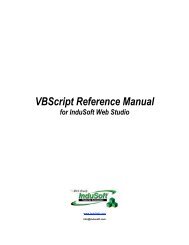Man Al2000_eng.pdf - FF-Automation
Man Al2000_eng.pdf - FF-Automation
Man Al2000_eng.pdf - FF-Automation
- No tags were found...
You also want an ePaper? Increase the reach of your titles
YUMPU automatically turns print PDFs into web optimized ePapers that Google loves.
AL 2000 User Guide<br />
12/12/2000<br />
9. REGISTER MEMORIES, OUTPUTS & VARIABLES ............................................................. 9-1<br />
9.1 Reserved Memories and Outputs ............................................................................... 9-1<br />
9.2 Modbus Error Information Register Outputs ............................................................... 9-3<br />
9.3 Control variables for AL1095 graphical symbols ........................................................ 9-4<br />
9.3 Register Outputs (which must be set) ........................................................................ 9-5<br />
10. TROUBLE SHOOTING AND SERVICE ............................................................................. 10-1<br />
10.1 Checking the Hardware Configuration ...................................................................... 10-1<br />
10.2 Tracing Faults and Solving Problems........................................................................ 10-2<br />
10.3 The CPU Battery ....................................................................................................... 10-4<br />
10.4 Fuse Replacement .................................................................................................... 10-5<br />
10.5 Adjusting of Analog Inputs......................................................................................... 10-5<br />
11. PROGRAMMING................................................................................................................11-1<br />
11.1 Programming Methods .............................................................................................. 11-1<br />
11.2 AL2000 Variables ...................................................................................................... 11-3<br />
11.3 Error Messages ......................................................................................................... 11-4<br />
11.4 AL2000S Instructions ................................................................................................ 11-5<br />
12. TABLES .............................................................................................................................. 12-1<br />
12.1 ASCII-Codes.............................................................................................................. 12-1<br />
12.2 Decimal/Octal Conversion......................................................................................... 12-2<br />
13. AL2000 PRODUCT LIST .................................................................................................... 13-1<br />
13.1 Mounting Racks......................................................................................................... 13-1<br />
13.2 Central Processing Units ........................................................................................... 13-1<br />
13.3 Serial Communication and Router Boards ................................................................ 13-1<br />
13.4 Input Modules ............................................................................................................ 13-1<br />
13.5 Output Modules ......................................................................................................... 13-1<br />
13.6 Input/Output Modules ................................................................................................ 13-2<br />
13.7 Analog Modules......................................................................................................... 13-2<br />
13.8 Power Units ............................................................................................................... 13-2<br />
13.9 Special Units..............................................................................................................13-2<br />
13.10 Accessories ...............................................................................................................13-2<br />
13.11 Converters for Serial Communication ....................................................................... 13-3<br />
13.12 Power Supplies.......................................................................................................... 13-3<br />
13.13 Programming Cables................................................................................................. 13-3<br />
13.14 Programming Software.............................................................................................. 13-3<br />
13.15 Other Programs......................................................................................................... 13-3<br />
13.16 AutoLog FCS Control Software ................................................................................. 13-4<br />
14. CABLES AND COMMUNICATION TIME SHEET .............................................................. 14-1<br />
14.1 Cables ....................................................................................................................... 14-1<br />
14.2 Data Communication Time Calculation Sheet........................................................... 14-2<br />
14.3 The Commands of AutoLog ...................................................................................... 14-4<br />
Appendix A. PHYSICAL INSTALLATION ...................................................................................A-1<br />
A.1 Mounting Dimensions .................................................................................................A-1<br />
<strong>FF</strong>-<strong>Automation</strong> Oy