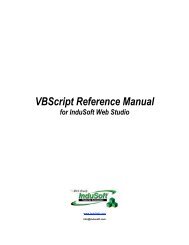Man Al2000_eng.pdf - FF-Automation
Man Al2000_eng.pdf - FF-Automation
Man Al2000_eng.pdf - FF-Automation
- No tags were found...
Create successful ePaper yourself
Turn your PDF publications into a flip-book with our unique Google optimized e-Paper software.
AL 2000 User Guide<br />
Page 4 - 5<br />
25/05/04<br />
The following functions are available in messages:<br />
Read/write operation<br />
Modbus<br />
read<br />
Modbus<br />
write<br />
Address<br />
offset<br />
Control sw.<br />
Address<br />
FCS sw.<br />
Address<br />
Binary output (O)<br />
Binary memory (M)<br />
Binary memory (GM)<br />
Binary memory (BM)<br />
Binary input ( I )<br />
Word input (W I)<br />
Register output (R O)<br />
Register memory (R M)<br />
Word output 0 ->1023 (W O)<br />
Word memory 0 ->1023 (W M)<br />
Register general memory (R GM)<br />
Word general memory (W GM)<br />
Word output 1024 -> 2047 (W O)<br />
Word memory 1024 -> 4095 (W M)<br />
Word output 2048 -> 4095 (W O)<br />
Word memory 4096 -> 16275 (W M)<br />
01<br />
01<br />
01<br />
01<br />
02<br />
04<br />
03<br />
03<br />
03<br />
03<br />
03<br />
03<br />
03<br />
03<br />
03<br />
03<br />
05, 15<br />
05, 15<br />
05, 15<br />
05, 15<br />
06, 16<br />
06, 16<br />
06, 16<br />
06, 16<br />
06, 16<br />
06, 16<br />
06, 16<br />
06, 16<br />
06, 16<br />
06, 16<br />
0<br />
1024<br />
2048<br />
3072<br />
0<br />
1024<br />
0<br />
1024<br />
2048<br />
3072<br />
4096<br />
5120<br />
6144<br />
7168<br />
10240<br />
12288<br />
00001<br />
01025<br />
02049<br />
03073<br />
10001<br />
31025<br />
40001<br />
41025<br />
42049<br />
43073<br />
45121<br />
46145<br />
47169<br />
SDO 0001<br />
SDO 1025<br />
SDO 2049<br />
SDO 3073<br />
SDI 0001<br />
SAI 1025<br />
SAO 0001<br />
SAO 1025<br />
SAO 2049<br />
SAO 3073<br />
SAO 5121<br />
SAO 6145<br />
SAO 7169<br />
4.3 Setting Up A MODBUS Slave<br />
A MODBUS slave can be set up on SER1and/or SER2 and/or SER3 by following the<br />
steps described below.<br />
Example: Set The Serial Port 3 to SLAVE, baud rate 9600,N,8,1, slave address = 2<br />
STR R C 4<br />
EQ R O 216 ;set SER3 to SLAVE mode<br />
STR R C 4<br />
EQ R O 217 ;set SER3 baud rate to 9600<br />
STR R C 0<br />
EQ R O 218 ; set SER 3 data configuration to 8,N,1<br />
STR R C 2<br />
EQ R O 243 ; set Slave address to 2<br />
See 4.1.3. Serial Port Configuration for available baud rates<br />
The slave address can be from 1 to 255. If the PLC operates as a slave unit on two or<br />
three serial lines, the slave address is the same for all slave channels.<br />
Address 0 is reserved for broadcast messages. A slave cannot have this address.<br />
<strong>FF</strong>-<strong>Automation</strong> Oy