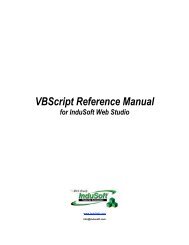Man Al2000_eng.pdf - FF-Automation
Man Al2000_eng.pdf - FF-Automation
Man Al2000_eng.pdf - FF-Automation
- No tags were found...
Create successful ePaper yourself
Turn your PDF publications into a flip-book with our unique Google optimized e-Paper software.
AL 2000 User Guide<br />
Page 5 - 1<br />
06/05/00<br />
5. OPERATIONAL/TECHNICAL DATA<br />
All AL2000 components are furnished with identification labels which state the code, serial<br />
number and name of the quality control inspector. On most components these stickers<br />
can be found on the bus connectors. A sample identification label is shown below:<br />
5.1 Power Supply<br />
Each mounting rack (except MR3-mini) must be equipped with its own power supply. The<br />
230 VAC power supply can be used with all mounting racks, however, the 24 VDC/AC<br />
power supply can only be used with the MR5 mounting rack.<br />
The external power supply cables are connected to the power connecting module and<br />
the power supply module generates the voltages required by the AL2000.<br />
Supply<br />
Voltage<br />
Power Connecting<br />
Module<br />
Power Supply<br />
Module<br />
Mounting<br />
Rack<br />
230 VAC PCON230 POWAC MR5, MR11, MR16<br />
24 VAC/DC PCON24 POWDC MR5<br />
24 VAC/DC<br />
230 VAC<br />
PWR3<br />
MR3 only<br />
The protective ground must be connected to the ground terminal on the mounting rack<br />
as shown below.<br />
Screw M4x8<br />
(The left bottom corner<br />
of the AL2000)<br />
CAUTION: In order to prevent electric shock, disconnect<br />
mains supply before making any power connections.<br />
<strong>FF</strong>-<strong>Automation</strong> Oy