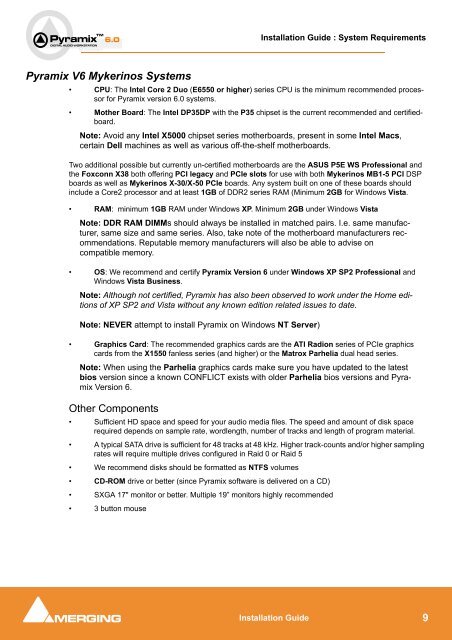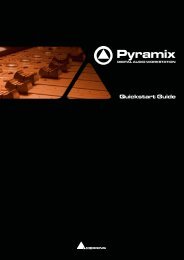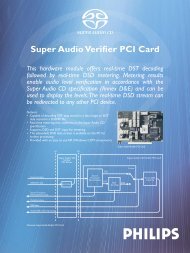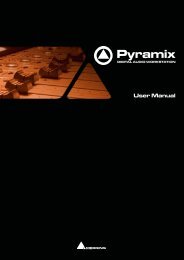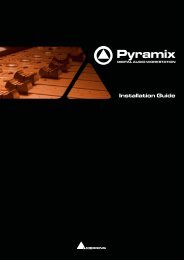Installation Guide - Studio General
Installation Guide - Studio General
Installation Guide - Studio General
You also want an ePaper? Increase the reach of your titles
YUMPU automatically turns print PDFs into web optimized ePapers that Google loves.
6.0<strong>Installation</strong> <strong>Guide</strong> : System RequirementsPyramix V6 Mykerinos Systems• CPU: The Intel Core 2 Duo (E6550 or higher) series CPU is the minimum recommended processorfor Pyramix version 6.0 systems.• Mother Board: The Intel DP35DP with the P35 chipset is the current recommended and certifiedboard.Note: Avoid any Intel X5000 chipset series motherboards, present in some Intel Macs,certain Dell machines as well as various off-the-shelf motherboards.Two additional possible but currently un-certified motherboards are the ASUS P5E WS Professional andthe Foxconn X38 both offering PCI legacy and PCIe slots for use with both Mykerinos MB1-5 PCI DSPboards as well as Mykerinos X-30/X-50 PCIe boards. Any system built on one of these boards shouldinclude a Core2 processor and at least 1GB of DDR2 series RAM (Minimum 2GB for Windows Vista.• RAM: minimum 1GB RAM under Windows XP. Minimum 2GB under Windows VistaNote: DDR RAM DIMMs should always be installed in matched pairs. I.e. same manufacturer,same size and same series. Also, take note of the motherboard manufacturers recommendations.Reputable memory manufacturers will also be able to advise oncompatible memory.• OS: We recommend and certify Pyramix Version 6 under Windows XP SP2 Professional andWindows Vista Business.Note: Although not certified, Pyramix has also been observed to work under the Home editionsof XP SP2 and Vista without any known edition related issues to date.Note: NEVER attempt to install Pyramix on Windows NT Server)• Graphics Card: The recommended graphics cards are the ATI Radion series of PCIe graphicscards from the X1550 fanless series (and higher) or the Matrox Parhelia dual head series.Note: When using the Parhelia graphics cards make sure you have updated to the latestbios version since a known CONFLICT exists with older Parhelia bios versions and PyramixVersion 6.Other Components• Sufficient HD space and speed for your audio media files. The speed and amount of disk spacerequired depends on sample rate, wordlength, number of tracks and length of program material.• A typical SATA drive is sufficient for 48 tracks at 48 kHz. Higher track-counts and/or higher samplingrates will require multiple drives configured in Raid 0 or Raid 5• We recommend disks should be formatted as NTFS volumes• CD-ROM drive or better (since Pyramix software is delivered on a CD)• SXGA 17" monitor or better. Multiple 19” monitors highly recommended• 3 button mouse<strong>Installation</strong> <strong>Guide</strong> 9