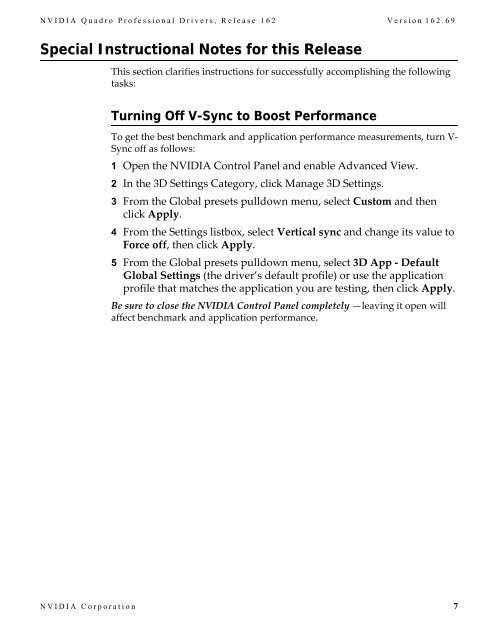Release 162 Notes - Nvidia's Download site!!
Release 162 Notes - Nvidia's Download site!!
Release 162 Notes - Nvidia's Download site!!
You also want an ePaper? Increase the reach of your titles
YUMPU automatically turns print PDFs into web optimized ePapers that Google loves.
NVIDIA Quadro Professional Drivers, <strong>Release</strong> <strong>162</strong> Version <strong>162</strong>.69Special Instructional <strong>Notes</strong> for this <strong>Release</strong>This section clarifies instructions for successfully accomplishing the followingtasks:Turning Off V-Sync to Boost PerformanceTo get the best benchmark and application performance measurements, turn V‐Sync off as follows:1 Open the NVIDIA Control Panel and enable Advanced View.2 In the 3D Settings Category, click Manage 3D Settings.3 From the Global presets pulldown menu, select Custom and thenclick Apply.4 From the Settings listbox, select Vertical sync and change its value toForce off, then click Apply.5 From the Global presets pulldown menu, select 3D App ‐ DefaultGlobal Settings (the driver’s default profile) or use the applicationprofile that matches the application you are testing, then click Apply.Be sure to close the NVIDIA Control Panel completely —leaving it open willaffect benchmark and application performance.NVIDIA Corporation 7