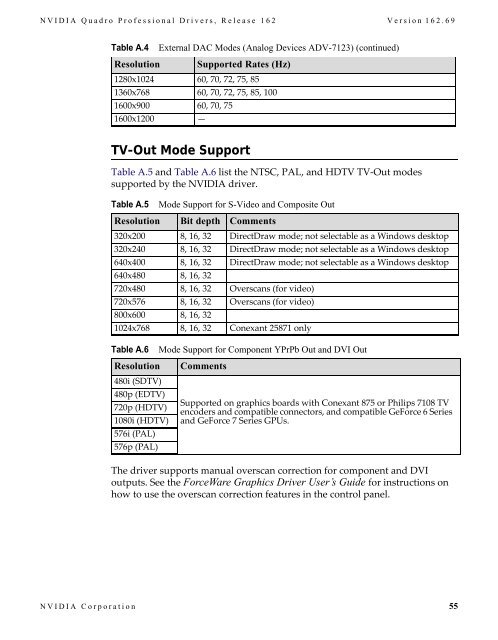A PPENDIX A: Mode Support for WindowsModes Supported by DACs and TV EncodersModes Supported by DACs and TV EncodersThis section lists the supported modes and formats for the following:• “External DAC Mode Support” on page 54• “TV‐Out Mode Support” on page 55External DAC Mode SupportFairchild FMS3815 Modes SupportedTable A.3 shows the refresh rates for various resolutions of the FairchildFMS3815 external DAC, which is commonly used on GeForce2 MX andQuadro2 MXR boards to drive a secondary CRT.Table A.3ResolutionExternal DAC Modes (Fairchild FMS3815)Supported Rates (Hz)640x480 60, 70, 72, 75, 85, 100, 120, 140, 144, 150, 170800x600 60, 70, 72, 75, 85, 100, 120, 140, 144, 150, 1701024x768 60, 70, 72, 75, 85, 100, 1201152x864 60, 70, 72, 75, 851280x720 60, 70, 72, 75, 85, 1001280x960 60, 70, 72, 751280x1024 60, 70, 72, 751360x768 60, 70, 72, 75, 851600x900 60, 701600x1200 ––Analog Devices ADV-7123 Modes SupportedTable A.4 shows the refresh rates for various resolutions of the Analog DevicesADV‐7123 external DAC, which is commonly used on the GeForce2 MX and theQuadro2 MXR boards to drive a secondary CRT.Table A.4ResolutionExternal DAC Modes (Analog Devices ADV-7123)Supported Rates (Hz)640x480 60, 70, 72, 75, 85, 100, 120, 140, 144, 150, 170800x600 60, 70, 72, 75, 85, 100, 120, 140, 144, 150, 1701024x768 60, 70, 72, 75, 85, 100, 1201152x864 60, 70, 72, 75, 85, 1001280x720 60, 70, 72, 75, 85, 1001280x960 60, 70, 72, 75, 85, 9054 NVIDIA Corporation
NVIDIA Quadro Professional Drivers, <strong>Release</strong> <strong>162</strong> Version <strong>162</strong>.69Table A.4 External DAC Modes (Analog Devices ADV-7123) (continued)Resolution Supported Rates (Hz)1280x1024 60, 70, 72, 75, 851360x768 60, 70, 72, 75, 85, 1001600x900 60, 70, 751600x1200 —TV-Out Mode SupportTable A.5 and Table A.6 list the NTSC, PAL, and HDTV TV‐Out modessupported by the NVIDIA driver.Table A.5 Mode Support for S-Video and Compo<strong>site</strong> OutResolution Bit depth Comments320x200 8, 16, 32 DirectDraw mode; not selectable as a Windows desktop320x240 8, 16, 32 DirectDraw mode; not selectable as a Windows desktop640x400 8, 16, 32 DirectDraw mode; not selectable as a Windows desktop640x480 8, 16, 32720x480 8, 16, 32 Overscans (for video)720x576 8, 16, 32 Overscans (for video)800x600 8, 16, 321024x768 8, 16, 32 Conexant 25871 onlyTable A.6Resolution480i (SDTV)480p (EDTV)720p (HDTV)1080i (HDTV)576i (PAL)576p (PAL)Mode Support for Component YPrPb Out and DVI OutCommentsSupported on graphics boards with Conexant 875 or Philips 7108 TVencoders and compatible connectors, and compatible GeForce 6 Seriesand GeForce 7 Series GPUs.The driver supports manual overscan correction for component and DVIoutputs. See the ForceWare Graphics Driver User’s Guide for instructions onhow to use the overscan correction features in the control panel.NVIDIA Corporation 55
- Page 3 and 4:
NVIDIA Quadro Professional DriversR
- Page 5 and 6:
NVIDIA Quadro Professional Drivers,
- Page 7: ForceWare Graphics Drivers, Release
- Page 10 and 11: C HAPTER 2: Changes in the Release
- Page 12 and 13: : Changes in Version 162.69Changes
- Page 14 and 15: : Changes in Version 162.65Changes
- Page 17 and 18: NVIDIA Quadro Professional Drivers,
- Page 22 and 23: Chapter 2: Release 162 Driver Issue
- Page 24: : Known Product LimitationsKnown Pr
- Page 27 and 28: NVIDIA Quadro Professional Drivers,
- Page 29 and 30: NVIDIA Quadro Professional Drivers,
- Page 31 and 32: NVIDIA Quadro Professional Drivers,
- Page 33 and 34: NVIDIA Quadro Professional Drivers,
- Page 35 and 36: NVIDIA Quadro Professional Drivers,
- Page 37 and 38: NVIDIA Quadro Professional Drivers,
- Page 39 and 40: NVIDIA Quadro Professional Drivers,
- Page 41 and 42: NVIDIA Quadro Professional Drivers,
- Page 43 and 44: NVIDIA Quadro Professional Drivers,
- Page 45 and 46: NVIDIA Quadro Professional Drivers,
- Page 47 and 48: NVIDIA Quadro Professional Drivers,
- Page 49 and 50: NVIDIA Quadro Professional Drivers,
- Page 51 and 52: NVIDIA Quadro Professional Drivers,
- Page 53 and 54: NVIDIA Quadro Professional Drivers,
- Page 55 and 56: NVIDIA Quadro Professional Drivers,
- Page 57: NVIDIA Quadro Professional Drivers,