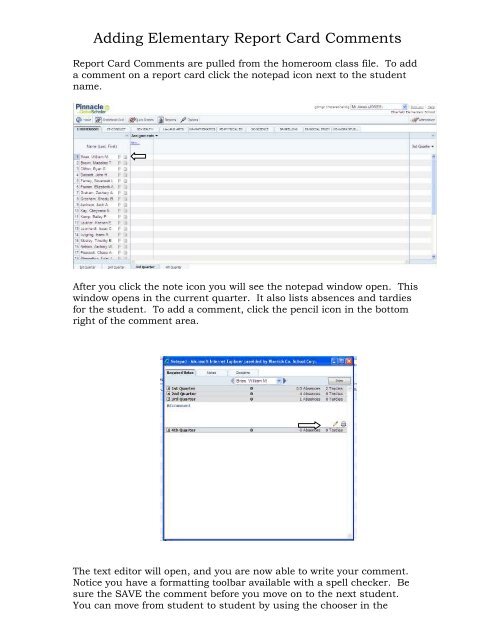Adding Elementary Report Card Comments
Adding Elementary Report Card Comments
Adding Elementary Report Card Comments
Create successful ePaper yourself
Turn your PDF publications into a flip-book with our unique Google optimized e-Paper software.
<strong>Adding</strong> <strong>Elementary</strong> <strong>Report</strong> <strong>Card</strong> <strong>Comments</strong><strong>Report</strong> <strong>Card</strong> <strong>Comments</strong> are pulled from the homeroom class file. To adda comment on a report card click the notepad icon next to the studentname.After you click the note icon you will see the notepad window open. Thiswindow opens in the current quarter. It also lists absences and tardiesfor the student. To add a comment, click the pencil icon in the bottomright of the comment area.The text editor will open, and you are now able to write your comment.Notice you have a formatting toolbar available with a spell checker. Besure the SAVE the comment before you move on to the next student.You can move from student to student by using the chooser in the
middle of the page. You can copy and paste comments by highlightingthe comment, right click and copy. Move to the next student, click thepencil to open the editor, and paste. You can also open previousquarters and see the comments you gave on prior report cards. Click thenext to the quarter to expand that area and see the comment.