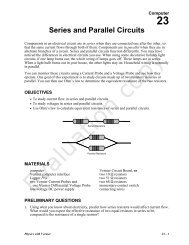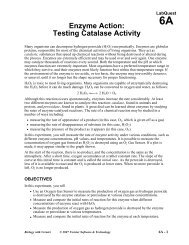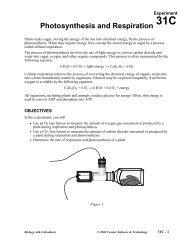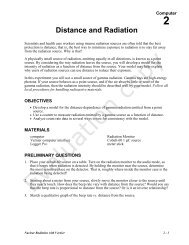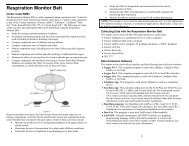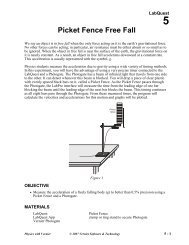Transitioning from Logger Pro 2 to Logger Pro 3 - Vernier Software ...
Transitioning from Logger Pro 2 to Logger Pro 3 - Vernier Software ...
Transitioning from Logger Pro 2 to Logger Pro 3 - Vernier Software ...
Create successful ePaper yourself
Turn your PDF publications into a flip-book with our unique Google optimized e-Paper software.
Remote data retrievalRemote data retrieval <strong>from</strong> the Lab<strong>Pro</strong> is now in the Experiment menu. The functionality remains the same except that whenyou setup the Lab<strong>Pro</strong> for remote data, you can now print out your collection settings. Retrieval of data <strong>from</strong> the Lab<strong>Pro</strong> remainsthe same.Calibration FolderThe calibration for sensors has been updated and is now s<strong>to</strong>red in a database, so it's no longer necessary <strong>to</strong> supply a calibrationfolder.Experiment FolderThe experiment folder is now located within the default folder, which can be defined in the Preferences dialog.Over Range Au<strong>to</strong>scale optionThe Over Range Au<strong>to</strong>scale option in the Graph behavior preferences page in the Preferences dialog has been removed. In<strong>Logger</strong> <strong>Pro</strong> 3 you can get the same effect by going <strong>to</strong> the Axes Options, which can be accessed either through the GraphOptions (<strong>from</strong> the Options menu or double clicking on the graph). There are scaling options for each axis, so the au<strong>to</strong>scalingcan be independent of each other.Default Interface<strong>Logger</strong> <strong>Pro</strong> 3 allows the creation of offline interfaces, replacing the single default interface of <strong>Logger</strong> <strong>Pro</strong> 2.Options menuThe Options item found in the Experiment menu in <strong>Logger</strong> <strong>Pro</strong> 2 has moved <strong>to</strong> the File menu and renamed Settings for "thisfile.” You will find all of the experiment options in this dialog except the Enable au<strong>to</strong>matic Curve Fit checkbox, which hasbeen moved <strong>to</strong> the Preferences dialog. This new Settings dialog will save your options for the entire file, even after closing thefile.S<strong>to</strong>re Latest RunTo s<strong>to</strong>re a set of data, choose S<strong>to</strong>re Latest <strong>from</strong> the Experiment Menu.Information about a fileThe About "this file" item in the Help menu has been removed. In <strong>Logger</strong> <strong>Pro</strong> 3 you can place information about a page in thePage Options item in the Page menu. You can set the Page Information text in the Page Options dialog for page 1. You can alsochoose for it <strong>to</strong> be displayed when the page is first viewed, or when the file is opened.Undo functionIn <strong>Logger</strong> <strong>Pro</strong> 2 there was an undo command in the Edit menu. <strong>Logger</strong> <strong>Pro</strong> 3 expands on this command and allows you <strong>to</strong> undoalmost any action that you perform. Collecting data, deleting or inserting an object, or changing the scale of the graph, forexample can all be undone. If you perform <strong>to</strong>o many undos, you now have the option <strong>to</strong> perform a redo that essentially undoesan undo.Text AnnotationText Annotation in <strong>Logger</strong> <strong>Pro</strong> 3 has been updated with many new features. For one, each text annotation can be connected <strong>to</strong> apoint, thus describing information about what is happening <strong>to</strong> the graph at a particular point in time. As the graph is moved, thetext annotation will stay with its point. You can also have more than one text annotation for a single point.Stretchy AxesJust outside the X or Y-axis line, you can use the cursor <strong>to</strong> manually rescale or stretch the axis.Lab<strong>Pro</strong> Operating System Changes 6.26 (required) and 6.27 (optional)<strong>Logger</strong> <strong>Pro</strong> 3 requires at least Lab<strong>Pro</strong> operating system 6.26. If a Lab<strong>Pro</strong> is connected with an earlier version, a dialog box willopen offering <strong>to</strong> update the Lab<strong>Pro</strong>. You must update the Lab<strong>Pro</strong> <strong>to</strong> use it with <strong>Logger</strong> <strong>Pro</strong> 3. Beginning in version 3.2.1,