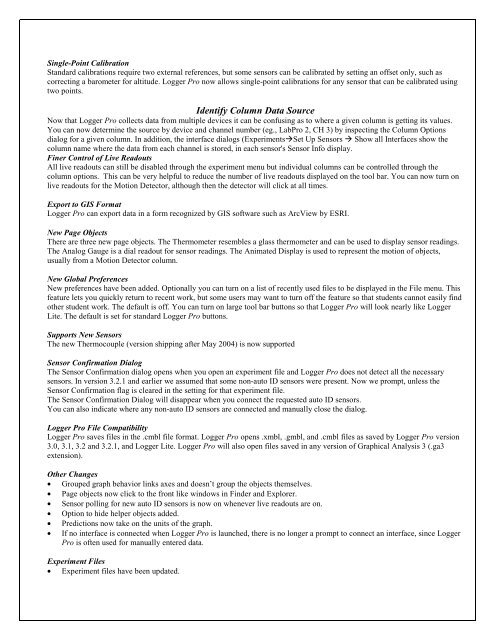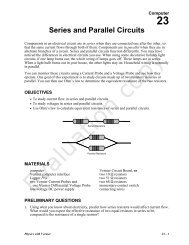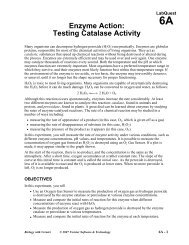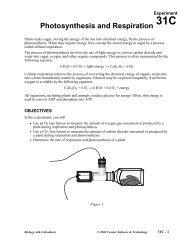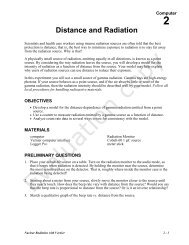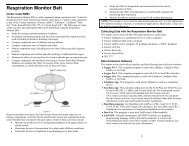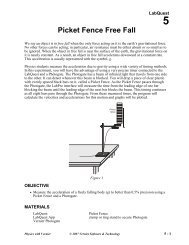Transitioning from Logger Pro 2 to Logger Pro 3 - Vernier Software ...
Transitioning from Logger Pro 2 to Logger Pro 3 - Vernier Software ...
Transitioning from Logger Pro 2 to Logger Pro 3 - Vernier Software ...
You also want an ePaper? Increase the reach of your titles
YUMPU automatically turns print PDFs into web optimized ePapers that Google loves.
Single-Point CalibrationStandard calibrations require two external references, but some sensors can be calibrated by setting an offset only, such ascorrecting a barometer for altitude. <strong>Logger</strong> <strong>Pro</strong> now allows single-point calibrations for any sensor that can be calibrated usingtwo points.Identify Column Data SourceNow that <strong>Logger</strong> <strong>Pro</strong> collects data <strong>from</strong> multiple devices it can be confusing as <strong>to</strong> where a given column is getting its values.You can now determine the source by device and channel number (eg., Lab<strong>Pro</strong> 2, CH 3) by inspecting the Column Optionsdialog for a given column. In addition, the interface dialogs (Experiments!Set Up Sensors ! Show all Interfaces show thecolumn name where the data <strong>from</strong> each channel is s<strong>to</strong>red, in each sensor's Sensor Info display.Finer Control of Live ReadoutsAll live readouts can still be disabled through the experiment menu but individual columns can be controlled through thecolumn options. This can be very helpful <strong>to</strong> reduce the number of live readouts displayed on the <strong>to</strong>ol bar. You can now turn onlive readouts for the Motion Detec<strong>to</strong>r, although then the detec<strong>to</strong>r will click at all times.Export <strong>to</strong> GIS Format<strong>Logger</strong> <strong>Pro</strong> can export data in a form recognized by GIS software such as ArcView by ESRI.New Page ObjectsThere are three new page objects. The Thermometer resembles a glass thermometer and can be used <strong>to</strong> display sensor readings.The Analog Gauge is a dial readout for sensor readings. The Animated Display is used <strong>to</strong> represent the motion of objects,usually <strong>from</strong> a Motion Detec<strong>to</strong>r column.New Global PreferencesNew preferences have been added. Optionally you can turn on a list of recently used files <strong>to</strong> be displayed in the File menu. Thisfeature lets you quickly return <strong>to</strong> recent work, but some users may want <strong>to</strong> turn off the feature so that students cannot easily findother student work. The default is off. You can turn on large <strong>to</strong>ol bar but<strong>to</strong>ns so that <strong>Logger</strong> <strong>Pro</strong> will look nearly like <strong>Logger</strong>Lite. The default is set for standard <strong>Logger</strong> <strong>Pro</strong> but<strong>to</strong>ns.Supports New SensorsThe new Thermocouple (version shipping after May 2004) is now supportedSensor Confirmation DialogThe Sensor Confirmation dialog opens when you open an experiment file and <strong>Logger</strong> <strong>Pro</strong> does not detect all the necessarysensors. In version 3.2.1 and earlier we assumed that some non-au<strong>to</strong> ID sensors were present. Now we prompt, unless theSensor Confirmation flag is cleared in the setting for that experiment file.The Sensor Confirmation Dialog will disappear when you connect the requested au<strong>to</strong> ID sensors.You can also indicate where any non-au<strong>to</strong> ID sensors are connected and manually close the dialog.<strong>Logger</strong> <strong>Pro</strong> File Compatibility<strong>Logger</strong> <strong>Pro</strong> saves files in the .cmbl file format. <strong>Logger</strong> <strong>Pro</strong> opens .xmbl, .gmbl, and .cmbl files as saved by <strong>Logger</strong> <strong>Pro</strong> version3.0, 3.1, 3.2 and 3.2.1, and <strong>Logger</strong> Lite. <strong>Logger</strong> <strong>Pro</strong> will also open files saved in any version of Graphical Analysis 3 (.ga3extension).Other Changes• Grouped graph behavior links axes and doesn’t group the objects themselves.• Page objects now click <strong>to</strong> the front like windows in Finder and Explorer.• Sensor polling for new au<strong>to</strong> ID sensors is now on whenever live readouts are on.• Option <strong>to</strong> hide helper objects added.• Predictions now take on the units of the graph.• If no interface is connected when <strong>Logger</strong> <strong>Pro</strong> is launched, there is no longer a prompt <strong>to</strong> connect an interface, since <strong>Logger</strong><strong>Pro</strong> is often used for manually entered data.Experiment Files• Experiment files have been updated.