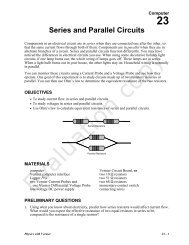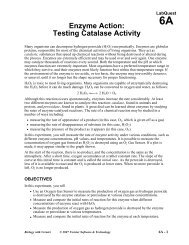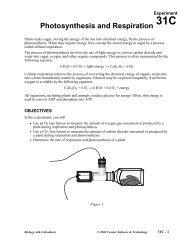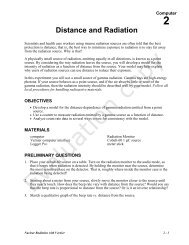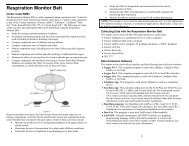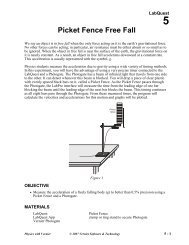Transitioning from Logger Pro 2 to Logger Pro 3 - Vernier Software ...
Transitioning from Logger Pro 2 to Logger Pro 3 - Vernier Software ...
Transitioning from Logger Pro 2 to Logger Pro 3 - Vernier Software ...
You also want an ePaper? Increase the reach of your titles
YUMPU automatically turns print PDFs into web optimized ePapers that Google loves.
• New unit-changing paradigm allows changing units after data collection. Units are no longer tied <strong>to</strong> a particular calibration.New Calculated Column Functions• Event counting with pho<strong>to</strong>gates• Modulo• Boolean functions• Collapse indirect for better display of pho<strong>to</strong>gate data• Blood pressure calculationsImprovements• Support added for QuickTime 7.• Improved speed for all Mac OS versions, especially OS 9. In particular, opening files with many calculated columns, ors<strong>to</strong>ring runs with many calculated columns, is much faster.• Clarified sensor calibration dialog box.• Improved printing of fine graph lines by setting gray grid lines <strong>to</strong> black.• Sounds in videos is now enabled on all platforms.• Improved <strong>to</strong>lerance of videos with uneven time steps, making more videos usable for analysis.• Improved examine mode for video analysis. Video now snaps <strong>to</strong> frame when a marked point is selected.• Improved flexibility in displaying pho<strong>to</strong>gate data without blank cells. The data table can hide rows based on any singlecolumn.• Aspect ratio of inserted videos preserved at file open.• It is now possible <strong>to</strong> collect data more slowly than one point every 4.4 hours when Lab<strong>Pro</strong> is connected <strong>to</strong> the computer.Remote data collection continues <strong>to</strong> have the 4.4-hour upper limit <strong>to</strong> the time between points.What’s changed in <strong>Logger</strong> <strong>Pro</strong> 3.3Support for Multiple Devices<strong>Logger</strong> <strong>Pro</strong> 3.3 supports Lab<strong>Pro</strong>, Go!Temp, Go! Link, and Ohaus Scout <strong>Pro</strong> balances. Up <strong>to</strong> four devices may be usedsimultaneously, with no more than two Lab<strong>Pro</strong>s. On Windows, only one Ohaus scale can be connected by USB. Note: USBdevices connect au<strong>to</strong>matically if detected. Serial Lab<strong>Pro</strong> (and Ohaus on Windows) require manual connection using ConnectInterface <strong>from</strong> the Experiment menu.Icons for On-Line DevicesThe second row in the <strong>to</strong>ol bar now holds icons for each on-line device, followed by any live readouts. These icons are but<strong>to</strong>ns<strong>to</strong> summon the sensor setup dialogs for each device. Off line devices do not appear in the <strong>to</strong>ol bar, but are available in theExperiment menu.Keyboard triggeringKeyboard triggering is a new option that allows you <strong>to</strong> start data collection with minimal delay by pressing the space bar orreturn key on the keyboard. Enable keyboard triggering on the Data Collection dialog, Triggering tab. When keyboardtriggering is active, clicking the Collect but<strong>to</strong>n merely prepares the system for data collection; collection begins at the next pointwhen the space bar is pressed.Au<strong>to</strong>matic Detection of Sensor Configuration<strong>Logger</strong> <strong>Pro</strong> now detects the connection and removal of au<strong>to</strong>-ID sensors whenever live readouts are on and data collection is notactive. When a sensor is added, a column is added <strong>to</strong> the Data Table. When a sensor is removed, its column is removed if thecolumn is empty. To disable this behavior, turn off live readouts in the Experiment menu.Au<strong>to</strong>matic Updating of Page Objects<strong>Logger</strong> <strong>Pro</strong> now au<strong>to</strong>matically adds graphs or connects columns <strong>to</strong> existing graphs when sensors are added. This behaviorsimplifies setup, but it can also disrupt existing page layouts. As a result there are two new options <strong>to</strong> control au<strong>to</strong>matic updatesof page objects. You can separately enable or disable update page objects on File!New (the default is on) and after File !Open (the default is off).