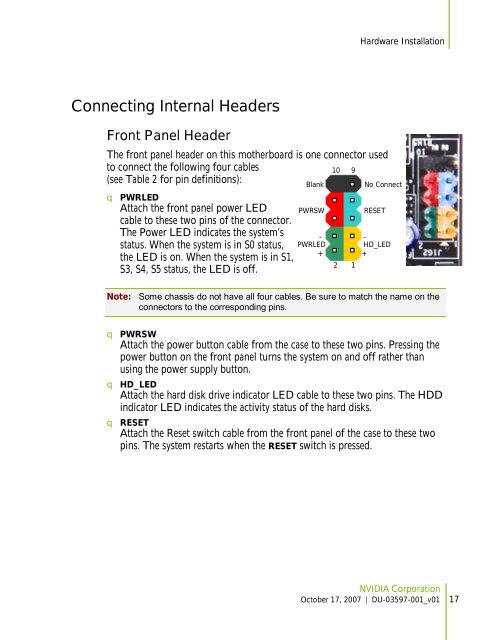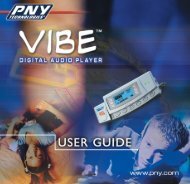NVIDIA nForce 780i SLI Motherboard - PNY
NVIDIA nForce 780i SLI Motherboard - PNY
NVIDIA nForce 780i SLI Motherboard - PNY
You also want an ePaper? Increase the reach of your titles
YUMPU automatically turns print PDFs into web optimized ePapers that Google loves.
Hardware InstallationConnecting Internal HeadersFront Panel HeaderThe front panel header on this motherboard is one connector usedto connect the following four cables10 9(see Table 2 for pin definitions):q PWRLEDAttach the front panel power LEDcable to these two pins of the connector.The Power LED indicates the system’sstatus. When the system is in S0 status,the LED is on. When the system is in S1,S3, S4, S5 status, the LED is off.BlankPWRSW-PWRLED+21No ConnectRESET-HD_LED+Note: Some chassis do not have all four cables. Be sure to match the name on theconnectors to the corresponding pins.q PWRSWAttach the power button cable from the case to these two pins. Pressing thepower button on the front panel turns the system on and off rather thanusing the power supply button.q HD_LEDAttach the hard disk drive indicator LED cable to these two pins. The HDDindicator LED indicates the activity status of the hard disks.q RESETAttach the Reset switch cable from the front panel of the case to these twopins. The system restarts when the RESET switch is pressed.<strong>NVIDIA</strong> CorporationOctober 17, 2007 | DU-03597-001_v01 17