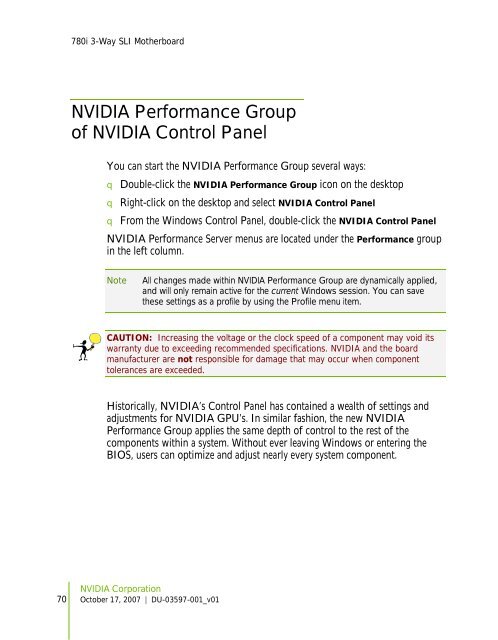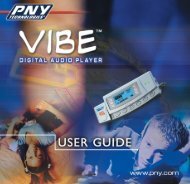NVIDIA nForce 780i SLI Motherboard - PNY
NVIDIA nForce 780i SLI Motherboard - PNY
NVIDIA nForce 780i SLI Motherboard - PNY
Create successful ePaper yourself
Turn your PDF publications into a flip-book with our unique Google optimized e-Paper software.
<strong>780i</strong> 3-Way <strong>SLI</strong> <strong>Motherboard</strong><strong>NVIDIA</strong> Performance Groupof <strong>NVIDIA</strong> Control PanelYou can start the <strong>NVIDIA</strong> Performance Group several ways:q Double-click the <strong>NVIDIA</strong> Performance Group icon on the desktopq Right-click on the desktop and select <strong>NVIDIA</strong> Control Panelq From the Windows Control Panel, double-click the <strong>NVIDIA</strong> Control Panel<strong>NVIDIA</strong> Performance Server menus are located under the Performance groupin the left column.NoteAll changes made within <strong>NVIDIA</strong> Performance Group are dynamically applied,and will only remain active for the current Windows session. You can savethese settings as a profile by using the Profile menu item.CAUTION: Increasing the voltage or the clock speed of a component may void itswarranty due to exceeding recommended specifications. <strong>NVIDIA</strong> and the boardmanufacturer are not responsible for damage that may occur when componenttolerances are exceeded.Historically, <strong>NVIDIA</strong>’s Control Panel has contained a wealth of settings andadjustments for <strong>NVIDIA</strong> GPU’s. In similar fashion, the new <strong>NVIDIA</strong>Performance Group applies the same depth of control to the rest of thecomponents within a system. Without ever leaving Windows or entering theBIOS, users can optimize and adjust nearly every system component.<strong>NVIDIA</strong> Corporation70 October 17, 2007 | DU-03597-001_v01