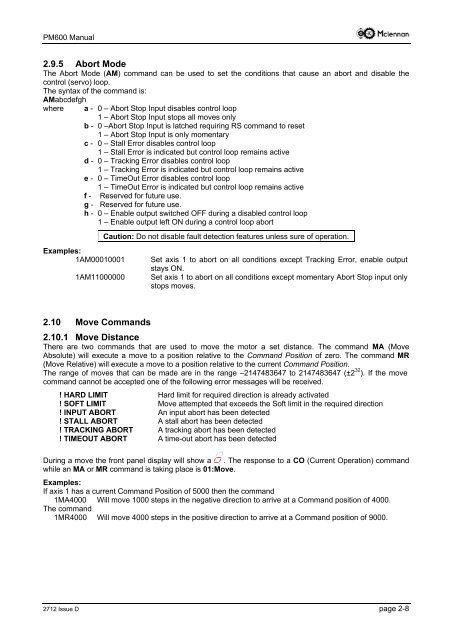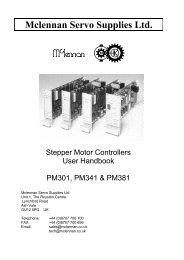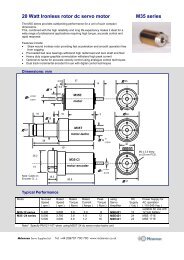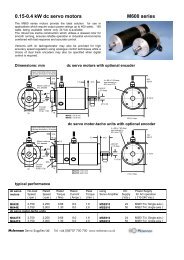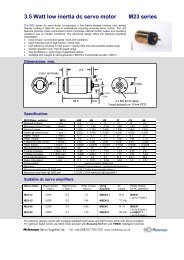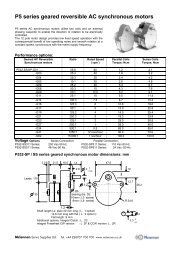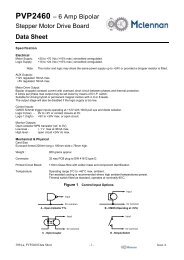You also want an ePaper? Increase the reach of your titles
YUMPU automatically turns print PDFs into web optimized ePapers that Google loves.
<strong>PM600</strong> Manual2.9.5 Abort ModeThe Abort Mode (AM) command can be used to set the conditions that cause an abort and disable thecontrol (servo) loop.The syntax of the command is:AMabcdefghwhere a - 0 – Abort Stop Input disables control loop1 – Abort Stop Input stops all moves onlyb - 0 –Abort Stop Input is latched requiring RS command to reset1 – Abort Stop Input is only momentaryc - 0 – Stall Error disables control loop1 – Stall Error is indicated but control loop remains actived - 0 – Tracking Error disables control loop1 – Tracking Error is indicated but control loop remains activee - 0 – TimeOut Error disables control loop1 – TimeOut Error is indicated but control loop remains activef - Reserved for future use.g - Reserved for future use.h - 0 – Enable output switched OFF during a disabled control loop1 – Enable output left ON during a control loop abortExamples:1AM000100011AM11000000Caution: Do not disable fault detection features unless sure of operation.Set axis 1 to abort on all conditions except Tracking Error, enable outputstays ON.Set axis 1 to abort on all conditions except momentary Abort Stop input onlystops moves.2.10 Move Commands2.10.1 Move DistanceThere are two commands that are used to move the motor a set distance. The command MA (MoveAbsolute) will execute a move to a position relative to the Command Position of zero. The command MR(Move Relative) will execute a move to a position relative to the current Command Position.The range of moves that can be made are in the range –2147483647 to 2147483647 (±2 32 ). If the movecommand cannot be accepted one of the following error messages will be received.! HARD LIMIT Hard limit for required direction is already activated! SOFT LIMIT Move attempted that exceeds the Soft limit in the required direction! INPUT ABORT An input abort has been detected! STALL ABORT A stall abort has been detected! TRACKING ABORT A tracking abort has been detected! TIMEOUT ABORT A time-out abort has been detectedDuring a move the front panel display will show a . The response to a CO (Current Operation) commandwhile an MA or MR command is taking place is 01:Move.Examples:If axis 1 has a current Command Position of 5000 then the command1MA4000 Will move 1000 steps in the negative direction to arrive at a Command position of 4000.The command1MR4000 Will move 4000 steps in the positive direction to arrive at a Command position of 9000.2712 Issue D page 2-8