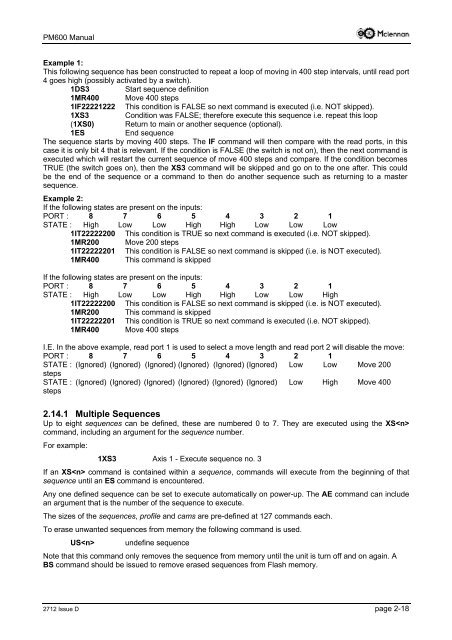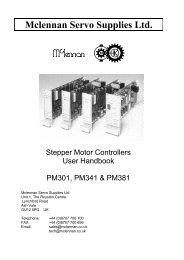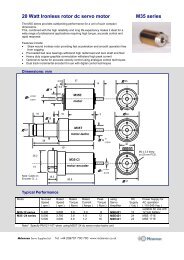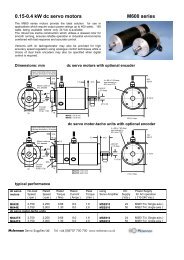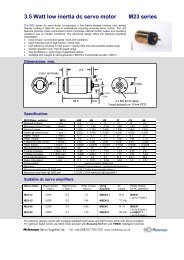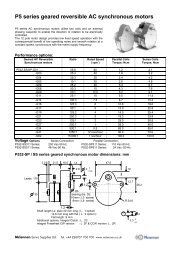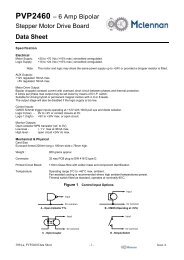You also want an ePaper? Increase the reach of your titles
YUMPU automatically turns print PDFs into web optimized ePapers that Google loves.
<strong>PM600</strong> ManualExample 1:This following sequence has been constructed to repeat a loop of moving in 400 step intervals, until read port4 goes high (possibly activated by a switch).1DS3 Start sequence definition1MR400 Move 400 steps1IF22221222 This condition is FALSE so next command is executed (i.e. NOT skipped).1XS3 Condition was FALSE; therefore execute this sequence i.e. repeat this loop(1XS0) Return to main or another sequence (optional).1ESEnd sequenceThe sequence starts by moving 400 steps. The IF command will then compare with the read ports, in thiscase it is only bit 4 that is relevant. If the condition is FALSE (the switch is not on), then the next command isexecuted which will restart the current sequence of move 400 steps and compare. If the condition becomesTRUE (the switch goes on), then the XS3 command will be skipped and go on to the one after. This couldbe the end of the sequence or a command to then do another sequence such as returning to a mastersequence.Example 2:If the following states are present on the inputs:PORT : 8 7 6 5 4 3 2 1STATE : High Low Low High High Low Low Low1IT22222200 This condition is TRUE so next command is executed (i.e. NOT skipped).1MR200 Move 200 steps1IT22222201 This condition is FALSE so next command is skipped (i.e. is NOT executed).1MR400 This command is skippedIf the following states are present on the inputs:PORT : 8 7 6 5 4 3 2 1STATE : High Low Low High High Low Low High1IT22222200 This condition is FALSE so next command is skipped (i.e. is NOT executed).1MR200 This command is skipped1IT22222201 This condition is TRUE so next command is executed (i.e. NOT skipped).1MR400 Move 400 stepsI.E. In the above example, read port 1 is used to select a move length and read port 2 will disable the move:PORT : 8 7 6 5 4 3 2 1STATE : (Ignored) (Ignored) (Ignored) (Ignored) (Ignored) (Ignored) Low Low Move 200stepsSTATE : (Ignored) (Ignored) (Ignored) (Ignored) (Ignored) (Ignored) Low High Move 400steps2.14.1 Multiple SequencesUp to eight sequences can be defined, these are numbered 0 to 7. They are executed using the XScommand, including an argument for the sequence number.For example:1XS3 Axis 1 - Execute sequence no. 3If an XS command is contained within a sequence, commands will execute from the beginning of thatsequence until an ES command is encountered.Any one defined sequence can be set to execute automatically on power-up. The AE command can includean argument that is the number of the sequence to execute.The sizes of the sequences, profile and cams are pre-defined at 127 commands each.To erase unwanted sequences from memory the following command is used.US undefine sequenceNote that this command only removes the sequence from memory until the unit is turn off and on again. ABS command should be issued to remove erased sequences from Flash memory.2712 Issue D page 2-18