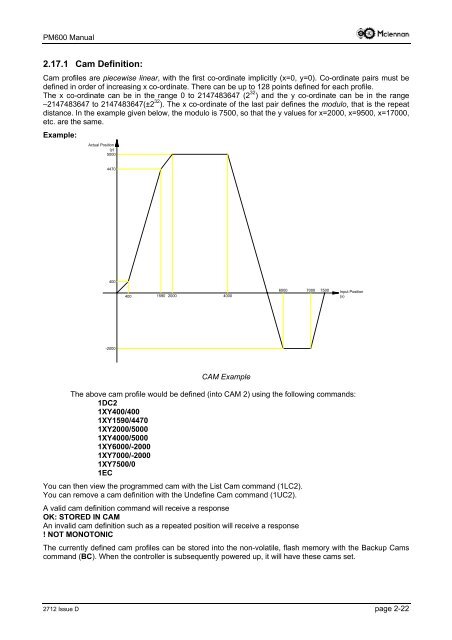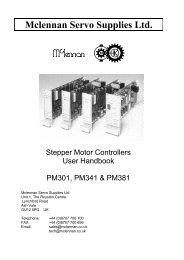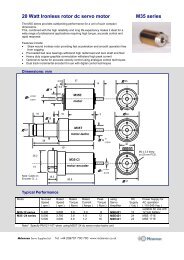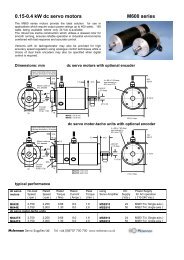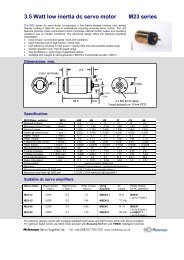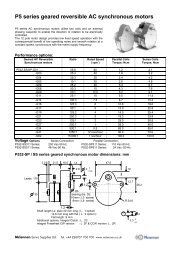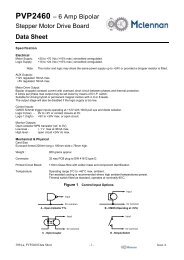You also want an ePaper? Increase the reach of your titles
YUMPU automatically turns print PDFs into web optimized ePapers that Google loves.
<strong>PM600</strong> Manual2.17.1 Cam Definition:Cam profiles are piecewise linear, with the first co-ordinate implicitly (x=0, y=0). Co-ordinate pairs must bedefined in order of increasing x co-ordinate. There can be up to 128 points defined for each profile.The x co-ordinate can be in the range 0 to 2147483647 (2 32 ) and the y co-ordinate can be in the range–2147483647 to 2147483647(±2 32 ). The x co-ordinate of the last pair defines the modulo, that is the repeatdistance. In the example given below, the modulo is 7500, so that the y values for x=2000, x=9500, x=17000,etc. are the same.Example:Actual Position(y)500044704004001590 2000400060007000 7500Input Position(x)-2000CAM ExampleThe above cam profile would be defined (into CAM 2) using the following commands:1DC21XY400/4001XY1590/44701XY2000/50001XY4000/50001XY6000/-20001XY7000/-20001XY7500/01ECYou can then view the programmed cam with the List Cam command (1LC2).You can remove a cam definition with the Undefine Cam command (1UC2).A valid cam definition command will receive a responseOK: STORED IN CAMAn invalid cam definition such as a repeated position will receive a response! NOT MONOTONICThe currently defined cam profiles can be stored into the non-volatile, flash memory with the Backup Camscommand (BC). When the controller is subsequently powered up, it will have these cams set.2712 Issue D page 2-22