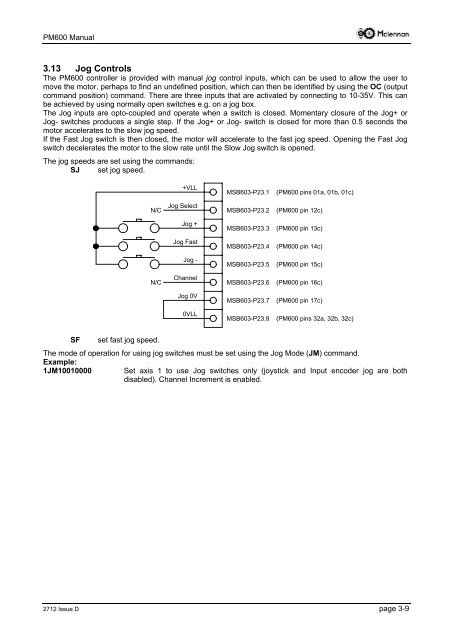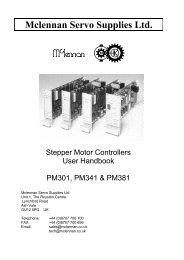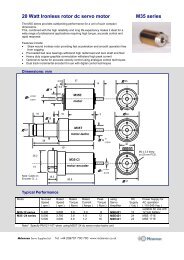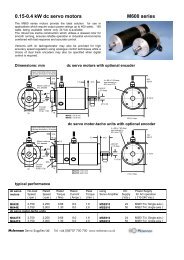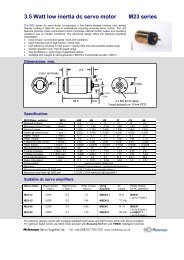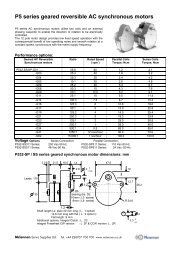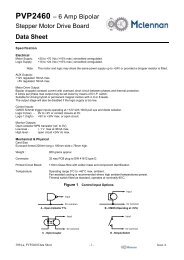You also want an ePaper? Increase the reach of your titles
YUMPU automatically turns print PDFs into web optimized ePapers that Google loves.
<strong>PM600</strong> Manual3.13 Jog ControlsThe <strong>PM600</strong> controller is provided with manual jog control inputs, which can be used to allow the user tomove the motor, perhaps to find an undefined position, which can then be identified by using the OC (outputcommand position) command. There are three inputs that are activated by connecting to 10-35V. This canbe achieved by using normally open switches e.g. on a jog box.The Jog inputs are opto-coupled and operate when a switch is closed. Momentary closure of the Jog+ orJog- switches produces a single step. If the Jog+ or Jog- switch is closed for more than 0.5 seconds themotor accelerates to the slow jog speed.If the Fast Jog switch is then closed, the motor will accelerate to the fast jog speed. Opening the Fast Jogswitch decelerates the motor to the slow rate until the Slow Jog switch is opened.The jog speeds are set using the commands:SJ set jog speed.N/CN/C+VLLJog SelectJog +Jog FastJog -ChannelJog 0VMSB603-P23.1 (<strong>PM600</strong> pins 01a, 01b, 01c)MSB603-P23.2 (<strong>PM600</strong> pin 12c)MSB603-P23.3 (<strong>PM600</strong> pin 13c)MSB603-P23.4 (<strong>PM600</strong> pin 14c)MSB603-P23.5 (<strong>PM600</strong> pin 15c)MSB603-P23.6 (<strong>PM600</strong> pin 16c)MSB603-P23.7 (<strong>PM600</strong> pin 17c)0VLLMSB603-P23.8(<strong>PM600</strong> pins 32a, 32b, 32c)SF set fast jog speed.The mode of operation for using jog switches must be set using the Jog Mode (JM) command.Example:1JM10010000 Set axis 1 to use Jog switches only (joystick and Input encoder jog are bothdisabled). Channel Increment is enabled.2712 Issue D page 3-9