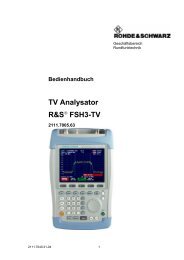R3131 Spectrum Analyzer Operation Manual - Dudleylab.com
R3131 Spectrum Analyzer Operation Manual - Dudleylab.com
R3131 Spectrum Analyzer Operation Manual - Dudleylab.com
You also want an ePaper? Increase the reach of your titles
YUMPU automatically turns print PDFs into web optimized ePapers that Google loves.
<strong>R3131</strong> <strong>Spectrum</strong> <strong>Analyzer</strong> <strong>Operation</strong> <strong>Manual</strong>TABLE OF CONTENTS1 INTRODUCTION ........................................................................................... 1-11.1 Product Description ............................................................................................. 1-11.2 Accessories .......................................................................................................... 1-21.3 Operating Environment ....................................................................................... 1-41.3.1 Environmental Conditions ............................................................................ 1-41.3.2 Power Requirements ..................................................................................... 1-51.3.3 Power Fuse .................................................................................................... 1-51.3.4 Power Cable .................................................................................................. 1-71.4 System Checkout ................................................................................................. 1-81.5 Cleaning, Storing and Transporting the <strong>R3131</strong> <strong>Spectrum</strong> <strong>Analyzer</strong> ................... 1-111.5.1 Cleaning ........................................................................................................ 1-111.5.2 Storing ........................................................................................................... 1-121.5.3 Transporting .................................................................................................. 1-122 OPERATION .................................................................................................... 2-12.1 Panel Description ................................................................................................. 2-12.1.1 Front Panel .................................................................................................... 2-12.1.2 Screen Annotation ......................................................................................... 2-102.1.3 Rear Panel ..................................................................................................... 2-122.2 Basic <strong>Operation</strong> ................................................................................................... 2-142.2.1 Operating Menus and Entering Data ............................................................ 2-142.2.2 Displaying <strong>Spectrum</strong>s and Operating the Markers ....................................... 2-172.2.3 Measuring Window and the Display Line .................................................... 2-232.2.4 Measuring Frequency Using Counter ........................................................... 2-282.2.5 Auto Tuning .................................................................................................. 2-312.2.6 Tracking <strong>Operation</strong>s ..................................................................................... 2-332.2.7 UNCAL Messages ........................................................................................ 2-362.2.8 Separating Two Signals ................................................................................ 2-392.2.9 Dynamic Range ............................................................................................. 2-422.2.10 Input Saturation ............................................................................................. 2-462.2.11 Harmonic Distortion ..................................................................................... 2-492.2.12 Intermodulation ............................................................................................. 2-522.2.13 Calibration .................................................................................................... 2-552.2.14 Entering User-definable Antenna Correction Data ....................................... 2-562.3 Measurement Examples ....................................................................................... 2-592.3.1 Measuring the Channel Power ...................................................................... 2-592.3.2 Measuring the Occupied Bandwidth (OBW) ................................................ 2-622.3.3 Measuring Adjacent Channel Leakage Power (ACP) .................................. 2-652.3.3.1 Measurements using the ACP POINT Method ......................................... 2-652.3.3.2 Measurements using the ACP GRAPH Method ....................................... 2-682.3.4 Measuring the VA Ratio ............................................................................... 2-71Aug 28/98C-1