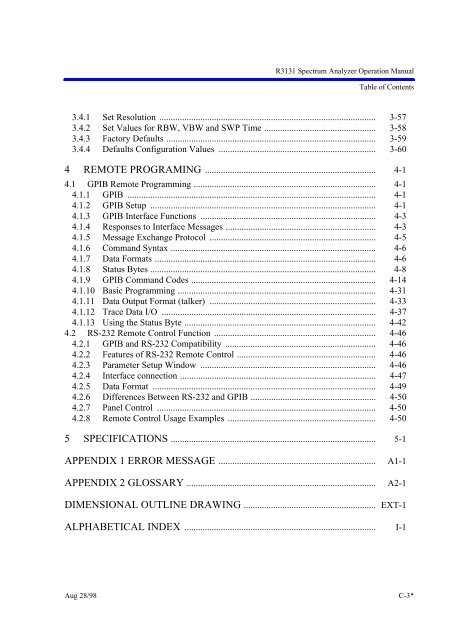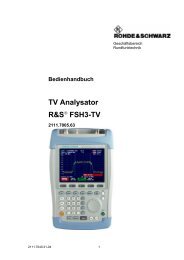R3131 Spectrum Analyzer Operation Manual - Dudleylab.com
R3131 Spectrum Analyzer Operation Manual - Dudleylab.com
R3131 Spectrum Analyzer Operation Manual - Dudleylab.com
You also want an ePaper? Increase the reach of your titles
YUMPU automatically turns print PDFs into web optimized ePapers that Google loves.
<strong>R3131</strong> <strong>Spectrum</strong> <strong>Analyzer</strong> <strong>Operation</strong> <strong>Manual</strong>Table of Contents3.4.1 Set Resolution ............................................................................................... 3-573.4.2 Set Values for RBW, VBW and SWP Time ................................................. 3-583.4.3 Factory Defaults ............................................................................................ 3-593.4.4 Defaults Configuration Values ..................................................................... 3-604 REMOTE PROGRAMING ........................................................................... 4-14.1 GPIB Remote Programming ................................................................................ 4-14.1.1 GPIB ............................................................................................................. 4-14.1.2 GPIB Setup ................................................................................................... 4-14.1.3 GPIB Interface Functions ............................................................................. 4-34.1.4 Responses to Interface Messages .................................................................. 4-34.1.5 Message Exchange Protocol ......................................................................... 4-54.1.6 Command Syntax .......................................................................................... 4-64.1.7 Data Formats ................................................................................................. 4-64.1.8 Status Bytes ................................................................................................... 4-84.1.9 GPIB Command Codes ................................................................................. 4-144.1.10 Basic Programming ....................................................................................... 4-314.1.11 Data Output Format (talker) ......................................................................... 4-334.1.12 Trace Data I/O .............................................................................................. 4-374.1.13 Using the Status Byte .................................................................................... 4-424.2 RS-232 Remote Control Function ....................................................................... 4-464.2.1 GPIB and RS-232 Compatibility .................................................................. 4-464.2.2 Features of RS-232 Remote Control ............................................................. 4-464.2.3 Parameter Setup Window ............................................................................. 4-464.2.4 Interface connection ...................................................................................... 4-474.2.5 Data Format .................................................................................................. 4-494.2.6 Differences Between RS-232 and GPIB ....................................................... 4-504.2.7 Panel Control ................................................................................................ 4-504.2.8 Remote Control Usage Examples ................................................................. 4-505 SPECIFICATIONS .......................................................................................... 5-1APPENDIX 1 ERROR MESSAGE ..................................................................... A1-1APPENDIX 2 GLOSSARY ................................................................................... A2-1DIMENSIONAL OUTLINE DRAWING ..........................................................EXT-1ALPHABETICAL INDEX .................................................................................... I-1Aug 28/98C-3*