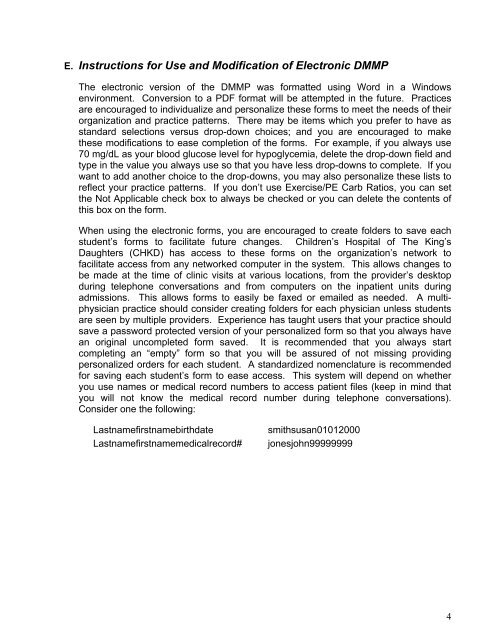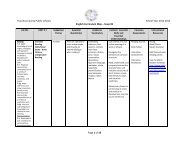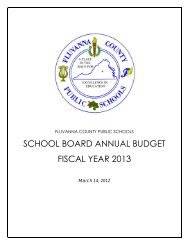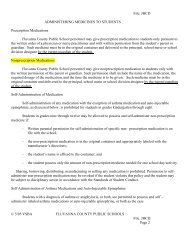Diabetes Medical Management Plan (DMMP) Forms
Diabetes Medical Management Plan (DMMP) Forms
Diabetes Medical Management Plan (DMMP) Forms
Create successful ePaper yourself
Turn your PDF publications into a flip-book with our unique Google optimized e-Paper software.
E. Instructions for Use and Modification of Electronic <strong>DMMP</strong>The electronic version of the <strong>DMMP</strong> was formatted using Word in a Windowsenvironment. Conversion to a PDF format will be attempted in the future. Practicesare encouraged to individualize and personalize these forms to meet the needs of theirorganization and practice patterns. There may be items which you prefer to have asstandard selections versus drop-down choices; and you are encouraged to makethese modifications to ease completion of the forms. For example, if you always use70 mg/dL as your blood glucose level for hypoglycemia, delete the drop-down field andtype in the value you always use so that you have less drop-downs to complete. If youwant to add another choice to the drop-downs, you may also personalize these lists toreflect your practice patterns. If you don’t use Exercise/PE Carb Ratios, you can setthe Not Applicable check box to always be checked or you can delete the contents ofthis box on the form.When using the electronic forms, you are encouraged to create folders to save eachstudent’s forms to facilitate future changes. Children’s Hospital of The King’sDaughters (CHKD) has access to these forms on the organization’s network tofacilitate access from any networked computer in the system. This allows changes tobe made at the time of clinic visits at various locations, from the provider’s desktopduring telephone conversations and from computers on the inpatient units duringadmissions. This allows forms to easily be faxed or emailed as needed. A multiphysicianpractice should consider creating folders for each physician unless studentsare seen by multiple providers. Experience has taught users that your practice shouldsave a password protected version of your personalized form so that you always havean original uncompleted form saved. It is recommended that you always startcompleting an “empty” form so that you will be assured of not missing providingpersonalized orders for each student. A standardized nomenclature is recommendedfor saving each student’s form to ease access. This system will depend on whetheryou use names or medical record numbers to access patient files (keep in mind thatyou will not know the medical record number during telephone conversations).Consider one the following:LastnamefirstnamebirthdateLastnamefirstnamemedicalrecord#smithsusan01012000jonesjohn999999994