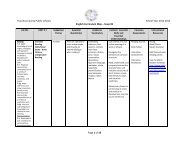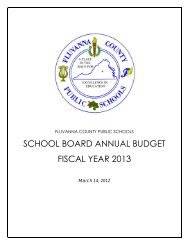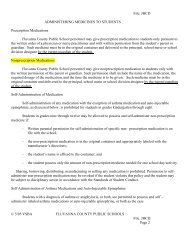Diabetes Medical Management Plan (DMMP) Forms
Diabetes Medical Management Plan (DMMP) Forms
Diabetes Medical Management Plan (DMMP) Forms
You also want an ePaper? Increase the reach of your titles
YUMPU automatically turns print PDFs into web optimized ePapers that Google loves.
F. Instructions for Use of Microsoft Word Formatting FeaturesThe electronic forms have been created using the formatting features in MicrosoftWord. To activate the forms follow these steps:1. Click on view on the Toolbar.2. Select Toolbar.3. Put a check next to forms (this will add the forms Toolbar).4. You will see an icon that looks like a padlock at the right end of the formsToolbar.5. If it is gray you are in edit mode (you can make changes to the drop downs andedit the form in this mode).6. If the padlock icon is highlighted, you have activated the form for completion asa fillable form. In this mode fillable fields and dropdowns are activated. Youwill be able to use the tab key or your mouse to get to each item that needsto be completed (this will help to assure that every option has beencompleted).The forms have been designed to auto date every time they are opened to assure thatyou will always know the version you have opened and to make sure that every pageis dated for the school clinic. Tabbing through the forms will guarantee that you havecompleted the student’s name on every page of the forms.If you are a part of a single physician practice, you will want to delete the drop downoptions and add your printed name and credentials next to the signature section oneach page to simplify use of your forms. The version included has been personalizedto the CHKD practice for illustration purposes and these providers should be deletedfrom your list.After using the forms, you will find that there are boxes that you always check (forexample ordering Glucagon for all of your intensive therapy students). When in editmode, double click on the box and you will see an option for “not checked” or“checked” which you can customize to your preferred practice pattern.5