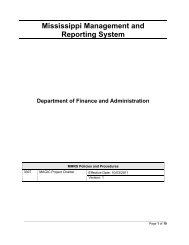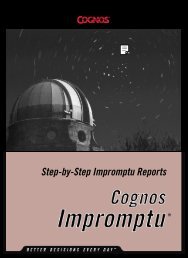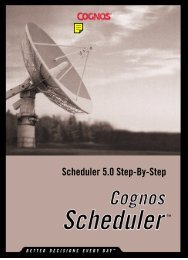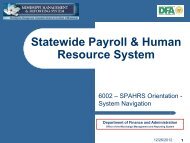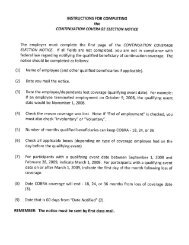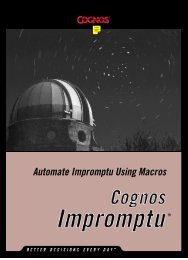Automate Scheduler Using Macros
Automate Scheduler Using Macros
Automate Scheduler Using Macros
Create successful ePaper yourself
Turn your PDF publications into a flip-book with our unique Google optimized e-Paper software.
Index—R—RecurCyc, 112RecurDayOfWk, 114recurring tasks, 130RegisteredCompany, 116, 117remote task, 118report printing, 104result sets, 90, 132overwritting, 137results, 36viewing, 38ResultSet, 118RunAtHour, 119, 121running new tasks, 68immediatelyat specified time, 66—S—save as snapshot option, 54saving, 34Schedule, 123Schedule object, 23, 123schedule object, 16Schedule objects, 88counting, 53Schedule.CardinalDay, 43Schedule.CatLogUsrCls, 44Schedule.CatLogUsrPw, 46Schedule.CommandFileName, 48Schedule.CommandScript, 49Schedule.CreateSnapshot, 54Schedule.DbUsrPw, 58Schedule.Edit, 31Schedule.EffectiveFrom, 60Schedule.ExportAs, 71Schedule.ExportFileName, 72Schedule.ExportType, 73Schedule.Hold, 76Schedule.HTMLdirectory, 78Schedule.HTMLprefix, 80Schedule.IncludeTOC, 86Schedule.OrdinalDay, 100Schedule.PrintCopies, 103Schedule.PrinterName, 106Schedule.PrintResults, 104Schedule.PublishHTML, 107Schedule.RecurCyc, 112Schedule.RecurDayOfWk, 114Schedule.Save (ImpApp), 35Schedule.ScheduleDescription, 125Schedule.ScheduleId, 126Schedule.ScheduleName, 128Schedule.ScheduleType, 130Schedule.SnapshotFileName, 133Schedule.SuppressMultipleResultSets, 137Schedule.TOCoptions, 138Schedule.UntilDate, 140scheduled, 60scheduled tasks, 16deleting, 29end time, 62start time, 134ScheduleDescription, 125ScheduleId, 126ScheduleName, 128<strong>Scheduler</strong> objects, 31, 32<strong>Scheduler</strong> optionsaccessing, 14Schedules, 129Schedules Collection (<strong>Scheduler</strong>), 23ScheduleType, 130scheduling, 114SendResults, 36server taskscompleted, 95settingcatalog user class name, 44catalog user class passwords, 46command script, 49, 50command script filenames, 48days of the week, 100export types, 73password of the database user, 58printer names, 106report options, 104the dates scheduled tasks start running, 60SharedAs, 132SnapshotFileName, 133sounds, 97starting late jobs, 136StartTime, 134StartWithin, 136SuppressMultipleResultSets, 137—T—task errors, 74tasks, 12place on holdtake off hold, 76recurring, 112, 114scheduled, 16, 123stopping recurring, 140time150 <strong>Automate</strong> <strong>Scheduler</strong> <strong>Using</strong> <strong>Macros</strong>