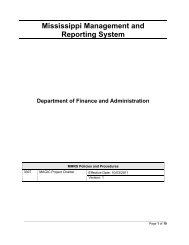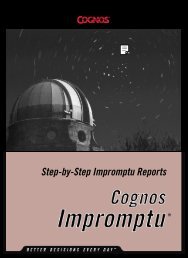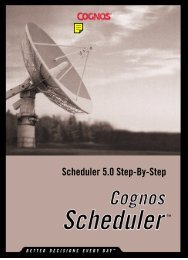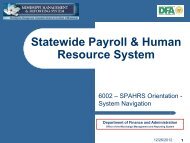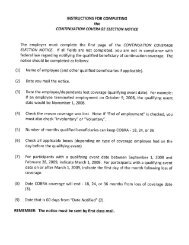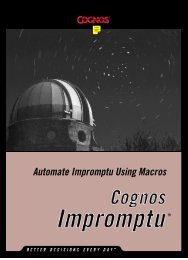Automate Scheduler Using Macros
Automate Scheduler Using Macros
Automate Scheduler Using Macros
Create successful ePaper yourself
Turn your PDF publications into a flip-book with our unique Google optimized e-Paper software.
Chapter 6: PropertiesMajor PropertySyntaxApplication.MajorApplies ToApplicationDescriptionReturns the major build number of the <strong>Scheduler</strong> OLE server executable.DiscussionUse this property to determine the major build number of the <strong>Scheduler</strong>OLE server executable.TypeLongAccessReadExampleThis example lists the names of all tasks in <strong>Scheduler</strong> and the majorbuild number of the <strong>Scheduler</strong> application.Dim SchApp as ObjectDim SchObj as ObjectSub Main()Set SchApp = CreateObject("CognosBatcher.Application")For i = 1 to SchApp.Schedules.CountSet SchObj = SchApp.Schedules.Item(i)MsgBox SchObj.ScheduleNameNext iMsgBox SchApp.MajorSet SchApp = NothingSet SchObj = NothingEnd Sub<strong>Automate</strong> <strong>Scheduler</strong> <strong>Using</strong> <strong>Macros</strong> 93