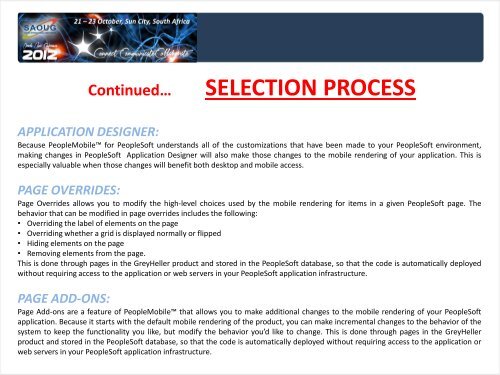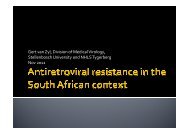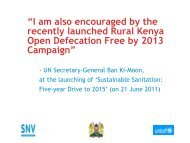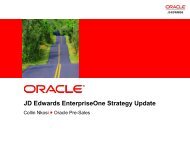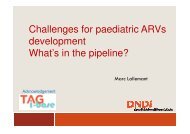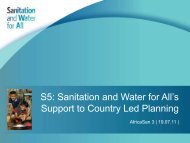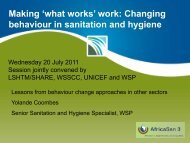MMI Holdings - PeopleSoft Mobile in HCM Environment.pdf
MMI Holdings - PeopleSoft Mobile in HCM Environment.pdf
MMI Holdings - PeopleSoft Mobile in HCM Environment.pdf
Create successful ePaper yourself
Turn your PDF publications into a flip-book with our unique Google optimized e-Paper software.
Cont<strong>in</strong>ued…SELECTION PROCESSAPPLICATION DESIGNER:Because People<strong>Mobile</strong> for <strong>PeopleSoft</strong> understands all of the customizations that have been made to your <strong>PeopleSoft</strong> environment,mak<strong>in</strong>g changes <strong>in</strong> <strong>PeopleSoft</strong> Application Designer will also make those changes to the mobile render<strong>in</strong>g of your application. This isespecially valuable when those changes will benefit both desktop and mobile access.PAGE OVERRIDES:Page Overrides allows you to modify the high-level choices used by the mobile render<strong>in</strong>g for items <strong>in</strong> a given <strong>PeopleSoft</strong> page. Thebehavior that can be modified <strong>in</strong> page overrides <strong>in</strong>cludes the follow<strong>in</strong>g:• Overrid<strong>in</strong>g the label of elements on the page• Overrid<strong>in</strong>g whether a grid is displayed normally or flipped• Hid<strong>in</strong>g elements on the page• Remov<strong>in</strong>g elements from the page.This is done through pages <strong>in</strong> the GreyHeller product and stored <strong>in</strong> the <strong>PeopleSoft</strong> database, so that the code is automatically deployedwithout requir<strong>in</strong>g access to the application or web servers <strong>in</strong> your <strong>PeopleSoft</strong> application <strong>in</strong>frastructure.PAGE ADD-ONS:Page Add-ons are a feature of People<strong>Mobile</strong> that allows you to make additional changes to the mobile render<strong>in</strong>g of your <strong>PeopleSoft</strong>application. Because it starts with the default mobile render<strong>in</strong>g of the product, you can make <strong>in</strong>cremental changes to the behavior of thesystem to keep the functionality you like, but modify the behavior you’d like to change. This is done through pages <strong>in</strong> the GreyHellerproduct and stored <strong>in</strong> the <strong>PeopleSoft</strong> database, so that the code is automatically deployed without requir<strong>in</strong>g access to the application orweb servers <strong>in</strong> your <strong>PeopleSoft</strong> application <strong>in</strong>frastructure.