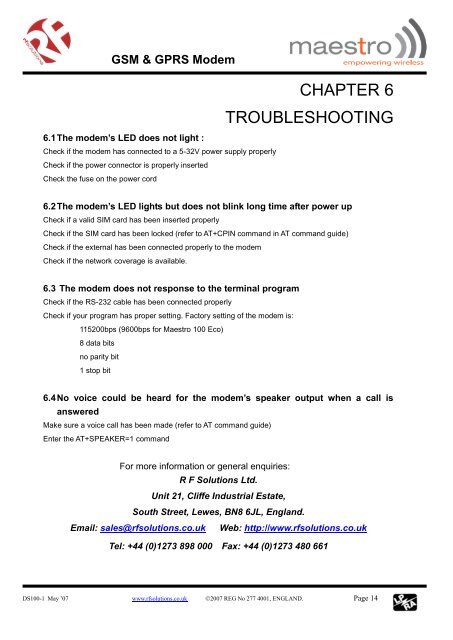GSM & GPRS Modem - RF Solutions
GSM & GPRS Modem - RF Solutions
GSM & GPRS Modem - RF Solutions
Create successful ePaper yourself
Turn your PDF publications into a flip-book with our unique Google optimized e-Paper software.
14<strong>GSM</strong> & <strong>GPRS</strong> <strong>Modem</strong>CHAPTER 66.1 The modem’s LED does not light :Check if the modem has connected to a 5-32V power supply properlyCheck if the power connector is properly insertedCheck the fuse on the power cordTROUBLESHOOTING6.2 The modem’s LED lights but does not blink long time after power upCheck if a valid SIM card has been inserted properlyCheck if the SIM card has been locked (refer to AT+CPIN command in AT command guide)Check if the external has been connected properly to the modemCheck if the network coverage is available.6.3 The modem does not response to the terminal programCheck if the RS-232 cable has been connected properlyCheck if your program has proper setting. Factory setting of the modem is:115200bps (9600bps for Maestro 100 Eco)8 data bitsno parity bit1 stop bit6.4 No voice could be heard for the modem’s speaker output when a call isansweredMake sure a voice call has been made (refer to AT command guide)Enter the AT+SPEAKER=1 commandFor more information or general enquiries:R F <strong>Solutions</strong> Ltd.Unit 21, Cliffe Industrial Estate,South Street, Lewes, BN8 6JL, England.Email: sales@rfsolutions.co.uk Web: http://www.rfsolutions.co.ukTel: +44 (0)1273 898 000 Fax: +44 (0)1273 480 661DS100-1 May ’07 www.rfsolutions.co.uk 2007 REG No 277 4001, ENGLAND. Page 14