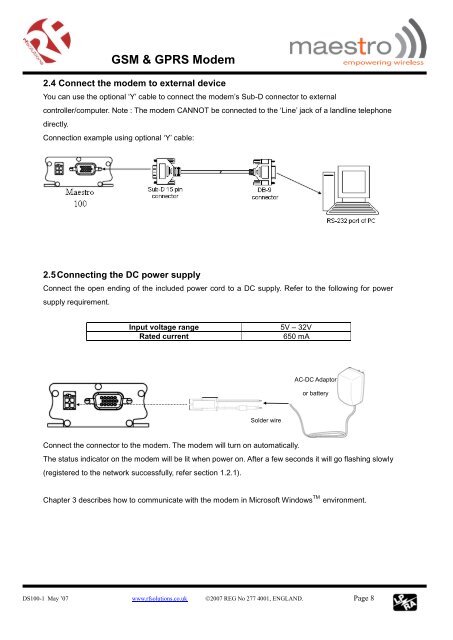GSM & GPRS Modem - RF Solutions
GSM & GPRS Modem - RF Solutions
GSM & GPRS Modem - RF Solutions
Create successful ePaper yourself
Turn your PDF publications into a flip-book with our unique Google optimized e-Paper software.
8<strong>GSM</strong> & <strong>GPRS</strong> <strong>Modem</strong>2.4 Connect the modem to external deviceYou can use the optional ‘Y’ cable to connect the modem’s Sub-D connector to externalcontroller/computer. Note : The modem CANNOT be connected to the ‘Line’ jack of a landline telephonedirectly.Connection example using optional ‘Y’ cable:2.5 Connecting the DC power supplyConnect the open ending of the included power cord to a DC supply. Refer to the following for powersupply requirement.Input voltage rangeRated current5V – 32V650 mAAC-DC Adaptoror battery(not included)Solder wireendingsConnect the connector to the modem. The modem will turn on automatically.The status indicator on the modem will be lit when power on. After a few seconds it will go flashing slowly(registered to the network successfully, refer section 1.2.1).Chapter 3 describes how to communicate with the modem in Microsoft Windows TM environment.DS100-1 May ’07 www.rfsolutions.co.uk 2007 REG No 277 4001, ENGLAND. Page 8