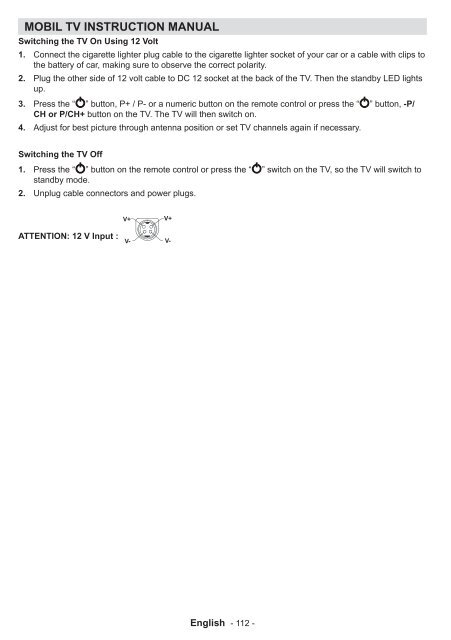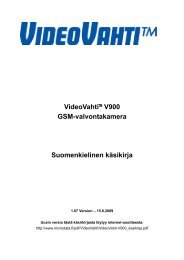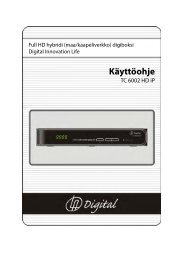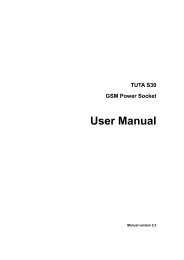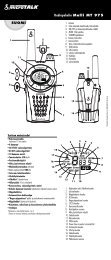- Page 2 and 3:
SisältöOminaisuudet .............
- Page 4 and 5:
TurvallisuusohjeetLue seuraavat tur
- Page 6 and 7:
Pakkauksen sisältöLCD TVYmpärist
- Page 8 and 9:
LCD TV ja ohjauspainikkeetEDESTÄ j
- Page 10 and 11:
Kytkentä antenniliittimeen• Liit
- Page 12 and 13:
Sisääntulon valintaKun olet liitt
- Page 14 and 15:
EnsiasetusTÄRKEÄÄ: Tarkasta, ett
- Page 16 and 17:
Analoginen manuaalihakuKun olet val
- Page 18 and 19:
Kuvaruutu-tiedotVoit painaa INFO-pa
- Page 20 and 21:
Mediaselaimen asetukset• 16:9 kuv
- Page 22 and 23:
Tietokonee asema: Valitse tämä Ti
- Page 24 and 25:
Nykyinen (*)(*) Nämä asetukset vo
- Page 26 and 27:
Lähdeasetusten konfigurointiVoit m
- Page 28 and 29:
VihjeetRuudun hoito: Puhdista ruutu
- Page 30 and 31:
Liite C: Tuetut DVI ResoluutiotKun
- Page 32 and 33:
Tekniset tiedotTV-LÄHETYSPAL/SECAM
- Page 34 and 35:
SisältöOminaisuudet .............
- Page 36 and 37:
DVD-Ohjauspaneelin näppäimetA. Le
- Page 38 and 39:
Yleinen toistoPerustoisto1. Paina v
- Page 40 and 41:
• Kuvakulmaa voidaan vaihtaa vain
- Page 42 and 43:
InnehållFunktioner................
- Page 44 and 45:
SäkerhetsföreskrifterLäs igenom
- Page 46 and 47:
Innehåll i förpackningLCD TVMilj
- Page 48 and 49:
LCD TV:ns funktionsknapparVy för F
- Page 50 and 51:
Antennanslutning• Anslut antenn-,
- Page 52 and 53:
Val av ingångNär du väl har ansl
- Page 54 and 55:
• Efter att språket har valts vi
- Page 56 and 57:
Analog fininställning• Välj ana
- Page 58 and 59:
Mediauppspelning medMedialäsarenOm
- Page 60 and 61:
Ändra bildstorlek: Bildformat• D
- Page 62 and 63: Menyvalen för ljudinställningarVo
- Page 64 and 65: Konfigurera språkpreferenserDu kan
- Page 66 and 67: Ta bort en timer• Välj den tidr
- Page 68 and 69: Text-TVText-TV-systemet sänder inf
- Page 70 and 71: Bilaga C: DVI-upplösningar somstö
- Page 72 and 73: SpecifikationerTV-SÄNDNINGPAL/SECA
- Page 74 and 75: InnehållFunktioner................
- Page 76 and 77: Kontrollpanelens knapparA. Skivlast
- Page 78 and 79: Uppspelning (Allmänt)Vanlig uppspe
- Page 80 and 81: Vissa funktioner (vinkel, zoom osv.
- Page 82 and 83: ContentsFeatures ..................
- Page 84 and 85: Power CordDo not place the set, a p
- Page 86 and 87: Environmental Information• This t
- Page 88 and 89: TV and Operating ButtonsFRONT and R
- Page 90 and 91: Aerial Connection• Connect the ae
- Page 92 and 93: Digital Teletext• Press the “
- Page 94 and 95: First Time InstallationIMPORTANT: E
- Page 96 and 97: Analogue Manual SearchAfter selecti
- Page 98 and 99: Managing Stations: FavouritesYou ca
- Page 100 and 101: Viewing Music via USBWhen you selec
- Page 102 and 103: Noise Reduction: If the broadcast s
- Page 104 and 105: Configuring LanguagePreferencesYou
- Page 106 and 107: Use “ ” or “ ” buttons to h
- Page 108 and 109: TipsScreen Care: Clean the screen w
- Page 110 and 111: Appendix C: Supported DVIResolution
- Page 114 and 115: ContentsFeatures ..................
- Page 116 and 117: DVD Control Panel ButtonsA. Disc lo
- Page 118 and 119: General PlaybackBasic Play1. Press
- Page 120 and 121: Some functions (Angle, Zoom etc) do