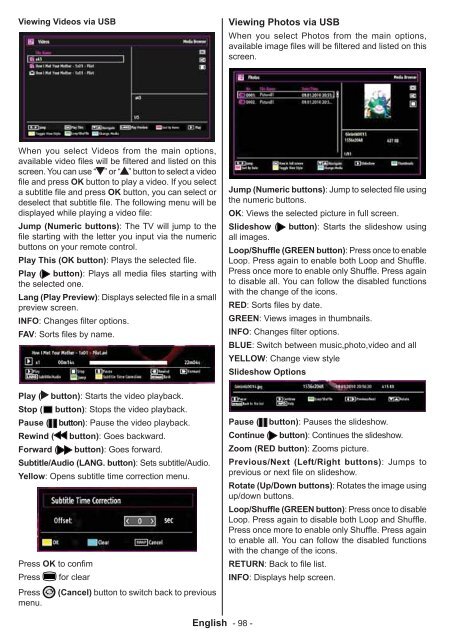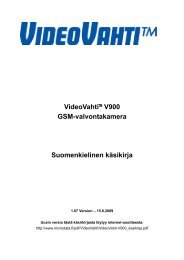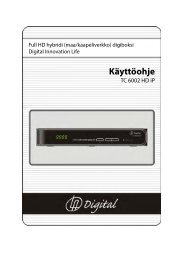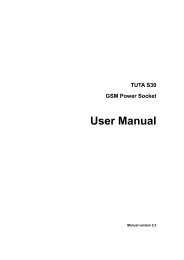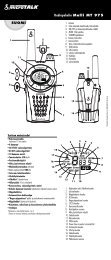You also want an ePaper? Increase the reach of your titles
YUMPU automatically turns print PDFs into web optimized ePapers that Google loves.
Viewing Videos via USBViewing Photos via USBWhen you select Photos from the main options,available image fi les will be fi ltered and listed on thisscreen.When you select Videos from the main options,available video fi les will be fi ltered and listed on thisscreen. You can use “ ” or “ ” button to select a videofi le and press OK button to play a video. If you selecta subtitle fi le and press OK button, you can select ordeselect that subtitle fi le. The following menu will bedisplayed while playing a video fi le:Jump (Numeric buttons): The TV will jump to thefi le starting with the letter you input via the numericbuttons on your remote control.Play This (OK button): Plays the selected fi le.Play ( button): Plays all media fi les starting withthe selected one.Lang (Play Preview): Displays selected file in a smallpreview screen.INFO: Changes fi lter options.FAV: Sorts fi les by name.Play ( button): Starts the video playback.Stop ( button): Stops the video playback.Pause ( button): Pause the video playback.Rewind ( button): Goes backward.Forward ( button): Goes forward.Subtitle/Audio (LANG. button): Sets subtitle/Audio.Yellow: Opens subtitle time correction menu.Press OK to confi mPress for clearPress (Cancel) button to switch back to previousmenu.Jump (Numeric buttons): Jump to selected file usingthe numeric buttons.OK: Views the selected picture in full screen.Slideshow ( button): Starts the slideshow usingall images.Loop/Shuffle (GREEN button): Press once to enableLoop. Press again to enable both Loop and Shuffl e.Press once more to enable only Shuffl e. Press againto disable all. You can follow the disabled functionswith the change of the icons.RED: Sorts fi les by date.GREEN: Views images in thumbnails.INFO: Changes fi lter options.BLUE: Switch between music,photo,video and allYELLOW: Change view styleSlideshow OptionsPause ( button): Pauses the slideshow.Continue ( button): Continues the slideshow.Zoom (RED button): Zooms picture.Previous/Next (Left/Right buttons): Jumps toprevious or next fi le on slideshow.Rotate (Up/Down buttons): Rotates the image usingup/down buttons.Loop/Shuffle (GREEN button): Press once to disableLoop. Press again to disable both Loop and Shuffl e.Press once more to enable only Shuffl e. Press againto enable all. You can follow the disabled functionswith the change of the icons.RETURN: Back to fi le list.INFO: Displays help screen.English - 98 -03_MB62_[GB]_(01-TV)_DVB TC_BRONZE19_1910UK_19930WLED_MOBIL_10077007_50208727.indd 98 05.01.2012 16:43:14