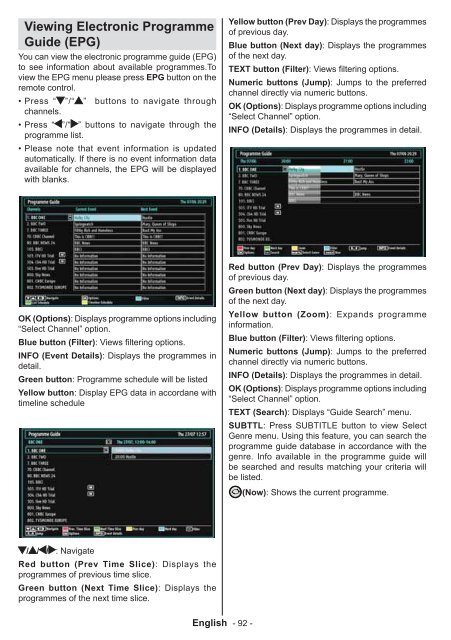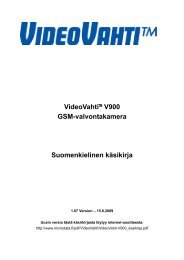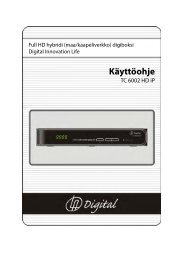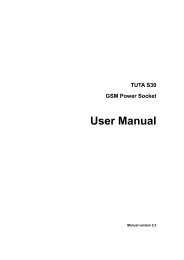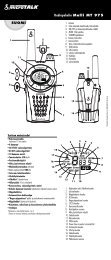You also want an ePaper? Increase the reach of your titles
YUMPU automatically turns print PDFs into web optimized ePapers that Google loves.
Viewing Electronic ProgrammeGuide (EPG)You can view the electronic programme guide (EPG)to see information about available programmes.Toview the EPG menu please press EPG button on theremote control.• Press “ ”/“ ” buttons to navigate throughchannels.• Press “ ”/“ ” buttons to navigate through theprogramme list.• Please note that event information is updatedautomatically. If there is no event information dataavailable for channels, the EPG will be displayedwith blanks.Yellow button (Prev Day): Displays the programmesof previous day.Blue button (Next day): Displays the programmesof the next day.TEXT button (Filter): Views fi ltering options.Numeric buttons (Jump): Jumps to the preferredchannel directly via numeric buttons.OK (Options): Displays programme options including“Select Channel” option.INFO (Details): Displays the programmes in detail.OK (Options): Displays programme options including“Select Channel” option.Blue button (Filter): Views fi ltering options.INFO (Event Details): Displays the programmes indetail.Green button: Programme schedule will be listedYellow button: Display EPG data in accordane withtimeline scheduleRed button (Prev Day): Displays the programmesof previous day.Green button (Next day): Displays the programmesof the next day.Yellow button (Zoom): Expands programmeinformation.Blue button (Filter): Views fi ltering options.Numeric buttons (Jump): Jumps to the preferredchannel directly via numeric buttons.INFO (Details): Displays the programmes in detail.OK (Options): Displays programme options including“Select Channel” option.TEXT (Search): Displays “Guide Search” menu.SUBTTL: Press SUBTITLE button to view SelectGenre menu. Using this feature, you can search theprogramme guide database in accordance with thegenre. Info available in the programme guide willbe searched and results matching your criteria willbe listed.(Now): Shows the current programme./ / / : NavigateRed button (Prev Time Slice): Displays theprogrammes of previous time slice.Green button (Next Time Slice): Displays theprogrammes of the next time slice.English - 92 -03_MB62_[GB]_(01-TV)_DVB TC_BRONZE19_1910UK_19930WLED_MOBIL_10077007_50208727.indd 92 05.01.2012 16:43:11