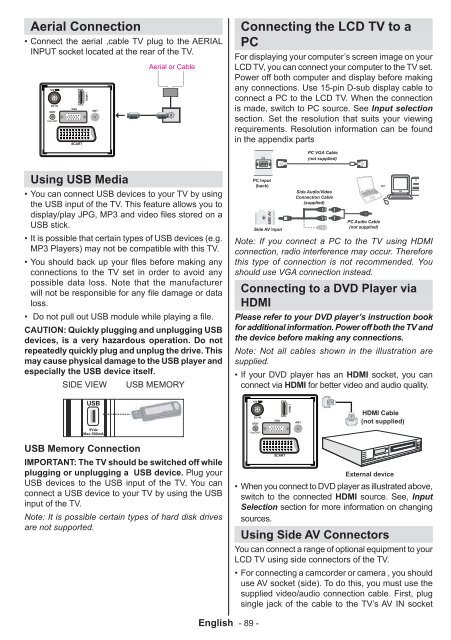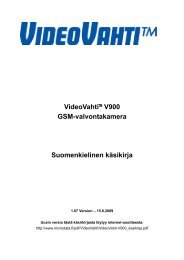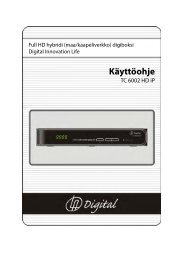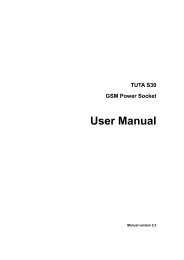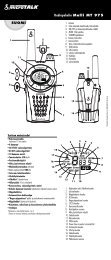Create successful ePaper yourself
Turn your PDF publications into a flip-book with our unique Google optimized e-Paper software.
Aerial Connection• Connect the aerial ,cable TV plug to the AERIALINPUT socket located at the rear of the TV. Using USB Media • You can connect USB devices to your TV by usingthe USB input of the TV. This feature allows you todisplay/play JPG, MP3 and video fi les stored on aUSB stick.• It is possible that certain types of USB devices (e.g.MP3 Players) may not be compatible with this TV.• You should back up your fi les before making anyconnections to the TV set in order to avoid anypossible data loss. Note that the manufacturerwill not be responsible for any fi le damage or dataloss.• Do not pull out USB module while playing a fi le.CAUTION: Quickly plugging and unplugging USBdevices, is a very hazardous operation. Do notrepeatedly quickly plug and unplug the drive. Thismay cause physical damage to the USB player andespecially the USB device itself.SIDE VIEW USB MEMORYConnecting the LCD TV to aPCFor displaying your computer’s screen image on yourLCD TV, you can connect your computer to the TV set.Power off both computer and display before makingany connections. Use 15-pin D-sub display cable toconnect a PC to the LCD TV. When the connectionis made, switch to PC source. See Input selectionsection. Set the resolution that suits your viewingrequirements. Resolution information can be foundin the appendix parts Note: If you connect a PC to the TV using HDMIconnection, radio interference may occur. Thereforethis type of connection is not recommended. Youshould use VGA connection instead.Connecting to a DVD Player viaHDMIPlease refer to your DVD player’s instruction bookfor additional information. Power off both the TV andthe device before making any connections.Note: Not all cables shown in the illustration aresupplied.• If your DVD player has an HDMI socket, you canconnect via HDMI for better video and audio quality.USB HDMI Cable(not supplied)5VdcMax:500mAUSB Memory ConnectionIMPORTANT: The TV should be switched off whileplugging or unplugging a USB device. Plug yourUSB devices to the USB input of the TV. You canconnect a USB device to your TV by using the USBinput of the TV.Note: It is possible certain types of hard disk drivesare not supported.External device• When you connect to DVD player as illustrated above,switch to the connected HDMI source. See, InputSelection section for more information on changingsources.Using Side AV ConnectorsYou can connect a range of optional equipment to yourLCD TV using side connectors of the TV.• For connecting a camcorder or camera , you shoulduse AV socket (side). To do this, you must use thesupplied video/audio connection cable. First, plugsingle jack of the cable to the TV’s AV IN socketEnglish - 89 -03_MB62_[GB]_(01-TV)_DVB TC_BRONZE19_1910UK_19930WLED_MOBIL_10077007_50208727.indd 89 05.01.2012 16:43:10