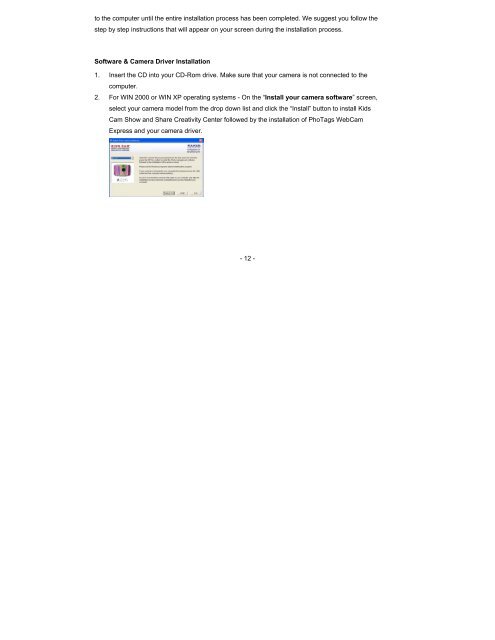16381 Digital Camera
16381 Digital Camera
16381 Digital Camera
Create successful ePaper yourself
Turn your PDF publications into a flip-book with our unique Google optimized e-Paper software.
to the computer until the entire installation process has been completed. We suggest you follow the<br />
step by step instructions that will appear on your screen during the installation process.<br />
Software & <strong>Camera</strong> Driver Installation<br />
1. Insert the CD into your CD-Rom drive. Make sure that your camera is not connected to the<br />
computer.<br />
2. For WIN 2000 or WIN XP operating systems - On the “Install your camera software” screen,<br />
select your camera model from the drop down list and click the “Install” button to install Kids<br />
Cam Show and Share Creativity Center followed by the installation of PhoTags WebCam<br />
Express and your camera driver.<br />
- 12 -