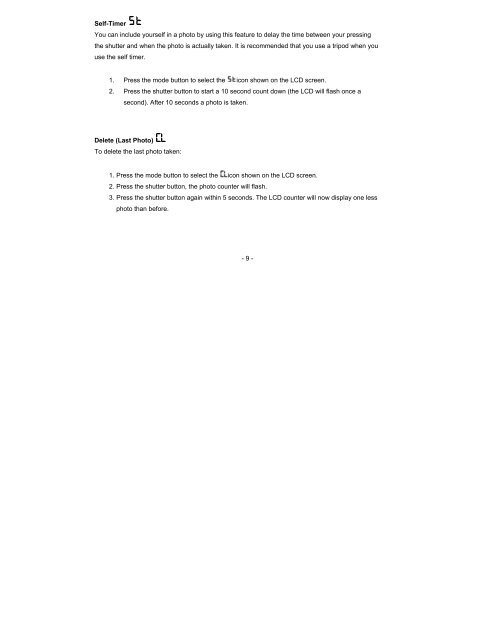16381 Digital Camera
16381 Digital Camera
16381 Digital Camera
You also want an ePaper? Increase the reach of your titles
YUMPU automatically turns print PDFs into web optimized ePapers that Google loves.
Self-Timer<br />
You can include yourself in a photo by using this feature to delay the time between your pressing<br />
the shutter and when the photo is actually taken. It is recommended that you use a tripod when you<br />
use the self timer.<br />
1. Press the mode button to select the icon shown on the LCD screen.<br />
2. Press the shutter button to start a 10 second count down (the LCD will flash once a<br />
second). After 10 seconds a photo is taken.<br />
Delete (Last Photo)<br />
To delete the last photo taken:<br />
1. Press the mode button to select the icon shown on the LCD screen.<br />
2. Press the shutter button, the photo counter will flash.<br />
3. Press the shutter button again within 5 seconds. The LCD counter will now display one less<br />
photo than before.<br />
- 9 -