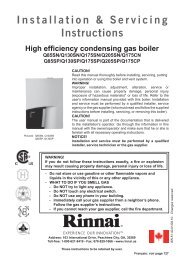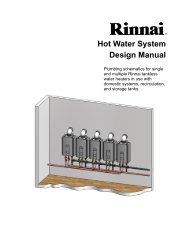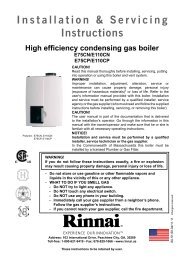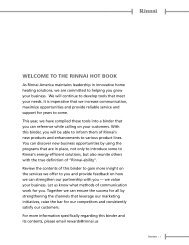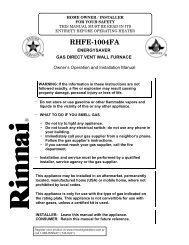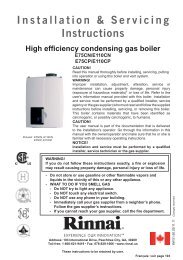Tankless Rack System - Rinnai
Tankless Rack System - Rinnai
Tankless Rack System - Rinnai
Create successful ePaper yourself
Turn your PDF publications into a flip-book with our unique Google optimized e-Paper software.
MSB Installaon1. On the master MSB, one connector is connected tothe terminal connector and the other one is connectedto the MSB Communicaon cable.Master MSB board2. When 2 MSB boards are used a MSB Communica‐on cable will be installed between the masterMSB board and the second MSB. The open connectorwill have the Terminal connector installedon both MSB boards.A maximum of 5 MSB boards can be connected to eachother. The terminal connector is connected on the terminalMSB which has an open connector.NOTE: When viewing the installed MSB board, the dipswitch will be as shown below (upside down).2nd MSB board2nd to 4thMSB board5th or TerminalMSB board3. Set No 3 switch on the master MSB to ON. The LED light 6should turn ON confirming the connecon.4. Set No 4 switch on the second MSB to ON. The LED light 6should turn ON confirming the connecon.5. Set No 3 and No 4 switches on the third MSB board to ON. TheLED light 6 should turn ON confirming the connecon.6. Set the No 5 switch on the fourth MSB board to ON. The LEDlight 6 should turn ON confirming the connecon.7. Set No 3 and No 5 switches on the on the fih MSB board toON. The LED light 6 should turn ON confirming the connecon.16 <strong>Rinnai</strong> <strong>Rack</strong> Installation