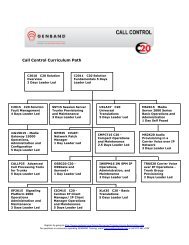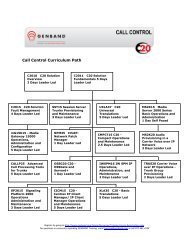Media Gateway G6 Curriculum Path Media Gateway G2 ... - Genband
Media Gateway G6 Curriculum Path Media Gateway G2 ... - Genband
Media Gateway G6 Curriculum Path Media Gateway G2 ... - Genband
You also want an ePaper? Increase the reach of your titles
YUMPU automatically turns print PDFs into web optimized ePapers that Google loves.
mG9K15 <strong>Media</strong> <strong>Gateway</strong> 9000 Fault ManagementCourse Description:This course introduces you to the <strong>Media</strong> <strong>Gateway</strong> 9000 (mG9K) as a network element in theSuccession Universal Access - AAL1 and Universal Access - IP solution. It provides a general productoverview and information related to the basic operations, and maintenance tasks. It is higlyrecommended that the student use a screen resolution greater than the standard recommendedminimum for optimal viewing.Intended Audience:Maintenance personnelTier I and II support personnelNetwork managersKey Topics: Introduction to <strong>Media</strong> <strong>Gateway</strong> 9000 and Network Topologies MG 9000 Function MG 9000 Hardware MG 9000 Interfaces MG 9000 Element Manager MG 9000 Local Craft Interface MG 9000 Fault Management C20 Tables and Interfaces for the MG 9000 MG9000 Troubleshooting MG9000 SecurityObjectives:Upon completion of this course, you will be able to:Describe how the MG 9000 fits in AAL1, IP AAL5 and IP GigE Carrier VoIP networksDifferentiate the major protocols usedIdentify MG 9000 network interface card types and common service card typesList three of the primary functions for the MG 9000 in the Carrier VoIP networkIllustrate the primary components in the MG 9000 call control hierarchyTrace a call flow through the MG 9000 and other network elements, given a conceptualdiagramExplain the Emergency Stand Alone function and the Internodal Emergency Stand AlonefeatureDescribe various MG 9000 frame and shelf configurations and trace a call through the shelfhardwareIdentify the four network interface optionsLog into the MG 9000 Manager GUI and navigate to various views