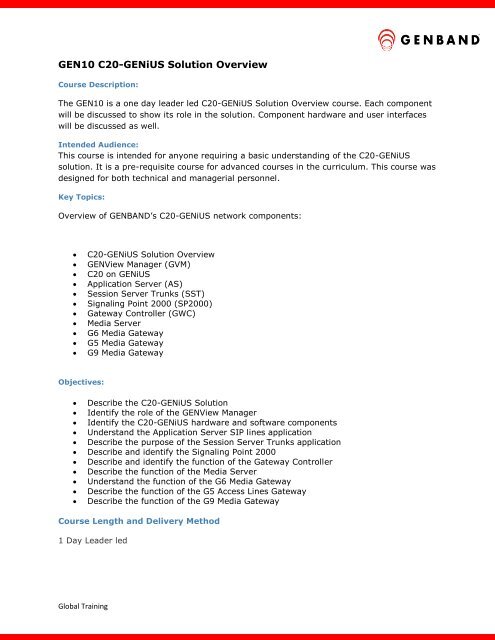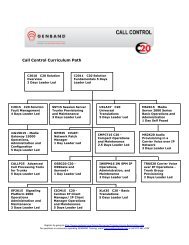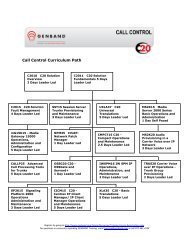GEN10 C20-GENiUS Solution Overview - Genband
GEN10 C20-GENiUS Solution Overview - Genband
GEN10 C20-GENiUS Solution Overview - Genband
You also want an ePaper? Increase the reach of your titles
YUMPU automatically turns print PDFs into web optimized ePapers that Google loves.
<strong>GEN10</strong> <strong>C20</strong>-<strong>GENiUS</strong> <strong>Solution</strong> <strong>Overview</strong>Course Description:The <strong>GEN10</strong> is a one day leader led <strong>C20</strong>-<strong>GENiUS</strong> <strong>Solution</strong> <strong>Overview</strong> course. Each componentwill be discussed to show its role in the solution. Component hardware and user interfaceswill be discussed as well.Intended Audience:This course is intended for anyone requiring a basic understanding of the <strong>C20</strong>-<strong>GENiUS</strong>solution. It is a pre-requisite course for advanced courses in the curriculum. This course wasdesigned for both technical and managerial personnel.Key Topics:<strong>Overview</strong> of GENBAND’s <strong>C20</strong>-<strong>GENiUS</strong> network components:<strong>C20</strong>-<strong>GENiUS</strong> <strong>Solution</strong> <strong>Overview</strong>GENView Manager (GVM)<strong>C20</strong> on <strong>GENiUS</strong>Application Server (AS)Session Server Trunks (SST)Signaling Point 2000 (SP2000)Gateway Controller (GWC)Media ServerG6 Media GatewayG5 Media GatewayG9 Media GatewayObjectives: Describe the <strong>C20</strong>-<strong>GENiUS</strong> <strong>Solution</strong> Identify the role of the GENView Manager Identify the <strong>C20</strong>-<strong>GENiUS</strong> hardware and software components Understand the Application Server SIP lines application Describe the purpose of the Session Server Trunks application Describe and identify the Signaling Point 2000 Describe and identify the function of the Gateway Controller Describe the function of the Media Server Understand the function of the G6 Media Gateway Describe the function of the G5 Access Lines Gateway Describe the function of the G9 Media GatewayCourse Length and Delivery Method1 Day Leader ledGlobal Training
GEN11 <strong>C20</strong>-<strong>GENiUS</strong> <strong>Solution</strong> <strong>Overview</strong>Course Description:The GEN11 is a one day self-paced <strong>C20</strong>-<strong>GENiUS</strong> <strong>Solution</strong> <strong>Overview</strong> course. Componentcontent is provided to show its role in the solution. Component hardware and userinterfaces are provided as well.Intended Audience:The Learning audience for the GEN11 GENBAND <strong>Solution</strong> Network <strong>Overview</strong>includes those responsible for maintaining the network. This course is targeted forboth technical and managerial personnel.. Key Topics:<strong>Overview</strong> of GENBAND’s <strong>C20</strong>-<strong>GENiUS</strong> network components:<strong>C20</strong>-<strong>GENiUS</strong> <strong>Solution</strong> <strong>Overview</strong>GENView Manager (GVM)<strong>C20</strong> on <strong>GENiUS</strong>Application Server (AS)Session Server Trunks (SST)Signaling Point 2000 (SP2000)Gateway Controller (GWC)Media ServerG6 Media GatewayG5 Media GatewayG9 Media GatewayObjectives: Describe the <strong>C20</strong>-<strong>GENiUS</strong> <strong>Solution</strong> Identify the role of the GENView Manager Identify the <strong>C20</strong>-<strong>GENiUS</strong> hardware and software components Understand the Application Server SIP lines application Describe the purpose of the Session Server Trunks application Describe and identify the Signaling Point 2000 Describe and identify the function of the Gateway Controller Describe the function of the Media Server Understand the function of the G6 Media Gateway Describe the function of the G5 Access Lines Gateway Describe the function of the G9 Media GatewayPrerequisite Skills:Knowledge and basic understanding of communications.Prerequisite Courses:NoneCourse Length and Delivery Method:1 Days Self PacedGlobal Training
GEN15 <strong>C20</strong>-<strong>GENiUS</strong> <strong>Solution</strong> Fault ManagementCourse Description:The purpose of this course is to familiarize the student with the process of basictroubleshooting techniques to locate and resolve network faults on the <strong>C20</strong>-<strong>GENiUS</strong>platform. This is accomplished through the understanding of element management systemsand the use of network element specific documentation.Intended Audience:The learning audience for the GEN15 course includes Tier I/Tier II engineers responsible formaintaining the health of the network.Key Topics:GENBAND <strong>C20</strong>-<strong>GENiUS</strong> <strong>Solution</strong> Fault Management<strong>C20</strong>-<strong>GENiUS</strong> <strong>Solution</strong> <strong>Overview</strong>Working with DocumentationGENView Manager Navigation<strong>C20</strong>-<strong>GENiUS</strong> User InterfacesApplication Server (AS)G6 MG Client InterfacesG9 MG Client InterfacesObjectives:In the GENBAND <strong>C20</strong>-<strong>GENiUS</strong> <strong>Solution</strong> Fault Management course, you will learn to:Understand the <strong>C20</strong>-<strong>GENiUS</strong> solutionAccess and navigate the GENBAND documentation websiteUse the GENView Manager (GVM) application to manage alarmsNavigate the ATCA Call Server Manager (ACSM) GUI to manage service groupsNavigate the GENWare CLI to manage the <strong>GENiUS</strong> componentsUtilize the Application Server System Manager to manage alarmsNavigate the G6 GENView GUINavigate the G9 GENView GUIApply troubleshooting techniques to locate and resolve network faultsPrerequisite Skills:Knowledge and basic understanding of communications.Prerequisite Courses:<strong>GEN10</strong> or GEN11Course Length and Delivery Method:4 Days Leader LedGlobal Training
GEN16 <strong>C20</strong> on <strong>GENiUS</strong> Operations and MaintenanceCourse Description:The purpose of course GEN16, “<strong>C20</strong> on <strong>GENiUS</strong> Operations and Maintenance” is to provideknowledge and understanding about the <strong>C20</strong> Call Session Controller <strong>Solution</strong> for Voice over IP(VoIP) Networks. This course will focus on the <strong>GENiUS</strong> platform implementation using thenew Sandy Bridge hardware, and how it is configured and maintained. It is delivered in thecontext of being at the core of a CONTiNUUM solutionIntended Audience:This course is designed for personnel responsible for maintaining the <strong>GENiUS</strong> shelf in the<strong>C20</strong> Call Session Controller environment with Sandy Bridge based hardware.Key Topics:<strong>C20</strong> Call Session Controller PurposeHardware Architecture (specifically the 14 or 16 slot Sandy Bridge variant)Software ArchitectureSwitching and Routing FunctionUser InterfacesFault Management TasksPerformance Management TasksRoutine Maintenance TasksSoftware PatchingBackup and RestoreSecurity ArchitectureObjectives:Upon completion of this course, you will be able to: Define the <strong>C20</strong> Call Session Controller purpose. Define the <strong>C20</strong> Call Session Controller hardware architecture. Define the <strong>C20</strong> Call Session Controller software architecture. Describe the <strong>C20</strong> Call Session Controller switching and routing functions. Navigate the <strong>C20</strong> Call Session Controller user interfaces. Perform <strong>C20</strong> Call Session Controller fault management tasks. Perform <strong>C20</strong> Call Session Controller performance management tasks Perform <strong>C20</strong> Call Session Controller routine maintenance tasks. Describe the <strong>C20</strong> Call Session Controller software patching Describe the <strong>C20</strong> Call Session Controller backup and restore procedures. Discuss <strong>C20</strong> Call Session Controller security management proceduresPrerequisite Skills:This course assumes that the student has a working knowledge of L2 switching and L3 IProuting.Prerequisite Courses:<strong>GEN10</strong> or GEN11 <strong>C20</strong> - <strong>Solution</strong> FundamentalsGlobal Training
Course Length and Delivery Method3 Day – Leader LedGEN35 <strong>GENiUS</strong> Class 5 Planning and CapacitiesCourse Description:Welcome to the GEN35 <strong>GENiUS</strong> Class 5 Planning and Capacities course.The purpose of this course is introduce you to the basic considerations when configuringa <strong>C20</strong> on <strong>GENiUS</strong> platform by reviewing the System Engineering Bulletin, SEB_09-00-003 (<strong>C20</strong> on <strong>GENiUS</strong> Capacity Engineering) and other related SEBs.Intended Audience:The learning audience for the GEN35 GENBAND Class 5 Planning and Capacities course areengineers responsible for managing the network architecture.Key Topics:<strong>C20</strong> on <strong>GENiUS</strong> <strong>Overview</strong><strong>C20</strong> on <strong>GENiUS</strong> Capacities, including:Call Agent (CA)Gateway Controllers (GWC)Session Server Trunks (SST)A2 Converged Application (A2)SP2000 (Signaling Platform 2000) mG15K <strong>Overview</strong> and Capacities G9 & G6 <strong>Overview</strong> and CapacitiesObjectives:In this course, you will learn how to:• Identify the components and topology of a <strong>GENiUS</strong> deployment• Understand the limitations of <strong>GENiUS</strong> ATCA components:• Call Agent (CA)• Gateway Controllers (GWC)• Session Server Trunks (SST)• A2 Converged Application (A2)• SP2000 (Signaling Platform 2000)• Understand the limitations of the Media Gateway 15000 (mG15K)Describe the G9 Trunk and G6 Trunk / Packet Line GatewaysPrerequisite Skills:Knowledge and basic understanding of communications.Global Training
Prerequisite Courses:<strong>GEN10</strong> or GEN11Course Length and Delivery Method:3 Days Leader LedGMS15 GENBAND Media Server (MS) Operations, Maintenance andConfigurationCourse Description:The purpose of this course is to provide you with the skills and knowledge to understand theoperations, configuration, and maintenance of the GENBAND Media Server (MS).Intended Audience:This course is designed for individuals who are responsible for installing and maintaining theGENBAND MS in a Voice over IP network.Key Topics:Introduction to the GENBAND Media Server (MS)Hardware and Software ArchitectManagement InterfacesIP Network IntegrationBase Configuration<strong>C20</strong> integration configurationAS integration configurationFault and Performance ManagementObjectives:In this course, you will learn how to:• Describe the purpose of the GENBAND Media Server (MS).• Identify the hardware and software requirements for GENBAND MS.• Identify the different GENBAND MS management interfaces.• Understand the IP network integration for the GENBAND MS.• Define the GENBAND MS – Base ConfigurationGlobal Training
• Identify the GENBAND MS – <strong>C20</strong> integration configuration.• Understand the GENBAND MS – AS integration configuration.• Examine and use fault and performance management tools available for the GENBAND MS.Prerequisite Skills:Knowledge and basic understanding of communications.Prerequisite Courses:<strong>GEN10</strong> or GEN11Course Length and Delivery Method:2 Days Self PacedCICM15 <strong>C20</strong> - Centrex IP Client Manager/ IP Client ManagerOperations and MaintenanceCourse Description:CVoIP Centrex IP Client Manager/ IP Client Manager (IPCM) Operations and Maintenancecovers the functions, features, hardware, user interfaces, software requirements, call flows,and client terminals. It also includes multiple configuration tasks for Virtual MediaGateways, terminals, and users. The use of profiles to manage users and adjust quality ofservice variables is also covered.Intended Audience:This course is designed for personnel responsible for configuring, provisioning andmaintaining the Centrex IP Client Manager / IP Client Manager in a <strong>C20</strong> solution.Key Topics:Centrex IP Client Manager-IP (CICM)/ IP Client Manager (IPCM) <strong>Overview</strong>CICM/IPCM Call FlowsCICM/IPCM HardwareCICM/IPCM User InterfacesCICM/IPCM Virtual Media GatewayCICM/IPCM Configuration of Users and ProfilesCICM/IPCM Client Terminal ConfigurationCICM/IPCM Basic MaintenanceOptional: CICM/IPCM UNIStim SecurityOptional: CICM/IPCM Subscriber MobilityOptional: SAM21 ManagementOptional: Introduction to Quality of ServiceGlobal Training
Objectives:Upon completion of this course, you will be able to:Define the purpose and scope of the CICM/IPCM and how it fits into GENBANDSVoice over IP network.Define the IP protocols used in CICM/IPCM signaling and media streams and howthose protocols are applied in a CICM/IPCM call flow.Describe the hardware components required to implement CICM/IPCM.Demonstrate the user interfaces required to implement and maintain CICM/IPCM.Describe what the CICM Virtual Media Gateway.Demonstrate the process of configuring CICM/IPCM users and user profiles.Demonstrate the process for configuring CICM/IPCM Client Terminals.Define the steps required to perform basic maintenance on CICM Gateway and CICMElement Manager cards.Optionally define the purpose and configuration of UNIStim Security in a CICM/IPCMnetwork.Optionally define the purpose and implementation strategy for the CICM/IPCMSubscriber Mobility feature.Optionally identify key information in the SAM21 Manager screens for the ShelfController cards.Optionally define the purpose and configuration of Quality of Service in a VoIPnetwork.Perform end of course exercises.Prerequisite Skills:A working knowledge of the <strong>C20</strong> and provisioning, including a familiarity with Centrexfeatures.Prerequisite Courses:<strong>C20</strong>11 <strong>C20</strong> - <strong>Solution</strong> FundamentalsCourse Length and Delivery Method:5 Day Leader LedIWSPM16 IW SPM IP Operations, Administration, and MaintenanceCourse Description:This course addresses the functionality of the Interworking Spectrum Peripheral - IP Modulefor Succession. This course addresses the hardware, connectivity and functionality. It alsoaddresses MAP level commands, alarms, logs, and OMs associated with the IW SPM IPModule.Intended Audience:The audience for this course is maintenance personnel responsible for the operation,administration and maintenance of IW SPM IPs in a Succession network. Others who willbenefit from this training are those responsible for second level support (for example NOC,ESAC, TAS/ETAS, NMC).Global Training
Key Topics:IW SPM IP network elementsHardware configurationIW SPM IP components and functionalityAlarm strategyIW SPM table datafillMAPCICarrier Screen UsageObjectives:Identify the role of the IW SPM IP in the Succession networkIdentify the hardware configuration of a IW SPM IPIdentify the functionality of the IW SPM IP and the IW SPM IP componentsIdentify system visual and fault indicatorsIdentify and datafill: - Table MNPRTGRP - Table MNNODE - Table MNSHELF - TableMNCKTPAK - Table MNLINK - Table MNHSCARRIdentify and interface with data from the following MAPCI screens: - CEM MAPScreen Usage - OC-3 MAP Screen Usage - DSP MAP Screen Usage - Protection MAPScreen Usage - Spectrum Carrier HierarchyUnderstand Carrier Screen UsagePrerequisite Skills:NonePrerequisite Courses:<strong>C20</strong>11 - <strong>C20</strong> <strong>Solution</strong> FundamentalsCourse Length and Delivery Method:2 Day Leader LedOSSG20 <strong>C20</strong> - OSSGate and Servord+Course Description:An Introduction to OSSGate and Servord+ provides a brief understanding of the OSSGateserver and it’s functionality in provisioning and testing CVoIP lines using SERVORD+.Intended Audience:This course is designed for anyone that needs to provision CVoIP lines.Global Training
Key Topics:Introduction to OSSGate; what it is and its physical connectivityReview of Servord; Servord compared to OSSGate’s ServordExplanation of OSSGate Servord + ; Server access, Commands and the Constructionof Servord+ commandsExplanation of the OSSGate's line test interface for the MG9000Objectives:Upon completion of this course, you will be able to: Identify OSSGate as an application for CVoIP provisioning and testing Understand differences between OSSGate SERVORD+ and Legacy SERVORD Distinguish OSSGate as part of the <strong>C20</strong> Management Tools application Understand OSSGate Connections Define OSS/Telnet Secure and Non-secure connections Recognize commonly used SERVORD+ commands Understand command provisioning for lines using CI and SERVORD + Configure new lines using OSSGate commandsPrerequisite Skills:Data entry or Service Order administration skillsPrerequisite Courses:<strong>GEN10</strong> or GEN11 - <strong>C20</strong> <strong>Solution</strong> FundamentalsCourse Length and Delivery Method:1 Day Leader LedXLA35 <strong>C20</strong> - Basic TranslationsCourse Description:This course assumes you have no previous DMS translations experience. It gives you theability to create translations that are used to process line-to-line, line-to-trunk, and trunkto-linecalls. You will have hands-on practice creating the information necessary to processthese call types.Global Training
Intended Audience:Translations engineers and support personnel, maintenance technicians, anyone who needsto understand basic translations for the Voice over IP network.Key Topics:Table EditorIntroduction to SERVORDIntroduction to DocumentationIntroduction to TranslationsTRAVER SyntaxLine TablesStandard Pretranslator Screening TablesCode Validation Screening TablesOperator Services Traffic Screening TablesClass-of-Service Screening TablesLocal Calling Area Screening TablesTreatment TablesOffice Route TablesTrunk Group TablesAnnouncement TablesObjectives:Upon completion of this course, you will be able to:Apply Table Editor commands to maneuver, manipulate, and locate information inthe data tables.Put phones in service for verification purposes and to identify the appropriate pointertables for call processing.Explain how to locate procedures in GENBAND documentation.Describe how data tables are used to process the following types of calls: line-toline,line-to-trunk, trunk-to-lineIdentify the proper syntax for initiating a TRAVER.Describe the purpose of the translations data tables that relate to lines, screening,routing, and trunks.Create datafill used for line-to-line, line-to-trunk, and trunk-to-line translations.Initiate TRAVERs through the Communication Server’s translations data tables toverify tuple datafill.Prerequisite Skills:None.Prerequisite Courses:<strong>GEN10</strong> or GEN11 - <strong>C20</strong> <strong>Solution</strong> FundamentalsGlobal Training
Course Length and Delivery Method:5 Day Leader LedTRKS20 Carrier Voice over IP Operations - Trunk Group ProvisioningCourse Description:This course is designed to help you learn trunk group provisioning in a Carrier Voice over IPsolution. The course also introduces you to trunk group concepts that are a part of a CarrierVoIP solution. Covered in this course are ISUP, PRI, PTS, and DPT trunk group types. Thiscourse illustrates and describes the implementation of the Media Gateway (MG) 15000 trunkgateway (ANSI and ETSI implementations) and Session Server Trunk application. The trunkgroup data tables involved in a Carrier VoIP solution are essentially the same as the trunkgroup data tables used in legacy DMS deployments. This course identifies any differences.Intended Audience:This course is intended for support staff that already has a good knowledge of DMS100/250/500 trunk group tables and MAPCI table editor.Key Topics:<strong>Overview</strong> of different Carrier Voice over IP deploymentsNetwork elements that support Carrier Voice over IP trunk groupsMedia Gateway 15000 application to support ISUP, PRI, and PTS trunk groupsSession Server application to support DPT trunk groupsGateway Controller responsibility for trunk groupsCommunication Server trunk group tablesProvisioning steps to put trunk groups into serviceObjectives:Upon completion of this course, you will be able to:Describe the general similarities and differences between trunk group provisioning ina DMS switch and a Carrier Voice over IP solution.Provision MG 15000 trunk groups.Provision Session Server DPT trunk groups.Prerequisite Skills:Good knowledge of DMS 100/250/500 trunk group tables and MAPCI table editor.Prerequisite Courses:<strong>C20</strong>11 - <strong>C20</strong> <strong>Solution</strong> FundamentalsCourse Length and Delivery Method:2 Day Leader LedGlobal Training
CMPCT15 <strong>C20</strong> - Compact Operations and MaintenanceCourse Description:This course is designed to help you learn the operation, hardware components, and userinterfaces (SAM21 Manager, Compact Call Agent Manager, Compact Command Interpreter,and STORM Manager), involved in the <strong>C20</strong> Compact.This course also gives you the opportunity to use information generated by individual nodesto identify faults.Intended Audience:This course is intended for support staff and management that require the knowledge andskills to operate, support, and maintain the <strong>C20</strong> - Compact.Key Topics:<strong>C20</strong> - Compact purposeSAM21 hardware<strong>C20</strong> – Compact hardwareSAM21 Manager for the Call AgentCompact Call Agent Manager with hands-in exerciseCompact Command Interpreter with hands-in exerciseSTORM ManagerObjectives:Upon completion of this course, you will be able to:Identify the purpose of the <strong>C20</strong> - Compact.Identify the components of the SAM21 hardware.Identify the components of the <strong>C20</strong> – Compact hardware.Access and identify key information in the SAM21 card view screens for the CallAgent cards.Access and navigate the Compact Call Agent Manager.Access and navigate the Compact Command Interpreter.Identify how to access the STORM Manager and explain each of its panels.Prerequisite Skills:Switching knowledge and experienceGlobal Training
Data basics knowledge Basic knowledge of the components and their main functions in the Voice over IPsolutionPrerequisite Courses: <strong>C20</strong>11 <strong>C20</strong> - <strong>Solution</strong> FundamentalsCourse Length and Delivery Method:2.5 Day Leader LedCSLAN20 ERS 8600 (CS LAN) Operations and ConfigurationCourse Description:The purpose of this course is to provide knowledge and understanding about the EthernetRouting Switch 8600 (ERS 8600) as a Communication Server Local Area Network (CS LAN)for a Voice over IP (VoIP) Network. This course will focus on the ERS 8600 and how it isdeployed and configured to support the CS LAN functionally.Intended Audience:The audience consists of individuals performing any of the following:Network verificationNetwork surveillanceNetwork analysisNetwork provisioning supportKey Topics: Introduction to the CS LAN ERS 8600 hardware ERS 8600 user interfaces CS LAN physical port configuration CS LAN Layer 2 configuration CS LAN Layer 3 configuration CS LAN VRRP configuration CS LAN VLAN functionality ERS 8600 system configuration in the CS LAN CS LAN maintenance and troubleshooting toolsObjectives:Upon completion of this course, you will be able to:Describe the purpose of the CS LAN.Global Training
Identify the ERS 8600 hardware used in support of the CS LAN. Navigate the three ERS 8600 user interfaces. Configure ERS 8600 physical port parameters. Configure ERS 8600 Layer 2 functionality. Configure ERS 8600 Layer 3 functionality. Configure ERS 8600 VRRP functionality. Identify and configure ERS 8600 CS LAN VLAN functionality. Configure and verify ERS 8600 system functionality and parameters. Use ERS 8600 maintenance and troubleshooting tools.Prerequisite Skills:Working knowledge of data communications networksBasic understanding of IPBasic understanding switching and routing principlesBasic understanding UNIXBasic understanding VoIP NetworksPrerequisite Courses:<strong>C20</strong>11 – <strong>C20</strong> <strong>Solution</strong> FundamentalsCourse Length and Delivery Method:4 Day Leader LedSST15 Session Server Trunks Provisioning and MaintenanceCourse Description:This course provides you with the skills and knowledge to install and configure the SIPGateway Application on Session Server Trunks. You will also learn basic fault andperformance management methods. To reinforce learning, you will complete a number ofexercises based on the topics covered.Intended Audience:This course is designed for individuals responsible for installing and maintaining SIPGateways in a Carrier VoIP network.Key Topics:SIP protocolDynamic packet trunkingHardware platformSoftware architectureNetwork interfaces and connectivityUnderstanding Session Server IP addressing<strong>Overview</strong> of the GUI & provisioning frameworkSet office parameters for SessionGlobal Training
Datafill dynamic packet trunksAdd SIPT gateway controllersConfigure Application ParametersAdd and Manage Remote SIP ServersAdd and Manage SIP-T GWC’sAdd and Manage Telephony ProfilesAdd and Manage Access Link MapsSet specific Remote SIP Server parametersAdd and Manage NOA/NPI’s to Phone Context mapsAdd and Manage ISUP to SIP mapsAdd and Manage SIP Redirection mapsAdd and Manage ISUP Variant mapsAdd and Manage Circuit Code assignmentsAdd NCAS linksView operational status of the SIP Gateway ApplicationView operational status of the Session Server Trunks platformUse the SIPTRACE ToolView Operational MeasurementsCLI CommandsObjectives:Upon completion of this course, you will be able to: Describe the role and function of the SIP Gateway Application on the Session ServerTrunks. Identify the hardware components required for Session Server Trunks. Demonstrate proper use of the user interfaces required for Session Server Trunks. Datafill Dynamic Packet Trunks used with Session Server Trunks. Perform basic Session Server Trunks configuration. Perform advanced Session Server Trunks configuration. Perform basic fault management of the SIP Gateway Application and the SessionServer Trunks platform. Examine advanced fault management tools available for the SIP Gateway Applicationand the Session Server Trunks platform.Prerequisite Skills:Basic user interface navigation skillsBasic understanding of DMS technology and MAPCIFamiliarity with IP and other technology protocolsBasic understanding of purpose, hardware, and connectivity of each networkcomponent in the PT-IP solutionPrerequisite Courses:<strong>C20</strong>11 <strong>C20</strong> <strong>Solution</strong> FundamentalsCourse Length and Delivery Method:3 Day Leader LedGlobal Training
SST16 <strong>C20</strong> on <strong>GENiUS</strong> - Session Server Trunks Provisioning andMaintenanceCourse Description:The purpose of this course is to provide you with the skills and knowledge to configure andmaintain Session Server Trunks on <strong>GENiUS</strong> ATCA platform.You will also learn basic fault and performance management methods. To reinforce learning,you will complete a number of exercises based on the topics covered.Intended Audience:This course is designed for individuals responsible for installing and maintaining SessionServer Trunks in a Carrier VoIP network.Key Topics:Session Server Trunks <strong>Overview</strong>Session Server Trunks hardwareSession Server Trunks User InterfacesDPT Trunk provisioning requirementsBasic Session Server Trunks configurationAdvanced Session Server Trunks configurationBasic Session Server Trunks fault managementSession Server Trunks fault management toolsObjectives:Upon completion of this course, you will be able to:Describe the purpose of the Session Server Trunks.Identify the hardware components required for Session Server Trunks.Navigate the different Session Server Trunks user interfaces.Datafill Dynamic Packet Trunks used with Session Server Trunks.Perform basic Session Server Trunks configuration.Perform advanced Session Server Trunks configuration.Perform basic fault management of the SIP Gateway Application and the SessionServer Trunks platform.Examine advanced fault management tools available for the SIP Gateway Applicationand the Session Server Trunks platform.Global Training
Prerequisite Skills:Basic user interface navigation skillsBasic understanding of DMS technology and MAPCIFamiliarity with IP and other technology protocolsBasic understanding of purpose, hardware, and connectivity of each networkcomponent a VoIP network solutionPrerequisite Courses:<strong>GEN10</strong> or GEN11Course Length and Delivery Method:3 Day Leader LedMS2K15 Media Server 2000 Series Basic Operations andAdministrationCourse Description:Media Server 2000 Series Basic Operations and Administration introduces you to thehardware, network topology, protocols, and user interfaces associated with MS 2000 Seriescomponents.Intended Audience:Maintenance personnel, Tier I and II support personnel, Network managersKey Topics:MS 2000 Series <strong>Overview</strong>HardwareMS 2000 Series ProtocolsMS 2000 Series Access and User InterfacesProcess FlowsObjectives:Upon completion of this course, you will be able to:Identify the primary functions of the MS 2000 Series system.Identify APS Administration key concepts and terms.Identify APS Audio Management <strong>Overview</strong> key concepts and terms.Identify the similarities and differences between the MS 2010, MS 2020, and APShardware platforms.Global Training
Identify the hardware features of the MS 2010. Identify the hardware features of the MS 2020. Identify the hardware features of the APS. Identify the protocols used by the MS 2000 Series. Describe how to log into the MS 2000 Series Configuration Tool and the MS 2000Series Embedded Web Server Utility and access configuration data. Describe the access methods and basic screen layout for the Audio ProvisioningServer (APS) graphical user interface. Describe how to login to the <strong>C20</strong> Management Tools (CMT) and access MS 2000Series configuration data. Describe the high level call flow for audio announcements. Describe the high level call flow for conference bridging and 3-way calls. Describe the high level call flow for Lawful Intercept.Prerequisite Skills:Familiarity with telecommunications; an understanding of network fundamentalsPrerequisite Courses:<strong>C20</strong>11 <strong>C20</strong> - <strong>Solution</strong> FundamentalsCourse Length and Delivery Method:1 Day Self PacedSP2K15 Signaling Platform 2000 Operations Administration andMaintenanceCourse Description:In Signaling Point 2000 (SP2000) Signaling Gateway Operations, Administration, andMaintenance, you'll learn how to manage the SP2000 as a Signaling Gateway (SG).Intended Audience:This course is intended for service provider technicians who perform configurationmanagement, security, administration, maintenance, and/or fault management andtroubleshooting tasks on an SP2000 Signaling Gateway.Key Topics:• Lesson # 1 SP2000 Architecture & Hardware• Lesson # 2 SP2000 3U Platform• Lesson # 3 SP2000 13U Platform• Lesson # 4 SP2000 Access• Lesson # 5 Platform Configuration• Lesson # 6 System Identity Configuration• Lesson # 7 Timer-Parm Configuration• Lesson # 8 MTP ConfigurationGlobal Training
• Lesson # 9 Application Server Configuration• Lesson # 10 Security• Lesson # 11 Alternate Boot Server• Lesson # 12 General Administration• Lesson # 13 System Upgrade• Lesson # 14 Alarms and LEDs• Lesson # 15 Logs• Lesson # 16 Operational Measurements• Lesson # 17 Maintenance• Lesson # 18 Troubleshooting• Lesson # 19 MSU Trace• Lesson # 20 Message Trace• Lesson # 21 Command Line InterfaceObjectives:Identify key concepts of the SP2000 architecture.• Access and log in to an SP2000.• Identify the configurations of the SP2000 to function as an SG.• Perform security and administration functions.• Perform fault management, maintenance, and troubleshooting tasks.• Perform MSU and Message Tracing.• Use the SP2000 Command Line Interface.Prerequisite Courses:<strong>GEN10</strong> or GEN11 <strong>C20</strong> - <strong>Solution</strong> FundamentalsCourse Length and Delivery Method:3 DAYS Leader LedSP2K16 Signaling Platform 2000 Operations Administration andMaintenanceCourse Description:The SP2000 Operations, Administration, and Maintenance course familiarizes the studentwith the architecture, configuration, administration, and maintenance of the SignalingPlatform 2000 configured in the <strong>GENiUS</strong> as a signaling gateway with R3.0 hardware andsoftware.Intended Audience:The learning audience for the SP2K16 OAM includes those responsible for maintaining andupdating the <strong>GENiUS</strong> platform components and the SS7 network. This course is targetedfor both maintenance technicians and technical support personnel.Key Topics: Course Content:Global Training
Lesson 1 Architecture Lesson 2 Access Lesson 3 Configuration Lesson 4 Administration and Security Lesson 5 Fault Management Lesson 6 Maintenance Appendix A SS7 Network Reference Appendix B GlossaryObjectives:In the SP2K16 OAM course, you will learn to:Identify key concepts of the SP2000 architecture.Access and log in to an SP2000.Identify the configurations of the SP2000 to function as an SG.Perform security and administration functions.Perform fault management and troubleshooting tasks.Perform maintenance tasks.Prerequisite Skills:Knowledge and basic understanding of SS7 messaging.Prerequisite Courses:NoneCourse Length and Delivery Method:3 Days Leader LedXAC15 DMS SuperNode XA-Core MaintenanceCourse Description:DMS SuperNode XA-Core Maintenance provides leader led hands-in activities, plus an openlab. Participants apply the skills and knowledge acquired during the interactive lectureportion of the course to complete routine and corrective maintenance tasks on the XA-Corein an open- lab environment.Intended Audience:Anyone responsible for the maintenance of a DMS SuperNode/SNSE XA-Core officeKey Topics:See course objectivesObjectives:Upon completion of this course, you will be able to: Identify the major differences between a DMS SuperNode XA-Core and a DMSSuperNode CM/SLM Identify for the major components of the XA-Core: the shelf location, functions, faulttolerance, C-side relationships, and LED strategyGlobal Training
Use XAC subsystem Maintenance and Administration Position (MAP) commands anddisplaysDescribe the purpose of XA-Core Tables and interpret their datafillInvestigate XAC-related Operational Measurement (OM) groups and logs to identifyerror occurrences and the associated faulty equipmentUse XA-Core storage device utilities and commands, such as:‣ Disk Utility (DISKUT)‣ Disk Administration (DISKADM)‣ Scan File (SCANF)‣ Image Table of Contents Command Interpreter (ITOCCI)Apply XA-Core Reset Terminal fundamentalsPerform selected XA-Core alarm clearing, card replacement, and routine proceduresusing GENBAND Networks technical publications (NTPs)Prerequisite Skills:Basic understanding of telephony.Prerequisite Courses:<strong>C20</strong>11 <strong>C20</strong> <strong>Solution</strong> FundamentalsCourse Length and Delivery Method:3 Day Leader LedNPM35 CVoIP: Network Patch ManagerCourse Description:The Network Patch Manager (NPM) utility is used to patch selected components of acustomer’s Carrier Voice over IP (CVoIP) network. CVoIP: Network Patch Manager explainspatching generally, followed by an introduction to the NPM and hands-in practice using NPM.Intended Audience:Operations and Maintenance personnelKey Topics:How a patch worksNPM patching architecture and applicationsPatching sequenceManual patching using NPMAutomatic patching using NPMTroubleshootingHands-in exercises for patching and troubleshootingGlobal Training
Objectives:Upon completion of this course, you will be able to use NPM from GUI or command line to:launch NPM, retrieve and apply patchesremove patchesrestart devicesverify resultssetup automatic patchingtroubleshoot patchingPrerequisite Skills:Basic knowledge of hardware and software architecture of GENBAND CVoIP networksPrerequisite Courses:<strong>C20</strong>11 <strong>C20</strong> <strong>Solution</strong> FundamentalsCourse Length and Delivery Method:1 Day Leader LedCBM15 <strong>C20</strong> - Core Billing Manager (CBM) OperationCourse Description:The Core and Billing Manager (CBM) is the network management system for theCommunication Server. The Core and Billing Manager Operations course covers theoperations, maintenance, administration, and troubleshooting of the CBM. This course alsocovers CBM applications support and configuration (including billing) for the CommunicationServer.Intended Audience:Those responsible for supporting network element support applications as well as billing inthe Succession environmentKey Topics:CBM purposeCBM hardwareCBM softwareGlobal Training
CBM user interfaceCBM maintenance and administrationCBM fault managementCBM high speed logsCBM file transferCBM operational measurementsCBM applicationsCBM billing interfaceCBM billing configurationCBM billing recordsCBM billing fault analysisObjectives:Upon completion of this course, you will be able to:Describe the purpose and function of the CBM.Identify the CBM hardware platform.Define the CBM software platform.Work with the CBM interfaces and tools.Maintain user IDs for the CBM.Identify faults and troubleshoot problems on the CBM.Configure log collection and delivery on the CBM.Transfer files between the CBM and other network elements.Configure operational measurements collection and transfer.Understand the key applications that are supported by the CBM.Work with the billing application.Configure the billing application.Search and view billing records.Analyze billing faults on the CBM.Prerequisite Skills:Basic Knowledge of DMSPrerequisite Courses:<strong>C20</strong>11 <strong>C20</strong> - <strong>Solution</strong> FundamentalsCourse Length and Delivery Method:3 Days Leader LedGVBDS15 GENView Billing Data Server (GVB-DS) on IA-RMSOperations.Course Description:The GENView Billing Data Server (GVB-DS) is the TDM network management system for theCommunication Server. The GENView Billing Data Server Operations course covers theoperations, maintenance, administration, and troubleshooting of the GVB-DS IA-RMS. Thiscourse also covers GVB-DS applications support and configuration (including billing) for theCommunication Server.Global Training
Intended Audience:Those responsible for supporting network element applications as well as billing in the TDMenvironment.Key Topics:GVB-DS purposeGVB-DS hardwareGVB-DS softwareGVB-DS user interfaceGVB-DS maintenance and administrationGVB-DS fault managementGVB-DS high speed logsGVB-DS file transferGVB-DS operational measurementsGVB-DS applicationsGVB-DS billing interfaceGVB-DS billing configurationGVB-DS billing recordsGVB-DS billing fault analysisObjectives:Upon completion of this course, you will be able to:Describe the purpose and function of the GVB-DS.Identify the GVB-DS hardware platform.Define the GVB-DS software platform.Work with the GVB-DS interfaces and tools.Maintain user IDs for the GVB-DS.Identify faults and troubleshoot problems on the GVB-DS.Configure log collection and delivery on the GVB-DS.Transfer files between the GVB-DS and other network elements.Configure operational measurements collection and transfer.Understand the key applications that are supported by the GVB-DS.Work with the billing application.Configure the billing application.Search and view billing records.Analyze billing faults on the GVB-DS.Prerequisite Skills:Basic Knowledge of TDM NetworksPrerequisite Courses:N/ACourse Length and Delivery Method:3 Days Self PacedGlobal Training
(GVBDS16) <strong>C20</strong> – GENview Billing Data Server (GVB-DS) OperationsCourse Description:The GENview Billing Data Server (GVB-DS) is the network management system for the <strong>C20</strong>on <strong>GENiUS</strong> Communication Server. The GENview Billing Data Server Operations coursecovers the operations, maintenance, administration, and troubleshooting of the GVB-DS.This course also covers CBMg applications support and configuration (including billing) forthe Communication Server.Intended Audience:Those responsible for supporting network element support applications as well as billing inthe <strong>C20</strong> on <strong>GENiUS</strong> environment.Key Topics:GVB-DS purposeGVB-DS hardwareGVB-DS softwareGVB-DS user interfaceGVB-DS maintenance and administrationGVB-DS fault managementGVB-DS high speed logsGVB-DS file transferGVB-DS operational measurementsGVB-DS applicationsGVB-DS billing interfaceGVB-DS billing configurationGVB-DS billing recordsGVB-DS billing fault analysisObjectives:Upon completion of this course, you will be able to:Describe the purpose and function of the GVB-DS.Identify the GVB-DS hardware platform.Define the GVB-DS software platform.Work with the GVB-DS interfaces and tools.Maintain user IDs for the GVB-DS.Identify faults and troubleshoot problems on the GVB-DS.Configure log collection and delivery on the GVB-DS.Transfer files between the GVB-DS and other network elements.Configure operational measurements collection and transfer.Understand the key applications that are supported by the GVB-DS.Work with the billing application.Configure the billing application.Global Training
Search and view billing records.Analyze billing faults on the GVB-DS.Prerequisite Skills:Basic Knowledge of GVB-DSPrerequisite Courses:<strong>GEN10</strong> or GEN11 <strong>C20</strong> - <strong>Solution</strong> FundamentalsCourse Length and Delivery Method:3 Days Leader LedIEMS15 <strong>C20</strong> - Integrated Element Manager System (IEMS)OperationsCourse Description:Integrated Element Manager System (Integrated EMS) Operations covers basic IntegratedEMS operations including alarms, logs, performance management, launching applications,administration, and topology management. It also covers topics related to systemadministration and management of the IEMS network management system. Lab exerciseshelp to reinforce the course topics.Intended Audience:Personnel responsible for supporting network elements and managers in the Carrier Voiceover IP environment.Key Topics:<strong>Overview</strong>Hardware and SoftwareClientsAlarms and LogsPerformance ManagementApplication LaunchingTopology ManagementAdministrationGlobal Training
Objectives:Upon completion of this course, you will be able to understand and interpret:The Integrated EMS Application and its functionalityBoth the Integrated EMS JWS and Web based clientsAlarms, events, and logsHow to configure the collection of and viewing performance data for networkelementsHow to launch CLI and GUI based applications for accessing network elementsHow to perform topology management operations on the Integrated EMSHow to perform administrative tasks in support of the Integrated EMS applicationand environmentPrerequisite Skills: - NonePrerequisite Courses:<strong>C20</strong>11 <strong>C20</strong> - <strong>Solution</strong> FundamentalsCourse Length and Delivery Method:2 Day Leader LedGVM15 – GENView Manager OperationsCourse Description:The GENView Manager (GVM) Operations course covers the usage of the GVM application forworking with alarms, logs, performance management, launching applications,administration, and topology management. It also covers topics related to systemadministration and management of the network. Lab exercises help to reinforce the coursetopics.Intended Audience:Personnel responsible for supporting network elements and managers in the Carrier Voiceover IP environment.Key Topics:Lesson 1: GVM PurposeLesson 2: GVM PlatformLesson 3: GVM User InterfacesGlobal Training
Lesson 4: GVM Fault ManagementLesson 5: GVM Performance ManagementLesson 6: GVM Application LaunchingLesson 7: GVM Inventory ManagementLesson 8: GVM MaintenanceLesson 9: GVM SecurityLesson 10: GVM AdministrationObjectives:Upon completion of this course, you will be able to understand and perform as follows:• Understand the architecture of the GENView application• Understand the GENView Manager Platform• Login and navigate the GENView Manager clients• Utilize GENView Manager for managing faults• Create and manage performance jobs• Launch element management systems and command lines• Manage the GENView Manager Inventory• Perform maintenance actions on network elements• Understand the GENView Security (GSEC) application• Perform Administrative actions on the GENView Manager applicationPrerequisite Skills: - NonePrerequisite Courses:<strong>GEN10</strong> or GEN11 <strong>C20</strong> - <strong>Solution</strong> FundamentalsCourse Length and Delivery Method:2 Day Leader Led<strong>C20</strong>15 <strong>C20</strong> - <strong>Solution</strong> Fault ManagementCourse Description:This course provides you with network-level maintenance-related information and hands-onactivities performed in the SN09U PT-IP and UA-IP networks. You will practice basictroubleshooting on the following components: ERS 8600, Services Application Module 21,Gateway Controller, Communication Servers, Core and Billing Manager, <strong>C20</strong> Core Manager,Interworking Spectrum Peripheral Module IP, Universal Signaling Point, Media Server2010, Media Gateway 15000, Media Gateway 9000 and Integrated Element ManagementSystem. A training lab specification book and network diagrams are used to assist youthroughout this course.Global Training
Intended Audience:OperationsMaintenanceSupport personnelKey Topics: Discovery of network topography and connectivity using:‣ Spec books‣ Network diagrams‣ User interfaces Network tools, such as Ping and Trace-route Logs and alarms OSI model Troubleshooting process Basic troubleshootingObjectives:Upon completion of this course, you will be able to:Discover the hardware, user interfaces, IP addresses, and connectivity forcomponents in the PT-IP and UA-IP networks, using the lab specification book andnetwork diagrams.Use network tools, such as Ping and Traceroute, to verify communication from onecomponent to another.Given access to lab equipment and documentation, locate logs and alarms for thevarious components.Correlate the OSI model to troubleshooting.Follow the troubleshooting process for maintenance-related issues in the networkGive fault scenarios, logs, and alarms and use documentation to troubleshoot andclear faults.Prerequisite Skills:Familiarity with Succession PT-IP and/or UA-IP networkFamiliarity with IP principlesPrerequisite Courses:<strong>C20</strong>11 <strong>C20</strong> <strong>Solution</strong> FundamentalsCourse Length and Delivery Method:4 Days Leader LedGlobal Training
CALLP26 <strong>C20</strong> on <strong>GENiUS</strong> - Advanced Call Processing ToolsCourse Description:This course introduces Tools that are defined as safe for customers to use to captureSignaling Protocol messaging involved in Call Processing for Call Session Control. Thiscourse will focus on SIP based call scenarios based on GENBAND EXPERiUS ApplicationServer lines, Session Server Trunks and the <strong>C20</strong> Call Session Controller deployed within the<strong>C20</strong> on <strong>GENiUS</strong> platform.You will understand the resource relationship between the EXPERiUS AS lines and SIP/SIP-TDPT trunks, their associated Gateway Controllers and gateway endpoints definitions.<strong>C20</strong> Call Agent, AS and Session Server Trunk GUI and CLUI/CLI tools are introduced todiscover relevant IP addressing, to locate key data and to capture various call flowmessages. SIP/SIP-T, GCP and PPVM protocol messages are explored as they relate tocaptured messages and to the phases of line to line, line to trunk, trunk to trunk callscenarios in a Carrier VoIP environment. Activities are included to reinforce all the conceptsintroduced in this course.Intended Audience:Tier II/III and NOC level engineers responsible for troubleshooting the CVoIP solution.Key Topics:Base network topologies, signaling hops, bearer paths and protocols supporting the CVoIPline environments involving the <strong>C20</strong> Call Agent, EXPERiUS AS and Session Server Trunksgateways.Access of key data resources across the following components in support of the CVoIP linecall environment:<strong>C20</strong> Call Session Controller‣ SIP-T Trunks GWCs‣ SIP Line GWCs‣ Session Server Trunks‣ EXPERiUS Application ServerTools to capture key data and call messages:CallTrak/MSGTRACEGlobal Training
GWCAdminAS Debug CLUI capture toolsSST CLUI capture toolsGWCTRACIDiscussion of protocols supporting SIP line / trunk call environment and the information flowbetween protocols for the call phases.Protocols include:PPVM - Peripheral Processor Virtual MachineGCP - Generic Call ProcessingSIP / SIP-T - Session Initiation Protocol / Session Initiation Protocol-TrunksObjectives:Upon completion of this course, you will be able to:Describe signaling protocols supporting various call path scenarios within the CVoIPenvironment supporting EXPERiUS AS and the Session Server Trunks (SST).Use data gathering tools in the <strong>C20</strong> Call Agent and the Gateway Controller to locateconnectivity information and other key endpoint data in support of call processing.Access and capture key data across the SST gateway, the related GWC and the <strong>C20</strong>in support of connectivity and troubleshooting the SIP trunks environment in theCVoIP network.Use specific tools to capture and view signaling protocol messages associated withCall Processing on the EXPERiUS AS and and Session Server Trunks.Interpret key fields within SIP and GCP messages captured by trace tools in theEXPERiUS AS and SST gateway and associate these messages to the basic phases ofa SIP/SIP-T call.Access the CallTrak utility in the <strong>C20</strong> Call Agent to trace data during active calls withthe CallTrak tools MSGTRACE.Interpret key fields within PPVM messages captured by the <strong>C20</strong> CA CallTrakMSGTRACE tool, and align the PPVM messages with the basic phases of a SIP/SIP-Tcall.Identify and define individual components that define an endpoint and use selectedtools to display nodes, terminal identifiers and endpoints.Prerequisite Skills:This course requires students to have the basic fundamental knowledge of the NetworkElements taught in this course. Shown are the three major elements. Fundamentalknowledge can be obtained from the Prerequisite courses shown below.Global Training
Functional knowledge of the <strong>C20</strong> Call AgentFunctional knowledge of EXPERiUS Application ServerFunctional knowledge of Session Server TrunksPrerequisite Courses:GEN16:SST16:<strong>C20</strong>-<strong>GENiUS</strong> Operations and Maintenance<strong>C20</strong> on <strong>GENiUS</strong> – Session Server Trunks Provisioning and MaintenanceA213: Application Server (AS) <strong>C20</strong> Hosted <strong>Overview</strong>Course Length and Delivery Method:3 Days Leader Led<strong>C20</strong>10 <strong>C20</strong> - <strong>Solution</strong> <strong>Overview</strong>Course Description:This course is designed to introduce to the student to the components in the GENBAND VoIP<strong>C20</strong> solution. Each component will be discussed to show its role in the <strong>C20</strong> solution, itshardware identified and user interfaces introduced. It does not provide advanced, technicalor configuration information.Intended Audience:This course is designed for managers, administrators and anyone needing an overview ofthe GENBAND <strong>C20</strong> <strong>Solution</strong>.Key Topics:<strong>Overview</strong>s of:The Compact <strong>C20</strong> network viewThird Party CoreSAM21 Element ManagerGateway ControllersGateway Controller Element ManagerStorage ManagementCICM (Centrex IP Client Manager) & RTP MP (Real Time Protocol Media Portal)SuperNode Data ManagerGlobal Training
A minor discussion of relevant Gateways including Passport Packet Voice Gateway,MTA, mediatrix. Introduction to Passport 8600 Universal Signaling Point (USP) USP lite (also USP Compact) Universal Audio Server SIP trunks Description of 2 examples of Call FlowsObjectives:At the end of the course the students will be able to:Identify the components in the <strong>C20</strong> solution.Identify the components roles in the <strong>C20</strong> solution.Identify hardware of components in the <strong>C20</strong> solution.Identify the user interfaces associated with the components in the <strong>C20</strong> solution.Identify components involved in basic call scenarios.Prerequisite Skills:Basic telephony knowledgeBasic understanding of IPPrerequisite Courses:Course Length and Delivery Method:2 Days Leader Led<strong>C20</strong>11 <strong>C20</strong> - <strong>Solution</strong> <strong>Overview</strong>Course Description:This course provides a detailed introduction to the network concepts and a foundation ofknowledge required by those who are planning to support a Nortel Packet Trunking-IPnetwork. In the course, you will learn about the hardware layout, network interconnect anduser interfaces for the following CVoIP components: Ethernet Routing Switch 8600, ServicesApplication Module 21, Gateway Controller, Communication Servers, Core and BillingManager, <strong>C20</strong>Core Manager, Interworking Spectrum Peripheral Module IP, UniversalSignaling Point, Media Server 2010, Audio Provisioning Server, Media Gateway15000 andIntegrated Element Management System. This course also includes a conceptualdemonstration of a call flow and an introduction to the PT-IP network VLANs. You will learnhow to view the key datafill that enables call control messages, bearer traffic and OAM&Pmessages that can be routed in a PT-IP network.Global Training
Intended Audience:Anyone planning to support a Nortel Packet Trunking-IP solutionKey Topics:<strong>Overview</strong>s of:Network topographyNetwork component identification and hardware basicsComponent connectivityUser interfacesCall flow: ISUP on MG15000 to ISUP on MG15000CallP VLANSignaling and bearer paths to support ISUP on MG15000OAM&P VLANOAM&P pathsObjectives:At the end of the course the students will be able to:Describe the purpose, hardware, and connectivity of each network component in thePT-IP network.Demonstrate access to and basic navigation of the user interfaces.Describe the progression of a sample call flow through the PT-IP network.Identify the hardware and key IP provisioning that enables call control messages andbearer traffic to be routed between network components in the PT-IP network.Identify the hardware and key IP provisioning that enables OAM&P messages to berouted between network components in the PT-IP networkPrerequisite Skills:Basic understanding of DMS technology and MAPCIUnderstanding of IP and ATM conceptsPrerequisite Courses:Course Length and Delivery Method:5 Days Leader LedUXLA37 <strong>C20</strong> Universal TranslationsCourse Description:This course provides the students with the key skills to implement the datafill required tosupport a <strong>C20</strong> Universal Translations scheme.The course is instructor led with a high degree of practical content and student activity.Global Training
Intended Audience:Personnel responsible for the initial datafill and database management of <strong>C20</strong> UniversalTranslations.Key Topics:Centrex Translations overviewTrunk group tablesRoute tablesUniversal Translations overviewUniversal Translations datafillCall Control and Universal Screening datafillObjectives:On successful completion the student will be able to:Explain the function of a customer group and datafill customer group tablesDescribe the function of trunk tables and datafill trunk groupsDescribe the function of the route tables and datafill route lists using appropriateselectorsDescribe the function of Universal Translations tablesApply Universal Translations to resolve - Line to Trunk - Trunk to Line -Line to Linecalls -Trunk to Trunk callsDescribe screening of CLI’s in Universal Translations and the use of White v Blacklists.Datafill Tables to screen CLI’s in Universal TranslationsDatafill Tables to screen calls using Call Control and Universal ScreeningUse TRAVER and TRANSVER to verify correct call routing through translationsPrerequisite Skills:Knowledge and basic understanding of Centrex Translations is desirable.Prerequisite Courses:<strong>GEN10</strong> or GEN11 <strong>C20</strong> - <strong>Solution</strong> FundamentalsCourse Length and Delivery Method:5 Days Leader LedGlobal Training
C310 C3 Signaling Controller <strong>Overview</strong>Course Description:This self-paced overview course provides the basic understanding of the functions andcapabilities of the GENBAND C3 Signaling Controller. It provides general information of theconfigurations and scenarios where the C3 Signaling Controller can be utilized and theservices it can provide as Media Gateway Controller, Signaling Gateway and ApplicationGateway. It describes the hardware, modules and software that enable its operation.Intended Audience:This course is purposed for anybody that needs to engage in any discussion relatedto the GENBAND C3 Signaling Controller. It is the course for business oradministrative associates that requires a general understanding of the solution, andis the foundation for those to become technical experts with the equipment..Key Topics:C3 FunctionsC3 HardwareC3 ScalabilityC3 ManagementObjectives:Upon successful completion of this course, you will be able to: Position <strong>Genband</strong> C3 in a VoIP network as Application Gateway Position <strong>Genband</strong> C3 in a VoIP network as Signaling Gateway Position <strong>Genband</strong> C3 in a VoIP network as Media Gateway Controller Identify the hardware that supports <strong>Genband</strong> C3 Signaling Controller and its optionalmodules Idenitfy minimum and maximum configuration of a <strong>Genband</strong> C3 Signaling Controller Describe GenView as the Graphical User Interfaces and its functional modules Describe the Command Line Interface, the structure of commands and navigationPrerequisite Skills:Enrollees are also expected to have a basic understanding of switching and networksPrerequisite Courses:Global Training
NoneCourse Length and Delivery Method3 hours Self-PacedC3G915 – C3 Hosted Converged Gateway – Operation, Administration,Provisioning and MaintenanceCourse Description:The C3G915 – C3 Hosted Converged Gateway - Operation, Administration, Provisioning &Maintenance Course is geared toward Service Personnel, Administrators and Maintenancepersonnel who require an understanding of the G9 Converged Gateway System when hostedwith a C3 call controller. The student is equipped with an understanding of hardware,Operating System as well as software and database for the C3 hosted G9 system.Note: this course is only required for C3 controller implementations. For <strong>C20</strong> controllers andthird party controllers, customers should register for the G915 course.Key Topics:<strong>Overview</strong> of the Element Management System (EMS) Graphical User Interface (GUI)System hardware and software on the G9 gatewaySystem Administration and applicationsEvents and AlarmsSecurityPerformance ManagementAccounting ManagementSystem Status reporting toolsConfiguration DatabaseTrunk DatabaseObjectives:Global Training
Understanding standard G9 Media Gateway Documentation and usageUnderstanding basic utilization with the <strong>Genband</strong> C3 Media Gateway ControllerUnderstanding the design, navigation and operations of the Genview EMS inconjunction with the C3/G9 productsUnderstanding EMS functional areasUnderstanding Ancillary Equipment used in conjunction with the G9 productUnderstand the architecture of the G9 Converged Media GatewayUnderstanding operation and functionality of gateway cardsG9 call flow examplesUnderstanding gateway maintenanceDiscussion of G9 Fault monitor and reporting sub-systemSecurity management understandingUnderstanding of performance statistical reports and their operationsUnderstanding of G9 status displays and their meaningCall trace operations and executionCall Detail Record retrieval and understandingCreate Configuration Database for a variety of interface componentsCreate Physical FacilitiesPrerequisite Skills:Enrollees are also expected to have a basic understanding of switching and networksPrerequisite Courses:G910 Media Gateway Basic <strong>Overview</strong>C310 Media Gateway Controller Basic <strong>Overview</strong>Course Length and Delivery Method5-days, Leader LedC335 Signaling Controller – Basic TranslationsCourse Description:This 5-day Leader-Led C335 Signaling Controller Basic Translations Course is designed toteach students basic skills needed to create translations that are used to process line-toline,line-to-trunk, and trunk-to-line calls. You will have hands-on practice creating theinformation necessary to process these call types.Key Topics:Central office call translationsCall routing hierarchyGlobal Training
Table routingOperational characteristicsGenview EMSDocumentationTypes of GroupsDigit fencesTranslatorsCountry and city codesRoutesTrunk terminationObjectives:After completing the C335 course a participant should be able to:Understand the layout, entry and configuration for Complex Central office call translationsHave a Basic understanding of Call Routing hierarchyUnderstand supporting tables, parameters, variations and call flowsUnderstand the Operational Characteristics for,o Customer Groupso Trunk groupso Prefix Translationso Digit Fenceo Call Screeningo National translationo International Country code and City Codo Originator Routing, Originator Route modifier, Operator Route Modifier, EmergencyRoute Modifiero Route Listo Call treatmento Trunking tablesIdentify the Genview EMS ArchitectureLaunch Genview EMSNavigate the GENVIEW EMS functional areas in relationship to translationsAccess documentationLocate Specific documentationIdentify different groupsIdentify customer group, trunk group, prefix group pointers and Subscriber grouppointersIdentify a Trunk groupIdentify the significant fields of a trunk groupDefine a customer groupGlobal Training
Find where the customer data is locatedIdentify trunk type featuresDefine the purpose of a prefix groupLocate the prefix groupLocate the prefix treeDefine a digit fenceDefine digit fence propertiesIdentify the purpose of a National translatorIdentify the fields in national translationsIdentify country codesIdentify city codesIdentify the purpose of call screeningUnderstand Origination Based RoutingIdentify the function of Route DescriptorsIdentify the purpose of Route modifiersIdentify the function of Route listUnderstand Trunk termination optionsPrerequisite Courses:C310 Media Gateway Controller Basic <strong>Overview</strong>Course Length and Delivery Method5 Day – Leader LedC1510 C15 Product <strong>Overview</strong> and FundamentalsCourse Description:The purpose of this course is to provide the learner with a comprehensive overview of theC15 system including how the C15 fits into the network. Other topics include the C15hardware architecture, input/output system, password security, documentation, as well asthe available services and features. Instructions are provided for using the C15documentation and communicating with the C15 via the Command Line Interface (CLI) andGraphical User Interface (GUI).Intended Audience:This course is intended for anyone needing a general overview of the GENBAND C15product.Global Training
Key Topics:• C15 Hardware <strong>Overview</strong>• C15 Documentation• C15 Features and Services• Basic Input/output• Password Security• VoIP – SIP Gateway and Gateway Line• Vendor HardwareObjectives:Upon completion of this course, you will be able to:• Describe the C15 hardware architecture• Use the C15 documentation• List features and services available on the C15• Describe vendor hardware used in the C15• Perform basic input/output on the C15• Access the Graphical User Interface (GUI), and perform basic tasks• Configure C15 password security options• Configure VoIP - SIP subscriber lines on the C15Prerequisite Skills:NonePrerequisite Courses:NoneCourse Length and Delivery Method:1 Day Leader LedC1511 C15 Product <strong>Overview</strong> and FundamentalsCourse Description:The purpose of this course is to provide the learner with a comprehensive overview of theC15 system including how the C15 fits into the network. Other topics include the C15hardware architecture, input/output system, password security, documentation, as well asthe available services and features. Instructions are provided for using the C15documentation and communicating with the C15 via the Command Line Interface (CLI) andGraphical User Interface (GUI).Global Training
Intended Audience:This course is intended for anyone needing a general overview of the GENBAND C15product.Key Topics:• C15 Hardware <strong>Overview</strong>• C15 Documentation• C15 Features and Services• Basic Input/output• Password Security• VoIP – SIP Gateway and Gateway Line• Vendor HardwareObjectives:Upon completion of this course, you will be able to:• Describe the C15 hardware architecture• Use the C15 documentation• List features and services available on the C15• Describe vendor hardware used in the C15• Perform basic input/output on the C15• Access the Graphical User Interface (GUI), and perform basic tasks• Configure C15 password security options• Configure VoIP - SIP subscriber lines on the C15Prerequisite Skills:NonePrerequisite Courses:NoneCourse Length and Delivery Method:1 Day Self-PacedGlobal Training
C1520 C15 Line AdministrationCourse Description:The purpose of this course is for the student to learn the process for configuring subscriberlines, as well as basic information for configuring VoIP phones. Topics include logging intothe C15, loading programs and entering commands, using the documentation, andinterpreting output messages. Instructions will be provided for using both the GraphicalUser Interface (GUI), and the Command Line Interface (CLI).Intended Audience:This course is intended for anyone responsible for performing administrative tasks onsubscriber lines in the C15.Key Topics:• C15 Service Order Procedures (SOPs)• C15 Station Options• Graphical User Interface• Station Profiles• Directory Number Hunt Groups• Voice Mail• Lines• Gateways and Gateway Lines• StationsObjectives:Upon completion of this course, you will be able to:• Configure subscriber lines in the C15• List the station options available to subscribers in the C15• Use Service Order Procedures (SOPs) to perform data modifications in the C15• Use the C15 Command Line Interface (CLI) to configure subscriber lines• Configure VoIP phones for use with the C15• Use the C15 Graphical User Interface (GUI) to configure subscriber linesPrerequisite Skills:NonePrerequisite Courses:NoneCourse Length and Delivery Method:2 Day Leader LedGlobal Training
C1521 C15 Business VoIP Configuration and ProvisioningCourse Description:The purpose of this course is to introduce the student to C15 Enhanced Business Servicesand Centrex EBS and IBS. Students will create EBS groups and lines, configure services onIP Phones. Students will also learn about APMAX, SAC and MADN.Intended Audience:This course is designed for those who need to have a better understanding of EnhancedBusiness Services (EBS) or Centrex on C15.Key Topics:• C15 Hosted services overview• SIP Attendant Console and ACD features• Service Bundles• Centrex – Enhanced Business Services (EBS)• Centrex – Integrated Business Services (IBS)• APMAX Automated Configuration Services (ACS)• C15 Service Order Procedures (SOP)Objectives:Upon completion of this course, you will be able to:• Understand Enhanced Business Services (EBS) on the C15• Create an EBS Group and Lines• Configure SIP Phones via APMAX Automated Configuration Service (ASC)• Create a Multiple Appearance Directory Number (MADN)• Create C15 SIP Lines using the C15 GUI• Understand how a SIP Attendant Console (SAC) is configuredPrerequisite Skills:NonePrerequisite Courses:NoneCourse Length and Delivery Method:3 Days Leader LedGlobal Training
Prerequisite Skills:NonePrerequisite Courses:C1510 C15 Product <strong>Overview</strong> and Fundamentals Leader LedorC1511 C15 Product <strong>Overview</strong> and Fundamentals Self-PacedCourse Length and Delivery Method:5 Day Leader LedC1535 C15 TranslationsCourse Description:The purpose of this course is to for the student to learn the fundamental aspects of C15translations, including tracing calls and modifying office data. This course includes lectureand hands-on activities. The hands-on activities include, configuring VoIP phones, makingchanges in translations data, performing Translations Verification (TRVR), and making testcalls to confirm the changes.Digit translations is the process of taking any set of arbitrary dialed digits and defining a callprocess path to either a working line or a route. This course is designed to take the studentthrough the C15 data blocks and translators required for digit translations.Intended Audience:This course is intended for anyone responsible for performing translations on the C15.Key Topics:• C15 Call Processing• Prefix, Address, and Screening Translators• Data Blocks• Translations Verification (TRVR)• Equal Access• Local Number Portability• Centrex – Business Applications• ISDN Primary Rate Interface (PRI)Global Training
Objectives:Upon completion of this course, you will be able to:• Use the Command Line Interface (CLI) and appropriate documentation to query,add, and modify the data blocks and translators in the C15• Configure Gateways and Gateway Lines in the C15• Modify translators to support CLASS features• Add an Equal Access carrier• Port numbers in and out of a C15 office• Add a Directory Number Hunt (DNH) group• Add a Centrex business group• Modify translators to support Centrex features• Setup a Primary Rate Interface (PRI) Line Trunk Group (LTG)Prerequisite Skills:NonePrerequisite Courses:C1510 C15 Product <strong>Overview</strong> and Fundamentals Leader LedorC1511 C15 Product <strong>Overview</strong> and Fundamentals Self-PacedCourse Length and Delivery Method:5 Day Leader LedC1536 C15 EngineeringCourse Description:The purpose of this course is to provide the student with information to support theengineering of a C15 office. Students will obtain an understanding of the C15 hardware,including vendor hardware, and obtain an understanding of the C15 system architecture.Details about the purchasable C15 features will also be provided.Intended Audience:The course is intended for anyone needing information to support the engineering of a C15office.Global Training
Key Topics:• C15 Hardware• C15 System Architecture• C15 Configuration Limits• Port Module capacity• Operational Measurements• Customer Information (CI) documentObjectives:Upon completion of this course, you will be able to:• Use the appropriate documentation to get details about the features, capacities, andconfiguration limits of the C15• Use formulas provided in the C15 documentation to determine the equipment neededin the C15• Determine the call processing capacity of a C15 port module• Use Operational Measurements (OPMs) to determine utilization of resources, includesconfiguring measurement blocks and interpreting data collected• Identify the number of private and public IP addresses needed in a C15• Better understand the information requested in the Customer Information (CI)documentPrerequisite Skills:NonePrerequisite Courses:NoneCourse Length and Delivery Method:1 Day Leader LedSC310 Safari C3 Basic <strong>Overview</strong>Course Description:This course provides the students with a basic understanding of the Safari C3 product,hardware and software architecture.Intended Audience:Personnel responsible for operating and maintaining a SafariC3.Global Training
Key Topics:Safari C3 Product <strong>Overview</strong>Safari C3 Hardware <strong>Overview</strong>Safari C3 Software <strong>Overview</strong>Objectives:On successful completion the student will be able to:Describe the major features of Safari C3Describe the Class 5 features of Safari C3Describe the various packet cable components that reside in the Safari C3Describe where Safari C3 fits within the cable packet environmentDescribe the hardware components of the Safari C3Describe the functionality of each card in the shelfDescribe the power and cooling requirements of the Safari C3Describe the various components of the Safari C3 softwareDescribe where the Safari C3 software residesDescribe the Safari C3 initialization processDescribe how various cards are used for call flow through the shelfPrerequisite Skills:Knowledge and basic understanding of IP technology.Prerequisite Courses:NoneCourse Length and Delivery Method:2 hours self pacedSC315 Safari C3 Operations Admin, Maint, Config and ProvisioningCourse Description:This course provides the students with the key skills to operate, maintain, configure andprovision services on a Safari C3 platform.The course is instructor led with a high degree of practical content and student activity.Global Training
Intended Audience:Personnel responsible for operating and maintaining a SafariC3.Key Topics:Safari C3 <strong>Overview</strong>Redundancy <strong>Overview</strong>IP ConfigurationPacket Cable <strong>Overview</strong>SIP <strong>Overview</strong>Trunk Interfaces and SS7Call ProcessingAnnouncementsVoicemailFault ManagementPerformance ManagementMonitoringMaintenanceObjectives:On successful completion the student will be able to:Describe the functionality of the various hardware and software components ofSAFARI C3Demonstrate proficiency with both the CLI and SafariView InterfacesConfigure SAFARI C3 for on-net and off-net Call ProcessingConfigure Subscribers with various call featuresConfigure SAFARI C3 for remote management and fault notificationUtilize available troubleshooting tools to quickly identify and resolve commonproblemsPrerequisite Skills:Knowledge and basic understanding of IP technology.Prerequisite Courses:SC310 Safari C3 Basic <strong>Overview</strong>SC311 Safari C3 SafariView and CLI overviewCourse Length and Delivery Method:5 Days Self PacedGlobal Training
EDGEWATER EdgeMarc TrainingCourse Description:Training for Edgewater EdgeMarc devicesTraining for EdgeMarc devices is provided by Edgewater Networks. To register for trainingrelated to EdgeMarc devices, please contact your GENBAND Account Representative forassistance.Course Length and Delivery Method:1 Day Leader LedGlobal Training