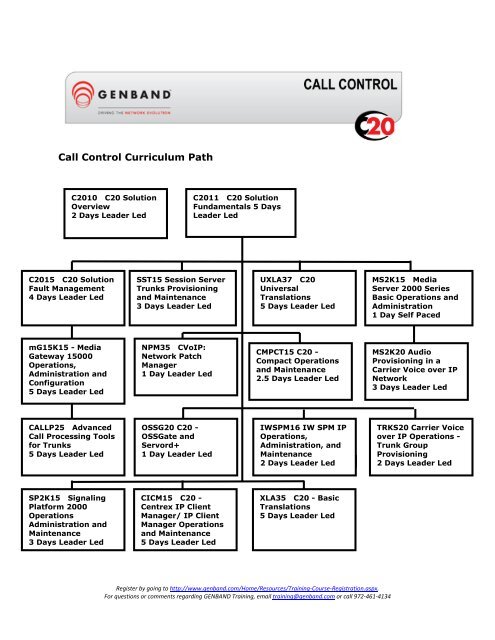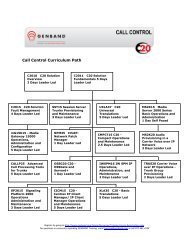Call Control Curriculum Path - Genband
Call Control Curriculum Path - Genband
Call Control Curriculum Path - Genband
Create successful ePaper yourself
Turn your PDF publications into a flip-book with our unique Google optimized e-Paper software.
<strong>Call</strong> <strong>Control</strong> <strong>Curriculum</strong> <strong>Path</strong> Safari C3SC310 Safari C3Basic Overview2 hours Self-PacedSC315 Safari C3Operations Admin, Maint,Config and Provisioning5 Day Leader LedSignaling <strong>Control</strong>ler <strong>Curriculum</strong> <strong>Path</strong>C310 C3 Signaling<strong>Control</strong>ler – Overview3 hour Self-PacedC3G915 C3 Hosted ConvergedGateway – Operation,Administration, Provisioningand Maintenance5 Day Leader LedC335 C3 Signaling<strong>Control</strong>ler – BasicTranslations5 Day Leader LedRegister by going to http://www.genband.com/Home/Resources/Training-Course-Registration.aspx.For questions or comments regarding GENBAND Training, email training@genband.com or call 972-461-4134
Describe the C20 software patching Describe the C20 backup and restore procedures. Discuss C20 security management proceduresPrerequisite Skills:This course assumes that the student has a working knowledge of L2 switching and L3 IProuting.Prerequisite Courses:C2011 C20 - Solution FundamentalsCourse Length and Delivery Method4 Day – Leader LedBCP15 Border <strong>Control</strong> Point (BCP) Overview, Configuration andDatafillCourse Description:Border <strong>Control</strong> Point (BCP) Overview, Configuration and Datafill provides an explanation ofthe general purpose and hardware layout of the Border <strong>Control</strong> Point 7100 (original platformutilizing the SAM-16 shelf) and the Border <strong>Control</strong> Point 7200 (utilizing the IBM BladeCenter-T hardware platform). It also provides demonstration of how to configure andupgrade the each BCP platform. Additional information is provided to explain how to queryand administer operational measurements, logs and alarms.Intended Audience:Managers, technicians, network operations personnelKey Topics:see course objectivesObjectives:Upon completion of this course, you will be able to: Define the primary functions of the Border <strong>Control</strong> Point Series 7000 in theSuccession Network Define what part the Border <strong>Control</strong> Point plays in a sample Carrier Voice over IP callflow Define the hardware components of a Border <strong>Control</strong> Point 7100 shelf/node Define the hardware components of a Border <strong>Control</strong> Point 7200 Blade Center-Tshelf/node Define how to configure and upgrade of both Border <strong>Control</strong> Point Series 7000hardware platformsRegister by going to http://www.genband.com/Home/Resources/Training-Course-Registration.aspx.For questions or comments regarding GENBAND Training, email training@genband.com or call 972-461-4134
Objectives:Upon completion of this course, you will be able to: Define the purpose and scope of the CICM/IPCM and how it fits into GENBANDSVoice over IP network. Define the IP protocols used in CICM/IPCM signaling and media streams and howthose protocols are applied in a CICM/IPCM call flow. Describe the hardware components required to implement CICM/IPCM. Demonstrate the user interfaces required to implement and maintain CICM/IPCM. Describe what the CICM Virtual Media Gateway. Demonstrate the process of configuring CICM/IPCM users and user profiles. Demonstrate the process for configuring CICM/IPCM Client Terminals. Define the steps required to perform basic maintenance on CICM Gateway and CICMElement Manager cards. Optionally define the purpose and configuration of UNIStim Security in a CICM/IPCMnetwork. Optionally define the purpose and implementation strategy for the CICM/IPCMSubscriber Mobility feature. Optionally identify key information in the SAM21 Manager screens for the Shelf<strong>Control</strong>ler cards. Optionally define the purpose and configuration of Quality of Service in a VoIPnetwork. Perform end of course exercises.Prerequisite Skills:A working knowledge of the C20 and provisioning, including a familiarity with Centrexfeatures.Prerequisite Courses:C2011 C20 - Solution FundamentalsCourse Length and Delivery Method:5 Day Leader LedRegister by going to http://www.genband.com/Home/Resources/Training-Course-Registration.aspx.For questions or comments regarding GENBAND Training, email training@genband.com or call 972-461-4134
IWSPM16 IW SPM IP Operations, Administration, and MaintenanceCourse Description:This course addresses the functionality of the Interworking Spectrum Peripheral - IP Modulefor Succession. This course addresses the hardware, connectivity and functionality. It alsoaddresses MAP level commands, alarms, logs, and OMs associated with the IW SPM IPModule.Intended Audience:The audience for this course is maintenance personnel responsible for the operation,administration and maintenance of IW SPM IPs in a Succession network. Others who willbenefit from this training are those responsible for second level support (for example NOC,ESAC, TAS/ETAS, NMC).Key Topics:IW SPM IP network elementsHardware configurationIW SPM IP components and functionalityAlarm strategyIW SPM table datafillMAPCICarrier Screen UsageObjectives:Identify the role of the IW SPM IP in the Succession networkIdentify the hardware configuration of a IW SPM IPIdentify the functionality of the IW SPM IP and the IW SPM IP componentsIdentify system visual and fault indicatorsIdentify and datafill: - Table MNPRTGRP - Table MNNODE - Table MNSHELF - TableMNCKTPAK - Table MNLINK - Table MNHSCARRIdentify and interface with data from the following MAPCI screens: - CEM MAPScreen Usage - OC-3 MAP Screen Usage - DSP MAP Screen Usage - Protection MAPScreen Usage - Spectrum Carrier HierarchyUnderstand Carrier Screen UsagePrerequisite Skills:NonePrerequisite Courses:C2011 - C20 Solution FundamentalsCourse Length and Delivery Method:Register by going to http://www.genband.com/Home/Resources/Training-Course-Registration.aspx.For questions or comments regarding GENBAND Training, email training@genband.com or call 972-461-4134
2 Day Leader LedOSSG20 C20 - OSSGate and Servord+Course Description:An Introduction to OSSGate and Servord+ provides a brief understanding of the OSSGateserver and it’s functionality in provisioning and testing CVoIP lines using SERVORD+.Intended Audience:This course is designed for anyone that needs to provision CVoIP lines.Key Topics:Introduction to OSSGate; what it is and its physical connectivityReview of Servord; Servord compared to OSSGate’s ServordExplanation of OSSGate Servord + ; Server access, Commands and the Constructionof Servord+ commandsExplanation of the OSSGate's line test interface for the MG9000Objectives:Upon completion of this course, you will be able to: Identify OSSGate as an application for CVoIP provisioning and testing Understand differences between OSSGate SERVORD+ and Legacy SERVORD Distinguish OSSGate as part of the C20 Management Tools application Understand OSSGate Connections Define OSS/Telnet Secure and Non-secure connections Recognize commonly used SERVORD+ commands Understand command provisioning for lines using CI and SERVORD + Configure new lines using OSSGate commandsPrerequisite Skills:Data entry or Service Order administration skillsPrerequisite Courses:C2011 - C20 Solution FundamentalsCourse Length and Delivery Method:1 Day Leader LedRegister by going to http://www.genband.com/Home/Resources/Training-Course-Registration.aspx.For questions or comments regarding GENBAND Training, email training@genband.com or call 972-461-4134
XLA35 C20 - Basic TranslationsCourse Description:This course assumes you have no previous DMS translations experience. It gives you theability to create translations that are used to process line-to-line, line-to-trunk, and trunkto-linecalls. You will have hands-on practice creating the information necessary to processthese call types.Intended Audience:Translations engineers and support personnel, maintenance technicians, anyone who needsto understand basic translations for the Voice over IP network.Key Topics:Table EditorIntroduction to SERVORDIntroduction to DocumentationIntroduction to TranslationsTRAVER SyntaxLine TablesStandard Pretranslator Screening TablesCode Validation Screening TablesOperator Services Traffic Screening TablesClass-of-Service Screening TablesLocal <strong>Call</strong>ing Area Screening TablesTreatment TablesOffice Route TablesTrunk Group TablesAnnouncement TablesObjectives:Upon completion of this course, you will be able to: Apply Table Editor commands to maneuver, manipulate, and locate information inthe data tables. Put phones in service for verification purposes and to identify the appropriate pointertables for call processing. Explain how to locate procedures in GENBAND documentation. Describe how data tables are used to process the following types of calls: line-toline,line-to-trunk, trunk-to-line Identify the proper syntax for initiating a TRAVER. Describe the purpose of the translations data tables that relate to lines, screening,routing, and trunks. Create datafill used for line-to-line, line-to-trunk, and trunk-to-line translations.Register by going to http://www.genband.com/Home/Resources/Training-Course-Registration.aspx.For questions or comments regarding GENBAND Training, email training@genband.com or call 972-461-4134
XLA36 C20 - Integrated Business Network Translations for SIP, CICMCourse Description:This course is designed for personnel responsible for creating or maintaining the translationfunctions of the C20.This course provides an opportunity for the student to learn the concepts, procedures, anddocuments necessary to create or maintain the Integrated Business Network(IBN) translation datafill. Students also learn how to troubleshoot incorrect translationdatafill by using the tool known as Translations Verification (TRAVER). You will have handsonpractice creating translations for processing Integrated Business Network (IBN) calls.Intended Audience:This course is intended for anyone responsible for creating or maintaining the translations ofthe C20.Key Topics:Table EditorIntroduction to SERVORDIntroduction to DocumentationTRAVER SyntaxCustomer Group Tables, Translators, and NCOSScreening Tables and Network Direct Outward Dialing (DOD)Routing Tables and Digit ManipulationTrunk TablesCode Blocking and Replace SelectorConditional Routing, Network Speed <strong>Call</strong>ing, and Authorization CodeObjectives:Upon completion of this course, you will be able to: Describe and apply the Table Editor commands. Apply basic SERVORD commands. Identify documentation for the C20. Identify proper syntax for initiating a TRAVER. Identify and describe Line/Customer Group Tables, Translators, and Network Class ofService (NCOS). Identify and describe Screening Tables and Network Direct Outward Dialing (DOD). Identify and describe Routing Tables and Digit Manipulation. Identify and describe Trunk Tables. Describe Code Blocking and Replace Selector. Describe Conditional Routing, Network Speed <strong>Call</strong>ing, and Authorization Code.Register by going to http://www.genband.com/Home/Resources/Training-Course-Registration.aspx.For questions or comments regarding GENBAND Training, email training@genband.com or call 972-461-4134
Prerequisite Skills:Define basic telecommunication termsDescribe a basic call progressionPrerequisite Courses:C2011 - C20 Solution FundamentalsCourse Length and Delivery Method:5 Day Leader LedRegister by going to http://www.genband.com/Home/Resources/Training-Course-Registration.aspx.For questions or comments regarding GENBAND Training, email training@genband.com or call 972-461-4134
TRKS20 Carrier Voice over IP Operations - Trunk Group ProvisioningCourse Description:This course is designed to help you learn trunk group provisioning in a Carrier Voice over IPsolution. The course also introduces you to trunk group concepts that are a part of a CarrierVoIP solution. Covered in this course are ISUP, PRI, PTS, and DPT trunk group types. Thiscourse illustrates and describes the implementation of the Media Gateway (MG) 15000 trunkgateway (ANSI and ETSI implementations) and Session Server Trunk application. The trunkgroup data tables involved in a Carrier VoIP solution are essentially the same as the trunkgroup data tables used in legacy DMS deployments. This course identifies any differences.Intended Audience:This course is intended for support staff that already has a good knowledge of DMS100/250/500 trunk group tables and MAPCI table editor.Key Topics:Overview of different Carrier Voice over IP deploymentsNetwork elements that support Carrier Voice over IP trunk groupsMedia Gateway 15000 application to support ISUP, PRI, and PTS trunk groupsSession Server application to support DPT trunk groupsGateway <strong>Control</strong>ler responsibility for trunk groupsCommunication Server trunk group tablesProvisioning steps to put trunk groups into serviceObjectives:Upon completion of this course, you will be able to: Describe the general similarities and differences between trunk group provisioning ina DMS switch and a Carrier Voice over IP solution. Provision MG 15000 trunk groups. Provision Session Server DPT trunk groups.Prerequisite Skills:Good knowledge of DMS 100/250/500 trunk group tables and MAPCI table editor.Prerequisite Courses:C2011 - C20 Solution FundamentalsCourse Length and Delivery Method:2 Day Leader LedRegister by going to http://www.genband.com/Home/Resources/Training-Course-Registration.aspx.For questions or comments regarding GENBAND Training, email training@genband.com or call 972-461-4134
CMPCT15 C20 - Compact Operations and MaintenanceCourse Description:This course is designed to help you learn the operation, hardware components, and userinterfaces (SAM21 Manager, Compact <strong>Call</strong> Agent Manager, Compact Command Interpreter,and STORM Manager), involved in the C20 Compact.This course also gives you the opportunity to use information generated by individual nodesto identify faults.Intended Audience:This course is intended for support staff and management that require the knowledge andskills to operate, support, and maintain the C20 - Compact.Key Topics:C20 - Compact purposeSAM21 hardwareC20 – Compact hardwareSAM21 Manager for the <strong>Call</strong> AgentCompact <strong>Call</strong> Agent Manager with hands-in exerciseCompact Command Interpreter with hands-in exerciseSTORM ManagerObjectives:Upon completion of this course, you will be able to: Identify the purpose of the C20 - Compact. Identify the components of the SAM21 hardware. Identify the components of the C20 – Compact hardware. Access and identify key information in the SAM21 card view screens for the <strong>Call</strong>Agent cards. Access and navigate the Compact <strong>Call</strong> Agent Manager. Access and navigate the Compact Command Interpreter. Identify how to access the STORM Manager and explain each of its panels.Prerequisite Skills: Switching knowledge and experience Data basics knowledge Basic knowledge of the components and their main functions in the Voice over IPsolutionPrerequisite Courses: C2011 C20 - Solution FundamentalsCourse Length and Delivery Method:2.5 Day Leader LedRegister by going to http://www.genband.com/Home/Resources/Training-Course-Registration.aspx.For questions or comments regarding GENBAND Training, email training@genband.com or call 972-461-4134
CSLAN20 ERS 8600 (CS LAN) Operations and ConfigurationCourse Description:The purpose of this course is to provide knowledge and understanding about the EthernetRouting Switch 8600 (ERS 8600) as a Communication Server Local Area Network (CS LAN)for a Voice over IP (VoIP) Network. This course will focus on the ERS 8600 and how it isdeployed and configured to support the CS LAN functionally.Intended Audience:The audience consists of individuals performing any of the following: Network verification Network surveillance Network analysis Network provisioning supportKey Topics: Introduction to the CS LAN ERS 8600 hardware ERS 8600 user interfaces CS LAN physical port configuration CS LAN Layer 2 configuration CS LAN Layer 3 configuration CS LAN VRRP configuration CS LAN VLAN functionality ERS 8600 system configuration in the CS LAN CS LAN maintenance and troubleshooting toolsObjectives:Upon completion of this course, you will be able to: Describe the purpose of the CS LAN. Identify the ERS 8600 hardware used in support of the CS LAN. Navigate the three ERS 8600 user interfaces. Configure ERS 8600 physical port parameters. Configure ERS 8600 Layer 2 functionality. Configure ERS 8600 Layer 3 functionality. Configure ERS 8600 VRRP functionality. Identify and configure ERS 8600 CS LAN VLAN functionality. Configure and verify ERS 8600 system functionality and parameters. Use ERS 8600 maintenance and troubleshooting tools.Prerequisite Skills:Working knowledge of data communications networksRegister by going to http://www.genband.com/Home/Resources/Training-Course-Registration.aspx.For questions or comments regarding GENBAND Training, email training@genband.com or call 972-461-4134
Basic understanding of IPBasic understanding switching and routing principlesBasic understanding UNIXBasic understanding VoIP NetworksPrerequisite Courses:C2011 – C20 Solution FundamentalsCourse Length and Delivery Method:4 Day Leader LedRegister by going to http://www.genband.com/Home/Resources/Training-Course-Registration.aspx.For questions or comments regarding GENBAND Training, email training@genband.com or call 972-461-4134
MS2K20 Audio Provisioning in a Carrier Voice over IP NetworkCourse Description:This course introduces you to the hardware, network topology, protocols, and userinterfaces associated with Media Server 2000 (MS 2000) Series components and the AudioProvisioning Server. This course also describes the process of provisioning the AudioProvisioning Server (APS), administering the APS, transferring audio information to the MS2000 Series, and provisioning tables on the C20.Intended Audience:Anyone responsible for administering and managing the APS and MS 2000 Series to supportaudio in a Carrier VoIP network.Key Topics: Introduction to the Audio Provisioning Server (APS) Administration <strong>Call</strong> Server Datafill for Audio Audio Segments Audio Sets Audio Sequences Uploading Language Files Audio Variables SummaryObjectives:Upon completion of this course, you will be able to: Understand the role of the APS in the PT-IP and ATM Carrier VoIP Networks. Create administrative objects and their relationships. Upload language audio files into the APS. Upload and import physical audio segments into the APS. Understand Table Datafill in the C20 to support audio and conferencing. Upload audio variables in the APS. Demonstrate audio set provisioning. Demonstrate simple and complex audio sequences.Prerequisite Skills:Basic understanding of Carrier VoIP technologyPrerequisite Courses:C2011 C20 - Solution FundamentalsMS2K15 Media Server 2000 Series Basic Operations and AdministrationCourse Length and Delivery Method:3 Days Leader LedRegister by going to http://www.genband.com/Home/Resources/Training-Course-Registration.aspx.For questions or comments regarding GENBAND Training, email training@genband.com or call 972-461-4134
MS2K21 Packet Media Anchor ProvisioningCourse Description:This course teaches provisioning of the Packet Media Anchor (PMA) in a Session InitiatedProtocol (SIP) Network. PMA functionality is demonstrated with SIP trunks and SIP lines.Logs and OMs are used to troubleshoot the PMA.Intended Audience:Personnel who are responsible for provisioning the Packet Media Anchor.Key Topics:PMA function in a SIP environment.PMA hardware (MS 2010) description.<strong>Call</strong> flows and protocols associated with the PMA.Objectives:Upon completion of this course, you will be able to: Describe the purpose and function of the PMA in a SIP network. Identify the PMA hardware. Identify protocols and call flows associated with the PMA. Identify the correct provisioning of the PMA. Demonstrate the PMA functionality when used with a SIP line call. Demonstrate the PMA functionality when used with a SIP trunk call. Demonstrate how to use Logs and OMs to troubleshoot the PMA (MS 2010).Prerequisite Skills:Knowledge of Session Initiated Protocol (SIP).Prerequisite Courses:C2011 C20 - Solution FundamentalsCourse Length and Delivery Method:1.5 Day Leader LedRegister by going to http://www.genband.com/Home/Resources/Training-Course-Registration.aspx.For questions or comments regarding GENBAND Training, email training@genband.com or call 972-461-4134
SST15 Session Server Trunks Provisioning and MaintenanceCourse Description:This course provides you with the skills and knowledge to install and configure the SIPGateway Application on Session Server Trunks. You will also learn basic fault andperformance management methods. To reinforce learning, you will complete a number ofexercises based on the topics covered.Intended Audience:This course is designed for individuals responsible for installing and maintaining SIPGateways in a Carrier VoIP network.Key Topics:SIP protocolDynamic packet trunkingHardware platformSoftware architectureNetwork interfaces and connectivityUnderstanding Session Server IP addressingOverview of the GUI & provisioning frameworkSet office parameters for SessionDatafill dynamic packet trunksAdd DPT gateway controllersConfigure Application ParametersAdd and Manage Remote SIP ServersAdd and Manage SIP-T GWC’sAdd and Manage Telephony ProfilesAdd and Manage Access Link MapsAdd and Manage SIP Server IP Address Access <strong>Control</strong> ListsSet specific Remote SIP Server parametersAdd and Manage NOA/NPI’s to Phone Context mapsAdd and Manage ISUP to SIP mapsAdd and Manage SIP Redirection mapsAdd and Manage ISUP Variant mapsAdd and Manage Circuit Code assignmentsAdd NCAS linksView operational status of the SIP Gateway ApplicationView operational status of the Session Server Trunks platformPerform Session Server Trunks upgradesImplement TLS for secure SIP communications.View security parametersGenerate a Self-signed Security CertificateGenerate a Certificate Signing requestRegister by going to http://www.genband.com/Home/Resources/Training-Course-Registration.aspx.For questions or comments regarding GENBAND Training, email training@genband.com or call 972-461-4134
Apply security certificatesDisplay local server certificatesUse the SIPTRACE ToolView Operational MeasurementsCLI CommandsObjectives:Upon completion of this course, you will be able to: Describe the role and function of the SIP Gateway Application on the SessionServer. Identify the hardware components required for Session Server Trunks. Demonstrate proper use of the user interfaces required for Session ServerTrunks. Datafill Dynamic Packet Trunks used with Session Server Trunks. Perform basic Session Server Trunks configuration. Perform advanced Session Server Trunks configuration. Perform basic fault management of the SIP Gateway Application and theSession Server Trunks platform. Examine advanced fault management tools available for the SIP GatewayApplication and the Session Server Trunks platform. Backup, add, and create security certificates for Session Server Trunks.Prerequisite Skills:Basic user interface navigation skillsBasic understanding of DMS technology and MAPCIFamiliarity with IP and other technology protocolsBasic understanding of purpose, hardware, and connectivity of each networkcomponent in the PT-IP solutionPrerequisite Courses:C2011 C20 Solution FundamentalsCourse Length and Delivery Method:3 Day Leader LedRegister by going to http://www.genband.com/Home/Resources/Training-Course-Registration.aspx.For questions or comments regarding GENBAND Training, email training@genband.com or call 972-461-4134
MS2K15 Media Server 2000 Series Basic Operations andAdministrationCourse Description:Media Server 2000 Series Basic Operations and Administration introduces you to thehardware, network topology, protocols, and user interfaces associated with MS 2000 Seriescomponents.Intended Audience:Maintenance personnel, Tier I and II support personnel, Network managersKey Topics:MS 2000 Series OverviewHardwareMS 2000 Series ProtocolsMS 2000 Series Access and User InterfacesProcess FlowsObjectives:Upon completion of this course, you will be able to: Identify the primary functions of the MS 2000 Series system. Identify APS Administration key concepts and terms. Identify APS Audio Management Overview key concepts and terms. Identify the similarities and differences between the MS 2010, MS 2020, and APShardware platforms. Identify the hardware features of the MS 2010. Identify the hardware features of the MS 2020. Identify the hardware features of the APS. Identify the protocols used by the MS 2000 Series. Describe how to log into the MS 2000 Series Configuration Tool and the MS 2000Series Embedded Web Server Utility and access configuration data. Describe the access methods and basic screen layout for the Audio ProvisioningServer (APS) graphical user interface. Describe how to login to the C20 Management Tools (CMT) and access MS 2000Series configuration data. Describe the high level call flow for audio announcements. Describe the high level call flow for conference bridging and 3-way calls. Describe the high level call flow for Lawful Intercept.Prerequisite Skills:Familiarity with telecommunications; an understanding of network fundamentalsRegister by going to http://www.genband.com/Home/Resources/Training-Course-Registration.aspx.For questions or comments regarding GENBAND Training, email training@genband.com or call 972-461-4134
Prerequisite Courses:C2011 C20 - Solution FundamentalsCourse Length and Delivery Method:1 Day Self PacedRegister by going to http://www.genband.com/Home/Resources/Training-Course-Registration.aspx.For questions or comments regarding GENBAND Training, email training@genband.com or call 972-461-4134
SP2K15 Signaling Platform 2000 Operations Administration andMaintenanceCourse Description:In Signaling Point 2000 (SP2000) Signaling Gateway Operations, Administration, andMaintenance, you'll learn how to manage the SP2000 as a Signaling Gateway (SG).Intended Audience:This course is intended for service provider technicians who perform configurationmanagement, security, administration, maintenance, and/or fault management andtroubleshooting tasks on an SP2000 Signaling Gateway.Key Topics:• Lesson # 1 SP2000 Architecture & Hardware• Lesson # 2 SP2000 3U Platform• Lesson # 3 SP2000 13U Platform• Lesson # 4 SP2000 Access• Lesson # 5 Platform Configuration• Lesson # 6 System Identity Configuration• Lesson # 7 Timer-Parm Configuration• Lesson # 8 MTP Configuration• Lesson # 9 Application Server Configuration• Lesson # 10 Security• Lesson # 11 Alternate Boot Server• Lesson # 12 General Administration• Lesson # 13 System Upgrade• Lesson # 14 Alarms and LEDs• Lesson # 15 Logs• Lesson # 16 Operational Measurements• Lesson # 17 Maintenance• Lesson # 18 Troubleshooting• Lesson # 19 MSU Trace• Lesson # 20 Message Trace• Lesson # 21 Command Line InterfaceObjectives:Identify key concepts of the SP2000 architecture.• Access and log in to an SP2000.• Identify the configurations of the SP2000 to function as an SG.• Perform security and administration functions.• Perform fault management, maintenance, and troubleshooting tasks.• Perform MSU and Message Tracing.• Use the SP2000 Command Line Interface.Register by going to http://www.genband.com/Home/Resources/Training-Course-Registration.aspx.For questions or comments regarding GENBAND Training, email training@genband.com or call 972-461-4134
Prerequisite Courses:C2011 C20 - Solution FundamentalsCourse Length and Delivery Method:3 DAYS Leader LedRegister by going to http://www.genband.com/Home/Resources/Training-Course-Registration.aspx.For questions or comments regarding GENBAND Training, email training@genband.com or call 972-461-4134
USP15 Universal Signaling Point (USP) - Operations andMaintenance - Signaling GatewayCourse Description:In Universal Signaling Point (USP) - Operations and Maintenance - Signaling Gateway you'lllearn how to configure and manage the USP as a Signaling Gateway (SG)Intended Audience:This course is intended for service provider technicians who perform configurationmanagement, security, administration, maintenance, and/or fault management andtroubleshooting tasks on a USP Signaling Gateway.Key Topics: USP Overview Getting Started Configuration Management Security and Administration Fault Management and TroubleshootingObjectives:Upon completion of this course, you will be able to: Identify key concepts of the USP purpose, hardware, and basic navigation of the USPManager Identify key concepts of the USP architecture Install the USP GUI onto a workstation Launch the USP GUI Log into a site Add a site Determine configuration data needed for the USP platform system, shelf, and nodes Determine configuration data needed for USP timer-parms Configure MTP linksets, links, linkset groups, and routesets Configure an application server process, application server path, and applicationserver Configure and perform Message Trace tool functions for a signaling gateway Manage users Perform Alternate Boot Server (ABS) tasks Perform general administration functions Describe the procedures to upgrade the USP Monitor and manage alarms, LED, logs, and operational measurements (OMs) Perform maintenance functions for the USP List the tools used to troubleshoot the USPRegister by going to http://www.genband.com/Home/Resources/Training-Course-Registration.aspx.For questions or comments regarding GENBAND Training, email training@genband.com or call 972-461-4134
Prerequisite Skills:Basic understanding of System Signaling Seven (SS7) signaling concepts and SS7 networkarchitecture.Prerequisite Courses:C2011 C20 - Solution FundamentalsCourse Length and Delivery Method:3 Days Leader LedRegister by going to http://www.genband.com/Home/Resources/Training-Course-Registration.aspx.For questions or comments regarding GENBAND Training, email training@genband.com or call 972-461-4134
XAC15 DMS SuperNode XA-Core MaintenanceCourse Description:DMS SuperNode XA-Core Maintenance provides leader led hands-in activities, plus an openlab. Participants apply the skills and knowledge acquired during the interactive lectureportion of the course to complete routine and corrective maintenance tasks on the XA-Corein an open- lab environment.Intended Audience:Anyone responsible for the maintenance of a DMS SuperNode/SNSE XA-Core officeKey Topics:See course objectivesObjectives:Upon completion of this course, you will be able to: Identify the major differences between a DMS SuperNode XA-Core and a DMSSuperNode CM/SLM Identify for the major components of the XA-Core: the shelf location, functions, faulttolerance, C-side relationships, and LED strategy Use XAC subsystem Maintenance and Administration Position (MAP) commands anddisplays Describe the purpose of XA-Core Tables and interpret their datafill Investigate XAC-related Operational Measurement (OM) groups and logs to identifyerror occurrences and the associated faulty equipment Use XA-Core storage device utilities and commands, such as:‣ Disk Utility (DISKUT)‣ Disk Administration (DISKADM)‣ Scan File (SCANF)‣ Image Table of Contents Command Interpreter (ITOCCI) Apply XA-Core Reset Terminal fundamentals Perform selected XA-Core alarm clearing, card replacement, and routine proceduresusing GENBAND Networks technical publications (NTPs)Prerequisite Skills:Basic understanding of telephony.Prerequisite Courses:C2011 C20 Solution FundamentalsCourse Length and Delivery Method:3 Day Leader LedRegister by going to http://www.genband.com/Home/Resources/Training-Course-Registration.aspx.For questions or comments regarding GENBAND Training, email training@genband.com or call 972-461-4134
VOIP35 Carrier Voice over IP Capacity Planning and PerformanceMonitoringCourse Description:Carrier Voice over IP Capacity Planning and Performance Monitoring, formerly titledSuccession Network Engineering and Capacity Planning for PT-IP & UA-IP, explains theengineering principles and attributes required to design or expand a Succession network toensure that the resulting network design meets service and reliability requirements.Network performance monitoring concepts and attributes are described to ensure that thenetwork performs as designed. Exercises reinforce design and performance monitoringconcepts.Intended Audience:Network EngineersNetwork PlannersSales EngineersKey Topics: CVoIP Network Overview Introduction to Documentation and SEBs Communication Servers Universal Signaling Point (USP) and Universal Signaling Point - Compact (USP -Compact) Ethernet Routing Switch 8600 Inter-Working Spectrum Peripheral Module IP (IW SPM IP) GWC and Service Application Module 21 Next Generation Session Server Media Gateway 3500 Media Gateway 15000 Media Gateway 9000 MS 2010 UAS / Service Application Module 16 BCP 7100/7200 Performance Monitoring‣ C20 and GWC‣ MG 9000‣ MS 2010‣ BCP 7100/7200‣ IW SPM IP‣ USP Office Engineering Scenarios CVoIP Trunk ConfigurationRegister by going to http://www.genband.com/Home/Resources/Training-Course-Registration.aspx.For questions or comments regarding GENBAND Training, email training@genband.com or call 972-461-4134
CVoIP Trunk and Line ConfigurationObjectives:Upon completion of this course, you will be able to: Describe the purpose of CVoIP network components. Explain how to locate procedures in GENBAND documentation. Identify CVoIP network component capacities. Calculate the quantity of Line and Trunk GWCs. Identify Media Gateway requirements. Describe how to analyze C20 - Compact performance. Describe how to analyze the performance of the GWC. Describe how to analyze the performance of the IW SPM IP. Create a CVoIP Trunk example office. Create a CVoIP Line/Trunk example office.Prerequisite Skills:Data and network engineering conceptsBasic understanding of ATM and IPSolid understanding of Voice and Succession solutions.Prerequisite Courses:C2011 C20 Solution FundamentalsCourse Length and Delivery Method:3.5 Day Leader LedRegister by going to http://www.genband.com/Home/Resources/Training-Course-Registration.aspx.For questions or comments regarding GENBAND Training, email training@genband.com or call 972-461-4134
NPM35 CVoIP: Network Patch ManagerCourse Description:The Network Patch Manager (NPM) utility is used to patch selected components of acustomer’s Carrier Voice over IP (CVoIP) network. CVoIP: Network Patch Manager explainspatching generally, followed by an introduction to the NPM and hands-in practice using NPM.Intended Audience:Operations and Maintenance personnelKey Topics:How a patch worksNPM patching architecture and applicationsPatching sequenceManual patching using NPMAutomatic patching using NPMTroubleshootingHands-in exercises for patching and troubleshootingObjectives:Upon completion of this course, you will be able to use NPM from GUI or command line to: launch NPM, retrieve and apply patches remove patches restart devices verify results setup automatic patching troubleshoot patchingPrerequisite Skills:Basic knowledge of hardware and software architecture of GENBAND CVoIP networksPrerequisite Courses:C2011 C20 Solution FundamentalsCourse Length and Delivery Method:1 Day Leader LedRegister by going to http://www.genband.com/Home/Resources/Training-Course-Registration.aspx.For questions or comments regarding GENBAND Training, email training@genband.com or call 972-461-4134
CBM15 C20 - Core Billing Manager (CBM) OperationCourse Description:The Core and Billing Manager (CBM) is the network management system for theCommunication Server. The Core and Billing Manager Operations course covers theoperations, maintenance, administration, and troubleshooting of the CBM. This course alsocovers CBM applications support and configuration (including billing) for the CommunicationServer.Intended Audience:Those responsible for supporting network element support applications as well as billing inthe Succession environmentKey Topics:CBM purposeCBM hardwareCBM softwareCBM user interfaceCBM maintenance and administrationCBM fault managementCBM high speed logsCBM file transferCBM operational measurementsCBM applicationsCBM billing interfaceCBM billing configurationCBM billing recordsCBM billing fault analysisObjectives:Upon completion of this course, you will be able to: Describe the purpose and function of the CBM. Identify the CBM hardware platform. Define the CBM software platform. Work with the CBM interfaces and tools. Maintain user IDs for the CBM. Identify faults and troubleshoot problems on the CBM. Configure log collection and delivery on the CBM. Transfer files between the CBM and other network elements. Configure operational measurements collection and transfer. Understand the key applications that are supported by the CBM. Work with the billing application. Configure the billing application.Register by going to http://www.genband.com/Home/Resources/Training-Course-Registration.aspx.For questions or comments regarding GENBAND Training, email training@genband.com or call 972-461-4134
Search and view billing records.Analyze billing faults on the CBM.Prerequisite Skills:Basic Knowledge of DMSPrerequisite Courses:C2011 C20 - Solution FundamentalsCourse Length and Delivery Method:3 Days Leader LedRegister by going to http://www.genband.com/Home/Resources/Training-Course-Registration.aspx.For questions or comments regarding GENBAND Training, email training@genband.com or call 972-461-4134
CBM25 C20 - Core Billing Manager (CBM) Advanced TroubleshootingCourse Description:This course provides the customer with commands and tools to aid in troubleshootingthe CBM. Common executable commands and scripts are taught along with hands-inexercises to reinforce learning. CBM backup and restore is used to restore system data.CBM 850 High Availability commands are covered as well as the differences between theCBM 800 and CBM 850. You will learn to manage CBM using the NPM installed on the CBM800. In addition, you are introduced to the process of transitioning from the SDM to theCBM 850 for wireline packet solutions.Intended Audience:The intended audience is for Tier II or Tier III personnel who are responsible fortroubleshooting the Core Billing Manager.Key Topics:Key Topics: CBM Common Troubleshooting Commands CBM Backup & Restore and Unix Commands High Availability Server Commands (CBM 850) CBM 800 with Network Patch Manager (NPM) Transition Mode Billing (TMB) BasicsObjectives:Upon completion of this course, you will be able to: Identify common commands and methods of gathering data to aid in troubleshootingthe CBM Identify ways to transfer files securely Identify and correct disk problems Identify ways to determine Ethernet link conditions Add a user capable of executing backups other than the root user Perform a full system backup and restore Save and restore an archive of non-backed up files Execute UNIX commands in support of a backup and restore Identify the crossover Gigabit Ethernet links on the rear of the chassis that are usedto keep the units in sync Execute HA cluster configuration related commands Identify physical differences between the CBM 850 and 800 Compare operational differences between an SDM and a CBM 800 Manage patches for a CBM Identify the stages and commands used in transition from SDM to CBMRegister by going to http://www.genband.com/Home/Resources/Training-Course-Registration.aspx.For questions or comments regarding GENBAND Training, email training@genband.com or call 972-461-4134
Prerequisite Skills:Understanding of UNIX commands.Prerequisite Courses:C2011 C20 - Solution FundamentalsCBM15 C20 - Core Billing Manager (CBM) OperationCourse Length and Delivery Method:2 Day Leader LedRegister by going to http://www.genband.com/Home/Resources/Training-Course-Registration.aspx.For questions or comments regarding GENBAND Training, email training@genband.com or call 972-461-4134
IEMS15 C20 - Integrated Element Manager System (IEMS)OperationsCourse Description:Integrated Element Manager System (Integrated EMS) Operations covers basic IntegratedEMS operations including alarms, logs, performance management, launching applications,administration, and topology management. It also covers topics related to systemadministration and management of the IEMS network management system. Lab exerciseshelp to reinforce the course topics.Intended Audience:Personnel responsible for supporting network elements and managers in the Carrier Voiceover IP environment.Key Topics:OverviewHardware and SoftwareClientsAlarms and LogsPerformance ManagementApplication LaunchingTopology ManagementAdministrationObjectives:Upon completion of this course, you will be able to understand and interpret: The Integrated EMS Application and its functionality Both the Integrated EMS JWS and Web based clients Alarms, events, and logs How to configure the collection of and viewing performance data for networkelements How to launch CLI and GUI based applications for accessing network elements How to perform topology management operations on the Integrated EMS How to perform administrative tasks in support of the Integrated EMS applicationand environmentPrerequisite Skills: - NonePrerequisite Courses:C2011 C20 - Solution FundamentalsCourse Length and Delivery Method:2 Day Leader LedRegister by going to http://www.genband.com/Home/Resources/Training-Course-Registration.aspx.For questions or comments regarding GENBAND Training, email training@genband.com or call 972-461-4134
Prerequisite Skills:Familiarity with Succession PT-IP and/or UA-IP networkFamiliarity with IP principlesPrerequisite Courses:C2011 C20 Solution FundamentalsCourse Length and Delivery Method:4 Days Leader LedRegister by going to http://www.genband.com/Home/Resources/Training-Course-Registration.aspx.For questions or comments regarding GENBAND Training, email training@genband.com or call 972-461-4134
C2011 C20 Solution FundamentalsCourse Description:This course provides a detailed introduction to the network concepts and a foundation ofknowledge required by those who are planning to support a GENBAND Packet Trunking-IPnetwork.The menu structure of the course is designed to allow you to select only the lessons youwant to complete. In the course, you can learn about the hardware layout, networksinterconnect and user interfaces for the following CVoIP components: Ethernet RoutingSwitch 8600, Services Application Module 21, Gateway <strong>Control</strong>ler, Communication Servers,Core and Billing Manager, C20 Core Manager, Interworking Spectrum Peripheral Module IP,Universal Signaling Point, Media Server 2010, Audio Provisioning Server, MediaGateway15000 and Integrated Element Management System. The hardware portion of thiscourse is supplemented by a virtual lab tour. There are navigation demonstrations andpractices associated with each user interface. This course also includes a conceptualdemonstration of a call flow and an introduction to the PT-IP network VLANs. You will learnhow to view the key datafill that enables call control messages, bearer traffic and OAM&Pmessages that can be routed in a PT-IP network.Intended Audience:Anyone planning to support a GENBAND Packet Trunking-IP solutionKey Topics:Network topographyNetwork component identification and hardware basicsComponent connectivityUser interfaces<strong>Call</strong> flow: ISUP on MG15000 to ISUP on MG15000<strong>Call</strong>P VLANSignaling and bearer paths to support ISUP on MG15000OAM&P VLANOAM&P pathsObjectives:Upon completion of this course, you will be able to: Describe the purpose, hardware, and connectivity of each network component in thePT-IP network. Demonstrate access to and basic navigation of the user interfaces. Describe the progression of a sample call flow through the PT-IP network. Identify the hardware and key IP provisioning that enables call control messages andbearer traffic to be routed between network components in the PT-IP network. Identify the hardware and key IP provisioning that enables OAM&P messages to berouted between network components in the PT-IP networkRegister by going to http://www.genband.com/Home/Resources/Training-Course-Registration.aspx.For questions or comments regarding GENBAND Training, email training@genband.com or call 972-461-4134
Prerequisite Skills:Basic understanding of DMS technology and MAPCIUnderstanding of IP and ATM conceptsPrerequisite Courses:Course Length and Delivery Method:5 Days Self PacedRegister by going to http://www.genband.com/Home/Resources/Training-Course-Registration.aspx.For questions or comments regarding GENBAND Training, email training@genband.com or call 972-461-4134
CALLP25 Advanced <strong>Call</strong> Processing Tools for TrunksCourse Description:This course provides practice on network component tools while emphasizing the gatheringof key data which can be used to troubleshoot call processing for trunks and trunk gatewaysin the CVoIP environment.You will learn the network topology, components and protocols to support MG 15000 hostedtrunks, plus SIP/SIP-T Trunks. A variety of call paths are viewed including scenarios whichinvolve the PMA and the BCP.You will understand the resource relationship between the assigned trunks in theCommunication Server, their associated Gateway <strong>Control</strong>lers and their gateway endpoints.The Session Server Trunk GUI and CLUI/CLI tools are introduced to discover relevant IPaddressing, to locate key data and to capture call flow messages. The CMT/GWC Protocoltrace tool is introduced to capture a variety of protocols as determined by the call scenario.H.248, SIP/SIP-T, GCP and PPVM protocols are explored as they relate to capturedmessages and to the phases of line to trunk calls in the CVoIP environment. Activities areincluded to reinforce all the concepts introduced in this course.Intended Audience:Tier II/III and NOC level engineers responsible for troubleshooting the CVoIP solution.Key Topics:Base network topologies, signaling hops, bearer paths and protocols supporting the CVoIPline environments involving the MG 15000 and the Session Server Trunks gateways.Key ERS 8600 commands to discover IP addresses, MACs and ports associated with thecomponents supporting the call environment.Access of key data resources across the following components in support of the CVoIP linecall environment: Communication Server‣ Trunks GWCs‣ Session Server Trunks‣ MG 15000‣ Packet Media Anchor (PMA)‣ Border <strong>Control</strong> Point (BCP)Tools to capture key data and call messages: <strong>Call</strong>Trak/MSGTRACE GWCAdmin Protocol Trace SST CLUI capture tools MG 15000 DS0 Visibility toolDiscussion of protocols supporting trunks call environment and the information flowbetween protocols for the call phases.Protocols include: PPVM - Peripheral Processor Virtual MachineRegister by going to http://www.genband.com/Home/Resources/Training-Course-Registration.aspx.For questions or comments regarding GENBAND Training, email training@genband.com or call 972-461-4134
H.248 GCP - Generic <strong>Call</strong> Processing SIP / SIP-T - Session Initiation Protocol / Session Initiation Protocol-TrunksObjectives:Upon completion of this course, you will be able to: Describe base topology, signaling hops, bearer paths and protocols supportingvarious call path scenarios within the CVoIP environment supporting the MG 15000and the Session Server Trunks (SST), plus other trunk gateways. Describe the various CSLAN VLANS needed to support the CVoIP environment anduse key ERS 8600 commands to identify VLANS, associated ports, MAC and IPaddresses for components relevant to the network call processing environment. Use data gathering tools in the Communication Server and the Gateway <strong>Control</strong>ler tolocate connectivity information and other key data in support of call processing. Access and capture key data across the SST gateway, the related GWC and theCommunication Server in support of connectivity and troubleshooting the SIP trunksenvironment in the CVoIP network. Use capture tools provided in the SST CLI/CLU to collect and view SIP/SIP-Tmessages and <strong>Call</strong> Processing data. Interpret key fields within SIP and GCP messages captured by trace tools in the SSTgateway and associate these messages to the basic phases of a SIP-T call. Access the <strong>Call</strong>Trak utility in the Communication Server to trace data during activecalls with the <strong>Call</strong>Trak tools MSGTRACE and PGMTRACE. Interpret key fields within PPVM messages captured by the <strong>Call</strong>Trak MSGTRACE tool,and align the PPVM messages with the basic phases of a SIP-T trunk call. Access the CMT and GWC to perform a Protocol Trace capturing protocol messagesfound in the CVoIP call processing environment, and display the captured data usingthe WireShark utility. Interpret key fields within GCP messages captured by the Protocol Trace tool andalign the SIP_T messages with the basic call phases of a SIP-T trunk call. Access and capture key data across the Communication Server and the related GWCin support of connectivity and troubleshooting the TDM trunks environment in theCVoIP network. Access and capture key data across the MG 15000 in support of connectivity andtroubleshooting the TDM trunks environment in the CVoIP network. Identify and define individual components that define an endpoint and use selectedtools to display nodes, terminal identifiers and endpoints for the MG 15000 Interpret key fields within PPVM messages captured by the <strong>Call</strong>Trak MSGTRACE tool,and align the PPVM messages with the basic phases for calls hosted off of the MG15000. Interpret key fields within H.248 messages captured by the Protocol Trace tool andalign the H.248 messages with the basic call phases of a trunk call hosted off of theMG 15000. Describe the call flow and basic rules supporting BCP insertion for calls involving SIPTrunks. Access the BCP mptool to extract key data supporting BCP blade connectivity and callprocessing. Describe the PMA topology and access the tools to identify key data across the PMA,its Element Manager and related Gateway <strong>Control</strong>ler in support of connectivity andtroubleshooting the CVoIP trunk call processing environment.Register by going to http://www.genband.com/Home/Resources/Training-Course-Registration.aspx.For questions or comments regarding GENBAND Training, email training@genband.com or call 972-461-4134
Prerequisite Skills:Protocol FundamentalsIP FundamentalsUNIX FundamentalsPrerequisite Courses:C2011 – C20 - Solution FundamentalsC2015 – C20 - Solution Fault ManagementMG15K15 - Media Gateway 15000 Operations, Administration and ConfigurationSST15 - Session Server Trunks Provisioning and MaintenanceCourse Length and Delivery Method:5 Days Leader LedRegister by going to http://www.genband.com/Home/Resources/Training-Course-Registration.aspx.For questions or comments regarding GENBAND Training, email training@genband.com or call 972-461-4134
C2010 C20 - Solution OverviewCourse Description:This course is designed to introduce to the student to the components in the GENBAND VoIPC20 solution. Each component will be discussed to show its role in the C20 solution, itshardware identified and user interfaces introduced. It does not provide advanced, technicalor configuration information.Intended Audience:This course is designed for managers, administrators and anyone needing an overview ofthe GENBAND C20 Solution.Key Topics:Overviews of: The Compact C20 network view Third Party Core SAM21 Element Manager Gateway <strong>Control</strong>lers Gateway <strong>Control</strong>ler Element Manager Storage Management CICM (Centrex IP Client Manager) & RTP MP (Real Time Protocol Media Portal) SuperNode Data Manager A minor discussion of relevant Gateways including Passport Packet Voice Gateway,MTA, mediatrix. Introduction to Passport 8600 Universal Signaling Point (USP) USP lite (also USP Compact) Universal Audio Server SIP trunks Description of 2 examples of <strong>Call</strong> FlowsObjectives:At the end of the course the students will be able to:Identify the components in the C20 solution.Identify the components roles in the C20 solution.Identify hardware of components in the C20 solution.Identify the user interfaces associated with the components in the C20 solution.Identify components involved in basic call scenarios.Prerequisite Skills:Basic telephony knowledgeRegister by going to http://www.genband.com/Home/Resources/Training-Course-Registration.aspx.For questions or comments regarding GENBAND Training, email training@genband.com or call 972-461-4134
Basic understanding of IPPrerequisite Courses:Course Length and Delivery Method:2 Days Leader LedRegister by going to http://www.genband.com/Home/Resources/Training-Course-Registration.aspx.For questions or comments regarding GENBAND Training, email training@genband.com or call 972-461-4134
C2011 C20 - Solution OverviewCourse Description:This course provides a detailed introduction to the network concepts and a foundation ofknowledge required by those who are planning to support a Nortel Packet Trunking-IPnetwork. In the course, you will learn about the hardware layout, network interconnect anduser interfaces for the following CVoIP components: Ethernet Routing Switch 8600, ServicesApplication Module 21, Gateway <strong>Control</strong>ler, Communication Servers, Core and BillingManager, C20Core Manager, Interworking Spectrum Peripheral Module IP, UniversalSignaling Point, Media Server 2010, Audio Provisioning Server, Media Gateway15000 andIntegrated Element Management System. This course also includes a conceptualdemonstration of a call flow and an introduction to the PT-IP network VLANs. You will learnhow to view the key datafill that enables call control messages, bearer traffic and OAM&Pmessages that can be routed in a PT-IP network.Intended Audience:Anyone planning to support a Nortel Packet Trunking-IP solutionKey Topics:Overviews of:Network topographyNetwork component identification and hardware basicsComponent connectivityUser interfaces<strong>Call</strong> flow: ISUP on MG15000 to ISUP on MG15000<strong>Call</strong>P VLANSignaling and bearer paths to support ISUP on MG15000OAM&P VLANOAM&P pathsObjectives:At the end of the course the students will be able to:Describe the purpose, hardware, and connectivity of each network component in thePT-IP network.Demonstrate access to and basic navigation of the user interfaces.Describe the progression of a sample call flow through the PT-IP network.Identify the hardware and key IP provisioning that enables call control messages andbearer traffic to be routed between network components in the PT-IP network.Identify the hardware and key IP provisioning that enables OAM&P messages to berouted between network components in the PT-IP networkPrerequisite Skills:Register by going to http://www.genband.com/Home/Resources/Training-Course-Registration.aspx.For questions or comments regarding GENBAND Training, email training@genband.com or call 972-461-4134
Basic understanding of DMS technology and MAPCIUnderstanding of IP and ATM conceptsPrerequisite Courses:Course Length and Delivery Method:5 Days Leader LedRegister by going to http://www.genband.com/Home/Resources/Training-Course-Registration.aspx.For questions or comments regarding GENBAND Training, email training@genband.com or call 972-461-4134
C2012 C20 - Solution OverviewCourse Description:This course provides a detailed introduction to the network concepts and a foundation ofknowledge required by those who are planning to support a Nortel Packet Trunking-IPnetwork. In the course, you will learn about the hardware layout, network interconnect anduser interfaces for the following CVoIP components: Ethernet Routing Switch 8600, ServicesApplication Module 21, Gateway <strong>Control</strong>ler, Communication Servers, Core and BillingManager, C20Core Manager, Interworking Spectrum Peripheral Module IP, UniversalSignaling Point, Media Server 2010, Audio Provisioning Server, Media Gateway15000 andIntegrated Element Management System. The hardware portion of this course issupplemented by a virtual lab tour. There are navigation demonstrations and practicesassociated with each user interface. This course also includes a conceptual demonstration ofa call flow and an introduction to the PT-IP network VLANs. You will learn how to view thekey datafill that enables call control messages, bearer traffic and OAM&P messages that canbe routed in a PT-IP network.Intended Audience:Anyone planning to support a Nortel Packet Trunking-IP solutionKey Topics:Overviews of:Network topographyNetwork component identification and hardware basicsComponent connectivityUser interfaces<strong>Call</strong> flow: ISUP on MG15000 to ISUP on MG15000<strong>Call</strong>P VLANSignaling and bearer paths to support ISUP on MG15000OAM&P VLANOAM&P pathsObjectives:At the end of the course the students will be able to:Describe the purpose, hardware, and connectivity of each network component in thePT-IP network.Demonstrate access to and basic navigation of the user interfaces.Describe the progression of a sample call flow through the PT-IP network.Identify the hardware and key IP provisioning that enables call control messages andbearer traffic to be routed between network components in the PT-IP network.Identify the hardware and key IP provisioning that enables OAM&P messages to berouted between network components in the PT-IP networkRegister by going to http://www.genband.com/Home/Resources/Training-Course-Registration.aspx.For questions or comments regarding GENBAND Training, email training@genband.com or call 972-461-4134
Prerequisite Skills:Basic understanding of DMS technology and MAPCIUnderstanding of IP and ATM conceptsPrerequisite Courses:Course Length and Delivery Method:5 Days Self PacedRegister by going to http://www.genband.com/Home/Resources/Training-Course-Registration.aspx.For questions or comments regarding GENBAND Training, email training@genband.com or call 972-461-4134
UXLA37 C20 Universal TranslationsCourse Description:This course provides the students with the key skills to implement the datafill required tosupport a C20 Universal Translations scheme.The course is instructor led with a high degree of practical content and student activity.Intended Audience:Personnel responsible for the initial datafill and database management of C20 UniversalTranslations.Key Topics:Centrex Translations overviewTrunk group tablesRoute tablesUniversal Translations overviewUniversal Translations datafill<strong>Call</strong> <strong>Control</strong> and Universal Screening datafillObjectives:On successful completion the student will be able to: Explain the function of a customer group and datafill customer group tables Describe the function of trunk tables and datafill trunk groups Describe the function of the route tables and datafill route lists using appropriateselectors Describe the function of Universal Translations tables Apply Universal Translations to resolve - Line to Trunk - Trunk to Line -Line to Linecalls -Trunk to Trunk calls Describe screening of CLI’s in Universal Translations and the use of White v Blacklists. Datafill Tables to screen CLI’s in Universal Translations Datafill Tables to screen calls using <strong>Call</strong> <strong>Control</strong> and Universal Screening Use TRAVER and TRANSVER to verify correct call routing through translationsPrerequisite Skills:Knowledge and basic understanding of Centrex Translations is desirable.Prerequisite Courses:C2011 C20 - Solution FundamentalsCourse Length and Delivery Method:5 Days Leader LedRegister by going to http://www.genband.com/Home/Resources/Training-Course-Registration.aspx.For questions or comments regarding GENBAND Training, email training@genband.com or call 972-461-4134
C310 C3 Signaling <strong>Control</strong>ler OverviewCourse Description:This self-paced overview course provides the basic understanding of the functions andcapabilities of the GENBAND C3 Signaling <strong>Control</strong>ler. It provides general information of theconfigurations and scenarios where the C3 Signaling <strong>Control</strong>ler can be utilized and theservices it can provide as Media Gateway <strong>Control</strong>ler, Signaling Gateway and ApplicationGateway. It describes the hardware, modules and software that enable its operation.Intended Audience:This course is purposed for anybody that needs to engage in any discussion related tothe GENBAND C3 Signaling <strong>Control</strong>ler. It is the course for business or administrativeassociates that requires a general understanding of the solution, and is the foundationfor those to become technical experts with the equipment..Key Topics: C3 Functions C3 Hardware C3 Scalability C3 ManagementObjectives:Upon successful completion of this course, you will be able to: Position <strong>Genband</strong> C3 in a VoIP network as Application Gateway Position <strong>Genband</strong> C3 in a VoIP network as Signaling Gateway Position <strong>Genband</strong> C3 in a VoIP network as Media Gateway <strong>Control</strong>ler Identify the hardware that supports <strong>Genband</strong> C3 Signaling <strong>Control</strong>ler and its optionalmodules Idenitfy minimum and maximum configuration of a <strong>Genband</strong> C3 Signaling <strong>Control</strong>ler Describe GenView as the Graphical User Interfaces and its functional modules Describe the Command Line Interface, the structure of commands and navigationPrerequisite Skills:Enrollees are also expected to have a basic understanding of switching and networksPrerequisite Courses:NoneCourse Length and Delivery Method3 hours Self-PacedRegister by going to http://www.genband.com/Home/Resources/Training-Course-Registration.aspx.For questions or comments regarding GENBAND Training, email training@genband.com or call 972-461-4134
C3G915 – C3 Hosted Converged Gateway – Operation, Administration,Provisioning and MaintenanceCourse Description:The C3G915 – C3 Hosted Converged Gateway - Operation, Administration, Provisioning &Maintenance Course is geared toward Service Personnel, Administrators and Maintenancepersonnel who require an understanding of the G9 Converged Gateway System when hostedwith a C3 call controller. The student is equipped with an understanding of hardware,Operating System as well as software and database for the C3 hosted G9 system.Note: this course is only required for C3 controller implementations. For C20 controllers andthird party controllers, customers should register for the G915 course.Key Topics:Overview of the Element Management System (EMS) Graphical User Interface (GUI)System hardware and software on the G9 gatewaySystem Administration and applicationsEvents and AlarmsSecurityPerformance ManagementAccounting ManagementSystem Status reporting toolsConfiguration DatabaseTrunk DatabaseObjectives:Understanding standard G9 Media Gateway Documentation and usageUnderstanding basic utilization with the <strong>Genband</strong> C3 Media Gateway <strong>Control</strong>lerUnderstanding the design, navigation and operations of the Genview EMS inconjunction with the C3/G9 productsUnderstanding EMS functional areasUnderstanding Ancillary Equipment used in conjunction with the G9 productUnderstand the architecture of the G9 Converged Media GatewayUnderstanding operation and functionality of gateway cardsG9 call flow examplesUnderstanding gateway maintenanceDiscussion of G9 Fault monitor and reporting sub-systemSecurity management understandingUnderstanding of performance statistical reports and their operationsUnderstanding of G9 status displays and their meaning<strong>Call</strong> trace operations and execution<strong>Call</strong> Detail Record retrieval and understandingCreate Configuration Database for a variety of interface componentsCreate Physical FacilitiesPrerequisite Skills:Enrollees are also expected to have a basic understanding of switching and networksRegister by going to http://www.genband.com/Home/Resources/Training-Course-Registration.aspx.For questions or comments regarding GENBAND Training, email training@genband.com or call 972-461-4134
Prerequisite Courses:G910 Media Gateway Basic OverviewC310 Media Gateway <strong>Control</strong>ler Basic OverviewCourse Length and Delivery Method5-days, Leader LedC335 Signaling <strong>Control</strong>ler – Basic TranslationsCourse Description:This 5-day Leader-Led C335 Signaling <strong>Control</strong>ler Basic Translations Course is designed toteach students basic skills needed to create translations that are used to process line-toline,line-to-trunk, and trunk-to-line calls. You will have hands-on practice creating theinformation necessary to process these call types.Key Topics:Central office call translations<strong>Call</strong> routing hierarchyTable routingOperational characteristicsGenview EMSDocumentationTypes of GroupsDigit fencesTranslatorsCountry and city codesRoutesTrunk terminationObjectives:After completing the C335 course a participant should be able to: Understand the layout, entry and configuration for Complex Central office call translations Have a Basic understanding of <strong>Call</strong> Routing hierarchy Understand supporting tables, parameters, variations and call flows Understand the Operational Characteristics for,o Customer Groupso Trunk groupso Prefix Translationso Digit Fenceo <strong>Call</strong> Screeningo National translationo International Country code and City CodRegister by going to http://www.genband.com/Home/Resources/Training-Course-Registration.aspx.For questions or comments regarding GENBAND Training, email training@genband.com or call 972-461-4134
ooooOriginator Routing, Originator Route modifier, Operator Route Modifier, EmergencyRoute ModifierRoute List<strong>Call</strong> treatmentTrunking tablesIdentify the Genview EMS ArchitectureLaunch Genview EMSNavigate the GENVIEW EMS functional areas in relationship to translationsAccess documentationLocate Specific documentationIdentify different groupsIdentify customer group, trunk group, prefix group pointers and Subscriber grouppointersIdentify a Trunk groupIdentify the significant fields of a trunk groupDefine a customer groupFind where the customer data is locatedIdentify trunk type featuresDefine the purpose of a prefix groupLocate the prefix groupLocate the prefix treeDefine a digit fenceDefine digit fence propertiesIdentify the purpose of a National translatorIdentify the fields in national translationsIdentify country codesIdentify city codesIdentify the purpose of call screeningUnderstand Origination Based RoutingIdentify the function of Route DescriptorsIdentify the purpose of Route modifiersIdentify the function of Route listUnderstand Trunk termination optionsPrerequisite Courses:C310 Media Gateway <strong>Control</strong>ler Basic OverviewCourse Length and Delivery Method5 Day – Leader LedCALL CONTROLRegister by going to http://www.genband.com/Home/Resources/Training-Course-Registration.aspx.For questions or comments regarding GENBAND Training, email training@genband.com or call 972-461-4134
Note: Please visit our training partner website at www.innovatia.net, or contact one of ourInnovatia Training Specialists at 1-888-466-6855. They will help you develop ageneral training path suited to your needs.0290A C15 System MaintenanceCourse Description:The C15 System Maintenance, 0290A, course is an instructor led classroom and lab course.Completion of this course provides the learner with the skills required to performmaintenance activities on the C15 system. Topics include the Core <strong>Control</strong>lers, IP SwitchingFabric, SIP Lines, SIP Trunks, CCS7, AIN, and LNP. The lab exercises equip the learner toconduct maintenance activities and perform troubleshooting procedures. Course 0290A isintended for anyone responsible for maintenance on the C15.Intended Audience:0290A is intended for those personnel who require the hands-on training required toperform maintenance activities on the C15 system.Objectives:Upon completion of this course the student will be able to:Use appropriate documentation and trouble-shooting techniques to clear faults in aC15 officeVerify the Ethernet physical layer connections between C15 components, includingcolor codingIdentify cables connecting from the Rear Transition Modules (RTMs) to TDMequipmentConfigure alarm points in a C15 office, which requires making configuration changesin the Net GuardianTroubleshoot problems with configuring VoIP lines and trunksUse Translations Verification (TRVR) to troubleshoot call processing troublesLocate and clear CCS7 faultsLocate and clear AIN / LNP faultsList the built-in Test Tools that are in the C15Use the PASS program to review previous input/outputDescribe the use of Operational Measurement printouts as a troubleshooting toolPerform an Update (UPDT), backup of recent data changesRegister by going to http://www.genband.com/Home/Resources/Training-Course-Registration.aspx.For questions or comments regarding GENBAND Training, email training@genband.com or call 972-461-4134
Perform a System ReloadPerform an Remote Generic UpgradePrerequisite Skills:Knowledge and basic understanding of IP technology.Prerequisite Courses:1235W Introduction to VoIP and SIP or equivalent knowledge1236F Overview/Engineering (1.5-day Facilitated eLearning)Course Length and Delivery Method:30 hours Leader Led0293A C15 System TranslationsCourse 0293A provides the skills required to perform translations activities on the C15system, including: modifying data for intra-office calls (TDM and SIP); inter-office outgoingcalls including equal access (ISUP and SIP); inter-office incoming calls (ISUP and SIP);inter-office tandem calls including equal access (ISUP and SIP); as well as configuringCLASS and AIN/LNP. This course includes lecture and hands-on activities in a classroomcontext. The hands-on activities include configuring VoIP phones and making test calls toverify/prove the changes that are made in translations.Intended Audience:Course 0293A is intended for anyone responsible for performing translations on the C15.Objectives:After completing this course, the student will be able to:Add, modify, and query all the databases and translators for:oIntra-office calls (TDM and SIP)Register by going to http://www.genband.com/Home/Resources/Training-Course-Registration.aspx.For questions or comments regarding GENBAND Training, email training@genband.com or call 972-461-4134
o Inter-office outgoing calls including Equal Access (EQA) (ISUP and SIP)o Inter-office incoming calls including Equal Access (EQA) (ISUP and SIP)o Inter-office tandem calls including Equal Access (EQA) (ISUP and SIP)Configure CLASS in a C15 officeConfigure AIN/LNP in a C15 officePrerequisite Skills:A basic understanding of basic telephony including digital conceptsPrerequisite Courses:Course 1235W Introduction to VoIP/SIP or equivalent knowledgeCourse 1236F Overview-Engineering (1.5-day Blended Learning)Course 1238Z Fundamentals of CCS7-AIN-LNP (2-day Blended Learning) with an60% pass mark, or equivalent knowledge with an 60% pass mark in the assessmentpre-test 1239JCourse 1240Z C15 System Translations (4-day Blended Learning) with an 60% passmark, or equivalent knowledge with an 60% pass mark in the assessment pre-test1210JCourse Length and Delivery Method:24 hours Leader Led0297A C15 ISDN PRI OA&MCourse 0297A provides the skills required to perform operations, administration, andmaintenance activities on the ISDN Primary Rate Interface (PR) in the C15 system. Thiscourse includes lecture and hands-on activities. Course 0297A is intended for anyoneresponsible for maintenance or translations on the C15.Intended Audience:Telephone company personnel responsible for engineering, maintaining, andimplementing ISDN functionality on the C15Internal Nortel personnel responsible for supporting ISDN services on the C15Objectives:Upon completion of this course you will be able to:Define ISDN PRI, identify its capabilities, and explain how it worksRegister by going to http://www.genband.com/Home/Resources/Training-Course-Registration.aspx.For questions or comments regarding GENBAND Training, email training@genband.com or call 972-461-4134
Identify the ISDN PRI hardware architectureIdentify the ISDN PRI hardware components including the Port Module, PRI SpanLine, and Packet Handling InterfaceIdentify the National ISDN terms associated with customer premises equipmentPerform switch maintenance tests using appropriate Operations, Administration,Maintenance, Provisioning (OAMP) programsConfigure ISDN PRI interfacesDemonstrate how to modify and delete an ISDN PRI interfaceIdentify how Bearer Capabilities are used in ISDN call routingDemonstrate how to assign bearer and PRI routes for ISDN call routingDemonstrate how to establish a B-channel for packet processingIdentify what drives call processing for ISDN PRIIdentify operational measurements for ISDN PRIDemonstrate the use of an ISDN test set to verify bearer capabilities andfunctionality of an ISDN interfacePrerequisite Skills:Prerequisite Courses:Course 0290A C15 System MaintenanceCourse Length and Delivery Method:24 hours Leader Led0299A C15 CentrexCourse 0299A provides instruction on how to implement Centrex features in the C15.Course content will include both configuring the C15 for TDM lines and VoIP lines, as well assetting up telephones. This course includes lecture and hands-on activities. The hands-onactivities include configuring VoIP phones and making test calls to verify that translationsdata fill and telephone configurations are correct.Intended Audience:Course 0299A is intended for anyone responsible for configuring Centrex on the C15.Objectives:Upon completion of this course you will be able to:Explain the functions and use of the C15 MDC system and station featuresRegister by going to http://www.genband.com/Home/Resources/Training-Course-Registration.aspx.For questions or comments regarding GENBAND Training, email training@genband.com or call 972-461-4134
Describe the interactions of various system and stations featuresDefine Centrex groupsConfigure Centrex lines, both TDM and VoIPParticipate in effective hands-on feature and terminal demonstrationsEffectively analyze customer needs in order to provide the appropriate MDC featureinformation for configuring Centrex groups and linesPrerequisite Skills:Prerequisite Courses:Course 0293A C15 System TranslationsCourse Length and Delivery Method:18 hours Leader Led1235W - Introduction to VoIP and SIPCourse 1235W is an interactive self-paced course with mentor help desk support and 24/7technical support. Course 1235W covers the fundamental aspects of VoIP and SIP. Thiscourse provides the learner with foundational prerequisite VoIP and SIP knowledge.Intended Audience:Technicians, network professionals and managerial staff, and anyone who requires a basicunderstanding of VoIP and SIP.Objectives:This course provides the learner with foundational prerequisite VoIP and SIP knowledge.Prerequisite Skills:Prerequisite Courses:Course Length and Delivery Method:4 hours self paced1236F C15 Overview/EngineeringCourse 1236F is delivered via the Internet as Live Online Centra classroom sessions(Facilitated eLearning). The learner is provided with a comprehensive overview of the C15system including how the C15 fits into the network. Other topics include the C15 hardwareand software architecture, input/output system, password security, documentation, as wellRegister by going to http://www.genband.com/Home/Resources/Training-Course-Registration.aspx.For questions or comments regarding GENBAND Training, email training@genband.com or call 972-461-4134
as the available services and features. Course 1236F consists of two approximately 4-hourLive Online Centra classroom sessions (Facilitated eLearning).Intended Audience:1236F is intended for those personnel who require general Overview/Engineering knowledgeof the C15.Objectives:Upon completion of this course you will be able to:Demonstrate a general knowledge of the capabilities, functions, and equipmentcharacteristics of the C15Determine the equipment needed in the C15 office depending on line and trunkrequirementsList features and services available on the C15Explain C15 password security optionsDescribe the input/output system of the C15, including accessing OAMP programsPrerequisite Skills:A basic understanding of basic telephony including digital concepts, and a basicunderstanding of Data Networking including Voice over the Internet (VoIP) is helpful but notabsolutely necessary.Prerequisite Courses:Course Length and Delivery Method:8 hours Self-Paced1237F C15 Line AdministrationCourse 1237F is delivered via the Internet as a Live Online Centra classroom session(Facilitated eLearning). Course 1237F covers the steps for configuring subscriber lines, TDMand VoIP, as well as basic information for configuring VoIP phones. Topics include logginginto the C15, loading programs, entering commands, using the documentation, andRegister by going to http://www.genband.com/Home/Resources/Training-Course-Registration.aspx.For questions or comments regarding GENBAND Training, email training@genband.com or call 972-461-4134
interpreting output messages. Course 1237F is intended for anyone responsible performingadministrative tasks on subscriber lines in the C15.Intended Audience:Line administration and managerial staff requiring an understanding of the steps forconfiguring subscriber lines, TDM and VoIP, as well as basic information for configuring VoIPphones.Objectives:Upon completion of this course you will be able to:Configure subscriber linesUnderstand basic TDM and VoIP aspectsConfigure VoIP phones.Prerequisite Skills:A basic understanding of basic telephony including digital concepts, and a basicunderstanding of Data Networking including Voice over the Internet (VoIP) is helpful but notabsolutely necessary.Prerequisite Courses:Course Length and Delivery Method:3 hours Self-Paced1238Z - Fundamentals of CCS7/AIN/LNPDelivered via the Internet, course 1238Z is delivered as a Blended class. It combines selfpacedcontent with two (2) Live Online Centra classroom sessions (Facilitated eLearning). InCourse 1238Z, you will learn the fundamental aspects of CCS7, AIN, and LNP. This is a prerequisitecourse for the System Translation course 1240Z. Course 1238Z consists ofapproximately 8 hours of self-paced Web eLearning and two 2-hour Live Online Centraclassroom sessions (Facilitated eLearning). Completion of this course allows learners todemonstrate their knowledge of the 1240Z prerequisites with respect to CCS7/AIN/LNP. Aminimum score of 60% is required to pass the post-assessment test prior to enrollment incourse 1240Z.Intended Audience:Course 1238Z is Intended for those personnel responsible for provisioning or maintaining aCCS7/AIN/LNP Service Switching Point, and for those learners wishing to enroll in 1240ZC15 Translations. Students who pass 1238Z with 60% or more can enroll in 1240Z.Objectives:Register by going to http://www.genband.com/Home/Resources/Training-Course-Registration.aspx.For questions or comments regarding GENBAND Training, email training@genband.com or call 972-461-4134
Upon completion of this course you will be able to: Identify the purpose, functions, and components of the Common Channel Signaling 7(CCS7) Network Identify CCS7 protocol Identify the purpose and functions of signaling units in CCS7 protocol Identify the purpose and functions of network addressing, point code routing,subsystem routing, and global title translations Identify the signaling network management functions of the Message Transfer Part(MTP) Identify the signaling network management functions of the Signaling Connection<strong>Control</strong> Part (SCCP) Identify the trunk signaling functions of the ISDN User Part (ISUP) in CCS7 protocol Identify the function of the Transaction Capability Application Part (TCAP) in CCS7protocol Explain AIN functions, capabilities and architecture Describe how AIN uses TCAP messages (query, response, conversation, abort andunidirectional) to communicate with the SCP Describe AIN call processing concepts (Basic <strong>Call</strong> Model BCM, Trigger DetectionPoints TDP, Trigger Types and call processing sequence Explain why Local Number Portability was developed and how it impacts the keyindustry service providers Explain how LNP fundamentally changes the signaling and routing of local calls Explain the function of the Location Routing Number Identify the role of each LNP switch Identify modifications to ISUP messages Describe the basic LNP call walkthroughPrerequisite Skills:A basic understanding of basic telephony including digital concepts, and a basicunderstanding of Data Networking including Voice over the Internet (VoIP) is helpful but notabsolutely necessary.Prerequisite Courses:Course Length and Delivery Method:8 hours Self-Paced and 4 hours of Leader Led1240Z C15 System TranslationsDelivered via the Internet, course 1240Z is delivered as a Blended class. It combines selfpacedcontent with two (2) Live Online Centra classroom sessions (Facilitated eLearning). InCourse 1240Z, the student will learn the fundamental aspects of C15 translations, includingRegister by going to http://www.genband.com/Home/Resources/Training-Course-Registration.aspx.For questions or comments regarding GENBAND Training, email training@genband.com or call 972-461-4134
tracing and modifying data for intra-office calls (TDM and SIP), inter-office outgoing callsincluding equal access (ISUP and SIP), inter-office incoming calls (ISUP and SIP), interofficetandem calls including equal access (ISUP and SIP), as well as configuring CLASS andAIN/LNP. Course 1240Z consists of approximately 20 hours of self-paced Web eLearningand two 2-hour Live Online Centra classroom sessions (Facilitated eLearning). Completion ofthis course allows learners to demonstrate their knowledge of the 0293A prerequisites withrespect to C15 translations. A minimum score of 60% is required to pass the postassessmenttest prior to enrollment in course 0293A.Intended Audience:Course 1240Z is intended for anyone responsible for completing any portion of the initialinput data and switching personnel responsible for office translations on the C15.Completion of this course allows learners to demonstrate their knowledge of the 0293Aprerequisites with respect to C15 translations.Objectives:After completing this course, the student will understand the theory relating to:Add, modify, and query all the databases and translators for:o Intra-office calls (TDM and SIP)o Inter-office outgoing calls including Equal Access (EQA) (ISUP and SIP)o Inter-office incoming calls including Equal Access (EQA) (ISUP and SIP)o Inter-office tandem calls including Equal Access (EQA) (ISUP and SIP)Process for configuring CLASS in a C15 officeProcess for configuring AIN/LNP in a CS 1500 officePrerequisite Skills:A basic understanding of basic telephony including digital conceptsCoursePrerequisite Courses:1235W Introduction to VoIP/SIP or equivalent knowledgeCourse 1236F Overview-Engineering (1.5-day Blended Learning)Course 1238Z Fundamentals of CCS7-AIN-LNP (2-day Blended Learning) with an60% pass mark, or equivalent knowledge with an 60% pass mark in the assessmentpre-test 1239JCourse Length and Delivery Method:20 hours Self-Paced and 4 hours of Leader LedRegister by going to http://www.genband.com/Home/Resources/Training-Course-Registration.aspx.For questions or comments regarding GENBAND Training, email training@genband.com or call 972-461-4134
SC310 Safari C3 Basic OverviewCourse Description:This course provides the students with a basic understanding of the Safari C3 product,hardware and software architecture.Intended Audience:Personnel responsible for operating and maintaining a SafariC3.Key Topics:Safari C3 Product OverviewSafari C3 Hardware OverviewSafari C3 Software OverviewObjectives:On successful completion the student will be able to: Describe the major features of Safari C3 Describe the Class 5 features of Safari C3 Describe the various packet cable components that reside in the Safari C3 Describe where Safari C3 fits within the cable packet environment Describe the hardware components of the Safari C3 Describe the functionality of each card in the shelf Describe the power and cooling requirements of the Safari C3 Describe the various components of the Safari C3 software Describe where the Safari C3 software resides Describe the Safari C3 initialization process Describe how various cards are used for call flow through the shelfPrerequisite Skills:Knowledge and basic understanding of IP technology.Prerequisite Courses:NoneCourse Length and Delivery Method:2 hours self pacedRegister by going to http://www.genband.com/Home/Resources/Training-Course-Registration.aspx.For questions or comments regarding GENBAND Training, email training@genband.com or call 972-461-4134
SC315 Safari C3 Operations Admin, Maint, Config and ProvisioningCourse Description:This course provides the students with the key skills to operate, maintain, configure andprovision services on a Safari C3 platform.The course is instructor led with a high degree of practical content and student activity.Intended Audience:Personnel responsible for operating and maintaining a SafariC3.Key Topics:Safari C3 OverviewRedundancy OverviewIP ConfigurationPacket Cable OverviewSIP OverviewTrunk Interfaces and SS7<strong>Call</strong> ProcessingAnnouncementsVoicemailFault ManagementPerformance ManagementMonitoringMaintenanceObjectives:On successful completion the student will be able to: Describe the functionality of the various hardware and software components ofSAFARI C3 Demonstrate proficiency with both the CLI and SafariView Interfaces Configure SAFARI C3 for on-net and off-net <strong>Call</strong> Processing Configure Subscribers with various call features Configure SAFARI C3 for remote management and fault notification Utilize available troubleshooting tools to quickly identify and resolve commonproblemsPrerequisite Skills:Knowledge and basic understanding of IP technology.Prerequisite Courses:SC310 Safari C3 Basic OverviewRegister by going to http://www.genband.com/Home/Resources/Training-Course-Registration.aspx.For questions or comments regarding GENBAND Training, email training@genband.com or call 972-461-4134
SC311 Safari C3 SafariView and CLI overviewCourse Length and Delivery Method:5 Days Leader LedEDGEWATER EdgeMarc TrainingCourse Description:Training for Edgewater EdgeMarc devicesTraining for EdgeMarc devices is provided by Edgewater Networks. To register for trainingrelated to EdgeMarc devices, please contact your GENBAND Account Representative forassistance.Course Length and Delivery Method:1 Day Leader LedRegister by going to http://www.genband.com/Home/Resources/Training-Course-Registration.aspx.For questions or comments regarding GENBAND Training, email training@genband.com or call 972-461-4134