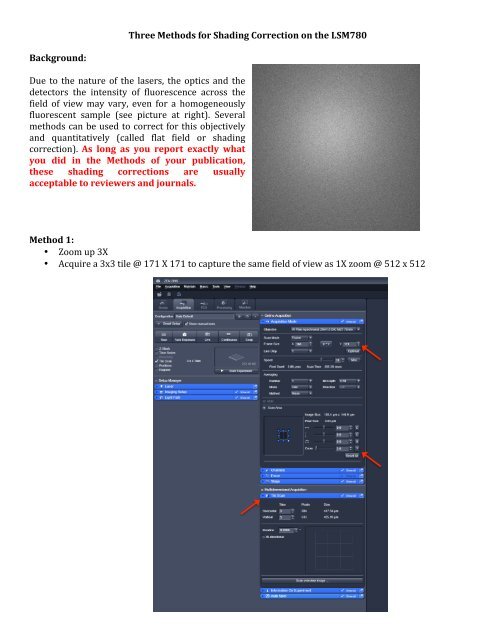Three Methods for Shading Correction on the ... - UT Southwestern
Three Methods for Shading Correction on the ... - UT Southwestern
Three Methods for Shading Correction on the ... - UT Southwestern
Create successful ePaper yourself
Turn your PDF publications into a flip-book with our unique Google optimized e-Paper software.
Method 2: • Acquire your images as usual @ 1x zoom and 512 x 512. • Using fluorescent plastic slides as homogeneous samples, take “flat field” images in each of <strong>the</strong> color channels at exactly <strong>the</strong> same settings as your data. We have ordered a set of fluorescent slides and will make <strong>the</strong>m available in <strong>the</strong> 780 room. o Be sure to choose a field of view without scratches or o<strong>the</strong>r marks o If <strong>the</strong> image is saturated, adjust <strong>the</strong> laser intensity downward. DO NOT change <strong>the</strong> gain, offset or pinhole. • Go to <strong>the</strong> Processing tab and use <strong>the</strong> flat field images to apply shading correcti<strong>on</strong> of your data images (see below). Method 2 can also be carried out in ImageJ: • Acquire data as <str<strong>on</strong>g>for</str<strong>on</strong>g> Method 2 • Open <strong>the</strong> uncorrected LSM510 image and <strong>the</strong> flat field image in ImageJ • Process > Image Calculator (see right) • Then c<strong>on</strong>vert to 8-‐bit: Image > Type > 8-‐bit
Method 3: Low pass filtering • If you d<strong>on</strong>’t have a flat field image <str<strong>on</strong>g>for</str<strong>on</strong>g> your images that need to be corrected you can use <strong>the</strong> FFT Bandpass functi<strong>on</strong> in ImageJ to correct <str<strong>on</strong>g>for</str<strong>on</strong>g> shading. This is less ideal but still acceptable in most cases. • Process > FFT > Bandpass • Filter large objects down to 100 pixels:
Figure 1. Uncorected Image Figure 2. Zen <str<strong>on</strong>g>Shading</str<strong>on</strong>g> Corrected Figure 3. <str<strong>on</strong>g>Shading</str<strong>on</strong>g> corrected in ImageJ Figure 4. FFT Method