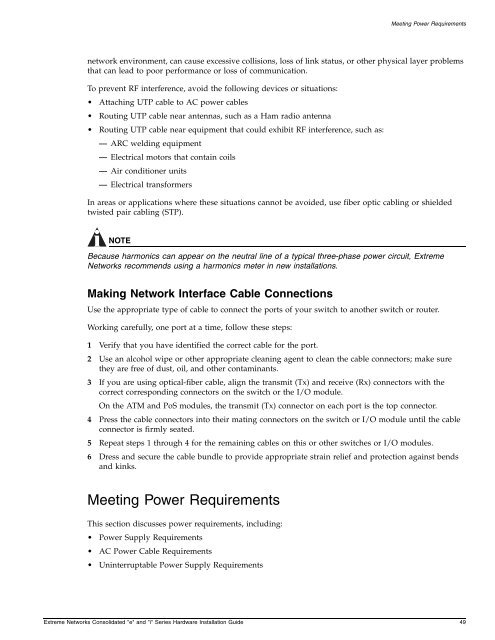- Page 1: Extreme NetworksConsolidated “e
- Page 4 and 5: ContentsOperating Environment Requi
- Page 6 and 7: ContentsConsole Port 103Power Suppl
- Page 8 and 9: ContentsRemoving an EPS-LD Unit 174
- Page 10 and 11: ContentsReplacing MSMs 260Chapter 1
- Page 12 and 13: ContentsInstalling or Replacing a G
- Page 14 and 15: PrefaceTable 1: Extreme Networks
- Page 16 and 17: PrefaceAbout This GuideThis guide d
- Page 18 and 19: Preface18 Extreme Networks Consolid
- Page 21 and 22: 1 Common Switch FeaturesThis chapte
- Page 23 and 24: Mini-GBIC Type and Hardware/Softwar
- Page 25: Part 2Site Planning
- Page 28 and 29: Site PreparationPlanning Your SiteT
- Page 30 and 31: Site PreparationWiring Closet Consi
- Page 32 and 33: Site PreparationFigure 1: Airflow t
- Page 34 and 35: Site PreparationThe airflow of the
- Page 36 and 37: Site PreparationFigure 6: Airflow t
- Page 38 and 39: Site PreparationExcessive temperatu
- Page 40 and 41: Site Preparation• Install equipme
- Page 42 and 43: Site PreparationTable 5: Summit swi
- Page 44 and 45: Site PreparationFigure 10: Typical
- Page 46 and 47: Site PreparationNOTEUnshielded twis
- Page 50 and 51: Site PreparationFor more informatio
- Page 52 and 53: Site PreparationUninterruptable Pow
- Page 54 and 55: Site PreparationPlanning for Optica
- Page 56 and 57: Site Preparation56 Extreme Networks
- Page 59 and 60: 3 Summit Switch ModelsThis chapter
- Page 61 and 62: Summit 200 “e” Series Switches
- Page 63 and 64: Summit 200 “e” Series SwitchesS
- Page 65 and 66: Summit 300 “e” Series SwitchesN
- Page 67 and 68: Summit 300 “e” Series SwitchesF
- Page 69 and 70: Summit 300 “e” Series SwitchesT
- Page 71 and 72: Summit 300 “e” Series SwitchesF
- Page 73 and 74: Summit 300 “e” Series SwitchesP
- Page 75 and 76: Summit 400 “e” Series Switchesi
- Page 77 and 78: Summit 400 “e” Series SwitchesF
- Page 79 and 80: Summit 400 “e” Series SwitchesT
- Page 81 and 82: Summit 400 “e” Series Switchess
- Page 83 and 84: Summit 400 “e” Series Switches
- Page 85 and 86: Summit 400 “e” Series SwitchesD
- Page 87 and 88: Summit “i” Series SwitchesSummi
- Page 89 and 90: Summit1i SwitchFigure 36: Front vie
- Page 91 and 92: Summit5i SwitchSummit5i SwitchThe S
- Page 93 and 94: Summit5i SwitchGBIC PortsAll three
- Page 95 and 96: Summit7i SwitchFigure 43: Front vie
- Page 97 and 98: Summit1i, Summit5i, Summit7i, and S
- Page 99 and 100:
Summit48i SwitchFigure 46: Rear vie
- Page 101 and 102:
Summit48si SwitchFigure 47: Front v
- Page 103 and 104:
Summit48si SwitchMini-GBIC PortsThe
- Page 105 and 106:
Summit48si SwitchSummit48si Switch
- Page 107 and 108:
4 Summit Switch InstallationThis ch
- Page 109 and 110:
Mounting the Switch in a RackFigure
- Page 111 and 112:
Mounting the Switch in a RackFigure
- Page 113 and 114:
Installing a Summit Stacked Configu
- Page 115 and 116:
Removing the Switch from a RackRemo
- Page 117 and 118:
5 Installing and Connecting SummitP
- Page 119 and 120:
Installing or Removing an External
- Page 121 and 122:
Installing and Removing the Interna
- Page 123 and 124:
Installing and Removing the Interna
- Page 125 and 126:
Installing an External Power System
- Page 127 and 128:
Installing and Removing Summit48si
- Page 129 and 130:
Installing the AC Power Cable Retai
- Page 131 and 132:
Installing the AC Power Cable Retai
- Page 133 and 134:
Installing the Summit48si Switch DC
- Page 135 and 136:
Installing the Summit48si Switch DC
- Page 137:
Part 4Alpine Switch
- Page 140 and 141:
Alpine 3800 Series Switch Models•
- Page 142 and 143:
Alpine 3800 Series Switch ModelsTab
- Page 144 and 145:
Alpine 3800 Series Switch ModelsFig
- Page 146 and 147:
SLIDE TO REMOVESERVICEDC OKDC OKAlp
- Page 148 and 149:
Alpine 3800 Series Switch ModelsNOT
- Page 150 and 151:
Alpine 3800 Series Switch ModelsThe
- Page 152 and 153:
Alpine 3800 Series Chassis Installa
- Page 154 and 155:
Alpine 3800 Series Chassis Installa
- Page 156 and 157:
Alpine 3800 Series Chassis Installa
- Page 158 and 159:
Alpine 3800 Series Chassis Installa
- Page 160 and 161:
Installing and Connecting Alpine 38
- Page 162 and 163:
Installing and Connecting Alpine 38
- Page 164 and 165:
Installing and Connecting Alpine 38
- Page 166 and 167:
Installing and Connecting Alpine 38
- Page 168 and 169:
Installing and Connecting Alpine 38
- Page 170 and 171:
Installing and Connecting Alpine 38
- Page 172 and 173:
Installing and Connecting Alpine 38
- Page 174 and 175:
Installing and Connecting Alpine 38
- Page 176 and 177:
Alpine 3800 Series Switch Managemen
- Page 178 and 179:
Alpine 3800 Series Switch Managemen
- Page 180 and 181:
Alpine 3800 Series Switch Managemen
- Page 182 and 183:
Alpine 3800 Series I/O ModulesYou c
- Page 184 and 185:
Alpine 3800 Series I/O ModulesGM-4X
- Page 186 and 187:
Alpine 3800 Series I/O ModulesGM-4S
- Page 188 and 189:
Alpine 3800 Series I/O ModulesTable
- Page 190 and 191:
Alpine 3800 Series I/O ModulesThe G
- Page 192 and 193:
Alpine 3800 Series I/O ModulesFor i
- Page 194 and 195:
Alpine 3800 Series I/O ModulesFM-24
- Page 196 and 197:
Alpine 3800 Series I/O ModulesFM-32
- Page 198 and 199:
Alpine 3800 Series I/O ModulesFM-8V
- Page 200 and 201:
Alpine 3800 Series I/O ModulesWM-4T
- Page 202 and 203:
Alpine 3800 Series I/O ModulesWM-1T
- Page 204 and 205:
Alpine 3800 Series I/O ModulesTable
- Page 206 and 207:
Alpine 3800 Series I/O ModulesLEDsW
- Page 208 and 209:
Alpine 3800 Series I/O Modules208 E
- Page 210 and 211:
SERVICE100-120200-240100-120200-240
- Page 212 and 213:
Replacing the Alpine 3800 Series Sw
- Page 215 and 216:
12 BlackDiamond 6800 Series SwitchO
- Page 217 and 218:
FeaturesFansThe BlackDiamond 6816 a
- Page 219 and 220:
BlackDiamond 6816 SwitchFigure 119:
- Page 221 and 222:
BlackDiamond 6816 SwitchFigure 121:
- Page 223 and 224:
POWERERRENVMSTRSYSERRENVMSTRSYSPOWE
- Page 225 and 226:
BlackDiamond 6804 SwitchBlackDiamon
- Page 227 and 228:
BlackDiamond Power SuppliesFigure 1
- Page 229 and 230:
BlackDiamond Power SuppliesFigure 1
- Page 231 and 232:
POWERPOWERSINGLE DC PSUBlackDiamond
- Page 233 and 234:
13 Installing a BlackDiamond 6800 S
- Page 235 and 236:
Installing the ChassisTo mount the
- Page 237 and 238:
Installing the ChassisFigure 133: S
- Page 239 and 240:
Removing the ChassisRemoving the Ch
- Page 241 and 242:
14 Installing and ConnectingBlackDi
- Page 243 and 244:
Installing a BlackDiamond 6800 Seri
- Page 245 and 246:
Installing a BlackDiamond 6800 Seri
- Page 247 and 248:
Replacing a BlackDiamond 6800 Serie
- Page 249 and 250:
Installing a BlackDiamond 6800 Seri
- Page 251 and 252:
Removing a BlackDiamond 6800 Series
- Page 253 and 254:
15 BlackDiamond 6800 SeriesManageme
- Page 255 and 256:
Overview of the BlackDiamond Manage
- Page 257 and 258:
Installing MSMsMSM LEDsTable 52 des
- Page 259 and 260:
Installing MSMsFigure 151: MSM befo
- Page 261 and 262:
Replacing MSMsTo remove an MSM:1 At
- Page 263 and 264:
16 BlackDiamond 6800 Series I/O Mod
- Page 265 and 266:
Configuring I/O ModulesLEDsThe 10GX
- Page 267 and 268:
12345678STATUSDIAGAMBER=ACTIVITYGRE
- Page 269 and 270:
123456789101112AMBERGREENFLASHING G
- Page 271 and 272:
Configuring I/O ModulesNOTEIf conge
- Page 273 and 274:
Configuring I/O ModulesG24T 3 Modul
- Page 275 and 276:
STATUSDIAGConfiguring I/O ModulesF4
- Page 277 and 278:
Configuring I/O ModulesTo connect t
- Page 279 and 280:
1 9 17 252 10 18 263 11 19 274 12 2
- Page 281 and 282:
Configuring I/O ModulesNOTEPoS modu
- Page 283 and 284:
Configuring I/O ModulesBoth ports a
- Page 285 and 286:
Configuring I/O ModulesFigure 167:
- Page 287 and 288:
Configuring I/O ModulesMPLS ModuleF
- Page 289 and 290:
Configuring I/O ModulesSoftware Req
- Page 291 and 292:
Configuring I/O ModulesNOTEThe ATM
- Page 293 and 294:
Configuring I/O ModulesI/O Module L
- Page 295 and 296:
Verifying the I/O Module Installati
- Page 297 and 298:
Installing XENPAK Modules3 Simultan
- Page 299 and 300:
17 Replacing the BlackDiamond 6800S
- Page 301 and 302:
Installing a BlackDiamond 6800 Seri
- Page 303:
Part 6Switch Operation
- Page 306 and 307:
Initial Switch and Management Acces
- Page 309 and 310:
ASafety InformationImportant Safety
- Page 311 and 312:
Important Safety InformationFuseThi
- Page 313 and 314:
Wichtige SicherheitshinweiseSicherh
- Page 315 and 316:
BSwitch Technical SpecificationsThi
- Page 317 and 318:
Common Switch SpecificationsTable 6
- Page 319 and 320:
Summit 200 Series Switch Specificat
- Page 321 and 322:
Summit 200 Series Switch Specificat
- Page 323 and 324:
Summit 300 Series Switch Specificat
- Page 325 and 326:
Summit 300 Series Switch Specificat
- Page 327 and 328:
Summit “i” Series Switch Specif
- Page 329 and 330:
Summit “i” Series Switch Specif
- Page 331 and 332:
Alpine 3800 Series Switch Specifica
- Page 333 and 334:
BlackDiamond 6800 Series Switch Spe
- Page 335 and 336:
BlackDiamond 6800 Series Switch Spe
- Page 337 and 338:
Power Connector SpecificationsPower
- Page 339 and 340:
CModule Technical SpecificationsThi
- Page 341 and 342:
GBIC SpecificationsTable 90: GBIC t
- Page 343 and 344:
Mini-GBIC SpecificationsTable 96: L
- Page 345 and 346:
XENPAK SpecificationsSR XENPAKTable
- Page 347 and 348:
XENPAK SpecificationsTable 105: ZR
- Page 349 and 350:
Alpine ModulesTable 108: GM-4Ti, GM
- Page 351 and 352:
Alpine ModulesTable 111: FM-32Ti an
- Page 353 and 354:
Alpine Modules.Table 115: FM-24MFi
- Page 355 and 356:
Alpine ModulesTable 118: WM-4T1i an
- Page 357 and 358:
BlackDiamond ModulesBlackDiamond Mo
- Page 359 and 360:
BlackDiamond ModulesTable 122: G16X
- Page 361 and 362:
BlackDiamond ModulesFigure 179: One
- Page 363 and 364:
BlackDiamond ModulesTable 127: F32F
- Page 365 and 366:
BlackDiamond ModulesTable 130: ARM
- Page 367 and 368:
BlackDiamond ModulesTable 132: ATM
- Page 369 and 370:
DInstalling GBICs and Mini-GBICsGBI
- Page 371 and 372:
Installing GBICsSafety InformationB
- Page 373 and 374:
Installing Mini-GBICsInstalling Min
- Page 375 and 376:
Installing Mini-GBICsNOTEDisconnect
- Page 377 and 378:
EInstalling the Summit Option Card
- Page 379 and 380:
Installing a XENPAK Optical Transce
- Page 381 and 382:
Removing a XENPAK ModuleNOTETo ensu
- Page 383 and 384:
IndexNumerics10 Gigabit uplinks 82,
- Page 385 and 386:
IndexBlackDiamond 6816 219rear view
- Page 387 and 388:
Indexfiber optic cablebend radius 4
- Page 389 and 390:
IndexMGMT LED on Summit 400-48t 83m
- Page 391 and 392:
IndexGBIC 372mini-GBIC 375Summit 30
- Page 393 and 394:
IndexG8Ti module 358G8Xi module 358