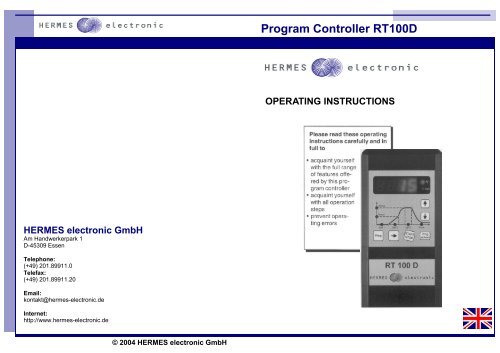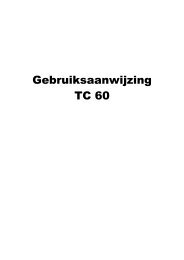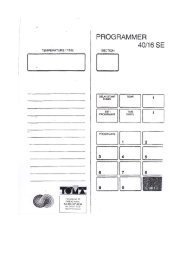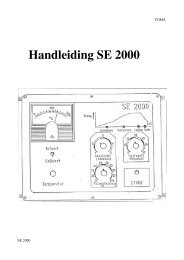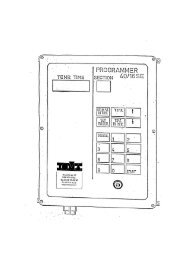Manual - Toma
Manual - Toma
Manual - Toma
You also want an ePaper? Increase the reach of your titles
YUMPU automatically turns print PDFs into web optimized ePapers that Google loves.
Program Controller RT100DOPERATING INSTRUCTIONSHERMES electronic GmbHAm Handwerkerpark 1D-45309 EssenTelephone:(+49) 201.89911.0Telefax:(+49) 201.89911.20Email:kontakt@hermes-electronic.deInternet:http://www.hermes-electronic.de© 2004 HERMES electronic GmbH
Program Controller RT100DContensNotizpageIntroduction . . . . . . . . . . . . . . 32. First Start . . . . . . . . . . . . . . . 43. Description of the face3.1 Using of fixed programs . . . . . . . . . 53.2 Program Adjustment . . . . . . . . . . 74. Use of Program Datas . . . . . . . . . . . . . 85. Error Messages . . . . . . . . . . . . . . 96. Technical Datas . . . . . . . . . . . . . . 11211
Program Controller RT100D6.0 Technical DatasPowerline200 bis 250Volt 50 / 60HzFuse0,04 A TPower consumption2 VAOutput2 Relais n.o.230 V max. 4 AImputThermocouple Typ RPt10Rh / PtSolution 1 °CDisplay0,3 % +/- 1 DigitDimension200 * 100 * 45 mmWeight0,6 kgAmbient temperature 0 bis 50 °CwireNo.+ red-white+ green-whiteAMPPin-No.Harting 7DPin-No.1 32 41112 *Harting15DPin-No.B5C5B5FunctionThermocouple PlatinThermocouple NickelA51 8 5 A1 Input L12 9 2 B1 Input N3 13 6 A3 Output heating4 14 1 B3 Output N7 7 7 C3 Output safety relay1. IntroductionThe controller RT100D is used for controlling of electrical kilns for ceramicsand glas fireing.The RT100D is able to control exactly the temperature and temperaturerate in a fireing process. Nine fixed programs are helpful for using this controlunit. This programs can be adjusted individually. With this fixed programsthe base of adjustment is already done for you.Programdatas and values can be checked every time and set into the programmemory.The control unit will be delivered with a wall pocket. For programming workyou can move the controller out of this pocket and if programming is doneyou can put it back into the pocket. This feature makes it very easy to handlethe control unit.IMPORTANT: It is not allowed to put the control uniton the top of the kiln during fireing.Every control unit RT100D is tested and checked for 100% of quality in ourcompany .All our control units have an overheating safety relay ,but if you use thecontrol units you should observe the fireing .Do not fire the kiln without observing.If you have any problems please have a look into the error list at the end ofthis manual.If you are not able to solve your problems by yourself, please contact yoursales department.* Using a Harting 7D connector the Pin-No. are not defined103
Program Controller RT100D2. First StartThe control unit has a plug for the connection with the kiln. This plug is safeagainst wrong connection and it fits only in one position.At the buttom side of the RT100D you find the main switch, please switch controlunit on and wait for the display.( app. 3 sec.). Now you can read the kiln temperatureon the display and you are able to program the control unit.5.0 Error MessagesThe control unit can check a lot of functions by itselfs. If the control unit may find any mistake, the kilnwill be switched off and the display shows a faulty number:Display: F1During the full power periode the controller checks the rise of the kiln temperature , it must be morethan 1°C in 20 Minutes. If the kiln is to slow the control unit shows F1.causes:- heating element is faulty or to old- with 3 Phase Systems: on Phase is missing- Thermocouple is short connected.- door switch is not closedDisplay: F2Is the heating time in the full power periode longer than 18 hours the kiln will switched off and thedisplay shows F2.causes:- heating element is faulty or to old- with 3 Phase Systems: on Phase is missingDisplay: F3If the measurement from the thermocouple is too high the controller shows F3.causes:- Thermocouple faulty- wire to thermocouple faultyDisplay: F4If the measurement from the thermocouple is negative the controller shows F4.causes:- thermocouple wrong connected- wire to thermocouple wrong connectedDisplay: F5 or F6Internal System Error.Display: F7If the kiln temperature is higher than 20°C over the top temperature and takes this problem longerthan five minutes the control unit switch te kiln off and shows F7.causes:- relay in the kiln is faulty49
Program Controller RT100D4.0 Use of Program Datas3. Description of the faceAfter you have pressed the start switch the control unit will start the program .The first point of working is the delay time.After you have programmed the delay timethe controller wait till this time is zero. On the display you will see the value of thedelay time.The control unit starts the fireing program as soon as the delay time reached zero.This feature will be used if you like to start a kiln e.g. in the evening.Digital-Displaytop-temperature°Ch:mtemperature in °Ctime in hours : minutesvalues upThe fire-process beginns with the ramp time. The control unit calculats the rightheating power to bring the kiln slowly to the firtst set point during the ramp time. If theramp time reached zero the kiln will be fired with full power. If the kiln temperaturereached the top temperature the control unit soak during the soak time.After the soak time the controller switchs the kiln of and the kiln temperature will cooldown.first temperaturefixed programschoose oftime and tempTem p2Tem p1Zeit 1ProgZeit 2Zeit 3EndeProgsichernvalues downset program to memorystart/stop programfusemain switch3.1 Using of fixed programsThe control unit RT100D will be delivered with 9 fixed programs all thisprograms can be adjusted by the customer.The following switches should be pressed to start a fixed program.85
Program Controller RT100Dswitch: Progswitch:switch:please press this switch a few times ,if you get the right program number onthe display please stop pressing the key.start/stopProgram will startHere you find the list of the fixed programs:ProgrammNr.1 2 3 4 5 6P1 P2 P3 P4 P5 P6Zeit 1 0h 00 0h 00 0h 00 0h 00 0h 00 0h 00Zeit 2 4h00 5h 00 7h 00 10h 00 3h 00 4h 00Temp 1 500°C 500°C 500°C 930°C 400°C 400°CTemp 2 1230°C 1230°C 1230°C 1230°C 800°C 800°CZeit 3 0h 30 1h 00 1h 00 1h 00 0h 30 1h 00Programm No: 7 - 9 are all zero.Descprition:All time values are in hours and minutes.0h30 = 0 hours and 30 minutesZeit 1: delay timeZeit 2: ramptimeTemp 1: first set pointTemp 2: top temperature3.2 Program AdjustmentIf you like to adjust program datas you should use the following description:Please load and start your programm ( see section 3.1) and press the following switches:switch: start/stopswitch: ⇒please press this switch a few times if theright data is displayed stop pressing.switch: ⇑ or ⇓to adjust valuesIf you have changed all datas like you wish, you can start your programm with the start/stop switch.switch: start/stopThis adjustment that you have made will only used for the present fireing. If you like to store this datasinto the memory, please use the following way:switch: set Progswitch: start/stopImportant:The delay time can not be stored in memory.Zeit 3: soak time67