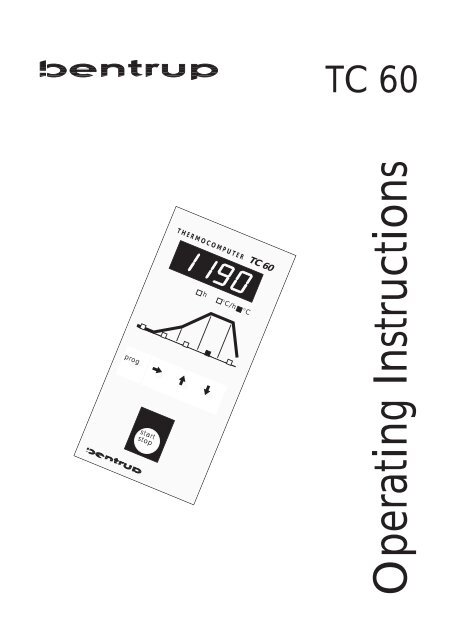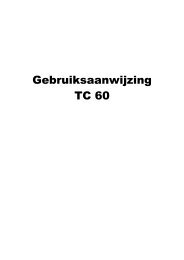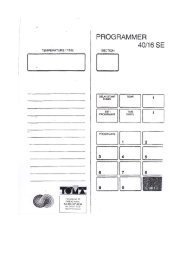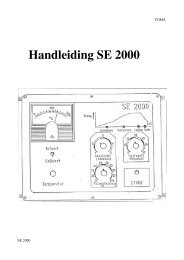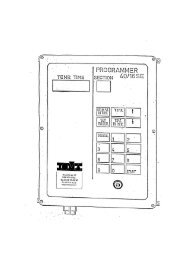Documentation
Documentation
Documentation
- No tags were found...
Create successful ePaper yourself
Turn your PDF publications into a flip-book with our unique Google optimized e-Paper software.
TC 60progkstartstopTHERMOCOMPUTER TC 60oh °C/h °CoOperating Instructions
ContentsGeneral Information...........................................1Security Advice.................................................1Firing Curves ....................................................1Typical Firing Curves ............................................2Entering a Firing Curve .....................................2Checking the Programme Values ......................3Programmes..........................................................4Further HintsReaction on Power Breakdown .........................4Maximum Values..............................................4Error Messages .....................................................5Setting the Parameters..........................................6Technical Information ..........................................7Controller Layout1 display1THERMOCOMPUTER TC 602 unit display2h °C/h °C3 firing curve with indicators345progkoo784 key for calling up programmes5 key for selecting the segment of thefiring curve6 start/stop-key7 key for decreasing the displayed value6startstop8 key for increasing the displayed value9 mains switch910
General InformationYour brand new bentrup TC60 represents one of themost flexible kiln controllers of the compact class. TheTC60 combines many features, safe and precise kilnoperation at a very reasonable price.Before operating the TC60, please read andunderstand the manual carefully. This familiarizes youwith all functions of the TC60 quickly and ensuresthat you can use all the capablities of your control.900600[°C]Security AdviceFiring Curves(a) (b) (c) (d) (e)1.0 7.0 9.0 9.30[min]Please refer to the security advice of the kilnmanufacturer. Make sure that the control is mountedat a safe distance from the kiln and that the control isnot exposed to direct heat or radiation when the kilnis opened whilst it is hot.The microprocessor controller TC60 provides yourkiln with a precise and reproducable controlling unit.The firing course is shown as a firing curve consistingof five segments. An example is shown below. Thisfiring curve consists of the following sements:a. programme delay (1 hour)b. heating up to 600°C in 6 hours (100°C/h)c. heating up to 900°C in 2 hours (150°C/h)d. dwell (30 minutes)e. cooling down (350°C/h)Up to five often used curves can be saved asindividual programmes. These firing curves let youconsider your experience and special wishes. Thevalues of these five programmes can be changed asyou like.The five programmes are saved even after thecontroller is powered off. When a firing curve hasbeen entered once, you don´t have to re-enter it everytime, you can simply call up this programm. Thissaves time and avoid errors.11
Typical Firing CurvesDepending on application, clay, glaze etc. it requiredvery different firing curves. Your dealer will assist youfor detailed questions. Following firing curves aresome typical examples (these are loaded asprogrammes number 1 to 5 in your TC60 as defaultvalues):Firing to (min)heat up(°C/h) temp (°C) heat up (°C) final temp (°C) dwell cooling (°C/h)drying 0 30 150 SKIP* 150 0 SKIPbiscuit 800°C 0 100 600 SKIP 800 10 SKIPbiscuit 900°C 0 100 600 SKIP 900 10 SKIPglaze 1050°C 0 180 400 SKIP 1050 30 SKIPstoneware 1180°C 0 180 400 SKIP 1180 30 SKIP*SKIP means maxiumum, ie. uncontrolled heat up / natural cooling resp.Entering a Firing CurvekExample: The biscuit firing 800°C (refer to tableshown above) is entered as a firing curve as follows:Power on the controller by the mains switch. After afew seconds the actual kiln temperature appears onthe display (1).Press the key (5) once. The section (a) of the firingcurve (3) lights up. The display (1) shows the actualprogramme delay as hours / minutes (0.00). Use thekeys (7) and (8) to change this value.koresp.oThe programme delay is used for a delayed start of thefiring. This can be used to take advantage of "off peak"electricity (e.g. if you start the programme at 17.00with a delay time of 5 hours it will cause the firing tocommence at 22.00).Press the key (5) again to step to the next section ofthe firing curve (b). The display (1) shows the presentvalue for the temperature increase; the unit display (2)reads "degrees centigrade per hour". Use the keys (7)and (8) to set the temperature increase required (in ourexample 100°C/h).If you hold the key (7) or (8) pressed, the displayedvalue will run through automatically.12
koresp.oPress the key (5) and enter the temperature of 600°Cusing the keys (7) or (8). When the kiln reaches thistemperature the TC60 will switch to the next ramp(section c).kk...ooresp.oNow, press key (5) again to step to section (c) of thefiring curve. Adjust the value SKIP by keeping the key(8) pressed until the display shows SKIP.The value SKIP is shown as depicted on the left. SKIPcauses the kiln to heat up with maximum speed (ie.full power) or natural cooling (in a cooling segment).Enter the values for final temperature, dwell andcooling in the same way: Use the key (5) to step to thenext segment and the shown value is adjusted by usingthe keys (7) or (8) resp.If you want to change a value again or you haveskipped a segment unintentionally, use the key (5) toget back to the beginning of the firing curve. You canalter all values as often as you like.startstopTo start the firing, press the key (6). The display (1)shows from now on always the kiln temperature.During a programme delay, the display (1) shows theremaining time until the firing starts.Additionally, the firing curve (3) indicates the currentsection of the firing. The flashing decimal point in theright hand corner indicates programme running.Checking theProgramme ValuesTo check or change the values of a programme whenthe firing has already been started, proceed as follows:Press the key (5), the firing is interrupted automatically(decimal point stops flashing). Now, you can stepthrough the segments using the key (5) as describedbefore. To change a value, use keys (7) and (8). Tocontinue the firing with the new values press key (6)again.13
progProgrammesA very helpful feature of the TC60 are the fiveprogrammes. You can enter the five most often usedfiring curves so you don´t have to re-enter them foreach firing.Press the key (4): The display (1) shows for a fewseconds the presently selected programme number(e.g. "P 1" for programme no. 1). All changes of thefiring curve refer to this programme.Example: To enter the glaze firing 1050°C asprogramme number 2, proceed as follows:Press the key (4) multiple times until the display reads"P 2" (for programme 2). After a few seconds thedisplay changes to the final temperature of thisprogramme.Now, step through the sections of the firing curve asdescribed using the key (5) (refer to the indicators ofthe firing curve (3) ) and enter all values according tothe table "glaze firing 1050°C".By starting the programme (or by selecting any otherprogramme by the key (4) ) the actual firing curvewill be saved permanently as programme 2.Of course you can alter the programmes everytimeagain and the new values will be changedautomatically.Reaction on PowerBreakdownFor security reasons the firing will be interrupted if apower breakdown occurs. For special applications aversion with power breakdown restart feature isavailable on request.Maximum AdjustableValuesprogramme delay............0.00 to 10.00 hours1. heat up ......................10°C to 998°C/h, SKIP1. temperature ................20°C to 1320 °C*2. heat up .......................10°C/h to 998 °C/h, SKIPfinal temperature ............20°C to 1320 °C*dwell ..............................0.00 to 10.00 hourscooling ...........................10 °C/h to 998°C/h,SKIP* this value varies depending on the kiln14
Error MessagesThe integrated microprocessor inside your TC60performs continous checking of the firing process. Incase of any malfunction the display will show an errormessage pointing to the problem. Following is adescription of the possible error messages:The kiln doesn´t follow the required temperatureincrease. This error message points clearly to a kilnproblem. Possible cause:• broken fuse, power phase or relay failed• the door (lid) contact is open• a heating element is broken• the heating elements are too old(esp.with high firing temperatures)• the thermocouple has a short circuitThermocouple or thermocouple circuit defectPossible cause:• thermocouple broken• thermocouple wiring bad• contacts of the connecting plug badImpossible values on data acquisitionPossible cause:• thermocouple polarized bad• thermocouple temperature less than -15°CSafety Switch Off features was activatedThe TC60 has measured an overtemperature in thekiln and switched off the kiln by the 2nd power relay(if fitted). Check carefully the cause before using thekiln again to avoid further damage ! Ask your dealerfor assistance.15
Error detected during power-up self checkOn every power-up the controller performs a selfcheck. If an error is detected the controller shows F8(ROM error) or F9 (hardware error). Please contactyour local dealer.Setting the Parameters of the TC60This information describes how to adapt the TC60 to the kiln. Usually, this is done by the kilnmanufacturer.You can call up the parameters to view only; to change them, you need a specialauthorization code which is available from us on request.To get into the parameter menu press the key start/stop and hold it pressed for about 4seconds. Now, the display reads the first configurable value and you can step through the listby pressing the key (5).code usage value range unit0 type of thermocouple S-R-K-J 0-3 -1 max. adjustable temperature 20-1600 °C2 proportional band 0.0-99.9 %3 integral time 10-8000 s4 derivative time 0-999 s5 cyclus time power relay 1-100 s6 units for temperatures °C - °F 0-1 -7 lock error message F1 (heat up check) 0-1 -16
Technical InformationsSchematic of a Kiln(a)(b)power relay(heating)(c)(d)(e)*protection groundmains supply livee.g. 2nd power relay(optional)(f)mains supply neurtral(g)(+)thermocouple(h,n)(-)a ... n: electrical links for the controllerPin AssignmentHAN 7 DHAN 15 DCPC1476c1323154ba4812711141 2 3 4 5connect. function HAN7D HAN15D CPC14a additional control output (live) 7 C3 12b control output power relay (live) 6 A3 14c control output power relays (neutral) 1 B3 13d protection earth * PE clamp 11e mains supply live 5 A1 8f mains supply neutral 2 B1 9g thermocouple + 3 B5 1h thermocouple - (type S, R) 4 C5 2n thermocouple - (type K, J) 4 A5 3* protection earth should be connected !Important NotePlease compare type of thermocouple used in the kiln with the controllersthermocouple input marked on the back of the controller. Mismatch can causesevere damage of kiln and contentsWe reserve the right to make any changes without noticeOperating Instructions TC60 V3.2 (C)opright 1998 bentrup Industrial Controls, D-35463 Fernwald17