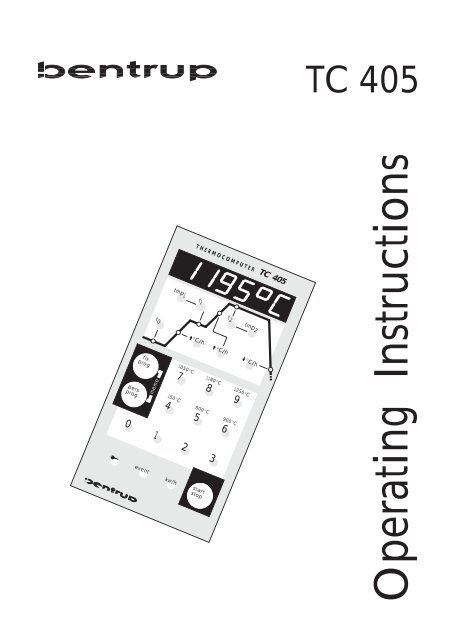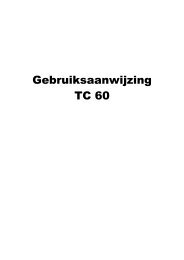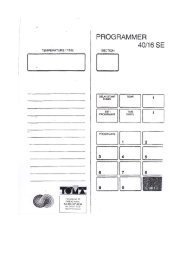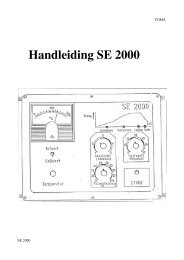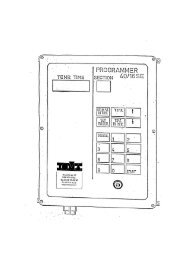Documentation
Documentation
Documentation
You also want an ePaper? Increase the reach of your titles
YUMPU automatically turns print PDFs into web optimized ePapers that Google loves.
TC 405fixprogpersprog0memo°C/h7 8 94 5 612event kw/hkTHERMOCOMPUTER TC 405t 0tmp 1 t1t 2 tmp 23startstopk°C/h °C/hk1050°C 1180°C 1250°C150°C 800°C 900°COperating Instructions
Brief InstructionsTo- start a fixed programme (e.g. no.5)use this keyfixstartprog 5 stop- start a personal programme (e.g. no.3)persprog 3startstop- save a personal programme (e.g. as no.1)fixpersprog + prog 1- to lock the controller(about 3 seconds)Controllers Panel1THERMOCOMPUTER TC 40561 indicator kiln on/off (power relay)2 keys for selecting the segments of thecurve2t 0tmp 1 t 1t 2 tmp 2k°C/hk°C/hk°C/h73 key for calling up fix programs4 key for calling up personal programs5 key for locking the controller34fixprogpersprogmemo1050°C 1180°C 1250°C7 8 9150°C 800°C 900°C4 5 686 display7 firing curve with indicators8 numeric keyboard01239 start/stop key5eventkw/hstartstop91010 key for calling up the power consumption(and for installation parameters)11 power switch (shown in "ON" position)111212 event key
ContentsGeneral InformationSecurity AdviceGeneral Information...........................................15Calling up a fix programme ................................16Calling a personal programmeAdjusting a fixed programme ..........................17Creating a new curve......................................18Changing values during a running programme19Locking the controller ........................................19Further hintsFiring curve with only one dwell.....................19Temperature 1 higher than temperature 2 .......20Reaction on power breakdown .......................20Maximum values ............................................20Display of power consumption .......................21Error messages ................................................22Programme Link .............................................24Operating Parameters ........................................25Electrical Links ..................................................27Your brand new bentrup TC405 represents the latesttechnology in kiln controls concerning safety,precision and features available today. The TC405 isone of the most popular controllers on the market.Before operating the controller, please read andunderstand the manual carefully. This makes youfamiliar with all features and possibilities of your newcontroller quickly.Refer to the security advice of the kiln manufacturer.Please also make sure that the controller is mounted ata safe distance from the kiln and that the control is notexposed to direct heat or radiation when the kiln isopened whilst it is hot.The microprocessor controller TC405 provides yourkiln with a precise and reproducible controlling unit.The firing course is shown as a firing curve consistingof six segments. An example is shown below :15
This firing curve consists of the following segments:[°C]1000500(a) (b) (c), (d) (e) (f)120 240 360 480 600[min]a. programme delay (60 min.)b. heating up to 400°C in 120 min. (200°C/h)c. 1 st dwell (120 min.)d. heating up to 700°C in 120 min. (150°C/h)e. 2 nd dwell (60 min.)f. cooling down (350°C/h)Fixed programs andpersonal programsOften used curves are already in series - saved as fixedprograms in the controller. Anyway you are able tosave 9 individual curves - personal programs - whichlet you consider your experience and special wishes.Both fixed and personal programs are called upsimply by pressing the corresponding key (3) or (4)resp.A seldom used curve can also be started withoutsaving it as a programme. In this case put in all therequired values (see “creating a new curve”) and thenpress the “start stop” key. If a curve is put in like this itwill be lost after firing.Calling up a fixprogrammeThe following is a list of fixed programs in thecontroller:prog.-no. to (min) up (°C/h) tmp.1 (°C) t1 (min) up (°C/h) tmp.2 (°C) t2 (min) down (°C/h)0* 0 60 1200 0 5 1200 0 9994 0 30 150 10 999 150 0 9995 0 100 600 0 999 800 10 9996 0 100 550 0 999 900 10 9997 0 180 400 0 999 1050 30 9998 0 180 400 0 999 1180 30 9999 0 180 400 0 999 1250 30 999* progam no 0. is especially for initial firing of a new kiln !16
fixprog5startstopFirst turn on the controller. To start a firing e.g. withfixed programme no.5 (max. firing temperature 800°C),it must be first selected and then started. Press the key“fix prog” (3). In the display you´ll see the left showndisplay. Now press key no. “5” of the numeric keyboard(8). To start the programme press “start/stop” (9). Fromnow on the displays shows the actual kiln temperaturecontinuously. Every 15 sec. the max. temperature ot theselected programme is shown (flashing).By pressing the “start/stop” key again you interrupt therunning programme or let it continue. The decimalpoint flashing on the very right hand side of the display(6) indicates the the programme is runningBefore and during the firing all the parameters of theselected programme can be shown by pressing thecorresponding key (2). Then the corresponding value isshown for about 3 sec. on the display. The actualsegment of the firing process is shown on the depictedcurve (7) by indicators. When the firing is finished an"E." is displayed at the very left hand side on the display(6) (when kiln temperature reaches 150°C).Calling up a personalprogrammeEntering a personal programme can be done in twodifferent ways.fixprog 7i°C/h1. Changing a fixed programmAn example:You may need a programme that is like fixedprogramme no “7”. But the heating segment should be200°C/h and the 1 st dwell should be at 600°C. Thischanged fixed programme shall be saved as personalprogramme “2” for future use. Every step is showngraphically on the left. At first call up the fixedprogramme no “7” as descibed in the last chapter. Tochange the value of the first heating phase push the key“up °C/h" in the left part of the printed firing curve.17
On the display (6) the original value is shown(180°C/h).3 0 0tmp 1Now enter with the numeric keyboard (8) the newvalue of 200°C/h.To change the 1 st dwell temperature press the key“tmp1”. The display shows original value (400°C).Now enter your new value with the numeric keyboard(8).6 0 0persprog+fixprogTo store this changed programme press the keys “fixprog.”(3) and “pers.-prog” (4) simultaneously. Thedisplay shows (symbolic) message “memo-”. Enter thedesired programme number "2". Now the programmeis saved as personal programme no. 2 for future use.The personal programs stay resident even after poweroff. Of course you can redefine personal programs asoften as you want.3The programme is now stored as personal programmeno.2. To recall this programme you just have to presskey "pers.prog" (4) followed by the correspondingprogramme number "2".2. Creating a new firing curveYou often need a programme which is completelydifferent from one of the fixed programs. In this caseenter the new values by pressing the keys (2) for allparameters and put in the desired values usingkeyboard (8). After finished save this programme asexplained in section 1.Even after the firing process has been started you canchange the firing curve.18
startstopChanging the curveduring a firingtmp 15 0 0Example:While running the programme you want to change the 1 stdwell temperature to 500°C. Interrupt the programme bypressing the “start/stop”-key (9). Now select the segmentby pressing the corresponding key (2) and enter the newvalue with the numeric keyboard (8). After pressing“start/stop” (9) again the firing process will continue withthe new value.When you change a segment that has already beenfinished the TC405 will start from the beginning.startstopLocking the controllerTo prevent the TC405 from unauthorized use press the“key button” (5) for about 3 seconds. You will see thedecimal point on the very left hand side of the display (6)indicating that the controller is locked. The TC405keyboard is now locked.To unlock the TC405 press the key (5) for 3 secondsagain until the indicator goes off.Further hintsFiring course with only one dwell temperatureYou need a programme with only one dwell. The kilnrequired to heat up with e.g. 150°C/h until it reaches1000°C followed by a dwell of 30 minutes. Coolingshould be done 500°C/h. Enter the following values:t 0 .......................................................................0 mini°C/h...............................................................150°C/htmp 1 ...............................................................1000°Ct 1 .......................................................................0 mini°C/h(this value doesn´t have any meaning) ..............999°C/htmp 2 ...............................................................1000°Ct 2 .....................................................................30 mini°C/h...............................................................500°C/h19
Dwell 2 temperature higher than dwell 1The TC405 gives you the choice to make the first dwell ata higher temperature then the second dwell. In this casethe kiln heats up to the first firing temperature, dwellingfor the given time (t1) and then cooling down to thesecond temperature dwelling again (applications likecrystal glaze or simple glass fusing or slumping)Reaction on a power breakdownIn case of a power breakdown the firing process isinterrupted. After the power comes up again thecontroller will continue exactly from the point at which itwas interrupted.Maximum valuesCaution!A power failure longer than 30 minutes causes theautomatic termination of the programme becausetheoutcome of the firing is likely to be unsatisfactoryThe maximum valid programme values are listed below:programme delay (t 0 ) 0 min to 9999 min1. heat up rate 2°C to 999°C/h*1. dwell time (t 1 ) 0 min to 9999 min1. dwell temp. (tmp 1 ) 20°C to 1320 °C**2. heat up rate 2°C/h to 999°C/h*2. dwell time (t 2 ) 0 min to 9999 min2. dwell temp. (tmp 2 ) 20°C to 1320 °C**cooling (°C/h)2 °C/h to 999°C/h**the value of 999°C/h sets the controller to the maximum speedheating or cooling respectively.** controller is adjusted to the maximum kiln temperatureDisplaying the power consumptionThe TC405 gives you the possibility to call up the powerconsumption of the last firing. To use this feature youhave to programme the kilns power once. Refer to thesection "Setting the parameters". Press key "kwh" to readthe power consumption since the last firing has beenstarted. The display switches back after 2 seconds.20
event3eventOption: Linking ProgrammesThis option of your controller is included on requestonly. Ask you kiln supplier if you like to use thisfeature.TC405 provides you with a very useful feature: Youcan link programmes, ie. you can cause the controlfor instance to continue with programme no. 2 afterprogramme number 1 has finished. This can be usedeg. to start the biscuit firing automatically after thedrying programme.Linking programmes is done as follows: After youhave entered your first programme press the "event"key. The display reads "none". Enter the programmenumber which you would like to be startedautomatically after the first programme is finished. Thedisplay shows "Con #" where # is 1 to 9 (pers. prog. 1to 9).Press the "event" key again, the display shows the finaltemperature of the first programme, at which point thesecond programme will commence. Change thistemperature using the digit keys if required.. . .To switch off the programme link, enter programmeN o 0. the display shows "none".Important NoteThe programme numbers refer to the personalprogrammes only. Should you wish to link a fixedprogramme, this should be re-entered and saved asa personal programme.Caution: If a programme is saved using the linkfeature, the link is stored as well. Check whenloading programmes to avoid unintentional linking21
Error messagesThe integrated microprocessor inside your TC405performs continous checking of the firing process. Incase of any malfunction the display will show an errormessage pointing to the problem. Following is adescription of the possible error messages:The kiln doesn´t follow the required temperatureincreaseThis error message points clearly to a kiln problem.Possible cause:• broken fuse• the door (lid) contact is open• a heating element is broken• the heating elements are too old(esp.with high firing temperatures)• the thermocouple has a short circuit• a power phase failed• a problem with the power relayProblem on temperature acquisitionThe controller continuously checks the validity of themeasured temperature values during the firingprocess. If any problem occurs an error message isgiven. The right part of the display shows a numberwhich defines the error1- acquired temperature too high2- safety relay contactor was activated3- measured temperature flacking (contact problem)If this error message occurs refer to your local dealer.22
Thermocouple or thermocouple circuit defectPossible cause:• thermocouple broken• thermocouple wiring bad• contacts of the connecting plug badImpossible values on data acquisitionPossible cause:• thermocouple polarized bad• thermocouple temperature less than -15°CValues for heating or cooling out of rangeThe range of values for the heating and coolingsegments is from 2°C/h to 700°C/h.Values for dwell temperatures out of rangeThese temperatures must be between 20°C andmaximum kiln temperature (e.g. 1320°C, dependingon the kiln).Error detected during power-up self checkOn every power-up the controller performs a selfcheck. If an error is detected the controller shows F8(ROM error) or F9 (hardware error). Please contactyour local dealer.23
Setting the parametersBecause your TC405 can be used in a wide range of applications someoperating parameters of the controller are adjustable. These parametershave been set by your kiln manufacturer so usually no furtheradjustments are necessary.Following the parameter list if you require any changes:displ. code description default unitO power of kiln 0,0 kWhr printer-rate 0 cm/hE type of thermocouple(0=Pt10, 1=Pt13, 2=Ni)* -H maximum temperature of the kiln* 1320 °CP proportionalband 2.0 %I integral time 200 sd derivative time 10 st cyclus time 30 sF reserved * 1 -L disable error message F1 (heat up check) 0 -h heating elements operation hours counter* 0.0 h° max. temp. reached on last firing - °CV version code of the internal software* 5.6 -* for changing these values additional manufacturer code is requiredTo change the parameters the controller first has to be switched in theparameter mode: Turn on the controller while pressing key "kwh" (10).When the controller shows the kiln temperature press the key (10) againand hold it down for about 3 seconds til the display (6) switches to thefirst parameter of the above list. On the right hand side of the display (6)the actual value of the parameter is shown together with the displaycode. Use the numeric keyboard for changing the value.By pressing the key "total kwh" (10) you can go step by step through theparameter list. After having finished all entries escape the parametermode by pressing the key "total kwh" (10) until the display goes off. Thecontroller comes up in normal operation mode a few seconds later.24
Opower rating of the kiln. This value is only used for calculating the powerconsumptionrapplies only if the controller is equipped with an optional printer output. Parameterdetermines the length of the printout in cm per hour. Maximum length is 60 cm/hEtype of thermocouple. Locked to avoid unauthorized change.Hmaximum allowed temperature of the kiln. For changing additional code required.P,I,dcontrol parameters. Changing these values without detailed knowledge of themeaning can cause worse results in firing accuracy. Parameter set suits a wide range ofkilns.tdetermines the cyclus time of the control output. A short cyclus times ensures smoothheating but reduces the lifetime of the power relay. A long cyclus time can result intemperature oscillations. A typical value for proper operation is 30 sec.FreservedLdisable error message F1: For certain applications it might be required to suppress thechecking of the kilns heating. "1" disables checking; disable only if really required !htotal operation time of the the kiln heating elements. All heating cycles of the kiln willbe summarized allowing the lifetime of the heating elements to be checked. Forresetting to zero additional code required° maximum temperature reached on last firing. This value is useful if a problem isencountered during the firing because it shows at which temperature it occurred.Automatic reset after each power up / restarting the controller or loading aprogramme.Vversion code of the internal software (current version 5.6, value read only)25
Technical InformationsSchematic of a Kiln(a)(b)power relay(heating)(c)(d)(e)*protection groundmains supply livee.g. 2nd power relay(optional)(f)mains supply neurtral(g)(+)thermocouple(h,n)(-)a ... n: electrical links for the controllerPin AssignmentHAN 7 DHAN 15 DCPC1476c1323154ba4812711141 2 3 4 5connect. function HAN7D HAN15D CPC14a additional control output (live) 7 C3 12b control output power relay (live) 6 A3 14c control output power relays (neutral) 1 B3 13d protection earth * PE clamp 11e mains supply live 5 A1 8f mains supply neutral 2 B1 9g thermocouple + 3 B5 1h thermocouple - (type S, R) 4 C5 2n thermocouple - (type K, J) 4 A5 3Important NotePlease compare type of thermocouple used in the kiln with the controllersthermocouple input marked on the back of the controller. Mismatch can causesevere damage of kiln and contents26We reserve the right to make any changes without noticeOperating Instructions TC405 V5.6 (C)opright 1998 bentrup Industrial Controls, D-35463 Fernwald