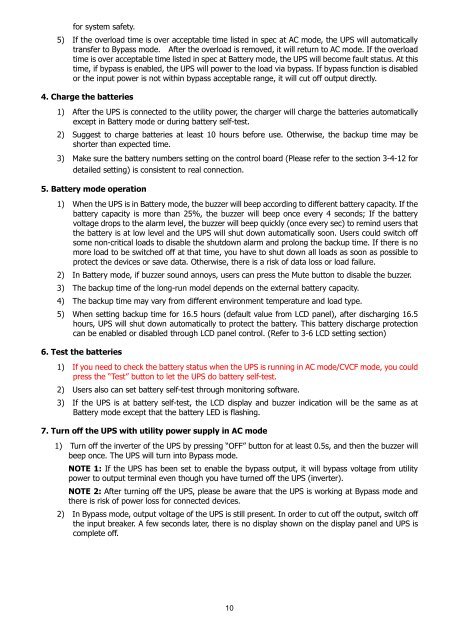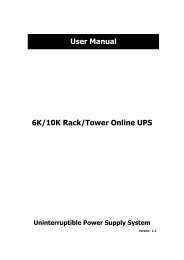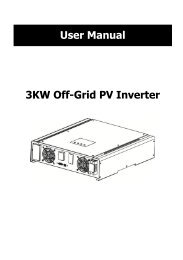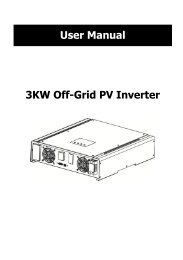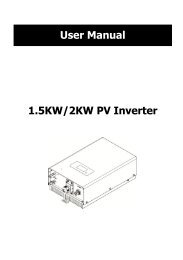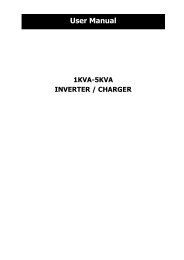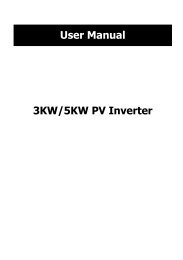2P/2P 6~10KVA Online UPS User Manual - Voltron
2P/2P 6~10KVA Online UPS User Manual - Voltron
2P/2P 6~10KVA Online UPS User Manual - Voltron
You also want an ePaper? Increase the reach of your titles
YUMPU automatically turns print PDFs into web optimized ePapers that Google loves.
for system safety.5) If the overload time is over acceptable time listed in spec at AC mode, the <strong>UPS</strong> will automaticallytransfer to Bypass mode. After the overload is removed, it will return to AC mode. If the overloadtime is over acceptable time listed in spec at Battery mode, the <strong>UPS</strong> will become fault status. At thistime, if bypass is enabled, the <strong>UPS</strong> will power to the load via bypass. If bypass function is disabledor the input power is not within bypass acceptable range, it will cut off output directly.4. Charge the batteries1) After the <strong>UPS</strong> is connected to the utility power, the charger will charge the batteries automaticallyexcept in Battery mode or during battery self-test.2) Suggest to charge batteries at least 10 hours before use. Otherwise, the backup time may beshorter than expected time.3) Make sure the battery numbers setting on the control board (Please refer to the section 3-4-12 fordetailed setting) is consistent to real connection.5. Battery mode operation1) When the <strong>UPS</strong> is in Battery mode, the buzzer will beep according to different battery capacity. If thebattery capacity is more than 25%, the buzzer will beep once every 4 seconds; If the batteryvoltage drops to the alarm level, the buzzer will beep quickly (once every sec) to remind users thatthe battery is at low level and the <strong>UPS</strong> will shut down automatically soon. <strong>User</strong>s could switch offsome non-critical loads to disable the shutdown alarm and prolong the backup time. If there is nomore load to be switched off at that time, you have to shut down all loads as soon as possible toprotect the devices or save data. Otherwise, there is a risk of data loss or load failure.2) In Battery mode, if buzzer sound annoys, users can press the Mute button to disable the buzzer.3) The backup time of the long-run model depends on the external battery capacity.4) The backup time may vary from different environment temperature and load type.5) When setting backup time for 16.5 hours (default value from LCD panel), after discharging 16.5hours, <strong>UPS</strong> will shut down automatically to protect the battery. This battery discharge protectioncan be enabled or disabled through LCD panel control. (Refer to 3-6 LCD setting section)6. Test the batteries1) If you need to check the battery status when the <strong>UPS</strong> is running in AC mode/CVCF mode, you couldpress the “Test” button to let the <strong>UPS</strong> do battery self-test.2) <strong>User</strong>s also can set battery self-test through monitoring software.3) If the <strong>UPS</strong> is at battery self-test, the LCD display and buzzer indication will be the same as atBattery mode except that the battery LED is flashing.7. Turn off the <strong>UPS</strong> with utility power supply in AC mode1) Turn off the inverter of the <strong>UPS</strong> by pressing “OFF” button for at least 0.5s, and then the buzzer willbeep once. The <strong>UPS</strong> will turn into Bypass mode.NOTE 1: If the <strong>UPS</strong> has been set to enable the bypass output, it will bypass voltage from utilitypower to output terminal even though you have turned off the <strong>UPS</strong> (inverter).NOTE 2: After turning off the <strong>UPS</strong>, please be aware that the <strong>UPS</strong> is working at Bypass mode andthere is risk of power loss for connected devices.2) In Bypass mode, output voltage of the <strong>UPS</strong> is still present. In order to cut off the output, switch offthe input breaker. A few seconds later, there is no display shown on the display panel and <strong>UPS</strong> iscomplete off.10