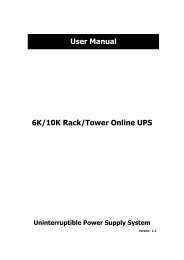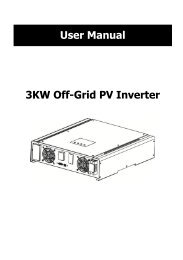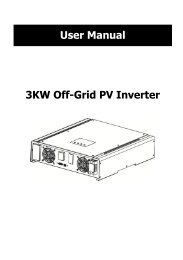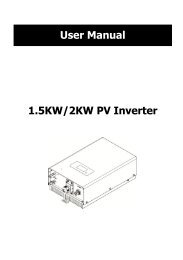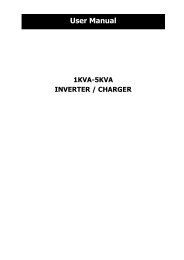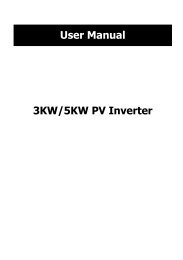2P/2P 6~10KVA Online UPS User Manual - Voltron
2P/2P 6~10KVA Online UPS User Manual - Voltron
2P/2P 6~10KVA Online UPS User Manual - Voltron
You also want an ePaper? Increase the reach of your titles
YUMPU automatically turns print PDFs into web optimized ePapers that Google loves.
NOTE 2: Please install the output breaker between the output terminal and the load, and the breakershould be qualified with leakage current protective function if necessary.6) Put the terminal block cover back to the rear panel of the <strong>UPS</strong>.Warning: (Only for standard model)● Make sure the <strong>UPS</strong> is not turned on before installation. The <strong>UPS</strong> should not be turned on during wiringconnection.● Do not try to modify the standard model to the long-run model. Particularly, do not try to connect thestandard internal battery to the external battery. The battery type and voltage may be different. If youconnect them together, it maybe causes the hazard of electric shock or fire!Warning: (Only for long-run model)● Make sure a DC breaker or other protection device between <strong>UPS</strong> and external battery pack is installed. Ifnot, please install it carefully. Switch off the battery breaker before installation.NOTE: Set the battery pack breaker in “OFF” position and then install the battery pack.● Pay highly attention to the rated battery voltage marked on the rear panel. If you want to change thenumbers of the battery pack, please make sure you modify the setting simultaneously. The connectionwith wrong battery voltage may cause permanent damage of the <strong>UPS</strong>. Make sure the voltage of thebattery pack is correct.● Pay highly attention to the polarity marking on external battery terminal block, and make sure thecorrect battery polarity is connected. Wrong connection may cause permanent damage of the <strong>UPS</strong>.● Make sure the protective earth ground wiring is correct. The wire current spec, color, position,connection and conductance reliability should be checked carefully.● Make sure the utility input & output wiring is correct. The wire current spec, color, position, connectionand conductance reliability should be checked carefully. Make sure the L/N site is correct, not reverseand short-circuited.2-4. Software InstallationFor optimal computer system protection, install <strong>UPS</strong> monitoring software to fully configure <strong>UPS</strong> shutdown.6