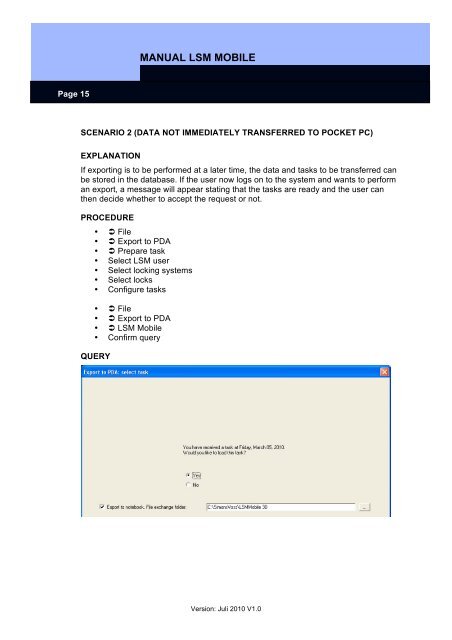LSM MOBILE â USER MANUAL - SimonsVoss technologies
LSM MOBILE â USER MANUAL - SimonsVoss technologies
LSM MOBILE â USER MANUAL - SimonsVoss technologies
- No tags were found...
Create successful ePaper yourself
Turn your PDF publications into a flip-book with our unique Google optimized e-Paper software.
<strong>MANUAL</strong> <strong>LSM</strong> <strong>MOBILE</strong>Page 15SCENARIO 2 (DATA NOT IMMEDIATELY TRANSFERRED TO POCKET PC)EXPLANATIONIf exporting is to be performed at a later time, the data and tasks to be transferred canbe stored in the database. If the user now logs on to the system and wants to performan export, a message will appear stating that the tasks are ready and the user canthen decide whether to accept the request or not.PROCEDURE• ! File• ! Export to PDA• ! Prepare task• Select <strong>LSM</strong> user• Select locking systems• Select locks• Configure tasks• ! File• ! Export to PDA• ! <strong>LSM</strong> Mobile• Confirm queryQUERYVersion: Juli 2010 V1.0