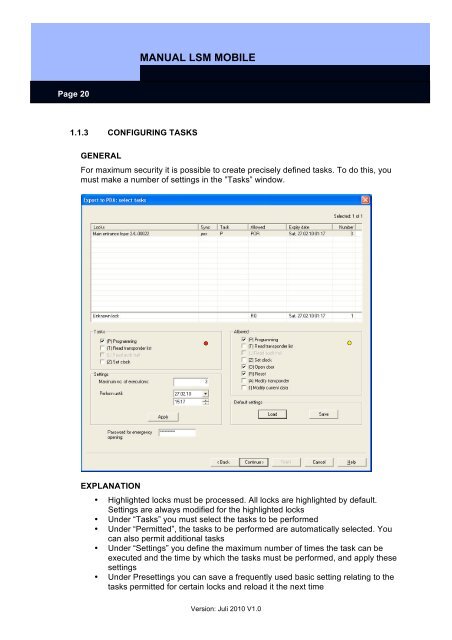LSM MOBILE â USER MANUAL - SimonsVoss technologies
LSM MOBILE â USER MANUAL - SimonsVoss technologies
LSM MOBILE â USER MANUAL - SimonsVoss technologies
- No tags were found...
Create successful ePaper yourself
Turn your PDF publications into a flip-book with our unique Google optimized e-Paper software.
<strong>MANUAL</strong> <strong>LSM</strong> <strong>MOBILE</strong>Page 201.1.3 CONFIGURING TASKSGENERALFor maximum security it is possible to create precisely defined tasks. To do this, youmust make a number of settings in the ”Tasks” window.EXPLANATION• Highlighted locks must be processed. All locks are highlighted by default.Settings are always modified for the highlighted locks• Under “Tasks” you must select the tasks to be performed• Under “Permitted”, the tasks to be performed are automatically selected. Youcan also permit additional tasks• Under “Settings” you define the maximum number of times the task can beexecuted and the time by which the tasks must be performed, and apply thesesettings• Under Presettings you can save a frequently used basic setting relating to thetasks permitted for certain locks and reload it the next timeVersion: Juli 2010 V1.0