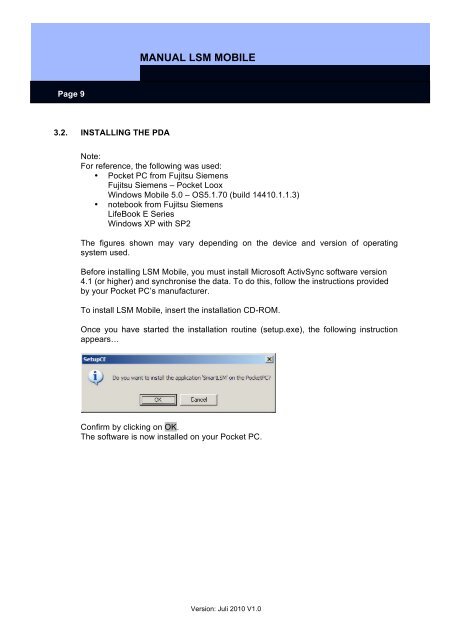LSM MOBILE â USER MANUAL - SimonsVoss technologies
LSM MOBILE â USER MANUAL - SimonsVoss technologies
LSM MOBILE â USER MANUAL - SimonsVoss technologies
- No tags were found...
Create successful ePaper yourself
Turn your PDF publications into a flip-book with our unique Google optimized e-Paper software.
<strong>MANUAL</strong> <strong>LSM</strong> <strong>MOBILE</strong>Page 93.2. INSTALLING THE PDANote:For reference, the following was used:• Pocket PC from Fujitsu SiemensFujitsu Siemens – Pocket LooxWindows Mobile 5.0 – OS5.1.70 (build 14410.1.1.3)• notebook from Fujitsu SiemensLifeBook E SeriesWindows XP with SP2The figures shown may vary depending on the device and version of operatingsystem used.Before installing <strong>LSM</strong> Mobile, you must install Microsoft ActivSync software version4.1 (or higher) and synchronise the data. To do this, follow the instructions providedby your Pocket PC’s manufacturer.To install <strong>LSM</strong> Mobile, insert the installation CD-ROM.Once you have started the installation routine (setup.exe), the following instructionappears…Confirm by clicking on OK.The software is now installed on your Pocket PC.Version: Juli 2010 V1.0