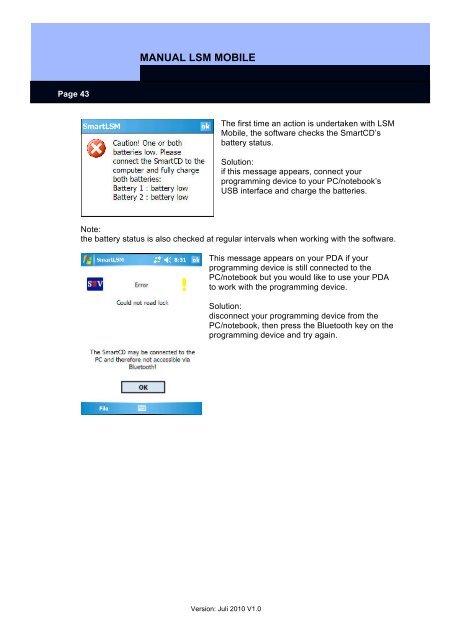LSM MOBILE â USER MANUAL - SimonsVoss technologies
LSM MOBILE â USER MANUAL - SimonsVoss technologies
LSM MOBILE â USER MANUAL - SimonsVoss technologies
- No tags were found...
Create successful ePaper yourself
Turn your PDF publications into a flip-book with our unique Google optimized e-Paper software.
<strong>MANUAL</strong> <strong>LSM</strong> <strong>MOBILE</strong>Page 43The first time an action is undertaken with <strong>LSM</strong>Mobile, the software checks the SmartCD’sbattery status.Solution:if this message appears, connect yourprogramming device to your PC/notebook’sUSB interface and charge the batteries.Note:the battery status is also checked at regular intervals when working with the software.This message appears on your PDA if yourprogramming device is still connected to thePC/notebook but you would like to use your PDAto work with the programming device.Solution:disconnect your programming device from thePC/notebook, then press the Bluetooth key on theprogramming device and try again.Version: Juli 2010 V1.0