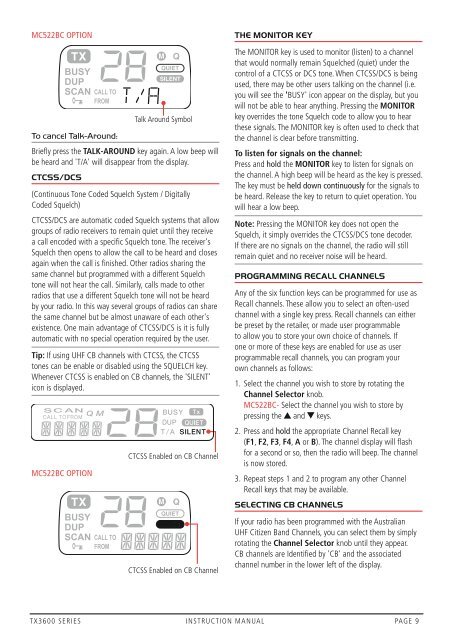GME TX3600 - Coastal Electronics
GME TX3600 - Coastal Electronics
GME TX3600 - Coastal Electronics
Create successful ePaper yourself
Turn your PDF publications into a flip-book with our unique Google optimized e-Paper software.
MC522BC OPTIONTo cancel Talk-Around:Briefly press the Talk-Around key again. A low beep willbe heard and 'T/A' will disappear from the display.CTCSS/DCS(Continuous Tone Coded Squelch System / DigitallyCoded Squelch)CTCSS/DCS are automatic coded Squelch systems that allowgroups of radio receivers to remain quiet until they receivea call encoded with a specific Squelch tone. The receiver'sSquelch then opens to allow the call to be heard and closesagain when the call is finished. Other radios sharing thesame channel but programmed with a different Squelchtone will not hear the call. Similarly, calls made to otherradios that use a different Squelch tone will not be heardby your radio. In this way several groups of radios can sharethe same channel but be almost unaware of each other'sexistence. One main advantage of CTCSS/DCS is it is fullyautomatic with no special operation required by the user.Tip: If using UHF CB channels with CTCSS, the CTCSStones can be enable or disabled using the Squelch key.Whenever CTCSS is enabled on CB channels, the 'SILENT'icon is displayed.MC522BC OPTIONTalk Around SymbolCTCSS Enabled on CB ChannelCTCSS Enabled on CB ChannelTHE MONITOR KEYThe monitor key is used to monitor (listen) to a channelthat would normally remain Squelched (quiet) under thecontrol of a CTCSS or DCS tone. When CTCSS/DCS is beingused, there may be other users talking on the channel (i.e.you will see the 'BUSY' icon appear on the display, but youwill not be able to hear anything. Pressing the Monitorkey overrides the tone Squelch code to allow you to hearthese signals. The Monitor key is often used to check thatthe channel is clear before transmitting.To listen for signals on the channel:Press and hold the Monitor key to listen for signals onthe channel. A high beep will be heard as the key is pressed.The key must be held down continuously for the signals tobe heard. Release the key to return to quiet operation. Youwill hear a low beep.Note: Pressing the Monitor key does not open theSquelch, it simply overrides the CTCSS/DCS tone decoder.If there are no signals on the channel, the radio will stillremain quiet and no receiver noise will be heard.PROGRAMMING RECALL CHANNELSAny of the six function keys can be programmed for use asRecall channels. These allow you to select an often-usedchannel with a single key press. Recall channels can eitherbe preset by the retailer, or made user programmableto allow you to store your own choice of channels. Ifone or more of these keys are enabled for use as userprogrammable recall channels, you can program yourown channels as follows:1. Select the channel you wish to store by rotating theChannel Selector knob.MC522BC- Select the channel you wish to store bypressing the and keys.2. Press and hold the appropriate Channel Recall key(F1, F2, F3, F4, A or B). The channel display will flashfor a second or so, then the radio will beep. The channelis now stored.3. Repeat steps 1 and 2 to program any other ChannelRecall keys that may be available.SELECTING CB CHANNELSIf your radio has been programmed with the AustralianUHF Citizen Band Channels, you can select them by simplyrotating the Channel Selector knob until they appear.CB channels are Identified by 'CB' and the associatedchannel number in the lower left of the display.<strong>TX3600</strong> SERIES INSTRUCTION MANUAL PAGE 9