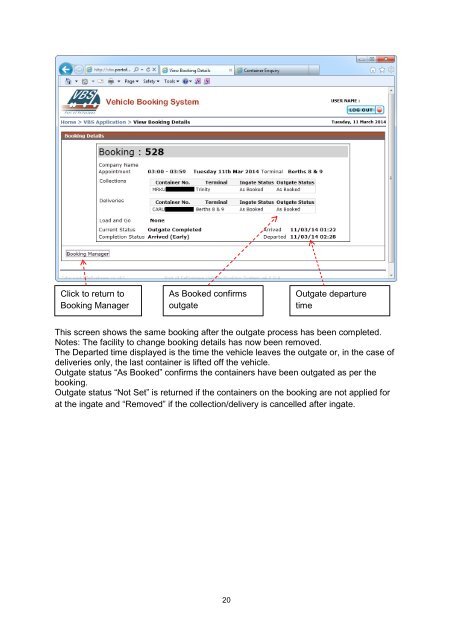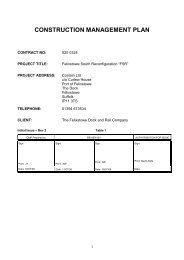User Guide Comprehensive guide to the Port of ... - Felixstowe VBS
User Guide Comprehensive guide to the Port of ... - Felixstowe VBS
User Guide Comprehensive guide to the Port of ... - Felixstowe VBS
You also want an ePaper? Increase the reach of your titles
YUMPU automatically turns print PDFs into web optimized ePapers that Google loves.
Click <strong>to</strong> return <strong>to</strong>Booking ManagerAs Booked confirmsoutgateOutgate departuretimeThis screen shows <strong>the</strong> same booking after <strong>the</strong> outgate process has been completed.Notes: The facility <strong>to</strong> change booking details has now been removed.The Departed time displayed is <strong>the</strong> time <strong>the</strong> vehicle leaves <strong>the</strong> outgate or, in <strong>the</strong> case <strong>of</strong>deliveries only, <strong>the</strong> last container is lifted <strong>of</strong>f <strong>the</strong> vehicle.Outgate status “As Booked” confirms <strong>the</strong> containers have been outgated as per <strong>the</strong>booking.Outgate status “Not Set” is returned if <strong>the</strong> containers on <strong>the</strong> booking are not applied forat <strong>the</strong> ingate and “Removed” if <strong>the</strong> collection/delivery is cancelled after ingate.20